Create a table with the NAME hbase_. The HBase table is composed of Key values. In this table, the Key is NAME
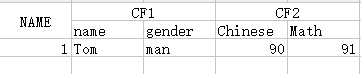
This table has two column families, CF1 and CF2. Under CF1 and CF2, there are two columns, name and gender, Chinese and Math
1. There are two column families CF1 and CF2 in creating table HBase
hbase(main):041:0> create 'hbase_1102', {NAME=>'cf1'}, {NAME=>'cf2'}2. Add data to the table. When you want to add data to the table of HBase, you can only add one column and one column, not multiple columns at the same time.
hbase(main):042:0> put'hbase_1102', '001','cf1:name','Tom' hbase(main):043:0> put'hbase_1102', '001','cf1:gender','man' hbase(main):044:0> put'hbase_1102', '001','cf2:chinese','90' hbase(main):045:0> put'hbase_1102', '001','cf2:math','91'
In this way, the table structure is up. In fact, it is relatively free. It is very convenient to add child columns freely in the column family. If there is no child column under the column family, it is OK to add a colon or not.
If you need to set the time stamp manually when adding data, you need to add the corresponding time stamp at the end of the put command. The time stamp is of long type, so you don't need to use quotation marks
hbase(main):045:0> put'hbase_1102', '001','cf2:math','91',1478053832459
3. View all data in the table
hbase(main):046:0> scan 'hbase_1102' ROW COLUMN+CELL 001 column=cf1:gender, timestamp=1478053832459, value=man 001 column=cf1:name, timestamp=1478053787178, value=Tom 001 column=cf2:chinese, timestamp=1478053848225, value=90001 column=cf2:math, timestamp=1478053858144, value=911 row(s) in0.0140seconds
4. View the data of one of the keys
hbase(main):048:0> get'hbase_1102','001' COLUMN CELL cf1:gender timestamp=1478053832459, value=man cf1:name timestamp=1478053787178, value=Tom cf2:chinese timestamp=1478053848225, value=90 cf2:math timestamp=1478053858144, value=914 row(s) in0.0290seconds