preface
Some time ago, because my computer hard disk was damaged, all the files were lost, and I didn't back up the files of Hexo blog. I only copied all the markdown files to the cloud disk five months ago.
After consulting some online tutorials, I think there should be no way to save it, so I plan to redeploy this Hexo blog locally.
At the same time, write this article to record the process and provide a reference for those in need.
prepare
Although the local file is lost, the warehouse on GitHub is still there, so we skip the step of creating a new warehouse here
For the steps of configuring local files, Git and installing Hexo local programs, please refer to the previous tutorial: Hexo build personal blog: from start to give up
When you get to this step, visit http://localhost:4000 , when the Hexo default page appears successfully, you can enter the next stage.

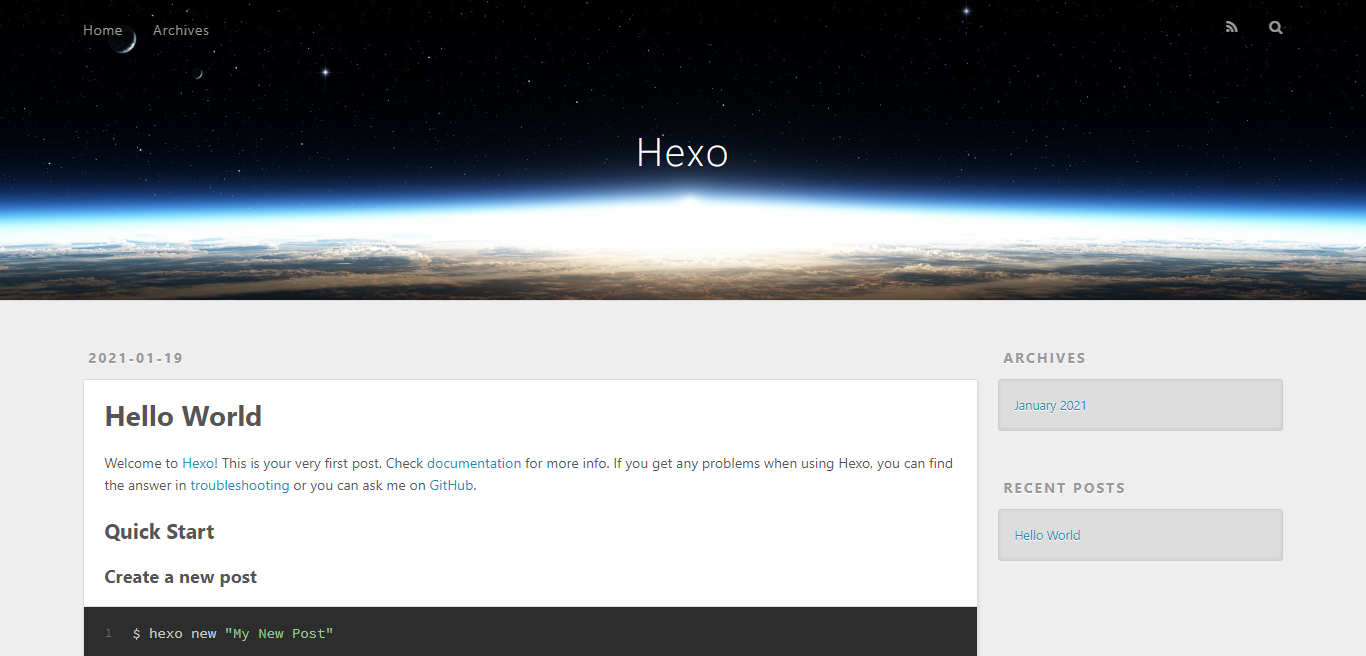
Install theme
Execute the following instructions:
git clone -b master https://github.com/jerryc127/hexo-theme-butterfly.git themes/butterfly # installation theme npm install hexo-renderer-pug hexo-renderer-stylus --save # Install dependent Libraries
Create Page
Execute the following instructions:
hexo new page tags hexo new page categories hexo new page link hexo new page history hexo new page about hexo new page music hexo new page Demo hexo new page message hexo new page talking hexo new page Gallery hexo new page HTML
Remember to add the type parameter to the page front matter in the md files of tags, categories and link
Install plug-ins
Execute the following instructions to install the plug-in:
npm install hexo-generator-search --save # Local search system npm install hexo-wordcount --save # word count npm install hexo-generator-feed --save # Generate RSS npm install hexo-abbrlink --save # Custom article links npm install --save hexo-tag-aplayer # Global music npm install hexo-butterfly-douban --save # Douban page npm install --save hexo-blog-encrypt # Add password for article npm install hexo-deployer-git --save # Submit to Github npm install --save hexo-tag-bilibili # Play station B video npm install hexo-butterfly-envelope --save # Message board letterhead style npm install hexo-butterfly-wowjs --save # Animation effect npm i hexo-offline-popup --save # Update tips npm i hexo-history-calendar --save # Sidebar history today npm i hexo-swiper-bar --save # Top article rotation chart npm i hexo-butterfly-article-double-row --save # Home page double column layout npm i hexo-githubcalendar --save # Github upload record
The above is my own Hexo plug-in for reference only. I will write a separate article on recommending plug-ins when I have time.
Change profile
The following configurations are for personal records only. Please do not copy them.
# _config.yml
deploy:
type: git
repository: git@github.com:Amnesia-f/amnesia-f.github.io.git
branch: main
#Feed Atom
feed:
type:
- atom
- rss2
path:
- atom.xml
- rss2.xml
limit: 20
abbrlink:
alg: crc16 # Algorithm: crc16(default) and crc32
rep: hex # Hex: dec(default) and hex
drafts: false
aplayer:
asset_inject: false
meting: true
search:
path: search.xml
field: post
format: html
content: true
limit: 10000
butterfly_article_double_row:
enable: false
douban:
user: 231261343
builtin: false
movie:
title: 'film'
quote: 'The movies I saw in those years'
meta: true
comments: true
aside: true
timeout: 10000
swiper:
enable: true
priority: 1
enable_page: /
layout:
type: id
name: recent-posts
index: 0
temple_html: '<div class="recent-post-item" style="height: auto;width: 100%"><div class="blog-slider swiper-container-fade swiper-container-horizontal" id="swiper_container">${temple_html_item}</div></div>'
plus_style: ""
history_calendar:
priority: 4
enable: true
enable_page: /
layout:
type: class
name: sticky_layout
index: 0
temple_html: '<div class="card-widget card-history"><div class="card-content"><div class="item-headline"><i class="fas fa-clock fa-spin"></i><span>That year today</span></div><div id="history-baidu" style="height: 100px;overflow: hidden"><div class="history_swiper-container" id="history-container" style="width: 100%;height: 100%"><div class="swiper-wrapper" id="history_container_wrapper" style="height:20px"></div></div></div></div>'
# Security
encrypt: # hexo-blog-encrypt
abstract: Something is encrypted, Please enter your password to view.
message: Please enter the password to get the article content!
# envelope_comment
# see https://akilar.top/posts/58900a8/
envelope_comment:
enable: true #switch
cover: https://ae01.alicdn.com/kf/U5bb04af32be544c4b41206d9a42fcacfd.jpg # letterhead cover
message: #Letterhead content, supporting multiple lines
- What do you want to ask?
- What do you want to say?
- What do you want to make complaints about?
- Even if you have anything to eat, you can tell me~
bottom: Automatic Secretary dolls serve you wholeheartedly! #The end of the letter can only be a single line
height: #Adjust the height of the letterhead. The default is 1050px
path: #[optional] path name of comments. The default is comments, and the generated page is comments / index html
front_matter: #[optional] front of comments page_ Matter configuration
title: Message Board
comments: true
wowjs:
enable: true #Controls the animation switch. true is on and false is off
priority: 10 #Filter priority
mobile: false #Whether the mobile terminal is enabled or not. It is disabled by default
animateitem:
- class: recent-post-item #Required item. The class of the element to be animated
style: animate__zoomIn #Required item, animation to be added
duration: 2s #Optional item: animation duration. The unit can be ms or s. For example, 3s, 700ms.
delay: 500ms #Optional item: the delay time of animation start. The unit can be ms or s. For example, 3s, 700ms.
offset: 80 #Optional item, the distance to start the animation (relative to the bottom of the browser)
iteration: 1 #Optional item, the number of times the animation is repeated
- class: card-widget
style: animate__zoomIn
animate_css: https://npm.elemecdn.com/hexo-butterfly-wowjs/lib/animate.min.css
wow_js: https://npm.elemecdn.com/hexo-butterfly-wowjs/lib/wow.min.js
wow_init_js: https://npm.elemecdn.com/hexo-butterfly-wowjs/lib/wow_init.js
# Ice Kano Plus_in
# Hexo Github Canlendar
# Author: Ice Kano
# Modify: Lete
githubcalendar:
enable: true
enable_page: /
user: Amnesia-f
layout:
type: id
name: recent-posts
index: 2
githubcalendar_html: '<div class="recent-post-item" style="width:100%;height:auto;padding:10px;"><div id="github_loading" style="width:10%;height:100%;margin:0 auto;display: block"><svg xmlns="http://www.w3.org/2000/svg" xmlns:xlink="http://www.w3.org/1999/xlink" viewBox="0 0 50 50" style="enable-background:new 0 0 50 50" xml:space="preserve"><path fill="#d0d0d0" d="M25.251,6.461c-10.318,0-18.683,8.365-18.683,18.683h4.068c0-8.071,6.543-14.615,14.615-14.615V6.461z" transform="rotate(275.098 25 25)"><animateTransform attributeType="xml" attributeName="transform" type="rotate" from="0 25 25" to="360 25 25" dur="0.6s" repeatCount="indefinite"></animateTransform></path></svg></div><div id="github_container"></div></div>'
pc_minheight: 280px
mobile_minheight: 0px
color: "['#ebedf0', '#fdcdec', '#fc9bd9', '#fa6ac5', '#f838b2', '#f5089f', '#c4067e', '#92055e', '#540336', '#48022f', '#30021f']"
api: https://python-github-calendar-api-eight.vercel.app/api/?Amnesia-f
# api: https://python-gitee-calendar-api.vercel.app/api
calendar_js: https://cdn.jsdelivr.net/gh/Zfour/hexo-github-calendar@1.21/hexo_githubcalendar.js
plus_style: ""
# offline config passed to sw-precache.
service_worker:
maximumFileSizeToCacheInBytes: 5242880
staticFileGlobs:
- public/**/*.{js,html,css,png,jpg,gif,svg,eot,ttf,woff,woff2}
stripPrefix: public
verbose: true
runtimeCaching:
- urlPattern: /*
handler: cacheFirst
options:
origin: https://cdn.jsdelivr.net/gh/sviptzk/StaticFile_HEXO@latest/butterfly/css/pool.min.css
- urlPattern: /*
handler: cacheFirst
options:
origin: https://butterfly.lete114.top/css/Lete.css
- urlPattern: /*
handler: cacheFirst
options:
origin: https://cdn.jsdelivr.net/gh/sviptzk/StaticFile_HEXO@latest/butterfly/js/pool.min.js
- urlPattern: /*
handler: cacheFirst
options:
origin: https://butterfly.lete114.top/js/Lete.js
Copy article
Finally, copy all your markdown files into [blogroot] \ source\_ Just posts.
deploy
Three times in a row:
hexo clean hexo g hexo deploy
Reference articles
epilogue
Don't give up doing something you should do because of the large amount of work!
This is a sentence I like very much. It applies to most of the time.
The end of beautification is default.
I don't like so many fancy styles now. Just use them.