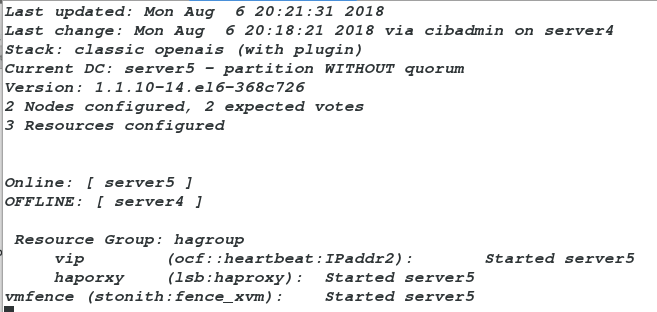1. Install pacemaker and corosync on server4 and server5
yum install pacemaker yum install corosync -y
2. Modify the configuration file
cd /etc/corosync/
cp corosync.conf.example corosync.conf
vim corosync.conf
# Please read the corosync.conf.5 manual page
compatibility: whitetank
totem {
version: 2
secauth: off
threads: 0
interface {
ringnumber: 0
bindnetaddr: 172.25.70.0 # Network segment for cluster work
mcastaddr: 226.94.1.3 # Multicast ip
mcastport: 5405 # Multicast port number
ttl: 1
}
}
logging {
fileline: off
to_stderr: no
to_logfile: yes
to_syslog: yes
logfile: /var/log/cluster/corosync.log
debug: off
timestamp: on
logger_subsys {
subsys: AMF
debug: off
}
}
amf {
mode: disabled
}
service { #After starting corosync, start pacemaker
name: pacemaker
ver: 0
} 3. Send the modified node to another node
scp corosync.conf server5:/etc/corosync/
Open corosync on servr5 and server4
/etc/init.d/corosync start
4. Check the logs at two nodes to see if there are any errors
5. On server4 and server5
yum install crmsh-1.2.6-0.rc2.2.1.x86_64.rpm pssh-2.3.1-2.1.x86_64.rpm
6. Both nodes are CRM verify VL verified. At the beginning, an error will be reported and the following policy will be added. It will be correct 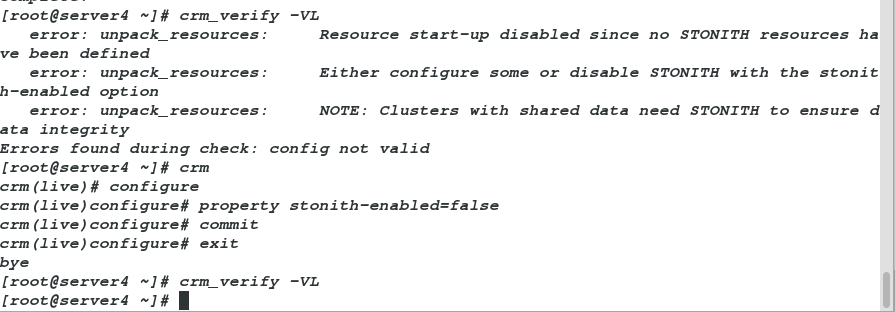
7. On server4
[root@server4 ~]# crm
crm(live)# configure
crm(live)configure# show
node server1
node server4
property $id="cib-bootstrap-options" \
dc-version="1.1.10-14.el6-368c726" \
cluster-infrastructure="classic openais (with plugin)" \
expected-quorum-votes="2"
crm(live)configure# property stonith-enabled=false
# Stonith is a part of the Heartbeat package that shot the other node in the head,
//This component allows the system to automatically reset a failed server using remote power supplies connected to a healthy server.
Stonith A device is one that automatically turns off power in response to software commands
crm(live)configure# commit
crm(live)configure# show
node server1
node server4
property $id="cib-bootstrap-options" \
dc-version="1.1.10-14.el6-368c726" \
cluster-infrastructure="classic openais (with plugin)" \
expected-quorum-votes="2" \
stonith-enabled="false"On server4:
# crm
crm(live)# configure
crm(live)configure# primitive vip ocf:heartbeat:IPaddr2 params ip=172.25.70.100 cidr_netmask=24 op monitor interval=1min ###Add vip, monitoring interval 1 minute
crm(live)configure# commit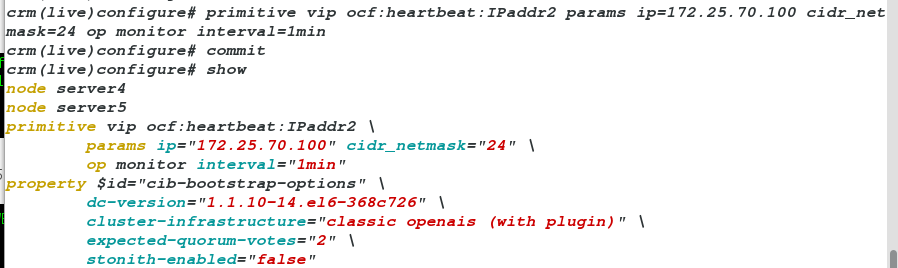
View the virtual ip and add 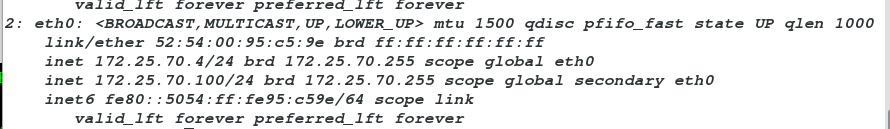
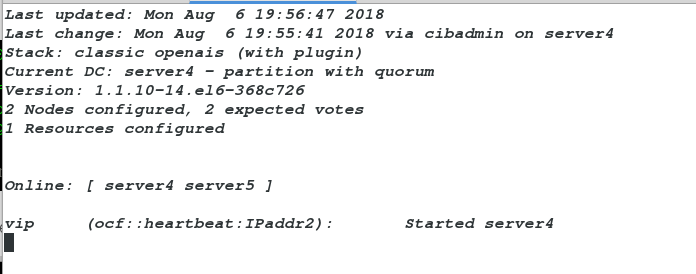
crm(live)configure# property no-quorum-policy=ignore
###Ignore the detection of the number of nodes. When a host is hung up, it will take over immediately
# Turn off the check of the number of nodes in the cluster. If node server1 fails, node server4 will not receive the heartbeat request, and take over the program directly to ensure normal operation, so as not to cause the whole cluster to collapse due to the collapse of one node
crm(live)configure# commit 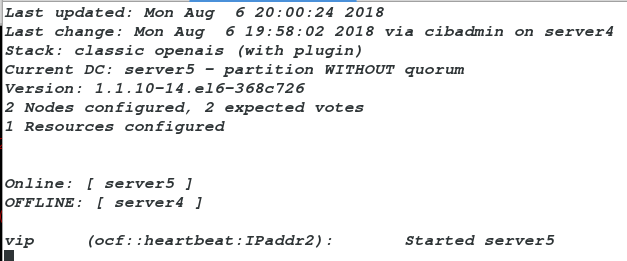
Configure the haproxy service in server4 scp rpmbuild/RPMS/x86_64/haproxy-1.6.11-1.x86_64.rpm server5:/root RPM - IVH haproxy-1.6.11-1.x86-64.rpm on server1 and server4 SCP / etc / haproxy / haproxy. CFG server5: / etc / haproxy ාාාsend the configuration file This rpm package is in / root / haproxy-1.6.11/rpmbuild/rpms/x86_ . open haproxy at both ends: / etc/init.d/haproxy start
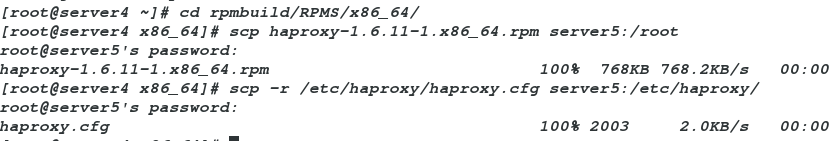
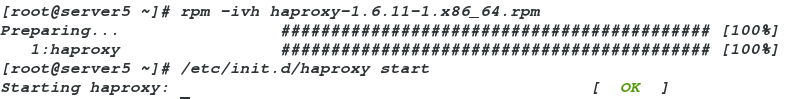
crm(live)configure# primitive haporxy lsb:haproxy op monitor interval=1min ###
crm(live)configure# commit
crm(live)configure# group hagroup vip haporxy ###Add resource management group
crm(live)configure# commit
crm(live)configure# exit
bye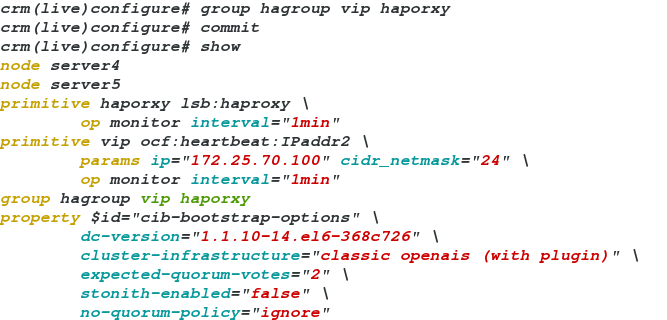
9. CRM mon monitoring command 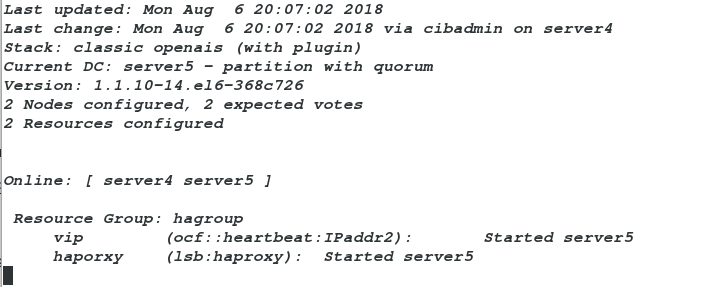
10.crm node standby stops the service at server1 or server4. Check with the monitoring command at the other end and find that it has been offline. 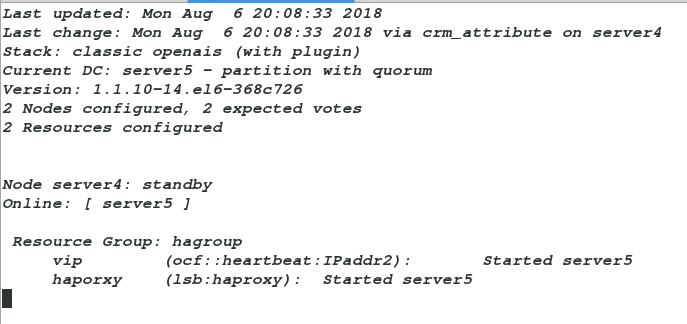
11.crm node online starts the service on server1 or server4 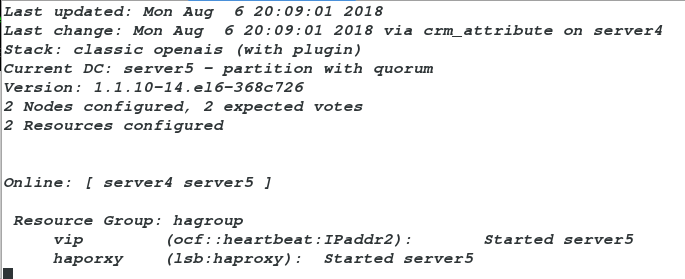
Add fence device
On the physical machine:
sysytemctl status fence_virtd ###Check whether fence service is enabled
//On server4:
stonith_admin -I
###Check if there is any fence? XVM file. If not, install fence-virt-0.2.3-15.el6.x86? 64
fence_xvm
fence_wti
fence_vmware_soap
fence_vmware_helper
fence_vmware
fence_virt
stonith_admin -M -a fence_xvm ###Check whether the previously set fence is normalcrm(live)configure# primitive vmfence stonith:fence_xvm params pcmk_host_map="server1:test1;server4:test4" op monitor interval=1min
# Add to fence Service processing node server1:test1 server1 Is the host name, test1 Is the real virtual machine name
crm(live)configure# commit
crm(live)configure# property stonith-enabled=true ###Turn disabled stonith on
crm(live)configure# commit ##Add once submit once
crm(live)configure# exit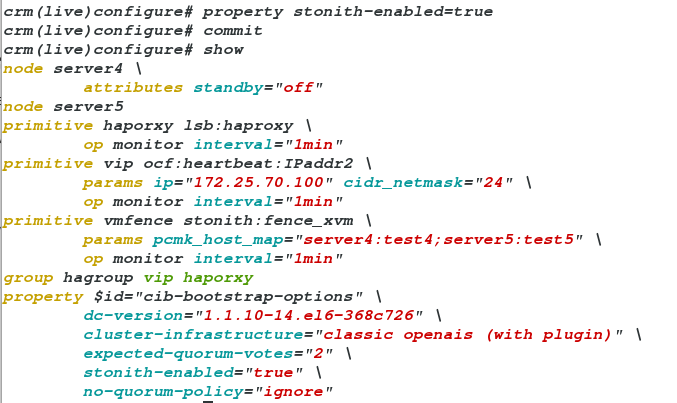
CRM monitor
If the addition is successful, the fence device will work on the opposite server4 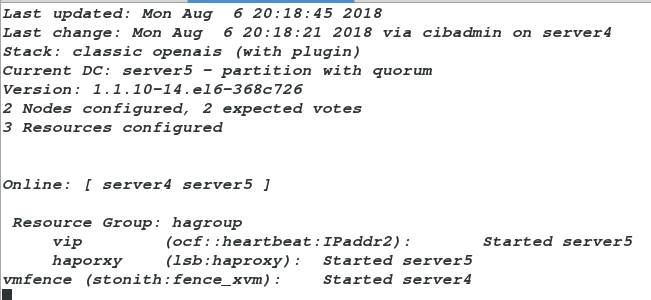
[root@server4 ~]# echo c > /proc/sysrq-trigger ###If the system of server4 breaks down, server4 will restart automatically
fence The device will automatically switch to server1 In this way, the high availability configuration is successful