The arrow function is used in this article. If you don't know, you can check it 👇
ES6 study notes https://blog.csdn.net/TeAmo__/article/details/123053529?spm=1001.2014.3001.5501
https://blog.csdn.net/TeAmo__/article/details/123053529?spm=1001.2014.3001.5501
catalogue
forEach traversal
Is essentially the same as for
For an empty array, the callback function will not be executed.
Do not change the original array, no return value
You can use return; Implement continue
break cannot be used;
eg: use return; Then implement continue in forEach
Three parameters in the callback function: the current item traversed by item; Current index of index traversal; self traverses the array itself
var arr = [1, 2, 3, 4, 5];
arr.forEach((item, index, self) => {
if (item === 3) {
return;
}
console.log(item, index, self);
});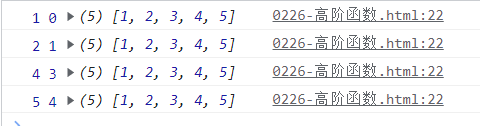
filter filtering
Non null array detection
Do not change the original array
The return value is a new array that meets the filtering conditions
When return is true, the current element is output
eg: find the intersection of two arrays
var arr1 = [1, 2, 3];
var arr2 = [2, 3, 4];
var arr_j = arr1.filter(item => arr2.includes(item));
console.log("intersection:", arr_j);//Intersection: (2) [2, 3]
Find find
Do not execute on empty arrays
Returns the first element that meets the condition
undefined if none
Do not change the original array
eg: find the first number and subscript greater than 50
var arr = [9, 10, 29, 0, 58, 100, 1];
var num = arr.find(item => item > 50);
var ind = arr.findIndex(item => item > 50);
console.log(num);//58
console.log(ind);//4
findIndex find subscript
Consistent with the characteristics of find, the first subscript satisfying the condition is returned
See the code above for an example
map mapping
The return value is a new array
The elements in the new array are the values of the corresponding original array after function processing
Do not detect empty arrays
Do not change the original array
Example 1: convert array [,,] into object [{}, {}, {}]
// Change the array urls to pics
// var urls = ["https://dwz.cn/f2Jy4YZz","https://dwz.cn/pkShASrA","https://dwz.cn/5aBs4Tyn"]
// Change to
// pics=[{pic:"https://dwz.cn/f2Jy4YZz"},{pic:"https://dwz.cn/pkShASrA"},{pic:"https://dwz.cn/5aBs4Tyn"}]
var urls = ["https://dwz.cn/f2Jy4YZz", "https://dwz.cn/pkShASrA", "https://dwz.cn/5aBs4Tyn"];
console.log(urls);
var pics = urls.map(item => ({
"pic": item
}));
console.log(pics);Example 2: form the ages in the object array into a new array
var arr = [{
name: 'Xiao Ming',
age: 16,
sex: 'male'
},
{
name: 'Xiao Hong',
age: 17,
sex: 'female'
},
{
name: 'Xiaobai',
age: 18,
sex: 'female'
},
]
var age = arr.map(item => item.age);
console.log(age);//(3) [16, 17, 18]
reduce accumulation
The reduce() method receives a function as an accumulator. Each value in the array (from left to right) is reduced and finally calculated as a value.
array.reduce(function(total, currentValue, currentIndex, arr), initialValue)
total is required. Initial value, or return value after calculation.
currentValue = required. Current element
currentIndex is optional. Index of the current element
arr = optional. The array object to which the current element belongs.
eg: summation function
function add(...arg) {
return arg.reduce((a, b) => a + b);
}
console.log(add(1, 2, 3));//6
console.log(add(1, 2, 3, 4, 5));//15
Some some
The some() method is used to detect whether the elements in the array meet the specified conditions (provided by the function).
The some() method executes each element of the array in turn:
If one element meets the condition, the expression returns true, and the remaining elements will not be detected.
If there is no element that meets the condition, false is returned.
some() does not detect empty arrays.
some() does not change the original array.
eg: judge whether one of the array is older than 16 years old and whether all are younger than 60 years old
var computers = [{
name: "Apple",
age: 8
},
{
name: "IBM",
age: 12
},
{
name: "Acer",
age: 32
},
];
var isHas = computers.some(item => item.age > 16);
var isAll = computers.every(item => item.age < 60);
console.log("Is there one older than 16:" + isHas);//true
console.log("Are all under 60 years old:" + isAll);//true
every all
The every() method is used to detect whether all elements of the array meet the specified conditions (provided by the function).
The every() method detects all elements in the array using the specified function:
If an element in the array is detected to be unsatisfactory, the entire expression returns false and the remaining elements will not be detected.
Returns true if all elements meet the criteria.
every() does not detect empty arrays.
every() does not change the original array.
See the code above for an example
Sort sort
The sort() method is used to sort the elements of the array.
The sort order can be alphabetic or numeric, in ascending or descending order.
The default sort order is ascending alphabetically.
Note: when the numbers are arranged in alphabetical order, "40" will come before "5".
To use numeric sorting, you must call a function as an argument.
The function specifies whether numbers are arranged in ascending or descending order.
Change the original array!
Example 1: array sorting
var arr1 = [1, 12, 15, 33, 7, 9];
arr1.sort((a, b) => a - b);
console.log(arr1); //[1, 7, 9, 12, 15, 33]Example 2: sorting by age in object array
var arr2 = [{
name: 'Xiao Ming',
age: 16,
sex: 'male'
},
{
name: 'Xiao Hong',
age: 35,
sex: 'female'
},
{
name: 'Xiaobai',
age: 18,
sex: 'female'
},
]
arr2.sort((a, b) => a.age - b.age);
console.log(arr2);Operation results:
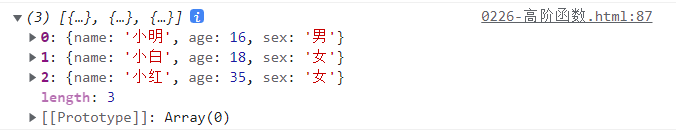
Give it a compliment 👍