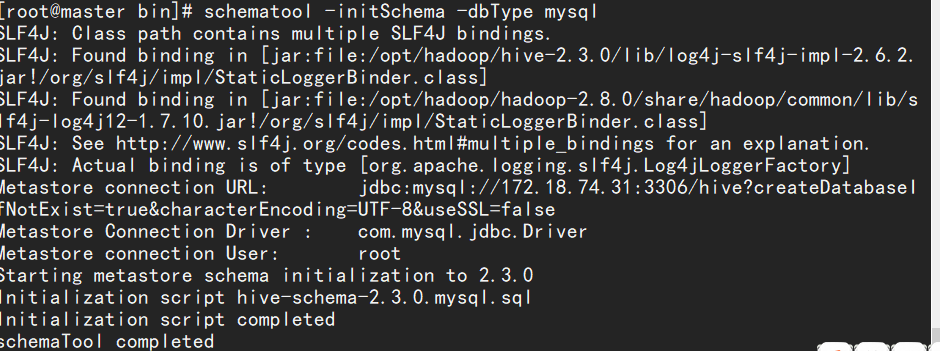preparation in advance
Complete hadoop installation
Complete the installation of mysql
Download Hive
wget http://mirror.bit.edu.cn/apache/hive/hive-2.3.0/apache-hive-2.3.0-bin.tar.gz
Or go to the official website and install it.
Unzip to the specified installation directory
Pass the installation package to opt/hadoop with xftp
Decompression:
tar -zxvf apache-hive-2.3.0-bin.tar.gz
Modify the folder name:
mv ./apache-hive-2.3.0-bin ./hive-2.3.0
Modifying environment variables
vi /etc/profile
insert
export HIVE_HOME=/opt/hadoop/hive-2.3.0 export PATH=$HIVE_HOME/bin:$PATH
Make its modification take effect immediately
source /etc/profile
Login to mysql database
And create a metastore database, close the read-only property of the new master library, and authorize it (for storing the initial configuration of hive)
create database metastore;
set global read_only=0; grant all on metastore.* to hive@'%' identified by 'hive'; grant all on metastore.* to hive@'localhost' identified by 'hive';
flush privileges;
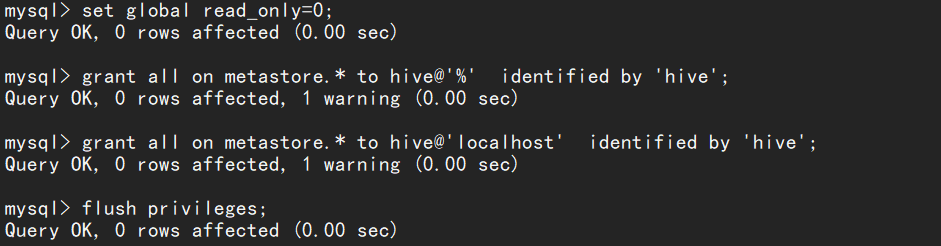
If the read-only property of the database is not closed, execute
Grant all on metastore. * to hive @'%'identified by'hive'; error will be reported when
Download jdbc connector
Click link Connector/J 5.1.44 Download to the local host and then upload to it
/opt/hadoop/hive-2.3.0/lib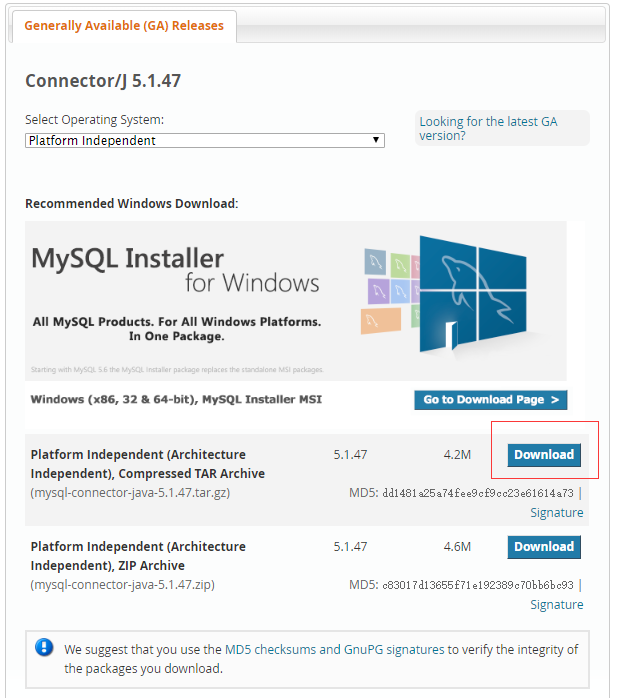
Modify hive configuration file
cd /opt/hadoop/hive-2.3.0/conf/
rename profile
cp hive-env.sh.template hive-env.sh cp hive-default.xml.template hive-site.xml cp hive-log4j2.properties.template hive-log4j2.properties cp hive-exec-log4j2.properties.template hive-exec-log4j2.properties
Modify the hive-env.sh file
export JAVA_HOME=/opt/java/jdk1.8.0_201 ##Java path, according to the path configuration of your own jdk installation export HADOOP_HOME=/opt/hadoop/hadoop-2.8.0 ##Hadoop installation path export HIVE_HOME=/opt/hadoop/hive-2.3.0 ##Hive installation path export HIVE_CONF_DIR=/opt/hadoop/hive-2.3.0/conf ##Hive profile path
hadoop fs -mkdir -p /usr/hive/warehouse hadoop fs -chmod 777 /usr/hive/warehouse hadoop fs -mkdir -p /tmp/hive/ hadoop fs -chmod 777 /tmp/hive hadoop fs -ls /usr/hive/ hadoop fs -ls /tmp/
Modify the temporary directory in hive-site.xml
Replace the ${system:java.io.tmpdir} in the hive-site.xml file with the temporary directory of hive, such as / root/hive/tmp, which is created manually if it does not exist, and gives read and write permission.
Replace ${system:user.name} with root
Modify the configuration of hive-site.xml database
Search the javax. jdo. option. Connection URL and change the value corresponding to that name to the address of MySQL, for example, when I modify it:
<name>javax.jdo.option.ConnectionURL</name> <value>jdbc:mysql://172.18.74.236:3306/hive?createDatabaseIfNotExist=true</value>
Search for javax.jdo.option.ConnectionDriverName and change the value corresponding to that name to the MySQL driver class path. For example, my modification is:
<property>
<name>javax.jdo.option.ConnectionDriverName</name>
<value>com.mysql.jdbc.Driver</value>
</property>
Search javax.jdo.option.ConnectionUserName and change the corresponding value to the MySQL database login name:
<name>javax.jdo.option.ConnectionUserName</name> <value>root</value>
Search for javax.jdo.option.ConnectionPassword and change the corresponding value to the login password of MySQL database:
<name>javax.jdo.option.ConnectionPassword</name>
<value>******</value>
Modify your password
Search hive.metastore.schema.verification and change the corresponding value to false:
<name>hive.metastore.schema.verification</name>
<value>false</value>
Start and test
Initialization of MySQL database
Enter the bin directory of hive to execute the command:
schematool -initSchema -dbType mysql
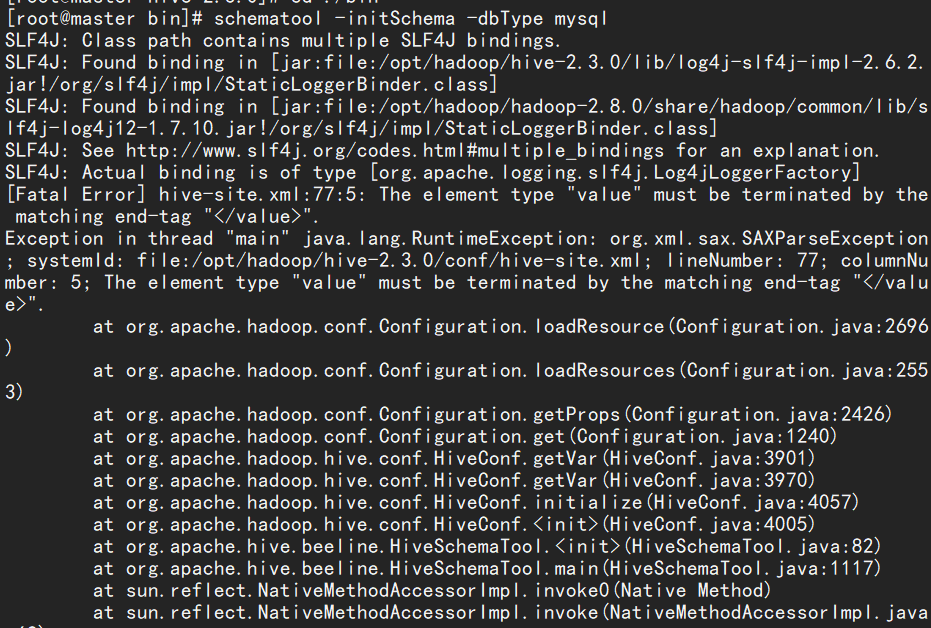
Two errors were reported:
First:
Fri Mar 30 14:55:35 CST 2018 WARN: Establishing SSL connection without server's identity verification is not recommended. According to MySQL 5.5.45+, 5.6.26+ and 5.7.6+ requirements SSL connection must be established by default if explicit option isn't set. For compliance with existing applications not using SSL the verifyServerCertificate property is set to 'false'. You need either to explicitly disable SSL by setting useSSL=false, or set useSSL=true and provide truststore for server certificate verification.
Looking at it carefully, I found that the configuration item of SSL was not configured in the string.
You need to add useSSL=false/true configuration to the connection string.
<value>jdbc:mysql://172.18.74.236:3306/hive?createDatabaseIfNotExist=true</value>
Modified to
<value>jdbc:mysql://172.18.74.236:3306/hive?createDatabaseIfNotExist=true&characterEncoding=UTF-8&useSSL=false</value>
The second:
Error reporting when installing Hive:
org.apache.hadoop.hive.metastore.HiveMetaException: Failed to get schema version. Underlying cause: java.sql.SQLException : Access denied for user 'root'@'master.hadoop' (using password: YES)
Solution:
-
First login to mysql with root user
mysql -u root -p -
Look under root
mysql> select user,host from mysql.user where user='root';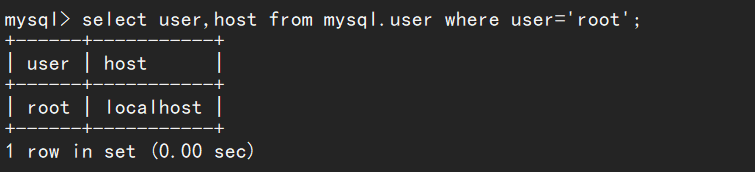
The reason is that the'root'@'master' user has insufficient permissions, so the root user is used to assign permissions to the user.
MySQL > grant all on *. * to'root'@'Master' identified by'your database password'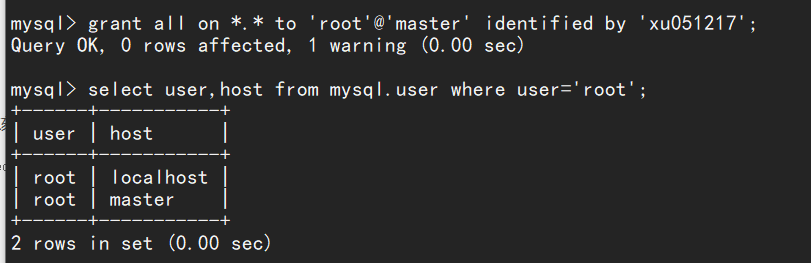
Exit reinitialization
Success!