preface
Hello! buddy!
First of all, thank you very much for reading Haihong's article. If there are mistakes in the article, you are welcome to point out ~
Ha ha, introduce yourself
Nickname: Haihong
Label: program ape a C + + player student
Introduction: I got acquainted with programming in C language and then transferred to computer major. I was lucky to have won national and provincial awards and have been guaranteed for research. Currently learning C++/Linux (really, really hard ~)
Learning experience: solid foundation + taking more notes + typing more codes + thinking more + learning English well!
Daily sharing: WeChat official account Pro, recording life, learning bits, sharing some source code or learning materials, welcome to pay attention to
Effect display
Demo code
HTML
<!DOCTYPE html>
<html lang="en">
<head>
<meta charset="UTF-8">
<meta http-equiv="X-UA-Compatible" content="IE=edge">
<meta name="viewport" content="width=device-width, initial-scale=1.0">
<link rel="stylesheet" href="style.css">
<title>Document</title>
</head>
<body>
<section><span></span></section>
</body>
</html>
CSS
html,body{
margin: 0;
height: 100%;
}
body{
display: flex;
justify-content: center;
align-items: center;
background: #263238;
}
section {
width: 650px;
height: 300px;
padding: 10px;
position: relative;
display: flex;
align-items: center;
justify-content: center;
/* The red border is only a hint */
border: 2px solid red;
}
span{
width : 24px;
height: 24px;
border-radius: 50%;
display: inline-block;
position: relative;
color: white;
/* background-color: red; */
animation: loading 2s linear infinite;
}
@keyframes loading {
0% { box-shadow: 26px 0 0 -2px, 78px 0 0 -2px,
-26px 0 0 -2px, -78px 0 0 -2px
}
25% { box-shadow: 26px 0 0 -2px, 78px 0 0 -2px,
-26px 0 0 -2px, -78px 0 0 2px
}
50% { box-shadow: 26px 0 0 -2px, 78px 0 0 -2px,
-26px 0 0 2px, -78px 0 0 -2px
}
75% { box-shadow: 26px 0 0 2px, 78px 0 0 -2px,
-26px 0 0 -2px, -78px 0 0 -2px
}
100% { box-shadow: 26px 0 0 -2px, 78px 0 0 2px,
-26px 0 0 -2px, -78px 0 0 -2px
}
}
Detailed explanation of principle
Step 1
Using the span tag, set to
- The width and height are 24px
- Background color: Red
Step 2
span label rounding
border-radius: 50%;
Step 3
Add animation to span
Use box shadow as a small white ball
The key has five frames
First frame
- initial position
- Use box shadow to define four small white balls (the shadow of span)
- Located on the left and right of the red ball
box-shadow: 26px 0 0 -2px, 78px 0 0 -2px,
-26px 0 0 -2px, -78px 0 0 -2px;
The renderings are as follows
Second frame
Make the leftmost ball larger and the rest unchanged
box-shadow: 26px 0 0 -2px, 78px 0 0 -2px,
-26px 0 0 -2px, -78px 0 0 2px;
The renderings are as follows
Frame 3
Make the second small ball on the left bigger and the rest unchanged
box-shadow: 26px 0 0 -2px, 78px 0 0 -2px,
-26px 0 0 2px, -78px 0 0 -2px;
The renderings are as follows
Frame 4
Make the third small ball on the left bigger and keep the rest unchanged
box-shadow: 26px 0 0 2px, 78px 0 0 -2px,
-26px 0 0 -2px, -78px 0 0 -2px
The renderings are as follows
Frame 5
Make the fourth small ball on the left bigger and keep the rest unchanged
box-shadow: 26px 0 0 -2px, 78px 0 0 2px,
-26px 0 0 -2px, -78px 0 0 -2px;
The renderings are as follows
Finally, comment out the background color of span
Summary description
Code is
animation: loading 2s linear infinite;
@keyframes loading {
0% { box-shadow: 26px 0 0 -2px, 78px 0 0 -2px,
-26px 0 0 -2px, -78px 0 0 -2px
}
25% { box-shadow: 26px 0 0 -2px, 78px 0 0 -2px,
-26px 0 0 -2px, -78px 0 0 2px
}
50% { box-shadow: 26px 0 0 -2px, 78px 0 0 -2px,
-26px 0 0 2px, -78px 0 0 -2px
}
75% { box-shadow: 26px 0 0 2px, 78px 0 0 -2px,
-26px 0 0 -2px, -78px 0 0 -2px
}
100% { box-shadow: 26px 0 0 -2px, 78px 0 0 2px,
-26px 0 0 -2px, -78px 0 0 -2px
}
}
The renderings are as follows
epilogue
Learning source:
https://codepen.io/bhadupranjal/pen/vYLZYqQ
The article is only used as a learning note to record a process from 0 to 1. I hope it will help you. If you have any mistakes, you are welcome to correct them
I'm Hai Hongyu ˊ ᵕ ˋ) If you think it's OK, please give it a compliment
Writing is not easy, "like" + "collect" + "forward"
Thank you for your support ❤️
