Requirement description
1. It is necessary to configure static routes on three routers to realize interworking between network segments.
2. To realize the whole network interworking, it must be clear that the following two problem packets are forwarded or discarded by the router, which depends on whether the entry corresponding to the destination address of the packet can be found in the routing table. The router can automatically generate the routing entries of all direct connected network segments, and those non direct connected network segments need to be specified through static routing.
3. Therefore, in order to realize the interworking of the whole network, it is necessary to specify the routing entries of all non direct network segments for each router.
Experimental environment
Three routers R1, R2 and R3 are interconnected. Each router is equipped with Loopback address simulation network environment.
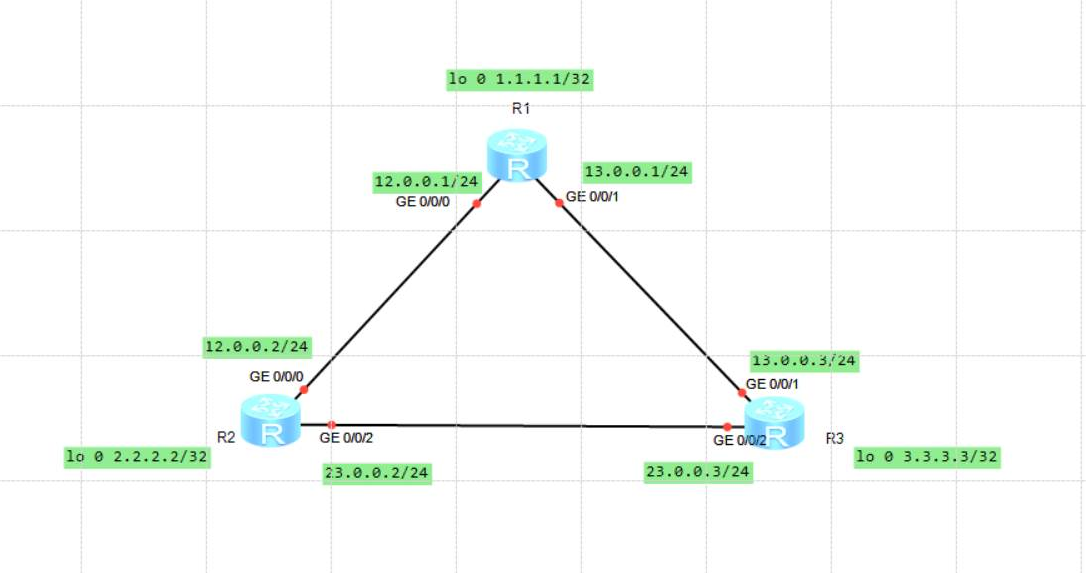
Step 1: configure R1 router
<Huawei>system-v //Enter system view from user view
[Huawei]sysname R1 //Set router name
[R1]int g0/0/0 //Access port
[R1-GigabitEthernet0/0/0]ip add 12.0.0.1 24
[R1-GigabitEthernet0/0/0]q //Return from system view to user view
[R1]int g0/0/1
[R1-GigabitEthernet0/0/1]ip add 13.0.0.1 24
[R1-GigabitEthernet0/0/1]q
[R1]int loo 0 //Enter the loopback NIC interface
[R1-LoopBack0]ip add 1.1.1.1 32
[R1-LoopBack0]q
[R1]dis ip int b //View interface status
Interface IP Address/Mask Physical Protocol
GigabitEthernet0/0/0 12.0.0.1/24 up up
GigabitEthernet0/0/1 13.0.0.1/24 up up
LoopBack0 1.1.1.1/32 up up(s)
[R1]ip route-static 3.3.3.3 32 13.0.0.3
[R1]ip route-static 3.3.3.3 32 12.0.0.2
[R1]ip route-static 2.2.2.2 32 13.0.0.3
[R1]ip route-static 2.2.2.2 32 12.0.0.2
//Configure route static route
[R1]display ip routing-table //View routing table
Route Flags: R - relay, D - download to fib
------------------------------------------------------------------------------
Routing Tables: Public
Destinations : 9 Routes : 11
Destination/Mask Proto Pre Cost Flags NextHop Interface
1.1.1.1/32 Direct 0 0 D 127.0.0.1 LoopBack0
2.2.2.2/32 Static 60 0 RD 13.0.0.3 GigabitEthernet
0/0/1
Static 60 0 RD 12.0.0.2 GigabitEthernet
0/0/0
3.3.3.3/32 Static 60 0 RD 13.0.0.3 GigabitEthernet
0/0/1
Static 60 0 RD 12.0.0.2 GigabitEthernet
0/0/0
12.0.0.0/24 Direct 0 0 D 12.0.0.1 GigabitEthernet
0/0/0
12.0.0.1/32 Direct 0 0 D 127.0.0.1 GigabitEthernet
0/0/0
13.0.0.0/24 Direct 0 0 D 13.0.0.1 GigabitEthernet
0/0/1
13.0.0.1/32 Direct 0 0 D 127.0.0.1 GigabitEthernet
0/0/1
127.0.0.0/8 Direct 0 0 D 127.0.0.1 InLoopBack0
127.0.0.1/32 Direct 0 0 D 127.0.0.1 InLoopBack0Step 2: configure R2 router
<Huawei>system-v
[Huawei]sysname R2
[R2]int g0/0/0
[R2-GigabitEthernet0/0/0]ip add 12.0.0.2 24
[R2-GigabitEthernet0/0/0]q
[R2]int g0/0/2
[R2-GigabitEthernet0/0/2]ip add 23.0.0.2 24
[R2-GigabitEthernet0/0/2]q
[R2]int loo 0
[R2-LoopBack0]ip add 2.2.2.2 32
[R2-LoopBack0]q
[R2]ip route-static 1.1.1.1 32 12.0.0.1
[R2]ip route-static 1.1.1.1 32 23.0.0.3
[R2]ip route-static 3.3.3.3 32 12.0.0.1
[R2]ip route-static 3.3.3.3 32 23.0.0.3
[R2]dis ip int b
Interface IP Address/Mask Physical Protocol
GigabitEthernet0/0/0 12.0.0.2/24 up up
GigabitEthernet0/0/2 23.0.0.2/24 up up
LoopBack0 2.2.2.2/32 up up(s)
[R2]display ip routing-table
Route Flags: R - relay, D - download to fib
------------------------------------------------------------------------------
Routing Tables: Public
Destinations : 9 Routes : 11
Destination/Mask Proto Pre Cost Flags NextHop Interface
1.1.1.1/32 Static 60 0 RD 12.0.0.1 GigabitEthernet
0/0/0
Static 60 0 RD 23.0.0.3 GigabitEthernet
0/0/2
2.2.2.2/32 Direct 0 0 D 127.0.0.1 LoopBack0
3.3.3.3/32 Static 60 0 RD 12.0.0.1 GigabitEthernet
0/0/0
Static 60 0 RD 23.0.0.3 GigabitEthernet
0/0/2
12.0.0.0/24 Direct 0 0 D 12.0.0.2 GigabitEthernet
0/0/0
12.0.0.2/32 Direct 0 0 D 127.0.0.1 GigabitEthernet
0/0/0
23.0.0.0/24 Direct 0 0 D 23.0.0.2 GigabitEthernet
0/0/2
23.0.0.2/32 Direct 0 0 D 127.0.0.1 GigabitEthernet
0/0/2
127.0.0.0/8 Direct 0 0 D 127.0.0.1 InLoopBack0
127.0.0.1/32 Direct 0 0 D 127.0.0.1 InLoopBack0Step 3: configure R3 router
<Huawei>system-v
[Huawei]sysname R3
[R3]int g0/0/1
[R3-GigabitEthernet0/0/1]ip add 13.0.0.3 24
[R3-GigabitEthernet0/0/1]q
[R3]int g0/0/2
[R3-GigabitEthernet0/0/2]ip add 23.0.0.3 24
[R3-GigabitEthernet0/0/2]q
[R3]int loo 0
[R3-LoopBack0]ip add 3.3.3.3 32
[R3-LoopBack0]q
[R3]dis ip int b
Interface IP Address/Mask Physical Protocol
GigabitEthernet0/0/1 13.0.0.3/24 up up
GigabitEthernet0/0/2 23.0.0.3/24 up up
LoopBack0 3.3.3.3/32 up up(s)
[R3]display ip routing-table
Route Flags: R - relay, D - download to fib
------------------------------------------------------------------------------
Routing Tables: Public
Destinations : 7 Routes : 7
Destination/Mask Proto Pre Cost Flags NextHop Interface
3.3.3.3/32 Direct 0 0 D 127.0.0.1 LoopBack0
13.0.0.0/24 Direct 0 0 D 13.0.0.3 GigabitEthernet
0/0/1
13.0.0.3/32 Direct 0 0 D 127.0.0.1 GigabitEthernet
0/0/1
23.0.0.0/24 Direct 0 0 D 23.0.0.3 GigabitEthernet
0/0/2
23.0.0.3/32 Direct 0 0 D 127.0.0.1 GigabitEthernet
0/0/2
127.0.0.0/8 Direct 0 0 D 127.0.0.1 InLoopBack0
127.0.0.1/32 Direct 0 0 D 127.0.0.1 InLoopBack0Step 4: test the whole network interworking
1. Test the interconnection between R2 and R1
[R2]ping -a 2.2.2.2 1.1.1.1 PING 1.1.1.1: 56 data bytes, press CTRL C to break Reply from 1.1.1.1: bytes=56 Sequence=1 tt1=255 time=120 ms Reply from 1.1.1.1: bytes=56 Sequence=2 tt1=255 time=15 ms Reply from 1.1.1.1: bytes=56 Sequence=3 tt1=255 time=15 ms Reply from 1.1.1.1: bytes=56 Sequence=4 tt1=255 time=30 ms Reply from 1.1.1.1: bytes=56 Sequence=5 tt1=255 time=20 ms 1.1.1.1 ping statistics --- 5 packet (s) t r ansmi tted 5 packet (s) received 0.00%packet 1083 round-trip min/ avg/max = 20/54/120 ms
2. Test the interconnection between R2 and R3
[R2 ]ping -a 2.2.2.2 3.3.3.3 PING 3.3.3.3: 56 data bytes, press CTRL c to break Reply from 3.3.3.3: bytes=56 Sequence=1 tt1=255 time-30 ms Reply from 3.3.3.3: bytes=56 Sequence=2 tt1=255 time=40 ms Reply from 3.3.3.3: bytes=56 Sequence=3 tt1=255 time=50 ms Reply from 3.3.3.3: bytes=56 Sequence=4 tt1=255 time=30 ms Reply from 3.3.3.3: bytes=56 Sequence=5 tt1=255 time=30 ms 3.3.3.3 ping statistics 5 packet (s) t r ansmi tted 5 packet (s) received 0.00%packet 1083 round- trip min/ avg/max = 30/ 36/50 ms