Hello, I'm Jack.
When I was a child, I was actually a little artistic. I liked watching Naruto and seven dragon beads. Although I didn't learn painting, I also drew a lot of works clumsily.
I specially asked my mother to take out the little broken book I have collected for many years and share my childhood happiness.
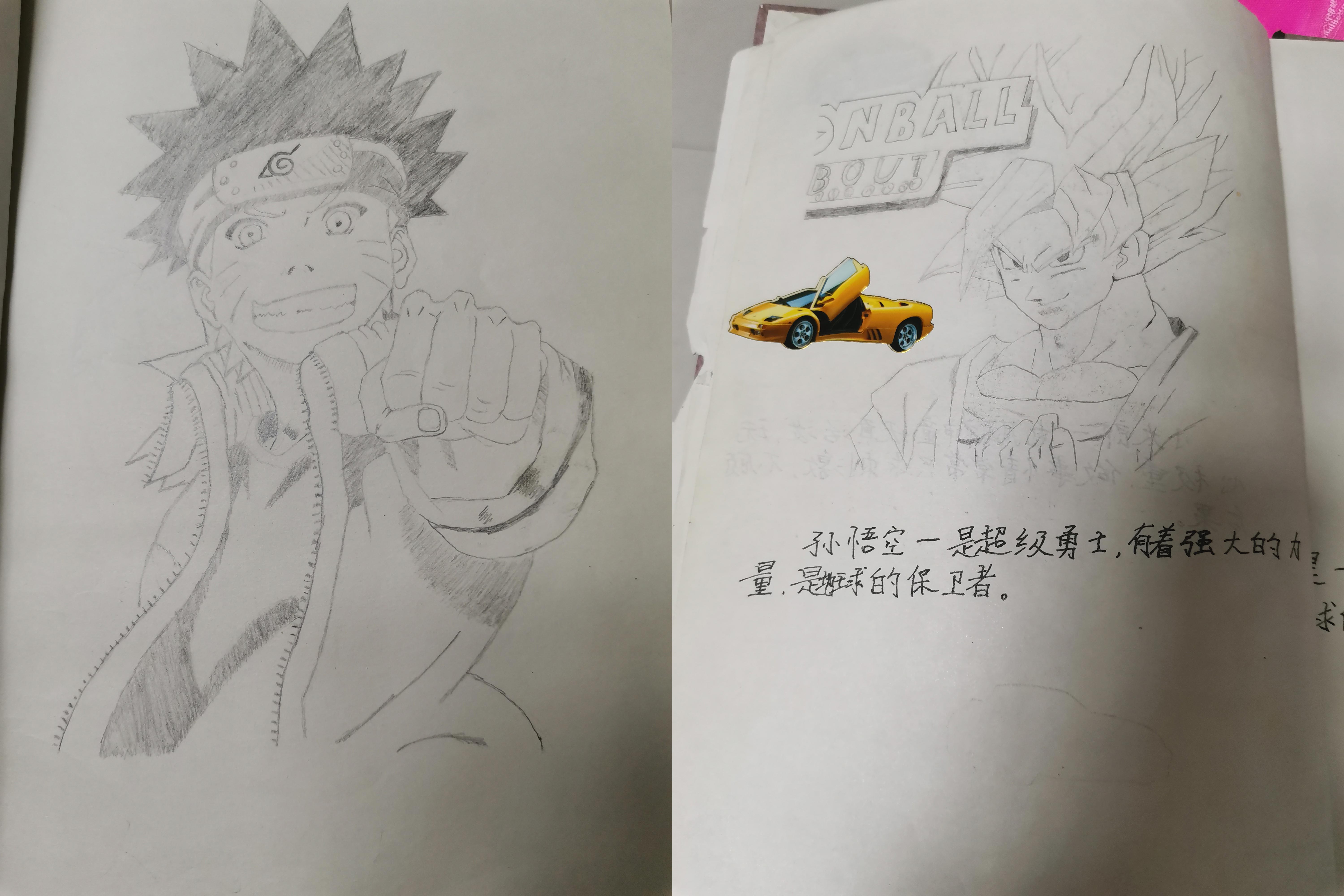
I can't remember what I painted in the first grade of primary school. I only remember that one painting was a small half day, and I took it to school to show off.
Now, let me pick up a pencil and draw a sketch, I can't draw it.
However, I found another way and used the algorithm. I lbw, it's not on!
Anime2Sketch
Anime2Sketch is a sketch extractor for animation, comics, illustration and other art works.
Give me a work of art and I'll turn it directly into a sketch:
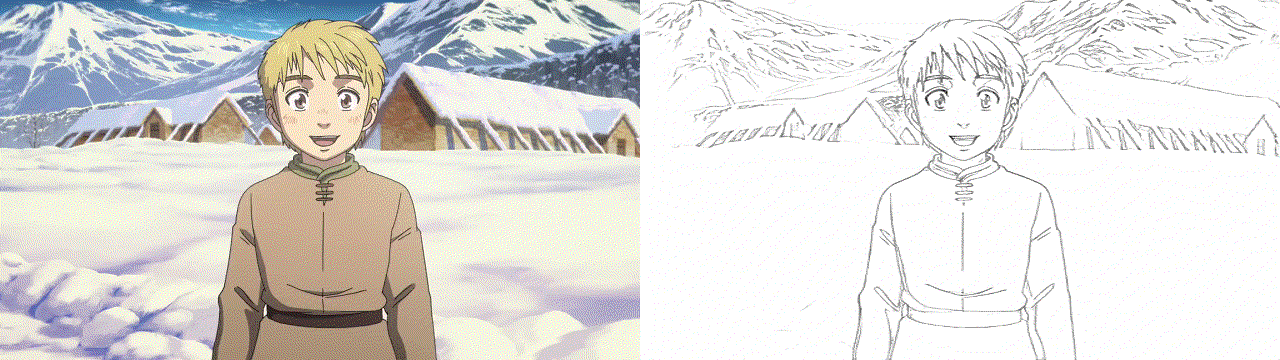
Sketch works copied in 1 second:
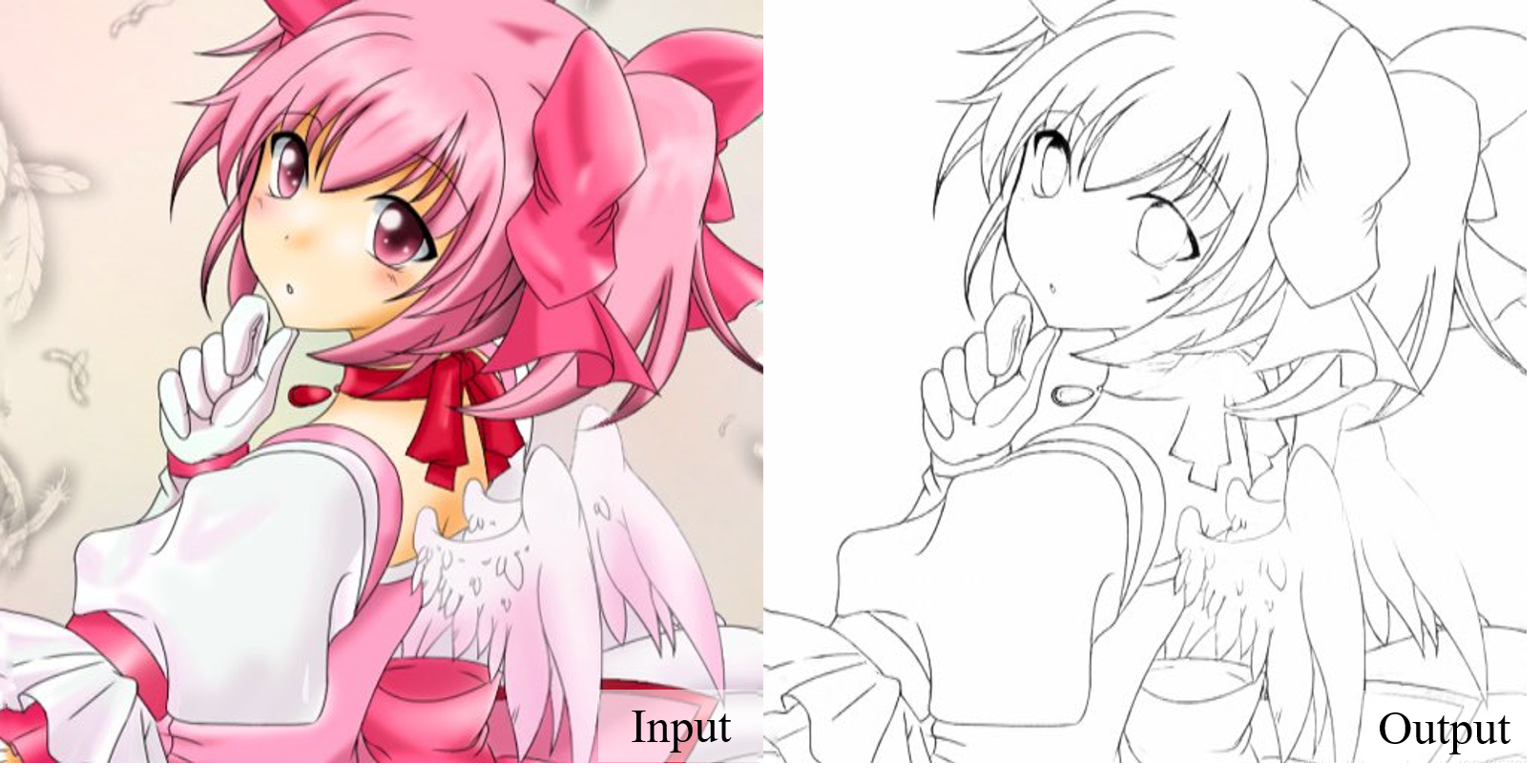
Anime2Sketch algorithm is also very simple. It is an UNet structure. To generate sketch works, you can see its network structure:
import torch
import torch.nn as nn
import functools
class UnetGenerator(nn.Module):
"""Create a Unet-based generator"""
def __init__(self, input_nc, output_nc, num_downs, ngf=64, norm_layer=nn.BatchNorm2d, use_dropout=False):
"""Construct a Unet generator
Parameters:
input_nc (int) -- the number of channels in input images
output_nc (int) -- the number of channels in output images
num_downs (int) -- the number of downsamplings in UNet. For example, # if |num_downs| == 7,
image of size 128x128 will become of size 1x1 # at the bottleneck
ngf (int) -- the number of filters in the last conv layer
norm_layer -- normalization layer
We construct the U-Net from the innermost layer to the outermost layer.
It is a recursive process.
"""
super(UnetGenerator, self).__init__()
# construct unet structure
unet_block = UnetSkipConnectionBlock(ngf * 8, ngf * 8, input_nc=None, submodule=None, norm_layer=norm_layer, innermost=True) # add the innermost layer
for _ in range(num_downs - 5): # add intermediate layers with ngf * 8 filters
unet_block = UnetSkipConnectionBlock(ngf * 8, ngf * 8, input_nc=None, submodule=unet_block, norm_layer=norm_layer, use_dropout=use_dropout)
# gradually reduce the number of filters from ngf * 8 to ngf
unet_block = UnetSkipConnectionBlock(ngf * 4, ngf * 8, input_nc=None, submodule=unet_block, norm_layer=norm_layer)
unet_block = UnetSkipConnectionBlock(ngf * 2, ngf * 4, input_nc=None, submodule=unet_block, norm_layer=norm_layer)
unet_block = UnetSkipConnectionBlock(ngf, ngf * 2, input_nc=None, submodule=unet_block, norm_layer=norm_layer)
self.model = UnetSkipConnectionBlock(output_nc, ngf, input_nc=input_nc, submodule=unet_block, outermost=True, norm_layer=norm_layer) # add the outermost layer
def forward(self, input):
"""Standard forward"""
return self.model(input)
class UnetSkipConnectionBlock(nn.Module):
"""Defines the Unet submodule with skip connection.
X -------------------identity----------------------
|-- downsampling -- |submodule| -- upsampling --|
"""
def __init__(self, outer_nc, inner_nc, input_nc=None,
submodule=None, outermost=False, innermost=False, norm_layer=nn.BatchNorm2d, use_dropout=False):
"""Construct a Unet submodule with skip connections.
Parameters:
outer_nc (int) -- the number of filters in the outer conv layer
inner_nc (int) -- the number of filters in the inner conv layer
input_nc (int) -- the number of channels in input images/features
submodule (UnetSkipConnectionBlock) -- previously defined submodules
outermost (bool) -- if this module is the outermost module
innermost (bool) -- if this module is the innermost module
norm_layer -- normalization layer
use_dropout (bool) -- if use dropout layers.
"""
super(UnetSkipConnectionBlock, self).__init__()
self.outermost = outermost
if type(norm_layer) == functools.partial:
use_bias = norm_layer.func == nn.InstanceNorm2d
else:
use_bias = norm_layer == nn.InstanceNorm2d
if input_nc is None:
input_nc = outer_nc
downconv = nn.Conv2d(input_nc, inner_nc, kernel_size=4,
stride=2, padding=1, bias=use_bias)
downrelu = nn.LeakyReLU(0.2, True)
downnorm = norm_layer(inner_nc)
uprelu = nn.ReLU(True)
upnorm = norm_layer(outer_nc)
if outermost:
upconv = nn.ConvTranspose2d(inner_nc * 2, outer_nc,
kernel_size=4, stride=2,
padding=1)
down = [downconv]
up = [uprelu, upconv, nn.Tanh()]
model = down + [submodule] + up
elif innermost:
upconv = nn.ConvTranspose2d(inner_nc, outer_nc,
kernel_size=4, stride=2,
padding=1, bias=use_bias)
down = [downrelu, downconv]
up = [uprelu, upconv, upnorm]
model = down + up
else:
upconv = nn.ConvTranspose2d(inner_nc * 2, outer_nc,
kernel_size=4, stride=2,
padding=1, bias=use_bias)
down = [downrelu, downconv, downnorm]
up = [uprelu, upconv, upnorm]
if use_dropout:
model = down + [submodule] + up + [nn.Dropout(0.5)]
else:
model = down + [submodule] + up
self.model = nn.Sequential(*model)
def forward(self, x):
if self.outermost:
return self.model(x)
else: # add skip connections
return torch.cat([x, self.model(x)], 1)
def create_model(gpu_ids=[]):
"""Create a model for anime2sketch
hardcoding the options for simplicity
"""
norm_layer = functools.partial(nn.InstanceNorm2d, affine=False, track_running_stats=False)
net = UnetGenerator(3, 1, 8, 64, norm_layer=norm_layer, use_dropout=False)
ckpt = torch.load('weights/netG.pth')
for key in list(ckpt.keys()):
if 'module.' in key:
ckpt[key.replace('module.', '')] = ckpt[key]
del ckpt[key]
net.load_state_dict(ckpt)
if len(gpu_ids) > 0:
assert(torch.cuda.is_available())
net.to(gpu_ids[0])
net = torch.nn.DataParallel(net, gpu_ids) # multi-GPUs
return netUNet should be very familiar, so I won't introduce it more.
Project address: https://github.com/Mukosame/Anime2Sketch
Environment deployment is also very simple. You only need to install the following three libraries:
torch>=0.4.1 torchvision>=0.2.1 Pillow>=6.0.0
Then download the weight file.
The weight file is placed on Google drive. For your convenience, I have packed the code, weight file and some test images.
Directly download and run (extraction code: a7r4):
https://pan.baidu.com/s/1h6bqgphqUUjj4fz61Y9HCA
Enter the project root directory and directly run the command:
python3 test.py --dataroot test_samples --load_size 512 --output_dir results
Operation effect:

"Painting" is very fast. I found some pictures on the Internet for testing.
Naruto and Dai Tu:

Conan and ash Hara:

Ramble
Before using the algorithm:
Such a sketch has no soul!
After using the algorithm:
I took some pictures of real people and tested them. It was found that the effect was very poor. Sure enough, the lines of real people were still more complex.