1. Create a project:
1. Create a new project:
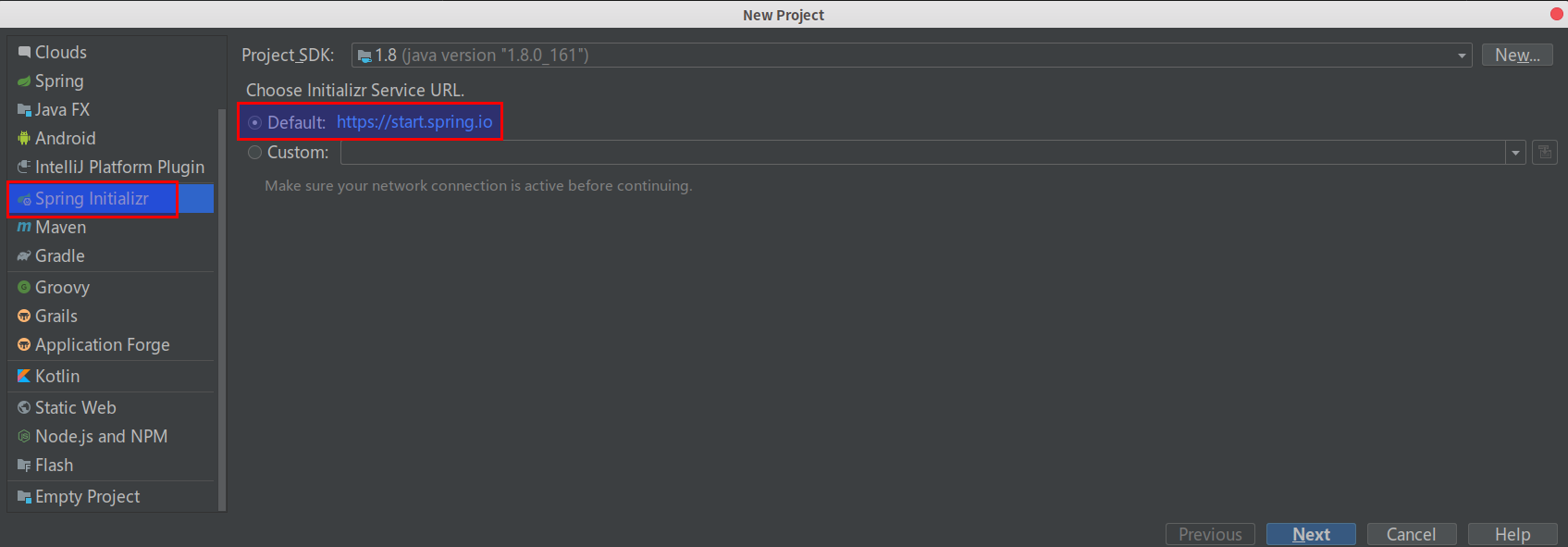
2. Click next
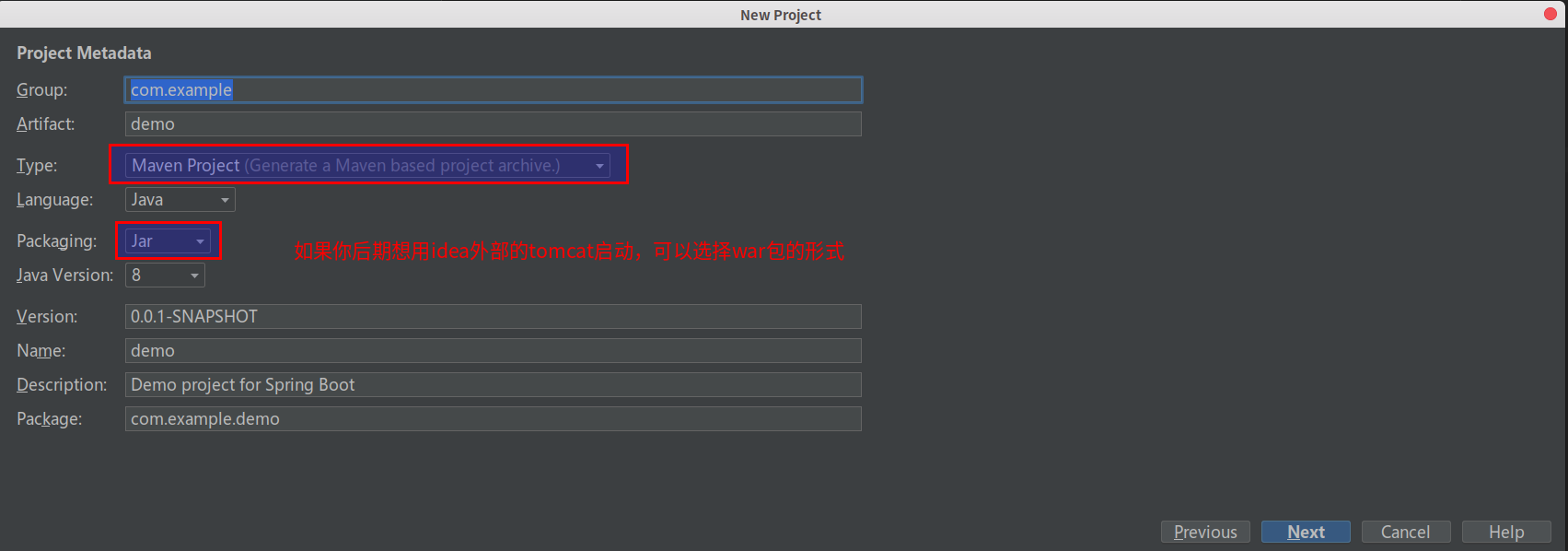
3. Choice dependency:
Select a web project here
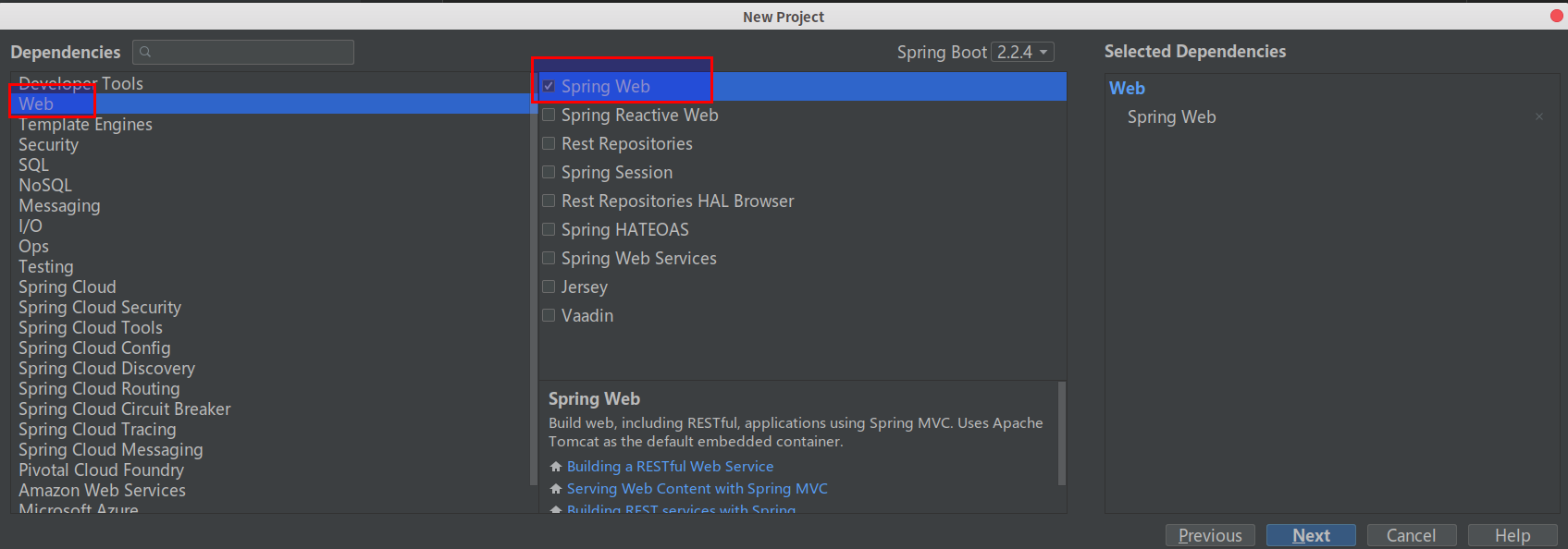
4. Customize the project name and path:
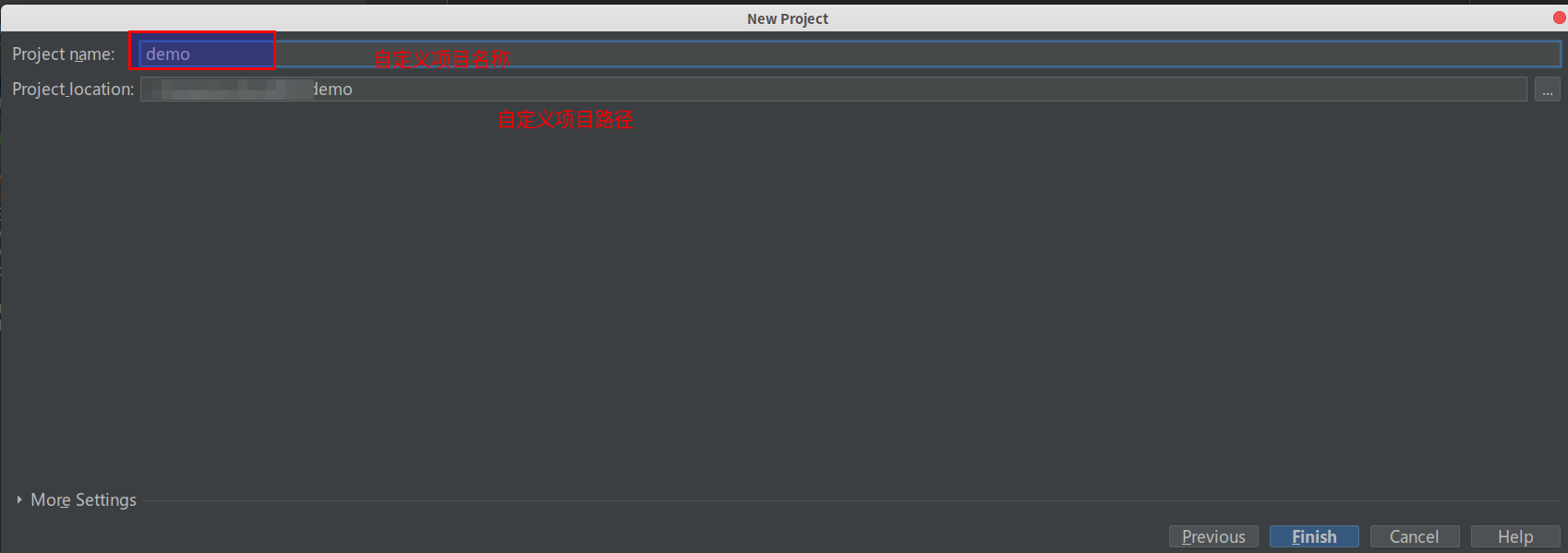
The structure path of the created project is as follows:
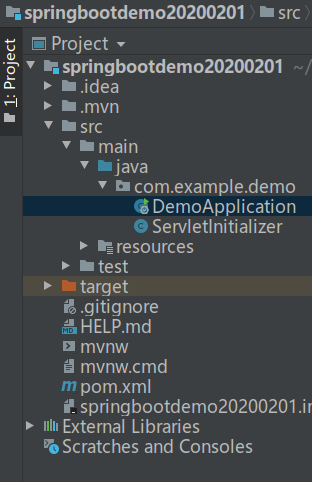
Project Start:
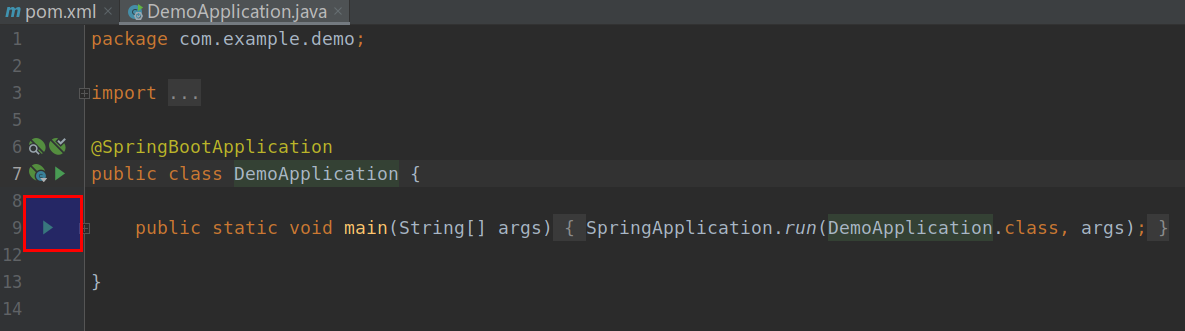
Click Run to run
The startup log is as follows:
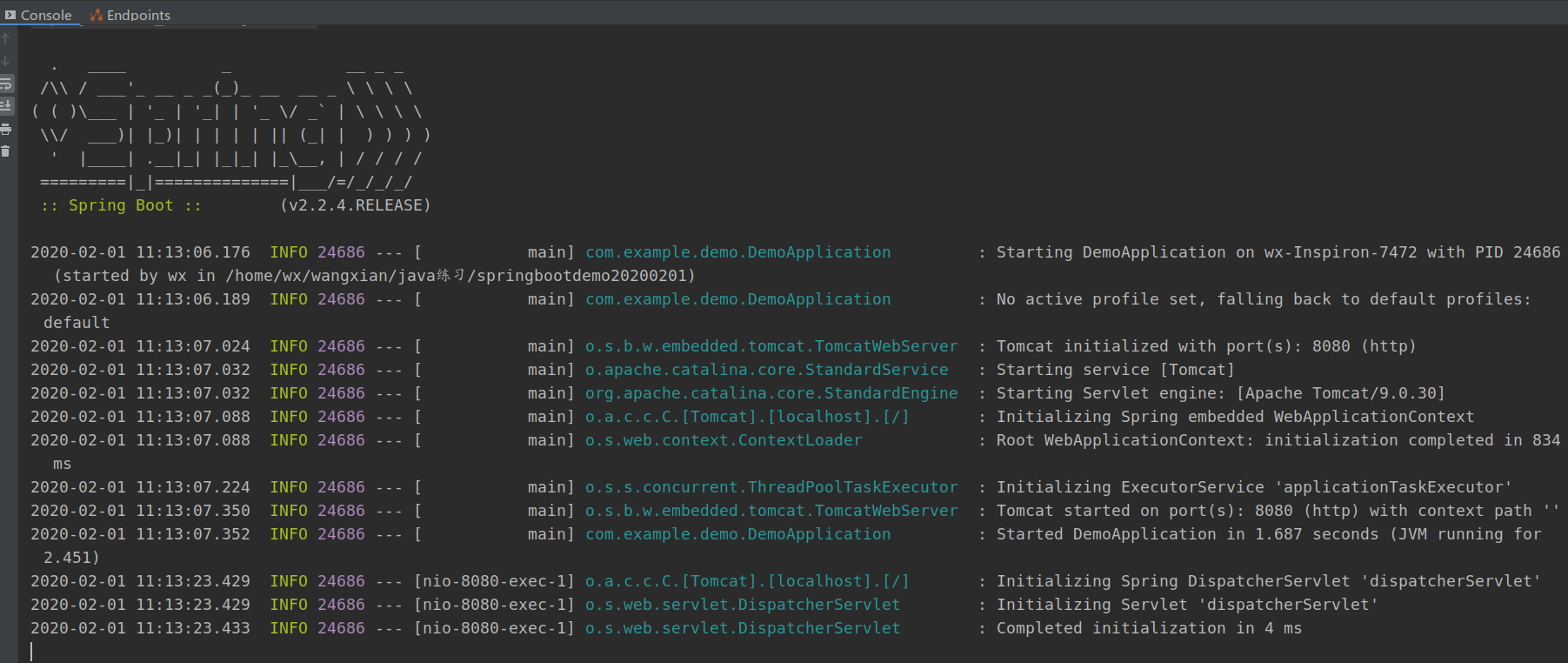
Indicates that the operation was successful.
Access localhost:8080
Display:
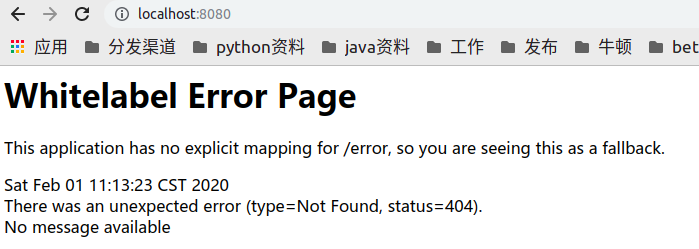
Indicates that the project was created successfully
2. Write a controller test
Create a demoController:
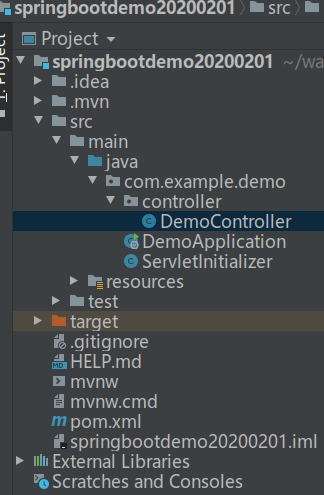
The demoController code is as follows:
@RestController
public class DemoController {
@RequestMapping("test")
public String demoTest(){
return "test";
}
}Start DemoApplication again, after successful startup, visit http://localhost:8080/test
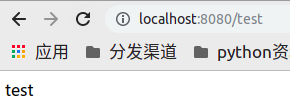
Show as test, indicating that the controller was created successfully
At this point, project creation and controller testing have succeeded
By habit, I like to start projects with idea external tomcat
3. Transform the project into one started by idea external tomcat
Refer to this article: https://blog.csdn.net/afadasdas/article/details/99200543
1. In pom.xml settings:
<build>
<plugins>
<plugin>
<groupId>org.apache.maven.plugins</groupId>
<artifactId>maven-war-plugin</artifactId>
</plugin>
</plugins>
<finalName>springbootdemo</finalName>
</build>2. Remove dependency on embedded Tomcat in SpringBoot
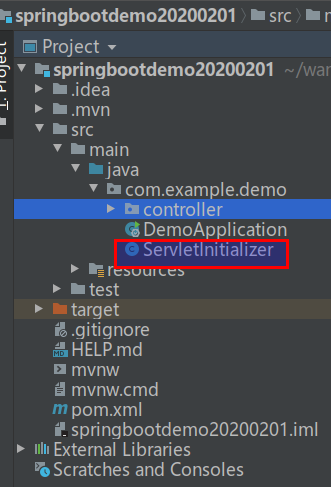
Delete the class shown above
And add in the pom file:
<dependency>
<groupId>org.springframework.boot</groupId>
<artifactId>spring-boot-starter-tomcat</artifactId>
<scope>provided</scope>
</dependency>
<dependency>
<groupId>org.apache.tomcat.embed</groupId>
<artifactId>tomcat-embed-jasper</artifactId>
<scope>provided</scope>
</dependency>3. Modify the startup class:
@SpringBootApplication
public class DemoApplication extends SpringBootServletInitializer {
@Override
protected SpringApplicationBuilder configure(SpringApplicationBuilder builder) {
return builder.sources(DemoApplication.class);
}
public static void main(String[] args) {
SpringApplication.run(DemoApplication.class, args);
}
}4. Startup project through tomcat found errors at startup:
Caused by: org.springframework.beans.factory.BeanCreationException: Error creating bean with name 'defaultValidator' defined in class path resource
Check it online because the springboot version is too high
Manually reduce springboot version to 1.5.9.RELEASE
In the pom file:
<parent>
<groupId>org.springframework.boot</groupId>
<artifactId>spring-boot-starter-parent</artifactId>
<version>1.5.9.RELEASE</version>
<relativePath/> <!-- lookup parent from repository -->
</parent>Last Start Successful
The third part refers to foreign articles, the article links are given, and the articles cited explain how to configure tomcat and tomcat startup

