catalogue
1. Other system implementation
1, System introduction
1. Development environment
Development tool: IDEA2018.2
JDK version: jdk1.8
2. Technical selection
java language development, using ArrayList to store information.
3. System functions
1. Realize system login
2. Add, delete, modify and check pet information
4. Access to resources
1.CSDN Download
2. Free access
Pay attention to WeChat official account and contact me with WeChat.
2, System display
1. Log in to the system
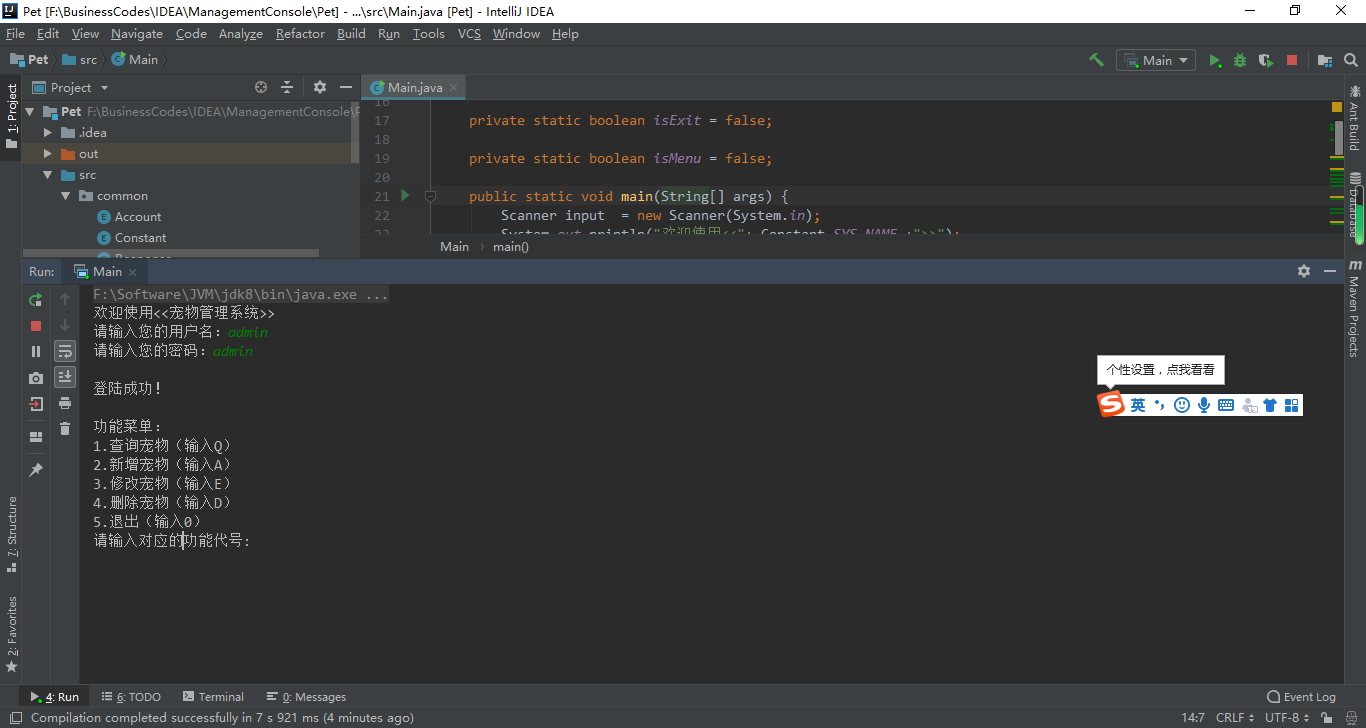
2. Query pet information
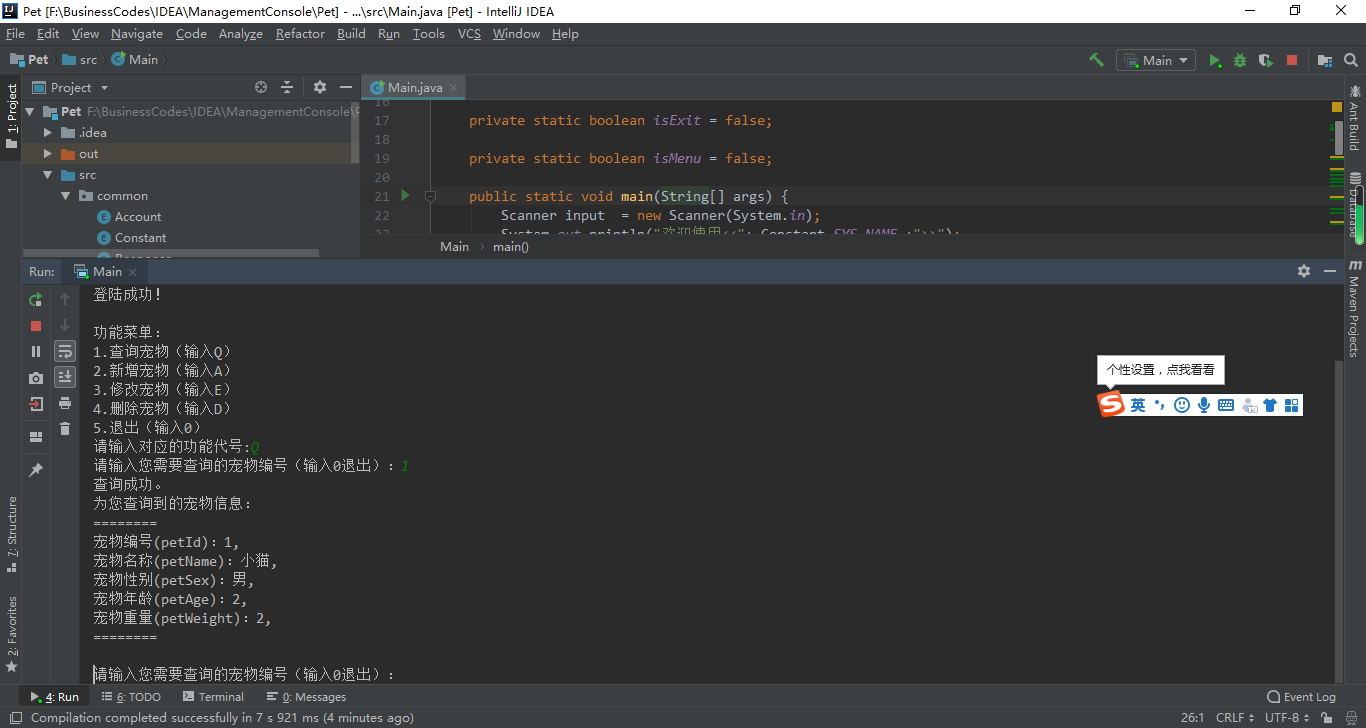
3. Add pet information
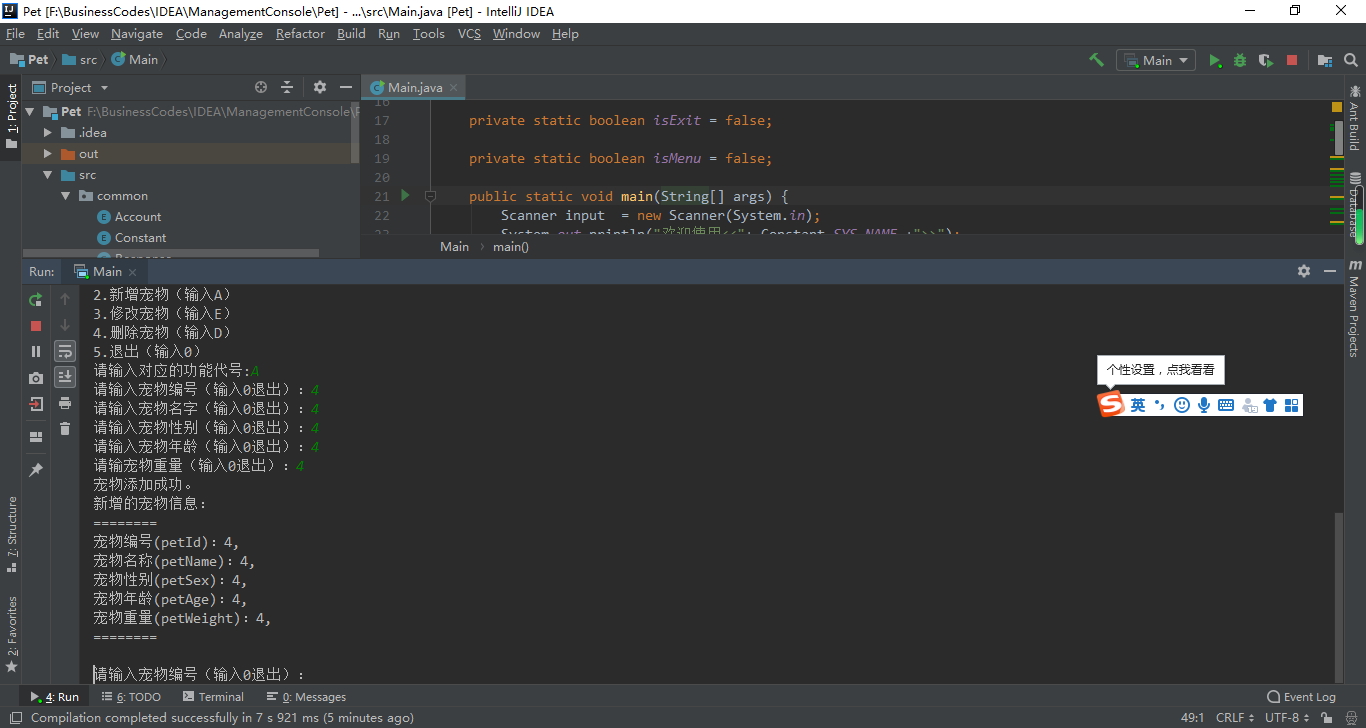
4. Update pet information
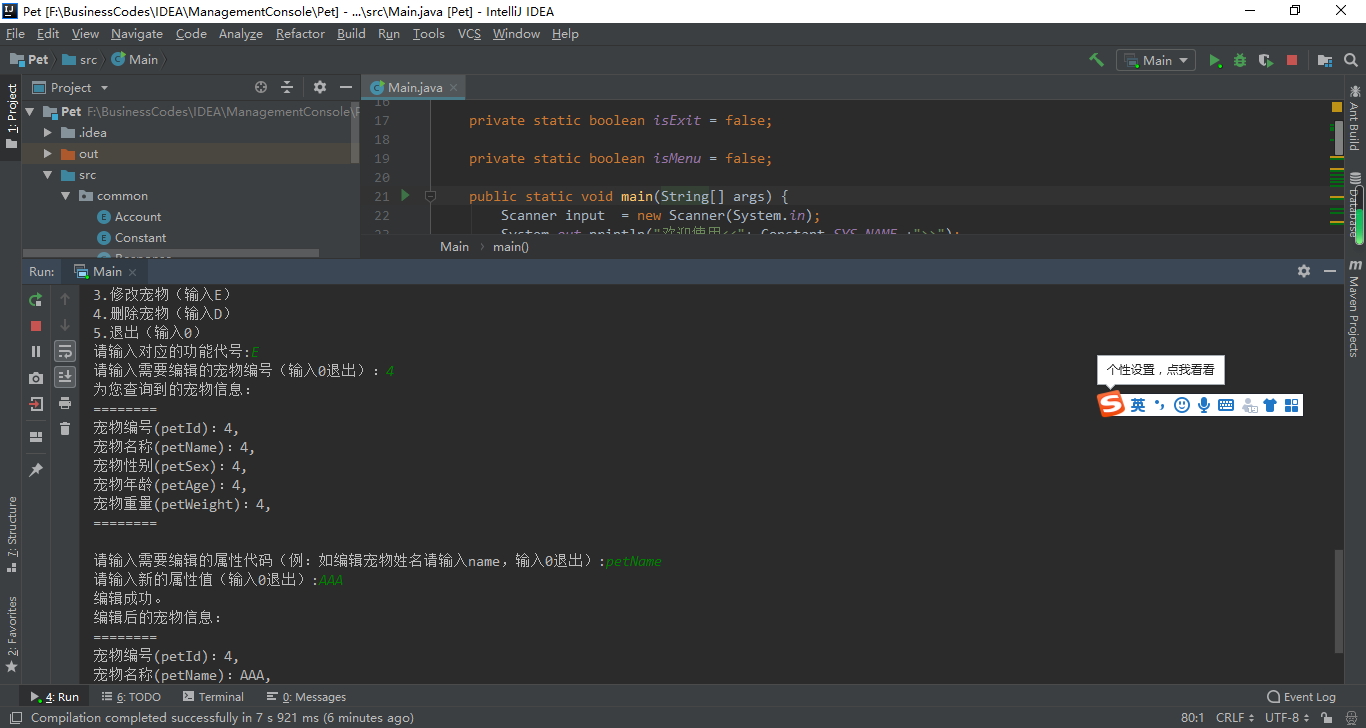
5. Delete pet information
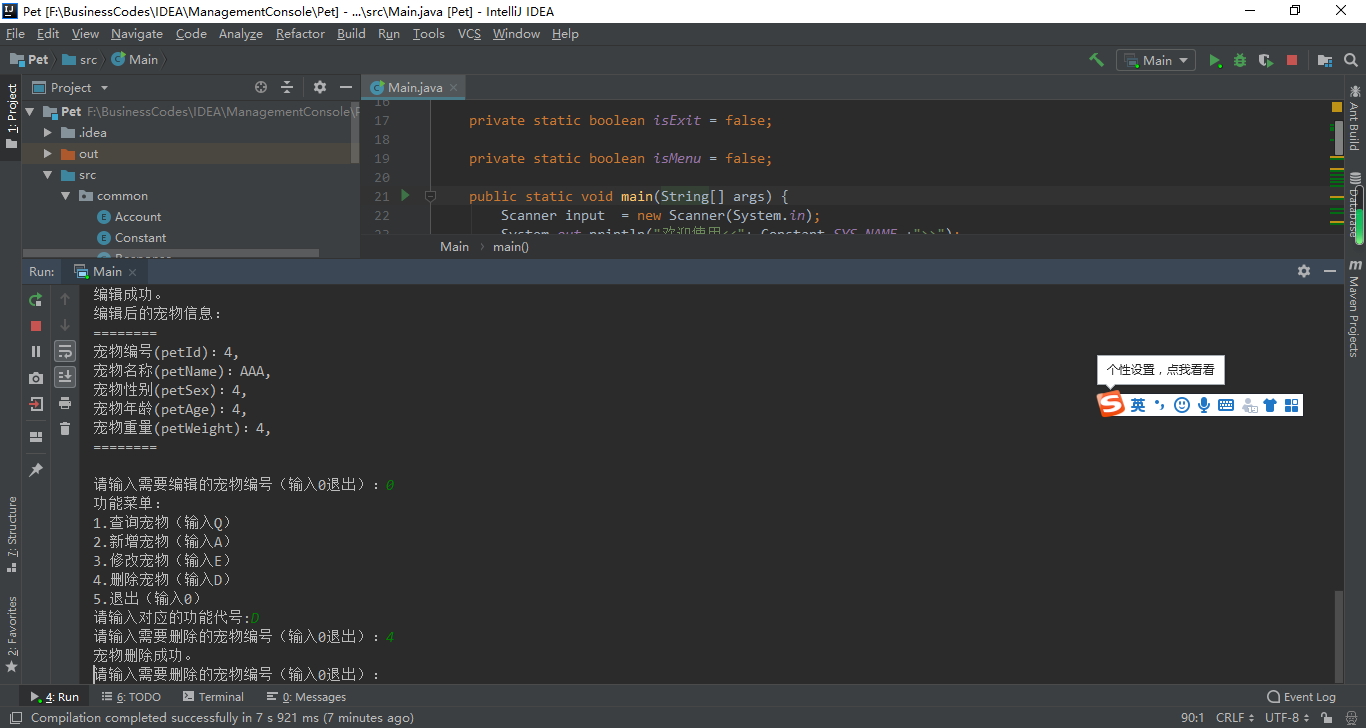
3, Partial code
BusinessService
package service;
import common.Constant;
import common.Response;
import entity.Pet;
import java.util.ArrayList;
import java.util.List;
public class BusinessService {
private static List<Pet> businessList = new ArrayList<>();
static {
businessList.add(new Pet("1","kitten","male","2","2"));
businessList.add(new Pet("2","puppy","male","2","2"));
businessList.add(new Pet("3","Rabbit","male","2","2"));
}
// query
public Response query(String name){
if(name == null || "".equals(name)){
return new Response("error","The number is empty.");
}
for(Pet pet : businessList){
if(name.equals(pet.getPetId())){
return new Response("success","Query succeeded.", pet);
}
}
return new Response("error","Not found here"+ Constant.MAIN_CLASS +",Please re-enter:");
}
// increase
public Response add(Pet pet){
for(Pet p : businessList){
if(p.getPetId().equals(pet.getPetId())){
return new Response("error","Should"+ Constant.MAIN_CLASS+"Already exists.");
}
}
businessList.add(pet);
return new Response("success", Constant.MAIN_CLASS+"Added successfully.", pet);
}
// edit
public Response checkProp(Pet pet, String prop, String value){
if(prop == null || "".equals(prop)){
return new Response("error","Property is empty.");
}
String[] props = {"petId","petName","petSex","petAge","petWeight"};
switch(prop){
case "petId" :
pet.setPetId(value);
break;
case "petName" :
pet.setPetName(value);
break;
case "petSex" :
pet.setPetSex(value);
break;
case "petAge" :
pet.setPetAge(value);
break;
case "petWeight" :
pet.setPetWeight(value);
break;
default:
return new Response("error","The property does not exist.");
}
return new Response("success","Edit succeeded.");
}
// delete
public Response delete(String name){
if(name == null || "".equals(name)){
return new Response("error", Constant.MAIN_CLASS+"The number is empty.");
}
for(Pet pet: businessList){
if(pet.getPetId().equals(name)){
businessList.remove(pet);
return new Response("success", Constant.MAIN_CLASS+"Deletion succeeded.");
}
}
return new Response("error", Constant.MAIN_CLASS+"non-existent.");
}
}
LoginService
package service;
import common.Account;
import common.Response;
import entity.User;
import java.util.ArrayList;
import java.util.List;
public class LoginService {
private static List<User> userList = new ArrayList();
static{
userList.add(new User(Account.ADMIN.getUsername(), Account.ADMIN.getPassword()));
userList.add(new User(Account.USER1.getUsername(), Account.USER1.getPassword()));
userList.add(new User(Account.USER2.getUsername(), Account.USER2.getPassword()));
userList.add(new User(Account.USER3.getUsername(), Account.USER3.getPassword()));
}
public Response login(String username, String password){
if(username == null || "".equals(username)){
return new Response("error","The user name is empty, please enter the user name.");
}
if(password == null || "".equals(password)){
return new Response("error","The password is blank, please enter the password.");
}
for (User user : userList){
if(username.equals(user.getUsername()) && password.equals(user.getPassword())){
return new Response("success","Login succeeded!");
}
}
return new Response("error","The user name or password is entered incorrectly. Please check and re-enter.");
}
}
4, Other
1. Other system implementation
2. Access to source code
Click the following link to get the source code.
3. Operation project
Directly import the project, open Main and run the program.
4. Remarks
If there is infringement, please contact me to delete.
5. Support bloggers
If you think this article is helpful to you, please pay attention to it. I wish you a happy life! For other resources, you can focus on the official account of the left WeChat public.

 https://download.csdn.net/download/helongqiang/21048417
https://download.csdn.net/download/helongqiang/21048417