This tutorial is only for personal learning, not for commercial gain, at your own risk!!!
This tutorial already supports the latest version of 2019.2
Permanent Activation Method
1. Download the jar package
Click on the link Disk link: pan.baidu.com/..... [Extraction Code: gpmb] (If the link fails or is enclosed, WeChat can scan the lower QR code, reply: idea, get a new download link), download the patch file jetbrains-agent.jar and place it in the bin directory of the Idea installation directory (location can be arbitrary, here is fear of misoperation deleting the cracked file).

2. Open idea
If you've skipped this step before using expiration date to activate, if you've just downloaded an idea, you'll need to click on the "Evaluate for free" free trial in the activation window and create an empty project so you can get to Idea's work page
3. Modify the configuration file
After entering Idea, click on "Help" -> "Edit Custom VM Options..." in the top menu bar of IdeaIf prompted to create a file, click Yes.
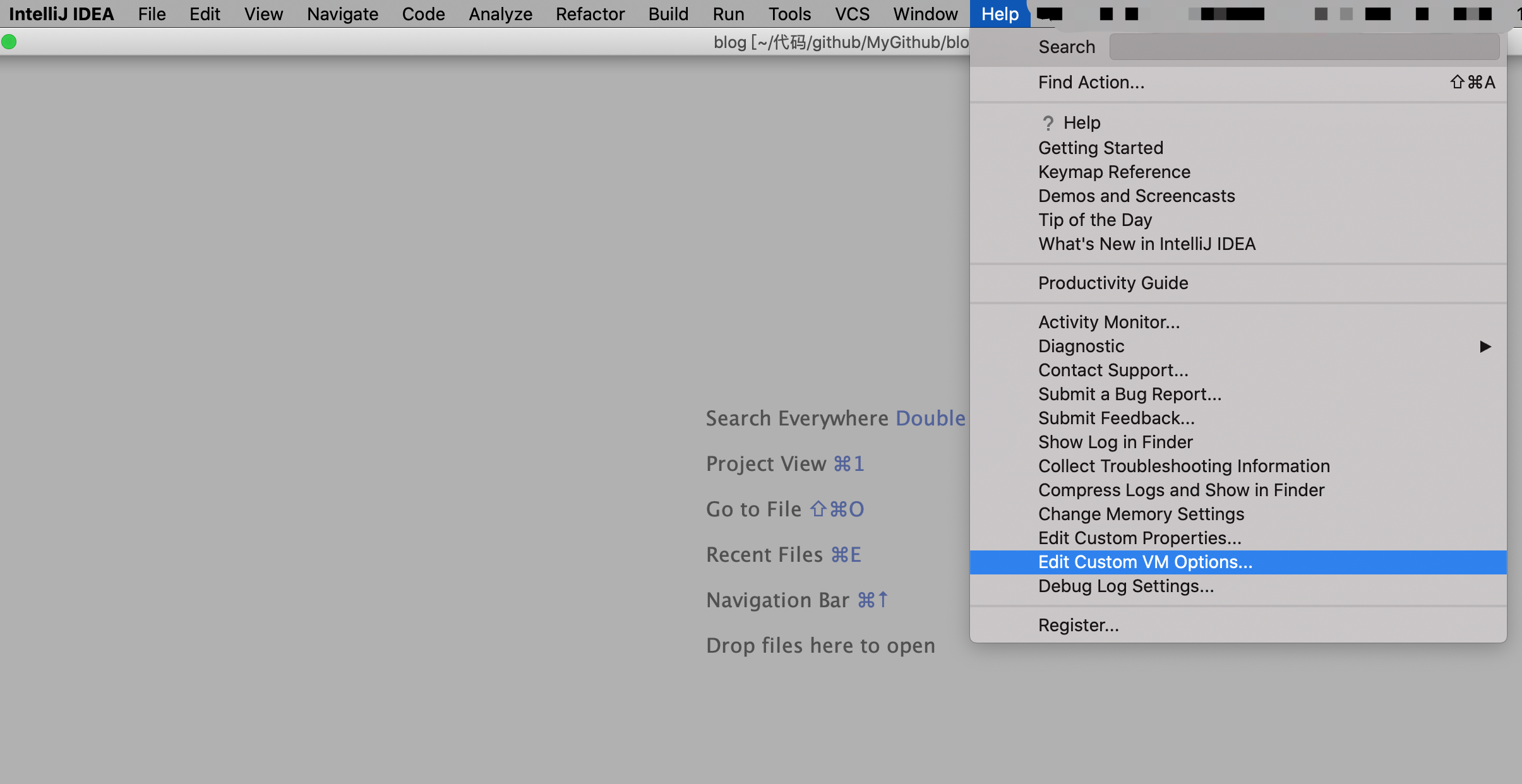
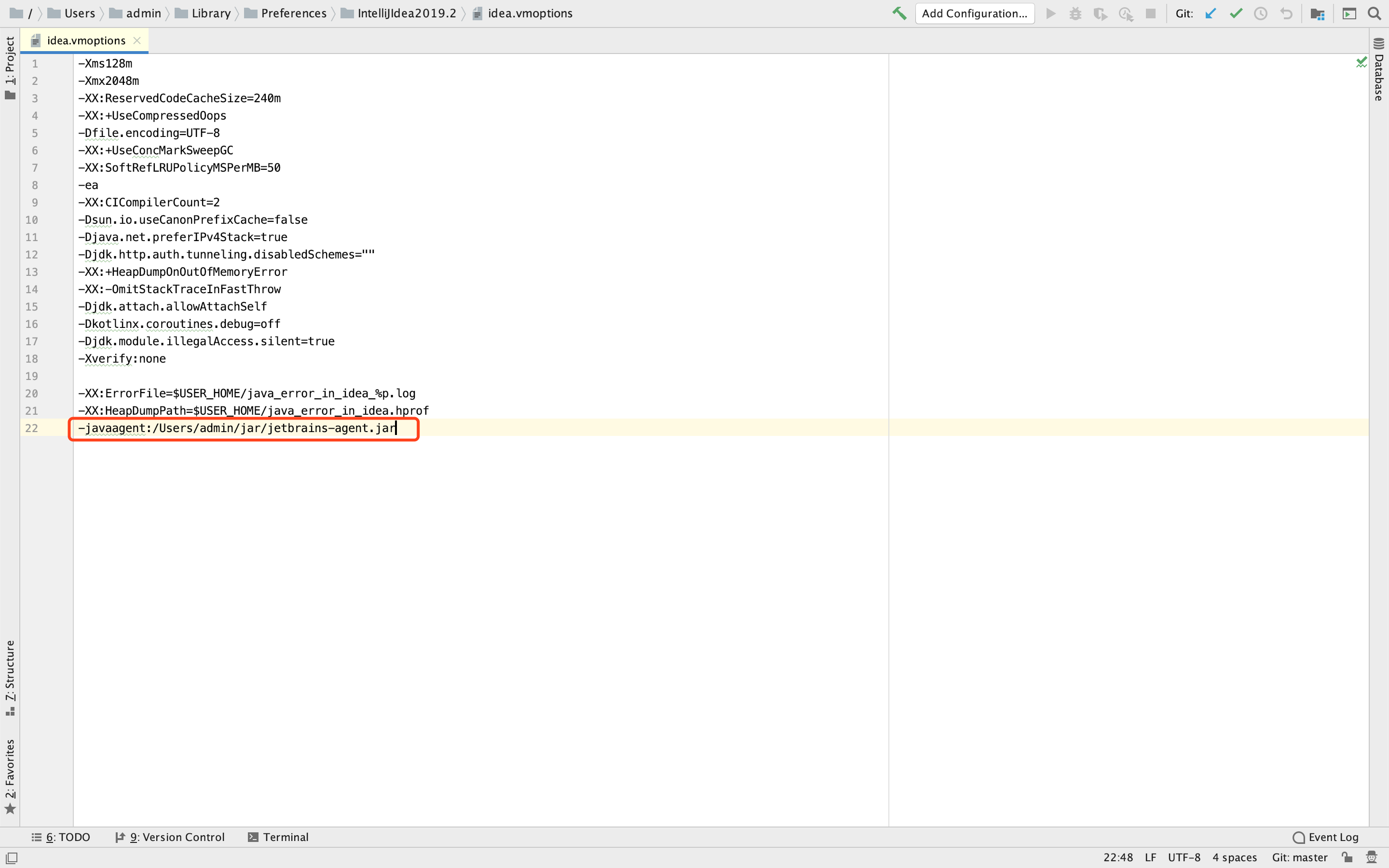
Add at the end of the open vmoptions editing window: -javaagent: your Idea installation directory, jetbrains-agent.jar
When I write, I change it according to my own directory.
Restart Idea after modifying the configuration file!Do remember to restart!
Restart Idea after modifying the configuration file!Do remember to restart!
Restart Idea after modifying the configuration file!Do remember to restart!
If an error occurs, the Idea cannot be opened, at which point you can delete the Idead folder in the User Configuration Directory (do not delete if you can open it):
windwos:C:Users username
macos: ~/Library/Preferences/ubuntu: ~/.

4. Enter the activation code
After restarting Idea, click on "Help" -> "Register..." in the menu barThere are two ways to activate:
-
License server mode activation
Address Fill-in: http://jetbrains-license-server (should be filled in automatically), or click the button:'Discover Server'to fill in the address automatically to complete activation
-
Activation code mode activation
Copy the activation code below and activate it
520E5894E2-eyJsaWNlbnNlSWQiOiI1MjBFNTg5NEUyIiwibGljZW5zZWVOYW1lIjoicGlnNiIsImFzc2lnbmVlTmFtZSI6IiIsImFzc2lnbmVlRW1haWwiOiIiLCJsaWNlbnNlUmVzdHJpY3Rpb24iOiJVbmxpbWl0ZWQgbGljZW5zZSB0aWxsIGVuZCBvZiB0aGUgY2VudHVyeS4iLCJjaGVja0NvbmN1cnJlbnRVc2UiOmZhbHNlLCJwcm9kdWN0cyI6W3siY29kZSI6IklJIiwicGFpZFVwVG8iOiIyMDg5LTA3LTA3In0seyJjb2RlIjoiUlMwIiwicGFpZFVwVG8iOiIyMDg5LTA3LTA3In0seyJjb2RlIjoiV1MiLCJwYWlkVXBUbyI6IjIwODktMDctMDcifSx7ImNvZGUiOiJSRCIsInBhaWRVcFRvIjoiMjA4OS0wNy0wNyJ9LHsiY29kZSI6IlJDIiwicGFpZFVwVG8iOiIyMDg5LTA3LTA3In0seyJjb2RlIjoiREMiLCJwYWlkVXBUbyI6IjIwODktMDctMDcifSx7ImNvZGUiOiJEQiIsInBhaWRVcFRvIjoiMjA4OS0wNy0wNyJ9LHsiY29kZSI6IlJNIiwicGFpZFVwVG8iOiIyMDg5LTA3LTA3In0seyJjb2RlIjoiRE0iLCJwYWlkVXBUbyI6IjIwODktMDctMDcifSx7ImNvZGUiOiJBQyIsInBhaWRVcFRvIjoiMjA4OS0wNy0wNyJ9LHsiY29kZSI6IkRQTiIsInBhaWRVcFRvIjoiMjA4OS0wNy0wNyJ9LHsiY29kZSI6IkdPIiwicGFpZFVwVG8iOiIyMDg5LTA3LTA3In0seyJjb2RlIjoiUFMiLCJwYWlkVXBUbyI6IjIwODktMDctMDcifSx7ImNvZGUiOiJDTCIsInBhaWRVcFRvIjoiMjA4OS0wNy0wNyJ9LHsiY29kZSI6IlBDIiwicGFpZFVwVG8iOiIyMDg5LTA3LTA3In0seyJjb2RlIjoiUlNVIiwicGFpZFVwVG8iOiIyMDg5LTA3LTA3In1dLCJoYXNoIjoiODkwNzA3MC8wIiwiZ3JhY2VQZXJpb2REYXlzIjowLCJhdXRvUHJvbG9uZ2F0ZWQiOmZhbHNlLCJpc0F1dG9Qcm9sb25nYXRlZCI6ZmFsc2V9-DZ/oNHBfyho0XrrCJJvAOKg5Q1tLBgOdbCmzCKwkuM+Yryce0RoOi3OOmH6Ba/uTcCh/L37meyD0FJdJIprv59y4+n+k2kIeF/XKrKqg0dEsDUQRw0lUqqMt99ohqa+zmbJ44Yufdwwx/F1CtoRGvEQ2Mn0QjuqRoZJZ3wiT5Am22JiJW8MaNUl3wg9YPj+OPGARKKJUdUJ0NGUDQBcBAv5ds8LhbSbJSbPkbkwH/a1QMz4nEdn6lRDKI1aFIn43QhBSCFqvUq6TPJlbIJ0ZjE+PyZjHFBKCgkry0DHPXU2BbtIZPsksQnN3fx240a9K6sN7peZnLpEoMoq23FEz4g==-MIIElTCCAn2gAwIBAgIBCTANBgkqhkiG9w0BAQsFADAYMRYwFAYDVQQDDA1KZXRQcm9maWxlIENBMB4XDTE4MTEwMTEyMjk0NloXDTIwMTEwMjEyMjk0NlowaDELMAkGA1UEBhMCQ1oxDjAMBgNVBAgMBU51c2xlMQ8wDQYDVQQHDAZQcmFndWUxGTAXBgNVBAoMEEpldEJyYWlucyBzLnIuby4xHTAbBgNVBAMMFHByb2QzeS1mcm9tLTIwMTgxMTAxMIIBIjANBgkqhkiG9w0BAQEFAAOCAQ8AMIIBCgKCAQEA5ndaik1GD0nyTdqkZgURQZGW+RGxCdBITPXIwpjhhaD0SXGa4XSZBEBoiPdY6XV6pOfUJeyfi9dXsY4MmT0D+sKoST3rSw96xaf9FXPvOjn4prMTdj3Ji3CyQrGWeQU2nzYqFrp1QYNLAbaViHRKuJrYHI6GCvqCbJe0LQ8qqUiVMA9wG/PQwScpNmTF9Kp2Iej+Z5OUxF33zzm+vg/nYV31HLF7fJUAplI/1nM+ZG8K+AXWgYKChtknl3sW9PCQa3a3imPL9GVToUNxc0wcuTil8mqveWcSQCHYxsIaUajWLpFzoO2AhK4mfYBSStAqEjoXRTuj17mo8Q6M2SHOcwIDAQABo4GZMIGWMAkGA1UdEwQCMAAwHQYDVR0OBBYEFGEpG9oZGcfLMGNBkY7SgHiMGgTcMEgGA1UdIwRBMD+AFKOetkhnQhI2Qb1t4Lm0oFKLl/GzoRykGjAYMRYwFAYDVQQDDA1KZXRQcm9maWxlIENBggkA0myxg7KDeeEwEwYDVR0lBAwwCgYIKwYBBQUHAwEwCwYDVR0PBAQDAgWgMA0GCSqGSIb3DQEBCwUAA4ICAQBonMu8oa3vmNAa4RQP8gPGlX3SQaA3WCRUAj6Zrlk8AesKV1YSkh5D2l+yUk6njysgzfr1bIR5xF8eup5xXc4/G7NtVYRSMvrd6rfQcHOyK5UFJLm+8utmyMIDrZOzLQuTsT8NxFpbCVCfV5wNRu4rChrCuArYVGaKbmp9ymkw1PU6+HoO5i2wU3ikTmRv8IRjrlSStyNzXpnPTwt7bja19ousk56r40SmlmC04GdDHErr0ei2UbjUua5kw71Qn9g02tL9fERI2sSRjQrvPbn9INwRWl5+k05mlKekbtbu2ev2woJFZK4WEXAd/GaAdeZZdumv8T2idDFL7cAirJwcrbfpawPeXr52oKTPnXfi0l5+g9Gnt/wfiXCrPElX6ycTR6iL3GC2VR4jTz6YatT4Ntz59/THOT7NJQhr6AyLkhhJCdkzE2cob/KouVp4ivV7Q3Fc6HX7eepHAAF/DpxwgOrg9smX6coXLgfp0b1RU2u/tUNID04rpNxTMueTtrT8WSskqvaJd3RH8r7cnRj6Y2hltkja82HlpDURDxDTRvv+krbwMr26SB/40BjpMUrDRCeKuiBahC0DCoU/4+ze1l94wVUhdkCfL0GpJrMSCDEK+XEurU18Hb7WT+ThXbkdl6VpFdHsRvqAnhR2g4b+Qzgidmuky5NUZVfEaZqV/g==
5. Validation
When you are finished, there will be a small Registration bar in the lower right corner of Idea, which roughly reads: You copy is Licensed to XXX means you have activated successfully!, the license source of the activation code is: XXX.
The steps to view the expiration date are as follows: Help->About Here you can see the version number, license source, expiration date, and some environments of your Idea
Server activation is indefinite, i.e. permanent
