background
The current project team needs to frequently perform some scheduled tasks. Node.JS was used before cron To implement schedule job. However, this time we need to connect different DB, and the logic of implementation is a little different, so we choose to use Python timer.
Python implements timed tasks
Loop sleep
This method is the simplest. Put the task to be executed in the loop, and then sleep for a period of time
from datetime import datetime
import time
# Every n seconds
def timer(n):
while True:
print(datetime.now().strftime("%Y-%m-%d %H:%M:%S"))
time.sleep(n)
# 5s
timer(5)The disadvantage of this method is that it can only perform tasks at fixed intervals. If there is a scheduled task, it cannot be completed. For example, call me up at 6:30 in the morning. And sleep is a blocking function, that is, nothing can be done during sleep.
Timer in threading module
Timer in the threading module is a non blocking function, which is slightly better than sleep, but it still can't wake me up.
from datetime import datetime
from threading import Timer
# Print time function
def printTime(inc):
print(datetime.now().strftime("%Y-%m-%d %H:%M:%S"))
t = Timer(inc, printTime, (inc,))
t.start()
# 5s
printTime(5)The first parameter of Timer function is the time interval (in seconds), the second parameter is the name of the function to be called, and the third parameter is the parameter of the calling function (tuple)
Using sched module
sched module is a built-in module in Python. It is a scheduling (delay processing mechanism). Every time you want to execute a task regularly, you must write a scheduling.
import sched
import time
from datetime import datetime
# Initialize the scheduler class of the sched module
# The first parameter is a function that returns a timestamp, and the second parameter can block before the timing arrives.
schedule = sched.scheduler(time.time, time.sleep)
# Functions triggered by periodic scheduling
def printTime(inc):
print(datetime.now().strftime("%Y-%m-%d %H:%M:%S"))
schedule.enter(inc, 0, printTime, (inc,))
# Default parameter 60s
def main(inc=60):
# The four parameters of enter are: interval event, priority (used for sequencing when two events arriving at the same time are executed at the same time), called and triggered function,
# Give the parameters of the trigger function (tuple form)
schedule.enter(0, 0, printTime, (inc,))
schedule.run()
# Output once in 10s
main(10)The steps to use sched are as follows:
(1) Build scheduler: s = sched.scheduler(time.time,time.sleep) The first parameter is a function that returns a timestamp, and the second parameter can block before the timing arrives.
(2) Add scheduling event In fact, there are enter, enterabs and so on. Let's take enter as an example. s.enter(x1,x2,x3,x4) The four parameters are: interval event, priority (used for sequencing when two events arriving at the same time are executed at the same time), the function to be triggered, and the parameters to the trigger function (Note: it must be given in tuple. If there is only one parameter, (xx,))
(3) Run s.run() Note that the sched module is not circular. It will be Over after a schedule is executed. If you want to execute it again, please enter again
APScheduler timing framework
Finally found a way to wake me up regularly every day
APScheduler Is a Python timed task framework, which is very convenient to use. It provides tasks based on date, fixed time interval and crontab type, and can persist tasks and run applications in daemon mode.
Installation is required to use APScheduler
$ pip install apscheduler
First, let's take an example of calling me up at 6:30 every morning from Monday to Friday
from apscheduler.schedulers.blocking import BlockingScheduler
from datetime import datetime
# Output time
def job():
print(datetime.now().strftime("%Y-%m-%d %H:%M:%S"))
# BlockingScheduler
scheduler = BlockingScheduler()
scheduler.add_job(job, 'cron', day_of_week='1-5', hour=6, minute=30)
scheduler.start()What is the BlockingScheduler in the code?
BlockingScheduler is the scheduler in APScheduler. There are two commonly used schedulers in APScheduler, BlockingScheduler and BackgroundScheduler. When the scheduler is the only task to run in the application, use BlockingSchedule. If you want the scheduler to execute in the background, use BackgroundScheduler.
- BlockingScheduler: use when the scheduler is the only thing running in your process
- BackgroundScheduler: use when you're not using any of the frameworks below, and want the scheduler to run in the background inside your application
- AsyncIOScheduler: use if your application uses the asyncio module
- GeventScheduler: use if your application uses gevent
- TornadoScheduler: use if you're building a Tornado application
- TwistedScheduler: use if you're building a Twisted application
- QtScheduler: use if you're building a Qt application
The APScheduler has four components
The four components of APScheduler are trigger, job store, executor and scheduler.
Trigger
It contains scheduling logic. Each job has its own trigger to decide which job will run next. Triggers are completely stateless, except for their own initial configuration The APScheduler has three built-in trigger s:
date: triggered at a specific point in time Interval: triggered at a fixed time interval cron: triggered periodically at a specific time
Job store
Store the scheduled job. The default job storage is to simply save the job in memory, and other job storage is to save the job in the database. The data of a job is serialized when saved in the persistent job store and deserialized when loaded. The scheduler cannot share the same job store. The APScheduler uses MemoryJobStore by default, and the DB storage scheme can be modified
Actuator
To handle the operation of a job, they usually submit the specified callable object in the job to a thread or enter the city pool. When the job is completed, the executor notifies the scheduler. There are two most commonly used executor s:
ProcessPoolExecutor ThreadPoolExecutor
Scheduler
Generally, there is only one scheduler in the application. The application developer usually does not directly deal with job storage, scheduler and trigger. On the contrary, the scheduler provides a suitable interface to deal with these. Configuring job stores and executors can be done in the scheduler, such as adding, modifying, and removing jobs.
Configure scheduler
APScheduler provides many different ways to configure the scheduler. You can use a configuration dictionary or pass it in as a parameter keyword. You can also create a scheduler first, then configure and add jobs, so that you can get more flexibility in different environments.
Let's take a simple example of BlockingScheduler
from apscheduler.schedulers.blocking import BlockingScheduler
from datetime import datetime
def job():
print(datetime.now().strftime("%Y-%m-%d %H:%M:%S"))
# Define BlockingScheduler
sched = BlockingScheduler()
sched.add_job(job, 'interval', seconds=5)
sched.start()The above code creates a BlockingScheduler and uses the default memory store and default actuator. (the default options are MemoryJobStore and ThreadPoolExecutor respectively, where the maximum number of threads in the thread pool is 10). After the configuration is complete, use the start() method to start.
If you want to explicitly set the job store (using mongo storage) and the executor, you can write this:
from datetime import datetime
from pymongo import MongoClient
from apscheduler.schedulers.blocking import BlockingScheduler
from apscheduler.jobstores.memory import MemoryJobStore
from apscheduler.jobstores.mongodb import MongoDBJobStore
from apscheduler.executors.pool import ThreadPoolExecutor, ProcessPoolExecutor
# MongoDB parameter
host = '127.0.0.1'
port = 27017
client = MongoClient(host, port)
# Output time
def job():
print(datetime.now().strftime("%Y-%m-%d %H:%M:%S"))
# Storage mode
jobstores = {
'mongo': MongoDBJobStore(collection='job', database='test', client=client),
'default': MemoryJobStore()
}
executors = {
'default': ThreadPoolExecutor(10),
'processpool': ProcessPoolExecutor(3)
}
job_defaults = {
'coalesce': False,
'max_instances': 3
}
scheduler = BlockingScheduler(jobstores=jobstores, executors=executors, job_defaults=job_defaults)
scheduler.add_job(job, 'interval', seconds=5, jobstore='mongo')
scheduler.start()After running the program for 5 seconds, the first output time. You can see the status of the job in MongoDB
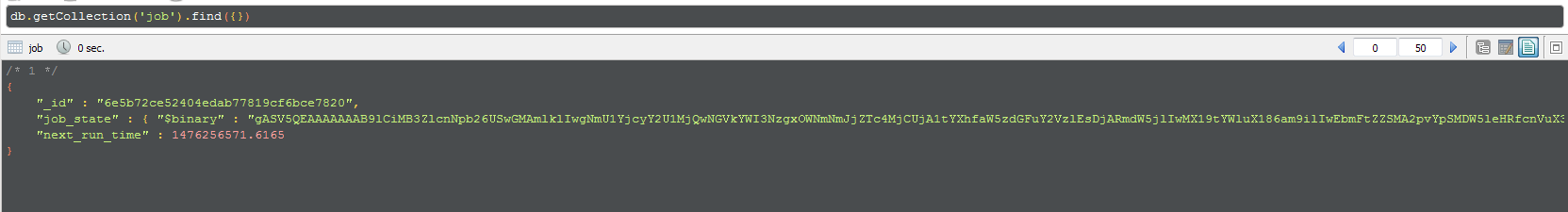
Operation on job
Add job
There are two ways to add a job:
- add_job()
- scheduled_job()
The second method only applies to job s that will not change during the application run, while the first method returns one apscheduler.job.Job Can be used to change or remove a job.
from apscheduler.schedulers.blocking import BlockingScheduler
sched = BlockingScheduler()
# Decorator
@sched.scheduled_job('interval', id='my_job_id', seconds=5)
def job_function():
print("Hello World")
# start
sched.start()@sched.scheduled_job() is a decorator for Python.
Remove job
There are also two ways to remove a job:
- remove_job()
- job.remove()
remove_job removed using jobID job.remove() uses add_ Instance returned by job()
job = scheduler.add_job(myfunc, 'interval', minutes=2)
job.remove()
# id
scheduler.add_job(myfunc, 'interval', minutes=2, id='my_job_id')
scheduler.remove_job('my_job_id')Pause and resume job s
Pause a job:
apscheduler.job.Job.pause() apscheduler.schedulers.base.BaseScheduler.pause_job()
Restore a job:
apscheduler.job.Job.resume() apscheduler.schedulers.base.BaseScheduler.resume_job()
I hope you remember that apscheduler.job.Job is add_ Instance returned by job()
Get job list
Get a list of schedulable job s, which can be used get_jobs() To complete, it will return all job instances.
You can also use print_jobs() To output a list of all formatted job s.
Modify job
Except for jobID, all properties of a job can be modified, using apscheduler.job.Job.modify() or modify_job() modifies the properties of a job
job.modify(max_instances=6, name='Alternate name')
modify_job('my_job_id', trigger='cron', minute='*/5')Close job
By default, the scheduler will close all schedulers and job stores after all jobs are completed. Set the wait option to False to turn it off immediately.
scheduler.shutdown() scheduler.shutdown(wait=False)
scheduler events
The scheduler can add event listeners and trigger them at special times.
def my_listener(event):
if event.exception:
print('The job crashed :(')
else:
print('The job worked :)')
# Add listener
scheduler.add_listener(my_listener, EVENT_JOB_EXECUTED | EVENT_JOB_ERROR)trigger rule
date
The most basic kind of scheduling, the job will be executed only once. Its parameters are as follows:
- run_date (datetime|str) – the date/time to run the job at
- timezone (datetime.tzinfo|str) – time zone for run_date if it doesn't have one already
from datetime import date
from apscheduler.schedulers.blocking import BlockingScheduler
sched = BlockingScheduler()
def my_job(text):
print(text)
# The job will be executed on November 6th, 2009
sched.add_job(my_job, 'date', run_date=date(2009, 11, 6), args=['text'])
sched.add_job(my_job, 'date', run_date=datetime(2009, 11, 6, 16, 30, 5), args=['text'])
sched.add_job(my_job, 'date', run_date='2009-11-06 16:30:05', args=['text'])
# The 'date' trigger and datetime.now() as run_date are implicit
sched.add_job(my_job, args=['text'])
sched.start()cron
- year (int|str) – 4-digit year
- month (int|str) – month (1-12)
- day (int|str) – day of the (1-31)
- week (int|str) – ISO week (1-53)
- day_of_week (int|str) – number or name of weekday (0-6 or mon,tue,wed,thu,fri,sat,sun)
- hour (int|str) – hour (0-23)
- minute (int|str) – minute (0-59)
- second (int|str) – second (0-59)
- start_date (datetime|str) – earliest possible date/time to trigger on (inclusive)
- end_date (datetime|str) – latest possible date/time to trigger on (inclusive)
- timezone (datetime.tzinfo|str) – time zone to use for the date/time calculations (defaults to scheduler timezone)
expression:

from apscheduler.schedulers.blocking import BlockingScheduler
def job_function():
print("Hello World")
# BlockingScheduler
sched = BlockingScheduler()
# Schedules job_function to be run on the third Friday
# of June, July, August, November and December at 00:00, 01:00, 02:00 and 03:00
sched.add_job(job_function, 'cron', month='6-8,11-12', day='3rd fri', hour='0-3')
# Runs from Monday to Friday at 5:30 (am) until 2014-05-30 00:00:00
sched.add_job(job_function, 'cron', day_of_week='mon-fri', hour=5, minute=30, end_date='2014-05-30')
sched.start()interval
Parameters:
- weeks (int) – number of weeks to wait
- days (int) – number of days to wait
- hours (int) – number of hours to wait
- minutes (int) – number of minutes to wait
- seconds (int) – number of seconds to wait
- start_date (datetime|str) – starting point for the interval calculation
- end_date (datetime|str) – latest possible date/time to trigger on
- timezone (datetime.tzinfo|str) – time zone to use for the date/time calculations
from datetime import datetime
from apscheduler.schedulers.blocking import BlockingScheduler
def job_function():
print("Hello World")
# BlockingScheduler
sched = BlockingScheduler()
# Schedule job_function to be called every two hours
sched.add_job(job_function, 'interval', hours=2)
# The same as before, but starts on 2010-10-10 at 9:30 and stops on 2014-06-15 at 11:00
sched.add_job(job_function, 'interval', hours=2, start_date='2010-10-10 09:30:00', end_date='2014-06-15 11:00:00')
sched.start()