ps: continued
5, Picture upload
5.1 general
- spring mvc uses Commons fileUpload by default to upload files.
5.2 introduction cases
5.2. 1 import coordinates
<!--File upload--> <dependency> <groupId>commons-fileupload</groupId> <artifactId>commons-fileupload</artifactId> <version>1.4</version> </dependency>
5.2. 2 configuration class
- Use CommonsMultipartResolver to set parameters for uploaded files
package com.czxy.mvc.config;
import org.springframework.context.annotation.Bean;
import org.springframework.context.annotation.ComponentScan;
import org.springframework.context.annotation.Configuration;
import org.springframework.format.FormatterRegistry;
import org.springframework.format.datetime.DateFormatter;
import org.springframework.web.multipart.commons.CommonsMultipartResolver;
import org.springframework.web.servlet.config.annotation.EnableWebMvc;
import org.springframework.web.servlet.config.annotation.ViewResolverRegistry;
import org.springframework.web.servlet.config.annotation.WebMvcConfigurer;
import java.util.Date;
/**
* @Author: Xiaoxin
* @Date: 2021-12-07 16:48
*/
@Configuration
@ComponentScan(basePackages = {"com.czxy.mvc.controller")
@EnableWebMvc
public class MvcConfiguration implements WebMvcConfigurer {
/**
* Upload file processor
* @return
*/
@Bean
public CommonsMultipartResolver multipartResolver(){
CommonsMultipartResolver multipartResolver = new CommonsMultipartResolver();
//Set the total size of all uploaded files
multipartResolver.setMaxInMemorySize(10 * 1024 * 1024);
//Set the upload size of a single file 4m
multipartResolver.setMaxUploadSize(4 * 1024 * 1024);
multipartResolver.setDefaultEncoding("utf-8");
return multipartResolver;
}
}
5.2. 3. Single file upload
- Requirements: select a picture to upload to the server and save it to the specified location
- Write processing class Controller:
package com.czxy.mvc.controller;
import org.apache.commons.io.FileUtils;
import org.springframework.stereotype.Controller;
import org.springframework.web.bind.annotation.RequestMapping;
import org.springframework.web.multipart.MultipartFile;
import java.io.File;
import java.io.IOException;
import java.util.List;
/**
* @Author: Xiaoxin
* @Date: 2021-12-10 19:54
*/
@Controller
@RequestMapping("/demo05")
public class Demo05UploadController {
/**
* Single file upload
* @param image
* @return
* @throws IOException
*/
@RequestMapping("/upload")
public String upload(MultipartFile image) throws IOException {
System.out.println("Upload file name:" + image.getOriginalFilename());
System.out.println("Upload file stream:" + image.getInputStream());
File file = new File("D:\\image", image.getOriginalFilename());
FileUtils.copyInputStreamToFile(image.getInputStream(), file);
return "file";
}
}
- Access path + form:
<!--Single file upload-->
<form action="${pageContext.request.contextPath}/demo05/upload.action" method="post" enctype="multipart/form-data">
Select file: <input type="file" name="image" /> <br/>
<input type="submit" value="Single file upload"/> <br/>
</form>
5.2. 4 multi file upload
- Requirements: select three pictures to upload to the server and save them to the specified location
- Write processing class Controller:
package com.czxy.mvc.controller;
import org.apache.commons.io.FileUtils;
import org.springframework.stereotype.Controller;
import org.springframework.web.bind.annotation.RequestMapping;
import org.springframework.web.multipart.MultipartFile;
import java.io.File;
import java.io.IOException;
import java.util.List;
/**
* @Author: Xiaoxin
* @Date: 2021-12-10 19:54
*/
@Controller
@RequestMapping("/demo05")
public class Demo05UploadController {
/**
* Multi file upload
* @param images
* @return
* @throws IOException
*/
@RequestMapping("/upload2")
public String upload2(List<MultipartFile> images) throws IOException {
for (MultipartFile image : images) {
System.out.println("Upload file name:" + image.getOriginalFilename());
System.out.println("Upload file stream:" + image.getInputStream());
File file = new File("D:\\image", image.getOriginalFilename());
FileUtils.copyInputStreamToFile(image.getInputStream(), file);
}
return "file";
}
}
- Access path + form:
<form action="${pageContext.request.contextPath}/demo05/upload2.action" method="post" enctype="multipart/form-data">
Select file: <input type="file" name="images" /> <br/>
Select file: <input type="file" name="images" /> <br/>
Select file: <input type="file" name="images" /> <br/>
<input type="submit" value="Multi file upload"/> <br/>
</form>
6, JSON data exchange
6.1 json data format
6.1. 1 what is JSON data?
- Is a lightweight data exchange format.
- Lightweight, independent of any framework or language.
6.1. 2. Data classification: object and array
- Object:
- key must use double quotation marks.
- Except for special types, value needs to use double quotation marks (special types: number, Boolean, true/false)
- example:
{
"k":"v",
"k2":"v2",....
}
- Array:
[ element,Element 2,.... ]
6.2 JSON usage process
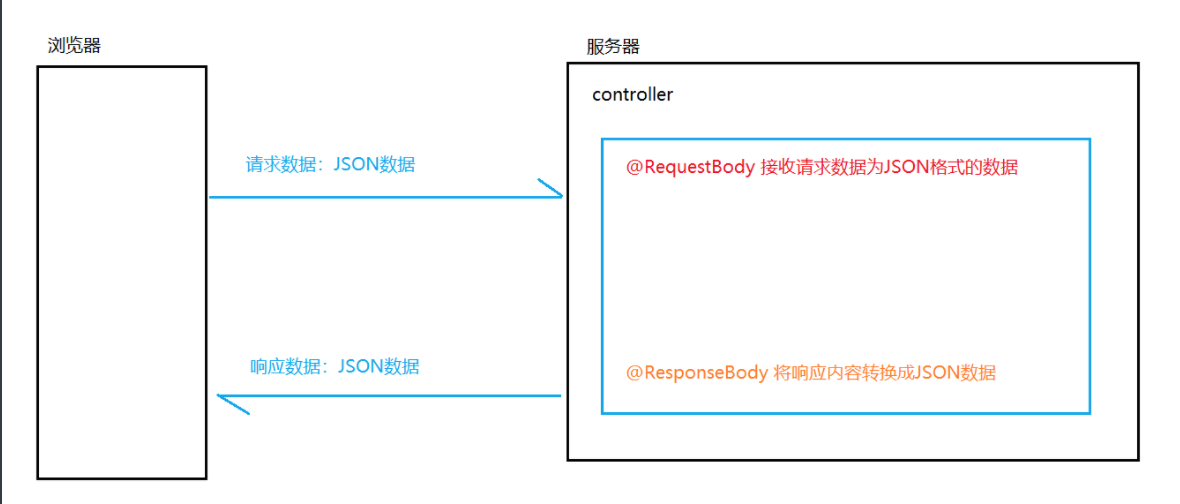
6.3 introduction cases
6.3. 1 objectives
- Target: request JSON data and respond to JSON data.
- Requirement: user condition query.
- Request: query criteria User.
- Response: query result List
6.3. 2 implementation
- Premise: the JSON data from the bottom jackson of spring mvc.
<!-- mvc json --> <dependency> <groupId>com.fasterxml.jackson.core</groupId> <artifactId>jackson-databind</artifactId> <version>2.10.2</version> </dependency>
- Write JavaBean User class
public class User {
private Integer id;
private String username;
private String password;
private Integer age;
@JsonIgnore
private List<String> hobbies;
@JsonFormat(pattern = "yyyy-MM-dd HH:mm:ss",timezone = "GMT+8")
//@DateTimeFormat(pattern = "yyyy-MM-dd hh:mm:ss")
private Date birthday;
public User(Integer id, String username, String password, Date birthday) {
this.id = id;
this.username = username;
this.password = password;
this.birthday = birthday;
}
public User(Integer id, String username, String password) {
this.id = id;
this.username = username;
this.password = password;
}
public Integer getAge() {
return age;
}
public void setAge(Integer age) {
this.age = age;
}
public User(String username, String password, Integer age) {
this.username = username;
this.password = password;
this.age = age;
}
public User() {
}
@Override
public String toString() {
return "User{" +
"id=" + id +
", username='" + username + '\'' +
", password='" + password + '\'' +
", hobbies=" + hobbies +
", birthday=" + birthday +
'}';
}
public Integer getId() {
return id;
}
public void setId(Integer id) {
this.id = id;
}
public String getUsername() {
return username;
}
public void setUsername(String username) {
this.username = username;
}
public String getPassword() {
return password;
}
public void setPassword(String password) {
this.password = password;
}
public List<String> getHobbies() {
return hobbies;
}
public void setHobbies(List<String> hobbies) {
this.hobbies = hobbies;
}
public Date getBirthday() {
return birthday;
}
public void setBirthday(Date birthday) {
this.birthday = birthday;
}
public User(Integer id, String username, String password, List<String> hobbies, Date birthday) {
this.id = id;
this.username = username;
this.password = password;
this.hobbies = hobbies;
this.birthday = birthday;
}
}
- Write controller to receive request data @ RequestBody
@Controller
@RequestMapping("/demo06")
public class Demo06JsonController {
@RequestMapping("/list")
public void list(@RequestBody User user) {
System.out.println(user);
}
}
- Write the controller to respond to the data @ ResponseBody
package com.czxy.mvc.controller;
import com.czxy.mvc.domain.User;
import org.springframework.stereotype.Controller;
import org.springframework.web.bind.annotation.RequestBody;
import org.springframework.web.bind.annotation.RequestMapping;
import org.springframework.web.bind.annotation.ResponseBody;
import java.util.ArrayList;
import java.util.Date;
import java.util.List;
/**
* @Author: Xiaoxin
* @Date: 2021-12-10 20:14
*/
@Controller
@RequestMapping("/demo06")
public class Demo06JsonController {
/**
* Request JSON data and respond to JSON data
* @param user
* @return
*/
@RequestMapping(/*value = "/list" , method = RequestMethod.POST*/"/list")
@ResponseBody
public List<User> list(@RequestBody User user){
System.out.println(user);
//Response data
ArrayList<User> list = new ArrayList<>();
list.add(new User(1,"Small bottle","54250",new Date()));
list.add(new User(2,"Pangpang","6666"));
list.add(new User(3,"Xiaoxin","Cow break"));
return list;
}
}
- post Man test
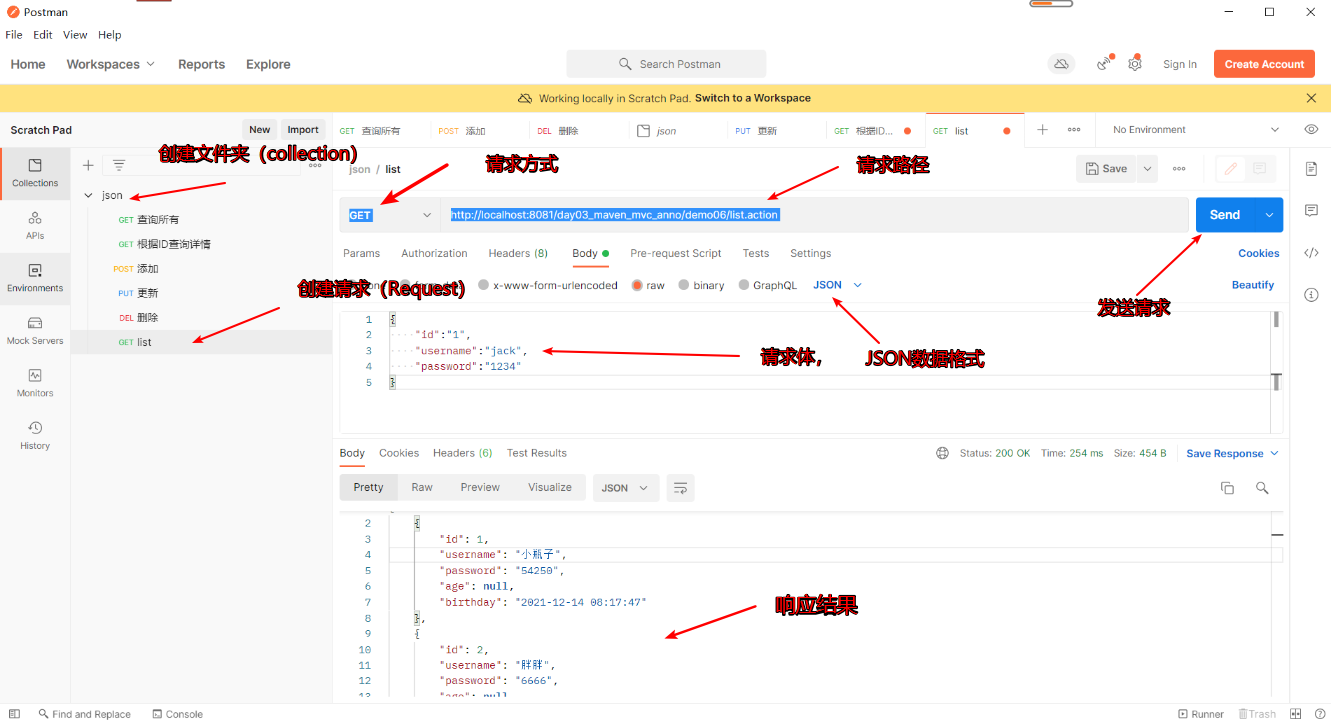
6.4 common notes
| annotation | describe |
|---|---|
| @RequestBody | The request data is a JSON string |
| @ResponseBody | The response data is a JSON string |
| @@JsonIgnore | Ignore specified properties |
| @JsonFormat | Formatting of JSON data date |
- @JsonIgnore is used to ignore some attributes in Java beans during json serialization
public class User {
@JsonIgnore
private List<String> hobby;
}
- @JsonFormat format date
public class User {
@JsonFormat(pattern = "yyyy-MM-dd HH:mm:ss",timezone = "GMT+8")
private Date birthday;
}
7, RESTFul
7.1 what is RESTFul
- RESTFul programming is a style, not a protocol
- Interpretation of http protocol (landing scheme) and landing of request mode
http There are seven protocols, four are common, and two are most commonly used get,post,put,delete
- RESTFul specifies the server program operation:
- Each operation consists of: request path + request mode. (the same path can complete different operations because of different request methods).
7.2 data transmission mode: JSON data
- RESTFul style path:
Query: get http://localhost:8080/user/ Details: get http://localhost:8080/user/123 add to: post http://localhost:8080/user/ Modification: put http://localhost:8080/user/ Delete: delete http://localhost:8080/user/123
7.3 notes
7.3. Class 1 level
- @RestController: synthetic injection (@ Controller, @ ResponseBody)
7.3. 2 method level
@GetMapping @PostMapping @PutMapping @DeleteMapping
7.3. 3 parameters
- @PathVariable: used to get path parameters
7.4 method return value
//According to the constraints and based on the RESTFul style, it is recommended to use the ResponseEntity type for the return value of the method
// ResponseEntity is used to encapsulate return value information, including status code
// Return 200 status code, responseentity OK ("added successfully");
// Other status codes, new responseentity < > ("added successfully", HttpStatus.UNAUTHORIZED)
7.5 introduction cases (addition, deletion, modification and query)
7.5. 1 implementation
- Configure class WebInitializer:
package com.czxy.config;
import org.springframework.web.WebApplicationInitializer;
import org.springframework.web.context.support.AnnotationConfigWebApplicationContext;
import org.springframework.web.filter.CharacterEncodingFilter;
import org.springframework.web.servlet.DispatcherServlet;
import javax.servlet.FilterRegistration;
import javax.servlet.ServletContext;
import javax.servlet.ServletException;
import javax.servlet.ServletRegistration;
/**
* @Author: Xiaoxin
* @Date: 2021-12-07 16:49
*/
public class WebInitializer implements WebApplicationInitializer {
@Override
public void onStartup(ServletContext servletContext) throws ServletException {
//1 configure spring Factory
AnnotationConfigWebApplicationContext application = new AnnotationConfigWebApplicationContext();
// Register all configuration classes
application.register(MvcConfiguration.class);
//2 post Chinese garbled code
FilterRegistration.Dynamic encodingFilter = servletContext.addFilter("encoding", new CharacterEncodingFilter("UTF-8"));
encodingFilter.addMappingForUrlPatterns(null, true, "/*");
//3 core controller
ServletRegistration.Dynamic mvcServlet = servletContext.addServlet("springmvc", new DispatcherServlet(application));
//mvcServlet.addMapping("*.action");
mvcServlet.addMapping("/");
mvcServlet.setLoadOnStartup(2); //When tomcat starts, the initialization method of servlet is executed
}
}
- Configuration class MvcConfiguration:
package com.czxy.config;
import org.springframework.context.annotation.ComponentScan;
import org.springframework.context.annotation.Configuration;
import org.springframework.web.servlet.config.annotation.EnableWebMvc;
import org.springframework.web.servlet.config.annotation.WebMvcConfigurer;
/**
* @Author: Xiaoxin
* @Date: 2021-12-07 16:48
*/
@Configuration
@ComponentScan(basePackages = {"com.czxy.controller"})
@EnableWebMvc
public class MvcConfiguration implements WebMvcConfigurer {
}
- javaBean User:
package com.czxy.domain;
import com.fasterxml.jackson.annotation.JsonFormat;
import com.fasterxml.jackson.annotation.JsonIgnore;
import java.util.Date;
import java.util.List;
/**
* @Author: Xiaoxin
* @Date: 2021-12-13 20:02
*/
public class User {
private Integer id;
private String username;
private String password;
private Integer age;
@JsonIgnore
private List<String> hobbies;
@JsonFormat(pattern = "yyyy-MM-dd HH:mm:ss",timezone = "GMT+8")
//@DateTimeFormat(pattern = "yyyy-MM-dd hh:mm:ss")
private Date birthday;
public User(Integer id, String username, String password, Date birthday) {
this.id = id;
this.username = username;
this.password = password;
this.birthday = birthday;
}
public User(Integer id, String username, String password) {
this.id = id;
this.username = username;
this.password = password;
}
public Integer getAge() {
return age;
}
public void setAge(Integer age) {
this.age = age;
}
public User(String username, String password, Integer age) {
this.username = username;
this.password = password;
this.age = age;
}
public User() {
}
@Override
public String toString() {
return "User{" +
"id=" + id +
", username='" + username + '\'' +
", password='" + password + '\'' +
", hobbies=" + hobbies +
", birthday=" + birthday +
'}';
}
public Integer getId() {
return id;
}
public void setId(Integer id) {
this.id = id;
}
public String getUsername() {
return username;
}
public void setUsername(String username) {
this.username = username;
}
public String getPassword() {
return password;
}
public void setPassword(String password) {
this.password = password;
}
public List<String> getHobbies() {
return hobbies;
}
public void setHobbies(List<String> hobbies) {
this.hobbies = hobbies;
}
public Date getBirthday() {
return birthday;
}
public void setBirthday(Date birthday) {
this.birthday = birthday;
}
public User(Integer id, String username, String password, List<String> hobbies, Date birthday) {
this.id = id;
this.username = username;
this.password = password;
this.hobbies = hobbies;
this.birthday = birthday;
}
}
- controller:
package com.czxy.controller;
import com.czxy.domain.User;
import org.springframework.web.bind.annotation.*;
import java.util.ArrayList;
import java.util.Date;
import java.util.List;
/**
* @Author: Xiaoxin
* @Date: 2021-12-13 20:02
*/
@RestController
@RequestMapping("/user")
public class Demo01Controller {
/**
* Query all
* get
* @return
*/
@GetMapping
public List<User> selectAll(){
ArrayList<User> list = new ArrayList<>();
list.add(new User(1,"jack","1234"));
list.add(new User(2,"rose","4567"));
list.add(new User(3,"tom","5678"));
return list;
}
/**
* Query details by id
* @param uid
* @return
*/
@GetMapping("/{id}")
public String selectAll(@PathVariable("id") String uid){
System.out.println("selectById" + uid);
return "selectById success";
}
/**
* add to
* post
* @param user
* @return
*/
@PostMapping
public User insert(@RequestBody User user){
System.out.println("Successfully added:" + user);
return user;
}
/**
* to update
* put
* @param user
* @return
*/
@PutMapping
public User update(@RequestBody User user){
System.out.println("Update succeeded" + user);
return user;
}
/**
* delete
* delete
* @param uid
* @return
*/
@DeleteMapping("/{id}")
public String delete(@PathVariable("id") String uid){
System.out.println("delete" + uid);
return "delete success";
}
}