1. Download
Download address:
https://dev.mysql.com/downloads/mysql/
Select the version you need to install, where my computer is CentOS7.3 64 bit 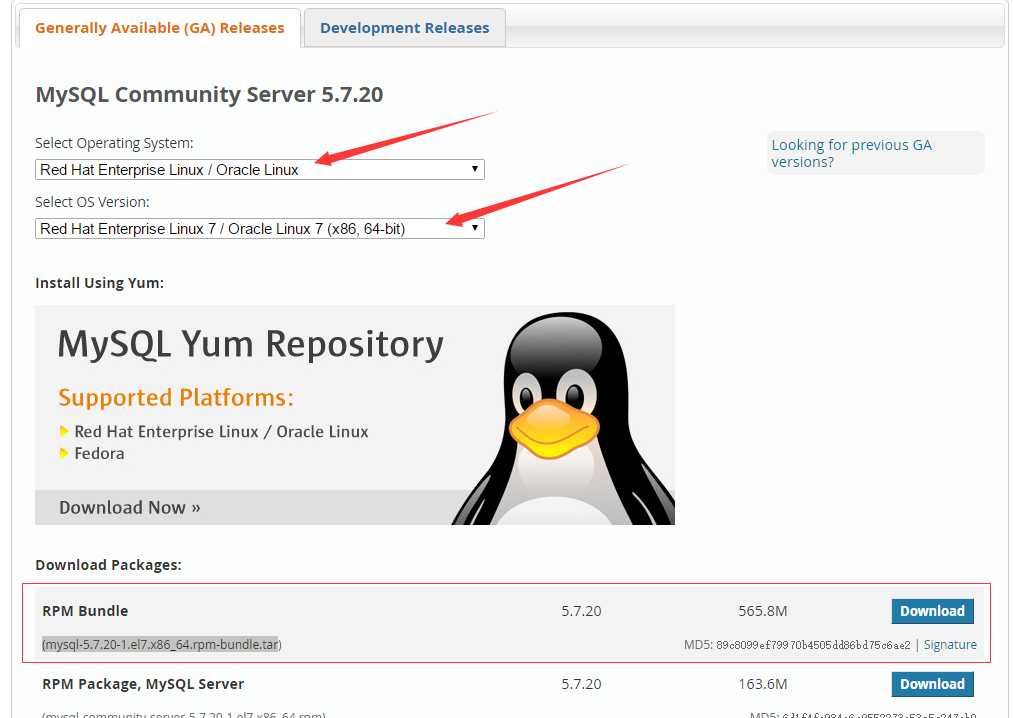
Then download RPM Bundle, a collection of several programs. 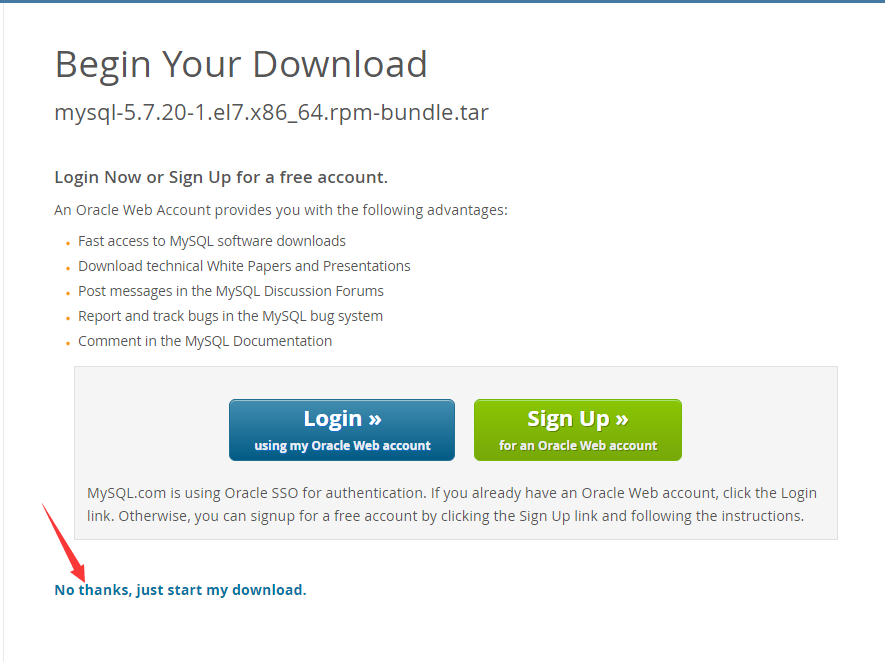
Then start downloading...
2. Unzip the installation package
Unzip mysql-5.7.20-1.el7.x86_64.rpm-bundle.tar
#tar -xvf mysql-5.7.20-1.el7.x86_64.rpm-bundle.tar
mysql-community-client-5.7.20-1.el7.x86_64.rpm
mysql-community-common-5.7.20-1.el7.x86_64.rpm
mysql-community-devel-5.7.20-1.el7.x86_64.rpm
mysql-community-embedded-5.7.20-1.el7.x86_64.rpm
mysql-community-embedded-compat-5.7.20-1.el7.x86_64.rpm
mysql-community-embedded-devel-5.7.20-1.el7.x86_64.rpm
mysql-community-libs-5.7.20-1.el7.x86_64.rpm
mysql-community-libs-compat-5.7.20-1.el7.x86_64.rpm
mysql-community-minimal-debuginfo-5.7.20-1.el7.x86_64.rpm
mysql-community-server-5.7.20-1.el7.x86_64.rpm
mysql-community-server-minimal-5.7.20-1.el7.x86_64.rpm
mysql-community-test-5.7.20-1.el7.x86_64.rpm#ls
-rw-r--r-- 1 7155 31415 25090196 Sep 14 23:44 mysql-community-client-5.7.20-1.el7.x86_64.rpm
-rw-r--r-- 1 7155 31415 278300 Sep 14 23:44 mysql-community-common-5.7.20-1.el7.x86_64.rpm
-rw-r--r-- 1 7155 31415 3778120 Sep 14 23:44 mysql-community-devel-5.7.20-1.el7.x86_64.rpm
-rw-r--r-- 1 7155 31415 46238924 Sep 14 23:44 mysql-community-embedded-5.7.20-1.el7.x86_64.rpm
-rw-r--r-- 1 7155 31415 24077232 Sep 14 23:44 mysql-community-embedded-compat-5.7.20-1.el7.x86_64.rpm
-rw-r--r-- 1 7155 31415 128440800 Sep 14 23:44 mysql-community-embedded-devel-5.7.20-1.el7.x86_64.rpm
-rw-r--r-- 1 7155 31415 2238604 Sep 14 23:44 mysql-community-libs-5.7.20-1.el7.x86_64.rpm
-rw-r--r-- 1 7155 31415 2115892 Sep 14 23:44 mysql-community-libs-compat-5.7.20-1.el7.x86_64.rpm
-rw-r--r-- 1 7155 31415 55538708 Sep 14 23:44 mysql-community-minimal-debuginfo-5.7.20-1.el7.x86_64.rpm
-rw-r--r-- 1 7155 31415 171597916 Sep 14 23:45 mysql-community-server-5.7.20-1.el7.x86_64.rpm
-rw-r--r-- 1 7155 31415 15256460 Sep 14 23:45 mysql-community-server-minimal-5.7.20-1.el7.x86_64.rpm
-rw-r--r-- 1 7155 31415 118609776 Sep 14 23:45 mysql-community-test-5.7.20-1.el7.x86_64.rpm3. Installation
Uninstall installed mysql-libs
# rpm -qa | grep -i mysql
mysql-libs-5.1.73-8.el6_8.x86_64
#yum remove mysql-libsinstall
rpm -ivh mysql-community-common-5.7.20-1.el7.x86_64.rpm
rpm -ivh mysql-community-libs-5.7.20-1.el7.x86_64.rpm
rpm -ivh mysql-community-libs-compat-5.7.20-1.el7.x86_64.rpm
rpm -ivh mysql-community-client-5.7.20-1.el7.x86_64.rpm
rpm -ivh mysql-community-server-5.7.20-1.el7.x86_64.rpm
rpm -ivh mysql-community-devel-5.7.20-1.el7.x86_64.rpm The configuration file for MySQL is located at: /etc/my.cnf, modify the configuration to suit your needs
Default datadir=/var/lib/mysql
mysql start
# systemctl start mysqld4. Initialization
Once installed this way, theMysqld.logA password is automatically generated in the file. Take a look at it:
# cat /var/log/mysqld.log | grep password
2017-05-13T05:39:44.497086Z 1 [Note] A temporary password is generated for root@localhost: pKsO:Jin<4f%Passwords are so complex. Copy them, or you can easily make mistakes if you lose them.
Land:
#mysql -u root -p
Enter password:pKsO:Jin<4f%
mysql>After entering the initial password, you can log in.
You need to reset your password after login. If you do not reset your password, you will not be allowed to operate
mysql> show databases;
ERROR 1820 (HY000): You must SET PASSWORD before executing this statement Here you can change the root user password directly using the command
SET PASSWORD = PASSWORD('passwd');5. Create Users
Sign in
# mysql -u root -p
Enter password:
mysql>Create a database specifying the encoding utf-8:
mysql> CREATE DATABASE db182915 DEFAULT CHARACTER SET utf8 COLLATE utf8_general_ci;Add user test:
mysql> GRANT ALL PRIVILEGES ON db182915.* TO 'test'@'192.168.%' IDENTIFIED BY 'test123#' WITH GRANT OPTION;
mysql> flush privileges;