preface
MySQL is generally installed in three ways: binary version, compiled version and RPM package. The more common is the binary version installation, which is convenient and simple. Compared with the compilation and installation, if it does not pursue the ultimate performance, it is not very different in use. This tutorial takes the binary version as an example, and the system is CentOS 6 8. MySQL version is 5.7.20.
Download installation package
First go to the official website to download the binary installation package and enter the official website download page mysql download page , click to download the binary 64 bit version of 5.7.20
After downloading, move the installation package to the target Linux
Environmental preparation
1 installation dependency
yum install libaio numactl -y
2 create users and user groups
groupadd mysql useradd -m -r -g mysql mysql
3. Configure ulimit
We usually use mysql users to start the database. If the number of file openings and processes are not set, there will be problems later
Open / etc / security / limits Conf file, write at the end of the file
mysql soft nproc 65536 mysql hard nproc 65536 mysql soft nofile 65536 mysql hard nofile 65536
Open / etc / security / limits d/90-nproc. Conf adjust the parameter to
* soft nproc 65536 root soft nproc unlimited * soft nofile 65536 root soft nofile unlimited
4 add native parsing to the hosts file
If you don't set hosts native parsing, some strange problems will occur occasionally, so it's better to add it
vim /etc/hosts
Add: host on the last side_ ip host_ name
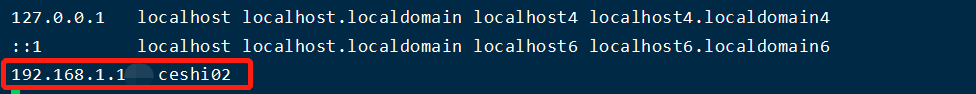
5 start time synchronization
Time synchronization is very important for the database. Please ensure that the time of all database nodes is consistent
yum install -y ntp service ntpd start
6 turn off iptable
The database is generally not allowed to access the Internet. If you are not familiar with the firewall, you can turn it off; If the network environment is not secure enough, you can turn it on
service iptables stop chkconfig iptables off
7 close selinux
selinux may be unable to write data. If you are not familiar with it, it is recommended to turn it off
View selinux status
getenforce
Temporarily Closed
setenforce 0
Permanent closure
Open / etc/sysconfig/selinux
Change SELinux = forcing to SELINUX=disabled
install
The data directory of this installation is / data/mysql_db /, log directory is / data/mysql_log /, started by mysql
1 extract the file
Extract the binary files and put them in the / user/local / directory
tar -xvzf mysql-5.7.20-linux-glibc2.12-x86_64.tar.gz mv mysql-5.7.20-linux-glibc2.12-x86_64 /usr/local/mysql57
If you want to access the MySQL client globally, you can add / usr/local/mysql57/bin to the system path. I will directly create a soft connection here
ln -s /usr/local/mysql57/bin/mysql /usr/bin/mysql ln -s /usr/local/mysql57/bin/mysqlbinlog /usr/bin/mysqlbinlog
2 create data and log directories
mkdir -p /data/mysql_db/mysql_test mkdir -p /data/mysql_log/mysql_test
3 initialization directory
/usr/local/mysql57/bin/mysqld --initialize-insecure --basedir=/usr/local/mysql57 --datadir=/data/mysql_db/mysql_test --user=mysql /usr/local/mysql57/bin/mysql_ssl_rsa_setup --basedir=/usr/local/mysql57 --datadir=/data/mysql_db/mysql_test
Normal output
[root@mysql-test ~]# /usr/local/mysql57/bin/mysqld --initialize-insecure --basedir=/usr/local/mysql57 --datadir=/data/mysql_db/mysql_test --user=mysql 2018-06-03T05:19:31.469841Z 0 [Warning] TIMESTAMP with implicit DEFAULT value is deprecated. Please use --explicit_defaults_for_timestamp server option (see documentation for more details). 2018-06-03T05:19:32.525091Z 0 [Warning] InnoDB: New log files created, LSN=45790 2018-06-03T05:19:32.751099Z 0 [Warning] InnoDB: Creating foreign key constraint system tables. 2018-06-03T05:19:32.861647Z 0 [Warning] No existing UUID has been found, so we assume that this is the first time that this server has been started. Generating a new UUID: b2d883be-66ed-11e8-bd72-90b11c1a653a. 2018-06-03T05:19:32.877177Z 0 [Warning] Gtid table is not ready to be used. Table 'mysql.gtid_executed' cannot be opened. 2018-06-03T05:19:32.877705Z 1 [Warning] root@localhost is created with an empty password ! Please consider switching off the --initialize-insecure option. [root@mysql-test ~]# /usr/local/mysql57/bin/mysql_ssl_rsa_setup --basedir=/usr/local/mysql57 --datadir=/data/mysql_db/mysql_test Generating a 2048 bit RSA private key ............................................................................+++ ....+++ writing new private key to 'ca-key.pem' ----- Generating a 2048 bit RSA private key ......................................+++ ...........................+++ writing new private key to 'server-key.pem' ----- Generating a 2048 bit RSA private key ..............................................................................+++ ..................................................+++ writing new private key to 'client-key.pem' -----
4 generate configuration file
There may be multiple MySQL instances on one machine. We can put my The CNF file is placed in the data directory of the corresponding instance. Since MySQL will be affected by the default configuration file, we need to put / etc / my Remove CNF and create a new my CNF file
rm -f /etc/my.cnf vim /data/mysql_db/mysql_test/my.cnf
This installation refers to the configuration, and the specific parameters are adjusted in combination with the situation of the server
# my.cnf [client] port = 3306 default-character-set =utf8 socket = /data/mysql_db/mysql_test/mysql.sock [mysqld] datadir = /data/mysql_db/mysql_test basedir = /usr/local/mysql57 tmpdir = /tmp socket = /data/mysql_db/mysql_test/mysql.sock pid-file = /data/mysql_db/mysql_test/mysql.pid skip-external-locking = 1 skip-name-resolve = 1 port = 3306 server_id = 1 default-storage-engine = InnoDB character-set-server = utf8 default_password_lifetime=0 #### log #### binlog_cache_size = 16M log_bin = /data/mysql_log/mysql_test/mysql-bin log_bin_index = /data/mysql_log/mysql_test/mysql-bin.index binlog_format = row expire_logs_days = 15 relay_log_recovery=ON relay_log=/data/mysql_log/mysql_test/mysql-relay-bin relay_log_index=/data/mysql_log/mysql_test/mysql-relay-bin.index log_error = /data/mysql_log/mysql_test/mysql-error.log log_queries_not_using_indexes = /data/mysql_log/mysql_test/nouseindex.log slow_query_log = 1 long_query_time = 1 slow_query_log_file = /data/mysql_log/mysql_test/mysql-slow.log #### innodb #### innodb_buffer_pool_size = 4G innodb_buffer_pool_instances = 8 innodb_log_group_home_dir = /data/mysql_log/mysql_test/ innodb_undo_directory = /data/mysql_log/mysql_test/ innodb_undo_logs = 128 innodb_flush_neighbors = 1 innodb_log_file_size = 1G innodb_file_per_table = on bulk_insert_buffer_size = 64M myisam_sort_buffer_size = 64M myisam_max_sort_file_size = 1G myisam_repair_threads = 1 log_timestamps=system [mysqldump] quick max_allowed_packet = 64M [myisamchk] key_buffer_size = 32M sort_buffer_size = 32M read_buffer = 16M write_buffer = 16M
5 generate startup file
cp /usr/local/mysql57/support-files/mysql.server /etc/init.d/mysqld vim /etc/init.d/mysqld
hold
basedir= datadir= lock_file_path="$lockdir/mysql" $bindir/mysqld_safe --datadir="$datadir" --pid-file="$mysqld_pid_file_path" $other_args >/dev/null &
Instead, manually specify the configuration file and data directory
basedir=/usr/local/mysql57 datadir=/data/mysql_db/mysql_test default_file=/data/mysql_db/mysql_test/my.cnf lock_file_path="$lockdir/mysqld" $bindir/mysqld_safe --defaults-file="$default_file" --datadir="$datadir" --pid-file="$mysqld_pid_file_path" $other_args >/dev/null 2>&1 &
Change the owner of the data directory to mysql
chown mysql.mysql /etc/init.d/mysqld-test chown mysql.mysql -R /data/mysql*
Start instance
We start with mysql user
su - mysql
[mysql@chengqm ~]$ /etc/init.d/mysqld-test start Starting MySQL.. SUCCESS!
Enter mysql client
mysql -S /data/mysql_db/mysql_test/mysql.sock
At this point, MySQL has been successfully installed and started. You can change your password later