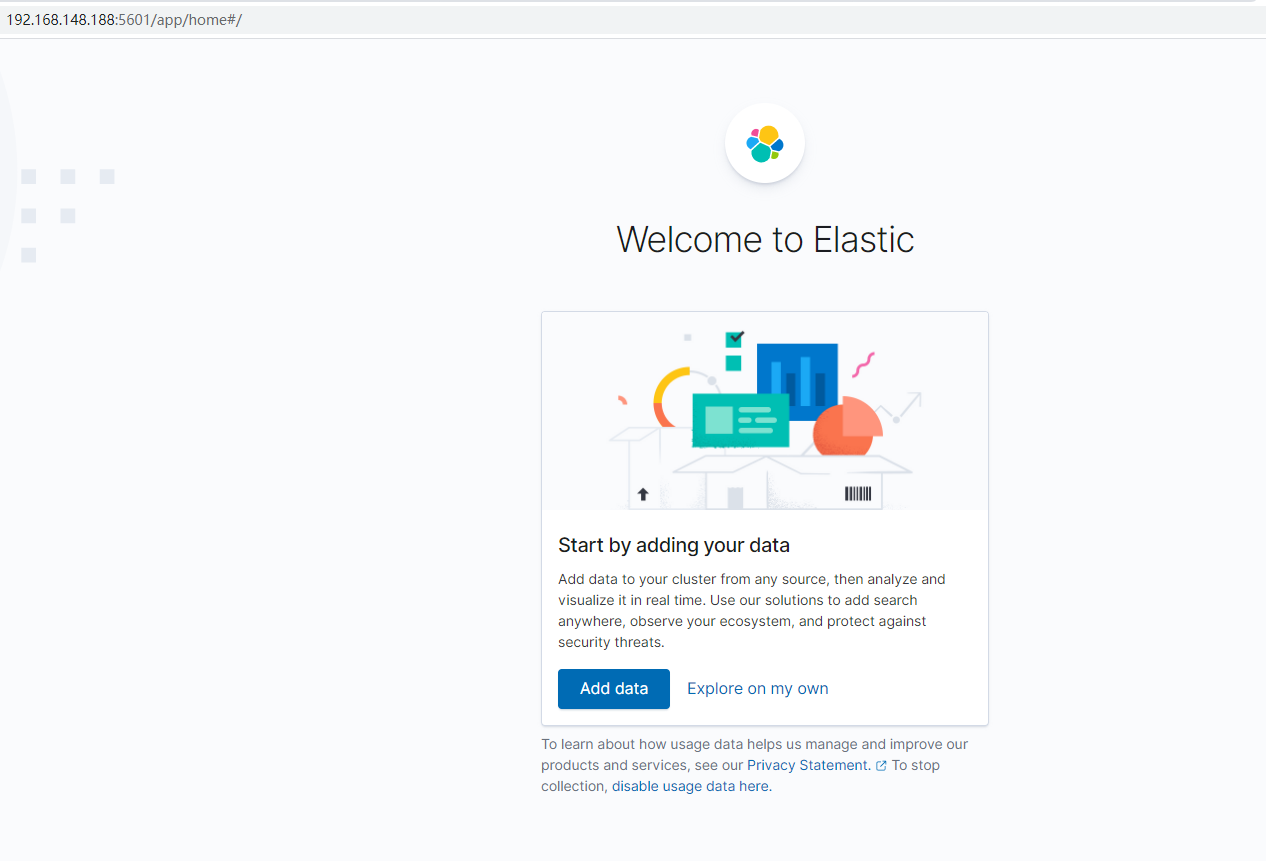Introduction to Elasticsearch
Elasticsearch is a distributed, high expansion, high real-time search and data analysis engine. It can easily make a large number of data have the ability of search, analysis and exploration
- Applicable scenarios of Elasticsearch
- abroad
- Wikipedia, similar to Baidu Encyclopedia, full-text retrieval, highlighting, search recommendation
- The Guardian (foreign news website), user behavior log (click, browse, collect, comment) + social network data, data analysis
- Stack Overflow (foreign program exception discussion forum)
- GitHub (open source code management)
- E-commerce website, search goods
- Log data analysis, logstash collection log, ES complex data analysis (ELK technology, elasticsearch+logstash+kibana)
- Commodity price monitoring website
- BI system, Business Intelligence, Business Intelligence.
- domestic
- On site search (e-commerce, recruitment, portal, etc.)
- IT system search (OA, CRM, ERP, etc.)
- Data analysis (a popular usage scenario of ES)
- Characteristics of Elasticsearch
- It can be used as a large-scale distributed cluster (hundreds of servers) technology to process PB level data and serve large companies; It can also run on a single machine to serve small companies
- Elasticsearch is not a new technology. It mainly combines full-text retrieval, data analysis and distributed technology to form a unique ES; lucene (full text search), commercial data analysis software (also available), distributed database (mycat)
- For users, it is used out of the box. It is very simple. As a small and medium-sized application, the ES can be deployed directly in 3 minutes and can be used as a system in the production environment. The amount of data is small and the operation is not too complex
- The function of database is not enough in many fields (transaction and various online transaction operations); Special functions, such as full-text retrieval, synonym processing, relevance ranking, complex data analysis, near real-time processing of massive data; Elastic search, as a supplement to the traditional database, provides many functions that the database cannot provide
- Functions of Elasticsearch
- Distributed search engine and data analysis engine
- Full text retrieval, structured retrieval, data analysis
- Processing massive data in near real time
reference: Elasticsearch functions, applicable scenarios and features
Installation configuration of Elasticsearch
- docker gets the image of es
docker pull elasticsearch:7.12.1
- Create es related file directories on the host
mkdir /docker/es mkdir /docker/es/conf #configuration file mkdir /docker/es/data #data mkdir /docker/es/plugins #Extended directory
- create profile
touch /docker/es/conf/elasticsearch.yml vim /docker/es/conf/elasticsearch.yml ############### Write the following configuration ############## #Cluster name cluster.name: my-application #Node name node.name: es-node-1 #Storage directory for data and logs path.data: /usr/share/elasticsearch/data path.logs: /usr/share/elasticsearch/logs ##Set the bound ip to 0.0.0.0, and then any computer node can access it network.host: 0.0.0.0 #port http.port: 9200 ##Set the names of all nodes in the cluster. This node name is modified before. Of course, you can also use the default one. At present, it is a stand-alone node, and you can put it into one node cluster.initial_master_nodes: ["es-node-1"]
- Build container
docker run -p 9200:9200 -d --name es -e ES_JAVA_OPTS="-Xms512m -Xmx512m" -v /docker/es/conf/elasticsearch.yml:/usr/share/elasticsearch/config/elasticsearch.yml -v /docker/es/data:/usr/share/elasticsearch/data -v /docker/es/plugins:/usr/share/elasticsearch/plugins --privileged=true elasticsearch:7.12.1
- Build exception handling
dockers logs es or docker logs -f es view the build container logs
Exception: Max virtual memory areas VM max_ map_ count [65530] is too low,increase to at least [262144]
- solve:
Modify the configuration sysctl conf vi /etc/sysctl. conf
Add the following at the end of the line VM max_ map_ count=655300
Execute the command sysctl -p
Restart es container
- The browser accesses the installed elasticsearch. The access address is 192.168.148.188:9200
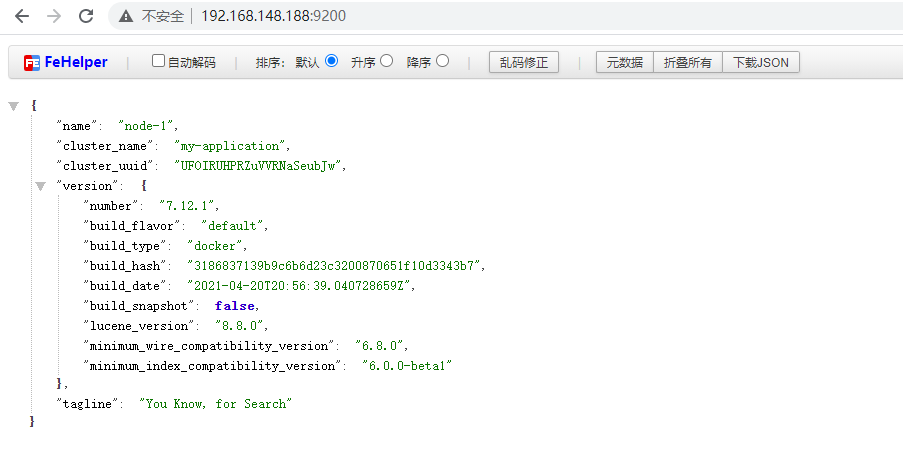
kibana installation configuration
- Pull kibana image
docker pull kibana:7.12.1
- kibana's profile
mkidr /docker/kibana #Create Host Directory mkdir /docker/kibana/conf touch /docker/kibana/conf/kibana.yml #create profile
- kibana.yml file content
server.name: kibana server.host: "0.0.0.0" elasticsearch.hosts: ["http://es address: 9200 "] xpack.monitoring.ui.container.elasticsearch.enabled: true
- Building containers for kibana
docker run -p 5601:5601 -d --name kibana -v /docker/kibana/conf/kibana.yml:/usr/share/kibana/config/kibana.yml --privileged=true kibana:7.12.1
- kibana access address 192.168.148.188:5601