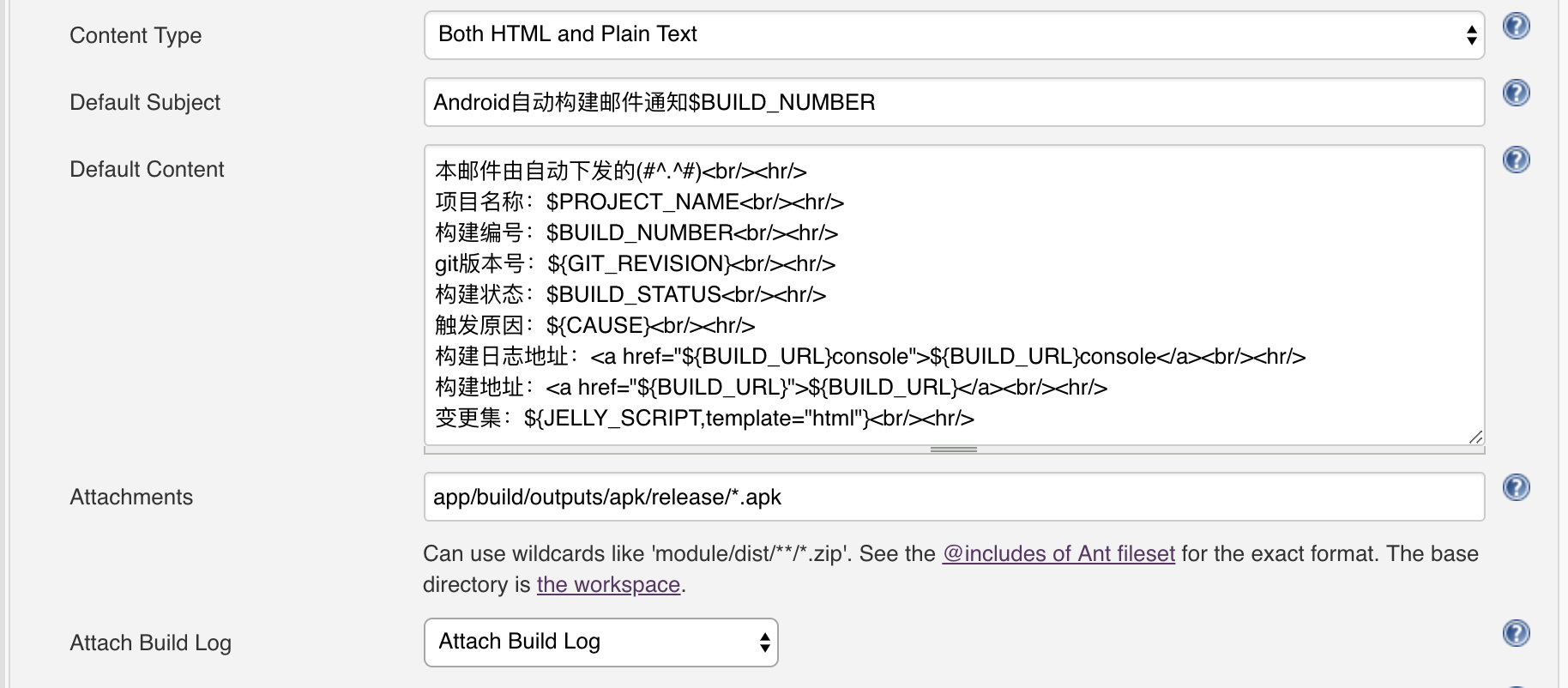What is Jenkins?
Similar to Travis CI, it is simply an online code building platform
Official website
install
The server
Service provider: Tencent cloud System: CentOS 6.8 64bit CPU: 1 core 1G Memory: 2G Hard disk: 50G
Environmental configuration
In this article, I mainly configure Java, Maven, Gradle and Android SDK. For the installation of these four software, I use the following methods: Download zip package, manually decompress, configure environment variables, OK
Example:
//Download decompression
wget https://xx.xx.xx
tar -zxvf xx.tar.gz
//Configure environment variables
vim /etc/profile
export JAVA_HOME=[Uncompressed file path]
export PATH=$JAVA_HOME/bin:$PATH
export CLASSPATH=.:$JAVA_HOME/lib/dt.jar:$JAVA_HOME/lib/tools.jar
//Basic template:
export XXX_HOME=[Uncompressed file path]
export PATH=$XXX_HOME/bin:$PATH
//Configuration effective
source /etc/profile
//If you have problems configuring environment variables, for example:
//-bash: XX: No such file or directory
//resolvent:
export PATH=/usr/local/sbin:/usr/local/bin:/sbin:/bin:/usr/sbin:/usr/bin:/root/bin
source /etc/profile//My configuration: [home - > unzipped folder path]
#Java
export JAVA_HOME=/home/java/jdk1.8.0_181
export PATH=$JAVA_HOME/bin:$PATH
export CLASSPATH=.:$JAVA_HOME/lib/dt.jar:$JAVA_HOME/lib/tools.jar
#Maven
export MAVEN_HOME=/home/maven/apache-maven-3.3.9
export PATH=$MAVEN_HOME/bin:$PATH
#Gradle
export GRADLE_HOME=/home/gradle/gradle-4.4
export PATH=$GRADLE_HOME/bin:$PATH
#AndroidSDK
export ANDROID_HOME=/home/androidSdk/android-sdk-linux
export PATH=$ANDROID_HOME/tools:$ANDROID_HOME/platform-tools:$PATHSoftware installation
sudo wget -O /etc/yum.repos.d/jenkins.repo https://pkg.jenkins.io/redhat-stable/jenkins.repo
sudo rpm --import https://pkg.jenkins.io/redhat-stable/jenkins.io.key
yum install jenkins
//start-up
service jenkins start/stop/restart
//Boot from boot
chkconfig jenkins on
//Browser open
http://ip:8080 -> Follow the prompts to configuresoftware configuration
Software environment configuration
System management - > system settings - > global properties 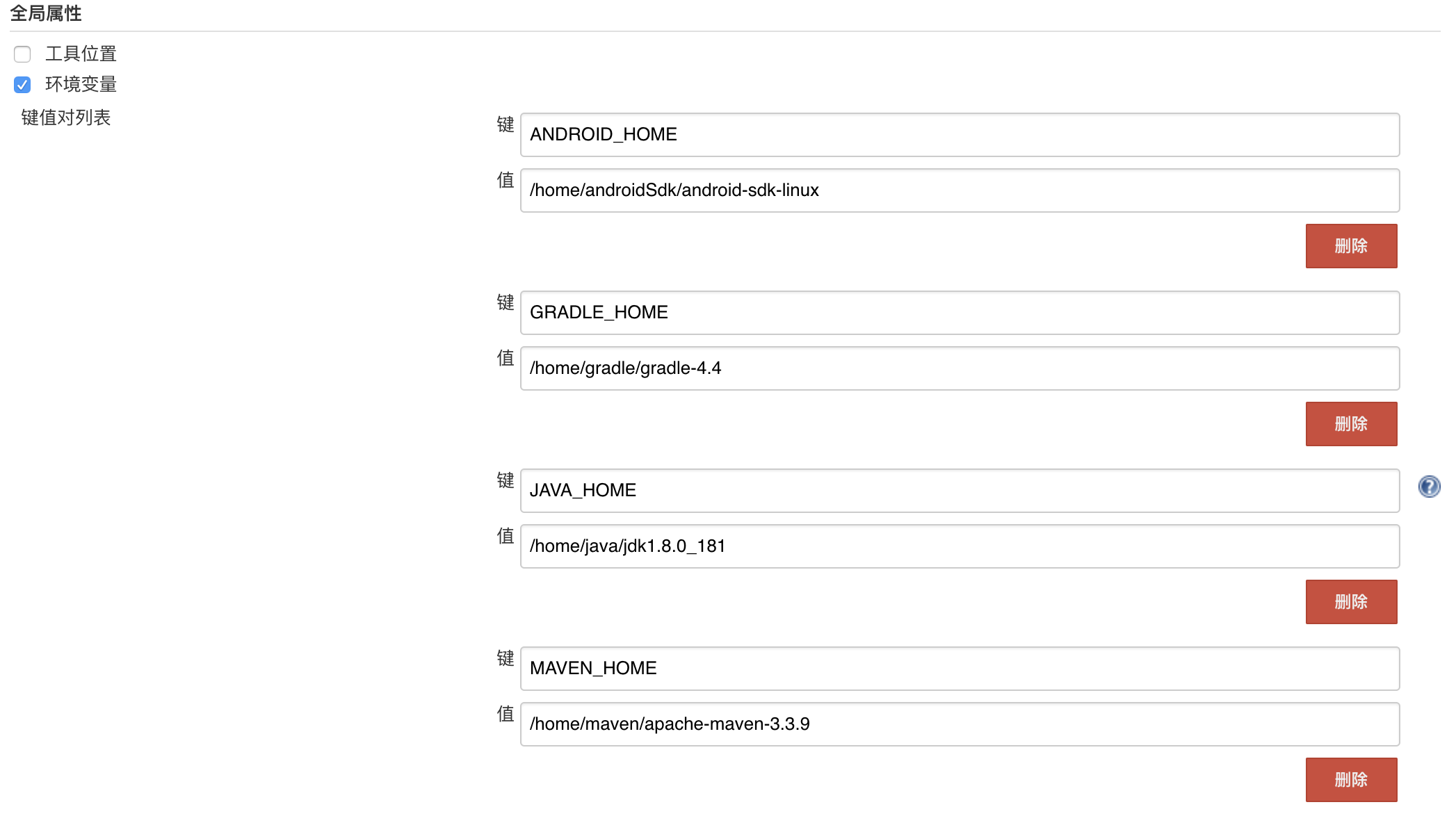
Mailbox configuration
Please refer to the email provider's instructions for related mailbox configuration
System management - > system settings - > mailbox notification & & Advanced
System management - > system settings - > extended e-mail notification & & Advanced
Test example
structure
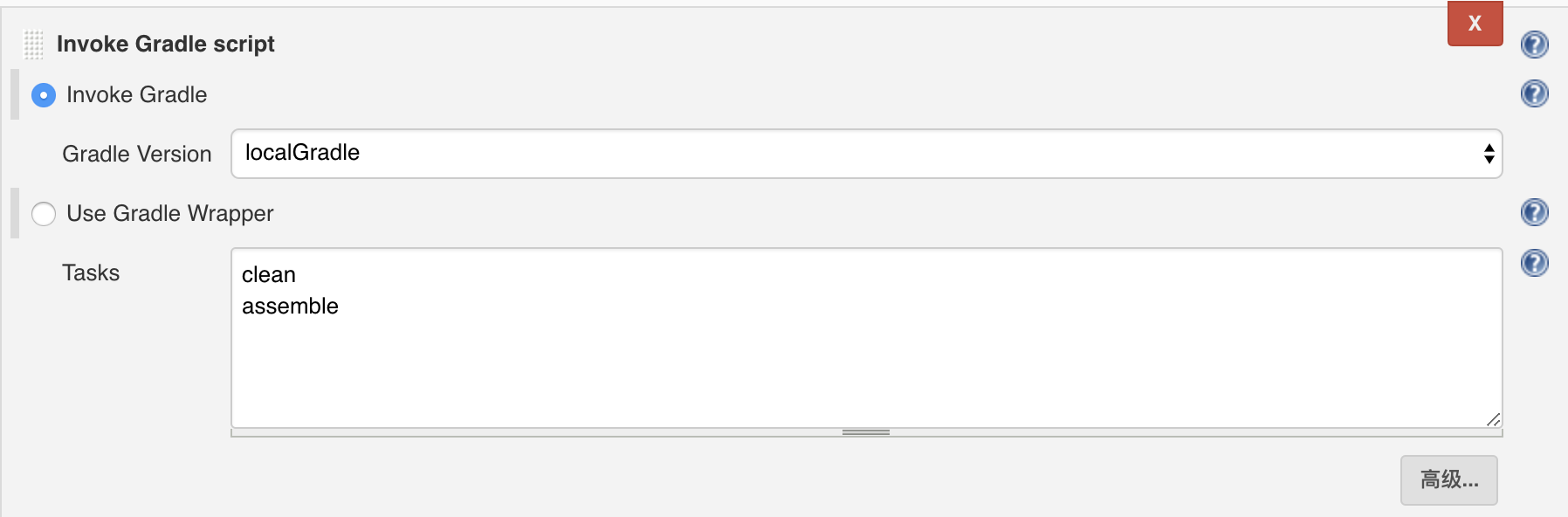
Post build operations
After the construction, there are many operations, such as uploading to fir.im, notifying tools like Worktile and TAPD
The following shows the mail operation: