Reference articles
CentOS Installation Git for Multi-Person Synchronized Development
GIT Server Construction and Key Connection in centos
Sketch
1. Installing Git Dependency and Git on Server 2. Create Git users and their groups 3. Initialization of Git Warehouse on Server 4. Install Git Client and Generate Public Key 5. Create certificate login 6. Cloning an empty warehouse on a Git Bash server 7. Push the local library project to the server
1. Installing Git on the server and dependencies
1.1 Installation of Git Dependencies
yum install curl-devel expat-devel gettext-devel openssl-devel zlib-devel perl-devel1.2. Install Git
yum install -y git2. Create User Groups and Users to run git services
2.1 Create User Groups
groupadd git
2.2 Adding users under git user group
adduser phper -g git2.3 Set Password for User Name phper
passwd phper
Changing password for user git.
New password:
Retype new password:
passwd: all authentication tokens updated successfully.3. Establishment of git warehouse
mkdir gitroot
chmown phper:git gitroot
cd /gitroot
git init --bare project.git
chmown -R phper:git project.git
chmod 774 -R project.git
cd ../
chmod 750 gitroot4. Install Git Client and Generate Public Key
4.1 Right-click on git GUI Here - > Help - > Show SSH Key when the git client is installed

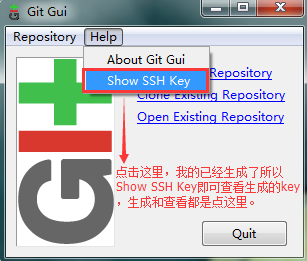
You can get the private key and the public key.
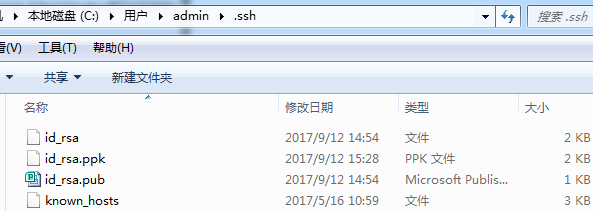
Open Puttygen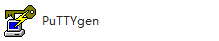
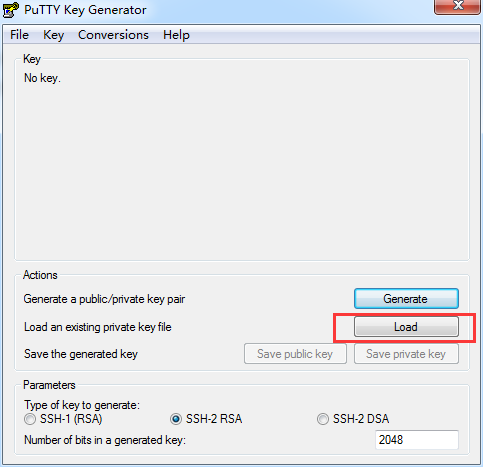
Private keys generated before load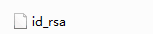
Get the formatted private key and click Save the private key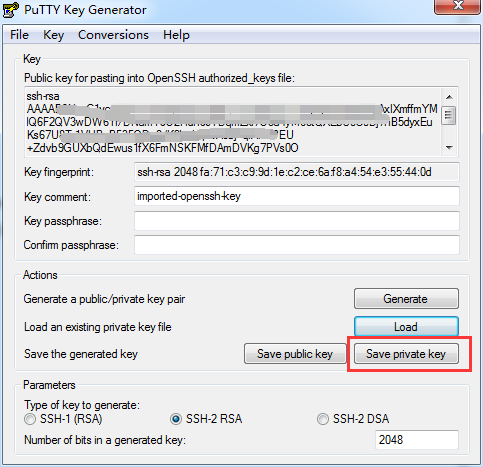
Configuration of Little Tortoise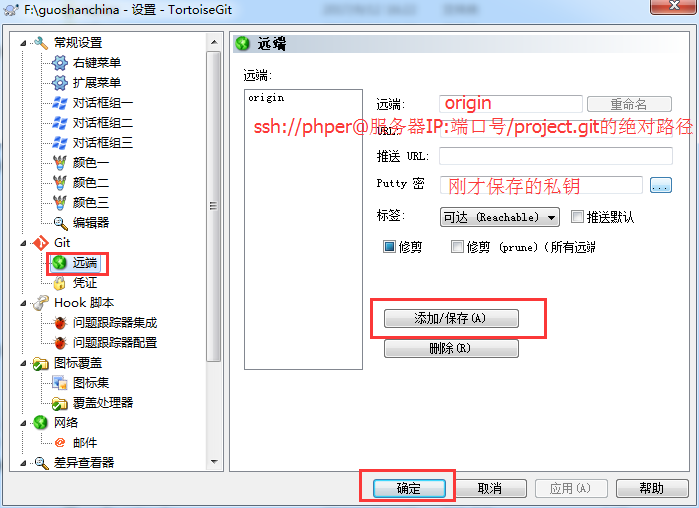
4.2 Create Certificate Logon
Switch to phper directory
cd /home/phper
mkdir .ssh
chmod 700 .ssh
touch .ssh/authorized_keys
chmod 600 .ssh/authorized_keysThen upload the client's public key to the. ssh directory
cd .ssh
rzAdd the public key to authorized_keys
cat id_rsa.pub >> authorized_keys5. Cloning locally
Right-click to select git clone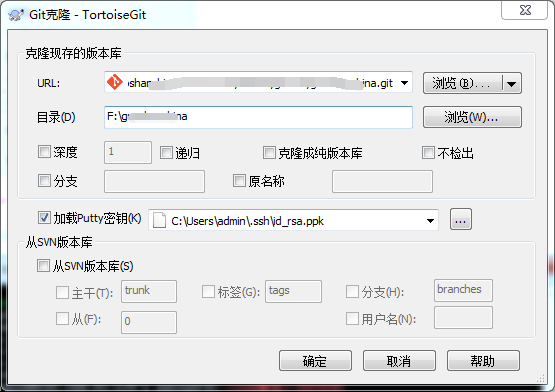
In this way, the empty warehouse of the server is pulled down. 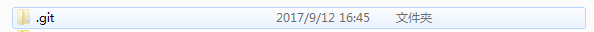
Now we can submit code to the server's git normally, but it can't be synchronized automatically. We also need to modify the server's hooks/post-receive file. Specific post-receive content
#!/bin/sh
unset GIT_DIR
DeployPath="/alidata/www/project"
LogPath="/alidata/gitroot/project.git/hooks"
echo -e "\n================= `date +"%Y-%m-%d %H:%M:%S"` ===============\n" >> $LogPath/gitsync.log 2>&1
cd $DeployPath
#git stash
#Pull and take before merge
git pull origin master >> $LogPath/gitsync.log 2>&1
#Mandatory synchronization with remote servers, not merged locally, can only modify the code by submitting client submissions.
#git fetch --all
#git reset --hard origin/master
#time=`date`
#echo "web server pull at webserver at time: $time."
echo "================================================" >> $LogPath/gitsync.log 2>&1 Change the owner and permissions of post-receive
chmod -R 774 post-receive
chown phper:git post-receiveFinally, under www
mkdir project
chown -R phper:git project
chmod -R 774 project
cd /alidata/www
git clone /gitroot/project.gitThe synchronization of git is done.
If synchronization is not available, open hooks/gitsync.log to view the error log
Possible mistake
1,fatal: /usr/libexec/git-core/git-pull cannot be used without a working tree.
Synchronized project Folder Not Established --- Solution: Establish project Project Folder under www
2,fatal: Not a git repository (or any of the parent directories): .git
There is no git initialization in the project file ----- solution: execute git clone /alidata/gitroot/project.git in the www path
3,error: cannot open .git/FETCH_HEAD: Permission denied
Git does not write permissions in the project directory - Solution: Modify the owner and permission chown-R phper: git project/chmod-R 774 project
4. Enter your password every time you pull and push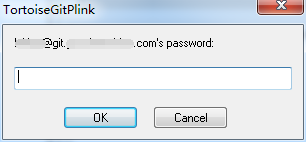
The secret key doesn't work ------------- solution: / var / log / security check the log, is it. ssh's permission problem?
chmod 700 .ssh
chmod 600 .ssh/authorized_keys