Zookeeper and can be redis
Common commands
java -version
Query jdk for installation
amel@Camel ~]$ java -version openjdk version "1.8.0_181" OpenJDK Runtime Environment (build 1.8.0_181-b13) OpenJDK 64-Bit Server VM (build 25.181-b13, mixed mode) [camel@Camel ~]$
Decompress tar zxvf zookeeper-3.4.6.tar.gz
z: Specifies the compression format of the compressed package
x: decompression
v: Display scroll progress
f: Specify the compressed file name
Get the files in the zookeeper-3.4.6 package after decompression
[camel@Camel public]$ ls zookeeper-3.4.6 zookeeper-3.4.6.tar.gz [camel@Camel public]$ cd keeper-3.4.6 bash: cd: keeper-3.4.6: No file or directory [camel@Camel public]$ cd zookeeper-3.4.6 [camel@Camel zookeeper-3.4.6]$ ls bin dist-maven LICENSE.txt src build.xml docs NOTICE.txt zookeeper-3.4.6.jar CHANGES.txt ivysettings.xml README_packaging.txt zookeeper-3.4.6.jar.asc conf ivy.xml README.txt zookeeper-3.4.6.jar.md5 contrib lib recipes zookeeper-3.4.6.jar.sha1 [camel@Camel zookeeper-3.4.6]$ cd bin
Focus on bin and conf
In bin
[camel@Camel zookeeper-3.4.6]$ cd bin [camel@Camel bin]$ ls README.txt zkCli.cmd zkEnv.cmd zkServer.cmd zkCleanup.sh zkCli.sh zkEnv.sh zkServer.sh
The difference between zkServer.cmd and zkServer.sh is that. cmd is a windows environment. sh is Linix.
Create a package named data under the package
Create folders: mkdir data
[camel@Camel zookeeper-3.4.6]$ mkdir data [camel@Camel zookeeper-3.4.6]$ ls bin dist-maven NOTICE.txt zookeeper-3.4.6.jar.asc build.xml docs README_packaging.txt zookeeper-3.4.6.jar.md5 CHANGES.txt ivysettings.xml README.txt zookeeper-3.4.6.jar.sha1 conf ivy.xml recipes contrib lib src data LICENSE.txt zookeeper-3.4.6.jar
Then find the conf directory
[camel@Camel zookeeper-3.4.6]$ cd conf [camel@Camel conf]$ ls configuration.xsl log4j.properties zoo_sample.cf
Modify zoo_sample.cf by name
Name modification mv zoo_sample.cfg zoo.cfg
[camel@Camel conf]$ mv zoo_sample.cfg zoo.cfg [camel@Camel conf]$ ls configuration.xsl log4j.properties zoo.cfg
Edit the zoo.cfg file
Edit file command vim
vim zoo.cfg
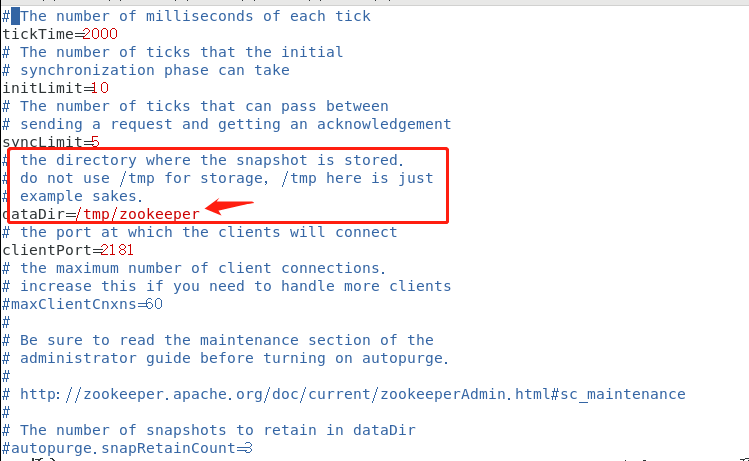
Modify taDir=/tmp/zookeeper to the true path
View path command: pwd command
[camel@Camel ~]$ cd [camel@Camel ~]$ ls //Public Template Video Picture Document Download Music Desktop [camel@Camel ~]$ cd public [camel@Camel public]$ ls zookeeper-3.4.6 zookeeper-3.4.6.tar.gz [camel@Camel public]$ cd zookeeper-3.4.6 [camel@Camel zookeeper-3.4.6]$ ls bin dist-maven NOTICE.txt zookeeper-3.4.6.jar.asc build.xml docs README_packaging.txt zookeeper-3.4.6.jar.md5 CHANGES.txt ivysettings.xml README.txt zookeeper-3.4.6.jar.sha1 conf ivy.xml recipes contrib lib src data LICENSE.txt zookeeper-3.4.6.jar [camel@Camel zookeeper-3.4.6]$ cd data [camel@Camel data]$ pwd /home/camel/public/zookeeper-3.4.6/data [camel@Camel data]$
Modified to dataDir=/home/camel/public/zookeeper-3.4.6/data
clientPort=2181. This client connects to the port number of zookepper
Save and exit, and then move on. At this time, we need to press the "ESC" in the upper left corner of the keypad. Did you notice that? The insertion state in the lower left corner is missing
Then, we enter a colon, that is, ":" (without double quotation marks), and a colon appears below, waiting for the input command, as shown in the figure, I entered WQ. The functions are as follows.
W: write, write
Q: quit, quit
Return, save and exit.
In fact, there are two ways to save exit:
A: When you enter the last command, you enter "x" directly, which is the same, that is, X=WQ.
B: The quickest way is to press ESC, press shift+zz directly, or switch to uppercase mode and press ZZ, then you can save and exit, that is, press 2 uppercase Z.
Start zookeeper
Under bin directory
Open. / zkServer.sh start . / zkServer.sh shop stop . / zkServer.sh status view status
Represents the meaning of having only one node and one instance
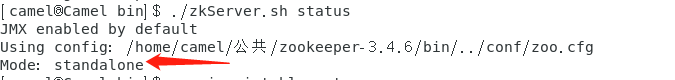
Question: If the operation. / zkServer.sh start starts, but prompts
JMX enabled by default Using config: /home/camel/public/zookeeper-3.4.6/bin/../conf/zoo.cfg Error contacting service. It is probably not running.
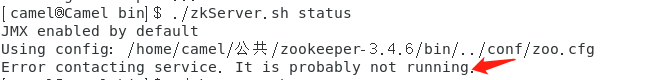
Solve:
Find the data folder you created earlier
There is a zookeeper_server.pid file in it.
The deletion of rm filename is OK
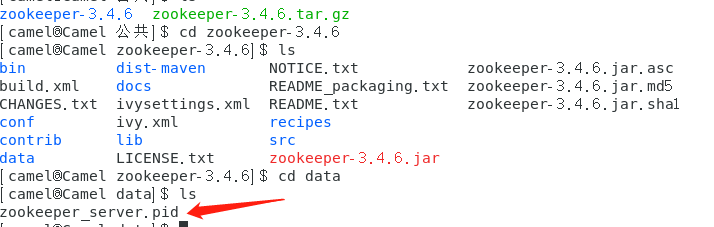
[camel@Camel public]$ ls zookeeper-3.4.6 zookeeper-3.4.6.tar.gz [camel@Camel public]$ cd zookeeper-3.4.6 [camel@Camel zookeeper-3.4.6]$ ls bin dist-maven NOTICE.txt zookeeper-3.4.6.jar.asc build.xml docs README_packaging.txt zookeeper-3.4.6.jar.md5 CHANGES.txt ivysettings.xml README.txt zookeeper-3.4.6.jar.sha1 conf ivy.xml recipes contrib lib src data LICENSE.txt zookeeper-3.4.6.jar [camel@Camel zookeeper-3.4.6]$ cd data [camel@Camel data]$ ls zookeeper_server.pid