Article directory
Reference material
This experiment draws on the following references
- Install go language development environment
- How to Apply Go Programming (Must See)
- go language tour
- Getting Golang Packages on Golang.org in China's Network Environment
This paper mainly describes the general experimental process, experimental results, as well as some problems encountered in the experimental process and solutions (the text is the part of the need to pay attention to / trampled pits)
Experimental environment: centos virtual machine installed on Visual Box
Install VScode
Open the terminal and enter the following commands to install it
sudo rpm --import https://packages.microsoft.com/keys/microsoft.asc sudo sh -c 'echo -e "[code]\nname=Visual Studio Code\nbaseurl=https://packages.microsoft.com/yumrepos/vscode\nenabled=1\ngpgcheck=1\ngpgkey=https://packages.microsoft.com/keys/microsoft.asc" > /etc/yum.repos.d/vscode.repo' yum check-update sudo yum install code
Reference resources: Running VS Code on Linux
If'... The mistake of "unreachable network" may be that the network is bad rather than the network card configuration is wrong: (so only a better campus network environment is needed (such as the evening public school building).
There's another one that hasn't come yet and that hasn't been put into practice. Solution
create shortcut
Entering code directly at the terminal can also be opened
If you want to create a shortcut, then the top left corner "location" - computer, path "user" - share"- application, right-click to copy to the desktop. (and then a confirmation of trust)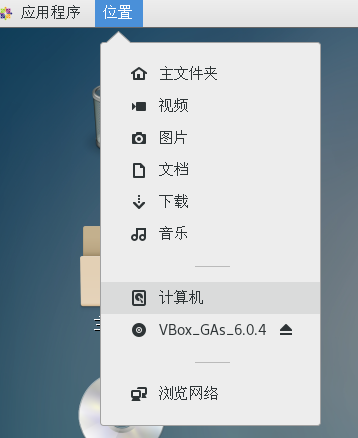
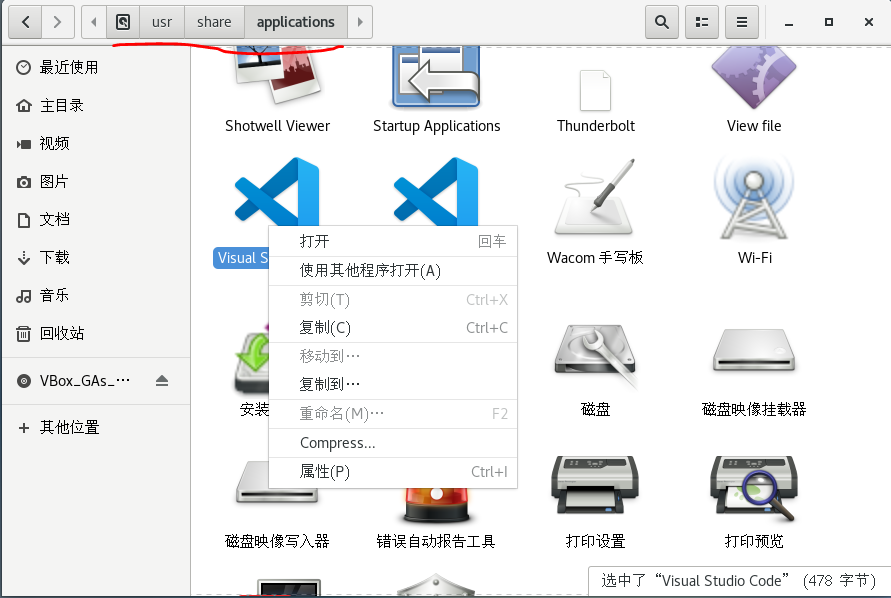
Successful installation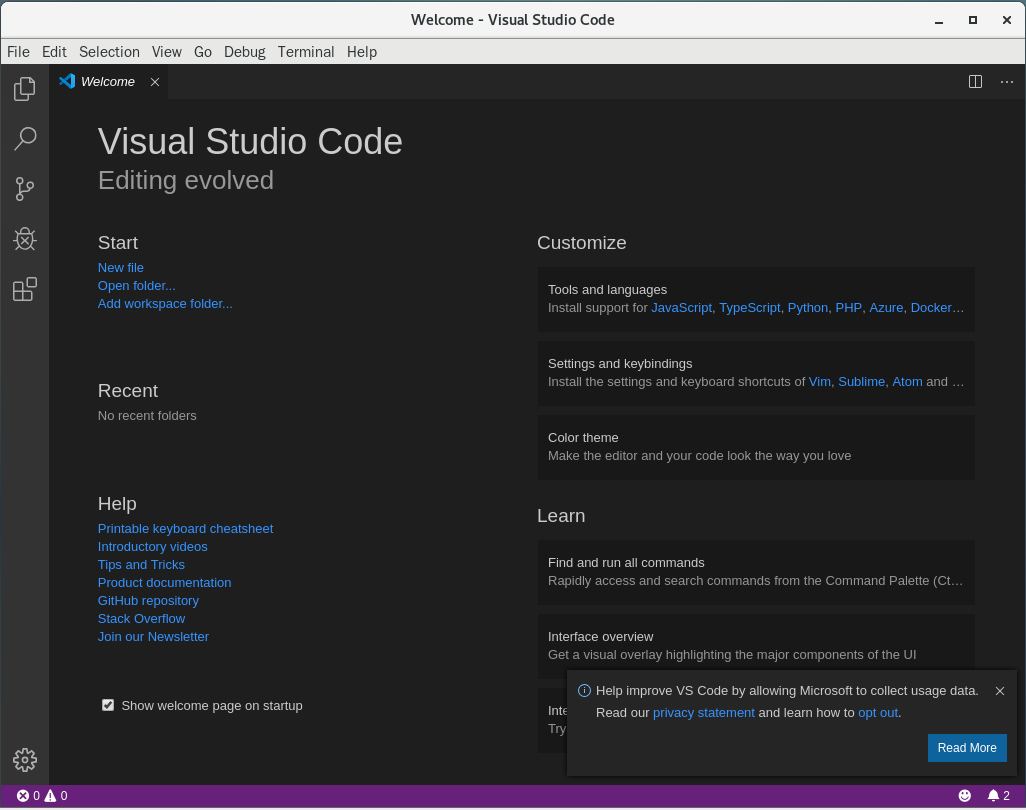
Install golang
install
The order is as follows
sudo yum install golang
If you encounter the following error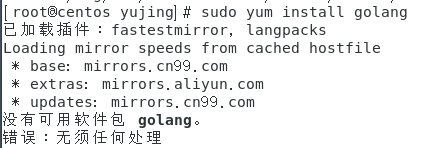
Then you need to install EPEL first and run the following commands.
yum install -y epel-release
Configuring environment variables
Create gowork workspace and three subfolders
mkdir $HOME/gowork mkdir $HOME/gowork/bin mkdir $HOME/gowork/pkg mkdir $HOME/gowork/src
Then, open the profile file with vim
vim etc/profile
Add statements that modify environment variables to the end of the file
export GOPATH=$HOME/gowork export PATH=$PATH:$GOPATH/bin
Execution configuration
source etc/profile
Checking the configuration with go env at this point, you can see the environment variables of GOPATH and GOROOT.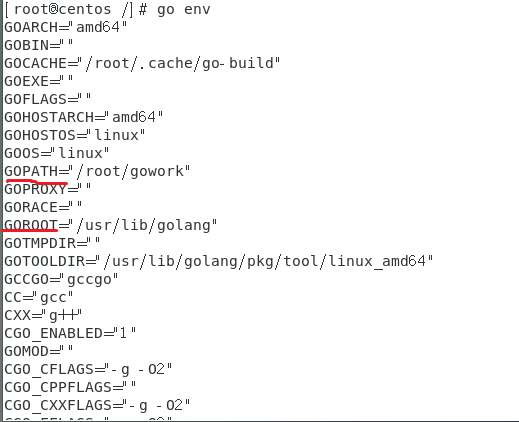
Execute go version to confirm that go is installed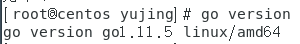
Note that since this is done in root mode, $HOME is root/, and GOPATH is root/gowork through export GOPATH=$HOME/gowork configuration
However, if you boot up again, the default of $HOME is home/username, that is, GOPATH is home/username/gowork, which cannot be changed even when you enter root mode, so remember to execute source etc/profile again and confirm the configuration with go env.
Create hello, world
Create a code directory and enter
mkdir -p $GOPATH/src/github.com/github-user/ServiceComputing cd $GOPATH/src/github.com/github-user/ServiceComputing
Enter code to open vscode and create hello.go
If it's in root mode, add the parameter -- user-data-dir
package main import "fmt" func main() { fmt.Printf("hello, world\n") }
implement
go run hello.go
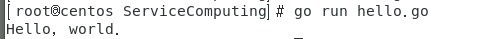
Establishing hello executable file
go install github.com/github-user/ServiceComputing/hello.go
ServiceComputing is then generated in the bin folder, and since the environment variable PATH=$PATH:$GOPATH/bin is set, direct input can be executed.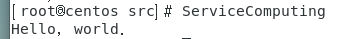
Install git
install
sudo yum install git
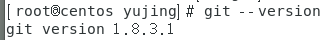
Create git local repository and bind
Install go tools
#create folder mkdir $GOPATH/src/golang.org/x/ #Download source code go get -d github.com/golang/tools #copy cp $GOPATH/src/github.com/golang/tools $GOPATH/src/golang.org/x/ -rf #Setup Toolkit go install golang.org/x/tools/go/buildutil
Exit vscode and re-enter. Installation will be prompted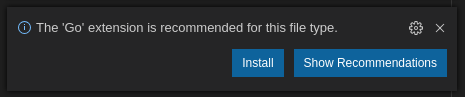
Install gotour
go get github.com/Go-zh/tour/gotour
Then run tour ** (not gotour)**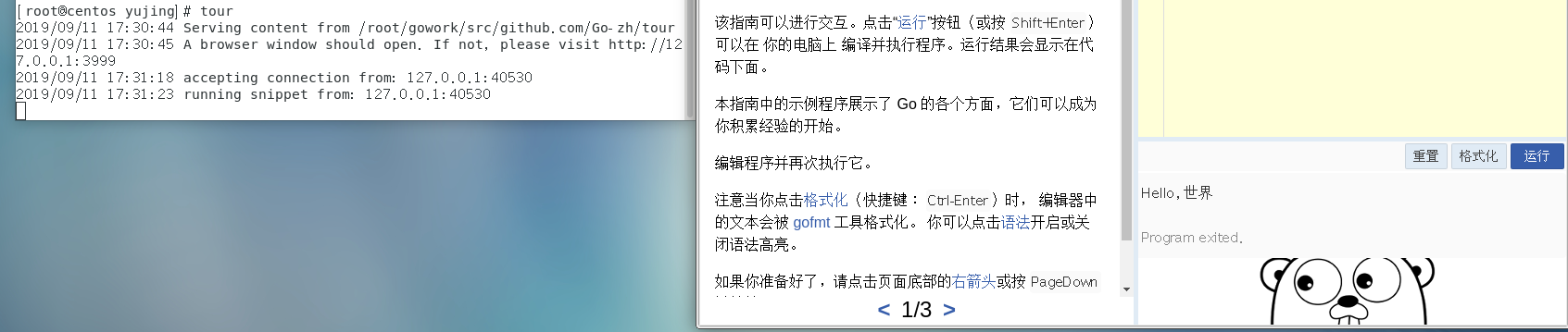
If you run gotour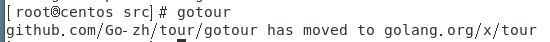
The first library
First test
See github: