Install RabbitMQ
Install Erlang
Erlang dependency libraries:
GCC Compile and use
Ncurses Can be in Linux A Library for Writing Character User Interface in Terminals
OpenSSL It is a powerful secure socket layer cryptographic library, including the main cryptographic algorithms, commonly used key and certificate encapsulation management functions, and SSL Protocols and rich applications for testing or other purposes.
yum -y install make gcc gcc-c++ kernel-devel ncurses-devel openssl openssl-develCompile and install Erlang:
cd /usr/local/src
wget -c http://www.erlang.org/download/otp_src_R16B03.tar.gz
tar -xzvf ./otp_src_R16B03.tar.gz
cd ./otp_src_R16B03
./configure --prefix=/usr/local/erlang --with-ssl -enable-threads -enable-smmp-support -enable-kernel-poll --enable-hipe --without-javac
make && make installConfiguring environment variables vim /etc/profile # Add the following: export PATH=$PATH:/usr/local/erlang/bin Make it effective source /etc/profile
Install RabbitMQ
* Have you ever encountered the need to synchronize certain data between two (or more) systems through timing tasks? Are you struggling with the problem of calling and communicating between different processes in heterogeneous systems? If so, congratulations. Message service makes it easy for you to solve these problems. Message service is good at solving the problem of data exchange (message notification/communication) between multi-system and heterogeneous systems. You can also use it for the mutual invocation of services between systems (RPC). RabitMQ, which will be introduced in this article, is one of the most popular message middleware. AMQP, Advanced Message Queuing Protocol, advanced message queuing protocol, is an open standard of application layer protocol, designed for message-oriented middleware. Message middleware is mainly used for decoupling between components. The sender of the message does not need to know the existence of the message user, and vice versa. The main features of AMQP are message-oriented, queue-oriented, routing (including point-to-point and publish/subscribe), reliability and security. RabbitMQ is an open source AMQP implementation. The server side is written in Erlang language. It supports a variety of clients, such as Python, Ruby,. NET, Java, JMS, C, PHP, ActionScript, XMPP, STOMP and so on. It supports AJAX. Used for storing and forwarding messages in distributed systems, it has good performance in ease of use, scalability, high availability and so on. The website has various language tutorials and sample codes at http://www.rabbitmq.com/. Installation dependency The xmlto package is an XSL tool chain at the front end. It chooses the appropriate style sheet for the transformation you need and applies it using an external XSLT processor. It also performs any necessary post-processing. *
yum -y install xmlto
cd /usr/local/src
wget -c http://www.rabbitmq.com/releases/rabbitmq-server/v3.4.3/rabbitmq-server-3.4.3.tar.gz
tar -xzvf ./rabbitmq-server-3.4.3.tar.gz``
cd rabbitmq-server-3.4.3``
make
make install TARGET_DIR=/usr/local/rabbitmq SBIN_DIR=/usr/local/rabbitmq/sbin MAN_DIR=/usr/local/rabbitmq/man DOC_INSTALL_DIR=/usr/local/rabbitmq/docSetting up log and message persistence directories
mkdir /var/log/rabbitmq
mkdir /var/lib/rabbitmq
ln -s /usr/local/rabbitmq/sbin/rabbitmq-server /usr/bin/rabbitmq-server
ln -s /usr/local/rabbitmq/sbin/rabbitmq-env /usr/bin/rabbitmq-env
ln -s /usr/local/rabbitmq/sbin/rabbitmqctl /usr/bin/rabbitmqctlOperation command
Rabbitmq-server start & start rabbitmq rabbitmqctl status view status rabbitmqctl stop closes rabbitmq
Add daemon scripts
vi /etc/init.d/rabbitmq-serverAdd the following
#!/bin/sh
#
# rabbitmq-server RabbitMQ broker
#
# chkconfig: - 80 05
# description: Enable AMQP service provided by RabbitMQ
#
### BEGIN INIT INFO
# Provides: rabbitmq-server
# Required-Start: $remote_fs $network
# Required-Stop: $remote_fs $network
# Description: RabbitMQ broker
# Short-Description: Enable AMQP service provided by RabbitMQ broker
### END INIT INFO
# Source function library.
. /etc/rc.d/init.d/functions
export HOME=/root
PATH=/sbin:/usr/sbin:/bin:/usr/bin:/usr/local/erlang/bin
NAME=rabbitmq-server
DAEMON=/usr/local/rabbitmq/sbin/${NAME}
CONTROL=/usr/local/rabbitmq/sbin/rabbitmqctl
DESC=rabbitmq-server
USER=root
INIT_LOG_DIR=/var/log/rabbitmq
PID_FILE=/var/run/rabbitmq/pid
START_PROG="daemon"
LOCK_FILE=/var/lock/subsys/$NAME
test -x $DAEMON || exit 0
test -x $CONTROL || exit 0
RETVAL=0
set -e
[ -f /etc/default/${NAME} ] && . /etc/default/${NAME}
ensure_pid_dir () {
PID_DIR=`dirname ${PID_FILE}`
if [ ! -d ${PID_DIR} ] ; then
mkdir -p ${PID_DIR}
chown -R ${USER}:${USER} ${PID_DIR}
chmod 755 ${PID_DIR}
fi
}
remove_pid () {
rm -f ${PID_FILE}
rmdir `dirname ${PID_FILE}` || :
}
start_rabbitmq () {
status_rabbitmq quiet
if [ $RETVAL = 0 ] ; then
echo RabbitMQ is currently running
else
RETVAL=0
ensure_pid_dir
set +e
RABBITMQ_PID_FILE=$PID_FILE $START_PROG $DAEMON \
> "${INIT_LOG_DIR}/startup_log" \
2> "${INIT_LOG_DIR}/startup_err" \
0<&- &
$CONTROL wait $PID_FILE >/dev/null 2>&1
RETVAL=$?
set -e
case "$RETVAL" in
0)
echo SUCCESS
if [ -n "$LOCK_FILE" ] ; then
touch $LOCK_FILE
fi
;;
*)
remove_pid
echo FAILED - check ${INIT_LOG_DIR}/startup_\{log, _err\}
RETVAL=1
;;
esac
fi
}
stop_rabbitmq () {
status_rabbitmq quiet
if [ $RETVAL = 0 ] ; then
set +e
$CONTROL stop ${PID_FILE} > ${INIT_LOG_DIR}/shutdown_log 2> ${INIT_LOG_DIR}/shutdown_err
RETVAL=$?
set -e
if [ $RETVAL = 0 ] ; then
remove_pid
if [ -n "$LOCK_FILE" ] ; then
rm -f $LOCK_FILE
fi
else
echo FAILED - check ${INIT_LOG_DIR}/shutdown_log, _err
fi
else
echo RabbitMQ is not running
RETVAL=0
fi
}
status_rabbitmq() {
set +e
if [ "$1" != "quiet" ] ; then
$CONTROL status 2>&1
else
$CONTROL status > /dev/null 2>&1
fi
if [ $? != 0 ] ; then
RETVAL=3
fi
set -e
}
rotate_logs_rabbitmq() {
set +e
$CONTROL rotate_logs ${ROTATE_SUFFIX}
if [ $? != 0 ] ; then
RETVAL=1
fi
set -e
}
restart_running_rabbitmq () {
status_rabbitmq quiet
if [ $RETVAL = 0 ] ; then
restart_rabbitmq
else
echo RabbitMQ is not runnning
RETVAL=0
fi
}
restart_rabbitmq() {
stop_rabbitmq
start_rabbitmq
}
if [ ! -d $INIT_LOG_DIR ]; then
mkdir $INIT_LOG_DIR
fi
case "$1" in
start)
echo -n "Starting $DESC: "
start_rabbitmq
echo "$NAME."
;;
stop)
echo -n "Stopping $DESC: "
stop_rabbitmq
echo "$NAME."
;;
status)
status_rabbitmq
;;
rotate-logs)
echo -n "Rotating log files for $DESC: "
rotate_logs_rabbitmq
;;
force-reload|reload|restart)
echo -n "Restarting $DESC: "
restart_rabbitmq
echo "$NAME."
;;
try-restart)
echo -n "Restarting $DESC: "
restart_running_rabbitmq
echo "$NAME."
;;
*)
echo "Usage: $0 {start|stop|status|rotate-logs|restart|condrestart|try-restart|reload|force-reload}" >&2
RETVAL=1
;;
esac
exit $RETVALAdd to the service and set boot start
chmod +x /etc/init.d/rabbitmq-server
chkconfig --add rabbitmq-server
chkconfig rabbitmq-server onInstall Web Plug-in Management Interface
cd /usr/local/rabbitmq/sbin
mkdir /etc/rabbitmq
./rabbitmq-plugins enable rabbitmq_managementView Plug-in List
./rabbitmq-plugins listUse browser access on the server http://127.0.0.1:15672
Login, default username and password are guest, login success!
Browser access http://192.168.0.28:15672 In case of inaccessibility.
Open Firewall Port:
iptables -I INPUT -p tcp -m tcp --dport 15672 -j ACCEPT
iptables -I INPUT -p tcp -m tcp --dport 5672 -j ACCEPT service iptables save service iptables restart
Enter username password guest/guest found unable to log in
You can't log in as guest/guest after rabbitmq 3.3.0.
Two Solutions
- Change file configuration
- Copy the default configuration: cp/usr/local/rabbitmq/doc/rabbitmq.config.example/etc/rabbitmq/
- Modify the configuration file name: cd/etc/rabbitmq; MV rabbitmq.config.example rabbitmq.config
- Edit the configuration file to open remote user access: vim rabbitmq.config
- In line 64, the default sentence is:%{loopback_users,[<"guest"]], note that there is a comma at the end of the statement, and we need to change it to {loopback_users,[]} to remove it later.
- rabbitmqctl stop - rabbitmq-server start
To add users and privileges:
rabbitmqctl add_user test test
rabbitmqctl set_user_tags test administrator
rabbitmqctl set_permissions -p / test ".*" ".*" ".*"
Username / password created: test/test
Finally successfully logged in
Use of Web Plug-ins
Adding new authorized users
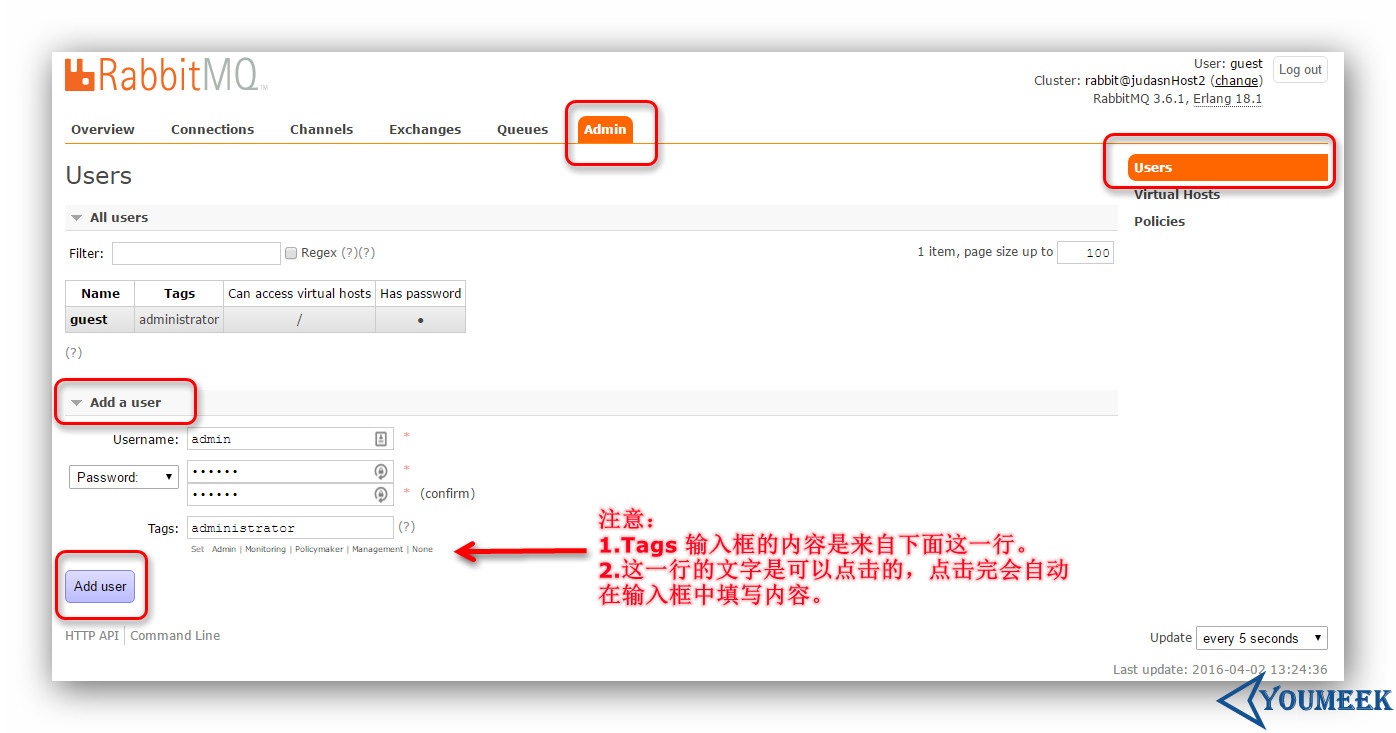
Add Host (as shown below)
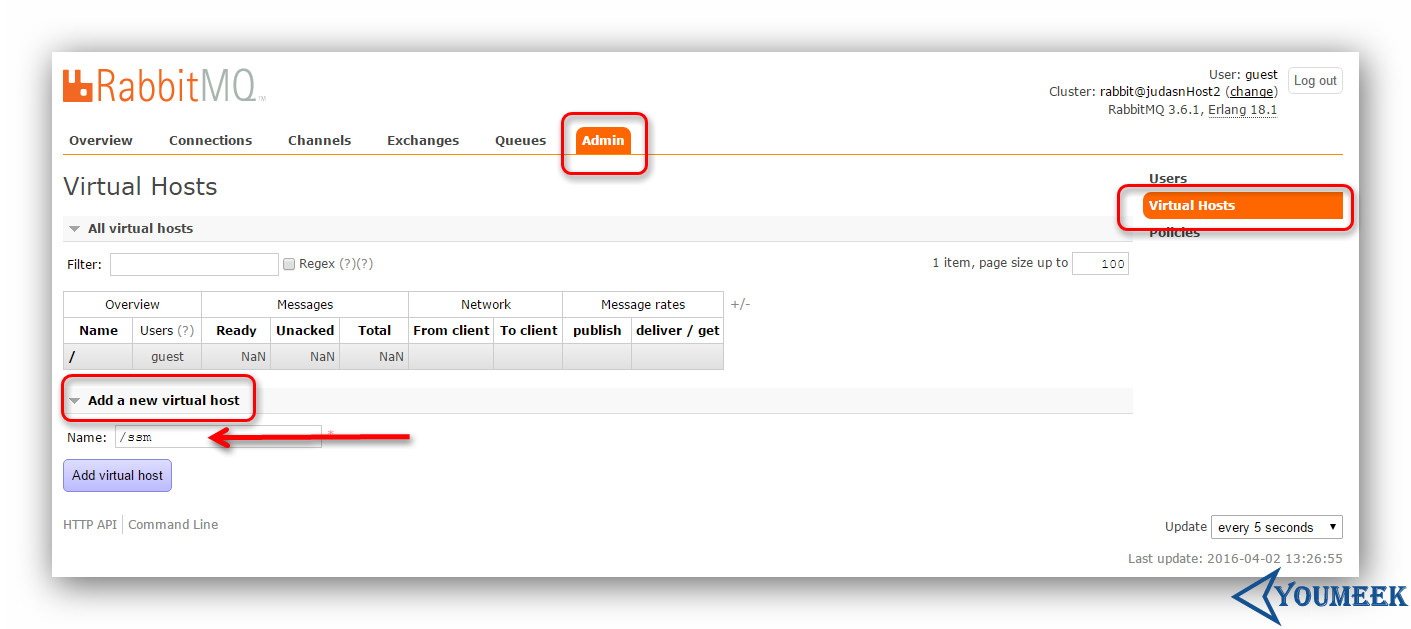
Set permissions for the added Host (as shown in the figure below)
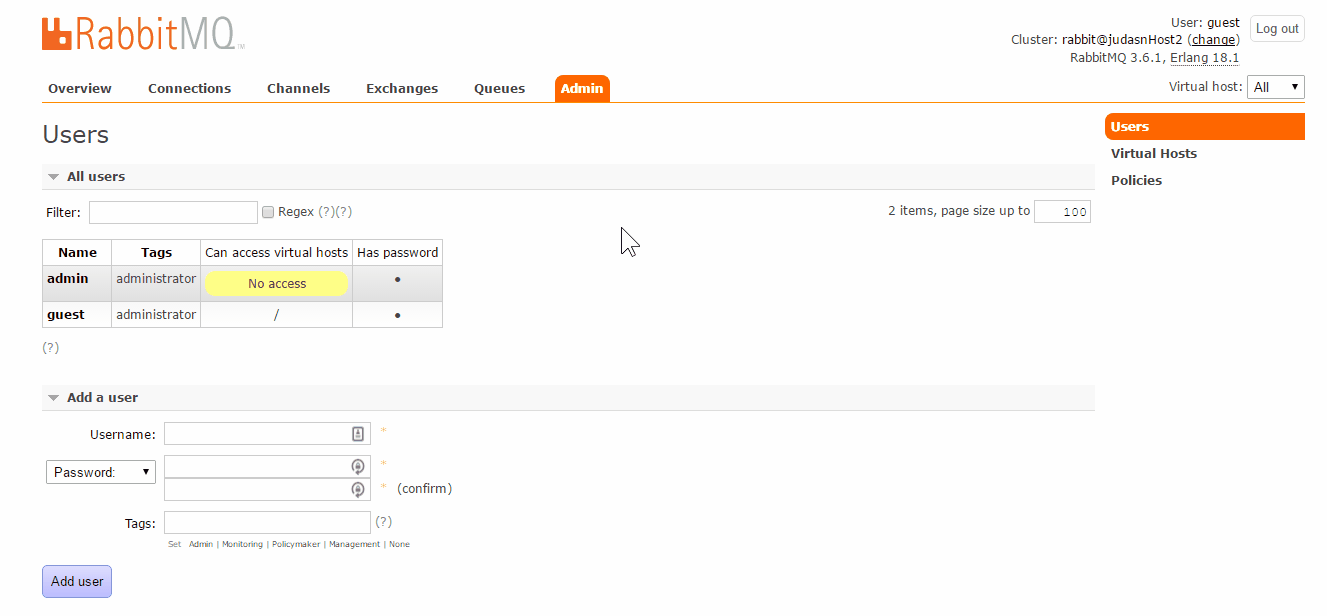
Switch binding queues (as shown in the figure below)
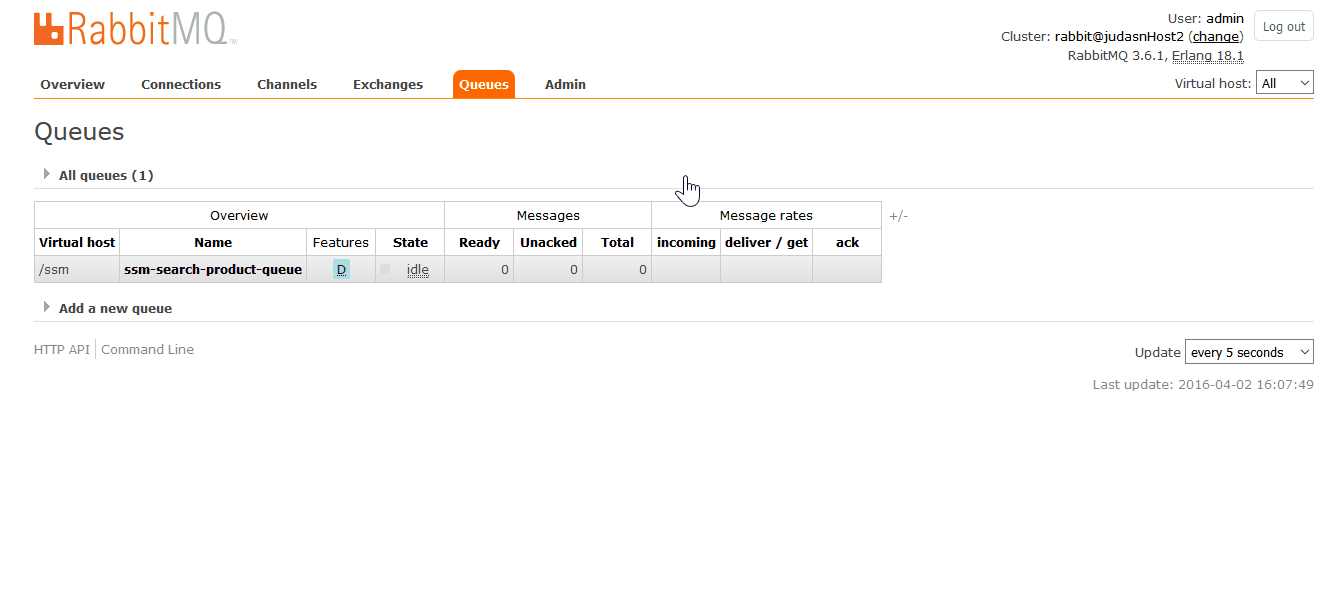
Install the RabbitMQ extension
Install PHP Extension amqp
cd /usr/local/src
wget http://pecl.php.net/get/amqp-1.9.1.tgz
tar zxvf amqp-1.9.1.tgz
cd amqp-1.9.1
/usr/local/php/bin/phpize Error messages may occur
FATAL ERROR: Autoconf version 2.59 or higher is required for this script
Delete the old rpm-e-nodeps autoconf version autoconf
cd /usr/local/src
wget http://ftp.gnu.org/gnu/autoconf/autoconf-2.69.tar.gz
tar -xzf autoconf-2.69.tar.gz
cd autoconf-2.69
./configure
make && make installInstalling rabbitmq-c dependency packages
yum install autoconf automake libtool
cd /usr/local/src
wget https://codeload.github.com/alanxz/rabbitmq-c/tar.gz/master -O rabbitmq-c.tar.gz
tar zxvf rabbitmq-c.tar.gz
cd rabbitmq-c-master
autoreconf -i
#If there is a problem at this point, the rabbitmq-c above has a problem.
//Go to https://github.com/alanxz/rabbitmq-c Download here
./configure --prefix=/usr/local/rabbitmq-cThe results are as follows:
rabbitmq-c build options:
Host: x86_64-unknown-linux-gnu
Version: 0.8.1
SSL/TLS: openssl
Tools: no
Documentation: no
Examples: yes
make && make installInstall amqp extensions
cd /usr/local/src
wget https://pecl.php.net/get/amqp-1.8.0.tgz
tar zxvf amqp-1.8.0.tgz
cd amqp-1.8.0
/usr/local/php/bin/phpizecd /usr/local/src/amqp-1.8.0
/usr/local/php/bin/phpize
./configure --with-php-config=/usr/local/php/bin/php-config --with-amqp --with-librabbitmq-dir=/usr/local/rabbitmq-c/
#php-configAccording to their actual situation can be used find Command to find the location of this file
make && make install Increase php configuration
vim /usr/local/php/etc/php.ini increase
[rabbitmq]
extension=amqp.so If you can't add extensions above, please refer to the following methods to add extensions:
After making install above, there should be an amqp.so file under / usr/lib64/php/modules /.
cd /etc/php.d/New file amqp.ini, as follows:
;amqp extension module
extension=amqp.sorestart
service httpd restart
perhaps
service php-fpm restartphp -m View Extensions
amqp #amqp extension
bz2
calendar
Core
ctype
curl
date
dom
exif
fileinfo
filter
ftp
gd
gettext
gmp
hash
iconv
igbinary
json
ldap
libxml
mbstring
mcrypt
mysqli
mysqlnd
openssl
pcntl
pcre
PDO
pdo_mysql
pdo_sqlite
Phar
posix
readline
redis
Reflection
session
shmop
SimpleXML
sockets
SPL
sqlite3
standard
swoole
sysvmsg
sysvsem
sysvshm
tokenizer
wddx
xml
xmlreader
xmlwriter
xsl
Zend OPcache
zip
zlib