1. Nginx+openssl installation:
1, Download dependent files pcrenginx 1,pcre: PCRE A library is a set of functions that use Perl 5 Regular expression pattern matching is implemented with the same syntax and semantics.PCRE Have your own native API,And a group with POSIX regular expression API Corresponding wrapper function. PCRE Libraries are free, even for building proprietary software. Download address of the latest version on the official website: https://ftp.pcre.org/pub/pcre/ 2,The above dependency software download and storage directory(/usr/local/src)And download link address wget https://ftp.pcre.org/pub/pcre/pcre-8.42.tar.gz 3,nginx: nginx[engine x]It's a HTTP And reverse proxy server, a mail proxy server and a general TCP / UDP Proxy server. Latest download address on the official website: http://nginx.org/en/download.htm wget http://nginx.org/download/nginx-1.16.1.tar.gz 2, Software installation All the software that needs to be installed has been downloaded/usr/local/src/catalogue 1,Installation and compilation environment yum install -y gcc gcc-c++ pcre-devel zlib zlib-devel openssl openssl-devel 2,pcre install cd /usr/local/src/ tar zxf pcre-8.42.tar.gz cd pcre-8.42 ./configure --prefix=/usr/local/pcre make make install You can ignore the following warning libtool: warning: relinking 'libpcreposix.la' libtool: warning: relinking 'libpcrecpp.la' 3,nginx Install and store the software in /usr/local/src Under the directory 1,cd /usr/local/src/ tar zxf nginx-1.16.1.tar.gz groupadd nginx useradd -g nginx nginx -s /bin/false mkdir /usr/local/nginx cd nginx-1.16.1 ./configure --prefix=/usr/local/nginx --user=nginx --group=nginx --with-http_stub_status_module --with-http_sub_module --with-http_ssl_module --with-http_gzip_static_module --with-pcre=/usr/local/src/pcre-8.42 make make install 2,Description of compilation parameters: 1)see nginx The startup configuration file is missing a dynamic file command ldd $(which /usr/local/nginx/sbin/nginx) 2)If missing, use the following to find the missing number.so Dynamic file ln -sv solve find / -type f -name "libprofiler.so*" Find out if the file exists ln -sv /usr/local/lib/libprofiler.so.0.4.8 /lib64/libprofiler.so.0 ln -sv /usr/local/lib/libunwind.so.8.0.1 /lib64/libunwind.so.8 3)View what has been edited nginx modular /usr/local/nginx/sbin/nginx -V The full path command used here/usr/local/nginx/sbin/nginx 4)nginx Edit installation parameter description 1)--prefix=/usr/local/nginx Define the installation directory. The default is/usr/local/nginx 2)--user=nginx Set the name of the non privileged user whose credentials will be used by the worker process. After installation, the configuration file can be nginx.conf Used in user Command change name. The default user name is nobody. 3)--group=nginx Sets the name of the group whose credentials will be used by the worker process. After installation, the configuration file can be nginx.conf Used in user Command change name. By default, the group name is set to the name of a non privileged user. 4)--with-http_realip_module Enable HTTP_Realip Module, which is used to modify the client in the client request header IP Address value, which is generally used in reverse proxy, will be the real client IP To the back-end application server. This module is not built by default 5)--with-http_stub_status_module Enable HTTP_Stub_Status Module, status information statistics module, used to return a Nginx Status information statistics page, which can be accessed by administrators Nginx Request processing, current connection Waiting for connection and other statistics are generally used for monitoring Nginx Operation status of the. This module is not built by default. 6)--with-http_sub_module Enable http_sub Module, which is a filter used to modify the content of the response and replace a specified string with another string. This module is not built by default. 7)--with-http_ssl_module Allows you to build a module that will HTTPS Protocol support added to HTTP The server. This module is not built by default. need OpenSSL Library to build and run this module. 8)--with-http_gzip_static_module Enable http_gzip_static Module for compressing static content into".gz"It is a pre compressed file with file extension and cached locally. In response, this file will be sent to replace the ordinary file. The advantage of using this module is that there is no need to( Gzip)The file needs to be processed and compressed during each transmission. In use Squid+Nginx Environment, when Nginx Enable( Gzip)When the content transmission compression function, in use Squid3.0 When setting up the environment in previous versions, you will find that, Squid The compressed state is not returned to the client, which is caused by not enabling this module. This module is not built by default. 9)--with-pcre=/usr/local/src/pcre-8.38 Enable PCRE Use of library. PCRE Library is a Perl Libraries, including Perl Compatible regular expressions. If you installed the source code PCRE Library, you need to use this setting PCRE Directory path of the library. 10)--with-openssl=/usr/local/src/openssl-1.1.1d If you installed the source code OpenSSL Library, you need to use this setting OpenSSL Directory path of the library. 1,openssl: OpenSSL It is a powerful commercial full-featured toolkit, which is suitable for transport layer security( TLS)Secure socket layer( SSL)agreement. It is also a general encryption library. Download address of the latest official version: https://www.openssl.org/source/ 2,openssl download wget https://www.openssl.org/source/openssl-1.1.1d.tar.gz 3,openssl install cd /usr/local/src/ tar zxf openssl-1.1.1d.tar.gz cd openssl-1.1.1d ./config make make install 11)--with-zlib=/usr/local/src/zlib-1.2.11 If you installed the source code Zlib Library, you need to use this setting Zlib Directory path of the library. When enabled HTTP_Gzip Module needs the support of this library. 1,zlib: A large, beautiful but elegant and unobtrusive compression library (also free, not mentioned, not subject to patent restrictions) Latest download address on the official website: https://zlib.net/ 2)zlib download wget https://zlib.net/zlib-1.2.11.tar.gz 3,zlib install cd /usr/local/src/ tar zxf zlib-1.2.11.tar.gz cd zlib-1.2.11 ./configure make make install
2. Edit nginx startup script
vi /etc/init.d/nginx
#!/bin/bash # nginx Startup script for the Nginx HTTP Server # chkconfig: - 85 15 # description: Nginx is a high-performance web and proxy server. # It has a lot of features, but it's not for everyone. # processname: nginx # pidfile: /var/run/nginx.pid # config: /usr/local/nginx/conf/nginx.conf nginxd=/usr/local/nginx/sbin/nginx nginx_config=/usr/local/nginx/conf/nginx.conf nginx_pid=/usr/local/nginx/logs/nginx.pid RETVAL=0 prog="nginx" # Source function library. . /etc/rc.d/init.d/functions # Source networking configuration. . /etc/sysconfig/network # Check that networking is up. [ ${NETWORKING} = "no" ] && exit 0 [ -x $nginxd ] || exit 0 # Start nginx daemons functions. start() { if [ -e $nginx_pid ];then echo "nginx already running...." exit 1 fi echo -n $"Starting $prog: " daemon $nginxd -c ${nginx_config} RETVAL=$? echo [ $RETVAL = 0 ] && touch /var/lock/subsys/nginx return $RETVAL } # Stop nginx daemons functions. stop() { echo -n $"Stopping $prog: " killproc $nginxd RETVAL=$? echo [ $RETVAL = 0 ] && rm -f /var/lock/subsys/nginx /usr/local/nginx/logs/nginx.pid } reload() { echo -n $"Reloading $prog: " #kill -HUP `cat ${nginx_pid}` killproc $nginxd -HUP RETVAL=$? echo } # See how we were called. case "$1" in start) start ;; stop) stop ;; reload) reload ;; restart) stop start ;; status) status $prog RETVAL=$? ;; *) echo $"Usage: $prog {start|stop|restart|reload|status|help}" exit 1 esac exit $RETVAL
nginx startup script add permissions
chmod 755 /etc/init.d/nginx
nginx setting startup
chkconfig nginx on
3. Python 3 installation
1)Python3 Download address:
wget https://www.python.org/ftp/python/3.6.10/Python-3.6.10.tar.xz2)Environment compilation
yum -y install openssl-devel bzip2-devel expat-devel gdbm-devel readline-devel sqlite-devel gcc gcc-c++ openssl-devel3)python install
decompression tar.xz First, we need to xz Command installation yum install -y xz
Decompression: xz -d Python-3.6.10.tar.xz
Unzip again: tar -xf Python-3.6.10.tar
mkdir /usr/local/python3.6/
cd Python-3.6.10
./configure --prefix=/usr/local/python3.6/ --enable-optimizatio --with-openssl=/usr/bin/openssl
make -j4
make install
4)Establish software connection generation python3 and pip3
ln -s /usr/local/python3.6/bin/python3.6 /usr/bin/python3
ln -s /usr/local/python3.6/bin/pip3.6 /usr/bin/pip3
5)set up python3 environment variable
export PATH=$PATH:/usr/local/python3.6/bin/
source /etc/profile
4. ipython installation
ipython is a python interactive shell, which is much easier to use than the default python shell and supports variables Automatic completion , auto indent,
It supports bash shell commands and has built-in many useful functions and functions. Learning ipython will enable us to use python with a higher efficiency.
At the same time, it is also the best platform for scientific computing and interactive visualization using Python.
pip3 install ipython
Note: in case of the following picture problems
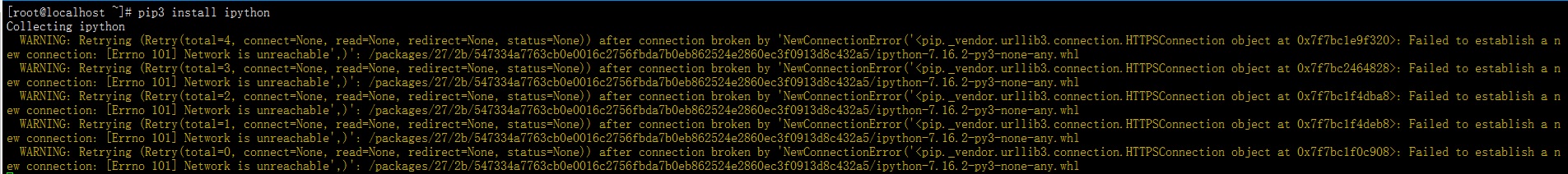
Solution: manually set the source (- i - url) after the pip command. The Douban source is manually specified here
pip3 install ipython -i http://pypi.douban.com/simple --trusted-host pypi.douban.com
Change pip source
Using domestic pip source, the download module will be faster
Common pip sources are:
Watercress: https://pypi.douban.com/simple
Alibaba cloud: https://mirrors.aliyun.com/pypi/simple
Accelerated installation command:
pip install module name – i https://pypi.douban.com/simple
Make the pip source permanent:
Linux system:
1. Create under the user root directory pip hide directory file
mkdir ~/.pip
2. Enter PIP hide directory create pip Conf configuration file
cd ~/.pip && touch pip.conf
3. Pip Conf configuration file content addition
[global]
index-url = http://pypi.douban.com/simple
[install]
use-mirrors =true
mirrors =http://pypi.douban.com/simple/
trusted-host =pypi.douban.com
5. Install the virtual environment. When using django, you can create different application development and use the python modules you need
1) install virtual environment command
pip3 install virtualenv
2) using virtual environment commands
cd /usr/local
/usr/local/python3.6/bin/virtualenv -p python3 web
3) take effect of the created virtual environment and enter the virtual environment web
source web/bin/activate
4) exit virtual environment command
deactivate
Note: virtual environment can virtualize pyhton into multiple environments, and one environment can be used for one project.
6. Install Django
1)Here we go python virtual environment source /usr/local/web/bin/activate 2)install django, pip3 install django==2.1.7 Note: diango==2.1.7 This represents installation django Which version. diango==You can modify it to what you want to install django edition 3)Create a django project, django-admin.py startproject myweb
Note: django project Created to/usr/local/nginx/html/Under the directory 4)stay myweb Create application directory under directory python manage.py startapp blog 5)start-up django project 1)python manage.py runserver 8000 2)python manage.py runserver IP:8000 Note: 1)The current access path is http://127.0.0.1:8000 2)The current access path is http://IP:8000 runserver Access can be added later IP:8000 And modify ports
7. UWSGI installation
1)uwsgi install
pip3 install uwsgi
2)uwsgi Configuration file parameter writing
mkdir /etc/uwsgi
vim /etc/uwsgi/uwsgi.ini
[uwsgi] #User name and user group to start uwsgi uid = root gid = root #Directory of python virtual environment home=/usr/local/web/ #Specify the path where wsgi is located wsgi-file=/usr/local/nginx/html/myweb/myweb/wsgi.py #Project directory chdir=/usr/local/nginx/html/myweb #The application of the specified project refers to myweb module=myweb.wsgi:application #Set log directory daemonize=/var/log/uwsgi.log #Specifies the pid file path at startup pidfile = /var/run/uwsgi.pid #Specify the file path of the sock (used by nginx) socket=/tmp/uwsgi.sock #Start the main process to manage other processes. Other uwsgi processes are sub processes of the master process. If you kill the master process, it is equivalent to restarting all uwsgi processes master = true #The number of processes is the same as that of processes workers=2 #Enable thread enable-threads=true #Number of threads threads = 4 #Set the maximum number of seconds to wait for the end of a work subprocess in a smooth restart (restart until the received request is processed) #This configuration will cause the work process to be forcibly terminated if the end time of the work process exceeds 8 seconds during the smooth restart of the work sub process (ignoring the previously received request and ending directly) reload-mercy = 8 #Automatically remove unix Socket and pid files when the service stops vacuum=true #Serialize the accepted content, if possible thunder-lock=true #Set self interrupt time harakiri=30 #Set buffer post-buffering=4096
Note: if multithreading is set in django code, if multithreading is not enabled in uwsgi configuration file, parameter configuration is not supported.
3) uwsgi start parameter command
uwsgi --ini /etc/uwsgi/uwsgi.ini
4) Edit uwsgi startup script
vim /etc/init.d/uwsgi
#!/bin/bash # chkconfig: 2345 75 10 DESC="uwsgi daemon" NAME=uwsgi DAEMON=/usr/local/python3.6/bin/uwsgi #uwsgi path under Python 3 CONFIGFILE=/etc/uwsgi/$NAME.ini #Specified uwsgi profile PIDFILE=/var/run/$NAME.pid #pid path in configuration file SCRIPTNAME=/etc/init.d/$NAME #Path where the startup script is located FILEOFILE=/tmp/uwsgififo #set -e #[ -x $"DAEMON" ] || exit 0 do_start(){ if [ ! -f $PIDFILE ];then $DAEMON $CONFIGFILE || echo -n "uwsgi runing" else echo "The PID is exist..." fi } do_stop(){ if [ -f $PIDFILE ];then $DAEMON --stop $PIDFILE || echo -n "uwsgi not running" rm -fr $PIDFILE echo "$DAEMON STOPED." else echo "The $PIDFILE doesn't found" fi } do_reload(){ if [ -p $FILEOFILE ];then echo w > $FILEOFILE else $DAEMON --touch-workers-reload $PIDFILE || "uwsgi can't reload" fi } do_status(){ ps aux |grep $NAME|grep -v "/bin/bash" } case "$1" in status) echo -en "Status $NAME:\n" do_status ;; start) echo -en "Starting $NAME:\n" do_start ;; stop) echo -en "Stopping $NAME:\n" do_stop ;; restart) echo -en "Restarting $NAME:\n" do_stop do_start ;; reload|graceful) echo -en "Reloading $NAME:\n" do_reload ;; *) echo "Usage $SCRIPTNAME {start|stop|reload|status}" exit 3 esac exit 0
8. Set nginx+uwsgi integration so that nginx can access django applications
Modify nginx Conf configuration file, add under server
location / { #root html; index index.html index.htm; # Import an Nginx module, which is used to communicate with uWSGI include uwsgi_params; #uwsgi_pass 127.0.0.1:9090; #uwsgi_param UWSGI_SCRIPT myweb.wsgi; #uwsgi_param UWSGI_CHDIR /usr/local/nginx/html/myweb; client_max_body_size 35m; uwsgi_cache_valid 1m; uwsgi_temp_file_write_size 64k; uwsgi_busy_buffers_size 64k; uwsgi_buffers 8 64k; uwsgi_buffer_size 64k; uwsgi_read_timeout 300; uwsgi_send_timeout 300; # Set connection uWSGI timeout uwsgi_connect_timeout 60; # The specified uwsgi's sock file will directly throw all dynamic requests to him uwsgi_pass unix:/tmp/uwsgi.sock; }
Note: you can directly modify or add the location in nginx server based on the original configuration
1)uwsgi_pass 127.0.0.1:9090;
Set the uwsgi proxy connection address here
2)uwsgi_param UWSGI_SCRIPT myweb.wsgi;
module points to the WSGI Py file.
3)uwsgi_param UWSGI_CHDIR /website/myweb;
Location of django project