Chapter 1 construction of experimental environment
This chapter will mainly introduce anaconda and Jupyter Notebook. Including how to install Anaconda on windows, Mac, linux and other platforms, as well as the basic startup and use methods of Jupyter Notebook.
1-1 guidance video
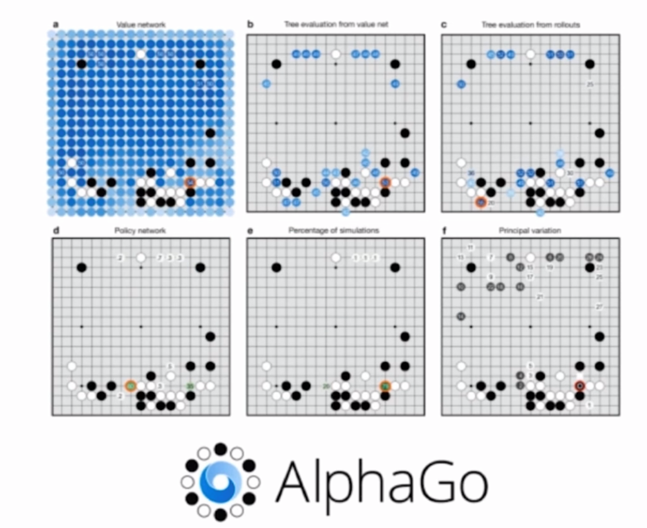
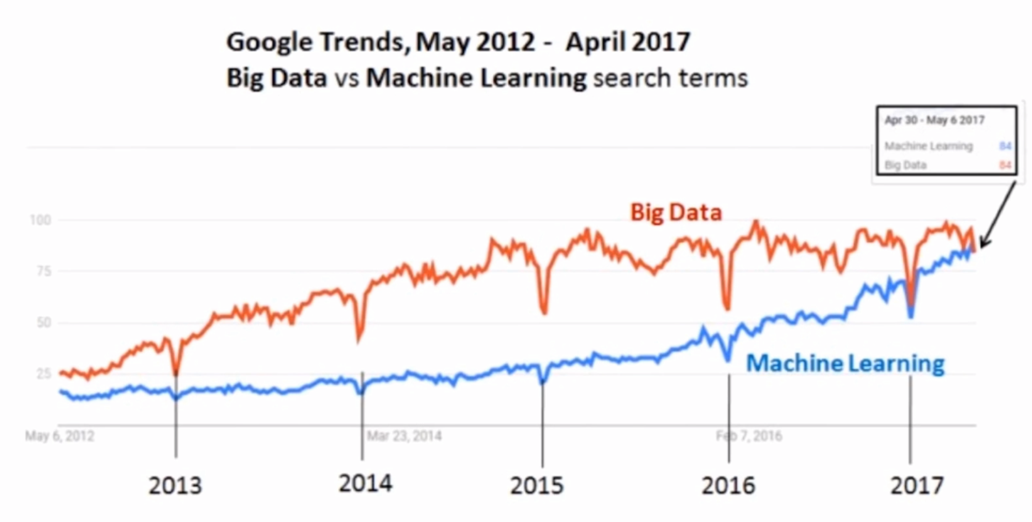
Mathematical science and machine learning
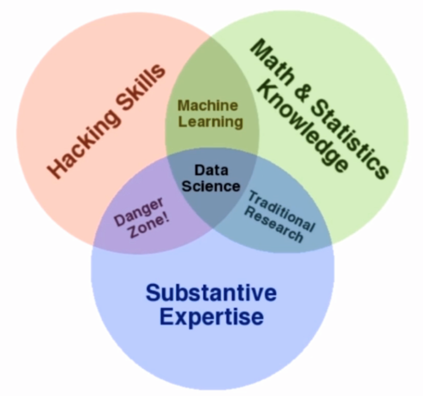

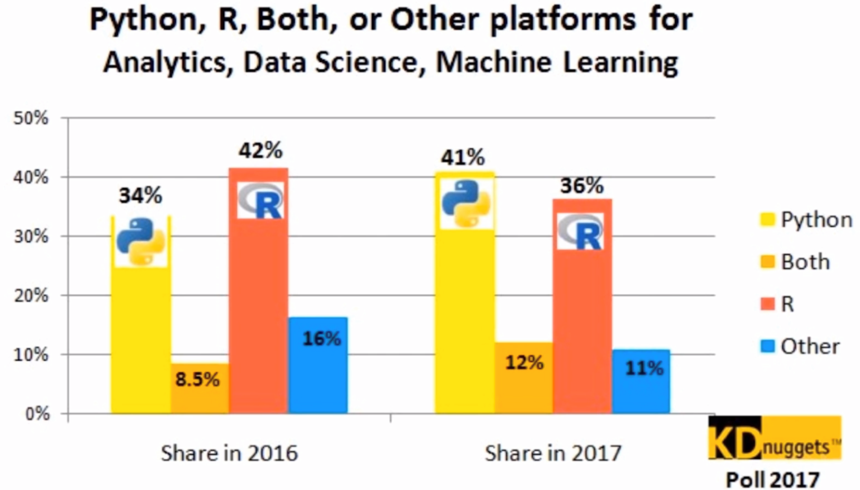
Mathematical science workflow
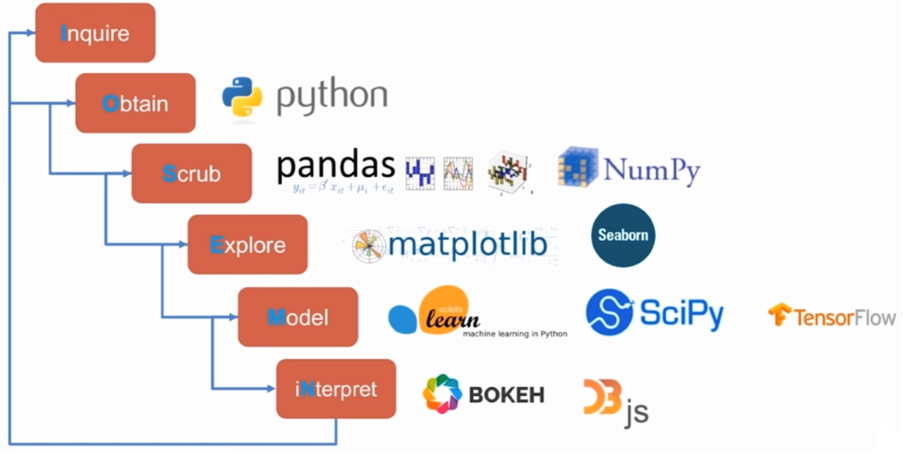
Specific course arrangement:
- Chapter 1: Construction of experimental environment
- Chapter 2: introduction to Numpy
- Chapter 3: introduction to Pandas
- Chapter 4: Pandas play data
- Chapter 5: drawing and visualization - Matplotlib
- Chapter 6: drawing and visualization Seaborn
- Chapter 7: actual combat of data analysis project
- Chapter 8: summary
Suitable for people:
- Have certain self-study and practical ability
- Have the most basic Python Foundation
- I want to work in data analysis and machine learning related fields in the future
1-2 introduction to anaconda and Jupyter notebook
Anaconda/Jupyter notebook: open Data Science Platform
What is Anaconda?

- The most famous Python data science platform
- 750 + popular Python & R packages
- Cross platform: Windows, Mac, Linux
- conda: Extensible package management tool
- Free distribution
- A very active community
Installation of Anaconda
Download address
- Now? https://www.anaconda.com/products/individual
- Before: https://www.anaconda.com/download/
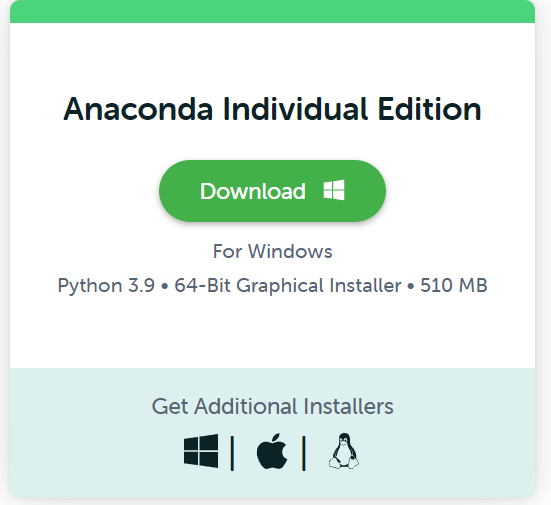
Check for correct installation:
cd ~/anaconda bin/conda --version conda 4.3.21
Conda: Package and Environment management
- Install Packages
- Update Packages
- Create sandbox: Conda environment
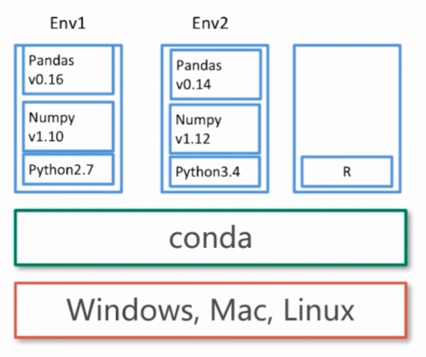
Conda's Environment management
Create a new environment
conda create --name python34 python3.4
Activate an environment
activate python34 # for Windows source activate python34 # for Linux & Mac
Exit an environment
deactivate python34 # for Windows source deactivate python34 # for Linux & Mac
Delete an environment
conda remove --name python34 --all
package management of Conda
Conda's package management is a bit like pip
Install a Python package
conda install numpy
View installed Python packages
conda list conda list -n python34 #View Python packages installed in the specified environment
Delete a Python package
conda remove --name python34 numpy
Data Science IDE vs Developer IDE
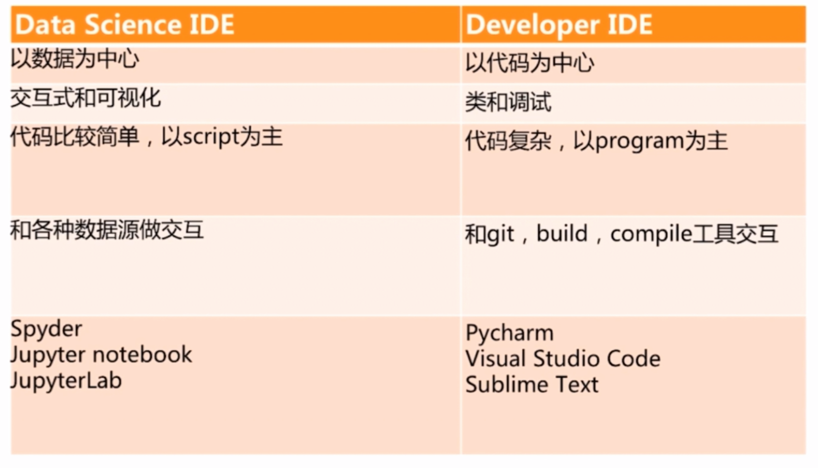
Data Science IDEs in Anaconda
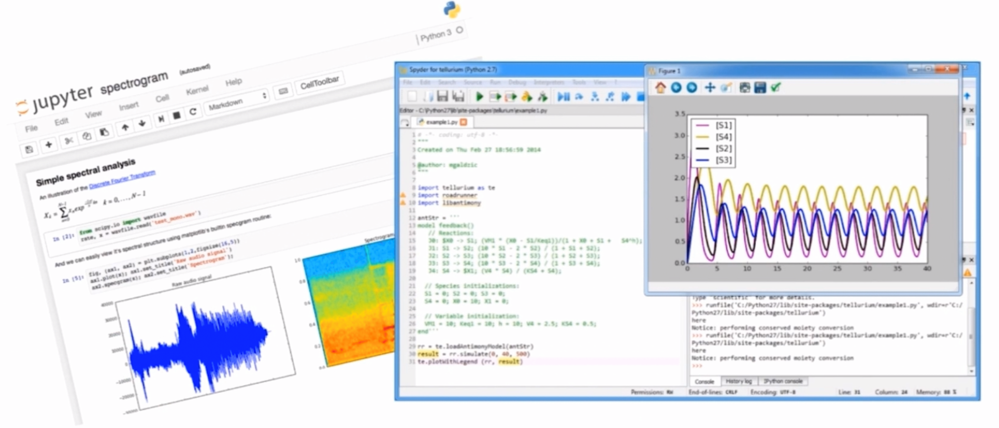
From IPython to Jupyter
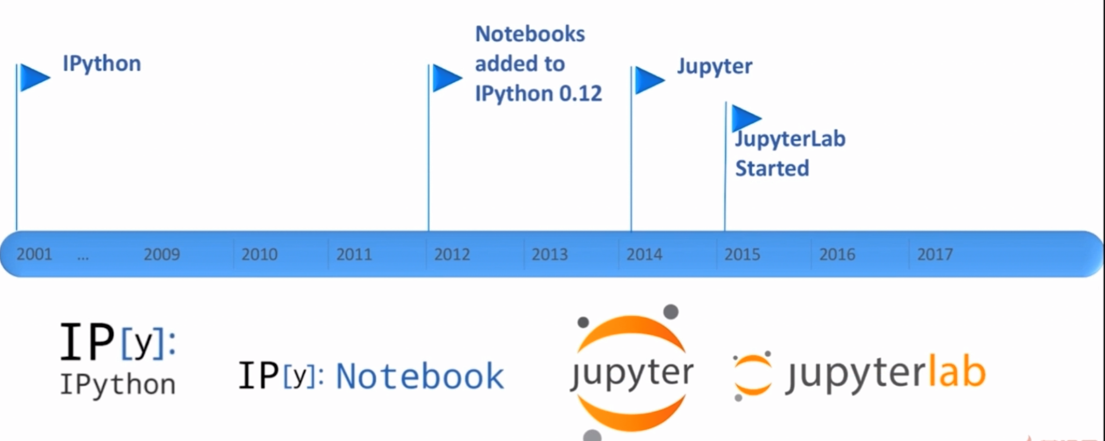
What is Ipython?
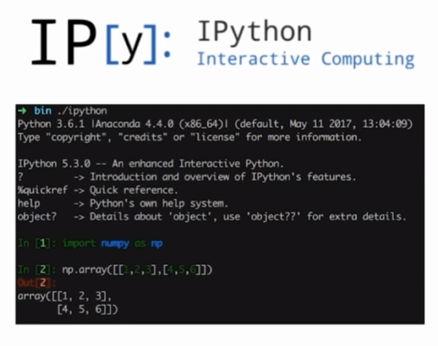
- A powerful interactive shell
- It's Jupyter's kernel
- Support interactive data analysis and visualization
Ipython Kernel
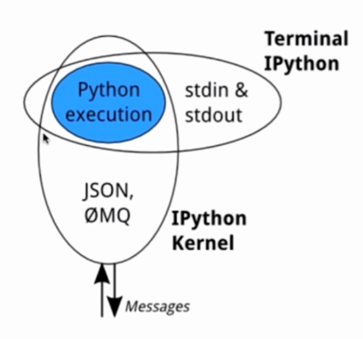
- Mainly responsible for running user code
- Interact with the python shell through stdin/stdout
- Interact with ZeroMQ and notebook with json message
What is Jupyter Notebook?

- Formerly known as Ipython notebook
- An open source Web application
- You can create and share documents that contain code, views, and comments
- It can be used in data statistics, analysis, modeling, machine learning and other fields
Interaction between Notebook and kernel
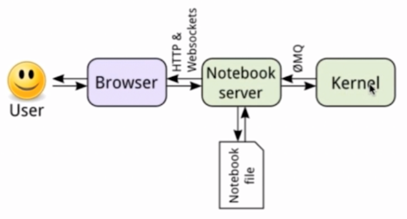
- The core is Notebook server
- Server save and notebook load
File format (. ipynb) of Notebook
- A format defined by IPython Notebook (json)
- You can read online data, CSV/XLS files
- It can be converted to other formats (py,html,pdf,md, etc.)
NBViewer

- An online ipynb format notebook presentation tool
- Can be shared via url
- Github integrates NBViewer
- Easily integrate into blogs, emails, Wikis and Books through converter
Laboratory environment of this course
- Installing Anaconda on Windows/Mac/Linux
- Use Python 3 6 as the basic environment
- Using Jupiter notebook as the programming IDE
1-3 installation demonstration of Anaconda on Mac
Download the macOS version installation package, python 3 6 + 64 bit version (as of February 15, 2022, python 3.9)
Anaconda3-2021.11-MacOSX-x86_64.pkg
Select Install for me only for other basic default options
It is not recommended to change the installation directory (1.44gb is required for installation)
~] ls ~] pwd ~] cd anaconda/ anaconda] ls anaconda] cd bin bin] ./conda --version conda 4.3.21 bin] ./conda list bin] ./jupyter notebook # Open browser
1-4 Anaconda installation demonstration on windows
Download the Windows version installation package, python 3 6 + 64 bit version (as of February 15, 2022, python 3.9)
Anaconda3-2021.11-Windows-x86_64.exe
Select Just Me(recommended) and other basic default options
The installed Anaconda3 can be seen in the [Start Menu]
Open Jupiter notebook
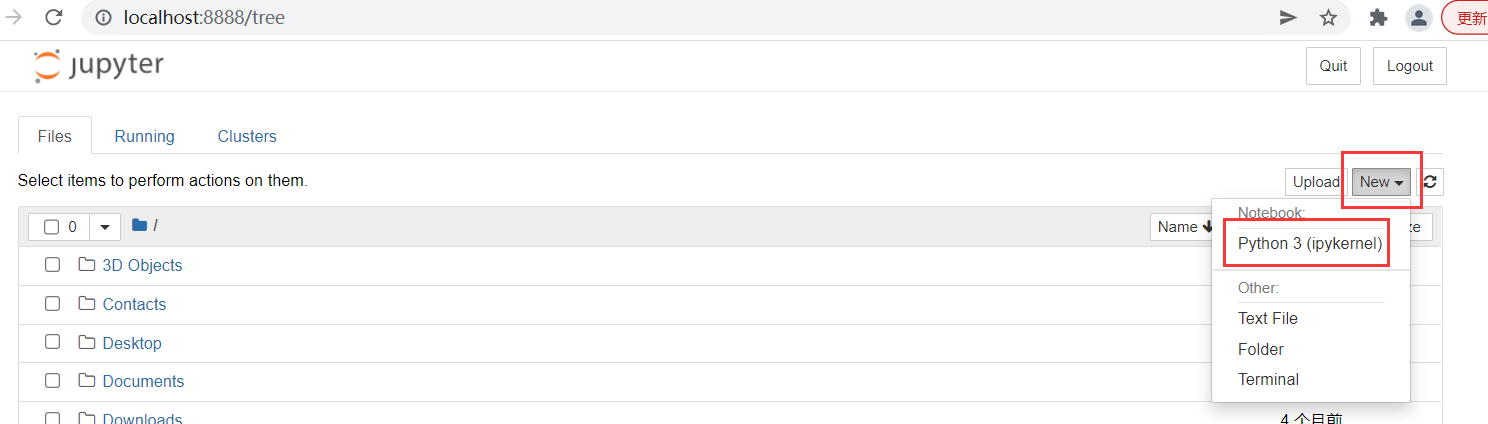
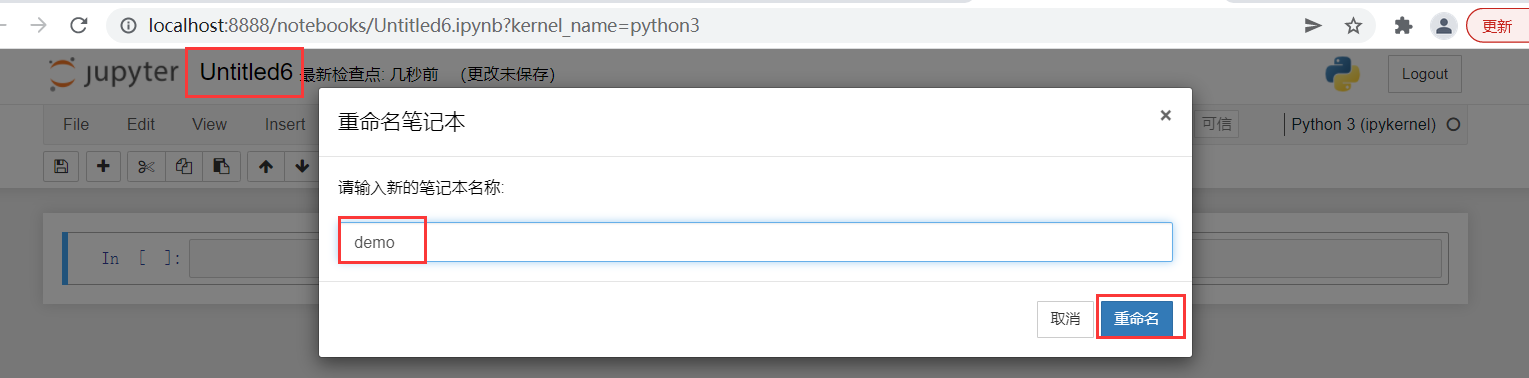
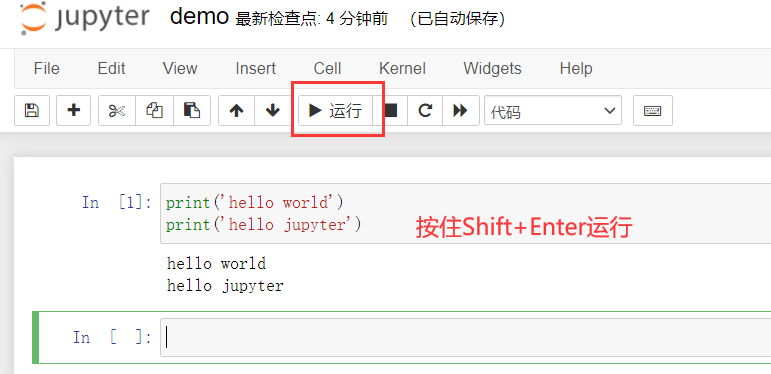
1-5 installation demonstration of Anaconda on Linux
Download the Linux version installation package, python 3 6 + 64 bit version (as of February 15, 2022, python 3.9)
Copy installation package link
~] wget https://repo.anaconda.com/archive/Anaconda3-2021.11-Linux-x86_64.sh ~] ls Anaconda3-2021.11-Linux-x86_64.sh ~] ls -lh ~] sh Anaconda3-2021.11-Linux-x86_64.sh # Select Default Options ~] pwd /home/centos ~] cd anaconda3 anaconda3] ls anaconda3] cd bin anaconda3] ./conda --version conda 4.3.21 anaconda3] ./jupyter notebook --no-browser # Copy link
Local terminal
~ ssh -N -f -L localhost:888:localhost:8888 gitlab-demo-ci ~ ssh -N -f -L localhost:888:localhost:8888 root@gitlab-demo-ci
The browser opens and the link is copied in
!ifconfig # Corresponding to ifconfig in linux system
1-6 demonstration of using Jupiter notebook
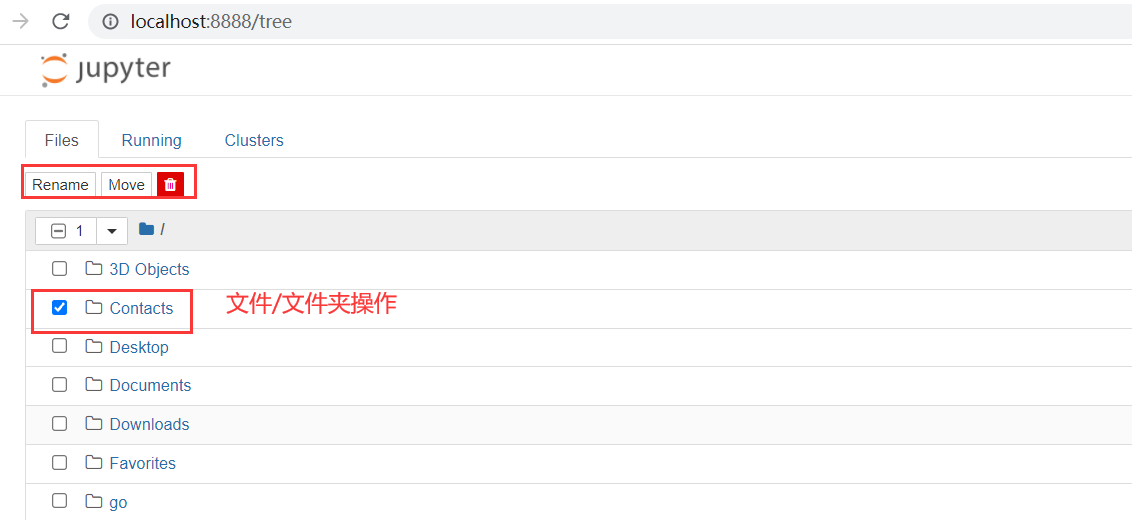
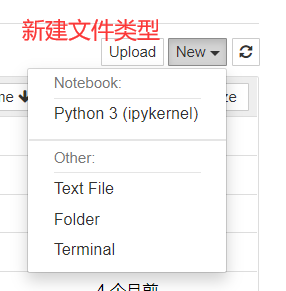
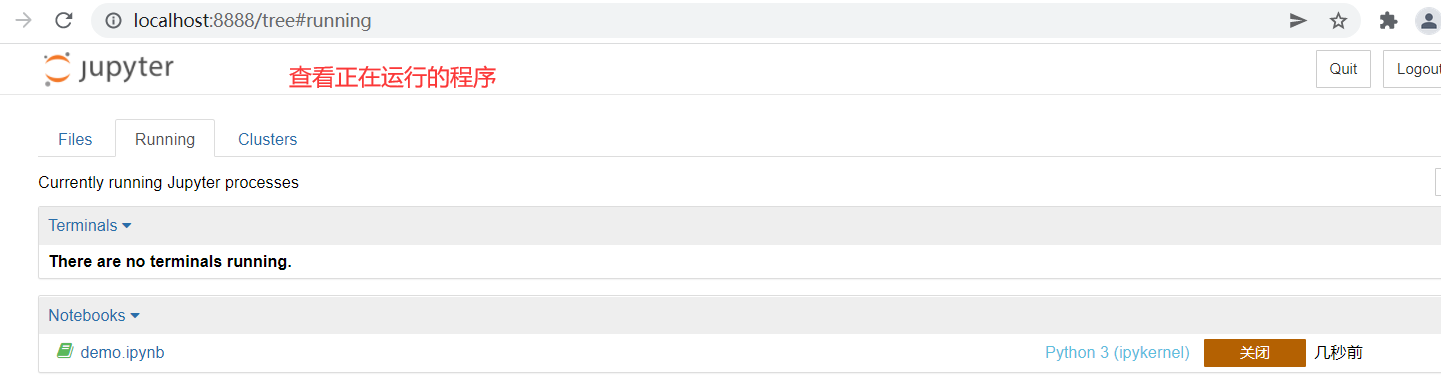
cd anaconda3 cd jupyter-notebook/python-data-science python-data-science git:(master) ls README.md demo.ipynb python-data-science git:(master) xx/bin/jupyter notebook # Openable
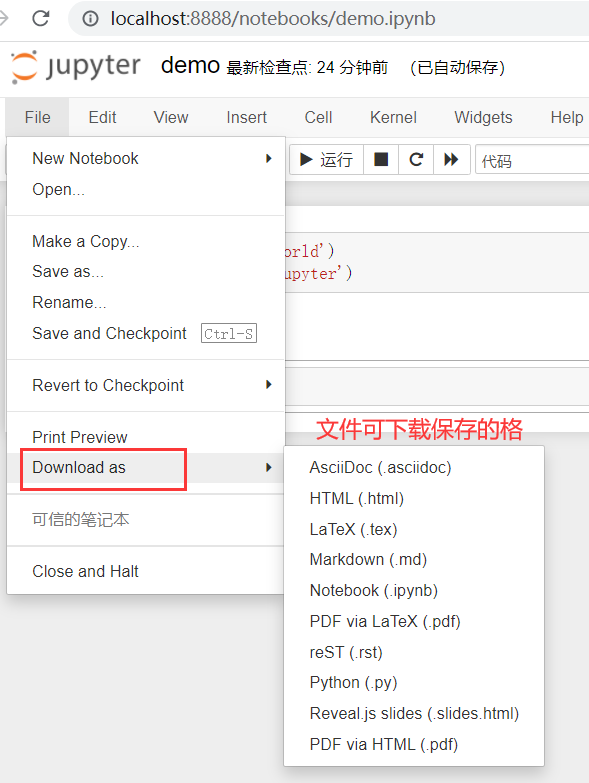
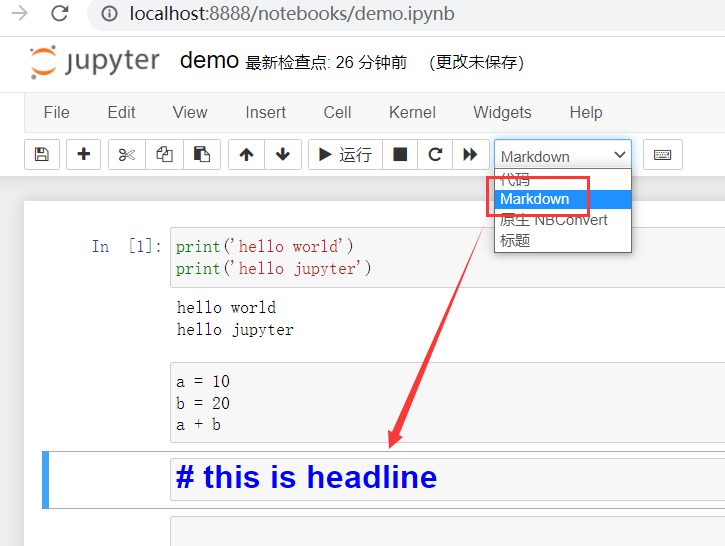
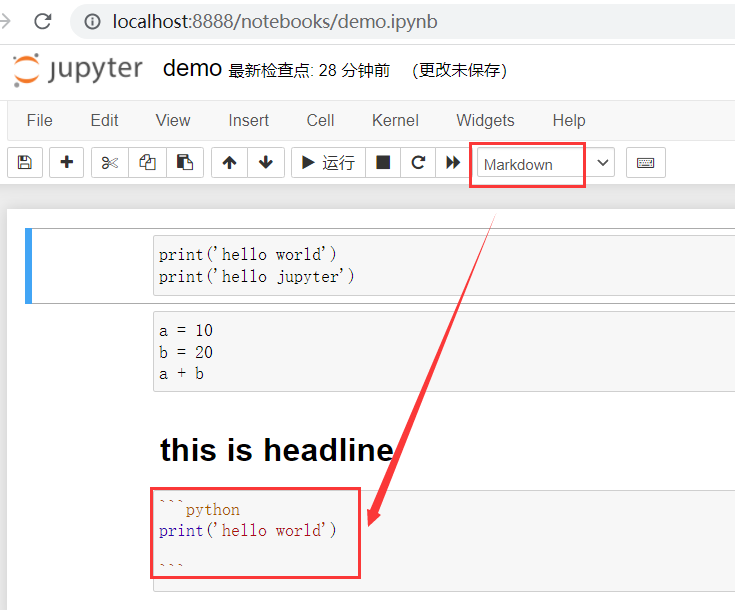

Chapter 2 Introduction to Numpy
This chapter will introduce Numpy, the most basic library in the field of Python data science, review the basis of matrix operation, introduce the most important data structure Array and how to perform Array and matrix operation through Numpy.
2-1 five commonly used Python libraries in the field of data science
- Numpy
- Scipy
- Pandas
- Matplotlib
- Scikit-learn
Numpy
- N-dimensional array (matrix), fast and efficient, vector attribute operation
- Efficient Index without loop
- Open source, free cross platform, and its operation efficiency is comparable to that of C/Matlab
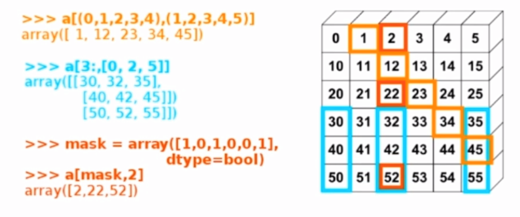
Scipy
- Rely on Numpy
- Designed for science and Engineering
- A variety of commonly used scientific calculations are realized: linear algebra, Fourier transform, signal and image processing
Pandas
- Structured data analysis tool (relying on Numpy)
- It provides a variety of advanced data structures: time series, DataFrame and Panel
- Strong data indexing and processing capabilities
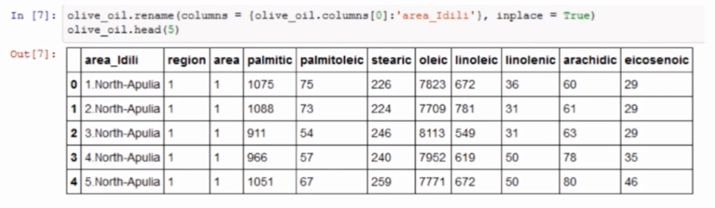
Matplotlib
- Python is the most widely used suite in 2D drawing
- It can basically replace the drawing function of Matlab (scatter, curve, column, etc.)
- You can draw exquisite 3D pictures through mplot3d
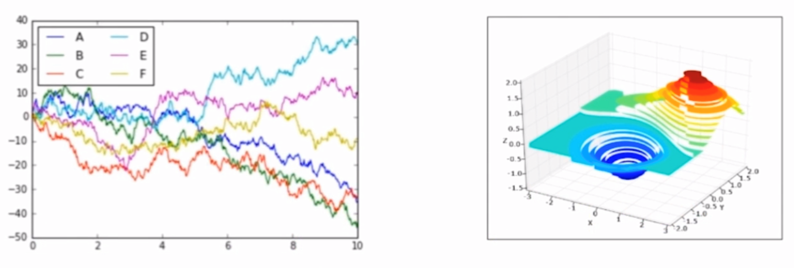
Scikit-learn
- Python module of machine learning
- Based on Scipy, it provides common machine learning algorithms: clustering and regression
- Easy to learn API interface

2-2 matrix operation of basic review of Mathematics
Basic concepts
- Matrix: rectangular data, that is, a two-dimensional array. Vector and scalar are special cases of matrix
- Vector: refers to the matrix of 1xn or nx1
- Scalar: 1x1 matrix
- When the array of N dimensions is extended
Special matrix
- All 0 and all 1 matrices
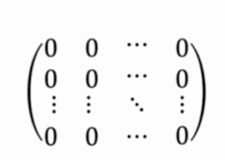
- Identity matrix
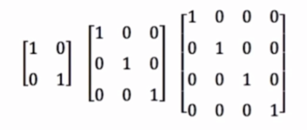
Matrix addition and subtraction
- The two matrices of addition and subtraction must have the same row and column
- Addition and subtraction of corresponding elements of row and column

Array multiplication (dot multiplication)
- Array multiplication (dot multiplication) is the multiplication between corresponding elements
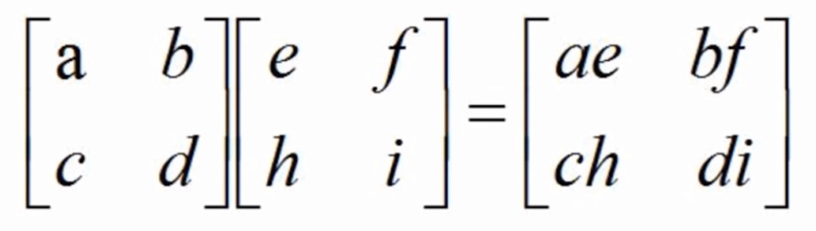
Matrix multiplication
Let A be the matrix of mxp, B be the matrix of pxn, and matrix C of mxn be the product of A and B, denoted as C=AB, where the elements in row i and column j of matrix C can be expressed as:
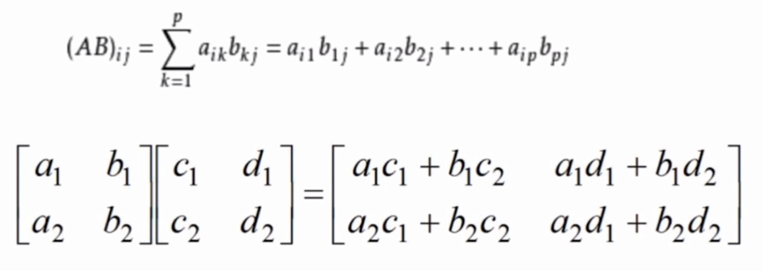
Other knowledge of linear algebra
- Linear algebra published by Tsinghua University
- http://bs.szu.edu.cn/sljr/Up/day_110824/201108240409437708.pdf
2-3 creation and access of array
Jupyter notebook creates a new file array ipynb
# Creation and access of arrays
import numpy as np
# create from python list
list_1 = [1, 2, 3, 4]
list_1 # [1, 2, 3, 4]
array_1 = np.array(list_1)
array_1 # array([1, 2, 3, 4])
list_2 = [5, 6, 7, 8]
array_2 = np.array([list_1,list_2])
array_2
# array([[1, 2, 3, 4],
[5, 6, 7, 8]])
array_2.shape # (2, 4)
array_2.size # 8
array_2.dtype # dtype('int32 ') look at the computer, or dtype('int64')
array_3 = np.array([[1.0,2,3],[4.0,5,6]])
array_3.dtype # dtype('float64')
array_4 = np.arange(1,10)
array_4 # array([1, 2, 3, 4, 5, 6, 7, 8, 9])
array_4 = np.arange(1, 10, 2)
array_4 # array([1, 3, 5, 7, 9])
np.zeros(5) # array([0., 0., 0., 0., 0.]) # Zero matrix
np.zeros([2,3]) # Two dimensional zero matrix with two rows and three columns
# array([[0., 0., 0.],
[0., 0., 0.]])
np.eye(5) # Identity matrix with n=5
# array([[1., 0., 0., 0., 0.],
[0., 1., 0., 0., 0.],
[0., 0., 1., 0., 0.],
[0., 0., 0., 1., 0.],
[0., 0., 0., 0., 1.]])
np.eye(5).dtype # dtype('float64')
a = np.arange(1,10)
a # array([1, 2, 3, 4, 5, 6, 7, 8, 9])
a[1] # 2 (take the second element of the array)
a[1:5] # array([2, 3, 4, 5]) takes the 2nd-5th element of the array
b = np.array([[1,2,3],[4,5,6]])
b
# array([[1, 2, 3],
[4, 5, 6]])
b[1][0] # 4
b[1,0] # 4
c = np.array([[1,2,3],[4,5,6],[7,8,9]])
c
# array([[1, 2, 3],
[4, 5, 6],
[7, 8, 9]])
c[:2,1:]
# array([[2, 3],
[5, 6]])
2-4 array and matrix operation
Jupyter notebook creates a new file array and matrix operation ipynb
# Quickly create an array import numpy as np np.random.randn(10) # Returns a one-dimensional array of 10 decimal elements # array([ 0.26674666, -0.91111093, 0.30684449, -0.80206634, -0.89176532, 0.7950014 , -0.53259808, -0.09981816, 1.2960139 , -0.9668373 ]) np.random.randint(10) # 0 np.random.randint(10,size=(2,3)) # Generate a 2x3 two-dimensional array with array elements [0,9] # array([[7, 5, 8], [1, 5, 8]]) np.random.randint(10,size=20) # Generate a one-dimensional array of 20 elements, array elements [0,9] # array([5, 6, 4, 8, 0, 9, 6, 2, 2, 9, 2, 1, 4, 6, 1, 5, 8, 2, 3, 4]) np.random.randint(10,size=20).reshape(4,5) # Reshape the one-dimensional array generating 20 elements into a 4x5 two-dimensional array, with array elements [0,9] # array([[7, 1, 0, 5, 7], [8, 0, 3, 7, 9], [9, 0, 7, 3, 2], [9, 1, 5, 8, 7]]) # Array operation a = np.random.randint(10,size=20).reshape(4,5) b = np.random.randint(10,size=20).reshape(4,5) a # array([[2, 3, 8, 4, 8], [0, 7, 9, 9, 9], [1, 8, 1, 8, 6], [3, 4, 7, 5, 1]]) b # array([[8, 4, 3, 1, 6], [4, 4, 6, 2, 9], [9, 4, 8, 5, 8], [6, 2, 5, 5, 8]]) a + b # array([[10, 7, 11, 5, 14], [ 4, 11, 15, 11, 18], [10, 12, 9, 13, 14], [ 9, 6, 12, 10, 9]]) a - b # array([[-6, -1, 5, 3, 2], [-4, 3, 3, 7, 0], [-8, 4, -7, 3, -2], [-3, 2, 2, 0, -7]]) a * b # array([[16, 12, 24, 4, 48], [ 0, 28, 54, 18, 81], [ 9, 32, 8, 40, 48], [18, 8, 35, 25, 8]]) a / b # An error may be reported to see if there is an element 0 in b array([[0.25 , 0.75 , 2.66666667, 4. , 1.33333333], [0. , 1.75 , 1.5 , 4.5 , 1. ], [0.11111111, 2. , 0.125 , 1.6 , 0.75 ], [0.5 , 2. , 1.4 , 1. , 0.125 ]]) np.mat([[1,2,3],[4,5,6]]) # matrix([[1, 2, 3], [4, 5, 6]]) a # array([[2, 3, 8, 4, 8], [0, 7, 9, 9, 9], [1, 8, 1, 8, 6], [3, 4, 7, 5, 1]]) np.mat(a) # matrix([[2, 3, 8, 4, 8], [0, 7, 9, 9, 9], [1, 8, 1, 8, 6], [3, 4, 7, 5, 1]]) # Matrix operation A = np.mat(a) B = np.mat(b) A # matrix([[2, 3, 8, 4, 8], [0, 7, 9, 9, 9], [1, 8, 1, 8, 6], [3, 4, 7, 5, 1]]) B # matrix([[8, 4, 3, 1, 6], [4, 4, 6, 2, 9], [9, 4, 8, 5, 8], [6, 2, 5, 5, 8]]) A + B # matrix([[10, 7, 11, 5, 14], [ 4, 11, 15, 11, 18], [10, 12, 9, 13, 14], [ 9, 6, 12, 10, 9]]) A - B # matrix([[-6, -1, 5, 3, 2], [-4, 3, 3, 7, 0], [-8, 4, -7, 3, -2], [-3, 2, 2, 0, -7]]) A * B # An error is reported. The number of columns of A is inconsistent with the number of rows of B a = np.mat(np.random.randint(10,size=20).reshape(4,5)) b = np.mat(np.random.randint(10,size=20).reshape(5,4)) a # matrix([[9, 9, 3, 0, 5], [9, 4, 6, 4, 5], [9, 0, 7, 0, 9], [7, 2, 6, 0, 6]]) b # matrix([[2, 2, 6, 4], [8, 9, 8, 0], [2, 1, 3, 9], [3, 1, 0, 2], [9, 3, 1, 4]]) a * b # matrix([[141, 117, 140, 83], [119, 79, 109, 118], [113, 52, 84, 135], [ 96, 56, 82, 106]]) # Array common functions a = np.random.randint(10,size=20).reshape(4,5) np.unique(a) # De duplication of all elements in a # array([0, 1, 2, 3, 4, 5, 6, 8, 9]) a # array([[4, 2, 8, 4, 2], [6, 9, 6, 4, 0], [9, 2, 6, 9, 0], [1, 3, 8, 5, 9]]) sum(a) # Sum all rows and columns in a # array([20, 16, 28, 22, 11]) sum(a[0]) # Sum the first line in a # 20 sum(a[:,0]) # Sum the first column in a # 20 a.max() # Maximum value in a # 9 max(a[0]) # Maximum value of the first row in a # 8 max(a[:,0]) # Maximum value of the first column in a # 9
2-5 input and output of array
Jupyter notebook creates a new file, input and output of Array ipynb
# Serialize numpy array using pickle
import pickle
import numpy as np
x = np.arange(10)
x
# array([0, 1, 2, 3, 4, 5, 6, 7, 8, 9])
f = open('x.pk1','wb')
pickle.dump(x, f)
!ls # windows system is available! dir
# Array.ipynb# array input and output ipynb
x.pk1 Array and matrix operation.ipynb
f = open('x.pk1','rb')
pickle.load(f)
# array([0, 1, 2, 3, 4, 5, 6, 7, 8, 9])
np.save('one_array', x)
!ls
# Array.ipynb# array input and output ipynb
x.pk1 one_array.npy
Array and matrix operation.ipynb
np.load('one_array.npy')
# array([0, 1, 2, 3, 4, 5, 6, 7, 8, 9])
y = np.arange(20)
y
# array([ 0, 1, 2, 3, 4, 5, 6, 7, 8, 9, 10, 11, 12, 13, 14, 15, 16,
17, 18, 19])
np.savez('two_array.npz', a=x, b=y)
!ls
# Array.ipynb two_array.npz
Array of input and output.ipynb x.pk1
one_array.npy Array and matrix operation.ipynb
np.load('two_array.npz')
# <numpy.lib.npyio.NpzFile at 0x17033c77df0>
c = np.load('two_array.npz')
c['a']
# array([0, 1, 2, 3, 4, 5, 6, 7, 8, 9])
c['b']
# array([ 0, 1, 2, 3, 4, 5, 6, 7, 8, 9, 10, 11, 12, 13, 14, 15, 16,
17, 18, 19])scipy document
- Now? https://docs.scipy.org/doc/scipy/getting_started.html
- Before: https://docs.scipy.org/doc/numpy-dev/user/quickstart.html
Chapter 3 Introduction to Pandas
This chapter will introduce pandas, the most important library for data analysis in the field of Python data science. We will start with the two most important data structures Series and DataFrame in pandas, introduce their creation and basic operation, and understand the relationship between Series and DataFrame through practical operation.
3-1 Pandas Series
Jupyter notebook creates a new file series ipynb
import numpy as np
import pandas as pd
s1 = pd.Series([1,2,3,4])
s1
# 0 1
1 2
2 3
3 4
dtype: int64
s1.values
# array([1, 2, 3, 4], dtype=int64)
s1.index
# RangeIndex(start=0, stop=4, step=1)
s2 = pd.Series(np.arange(10))
s2 # Some computers dtype: int64
# 0 0
1 1
2 2
3 3
4 4
5 5
6 6
7 7
8 8
9 9
dtype: int32
s3 = pd.Series({'1':1, '2':2, '3':3})
s3
# 1 1
2 2
3 3
dtype: int64
s3.values
# array([1, 2, 3], dtype=int64)
s3.index
# Index(['1', '2', '3'], dtype='object')
s4 = pd.Series([1,2,3,4],index=['A','B','C','D'])
s4
# A 1
B 2
C 3
D 4
dtype: int64
s4.values
# array([1, 2, 3, 4], dtype=int64)
s4.index
# Index(['A', 'B', 'C', 'D'], dtype='object')
s4['A']
# 1
s4[s4>2]
# C 3
D 4
dtype: int64
s4
# A 1
B 2
C 3
D 4
dtype: int64
s4.to_dict()
# {'A': 1, 'B': 2, 'C': 3, 'D': 4}
s5 = pd.Series(s4.to_dict())
s5
# A 1
B 2
C 3
D 4
dtype: int64
index_1 = ['A', 'B', 'C', 'D','E']
s6 = pd.Series(s5,index=index_1)
s6
# A 1.0
B 2.0
C 3.0
D 4.0
E NaN
dtype: float64
pd.isnull(s6)
# A False
B False
C False
D False
E True
dtype: bool
pd.notnull(s6)
# A True
B True
C True
D True
E False
dtype: bool
s6
# A 1.0
B 2.0
C 3.0
D 4.0
E NaN
dtype: float64
s6.name = 'demo'
s6
# A 1.0
B 2.0
C 3.0
D 4.0
E NaN
Name: demo, dtype: float64
s6.index.name = 'demo index'
s6
# demo index
A 1.0
B 2.0
C 3.0
D 4.0
E NaN
Name: demo, dtype: float64
s6.index
# Index(['A', 'B', 'C', 'D', 'E'], dtype='object', name='demo index')
s6.values
# array([ 1., 2., 3., 4., nan])3-2 Pandas DataFrame
Jupyter notebook creates a new file dataframe ipynb
import numpy as np import pandas as pd from pandas import Series, DataFrame import webbrowser link = 'https://www.tiobe.com/tiobe-index/' webbrowser.open(link) # Open link in browser True df = pd.read_clipboard() # Copy the first 10 data in the page table, including the header df # output Position Programming Language Ratings 0 21 SAS 0.66% None 1 22 Scratch 0.64% None 2 23 Fortran 0.58% None 3 24 Rust 0.54% None 4 25 (Visual) FoxPro 0.52% 5 26 COBOL 0.42% None 6 27 Dart 0.42% None 7 28 Kotlin 0.41% None 8 29 Lua 0.40% None 9 30 Julia 0.40% None type(df) # pandas.core.frame.DataFrame df.columns # Index(['Position', 'Programming', 'Language', 'Ratings'], dtype='object') df.Ratings # 0 None 1 None 2 None 3 None 4 0.52% 5 None 6 None 7 None 8 None 9 None Name: Ratings, dtype: object df_new = DataFrame(df,columns=['Programming','Language']) df_new # output Programming Language 0 SAS 0.66% 1 Scratch 0.64% 2 Fortran 0.58% 3 Rust 0.54% 4 (Visual) FoxPro 5 COBOL 0.42% 6 Dart 0.42% 7 Kotlin 0.41% 8 Lua 0.40% 9 Julia 0.40% df['Position'] # 0 21 1 22 2 23 3 24 4 25 5 26 6 27 7 28 8 29 9 30 Name: Position, dtype: int64 type(df['Position']) pandas.core.series.Series df_new = DataFrame(df,columns=['Programming','Language','Language1']) df_new # output Programming Language Language1 0 SAS 0.66% NaN 1 Scratch 0.64% NaN 2 Fortran 0.58% NaN 3 Rust 0.54% NaN 4 (Visual) FoxPro NaN 5 COBOL 0.42% NaN 6 Dart 0.42% NaN 7 Kotlin 0.41% NaN 8 Lua 0.40% NaN 9 Julia 0.40% NaN # Three ways of filling df_new['Language1'] = range(0,10) # df_new['Language1'] = np.arange(0,10) # df_new['Language1'] = pd.Series(np.arange(0,10)) df_new # output Programming Language Language1 0 SAS 0.66% 0 1 Scratch 0.64% 1 2 Fortran 0.58% 2 3 Rust 0.54% 3 4 (Visual) FoxPro 4 5 COBOL 0.42% 5 6 Dart 0.42% 6 7 Kotlin 0.41% 7 8 Lua 0.40% 8 9 Julia 0.40% 9 df_new['Language1'] = pd.Series([100,200], index=[1,2]) df_new # output Programming Language Language1 0 SAS 0.66% NaN 1 Scratch 0.64% 100.0 2 Fortran 0.58% 200.0 3 Rust 0.54% NaN 4 (Visual) FoxPro NaN 5 COBOL 0.42% NaN 6 Dart 0.42% NaN 7 Kotlin 0.41% NaN 8 Lua 0.40% NaN 9 Julia 0.40% NaN
3-3 in depth understanding of Series and Dataframe
Jupyter notebook creates a new file and deeply understands Series and dataframe ipynb
import numpy as np
import pandas as pd
from pandas import Series, DataFrame
data = {'Country':['Belgium', 'India', 'Brazil'],
'Capital':['Brussels','New Delhi', 'Brasilia'],
'Population':[11190846, 1303171035, 207847528]}
#Series
s1 = pd.Series(data['Country'])
s1
# output
0 Belgium
1 India
2 Brazil
dtype: object
s1.values
# array(['Belgium', 'India', 'Brazil'], dtype=object)
s1.index
# RangeIndex(start=0, stop=3, step=1)
s1 = pd.Series(data['Country'],index=['A','B','C'])
# output
A Belgium
B India
C Brazil
dtype: object
s1.values
# array(['Belgium', 'India', 'Brazil'], dtype=object)
s1.index
# Index(['A', 'B', 'C'], dtype='object')
#Dataframe
df1 = pd.DataFrame(data)
df1
# output
Country Capital Population
0 Belgium Brussels 11190846
1 India New Delhi 1303171035
2 Brazil Brasilia 207847528
df1['Country']
# output
0 Belgium
1 India
2 Brazil
Name: Country, dtype: object
cou = df1['Country']
type(cou)
# pandas.core.series.Series
df1.iterrows()
# <generator object DataFrame.iterrows at 0x0000018DD44C59E0>
for row in df1.iterrows():
print(row),print(type(row)),print(len(row))
# output
(0, Country Belgium
Capital Brussels
Population 11190846
Name: 0, dtype: object)
<class 'tuple'>
2
(1, Country India
Capital New Delhi
Population 1303171035
Name: 1, dtype: object)
<class 'tuple'>
2
(2, Country Brazil
Capital Brasilia
Population 207847528
Name: 2, dtype: object)
<class 'tuple'>
2
for row in df1.iterrows():
print(type(row[0]),row[0],row[1])
break
# output
<class 'int'> 0 Country Belgium
Capital Brussels
Population 11190846
Name: 0, dtype: object
# <class 'int'> ??
<class 'numpy.int64'>
for row in df1.iterrows():
print(type(row[0]),type(row[1]))
break
# output
<class 'int'> <class 'pandas.core.series.Series'>
# <class 'int'> ??
<class 'numpy.int64'>
df1
# output
Country Capital Population
0 Belgium Brussels 11190846
1 India New Delhi 1303171035
2 Brazil Brasilia 207847528
data
# output
{'Country': ['Belgium', 'India', 'Brazil'],
'Capital': ['Brussels', 'New Delhi', 'Brasilia'],
'Population': [11190846, 1303171035, 207847528]}
s1 = pd.Series(data['Country'])
s2 = pd.Series(data['Capital'])
s3 = pd.Series(data['Population'])
df_new = pd.DataFrame([s1,s2,s3])
df_new
# output
0 1 2
0 Belgium India Brazil
1 Brussels New Delhi Brasilia
2 11190846 1303171035 207847528
df1
# output
Country Capital Population
0 Belgium Brussels 11190846
1 India New Delhi 1303171035
2 Brazil Brasilia 207847528
df_new = df_new.T
df_new
# output
0 1 2
0 Belgium Brussels 11190846
1 India New Delhi 1303171035
2 Brazil Brasilia 207847528
df_new = pd.DataFrame([s1,s2,s3], index=['Country','Capital','Population'])
df_new
# output
0 1 2
Country Belgium India Brazil
Capital Brussels New Delhi Brasilia
Population 11190846 1303171035 207847528
df_new = df_new.T
df_new
# output
Country Capital Population
0 Belgium Brussels 11190846
1 India New Delhi 1303171035
2 Brazil Brasilia 207847528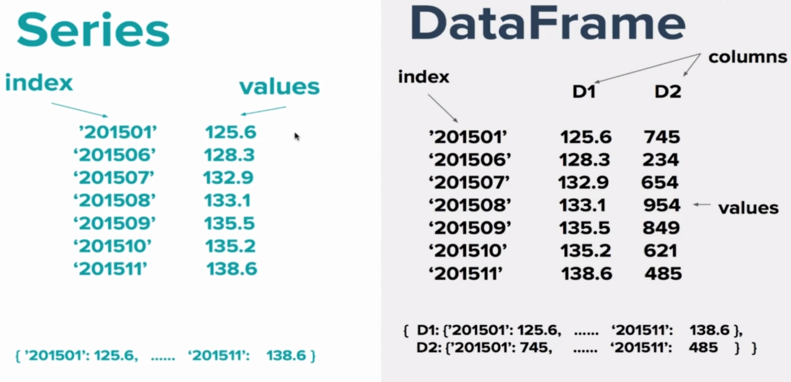
Datapandas-3 operation
Jupiter notebook creates a new file dataframe io ipynb
import numpy as np
import pandas as pd
from pandas import Series,DataFrame
import webbrowser
link = 'http://pandas.pydata.org/pandas-docs/version/0.20/io.html'
webbrowser.open(link) # Open the browser and return True; Copy page table content
# True
df1 = pd.read_clipboard()
df1
# output
Format Type Data Description Reader Writer
0 text CSV read_csv to_csv
1 text JSON read_json to_json
2 text HTML read_html to_html
3 text Local clipboard read_clipboard to_clipboard
4 binary MS Excel read_excel to_excel
5 binary HDF5 Format read_hdf to_hdf
6 binary Feather Format read_feather to_feather
7 binary Msgpack read_msgpack to_msgpack
8 binary Stata read_stata to_stata
9 binary SAS read_sas
10 binary Python Pickle Format read_pickle to_pickle
11 SQL SQL read_sql to_sql
12 SQL Google Big Query read_gbq to_gbq
df1.to_clipboard()
df1
# output
Format Type Data Description Reader Writer
0 text CSV read_csv to_csv
1 text JSON read_json to_json
2 text HTML read_html to_html
3 text Local clipboard read_clipboard to_clipboard
4 binary MS Excel read_excel to_excel
5 binary HDF5 Format read_hdf to_hdf
6 binary Feather Format read_feather to_feather
7 binary Msgpack read_msgpack to_msgpack
8 binary Stata read_stata to_stata
9 binary SAS read_sas
10 binary Python Pickle Format read_pickle to_pickle
11 SQL SQL read_sql to_sql
12 SQL Google Big Query read_gbq to_gbq
df1.to_csv('df1.csv')
!ls # windows system is available! dir
# DataFrame IO.ipynb df1.csv
!more df1.csv
# output
,Format Type,Data Description,Reader,Writer
0,text,CSV,read_csv,to_csv
1,text,JSON,read_json,to_json
2,text,HTML,read_html,to_html
3,text,Local clipboard,read_clipboard,to_clipboard
4,binary,MS Excel,read_excel,to_excel
5,binary,HDF5 Format,read_hdf,to_hdf
6,binary,Feather Format,read_feather,to_feather
7,binary,Msgpack,read_msgpack,to_msgpack
8,binary,Stata,read_stata,to_stata
9,binary,SAS,read_sas,
10,binary,Python Pickle Format,read_pickle,to_pickle
11,SQL,SQL,read_sql,to_sql
12,SQL,Google Big Query,read_gbq,to_gbq
df1.to_csv('df1.csv',index=False) # Remove index
!ls
# DataFrame IO.ipynb df1.csv
!more df1.csv
# output
Format Type,Data Description,Reader,Writer
text,CSV,read_csv,to_csv
text,JSON,read_json,to_json
text,HTML,read_html,to_html
text,Local clipboard,read_clipboard,to_clipboard
binary,MS Excel,read_excel,to_excel
binary,HDF5 Format,read_hdf,to_hdf
binary,Feather Format,read_feather,to_feather
binary,Msgpack,read_msgpack,to_msgpack
binary,Stata,read_stata,to_stata
binary,SAS,read_sas,
binary,Python Pickle Format,read_pickle,to_pickle
SQL,SQL,read_sql,to_sql
SQL,Google Big Query,read_gbq,to_gbq
df2 = pd.read_csv('df1.csv')
df2
# output
Format Type Data Description Reader Writer
0 text CSV read_csv to_csv
1 text JSON read_json to_json
2 text HTML read_html to_html
3 text Local clipboard read_clipboard to_clipboard
4 binary MS Excel read_excel to_excel
5 binary HDF5 Format read_hdf to_hdf
6 binary Feather Format read_feather to_feather
7 binary Msgpack read_msgpack to_msgpack
8 binary Stata read_stata to_stata
9 binary SAS read_sas
10 binary Python Pickle Format read_pickle to_pickle
11 SQL SQL read_sql to_sql
12 SQL Google Big Query read_gbq to_gbq
df1.to_json()
# output
'{"Format Type":{"0":"text","1":"text","2":"text","3":"text","4":"binary","5":"binary","6":"binary","7":"binary","8":"binary","9":"binary","10":"binary","11":"SQL","12":"SQL"},"Data Description":{"0":"CSV","1":"JSON","2":"HTML","3":"Local clipboard","4":"MS Excel","5":"HDF5 Format","6":"Feather Format","7":"Msgpack","8":"Stata","9":"SAS","10":"Python Pickle Format","11":"SQL","12":"Google Big Query"},"Reader":{"0":"read_csv","1":"read_json","2":"read_html","3":"read_clipboard","4":"read_excel","5":"read_hdf","6":"read_feather","7":"read_msgpack","8":"read_stata","9":"read_sas","10":"read_pickle","11":"read_sql","12":"read_gbq"},"Writer":{"0":"to_csv","1":"to_json","2":"to_html","3":"to_clipboard","4":"to_excel","5":"to_hdf","6":"to_feather","7":"to_msgpack","8":"to_stata","9":" ","10":"to_pickle","11":"to_sql","12":"to_gbq"}}'
pd.read_json(df1.to_json())
# output
Format Type Data Description Reader Writer
0 text CSV read_csv to_csv
1 text JSON read_json to_json
2 text HTML read_html to_html
3 text Local clipboard read_clipboard to_clipboard
4 binary MS Excel read_excel to_excel
5 binary HDF5 Format read_hdf to_hdf
6 binary Feather Format read_feather to_feather
7 binary Msgpack read_msgpack to_msgpack
8 binary Stata read_stata to_stata
9 binary SAS read_sas
10 binary Python Pickle Format read_pickle to_pickle
11 SQL SQL read_sql to_sql
12 SQL Google Big Query read_gbq to_gbq
df1.to_html()
# output
'<table border="1" class="dataframe">\n <thead>\n <tr style="text-align: right;">\n <th></th>\n <th>Format Type</th>\n <th>Data Description</th>\n <th>Reader</th>\n <th>Writer</th>\n </tr>\n </thead>\n <tbody>\n <tr>\n <th>0</th>\n <td>text</td>\n <td>CSV</td>\n <td>read_csv</td>\n <td>to_csv</td>\n </tr>\n <tr>\n <th>1</th>\n <td>text</td>\n <td>JSON</td>\n <td>read_json</td>\n <td>to_json</td>\n </tr>\n <tr>\n <th>2</th>\n <td>text</td>\n <td>HTML</td>\n <td>read_html</td>\n <td>to_html</td>\n </tr>\n <tr>\n <th>3</th>\n <td>text</td>\n <td>Local clipboard</td>\n <td>read_clipboard</td>\n <td>to_clipboard</td>\n </tr>\n <tr>\n <th>4</th>\n <td>binary</td>\n <td>MS Excel</td>\n <td>read_excel</td>\n <td>to_excel</td>\n </tr>\n <tr>\n <th>5</th>\n <td>binary</td>\n <td>HDF5 Format</td>\n <td>read_hdf</td>\n <td>to_hdf</td>\n </tr>\n <tr>\n <th>6</th>\n <td>binary</td>\n <td>Feather Format</td>\n <td>read_feather</td>\n <td>to_feather</td>\n </tr>\n <tr>\n <th>7</th>\n <td>binary</td>\n <td>Msgpack</td>\n <td>read_msgpack</td>\n <td>to_msgpack</td>\n </tr>\n <tr>\n <th>8</th>\n <td>binary</td>\n <td>Stata</td>\n <td>read_stata</td>\n <td>to_stata</td>\n </tr>\n <tr>\n <th>9</th>\n <td>binary</td>\n <td>SAS</td>\n <td>read_sas</td>\n <td></td>\n </tr>\n <tr>\n <th>10</th>\n <td>binary</td>\n <td>Python Pickle Format</td>\n <td>read_pickle</td>\n <td>to_pickle</td>\n </tr>\n <tr>\n <th>11</th>\n <td>SQL</td>\n <td>SQL</td>\n <td>read_sql</td>\n <td>to_sql</td>\n </tr>\n <tr>\n <th>12</th>\n <td>SQL</td>\n <td>Google Big Query</td>\n <td>read_gbq</td>\n <td>to_gbq</td>\n </tr>\n </tbody>\n</table>'
df1.to_html('df1.html')
!ls
# DataFrame IO.ipynb df1.csv df1.html
df1.to_excel('df1.xlsx')
3-5 Selecting and indexing of dataframe
Jupiter notebook creating a new file selecting and indexing ipynb
import numpy as np
import pandas as pd
from pandas import Series, DataFrame
!pwd # pwd corresponds to windows system chdir
# /Users/xxx/xx
!ls /Users/xxx/xx/homework # ls corresponds to windows system dir pwd
# movie_metadata.csv
imdb = pd.read_csv('/Users/xxx/xx/homework/movie_metadata.csv')
imdb
# output
color director_name num_critic_for_reviews duration director_facebook_likes actor_3_facebook_likes actor_2_name actor_1_facebook_likes gross genres ... num_user_for_reviews language country content_rating budget title_year actor_2_facebook_likes imdb_score aspect_ratio movie_facebook_likes
0 Color James Cameron 723.0 178.0 0.0 855.0 Joel David Moore 1000.0 760505847.0 Action|Adventure|Fantasy|Sci-Fi ... 3054.0 English USA PG-13 237000000.0 2009.0 936.0 7.9 1.78 33000
1 Color Gore Verbinski 302.0 169.0 563.0 1000.0 Orlando Bloom 40000.0 309404152.0 Action|Adventure|Fantasy ... 1238.0 English USA PG-13 300000000.0 2007.0 5000.0 7.1 2.35 0
2 Color Sam Mendes 602.0 148.0 0.0 161.0 Rory Kinnear 11000.0 200074175.0 Action|Adventure|Thriller ... 994.0 English UK PG-13 245000000.0 2015.0 393.0 6.8 2.35 85000
3 Color Christopher Nolan 813.0 164.0 22000.0 23000.0 Christian Bale 27000.0 448130642.0 Action|Thriller ... 2701.0 English USA PG-13 250000000.0 2012.0 23000.0 8.5 2.35 164000
4 NaN Doug Walker NaN NaN 131.0 NaN Rob Walker 131.0 NaN Documentary ... NaN NaN NaN NaN NaN NaN 12.0 7.1 NaN 0
... ... ... ... ... ... ... ... ... ... ... ... ... ... ... ... ... ... ... ... ... ...
5038 Color Scott Smith 1.0 87.0 2.0 318.0 Daphne Zuniga 637.0 NaN Comedy|Drama ... 6.0 English Canada NaN NaN 2013.0 470.0 7.7 NaN 84
5039 Color NaN 43.0 43.0 NaN 319.0 Valorie Curry 841.0 NaN Crime|Drama|Mystery|Thriller ... 359.0 English USA TV-14 NaN NaN 593.0 7.5 16.00 32000
5040 Color Benjamin Roberds 13.0 76.0 0.0 0.0 Maxwell Moody 0.0 NaN Drama|Horror|Thriller ... 3.0 English USA NaN 1400.0 2013.0 0.0 6.3 NaN 16
5041 Color Daniel Hsia 14.0 100.0 0.0 489.0 Daniel Henney 946.0 10443.0 Comedy|Drama|Romance ... 9.0 English USA PG-13 NaN 2012.0 719.0 6.3 2.35 660
5042 Color Jon Gunn 43.0 90.0 16.0 16.0 Brian Herzlinger 86.0 85222.0 Documentary ... 84.0 English USA PG 1100.0 2004.0 23.0 6.6 1.85 456
5043 rows × 28 columns
imdb.shape
# (5043, 28)
imdb.head()
# output
color director_name num_critic_for_reviews duration director_facebook_likes actor_3_facebook_likes actor_2_name actor_1_facebook_likes gross genres ... num_user_for_reviews language country content_rating budget title_year actor_2_facebook_likes imdb_score aspect_ratio movie_facebook_likes
0 Color James Cameron 723.0 178.0 0.0 855.0 Joel David Moore 1000.0 760505847.0 Action|Adventure|Fantasy|Sci-Fi ... 3054.0 English USA PG-13 237000000.0 2009.0 936.0 7.9 1.78 33000
1 Color Gore Verbinski 302.0 169.0 563.0 1000.0 Orlando Bloom 40000.0 309404152.0 Action|Adventure|Fantasy ... 1238.0 English USA PG-13 300000000.0 2007.0 5000.0 7.1 2.35 0
2 Color Sam Mendes 602.0 148.0 0.0 161.0 Rory Kinnear 11000.0 200074175.0 Action|Adventure|Thriller ... 994.0 English UK PG-13 245000000.0 2015.0 393.0 6.8 2.35 85000
3 Color Christopher Nolan 813.0 164.0 22000.0 23000.0 Christian Bale 27000.0 448130642.0 Action|Thriller ... 2701.0 English USA PG-13 250000000.0 2012.0 23000.0 8.5 2.35 164000
4 NaN Doug Walker NaN NaN 131.0 NaN Rob Walker 131.0 NaN Documentary ... NaN NaN NaN NaN NaN NaN 12.0 7.1 NaN 0
5 rows × 28 columns
imdb.tail(10)
# output
color director_name num_critic_for_reviews duration director_facebook_likes actor_3_facebook_likes actor_2_name actor_1_facebook_likes gross genres ... num_user_for_reviews language country content_rating budget title_year actor_2_facebook_likes imdb_score aspect_ratio movie_facebook_likes
5033 Color Shane Carruth 143.0 77.0 291.0 8.0 David Sullivan 291.0 424760.0 Drama|Sci-Fi|Thriller ... 371.0 English USA PG-13 7000.0 2004.0 45.0 7.0 1.85 19000
5034 Color Neill Dela Llana 35.0 80.0 0.0 0.0 Edgar Tancangco 0.0 70071.0 Thriller ... 35.0 English Philippines Not Rated 7000.0 2005.0 0.0 6.3 NaN 74
5035 Color Robert Rodriguez 56.0 81.0 0.0 6.0 Peter Marquardt 121.0 2040920.0 Action|Crime|Drama|Romance|Thriller ... 130.0 Spanish USA R 7000.0 1992.0 20.0 6.9 1.37 0
5036 Color Anthony Vallone NaN 84.0 2.0 2.0 John Considine 45.0 NaN Crime|Drama ... 1.0 English USA PG-13 3250.0 2005.0 44.0 7.8 NaN 4
5037 Color Edward Burns 14.0 95.0 0.0 133.0 Caitlin FitzGerald 296.0 4584.0 Comedy|Drama ... 14.0 English USA Not Rated 9000.0 2011.0 205.0 6.4 NaN 413
5038 Color Scott Smith 1.0 87.0 2.0 318.0 Daphne Zuniga 637.0 NaN Comedy|Drama ... 6.0 English Canada NaN NaN 2013.0 470.0 7.7 NaN 84
5039 Color NaN 43.0 43.0 NaN 319.0 Valorie Curry 841.0 NaN Crime|Drama|Mystery|Thriller ... 359.0 English USA TV-14 NaN NaN 593.0 7.5 16.00 32000
5040 Color Benjamin Roberds 13.0 76.0 0.0 0.0 Maxwell Moody 0.0 NaN Drama|Horror|Thriller ... 3.0 English USA NaN 1400.0 2013.0 0.0 6.3 NaN 16
5041 Color Daniel Hsia 14.0 100.0 0.0 489.0 Daniel Henney 946.0 10443.0 Comedy|Drama|Romance ... 9.0 English USA PG-13 NaN 2012.0 719.0 6.3 2.35 660
5042 Color Jon Gunn 43.0 90.0 16.0 16.0 Brian Herzlinger 86.0 85222.0 Documentary ... 84.0 English USA PG 1100.0 2004.0 23.0 6.6 1.85 456
10 rows × 28 columns
imdb['color']
# output
0 Color
1 Color
2 Color
3 Color
4 NaN
...
5038 Color
5039 Color
5040 Color
5041 Color
5042 Color
Name: color, Length: 5043, dtype: object
imdb['color'][0]
# 'Color'
imdb['color'][1]
# 'Color'
imdb[['color','director_name']]
# output
color director_name
0 Color James Cameron
1 Color Gore Verbinski
2 Color Sam Mendes
3 Color Christopher Nolan
4 NaN Doug Walker
... ... ...
5038 Color Scott Smith
5039 Color NaN
5040 Color Benjamin Roberds
5041 Color Daniel Hsia
5042 Color Jon Gunn
5043 rows × 2 columns
sub_df = imdb[['director_name','movie_title','imdb_score']]
sub_df
# output
director_name movie_title imdb_score
0 James Cameron Avatar 7.9
1 Gore Verbinski Pirates of the Caribbean: At World's End 7.1
2 Sam Mendes Spectre 6.8
3 Christopher Nolan The Dark Knight Rises 8.5
4 Doug Walker Star Wars: Episode VII - The Force Awakens ... 7.1
... ... ... ...
5038 Scott Smith Signed Sealed Delivered 7.7
5039 NaN The Following 7.5
5040 Benjamin Roberds A Plague So Pleasant 6.3
5041 Daniel Hsia Shanghai Calling 6.3
5042 Jon Gunn My Date with Drew 6.6
5043 rows × 3 columns
sub_df.head()
# output
director_name movie_title imdb_score
0 James Cameron Avatar 7.9
1 Gore Verbinski Pirates of the Caribbean: At World's End 7.1
2 Sam Mendes Spectre 6.8
3 Christopher Nolan The Dark Knight Rises 8.5
4 Doug Walker Star Wars: Episode VII - The Force Awakens ... 7.1
sub_df.head(5)
# output
director_name movie_title imdb_score
0 James Cameron Avatar 7.9
1 Gore Verbinski Pirates of the Caribbean: At World's End 7.1
2 Sam Mendes Spectre 6.8
3 Christopher Nolan The Dark Knight Rises 8.5
4 Doug Walker Star Wars: Episode VII - The Force Awakens ... 7.1
sub_df.iloc[10:20,:]
# output
director_name movie_title imdb_score
10 Zack Snyder Batman v Superman: Dawn of Justice 6.9
11 Bryan Singer Superman Returns 6.1
12 Marc Forster Quantum of Solace 6.7
13 Gore Verbinski Pirates of the Caribbean: Dead Man's Chest 7.3
14 Gore Verbinski The Lone Ranger 6.5
15 Zack Snyder Man of Steel 7.2
16 Andrew Adamson The Chronicles of Narnia: Prince Caspian 6.6
17 Joss Whedon The Avengers 8.1
18 Rob Marshall Pirates of the Caribbean: On Stranger Tides 6.7
19 Barry Sonnenfeld Men in Black 3 6.8
sub_df.iloc[10:20,0:2]
# output
director_name movie_title
10 Zack Snyder Batman v Superman: Dawn of Justice
11 Bryan Singer Superman Returns
12 Marc Forster Quantum of Solace
13 Gore Verbinski Pirates of the Caribbean: Dead Man's Chest
14 Gore Verbinski The Lone Ranger
15 Zack Snyder Man of Steel
16 Andrew Adamson The Chronicles of Narnia: Prince Caspian
17 Joss Whedon The Avengers
18 Rob Marshall Pirates of the Caribbean: On Stranger Tides
19 Barry Sonnenfeld Men in Black 3
tmp_df = sub_df.iloc[10:20,0:2]
tmp_df
# output
director_name movie_title
10 Zack Snyder Batman v Superman: Dawn of Justice
11 Bryan Singer Superman Returns
12 Marc Forster Quantum of Solace
13 Gore Verbinski Pirates of the Caribbean: Dead Man's Chest
14 Gore Verbinski The Lone Ranger
15 Zack Snyder Man of Steel
16 Andrew Adamson The Chronicles of Narnia: Prince Caspian
17 Joss Whedon The Avengers
18 Rob Marshall Pirates of the Caribbean: On Stranger Tides
19 Barry Sonnenfeld Men in Black 3
tmp_df.iloc[2:4,:]
# output
director_name movie_title
12 Marc Forster Quantum of Solace
13 Gore Verbinski Pirates of the Caribbean: Dead Man's Chest
tmp_df.loc[15:17,:]
# output
director_name movie_title
15 Zack Snyder Man of Steel
16 Andrew Adamson The Chronicles of Narnia: Prince Caspian
17 Joss Whedon The Avengers
tmp_df.loc[15:17,:'movie_title']
# output
director_name movie_title
15 Zack Snyder Man of Steel
16 Andrew Adamson The Chronicles of Narnia: Prince Caspian
17 Joss Whedon The Avengers
tmp_df.loc[15:17,:'director_name']
# output
director_name
15 Zack Snyder
16 Andrew Adamson
17 Joss Whedon3-6 Reindexing of series and Dataframe
Jupiter notebook creates a new file reindexing series and dataframe ipynb
import numpy as np
import pandas as pd
from pandas import Series, DataFrame
# series reindex
s1 = Series([1,2,3,4], index=['A','B','C','D'])
s1
# output
A 1
B 2
C 3
D 4
dtype: int64
# s1.reindex() # Move the cursor over the method, press shift+tab to pop up the document, and press continuously to select the document detail level
s1.reindex(index=['A','B','C','D','E'])
# output
A 1.0
B 2.0
C 3.0
D 4.0
E NaN
dtype: float64
s1.reindex(index=['A','B','C','D','E'],fill_value=0)
# output
A 1
B 2
C 3
D 4
E 0
dtype: int64
s1.reindex(index=['A','B','C','D','E'],fill_value=10)
# output
A 1
B 2
C 3
D 4
E 10
dtype: int64
s2 = Series(['A','B','C'], index=[1,5,10])
s2
# output
1 A
5 B
10 C
dtype: object
s2.reindex(index=range(15))
# output
0 NaN
1 A
2 NaN
3 NaN
4 NaN
5 B
6 NaN
7 NaN
8 NaN
9 NaN
10 C
11 NaN
12 NaN
13 NaN
14 NaN
dtype: object
s2.reindex(index=range(15),method='ffill')
# output
0 NaN
1 A
2 A
3 A
4 A
5 B
6 B
7 B
8 B
9 B
10 C
11 C
12 C
13 C
14 C
dtype: object
# reindex dataframe
df1 = DataFrame(np.random.rand(25).reshape([5,5]))
df1
# output
0 1 2 3 4
0 0.255424 0.315708 0.951327 0.423676 0.975377
1 0.087594 0.192460 0.502268 0.534926 0.423024
2 0.817002 0.113410 0.468270 0.410297 0.278942
3 0.315239 0.018933 0.133764 0.240001 0.910754
4 0.267342 0.451077 0.282865 0.170235 0.898429
df1 = DataFrame(np.random.rand(25).reshape([5,5]), index=['A','B','D','E','F'], columns=['c1','c2','c3','c4','c5'])
df1
# output
c1 c2 c3 c4 c5
A 0.278063 0.894546 0.932129 0.178442 0.303684
B 0.186239 0.260677 0.708358 0.275914 0.369878
D 0.786987 0.125907 0.191987 0.338194 0.009877
E 0.192269 0.909661 0.227301 0.343989 0.610203
F 0.503267 0.306472 0.197467 0.063800 0.813786
df1.reindex(index=['A','B','C','D','E','F'])
# output
c1 c2 c3 c4 c5
A 0.278063 0.894546 0.932129 0.178442 0.303684
B 0.186239 0.260677 0.708358 0.275914 0.369878
C NaN NaN NaN NaN NaN
D 0.786987 0.125907 0.191987 0.338194 0.009877
E 0.192269 0.909661 0.227301 0.343989 0.610203
F 0.503267 0.306472 0.197467 0.063800 0.813786
df1.reindex(columns=['c1','c2','c3','c4','c5','c6'])
# output
c1 c2 c3 c4 c5 c6
A 0.278063 0.894546 0.932129 0.178442 0.303684 NaN
B 0.186239 0.260677 0.708358 0.275914 0.369878 NaN
D 0.786987 0.125907 0.191987 0.338194 0.009877 NaN
E 0.192269 0.909661 0.227301 0.343989 0.610203 NaN
F 0.503267 0.306472 0.197467 0.063800 0.813786 NaN
df1.reindex(index=['A','B','C','D','E','F'],columns=['c1','c2','c3','c4','c5','c6'])
# output
c1 c2 c3 c4 c5 c6
A 0.278063 0.894546 0.932129 0.178442 0.303684 NaN
B 0.186239 0.260677 0.708358 0.275914 0.369878 NaN
C NaN NaN NaN NaN NaN NaN
D 0.786987 0.125907 0.191987 0.338194 0.009877 NaN
E 0.192269 0.909661 0.227301 0.343989 0.610203 NaN
F 0.503267 0.306472 0.197467 0.063800 0.813786 NaN
s1
# output
A 1
B 2
C 3
D 4
dtype: int64
s1.reindex(index=['A','B'])
# output
A 1
B 2
dtype: int64
df1
# output
c1 c2 c3 c4 c5
A 0.278063 0.894546 0.932129 0.178442 0.303684
B 0.186239 0.260677 0.708358 0.275914 0.369878
D 0.786987 0.125907 0.191987 0.338194 0.009877
E 0.192269 0.909661 0.227301 0.343989 0.610203
F 0.503267 0.306472 0.197467 0.063800 0.813786
df1.reindex(index=['A','B'])
# output
c1 c2 c3 c4 c5
A 0.278063 0.894546 0.932129 0.178442 0.303684
B 0.186239 0.260677 0.708358 0.275914 0.369878
s1
# output
A 1
B 2
C 3
D 4
dtype: int64
s1.drop('A')
# output
B 2
C 3
D 4
dtype: int64
df1
# output
c1 c2 c3 c4 c5
A 0.278063 0.894546 0.932129 0.178442 0.303684
B 0.186239 0.260677 0.708358 0.275914 0.369878
D 0.786987 0.125907 0.191987 0.338194 0.009877
E 0.192269 0.909661 0.227301 0.343989 0.610203
F 0.503267 0.306472 0.197467 0.063800 0.813786
df1.drop('A',axis=0)
# output
c1 c2 c3 c4 c5
B 0.186239 0.260677 0.708358 0.275914 0.369878
D 0.786987 0.125907 0.191987 0.338194 0.009877
E 0.192269 0.909661 0.227301 0.343989 0.610203
F 0.503267 0.306472 0.197467 0.063800 0.813786
df1.drop('c1',axis=0)
# An error is reported. There is no such field in the line
df1.drop('c1',axis=1)
# output
c2 c3 c4 c5
A 0.894546 0.932129 0.178442 0.303684
B 0.260677 0.708358 0.275914 0.369878
D 0.125907 0.191987 0.338194 0.009877
E 0.909661 0.227301 0.343989 0.610203
F 0.306472 0.197467 0.063800 0.8137863-7 talk about NaN
Jupyter notebook create a new file talk about Nan ipynb
# NaN - means Not a Number
import numpy as np
import pandas as pd
from pandas import Series, DataFrame
n = np.nan
type(n)
# float
m = 1
m + n
# nan
# Nan in Series
s1 = Series([1, 2, np.nan, 3, 4], index=['A','B','C','D','E'])
s1
# output
A 1.0
B 2.0
C NaN
D 3.0
E 4.0
dtype: float64
s1.isnull()
# output
A False
B False
C True
D False
E False
dtype: bool
s1.notnull()
# output
A True
B True
C False
D True
E True
dtype: bool
s1
# output
A 1.0
B 2.0
C NaN
D 3.0
E 4.0
dtype: float64
s1.dropna()
# output
A 1.0
B 2.0
D 3.0
E 4.0
dtype: float64
# Nan in DataFrame
dframe = DataFrame([[1,2,3],[np.nan,5,6],[7,np.nan,9],[np.nan,np.nan,np.nan]])
dframe
# output
0 1 2
0 1.0 2.0 3.0
1 NaN 5.0 6.0
2 7.0 NaN 9.0
3 NaN NaN NaN
dframe.isnull()
# output
0 1 2
0 False False False
1 True False False
2 False True False
3 True True True
dframe.notnull()
# output
0 1 2
0 True True True
1 False True True
2 True False True
3 False False False
df1 = dframe.dropna(axis=0)
df1
# output
0 1 2
0 1.0 2.0 3.0
df1 = dframe.dropna(axis=1)
df1
# output
0
1
2
3
df1 = dframe.dropna(axis=1,how='any')
df1
# output
0
1
2
3
# output
df1 = dframe.dropna(axis=0,how='any')
df1
# output
0 1 2
0 1.0 2.0 3.0
df1 = dframe.dropna(axis=0,how='all')
df1
# output
0 1 2
0 1.0 2.0 3.0
1 NaN 5.0 6.0
2 7.0 NaN 9.0
dframe2 = DataFrame([[1,2,3,np.nan],[2,np.nan,5,6],[np.nan,7,np.nan,9],[1,np.nan,np.nan,np.nan]])
dframe2
# output
0 1 2 3
0 1.0 2.0 3.0 NaN
1 2.0 NaN 5.0 6.0
2 NaN 7.0 NaN 9.0
3 1.0 NaN NaN NaN
df2 = dframe2.dropna(thresh=None)
df2
# output
0 1 2 3
df2 = dframe2.dropna(thresh=2)
df2
# output
0 1 2 3
0 1.0 2.0 3.0 NaN
1 2.0 NaN 5.0 6.0
2 NaN 7.0 NaN 9.0
dframe2
# output
0 1 2 3
0 1.0 2.0 3.0 NaN
1 2.0 NaN 5.0 6.0
2 NaN 7.0 NaN 9.0
3 1.0 NaN NaN NaN
dframe2.fillna(value=1)
# output
0 1 2 3
0 1.0 2.0 3.0 1.0
1 2.0 1.0 5.0 6.0
2 1.0 7.0 1.0 9.0
3 1.0 1.0 1.0 1.0
dframe2.fillna(value={0:0,1:1,2:2,3:3}) # Column fill
# output
0 1 2 3
0 1.0 2.0 3.0 3.0
1 2.0 1.0 5.0 6.0
2 0.0 7.0 2.0 9.0
3 1.0 1.0 2.0 3.0
df1
# output
0 1 2
0 1.0 2.0 3.0
1 NaN 5.0 6.0
2 7.0 NaN 9.0
df2
# output
0 1 2 3
0 1.0 2.0 3.0 NaN
1 2.0 NaN 5.0 6.0
2 NaN 7.0 NaN 9.0
df1.dropna()
# output
0 1 2
0 1.0 2.0 3.0
df1.fillna(1)
# output
0 1 2
0 1.0 2.0 3.0
1 1.0 5.0 6.0
2 7.0 1.0 9.0