1.DMSQL classification
- DML (data management language)
- insert - update - delete - select
- DDL (data definition language)
- create - drop - alert - truncate
- DCL (data control language)
- grant - revoke
- TCL (transaction control)
- commit - rollback - savepoint
2. Writing specification of SQL statement
- Keywords cannot be abbreviated or split
- Improve statement readability through line feed and indentation
- SQL is not case sensitive except in quotation marks
3. Simple query
- Query syntax
select ()from (); The first bracket writes the query character, and the second bracket fills in the query object, ending with a semicolon
- Single column query
Query name of employee table select employee_name from dmhr.employee;
- Multi column query
Query the salary of the corresponding employee select employee_name,salary from dmhr.employee; Query all information in the table select * from dmhr.employee;
- The alias is listed for easy query. The alias is replaced by as, or the following cases can not be referred to
select employee_name,salary gz from dmhr.employee; select employee_name as mingzi,salary gz from dmhr.employee; select employee_name mz,salary gz from dmhr.employee;
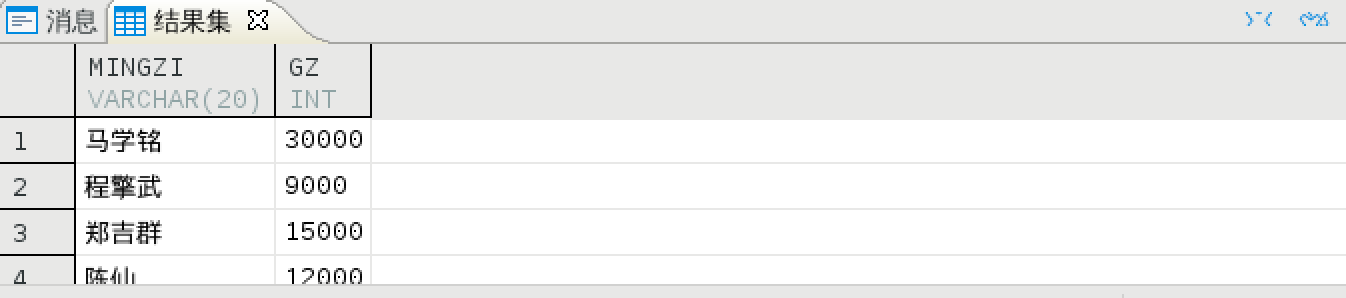
- Join column||
"***What's your salary***" select employee_name||'What's your salary:'||salary from dmhr.employee;
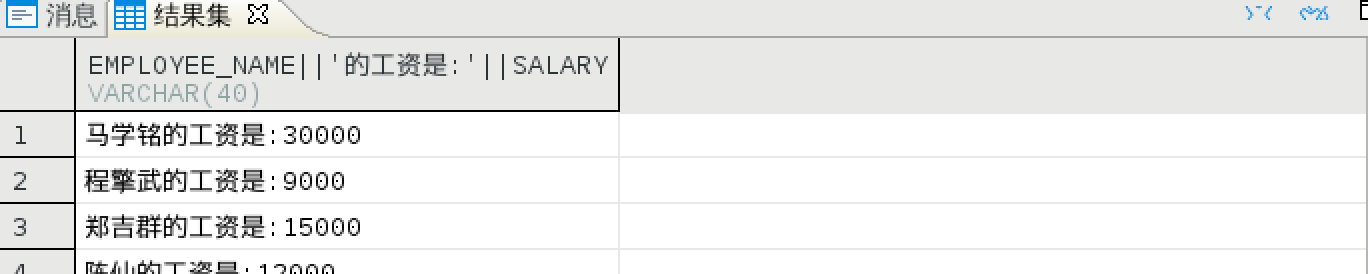
- To remove the duplicate (distinct), it will automatically sort - ascending - from small to large
Check the department number and remove the duplicate number select distinct department_id from dmhr.employee;
- Expression, add 1000 yuan to each person's salary and display the original salary
select employee_name,salary,salary+1000 as jgz from dmhr.employee;
4. Filter query
- Syntax:
select()from()where() The first bracket writes the query character, the second bracket fills in the query object, and the third bracket connects the logical operator and,or Or something, ending with a semicolon
4.1 comparison operator
= Greater than,>Greater than, >=Greater than or equal to, <=Less than or equal to, <Less than, <> and!=Not equal to
- Comparison operator case 1
What is Chen Xian's salary select employee_name,salary from dmhr.employee where employee_name='Chen Xian';
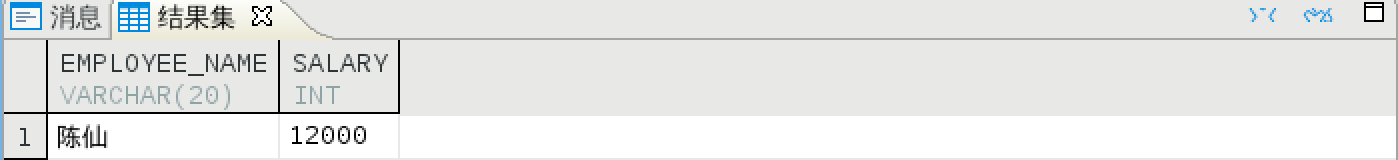
- Comparison operator case 2
View the name and number of people with a salary greater than 30000 select employee_name,salary,department_id from dmhr.employee where salary >=30000;
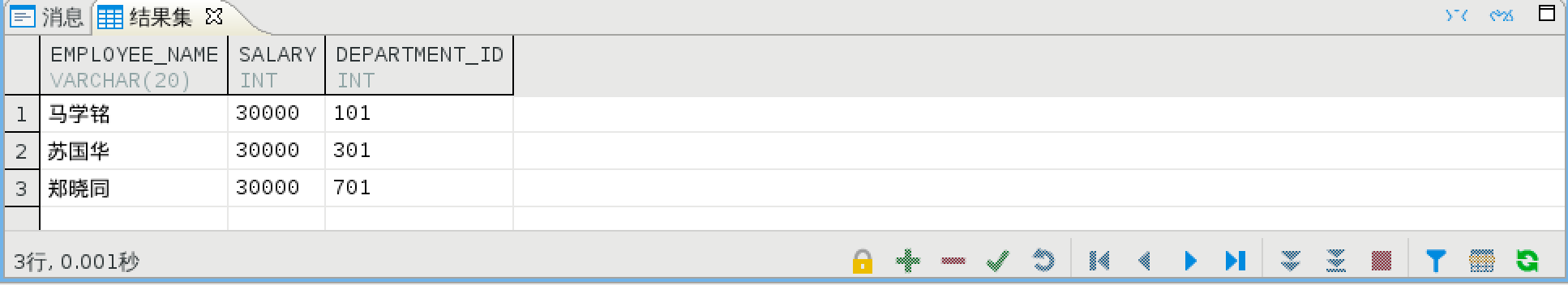
4.2 logical operators: and, or, not
- Logical operator case 1
and Returns if both the first and second conditions are true In department 103, the salary is greater than 1 W Who are you select employee_name,salary,department_id from dmhr.employee where salary >= 10000 and department_id=103;

- Logical operator case 2
or If one of the two conditions is true, it will be returned Either belong to department 101, or the salary is higher than 15000 select employee_name,salary,department_id from dmhr.employee where salary >= 15000 or department_id=101;
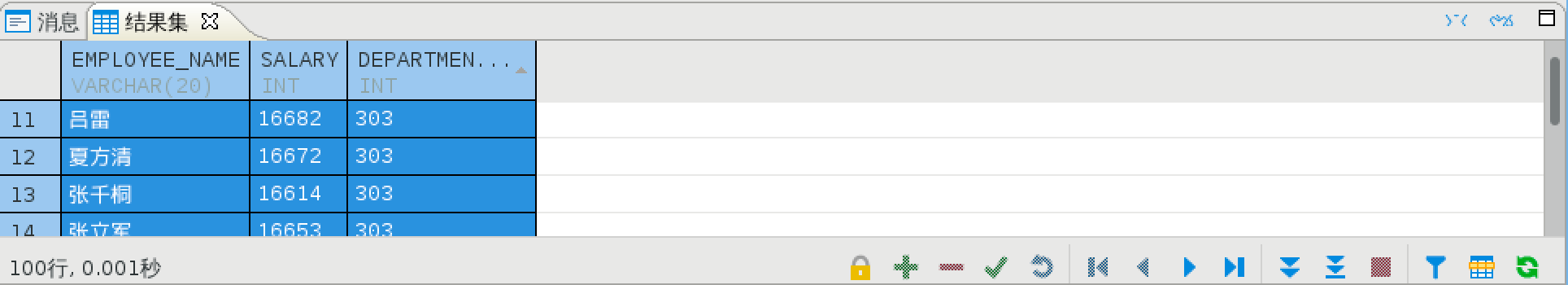
4.3 other operators
- in case
Show who's in departments 102 and 104 select employee_name,department_id from dmhr.employee where department_id in (102,104);
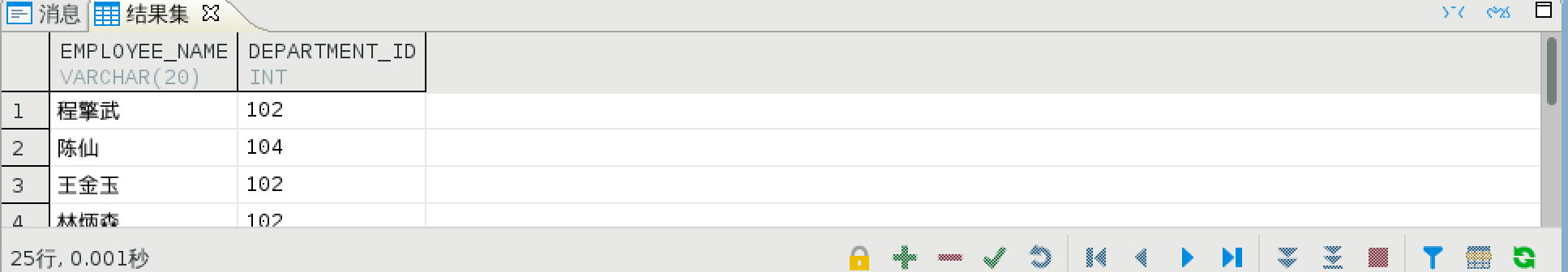
- is null case
select employee_name,department_id from dmhr.employee where job_id is null;
- is not null case
select employee_name,department_id from dmhr.employee where job_id is not null;
- between... and
select employee_name,salary,department_id from dmhr.employee where salary between 20000 and 30000 Equivalent to select employee_name,salary,department_id from dmhr.employee where salary >= 20000 and salary <= 30000;
- like
- Match one character:_
select employee_name from dmhr.employee where employee_name like 'horse_';

- Match 0 or more characters:% 1
- Case 1:
%What did you start with after the horse select employee_name from dmhr.employee where employee_name like 'horse%';
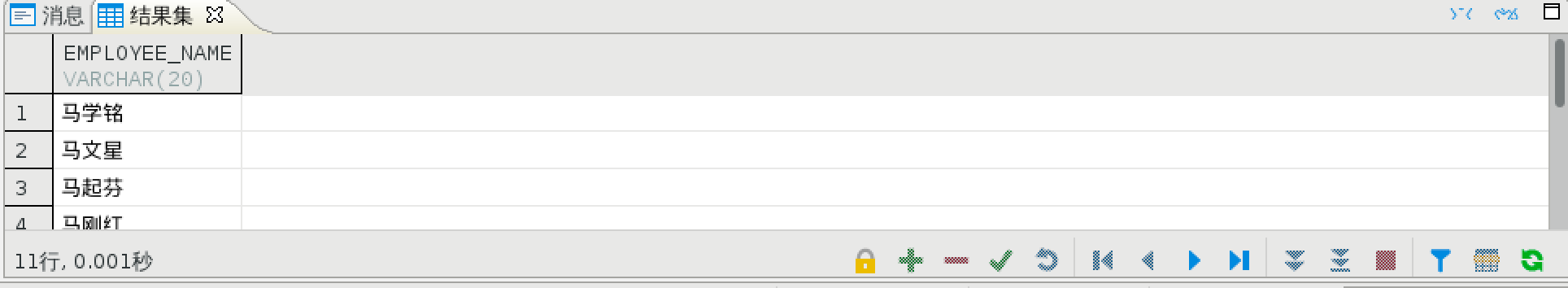
- Case 2:
%What ended with a horse before select employee_name from dmhr.employee where employee_name like '%horse';
- Case 3:
%Before and after the horse select employee_name from dmhr.employee where employee_name like '%horse%';
4.4 sorting
- Ascending asc: sort from small to large
select employee_name,salary from dmhr.employee order by salary asc;
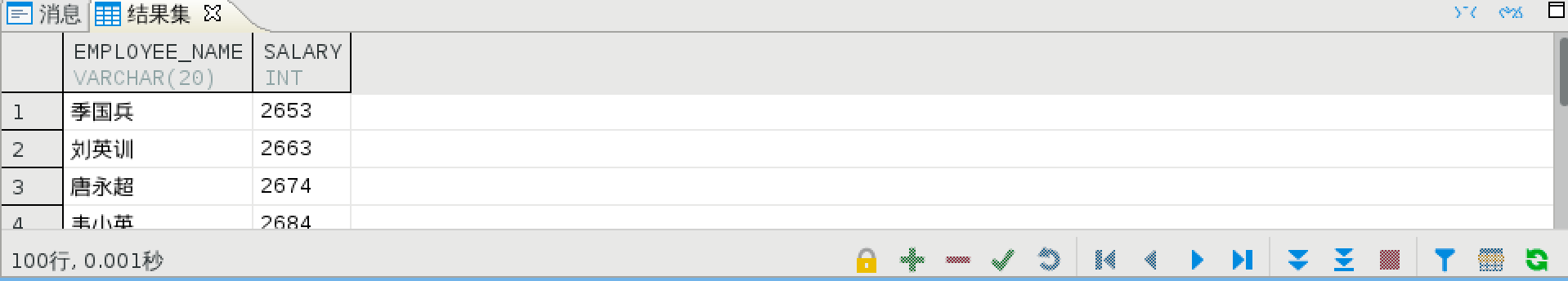
- Descending desc: sort from large to small
select employee_name,salary from dmhr.employee order by salary desc;
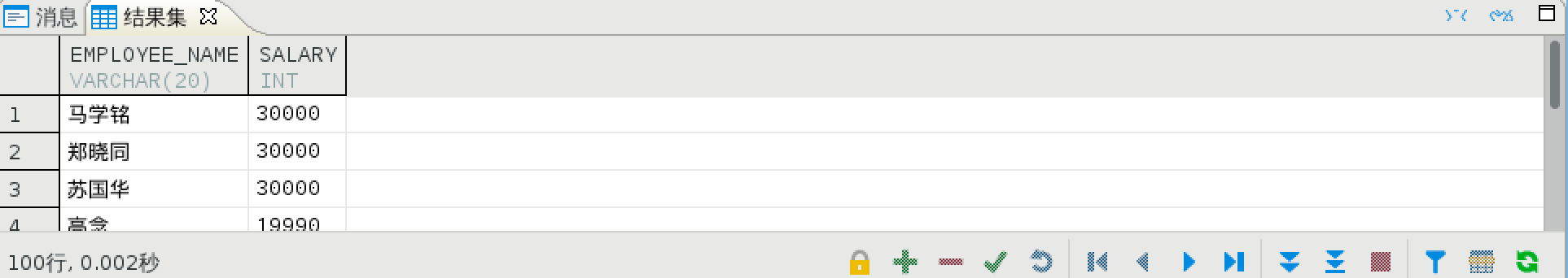
4.5 grouping function
Syntax: select()from()where() group by ()having(); having must follow group by. Having cannot be used alone
- count()
- max()
- min ()
- avg()
- sum()
- Ask for departments with a total salary of more than 120000
select department_id,sum(salary) from dmhr.employee group by department_id having sum(salary) >120000;
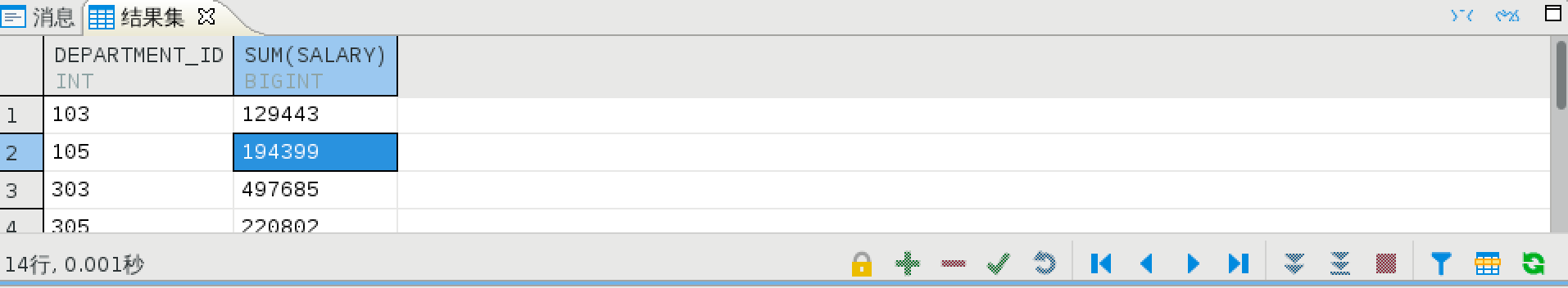
4.6 multi table connection query
4.6. 1 internal connection
The result set displays only records that meet the criteria
- natural join
select department_id,employee_name,salary from dmhr.department natural join dmhr.employee; Query some fields in two tables
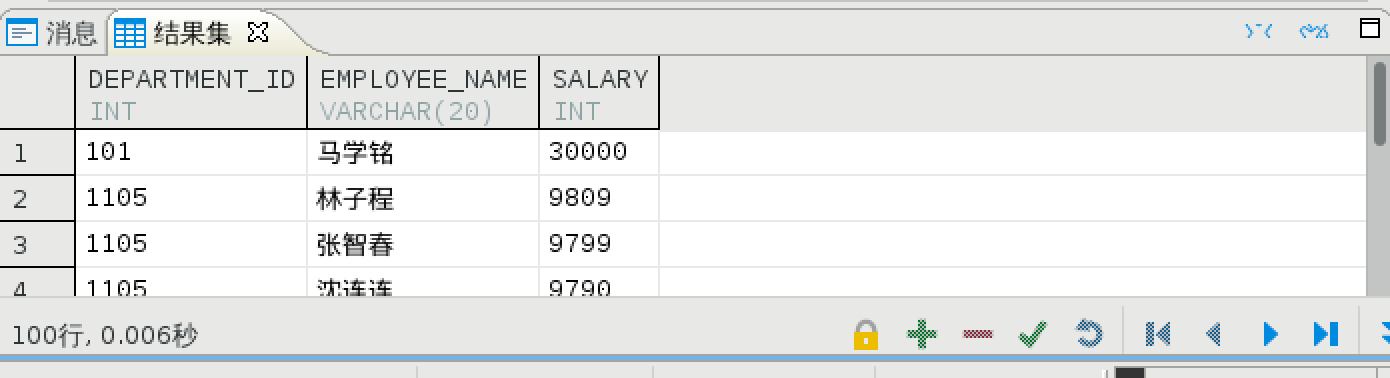
- Cross join (Dika set) multiply the two fields before and after the cross join
select count(*) from dmhr.department; The result is 46 select count(*) from dmhr.employee; Result 856 select count(*) from dmhr.department cross join dmhr.employee; The result is 39376 Equivalent to select count(*) from dmhr.department,dmhr.employee;
- using connection
When multiple connection columns are satisfied, you can specify a column as a connection, and a table cannot be added in front of the connection column
Name or prefix
select employee_name,department_name from dmhr.employee join dmhr.department using(department_id);
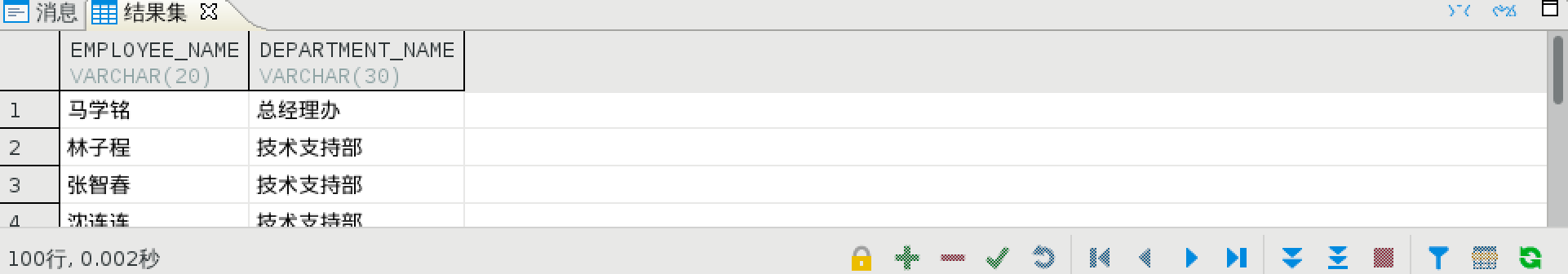
- on
select a.employee_name,b.department_name from dmhr.employee a join dmhr.department b on a.department_id=b.department_id; Equivalent to select a.employee_name,b.department_name from dmhr.employee a,dmhr.department b where a.department_id=b.department_id;
- hash join
optimizer CBO Generated from join columns of small tables hash Value, according to hash Value connection table Scan large table
4.6. 2 external connection
In the result set, in addition to the records that meet the conditions, the records that do not meet the conditions are also displayed, and null is used instead
- Left outer connection: left join
All the records on the left of the left join are displayed, and only the records that meet the conditions are displayed on the right. Those that do not meet the conditions are replaced with null
select c.city_name,l.street_address from dmhr.city c left join dmhr.location l on c.city_id=l.city_Id;
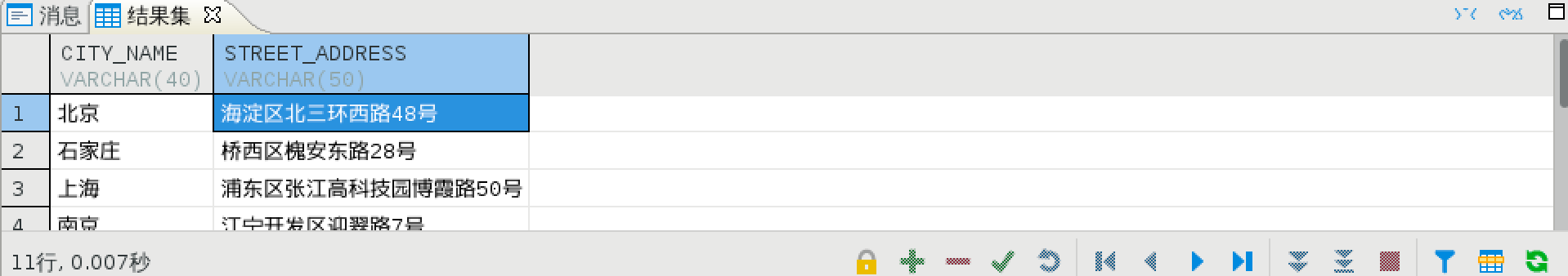
- right join
All the records on the right side of the right join are displayed, and only the records that meet the conditions are displayed on the left. Those that do not meet the conditions are replaced with null
select c.city_name,l.street_address from dmhr.city c right join dmhr.location l on c.city_id=l.city_Id;
- full join
Left outer connection + right outer connection
select c.city_name,l.street_address from dmhr.city c full join dmhr.location l on c.city_id=l.city_id;
4.7 sub query
When a query is a condition of another query, it is called a sub query. The sub query runs first, and the result of the sub query is the condition of the external query. Subqueries can be used as temporary tables and embedded subqueries.
- Single line sub query, only one record is returned at a time
= > >= < <= <>
Query all employees of Chen Xian in one department select employee_name,department_id from dmhr.employee where department_id=(select department_id from dmhr.employee where employee_name='Chen Xian');
- Multi line sub query, which returns multiple records at a time
in and all
Inquire about people with higher wages than department 103 select department_id,employee_name,salary from dmhr.employee where salary > all(select salary from dmhr.employee where department_id=103);