1, Generics
1.1 definition of generic class
// 1. Angle brackets < > are signs of generics
// 2. E is a type variable, and the variable name should generally be capitalized
// 3. E is a formal parameter when defined, which means the type finally passed in by MyArrayList, but it is not known yet
public class MyArrayList<E> {
private E[] array;
private int size;
}
Generic classes can have multiple type variables at a time, separated by commas.
- Genericity is a mechanism that works during compilation, that is, there is no concept of genericity at run time.
- The effect of generic code using Object during operation (not very accurate here).
- Meaning of generics: automatic type checking
1.2 use of generic classes
Example:
class MyArrayList<E>{// <E> Represents that the current class is a generic class, and the E in this case is just a placeholder
private E[] elem;
private int usedSize;
public MyArrayList() {
// this.elem = elem;
this.elem = (E[])new Object[10];//This way of writing is not very correct
}
public void add(E val){
this.elem[usedSize] = val;
usedSize++;
}
public E get(int pos){
return this.elem[pos];
}
}
public class test02 {
public static void main(String[] args) {
//The contents of angle brackets in generic types do not participate in the composition of types
MyArrayList<String> myArrayList = new MyArrayList<>();
System.out.println(myArrayList);
MyArrayList<Integer> myArrayList1 = new MyArrayList<>();
System.out.println(myArrayList1);
MyArrayList<Boolean> myArrayList2 = new MyArrayList<>();
System.out.println(myArrayList2);
}
public static void main2(String[] args) {
MyArrayList<String> myArrayList = new MyArrayList<>();
myArrayList.add("ni");//Automatically check the type. If it is not a string type, an error will be reported
myArrayList.add("n");
String ret = myArrayList.get(1);//Automatically cast types
System.out.println(ret);
}
}
1.3 generic summary
- Generics are introduced to solve the generality of some containers, algorithms and other codes, and can do type checking during compilation.
- Generics use that Object is the ancestor of all classes, and the reference of the parent class can point to the specific of the child class Object.
- Generics are a mechanism during compilation, that is, myarraylist < integer > and myarraylist < string > are one type at run time. That is, the contents in angle brackets in generic types do not participate in the composition of types.
- Generics is a legal syntax in java, marked by angle brackets < >.
2, Packaging
2.1 direct correspondence between basic data type and packaging type
| Basic data type | Packaging |
|---|---|
| byte | Byte |
| short | Short |
| int | Integer |
| long | Long |
| float | Float |
| double | Double |
| char | Character |
| boolean | Boolean |
Basically, the first letter of the type is capitalized, except Integer and Character.
2.2 use of packaging, boxing and unboxing
Packing (packing): change the simple type into the packing type.
Unpacking: change the packaging type into a simple type.
public static void main(String[] args) {
Integer a = 123;//Packing (implicit)
//Range of Integer [- 128127];
int b= a;//Unpacking (implicit)
System.out.println("a="+a+" "+ "b="+ b);
System.out.println("===============");
Integer a2 = Integer.valueOf(123);//Explicit packaging
Integer a3 = new Integer(123);//Explicit packaging
int b2 = a2.intValue();//Explicit unpacking
double d = a2.doubleValue();//Explicit unpacking
int i = 10;//Explicit initialization
}
2.3 auto boxing and auto Unboxing
In the use process, boxing and unpacking bring a lot of code, so in order to reduce the burden on developers, java provides an automatic mechanism.
Automatic boxing and unpacking are mechanisms that work during compilation.
int b2 = a2.intValue();//Explicit unpacking double d = a2.doubleValue();//Explicit unpacking
3, Use of List
3.1 introduction to ArrayList
In the collection framework, ArrayList is a common class that implements the List interface. The specific framework diagram is as follows:
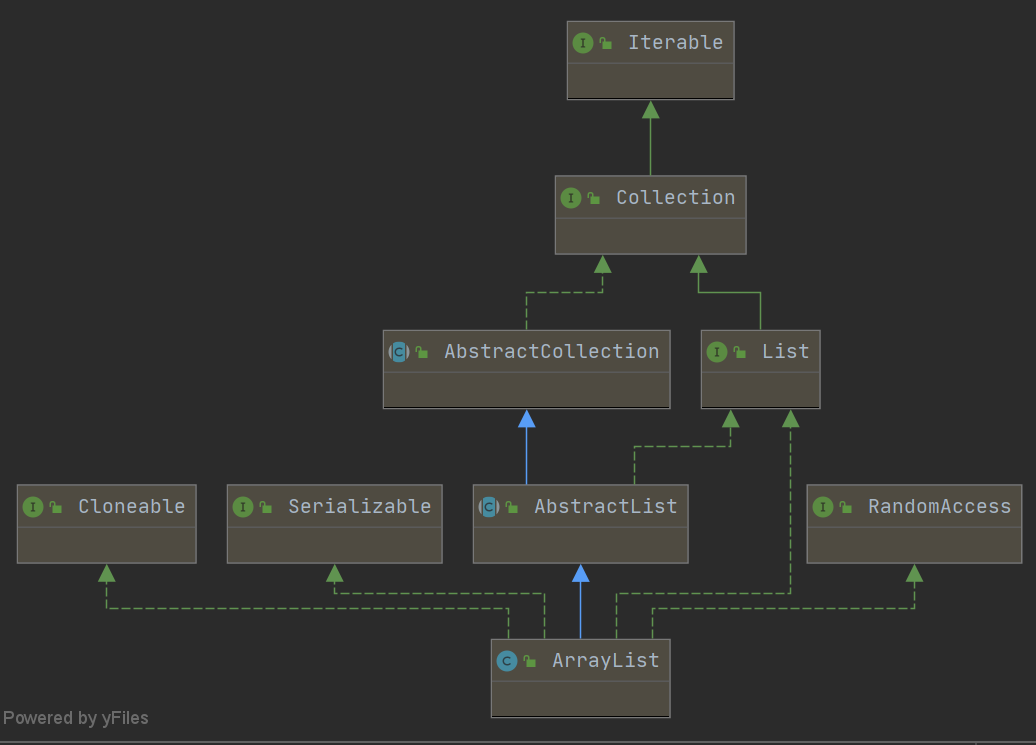
- ArrayList implements the RandomAccess interface, indicating that ArrayList supports random access.
- ArrayList implements the clonable interface, which indicates that ArrayList can clone.
- ArrayList implements the Serializable interface, indicating that ArrayList supports serialization.
- Unlike vector, ArrayList is not thread safe and can be used in a single thread. Vector or CopyOnWriteArrayList can be selected in multiple threads.
- The bottom layer of ArrayList is a continuous space and can be dynamically expanded. It is a dynamic type sequential table.
3.2 structure of ArrayList
public static void main(String[] args) {
// It is recommended to create ArrayList
// Construct an empty list
List<Integer> list1 = new ArrayList<>();
// Construct a list with 10 capacities
List<Integer> list2 = new ArrayList<>(10);
list2.add(1);
list2.add(2);
list2.add(3);
// list2.add("hello"); // Compilation failed. List < integer > has been defined. Only integer elements can be stored in List2
// After list3 is constructed, it is consistent with the elements in list2
//Initialize list3 with another ArrayList
ArrayList<String> list3 = new ArrayList<>(list2);
// Avoid omitting types, otherwise: elements of any type can be stored, and it will be a disaster when used
List list4 = new ArrayList();
list4.add("111");
list4.add(100);
}
3.3 traversal of ArrayList
ArrayList can be traversed in three ways: for loop + subscript, foreach, and using iterators.
public static void main(String[] args) {
List<String> list = new ArrayList<>();
ArrayList<String> list2 = new ArrayList<>();
list2.add("hello");
list2.add("world");
System.out.println(list2);//Printing mode I
System.out.println("============");
for (int i = 0; i < list2.size(); i++) {//Printing mode 2
System.out.print(list2.get(i)+" ");
}
System.out.println();
System.out.println("==========");
for (String s:list2) {//Printing mode 3
System.out.print(s+" ");
}
System.out.println();
System.out.println("====Iterator print mode 1======");
Iterator<String> it = list2.iterator();
while (it.hasNext()){
System.out.print(it.next()+" ");
}
System.out.println();
System.out.println("=====Iterator print mode 2=====");
ListIterator<String> it2 = list2.listIterator();//Printing method 4: use iterator to print
while (it2.hasNext()){
System.out.print(it2.next()+" ");
}
}
Output results:
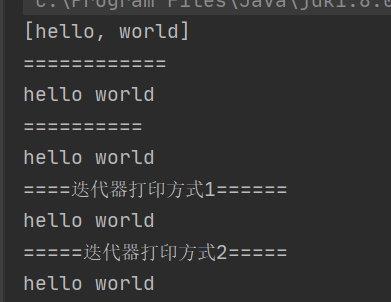
3.4 common operations of ArrayList
3.4.1 delete index location element (remove)
E remove(int index) //Delete index location element
Example:
public static void main(String[] args) {
ArrayList<String> list2 = new ArrayList<>();
list2.add("hello");
list2.add("bit");
list2.add("haha");
Iterator<String> it = list2.iterator();
while (it.hasNext()) {
String ret = it.next();
if(ret.equals("hello")) {
it.remove();//You need to iterate out the elements in the collection using the next method before you can call the remove method
}else {
System.out.print(ret + " ");
}
}
System.out.println();
System.out.println("========iterator List Related printing==========");
ListIterator<String> it2 = list2.listIterator();
while (it2.hasNext()) {
String ret = it2.next();
if(ret.equals("hello")) {
it2.remove();//You need to iterate out the elements in the collection using the next method before you can call the remove method
}else {
System.out.print(ret + " ");
}
}
}
Output results:
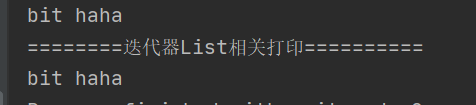
3.4.1 add
boolean add(E e) //Tail insert e
Example:
public static void main(String[] args) {
ArrayList<String> list2 = new ArrayList<>();
//CopyOnWriteArrayList<String> list2 = new CopyOnWriteArrayList<>();
list2.add("hello");
list2.add("bit");
list2.add("haha");
//Iterator iterator has no add method
/* Iterator<String> it = list2.iterator();
while (it.hasNext()) {
String ret = it.next();
if(ret.equals("hello")) {
it.add();//No add method
}else {
System.out.print(ret + " ");
}
}*/
//Adding an element using the ListIterator iterator method adds the element immediately after it
ListIterator<String> it2 = list2.listIterator();
while (it2.hasNext()) {
String ret = it2.next();
if(ret.equals("bit")) {
it2.add("world");
//If list2.add() is used, an exception will be thrown,
//However, if list2 above is changed to copyonwritearraylist < string > type, no error will be reported.
//You can use the list2.add() method
// list2.add("world");
}else {
System.out.print(ret + " ");
}
}
System.out.println("=================");
System.out.println(list2);
}
Operation results:
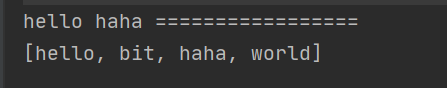
ArrayList<String> list2 = new ArrayList<>();//Not thread safe
The iteration uses it2.add("world");
CopyOnWriteArrayList<String> list2 = new CopyOnWriteArrayList<>();//Is thread safe
The iteration uses list2.add("world");
3.4.2 insert the element into the specified position add in the list
3.4.3 tail all elements in one ArrayList into another ArrayList (addAll)
method:
void add(int index, E element) //Insert e into the index position boolean addAll(Collection<? extends E> c) //Trailing elements in c
Example:
public static void main(String[] args) {
ArrayList<String> list2 = new ArrayList<>();
list2.add("a");
list2.add("b");
list2.add("c");
list2.add("d");
list2.add("d");
System.out.println(list2);//The add method places the string at the last position of the array by default
list2.add(0,"hello");//Add the string "hello" at the zero subscript of list2
System.out.println(list2);
ArrayList<String> list3 = new ArrayList<>();
list3.add("join");
list2.addAll(list3);//Put all the elements in list3 into list2
System.out.println(list2);
}
Output results:
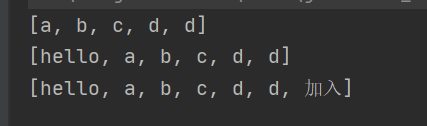
3.4.4 delete the element remove(int index) at the specified subscript position
3.4.5 delete an element in the list for the first time remove(Object o)
3.4.6 get the element of a subscript position (get)
3.4.7 set the element of the specified subscript position to the specified value set()
method:
E remove(int index) //Delete index location element boolean remove(Object o) //Delete the first o encountered E get(int index) //Get subscript index position element E set(int index, E element) //Set the subscript index position element to element
Example:
public static void main(String[] args) {
ArrayList<String> list2 = new ArrayList<>();
list2.add("a");
list2.add("b");
list2.add("c");
list2.add("d");
list2.add("d");
System.out.println(list2);//The add method defaults to the last position of the array
String ret = list2.remove(0);//Delete 0 subscript position element
System.out.println(list2);
boolean ret1 = list2.remove("d"); //Delete the first "d" encountered
//If the number to be deleted is not in list2, false is returned
System.out.println(ret1); //true
String ret2 = list2.get(2);//Gets the element with subscript 2
System.out.println(ret2);//d
String ret3 = list2.set(2,"hello");//Change the element with subscript 2 to "hello"
System.out.println(ret3);//d
System.out.println(list2);//[b, c, hello]
Output results:
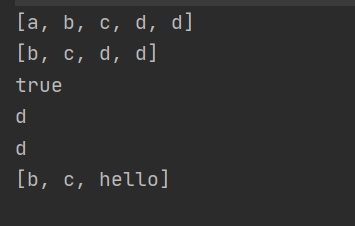
3.4.8 clear elements in linear table
3.4.9 judge whether the linear table contains an element ()
3.4.10 return the index position indexOf() of the first o
3.4.11 return the last o occurrence of the subscript position lastIndexOf()
3.4.12 intercept some elements in the partial list (sublist)
method:
void clear() //empty boolean contains(Object o) //Judge whether o is in the linear table int indexOf(Object o) //Returns the subscript of the first o int lastIndexOf(Object o) //Returns the subscript of the last o List<E> subList(int fromIndex, int toIndex) //Intercepted part list
Example:
public static void main(String[] args) {
ArrayList<String> list2 = new ArrayList<>();
list2.add("a");
list2.add("b");
list2.add("c");
list2.add("d");
list2.add("d");
System.out.println(list2);//The add method defaults to the last position of the array
System.out.println(list2.indexOf("a"));//0 determines the subscript position of a
System.out.println(list2.lastIndexOf("d"));//4 determine the subscript position of the last d occurrence
List<String> sub = list2.subList(1,3);//[b, c] intercept the element with subscript [1,3), and the intercepted interval range is left closed and right open
System.out.println(sub);//[b, c]
System.out.println(list2);//[a, b, c, d, d]
System.out.println("===================");
sub.set(0,"p");
System.out.println(sub);//[p, c]
System.out.println(list2);//[a, p, c, d, d]
System.out.println(list2.contains("c"));//true / / judge whether list2 contains the character "c"
list2.clear();//Empty the elements in list2
System.out.println(list2);
Output results:
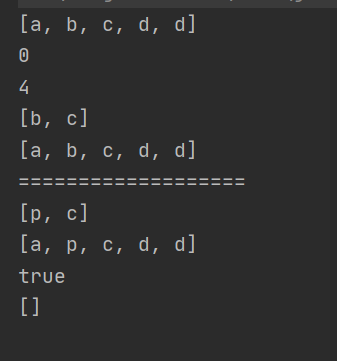
4, Capacity expansion mechanism of ArrayList
If the ArrayList calls the construction method without parameters, the size of the sequence table is 0. When it is add ed for the first time, the whole sequence table becomes 10; When the 10 is full, start to expand the capacity by 1.5 times.
If the construction method of a given capacity is called, the size of the sequence table is the given capacity. If it is full, it will be expanded by 1.5 times.