1. Introduction to Maxwell
Maxwell is a MySQL real-time capture software written in Java, which is open source by Zendesk in the United States. Real time reading
MySQL binary log Binlog and generates JSON format messages, which are sent to Kafka, Kinesis
RabbitMQ, Redis, Google Cloud Pub/Sub, file or other platform applications.
Official website address: http://maxwells-daemon.io/
2. MySQL master-slave replication process
-
The Master master database will change the record and write it to the binary log
-
Slave sends dump protocol from the database to mysql master, and the binary log events of master's main database
Copy to its relay log;
- Slave reads and redoes the events in the relay log from the library and synchronizes the changed data to its own database.
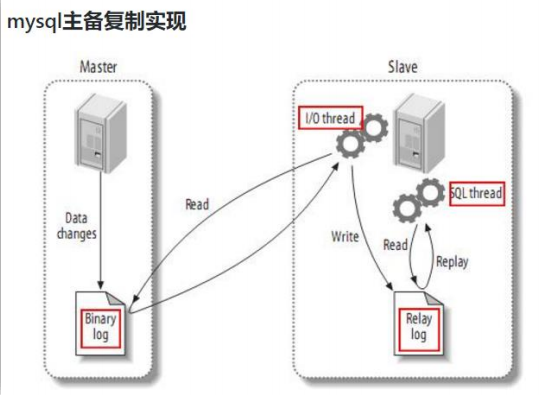
3. Working principle of Maxwell
It's very simple to pretend to be a slave and copy data from the master
4. MySQL binlog
4.1 what is binlog
MySQL binary log can be said to be the most important log of MySQL. It records all DDL and
DML (in addition to data query statements) statements are recorded in the form of events, including the time consumed by the execution of the statements, MySQL
Binary logs are transaction safe.
Generally speaking, opening binary logs will have a performance loss of about 1%. Binary has two most important usage scenarios:
-
First, MySQL Replication starts binlog on the Master side, and the Master sends its binary log
Pass it to slaves to achieve the purpose of master slave data consistency.
-
Second: data recovery is natural. Use mysqlbinlog tool to recover data.
Binary log includes two types of files: binary log index file (file name suffix is. Index), which is used to record all files
Binary file, binary log file (file name suffix is. 00000 *) records all DDL and DML of the database (except
The data query statement event is.
4.2 enable binlog
Find the location of MySQL configuration file: / etc / my cnf
Under the mysql configuration file, modify the configuration
In the [mysqld] block, set / add log bin = MySQL bin
This indicates that the prefix of binlog log is mysql bin, and the log file generated later is mysql bin When the mysql file size reaches the threshold of 1236, the number of each new file is generated in the order of 456.
4.3 binlog classification settings
There are three formats of mysql binlog: state, mixed and row.
In the configuration file, you can select the configuration
binlog_format= statement|mixed|row
-
statement
At the statement level, binlog records the statements that execute write operations every time. Compared with row mode, it saves space, but may produce inconsistencies, such as
update tt set create_date=now() if the binlog log is used for recovery, the data may be different due to different execution time.
Advantages: space saving
Disadvantages: data inconsistency may be caused.
-
row
At the row level, binlog will record the changes recorded in each row after each operation.
Advantages: maintain the absolute consistency of data. Because no matter what the sql is or what function is referenced, it only records the effect after execution.
Disadvantages: it takes up a large space.
-
mixed
The upgraded version of statement solves the inconsistency of statement mode caused by some situations to a certain extent
The default is statement. In some cases, for example, when the function contains UUID(); Include auto_ When the table of the increment field is updated; When the INSERT DELAYED statement is executed; When using UDF; It will be handled in the way of ROW
Advantages: save space while taking into account a certain degree of consistency.
Disadvantages: there are still very few cases that will cause inconsistency. In addition, statement and mixed are inconvenient for the monitoring of binlog.
Based on the above comparison, Maxwell wants to do monitoring analysis, and the row format is more appropriate
5. Preparation of MySQL
5.1 create real-time business database
Database name: gmal2021
url: 192.168.88.71:3306/gmall2021
username: root passwo: 123456
Import data: https://github.com/zhangbaohpu/gmall-mock/blob/master/data/gmall.sql
5.2 start binlog
vim /etc/my.cnf
server-id= 1 log-bin=mysql-bin binlog_format=row #Specify the database to synchronize binlog-do-db=gmall2021
Restart the mysql service and view the initialization file
service mysql restart
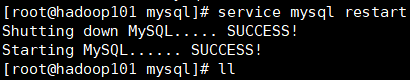
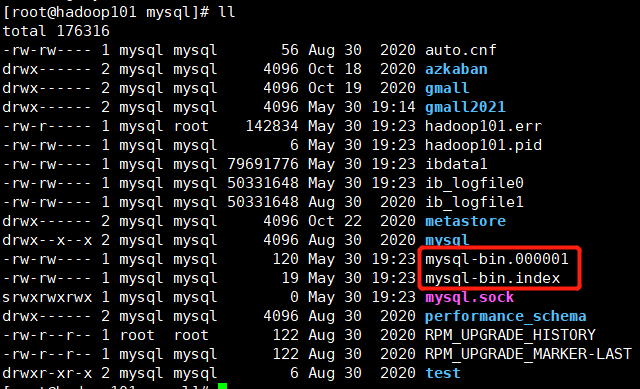
5.3 simulation generated data
Configuration file application properties
logging.level.root=info spring.datasource.driver-class-name=com.mysql.jdbc.Driver spring.datasource.url=jdbc:mysql://192.168.88.71:3306/gmall2021?characterEncoding=utf-8&useSSL=false&serverTimezone=GMT%2B8 spring.datasource.username=root spring.datasource.password=123456 logging.pattern.console=%m%n mybatis-plus.global-config.db-config.field-strategy=not_null #Business date mock.date=2021-05-30 #Reset mock.clear=1 #Reset user mock.clear.user=0 #Number of new users generated mock.user.count=1000 #Male ratio mock.user.male-rate=20 #User data change probability mock.user.update-rate:20 #Collection cancellation ratio mock.favor.cancel-rate=10 #Collection quantity mock.favor.count=100 #Number of shopping carts mock.cart.count=300 #Maximum number of purchases per item mock.cart.sku-maxcount-per-cart=3 #Shopping cart source, user query, commodity promotion, intelligent recommendation, promotional activities mock.cart.source-type-rate=60:20:10:10 #Proportion of orders placed by users mock.order.user-rate=95 #Proportion of goods purchased by users from shopping mock.order.sku-rate=70 #Whether to participate in the activity mock.order.join-activity=1 #Whether to use shopping vouchers mock.order.use-coupon=1 #Number of people receiving shopping vouchers mock.coupon.user-count=1000 #Payment proportion mock.payment.rate=70 #Payment method: Alipay: WeChat: UnionPay mock.payment.payment-type=30:60:10 #Evaluation proportion: Good: medium: Poor: automatic mock.comment.appraise-rate=30:10:10:50 #Refund reason proportion: quality problem, the description of the goods is inconsistent with the actual description, the out of stock number is inappropriate, the shooting is wrong, and I don't want to buy other products mock.refund.reason-rate=30:10:20:5:15:5:5
Package mock DB module into jar
https://github.com/zhangbaohpu/gmall-mock.git
Upload the and configuration files to / opt/software/applog directory of Hadoop 101, and run jar
java -jar mock-db-0.0.1-SNAPSHOT.jar
Go to the / var/lib/mysql directory again and check that the size of the index file has increased
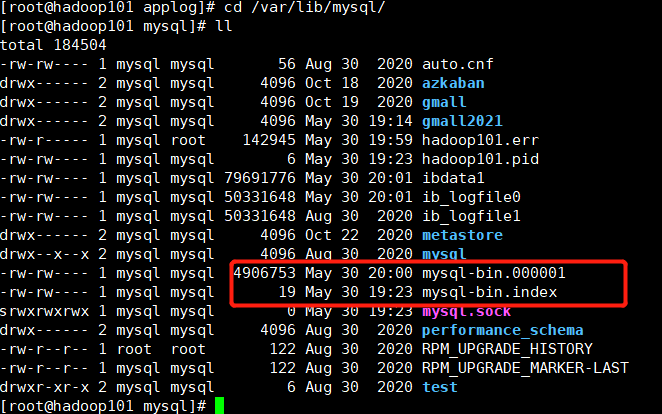
6. Maxwell installation
6.1 installation
-
Download and unzip
Download address: http://maxwells-daemon.io/
tar -zxvf maxwell-1.25.0.tar.gz -C /opt/module/
-
Initialize maxwell metadata
-
Create database
Build a Maxwell Library in MySQL to store Maxwell metadata
mysql -uroot -p123456
mysql> create database maxwell;
-
Set security level
If the execution is wrong, see: https://www.cnblogs.com/blog0403/p/14790397.html
mysql> set global validate_password_length=4;
mysql> set global validate_password_policy=0;
-
Assign an account to operate the database
mysql> GRANT ALL ON maxwell.* TO 'maxwell'@'%' IDENTIFIED BY '123456';
Database name: maxwell account number: maxwell password: 123456
-
Assigning this account can monitor the permissions of other databases
mysql> GRANT SELECT ,REPLICATION SLAVE , REPLICATION CLIENT ON *.* TO maxwell@'%';
-
6.2 configuration
Copy and modify configuration files
cd /opt/module/maxwell-1.25.0
cp config.properties.example config.properties
vim config.properties
# tl;dr config log_level=info producer=kafka kafka.bootstrap.servers=hadoop101:9092,hadoop102:9092,hadoop103:9092 #Add content kafka_topic=ods_base_db_m # mysql login info #mysql machine host=hadoop101 #maxwell collection user user=maxwell password=123456 #To synchronize historical data client_id=maxwell_1
Note: by default, it is still output to a Kafka partition of the specified Kafka theme, because multiple partitions may disrupt the order of binlog. If you want to improve the parallelism, first set the number of partitions of Kafka > 1, and then set producer_partition_by attribute, optional value producer_partition_by=database|table|primary_key|random| column
6.3 startup
Create a startup script in / home/zhangbao/bin
vim maxwell.sh
/opt/module/maxwell-1.25.0/bin/maxwell --config /opt/module/maxwell-1.25.0/config.properties >/dev/null 2>&1 &
maxwell started
7. Monitor binglog
maxwell service has been started. At this time, as long as there are data changes in the monitored database, maxwell can monitor the changed data and send it to kafka's topic: ods_base_db_m.
7.1 start kafka consumer
cd /opt/module/kafka/bin
./kafka-console-consumer.sh --zookeeper hadoop101:2181,hadoop102:2181,hadoop103:2181 --topic ods_base_db_m
7.2 start importing data into the database
To import data items into database gmal2021: https://github.com/zhangbaohpu/gmall-mock , module mock DB
There is a jar package after packaging: mock-db-0.0.1-snapshot Jar, configuration file application Properties are as follows:
logging.level.root=info spring.datasource.driver-class-name=com.mysql.jdbc.Driver spring.datasource.url=jdbc:mysql://192.168.88.71:3306/gmall2021?characterEncoding=utf-8&useSSL=false&serverTimezone=GMT%2B8 spring.datasource.username=root spring.datasource.password=123456 logging.pattern.console=%m%n mybatis-plus.global-config.db-config.field-strategy=not_null #Business date mock.date=2021-06-03 #Reset mock.clear=1 #Reset user mock.clear.user=1 #Number of new users generated mock.user.count=1000 #Male ratio mock.user.male-rate=20 #User data change probability mock.user.update-rate:20 #Collection cancellation ratio mock.favor.cancel-rate=10 #Collection quantity mock.favor.count=100 #Number of shopping carts mock.cart.count=300 #Maximum number of purchases per item mock.cart.sku-maxcount-per-cart=3 #Shopping cart source, user query, commodity promotion, intelligent recommendation, promotional activities mock.cart.source-type-rate=60:20:10:10 #Proportion of orders placed by users mock.order.user-rate=95 #Proportion of goods purchased by users from shopping mock.order.sku-rate=70 #Whether to participate in the activity mock.order.join-activity=1 #Whether to use shopping vouchers mock.order.use-coupon=1 #Number of people receiving shopping vouchers mock.coupon.user-count=1000 #Payment proportion mock.payment.rate=70 #Payment method: Alipay: WeChat: UnionPay mock.payment.payment-type=30:60:10 #Evaluation proportion: Good: medium: Poor: automatic mock.comment.appraise-rate=30:10:10:50 #Refund reason proportion: quality problem, the description of the goods is inconsistent with the actual description, the out of stock number is inappropriate, the shooting is wrong, and I don't want to buy other products mock.refund.reason-rate=30:10:20:5:15:5:5
Remember: the jar package and the configuration file are in the same directory, which is convenient for modifying the configuration
Start jar
cd /opt/software/applog
java -jar mock-db-0.0.1-SNAPSHOT.jar
7.3 kafka receiving data
Data received at kafka consumer
{
"database": "gmall2021",
"table": "comment_info",
"type": "insert",
"ts": 1622733351,
"xid": 84599,
"xoffset": 16492,
"data": {
"id": 1400471299563253795,
"user_id": 125,
"nick_name": null,
"head_img": null,
"sku_id": 16,
"spu_id": 4,
"order_id": 27460,
"appraise": "1204",
"comment_txt": "Comment content: 24835156952973466131469453289274897",
"create_time": "2021-06-03 23:15:51",
"operate_time": null
}
}
The ods layer of this data warehouse has been completed, including log data and business data