1, Import common libraries
import pandas as pd import numpy as np import matplotlib.pyplot as plt
2, Create object
(1) By passing a list to create a Series, pandas will create an integer index by default
The code is as follows:
s = pd.Series([1, 3, 5, np.nan, 6, 8]) print(s)
The operation results are as follows:
0 1.0 1 3.0 2 5.0 3 NaN 4 6.0 5 8.0 dtype: float64
Description: Series: an object similar to one-dimensional array, which is composed of a set of data (various NumPy data types) and a set of related data labels (i.e. indexes). Simple series objects can also be generated from only one set of data. Note: index values in series can be repeated.
(2) Create a DataFrame by passing a numpy array, date index and column label
The code is as follows:
dates = pd.date_range('20210101', periods=6)
print(dates)
df = pd.DataFrame(np.random.randn(6, 4), index=dates, columns=list('ABCD'))
print(df)
The operation results are as follows:
DatetimeIndex(['2021-01-01', '2021-01-02', '2021-01-03', '2021-01-04',
'2021-01-05', '2021-01-06'],
dtype='datetime64[ns]', freq='D')
A B C D
2021-01-01 0.332594 1.151379 0.155028 1.914757
2021-01-02 1.681969 -1.157997 0.340231 2.054462
2021-01-03 -1.351239 -0.636244 -1.670505 -0.577896
2021-01-04 1.091745 -0.265513 -0.585511 0.462430
2021-01-05 -0.945369 -0.416703 -0.833535 0.446753
2021-01-06 0.712920 0.223502 -1.158448 0.046709
(3) Create a DataFrame by passing a dict object that can be converted into a series like object
The code is as follows:
df2 = pd.DataFrame({'A': 1.,
'B': pd.Timestamp('20200629'),
'C': pd.Series(1, index=list(range(4)), dtype='float32'),
'D': np.array([3]*4, dtype='int32'),
'E': pd.Categorical(["test", "train", "test", "train"]),
'F': 'foo'})
print(df2)
print(df2.dtypes)
The operation results are as follows:
A B C D E F 0 1.0 2020-06-29 1.0 3 test foo 1 1.0 2020-06-29 1.0 3 train foo 2 1.0 2020-06-29 1.0 3 test foo 3 1.0 2020-06-29 1.0 3 train foo A float64 B datetime64[ns] C float32 D int32 E category F object dtype: object
3, View data
(1) Look at the head and tail lines in the frame
The code is as follows:
dates = pd.date_range('20210101', periods=6)
df = pd.DataFrame(np.random.randn(6, 4), index=dates, columns=list('ABCD'))
print(df.head()) # Look at the first few lines
print(df.tail(3)) # View the last few lines
The operation results are as follows:
A B C D
2021-01-01 -0.854651 -0.610823 -0.167534 0.792160
2021-01-02 0.493142 0.580007 0.204097 -0.461438
2021-01-03 0.281382 -1.412539 3.594873 -0.130037
2021-01-04 -0.020957 0.013987 -2.404149 -0.277812
2021-01-05 -1.464734 0.144639 -0.667339 0.917941
A B C D
2021-01-04 -0.020957 0.013987 -2.404149 -0.277812
2021-01-05 -1.464734 0.144639 -0.667339 0.917941
2021-01-06 1.813891 -1.379392 -1.490363 -0.954958
(2) Displays indexes, column names, and underlying numpy data
The code is as follows:
dates = pd.date_range('20210101', periods=6)
df = pd.DataFrame(np.random.randn(6, 4), index=dates, columns=list('ABCD'))
print(df.index) # Display index
print(df.columns) # Show column names
print(df.values) # Underlying numpy data
The operation results are as follows:
DatetimeIndex(['2021-01-01', '2021-01-02', '2021-01-03', '2021-01-04',
'2021-01-05', '2021-01-06'],
dtype='datetime64[ns]', freq='D')
Index(['A', 'B', 'C', 'D'], dtype='object')
[[ 0.54760061 -1.52821104 0.98156267 -1.3086871 ]
[ 1.08947302 -0.27957116 -0.99159702 0.56656625]
[-0.56661193 0.73175369 0.84474106 -0.01924194]
[ 0.40981963 -1.23025219 1.31332923 1.16469658]
[-0.0996665 0.42960539 0.15250292 0.5774405 ]
[-0.05484658 0.70352716 0.88048923 1.0268004 ]]
(3) describe() can make a quick statistical summary of data
The code is as follows:
dates = pd.date_range('20210101', periods=6)
df = pd.DataFrame(np.random.randn(6, 4), index=dates, columns=list('ABCD'))
print(df.describe()) # Quick statistical summary
The operation results are as follows:
A B C D count 6.000000 6.000000 6.000000 6.000000 mean -0.037825 -0.684544 0.074748 -0.393371 std 1.221381 0.651434 0.445844 1.016243 min -1.638185 -1.327833 -0.581986 -1.639139 25% -0.866597 -1.061551 -0.204719 -1.129647 50% -0.116033 -0.838348 0.128008 -0.347528 75% 0.977540 -0.567642 0.455081 0.123801 max 1.418020 0.510622 0.525979 1.083412
(4) Transpose data
The code is as follows:
dates = pd.date_range('20210101', periods=6)
df = pd.DataFrame(np.random.randn(6, 4), index=dates, columns=list('ABCD'))
print(df.T) # Transpose data
The operation results are as follows:
2021-01-01 2021-01-02 2021-01-03 2021-01-04 2021-01-05 2021-01-06 A -0.924087 1.036039 2.380802 0.396621 -1.344227 -0.060524 B -1.223318 1.818642 -1.659037 0.440670 -2.068355 0.660393 C 0.028661 -0.739622 -0.702494 0.767255 -0.027886 0.712692 D -0.352344 1.421342 -0.915466 0.192375 1.665294 -0.865071
(5) Sort by axis
The code is as follows:
dates = pd.date_range('20210101', periods=6)
df = pd.DataFrame(np.random.randn(6, 4), index=dates, columns=list('ABCD'))
print(df.sort_index(axis=1, ascending=False)) # Sort by axis
The operation results are as follows:
D C B A 2021-01-01 0.147621 0.372596 0.403472 -1.462936 2021-01-02 -0.433823 -0.649770 -1.840609 -0.191425 2021-01-03 0.279578 1.917370 0.931369 -0.226179 2021-01-04 1.420825 1.596096 -1.250926 0.597007 2021-01-05 0.928866 0.465932 -1.089402 -0.060359 2021-01-06 0.175272 -0.152957 0.535680 1.290633
(5) Sort by value
The code is as follows:
dates = pd.date_range('20210101', periods=6)
df = pd.DataFrame(np.random.randn(6, 4), index=dates, columns=list('ABCD'))
print(df.sort_values(by='B')) # Sort by value
The operation results are as follows:
A B C D 2021-01-02 1.103506 -0.595645 0.666151 1.309689 2021-01-03 0.021516 -0.091451 0.024281 -0.598654 2021-01-01 -1.565367 0.163802 0.425172 -2.247528 2021-01-05 3.003356 0.336145 -1.738533 -0.084639 2021-01-04 0.699287 0.706519 0.891762 -1.278873 2021-01-06 0.987927 1.177693 -0.741832 1.223762
Note: Although the standard Python/Numpy expression can complete functions such as selection and assignment, we still recommend using the optimized pandas data access method: at,. iat,. loc,. iloc and ix
4, Pick
(1) If you select a column of data, it will return a Series, which is equivalent to DF A
The code is as follows:
dates = pd.date_range('20210101', periods=6)
df = pd.DataFrame(np.random.randn(6, 4), index=dates, columns=list('ABCD'))
print(df.A)
The operation results are as follows:
2021-01-01 -0.111543 2021-01-02 -0.656968 2021-01-03 -0.688010 2021-01-04 -1.589676 2021-01-05 -0.678847 2021-01-06 2.115350 Freq: D, Name: A, dtype: float64
(2) Slice selection by using []
The code is as follows:
dates = pd.date_range('20210101', periods=6)
df = pd.DataFrame(np.random.randn(6, 4), index=dates, columns=list('ABCD'))
print(df[0:3])
print(df['20210102':'20210104'])
The operation results are as follows:
A B C D
2021-01-01 -0.047732 0.552092 -0.729498 -0.714394
2021-01-02 0.591364 -1.105802 -0.762140 -0.612312
2021-01-03 -0.065074 -0.839530 -1.497781 0.126298
A B C D
2021-01-02 0.738849 -1.043999 -0.521313 -0.224035
2021-01-03 0.111772 -1.778993 2.102982 0.245293
2021-01-04 0.715842 0.664216 0.229961 -1.134740
5, Select by label
(1) Cross selection by label
The code is as follows:
dates = pd.date_range('20210101', periods=6)
df = pd.DataFrame(np.random.randn(6, 4), index=dates, columns=list('ABCD'))
# Cross selection by label
print(df.loc[dates[0]])
The operation results are as follows:
A 0.419647 B -0.213496 C -0.247529 D -1.832256 Name: 2021-01-01 00:00:00, dtype: float64
(2) Use labels to select multiple axes
The code is as follows:
dates = pd.date_range('20210101', periods=6)
df = pd.DataFrame(np.random.randn(6, 4), index=dates, columns=list('ABCD'))
# Use labels to select multiple axes
print(df.loc[:, ['A', 'B']])
print(df.loc[:, ['A', 'B']][:3])
The operation results are as follows:
A B
2021-01-01 2.682915 -0.914341
2021-01-02 0.583982 0.282933
2021-01-03 -0.191259 0.195227
2021-01-04 -1.560690 0.035329
2021-01-05 -1.130526 2.553366
2021-01-06 -0.021148 0.385572
A B
2021-01-01 2.682915 -0.914341
2021-01-02 0.583982 0.282933
2021-01-03 -0.191259 0.195227
(3) Label slicing with two endpoints
The code is as follows:
dates = pd.date_range('20210101', periods=6)
df = pd.DataFrame(np.random.randn(6, 4), index=dates, columns=list('ABCD'))
# Label slicing with two endpoints
print(df.loc['20210102':'20210104', ['A', 'B']])
The operation results are as follows:
A B 2021-01-02 0.583693 -1.117799 2021-01-03 1.105072 -1.793949 2021-01-04 -1.167001 -0.817904
(4) Reduce the dimension of the returned object
The code is as follows:
dates = pd.date_range('20210101', periods=6)
df = pd.DataFrame(np.random.randn(6, 4), index=dates, columns=list('ABCD'))
# Reduce the dimension of the returned object
print(df.loc['20210102', ['A', 'B']])
The operation results are as follows:
A -0.778794 B -0.015910 Name: 2021-01-02 00:00:00, dtype: float64
(5) Get a scalar
The code is as follows:
dates = pd.date_range('20210101', periods=6)
df = pd.DataFrame(np.random.randn(6, 4), index=dates, columns=list('ABCD'))
# Get a scalar
print(df.loc[dates[0], 'A'])
The operation results are as follows:
1.428208723016515
(6) Get scalar quickly (equivalent to the above method)
The code is as follows:
dates = pd.date_range('20210101', periods=6)
df = pd.DataFrame(np.random.randn(6, 4), index=dates, columns=list('ABCD'))
# Get scalar quickly (equivalent to the above method)
print(df.at[dates[0], 'A'])
The operation results are as follows:
1.428208723016515
6, Select by location
(1) Select by passing the position of an integer
The code is as follows:
dates = pd.date_range('20210101', periods=6)
df = pd.DataFrame(np.random.randn(6, 4), index=dates, columns=list('ABCD'))
print(df.iloc[3])
The operation results are as follows:
A 0.935744 B 0.460515 C -0.636717 D 0.918826 Name: 2021-01-04 00:00:00, dtype: float64
(2) Select through the position slice of integer (the same form as python/numpy)
The code is as follows:
dates = pd.date_range('20210101', periods=6)
df = pd.DataFrame(np.random.randn(6, 4), index=dates, columns=list('ABCD'))
print(df.iloc[3:5, 0:2])
The operation results are as follows:
A B 2021-01-04 -0.731813 -0.007271 2021-01-05 -0.098682 -1.033287
(3) Slice only rows
The code is as follows:
dates = pd.date_range('20210101', periods=6)
df = pd.DataFrame(np.random.randn(6, 4), index=dates, columns=list('ABCD'))
print(df.iloc[1:3, :])
The operation results are as follows:
A B C D 2021-01-02 1.725870 0.316616 -0.226371 2.271909 2021-01-03 -0.701184 -0.101915 1.670719 -1.069785
(4) Slice only columns
The code is as follows:
dates = pd.date_range('20210101', periods=6)
df = pd.DataFrame(np.random.randn(6, 4), index=dates, columns=list('ABCD'))
print(df.iloc[:, 1:3])
The operation results are as follows:
B C 2021-01-01 -0.344991 0.714762 2021-01-02 0.756099 -0.716836 2021-01-03 -0.253883 1.408437 2021-01-04 0.617495 -0.370847 2021-01-05 0.361932 -0.149773 2021-01-06 -0.203682 -1.166916
(5) Get only one value
The code is as follows:
dates = pd.date_range('20210101', periods=6)
df = pd.DataFrame(np.random.randn(6, 4), index=dates, columns=list('ABCD'))
print(df.iloc[1, 1])
The operation results are as follows:
0.5140577371616526
(6) Get a value quickly (equivalent to the above method)
The code is as follows:
dates = pd.date_range('20210101', periods=6)
df = pd.DataFrame(np.random.randn(6, 4), index=dates, columns=list('ABCD'))
print(df.iat[1, 1])
The operation results are as follows:
-0.8025050449303489
7, Boolean index
(1) Use the value of a column to select data
The code is as follows:
dates = pd.date_range('20210101', periods=6)
df = pd.DataFrame(np.random.randn(6, 4), index=dates, columns=list('ABCD'))
print(df[df.A > 0])
The operation results are as follows:
A B C D 2021-01-01 1.246744 -0.178323 1.584207 0.451347 2021-01-02 1.119580 -0.278993 -0.975688 0.857890 2021-01-04 0.128081 0.126333 -0.413096 1.912839 2021-01-05 0.315206 -0.997872 -0.315139 -1.187635
(2) Use the where operation to select data
The code is as follows:
dates = pd.date_range('20210101', periods=6)
df = pd.DataFrame(np.random.randn(6, 4), index=dates, columns=list('ABCD'))
print(df[df > 0])
The operation results are as follows:
A B C D 2021-01-01 1.050739 NaN NaN 0.527370 2021-01-02 NaN 0.946090 0.267921 1.673618 2021-01-03 NaN NaN NaN NaN 2021-01-04 NaN 0.643557 0.372513 NaN 2021-01-05 NaN NaN NaN 0.808884 2021-01-06 NaN 0.721053 NaN 0.522357
(3) Use the isin() method to filter the data
The code is as follows:
dates = pd.date_range('20210101', periods=6)
df = pd.DataFrame(np.random.randn(6, 4), index=dates, columns=list('ABCD'))
df2 = df.copy()
df2['E'] = ['one', 'one', 'two', 'three', 'four', 'three']
print(df2)
print(df2[df2['E'].isin(['two', 'four'])])
The operation results are as follows:
A B C D E
2021-01-01 -0.574905 -0.003417 -0.344360 -0.119831 one
2021-01-02 -0.324021 0.954608 -0.596665 0.827242 one
2021-01-03 1.216822 -0.479907 0.721729 -1.394054 two
2021-01-04 1.337284 -0.526787 -0.346786 2.736462 three
2021-01-05 -0.292888 -0.177181 0.113743 -0.606479 four
2021-01-06 -0.117398 0.664194 0.301029 1.171757 three
A B C D E
2021-01-03 1.216822 -0.479907 0.721729 -1.394054 two
2021-01-05 -0.292888 -0.177181 0.113743 -0.606479 four
8, Assignment
(1) Assign a new column to automatically align the data by indexing
The code is as follows:
dates = pd.date_range('20210101', periods=6)
df = pd.DataFrame(np.random.randn(6, 4), index=dates, columns=list('ABCD'))
s1 = pd.Series([1, 2, 3, 4, 5, 6], index=pd.date_range('20210102', periods=6))
print(s1)
df['F'] = s1
print(df)
The operation results are as follows:
2021-01-02 1
2021-01-03 2
2021-01-04 3
2021-01-05 4
2021-01-06 5
2021-01-07 6
Freq: D, dtype: int64
A B C D F
2021-01-01 -1.298911 -0.133224 -0.557085 -0.142379 NaN
2021-01-02 0.238531 0.433289 1.494014 -0.588631 1.0
2021-01-03 2.522138 0.688398 0.767005 0.123376 2.0
2021-01-04 0.678053 0.140091 1.117512 -0.555320 3.0
2021-01-05 -0.447904 0.353646 -1.198465 -1.003590 4.0
2021-01-06 -0.861330 -0.812971 1.317353 -0.978052 5.0
Process finished with exit code 0
(2) Assignment by tag
The code is as follows:
dates = pd.date_range('20210101', periods=6)
df = pd.DataFrame(np.random.randn(6, 4), index=dates, columns=list('ABCD'))
df.at[dates[0], 'A'] = 0
print(df)
The operation results are as follows:
A B C D 2021-01-01 0.000000 1.702900 -0.020916 -0.617243 2021-01-02 -0.544483 1.276033 -1.070828 0.416703 2021-01-03 1.214969 1.411715 -0.200606 2.133288 2021-01-04 0.710090 -0.290432 0.243515 0.356134 2021-01-05 -0.868281 -0.043208 0.436506 1.252045 2021-01-06 -0.040620 -0.559917 0.083952 1.074859
(3) Assignment by position
The code is as follows:
dates = pd.date_range('20210101', periods=6)
df = pd.DataFrame(np.random.randn(6, 4), index=dates, columns=list('ABCD'))
df.iat[0, 1] = 0
print(df)
The operation results are as follows:
A B C D 2021-01-01 -0.995703 0.000000 -0.497130 0.292860 2021-01-02 -0.370458 -0.450762 1.235836 -1.117611 2021-01-03 0.563000 -0.529552 1.012462 0.351527 2021-01-04 0.002556 2.456097 -1.275803 0.243018 2021-01-05 0.958823 -1.869412 0.638924 -0.468291 2021-01-06 -0.975528 -0.271083 0.245019 0.922966
(4) Assignment by passing numpy array
The code is as follows:
dates = pd.date_range('20210101', periods=6)
df = pd.DataFrame(np.random.randn(6, 4), index=dates, columns=list('ABCD'))
df.loc[:, 'D'] = np.array([5] * len(df))
print(df)
The operation results are as follows:
A B C D 2021-01-01 -1.304089 -0.376122 -0.108818 5 2021-01-02 0.557907 0.666416 -1.335505 5 2021-01-03 1.312906 -0.920788 0.217328 5 2021-01-04 -1.191590 0.643327 -0.572647 5 2021-01-05 -1.114065 -1.957133 -0.254868 5 2021-01-06 1.881592 2.020586 -0.368924 5
(5) Assign values through the where operation
The code is as follows:
dates = pd.date_range('20210101', periods=6)
df = pd.DataFrame(np.random.randn(6, 4), index=dates, columns=list('ABCD'))
df2 = df.copy()
df2[df2 > 0] = -df2
print(df2)
The operation results are as follows:
A B C D 2021-01-01 -0.489553 -1.543897 -0.678892 -0.487907 2021-01-02 -0.273650 -1.775763 -0.627094 -0.361745 2021-01-03 -0.131556 -1.010881 -0.653446 -0.996312 2021-01-04 -1.030592 -0.961013 -2.088085 -0.275543 2021-01-05 -0.219124 -1.220296 -1.156944 -0.015766 2021-01-06 -0.134167 -1.470275 -0.892858 -0.575739
9, Missing value processing
In pandas, use NP Nan to represent missing values, which will not participate in the operation by default.
(1) reindex() allows you to modify, add, and delete indexes on a specified axis and return a copy of the data.
The code is as follows:
dates = pd.date_range('20210101', periods=6)
df = pd.DataFrame(np.random.randn(6, 4), index=dates, columns=list('ABCD'))
s1 = pd.Series([1, 2, 3, 4, 5, 6], index=pd.date_range('20210102', periods=6))
df['F'] = s1
df1 = df.reindex(index=dates[0:4], columns = list(df.columns) + ['E'])
df1.loc[dates[0]:dates[1], 'E'] = 1
print(df1)
The operation results are as follows:
A B C D F E 2021-01-01 0.544711 -0.053116 -0.226346 -0.763461 NaN 1.0 2021-01-02 1.717452 0.819771 -0.601411 0.108737 1.0 1.0 2021-01-03 -1.342919 0.032636 1.850492 1.482909 2.0 NaN 2021-01-04 0.613216 -0.637186 -0.888018 -0.387602 3.0 NaN
(2) Eliminate all row data with missing values
The code is as follows:
dates = pd.date_range('20210101', periods=6)
df = pd.DataFrame(np.random.randn(6, 4), index=dates, columns=list('ABCD'))
s1 = pd.Series([1, 2, 3, 4, 5, 6], index=pd.date_range('20210102', periods=6))
df['F'] = s1
df1 = df.reindex(index=dates[0:4], columns = list(df.columns) + ['E'])
df1.loc[dates[0]:dates[1], 'E'] = 1
# Eliminate data with missing values
print(df1.dropna(how='any'))
The operation results are as follows:
A B C D F E 2021-01-02 -0.125127 -0.14816 -0.491284 -0.777581 1.0 1.0
(3) Fill in missing values
The code is as follows:
dates = pd.date_range('20210101', periods=6)
df = pd.DataFrame(np.random.randn(6, 4), index=dates, columns=list('ABCD'))
s1 = pd.Series([1, 2, 3, 4, 5, 6], index=pd.date_range('20210102', periods=6))
df['F'] = s1
df1 = df.reindex(index=dates[0:4], columns = list(df.columns) + ['E'])
df1.loc[dates[0]:dates[1], 'E'] = 1
# Fill in missing values
print(df1.fillna(value=5))
The operation results are as follows:
A B C D F E 2021-01-01 -2.382767 0.500487 -0.217522 -1.805155 5.0 1.0 2021-01-02 -1.183837 -0.391934 1.215758 -1.513532 1.0 1.0 2021-01-03 1.588544 0.169653 -0.299395 -0.884112 2.0 5.0 2021-01-04 2.493201 -0.059129 -1.738894 -1.887012 3.0 5.0
(4) Gets a Boolean tag with a value of nan
The code is as follows:
dates = pd.date_range('20210101', periods=6)
df = pd.DataFrame(np.random.randn(6, 4), index=dates, columns=list('ABCD'))
s1 = pd.Series([1, 2, 3, 4, 5, 6], index=pd.date_range('20210102', periods=6))
df['F'] = s1
df1 = df.reindex(index=dates[0:4], columns = list(df.columns) + ['E'])
df1.loc[dates[0]:dates[1], 'E'] = 1
print(pd.isnull(df1))
The operation results are as follows:
A B C D F E 2021-01-01 False False False False True False 2021-01-02 False False False False False False 2021-01-03 False False False False False True 2021-01-04 False False False False False True
10, Operation and statistics
Missing values are usually not included during the operation.
(1) Descriptive statistics
The code is as follows:
dates = pd.date_range('20210101', periods=6)
df = pd.DataFrame(np.random.randn(6, 4), index=dates, columns=list('ABCD'))
s1 = pd.Series([1, 2, 3, 4, 5, 6], index=pd.date_range('20210102', periods=6))
df['F'] = s1
print(df.mean())
The operation results are as follows:
A -0.406563 B -0.464531 C -0.649678 D 0.081891 F 3.000000 dtype: float64
(2) Perform the same operation on other axes
The code is as follows:
dates = pd.date_range('20210101', periods=6)
df = pd.DataFrame(np.random.randn(6, 4), index=dates, columns=list('ABCD'))
s1 = pd.Series([1, 2, 3, 4, 5, 6], index=pd.date_range('20210102', periods=6))
df['F'] = s1
print(df.mean(1))
The operation results are as follows:
2021-01-01 -0.000218 2021-01-02 -0.192326 2021-01-03 1.105851 2021-01-04 0.646850 2021-01-05 0.424485 2021-01-06 0.947733 Freq: D, dtype: float64
(3) Alignment is required when calculating objects with different dimensions. In addition, pandas is automatically calculated along the specified dimension
The code is as follows:
dates = pd.date_range('20210101', periods=6)
s = pd.Series([1, 3, 5, np.nan, 6, 8], index=dates).shift(2)
print(s)
print(df.sub(s, axis='index'))
print(df.mean())
The operation results are as follows:
2021-01-01 NaN
2021-01-02 NaN
2021-01-03 1.0
2021-01-04 3.0
2021-01-05 5.0
2021-01-06 NaN
Freq: D, dtype: float64
A B C D F
2021-01-01 NaN NaN NaN NaN NaN
2021-01-02 NaN NaN NaN NaN NaN
2021-01-03 -1.256636 -3.067793 -1.168880 -1.753398 1.0
2021-01-04 -2.012296 -2.662295 -3.183522 -3.437285 0.0
2021-01-05 -8.293072 -4.674037 -4.800625 -4.896442 -1.0
2021-01-06 NaN NaN NaN NaN NaN
Process finished with exit code 0
11, Role of the Apply function
(1) Function through apply()
The code is as follows:
dates = pd.date_range('20210101', periods=6)
df = pd.DataFrame(np.random.randn(6, 4), index=dates, columns=list('ABCD'))
s1 = pd.Series([1, 2, 3, 4, 5, 6], index=pd.date_range('20210102', periods=6))
df['F'] = s1
print(df.apply(np.cumsum))
print("---------------------")
print(df.apply(lambda x:x.max()-x.min()))
The operation results are as follows:
A B C D F 2021-01-01 -2.311017 1.587081 1.588087 -1.099827 NaN 2021-01-02 -1.833219 1.234021 3.044834 -0.172339 1.0 2021-01-03 -1.721813 0.638080 3.887059 0.134763 3.0 2021-01-04 -1.685430 0.846965 5.226440 0.207427 6.0 2021-01-05 -0.877456 0.032083 5.021183 0.264057 10.0 2021-01-06 -2.354379 -0.559002 3.641077 0.236156 15.0 --------------------- A 3.118991 B 2.401963 C 2.968192 D 2.027316 F 4.000000 dtype: float64 Process finished with exit code 0
12, Frequency statistics
The code is as follows:
s = pd.Series(np.random.randint(0, 7, size=10)) print(s) print(s.value_counts())
The operation results are as follows:
0 0 1 4 2 5 3 2 4 3 5 0 6 2 7 5 8 2 9 2 dtype: int32 2 4 5 2 0 2 4 1 3 1 dtype: int64 Process finished with exit code 0
13, String method
For a Series object, there are a Series of string processing methods in its STR attribute. Just like the next code, it can easily calculate each element in the array. It is worth noting that pattern matching in the str attribute uses regular expressions by default.
The code is as follows:
s = pd.Series(['A', 'B', 'C', 'Aaba', 'Baca', np.nan, 'CACA', 'dog', 'cat']) s.str.lower print(s)
The operation results are as follows:
0 A 1 B 2 C 3 Aaba 4 Baca 5 NaN 6 CACA 7 dog 8 cat dtype: object
14, Merge
(1) Concat connection
pandas provides a large number of methods to easily merge Series, DataFrame and Panel objects that meet different logical relationships.
Connect pandas objects through concat():
The code is as follows:
df = pd.DataFrame(np.random.randn(10, 4))
print(df)
print("---------------")
# break it into pieces
pieces = [df[:3], df[3:7], df[7:]]
print(pieces)
print("---------------")
print(pd.concat(pieces))
The operation results are as follows:
0 1 2 3
0 -0.434515 -0.573066 0.862445 1.036136
1 0.667840 -0.097729 -1.652916 -0.722389
2 -0.220746 -1.049863 -0.114852 -2.581321
3 0.384615 0.639548 -0.739006 0.481056
4 -1.523937 0.690972 1.291165 0.290739
5 0.231251 0.803626 -1.693163 0.256039
6 -0.114371 0.519657 0.231674 0.456883
7 -1.121592 -0.430156 -0.563986 0.168413
8 -0.465606 0.476165 -1.314072 0.196124
9 0.243630 0.865871 -0.645785 0.753181
---------------
[ 0 1 2 3
0 -0.434515 -0.573066 0.862445 1.036136
1 0.667840 -0.097729 -1.652916 -0.722389
2 -0.220746 -1.049863 -0.114852 -2.581321, 0 1 2 3
3 0.384615 0.639548 -0.739006 0.481056
4 -1.523937 0.690972 1.291165 0.290739
5 0.231251 0.803626 -1.693163 0.256039
6 -0.114371 0.519657 0.231674 0.456883, 0 1 2 3
7 -1.121592 -0.430156 -0.563986 0.168413
8 -0.465606 0.476165 -1.314072 0.196124
9 0.243630 0.865871 -0.645785 0.753181]
---------------
0 1 2 3
0 -0.434515 -0.573066 0.862445 1.036136
1 0.667840 -0.097729 -1.652916 -0.722389
2 -0.220746 -1.049863 -0.114852 -2.581321
3 0.384615 0.639548 -0.739006 0.481056
4 -1.523937 0.690972 1.291165 0.290739
5 0.231251 0.803626 -1.693163 0.256039
6 -0.114371 0.519657 0.231674 0.456883
7 -1.121592 -0.430156 -0.563986 0.168413
8 -0.465606 0.476165 -1.314072 0.196124
9 0.243630 0.865871 -0.645785 0.753181
Process finished with exit code 0
(2) Join merge
Similar to merge in SQL
The code is as follows:
left = pd.DataFrame({'key': ['foo', 'foo'], 'lval': [1, 2]})
print(left)
print("---------------------")
right = pd.DataFrame({'key': ['foo', 'foo'], 'lval': [4, 5]})
print(right)
print("---------------------")
print(pd.merge(left, right, on='key'))
The operation results are as follows:
key lval 0 foo 1 1 foo 2 --------------------- key lval 0 foo 4 1 foo 5 --------------------- key lval_x lval_y 0 foo 1 4 1 foo 1 5 2 foo 2 4 3 foo 2 5 Process finished with exit code 0
(3) Append add
Add several rows after the dataFrame.
The code is as follows:
df = pd.DataFrame(np.random.randn(8, 4), columns=['A', 'B', 'C', 'D'])
print(df)
print("-----------------")
s = df.iloc[3]
print(s)
print("-----------------")
print(df.append(s, ignore_index=True))
The operation results are as follows:
A B C D
0 0.774301 -0.146980 -0.867190 0.804019
1 0.504305 1.186497 -0.281873 1.243404
2 1.369683 0.805037 0.231694 0.392675
3 -0.200875 0.330411 -0.478353 -0.740152
4 1.042464 -0.138162 -1.513976 -0.666396
5 0.132588 -0.187199 -1.451298 0.983176
6 1.677020 -1.505520 0.314352 0.467116
7 0.926760 -2.036741 -0.182761 -0.167417
-----------------
A -0.200875
B 0.330411
C -0.478353
D -0.740152
Name: 3, dtype: float64
-----------------
A B C D
0 0.774301 -0.146980 -0.867190 0.804019
1 0.504305 1.186497 -0.281873 1.243404
2 1.369683 0.805037 0.231694 0.392675
3 -0.200875 0.330411 -0.478353 -0.740152
4 1.042464 -0.138162 -1.513976 -0.666396
5 0.132588 -0.187199 -1.451298 0.983176
6 1.677020 -1.505520 0.314352 0.467116
7 0.926760 -2.036741 -0.182761 -0.167417
8 -0.200875 0.330411 -0.478353 -0.740152
Process finished with exit code 0
15, Grouping
For the "group by" operation, we usually refer to one or more of the following steps:
- Partitioning divides data into different groups according to certain criteria
- The application executes a function on each group of data
- Combining combines results into a data structure
The code is as follows:
df = pd.DataFrame({'A': ['foo', 'bar', 'foo', 'bar',
'foo', 'bar', 'foo', 'bar'],
'B': ['one', 'one', 'two', 'three',
'two', 'two', 'one', 'three'],
'C': np.random.randn(8),
'D': np.random.randn(8)})
print(df)
print("------------------")
print(df.groupby('A').sum()) # Group and apply sum function to each group
print("------------------")
print(df.groupby(['A', 'B']).sum()) # Group multiple columns to form a hierarchical index, and then apply the function
The operation results are as follows:
A B C D
0 foo one -0.521933 0.030400
1 bar one 2.046228 0.611504
2 foo two -0.650801 1.682347
3 bar three -0.121637 -1.130325
4 foo two 0.040135 -0.495454
5 bar two 1.736218 -0.774311
6 foo one 0.081882 0.691103
7 bar three -0.612624 -1.388700
------------------
C D
A
bar 3.048185 -2.681832
foo -1.050718 1.908396
------------------
C D
A B
bar one 2.046228 0.611504
three -0.734261 -2.519025
two 1.736218 -0.774311
foo one -0.440052 0.721503
two -0.610666 1.186893
Process finished with exit code 0
16, Stack of deformations
(1) Stack
The code is as follows:
tuples = list(zip(*[['bar', 'bar', 'baz', 'baz',
'foo', 'foo', 'qux', 'qux'],
['one', 'two', 'one', 'two',
'one', 'two', 'one', 'two']]))
index = pd.MultiIndex.from_tuples(tuples, names=['first', 'second'])
df = pd.DataFrame(np.random.randn(8, 2), index=index, columns=['A', 'B'])
df2 = df[:4]
print(df2)
The operation results are as follows:
A B
first second
bar one -0.127506 0.941748
two -0.565635 0.251350
baz one 0.077156 -1.003484
two -0.412658 -0.557502
Process finished with exit code 0
(2) The stack() method "compresses" the DataFrame columns by one level
The code is as follows:
tuples = list(zip(*[['bar', 'bar', 'baz', 'baz',
'foo', 'foo', 'qux', 'qux'],
['one', 'two', 'one', 'two',
'one', 'two', 'one', 'two']]))
index = pd.MultiIndex.from_tuples(tuples, names=['first', 'second'])
df = pd.DataFrame(np.random.randn(8, 2), index=index, columns=['A', 'B'])
df2 = df[:4]
stacked = df2.stack()
print(stacked)
The operation results are as follows:
A B
first second
bar one A 0.640794
B 1.611218
two A -1.731782
B 0.997328
baz one A -1.639688
B 0.942692
two A 0.094491
B -0.364335
dtype: float64
(3) For a "stacked" DataFrame or Series (with MultiIndex as the index), the reverse operation of stack() is unstack(), which is de stacked to the previous level by default
The code is as follows:
tuples = list(zip(*[['bar', 'bar', 'baz', 'baz',
'foo', 'foo', 'qux', 'qux'],
['one', 'two', 'one', 'two',
'one', 'two', 'one', 'two']]))
index = pd.MultiIndex.from_tuples(tuples, names=['first', 'second'])
df = pd.DataFrame(np.random.randn(8, 2), index=index, columns=['A', 'B'])
df2 = df[:4]
stacked = df2.stack()
print(stacked.unstack())
print("-----------------------------")
print(stacked.unstack(1)) # Reverse stack column 1
print("-----------------------------")
print(stacked.unstack(0)) # Reverse stack column 0
The operation results are as follows:
A B
first second
bar one -1.220559 1.272748
two 2.373165 1.359084
baz one 0.594712 0.567112
two -0.870067 1.412194
-----------------------------
second one two
first
bar A -1.220559 2.373165
B 1.272748 1.359084
baz A 0.594712 -0.870067
B 0.567112 1.412194
-----------------------------
first bar baz
second
one A -1.220559 0.594712
B 1.272748 0.567112
two A 2.373165 -0.870067
B 1.359084 1.412194
Process finished with exit code 0
17, Pivot table
The code is as follows:
df = pd.DataFrame({'A': ['one', 'one', 'two', 'three'] * 3,
'B': ['A', 'B', 'C'] * 4,
'C': ['foo', 'foo', 'foo', 'bar', 'bar', 'bar'] * 2,
'D': np.random.randn(12),
'E': np.random.randn(12)})
print(df)
df1 = pd.pivot_table(df, values='D', index=['A', 'B'], columns=['C'])
print("--------------------------------")
print(df1)
The operation results are as follows:
A B C D E
0 one A foo 0.489705 -0.724392
1 one B foo 0.077034 0.942014
2 two C foo 1.915312 -0.641194
3 three A bar 0.275519 -0.014924
4 one B bar 1.239626 -1.418770
5 one C bar 0.468554 0.778672
6 two A foo -0.911088 0.411054
7 three B foo 0.728673 -0.941020
8 one C foo -0.090592 -1.599612
9 one A bar 0.279766 1.578581
10 two B bar 1.452452 0.117850
11 three C bar -0.839334 0.679560
--------------------------------
C bar foo
A B
one A 0.279766 0.489705
B 1.239626 0.077034
C 0.468554 -0.090592
three A 0.275519 NaN
B NaN 0.728673
C -0.839334 NaN
two A NaN -0.911088
B 1.452452 NaN
C NaN 1.915312
Process finished with exit code 0
18, Time series
pandas has simple, powerful and efficient functions in resampling frequency conversion (such as converting data sampled by seconds to data sampled by 5 minutes). This is common in the financial field, but it is not limited to this.
(1) First time series
The code is as follows:
rng = pd.date_range('1/1/2012', periods=100, freq='S')
print(rng)
ts = pd.Series(np.random.randint(0, 500, len(rng)), index=rng)
print(ts)
print(ts.resample('5min').sum())
The operation results are as follows:
DatetimeIndex(['2012-01-01 00:00:00', '2012-01-01 00:00:01',
'2012-01-01 00:00:02', '2012-01-01 00:00:03',
'2012-01-01 00:00:04', '2012-01-01 00:00:05',
'2012-01-01 00:00:06', '2012-01-01 00:00:07',
'2012-01-01 00:00:08', '2012-01-01 00:00:09',
'2012-01-01 00:00:10', '2012-01-01 00:00:11',
'2012-01-01 00:00:12', '2012-01-01 00:00:13',
'2012-01-01 00:00:14', '2012-01-01 00:00:15',
'2012-01-01 00:00:16', '2012-01-01 00:00:17',
'2012-01-01 00:00:18', '2012-01-01 00:00:19',
'2012-01-01 00:00:20', '2012-01-01 00:00:21',
'2012-01-01 00:00:22', '2012-01-01 00:00:23',
'2012-01-01 00:00:24', '2012-01-01 00:00:25',
'2012-01-01 00:00:26', '2012-01-01 00:00:27',
'2012-01-01 00:00:28', '2012-01-01 00:00:29',
'2012-01-01 00:00:30', '2012-01-01 00:00:31',
'2012-01-01 00:00:32', '2012-01-01 00:00:33',
'2012-01-01 00:00:34', '2012-01-01 00:00:35',
'2012-01-01 00:00:36', '2012-01-01 00:00:37',
'2012-01-01 00:00:38', '2012-01-01 00:00:39',
'2012-01-01 00:00:40', '2012-01-01 00:00:41',
'2012-01-01 00:00:42', '2012-01-01 00:00:43',
'2012-01-01 00:00:44', '2012-01-01 00:00:45',
'2012-01-01 00:00:46', '2012-01-01 00:00:47',
'2012-01-01 00:00:48', '2012-01-01 00:00:49',
'2012-01-01 00:00:50', '2012-01-01 00:00:51',
'2012-01-01 00:00:52', '2012-01-01 00:00:53',
'2012-01-01 00:00:54', '2012-01-01 00:00:55',
'2012-01-01 00:00:56', '2012-01-01 00:00:57',
'2012-01-01 00:00:58', '2012-01-01 00:00:59',
'2012-01-01 00:01:00', '2012-01-01 00:01:01',
'2012-01-01 00:01:02', '2012-01-01 00:01:03',
'2012-01-01 00:01:04', '2012-01-01 00:01:05',
'2012-01-01 00:01:06', '2012-01-01 00:01:07',
'2012-01-01 00:01:08', '2012-01-01 00:01:09',
'2012-01-01 00:01:10', '2012-01-01 00:01:11',
'2012-01-01 00:01:12', '2012-01-01 00:01:13',
'2012-01-01 00:01:14', '2012-01-01 00:01:15',
'2012-01-01 00:01:16', '2012-01-01 00:01:17',
'2012-01-01 00:01:18', '2012-01-01 00:01:19',
'2012-01-01 00:01:20', '2012-01-01 00:01:21',
'2012-01-01 00:01:22', '2012-01-01 00:01:23',
'2012-01-01 00:01:24', '2012-01-01 00:01:25',
'2012-01-01 00:01:26', '2012-01-01 00:01:27',
'2012-01-01 00:01:28', '2012-01-01 00:01:29',
'2012-01-01 00:01:30', '2012-01-01 00:01:31',
'2012-01-01 00:01:32', '2012-01-01 00:01:33',
'2012-01-01 00:01:34', '2012-01-01 00:01:35',
'2012-01-01 00:01:36', '2012-01-01 00:01:37',
'2012-01-01 00:01:38', '2012-01-01 00:01:39'],
dtype='datetime64[ns]', freq='S')
2012-01-01 00:00:00 124
2012-01-01 00:00:01 231
2012-01-01 00:00:02 298
2012-01-01 00:00:03 398
2012-01-01 00:00:04 418
...
2012-01-01 00:01:35 313
2012-01-01 00:01:36 157
2012-01-01 00:01:37 424
2012-01-01 00:01:38 105
2012-01-01 00:01:39 72
Freq: S, Length: 100, dtype: int32
2012-01-01 24430
Freq: 5T, dtype: int32
Process finished with exit code 0
(2) Time zone representation
The code is as follows:
rng = pd.date_range('3/6/2012', periods=5, freq='D')
print(rng)
print("----------------------------")
ts = pd.Series(np.random.randn(len(rng)), index=rng)
print(ts)
print("----------------------------")
ts_utc = ts.tz_localize('UTC')
print(ts_utc)
The operation results are as follows:
DatetimeIndex(['2012-03-06', '2012-03-07', '2012-03-08', '2012-03-09',
'2012-03-10'],
dtype='datetime64[ns]', freq='D')
----------------------------
2012-03-06 0.083046
2012-03-07 1.300931
2012-03-08 -0.172009
2012-03-09 -0.500776
2012-03-10 -0.561864
Freq: D, dtype: float64
----------------------------
2012-03-06 00:00:00+00:00 0.083046
2012-03-07 00:00:00+00:00 1.300931
2012-03-08 00:00:00+00:00 -0.172009
2012-03-09 00:00:00+00:00 -0.500776
2012-03-10 00:00:00+00:00 -0.561864
Freq: D, dtype: float64
Process finished with exit code 0
(3) Time zone conversion
The code is as follows:
rng = pd.date_range('3/6/2012', periods=5, freq='D')
ts = pd.Series(np.random.randn(len(rng)), index=rng)
ts_utc = ts.tz_localize('UTC')
print(ts_utc.tz_convert('US/Eastern'))
The operation results are as follows:
2012-03-05 19:00:00-05:00 0.375370 2012-03-06 19:00:00-05:00 -0.341717 2012-03-07 19:00:00-05:00 0.152345 2012-03-08 19:00:00-05:00 1.537487 2012-03-09 19:00:00-05:00 -1.145042 Freq: D, dtype: float64
(4) Time span conversion
The code is as follows:
rng = pd.date_range('1/1/2012', periods=5, freq='M')
print(rng)
print("----------------------------")
ts = pd.Series(np.random.randn(len(rng)), index=rng)
print(ts)
print("----------------------------")
ps = ts.to_period()
print(ps)
print("----------------------------")
print(ps.to_timestamp())
The operation results are as follows:
DatetimeIndex(['2012-01-31', '2012-02-29', '2012-03-31', '2012-04-30',
'2012-05-31'],
dtype='datetime64[ns]', freq='M')
----------------------------
2012-01-31 1.161573
2012-02-29 1.481427
2012-03-31 1.681822
2012-04-30 -0.796045
2012-05-31 -0.214463
Freq: M, dtype: float64
----------------------------
2012-01 1.161573
2012-02 1.481427
2012-03 1.681822
2012-04 -0.796045
2012-05 -0.214463
Freq: M, dtype: float64
----------------------------
2012-01-01 1.161573
2012-02-01 1.481427
2012-03-01 1.681822
2012-04-01 -0.796045
2012-05-01 -0.214463
Freq: MS, dtype: float64
Process finished with exit code 0
(5) The conversion between date and timestamp makes it possible to use some convenient arithmetic functions.
For example, we convert the quarterly data at the end of November to the data starting at the end of the current quarter
The code is as follows:
prng = pd.period_range('1990Q1', '2000Q4', freq='Q-NOV')
print(prng)
print("-----------------------------")
ts = pd.Series(np.random.randn(len(prng)), index=prng)
print(ts)
print("-----------------------------")
ts.index = (prng.asfreq('M', 'end')).asfreq('H', 'start') + 9
print(ts)
The operation results are as follows:
PeriodIndex(['1990Q1', '1990Q2', '1990Q3', '1990Q4', '1991Q1', '1991Q2',
'1991Q3', '1991Q4', '1992Q1', '1992Q2', '1992Q3', '1992Q4',
'1993Q1', '1993Q2', '1993Q3', '1993Q4', '1994Q1', '1994Q2',
'1994Q3', '1994Q4', '1995Q1', '1995Q2', '1995Q3', '1995Q4',
'1996Q1', '1996Q2', '1996Q3', '1996Q4', '1997Q1', '1997Q2',
'1997Q3', '1997Q4', '1998Q1', '1998Q2', '1998Q3', '1998Q4',
'1999Q1', '1999Q2', '1999Q3', '1999Q4', '2000Q1', '2000Q2',
'2000Q3', '2000Q4'],
dtype='period[Q-NOV]', freq='Q-NOV')
-----------------------------
1990Q1 -1.137006
1990Q2 -0.623052
1990Q3 -0.034055
1990Q4 0.045069
1991Q1 0.394846
1991Q2 1.194376
1991Q3 -0.808152
1991Q4 2.840198
1992Q1 -0.389149
1992Q2 -1.915210
1992Q3 -2.631764
1992Q4 0.297902
1993Q1 -0.819829
1993Q2 -0.065494
1993Q3 -1.171204
1993Q4 1.774212
1994Q1 1.735605
1994Q2 1.101451
1994Q3 -2.097832
1994Q4 -1.519787
1995Q1 -0.592369
1995Q2 -0.069788
1995Q3 -0.111981
1995Q4 -0.725699
1996Q1 -0.258395
1996Q2 -0.144076
1996Q3 -0.312234
1996Q4 -0.205665
1997Q1 -1.190604
1997Q2 0.849108
1997Q3 0.666772
1997Q4 0.507039
1998Q1 0.603365
1998Q2 0.954041
1998Q3 -0.856542
1998Q4 -0.353008
1999Q1 -0.215423
1999Q2 0.127024
1999Q3 1.137850
1999Q4 0.879086
2000Q1 -0.241292
2000Q2 1.918176
2000Q3 0.900579
2000Q4 1.366803
Freq: Q-NOV, dtype: float64
-----------------------------
1990-02-01 09:00 -1.137006
1990-05-01 09:00 -0.623052
1990-08-01 09:00 -0.034055
1990-11-01 09:00 0.045069
1991-02-01 09:00 0.394846
1991-05-01 09:00 1.194376
1991-08-01 09:00 -0.808152
1991-11-01 09:00 2.840198
1992-02-01 09:00 -0.389149
1992-05-01 09:00 -1.915210
1992-08-01 09:00 -2.631764
1992-11-01 09:00 0.297902
1993-02-01 09:00 -0.819829
1993-05-01 09:00 -0.065494
1993-08-01 09:00 -1.171204
1993-11-01 09:00 1.774212
1994-02-01 09:00 1.735605
1994-05-01 09:00 1.101451
1994-08-01 09:00 -2.097832
1994-11-01 09:00 -1.519787
1995-02-01 09:00 -0.592369
1995-05-01 09:00 -0.069788
1995-08-01 09:00 -0.111981
1995-11-01 09:00 -0.725699
1996-02-01 09:00 -0.258395
1996-05-01 09:00 -0.144076
1996-08-01 09:00 -0.312234
1996-11-01 09:00 -0.205665
1997-02-01 09:00 -1.190604
1997-05-01 09:00 0.849108
1997-08-01 09:00 0.666772
1997-11-01 09:00 0.507039
1998-02-01 09:00 0.603365
1998-05-01 09:00 0.954041
1998-08-01 09:00 -0.856542
1998-11-01 09:00 -0.353008
1999-02-01 09:00 -0.215423
1999-05-01 09:00 0.127024
1999-08-01 09:00 1.137850
1999-11-01 09:00 0.879086
2000-02-01 09:00 -0.241292
2000-05-01 09:00 1.918176
2000-08-01 09:00 0.900579
2000-11-01 09:00 1.366803
Freq: H, dtype: float64
Process finished with exit code 0
19, Classification
Since version 0.15, pandas has included classified data in the DataFrame
(1) Put raw_ Convert grade to classification type
The code is as follows:
df = pd.DataFrame({"id": [1, 2, 3, 4, 5, 6], "raw_grade": ['a', 'b', 'b', 'a', 'e', 'e']})
print(df)
df["grade"] = df["raw_grade"].astype("category")
print("---------------------------")
print(df["grade"])
The output results are as follows:
id raw_grade 0 1 a 1 2 b 2 3 b 3 4 a 4 5 e 5 6 e --------------------------- 0 a 1 b 2 b 3 a 4 e 5 e Name: grade, dtype: category Categories (3, object): ['a', 'b', 'e'] Process finished with exit code 0
(2) Rename the class alias to a more meaningful name, reorder the classifications, and add missing classifications
The code is as follows:
df = pd.DataFrame({"id": [1, 2, 3, 4, 5, 6], "raw_grade": ['a', 'b', 'b', 'a', 'e', 'e']})
print(df)
df["grade"] = df["raw_grade"].astype("category")
print("---------------------------")
# Rename the class alias to a more meaningful name
df["grade"].cat.categories = ["very good", "good", "very bad"]
# Reorder classifications and add missing classifications
df["grade"] = df["grade"].cat.set_categories(["very bad", "bad", "medium", "good", "very good"])
print(df["grade"])
The output results are as follows:
id raw_grade 0 1 a 1 2 b 2 3 b 3 4 a 4 5 e 5 6 e --------------------------- 0 very good 1 good 2 good 3 very good 4 very bad 5 very bad Name: grade, dtype: category Categories (5, object): ['very bad', 'bad', 'medium', 'good', 'very good'] Process finished with exit code 0
(3) Sorting is in the order of classification, not dictionary order
The code is as follows:
df = pd.DataFrame({"id": [1, 2, 3, 4, 5, 6], "raw_grade": ['a', 'b', 'b', 'a', 'e', 'e']})
print(df)
df["grade"] = df["raw_grade"].astype("category")
print("---------------------------")
# Rename the class alias to a more meaningful name
df["grade"].cat.categories = ["very good", "good", "very bad"]
# Reorder categories and add missing categories
df["grade"] = df["grade"].cat.set_categories(["very bad", "bad", "medium", "good", "very good"])
print(df.sort_values(by="grade")) # Sort by category
The output results are as follows:
id raw_grade 0 1 a 1 2 b 2 3 b 3 4 a 4 5 e 5 6 e --------------------------- id raw_grade grade 4 5 e very bad 5 6 e very bad 1 2 b good 2 3 b good 0 1 a very good 3 4 a very good Process finished with exit code 0
(4) When grouping by category, empty categories will also be displayed
The code is as follows:
df = pd.DataFrame({"id": [1, 2, 3, 4, 5, 6], "raw_grade": ['a', 'b', 'b', 'a', 'e', 'e']})
print(df)
df["grade"] = df["raw_grade"].astype("category")
print("---------------------------")
# Rename the class alias to a more meaningful name
df["grade"].cat.categories = ["very good", "good", "very bad"]
# Reorder classifications and add missing classifications
df["grade"] = df["grade"].cat.set_categories(["very bad", "bad", "medium", "good", "very good"])
print(df.groupby("grade").size()) # Show empty classes grouped by category
The output results are as follows:
id raw_grade 0 1 a 1 2 b 2 3 b 3 4 a 4 5 e 5 6 e --------------------------- grade very bad 2 bad 0 medium 0 good 2 very good 2 dtype: int64 Process finished with exit code 0
20, Drawing
(1) Getting to know matplotlib
The code is as follows:
ts = pd.Series(np.random.randn(1000), index=pd.date_range('1/1/2000', periods=1000))
ts = ts.cumsum()
ts.plot()
plt.show()
The output results are as follows:
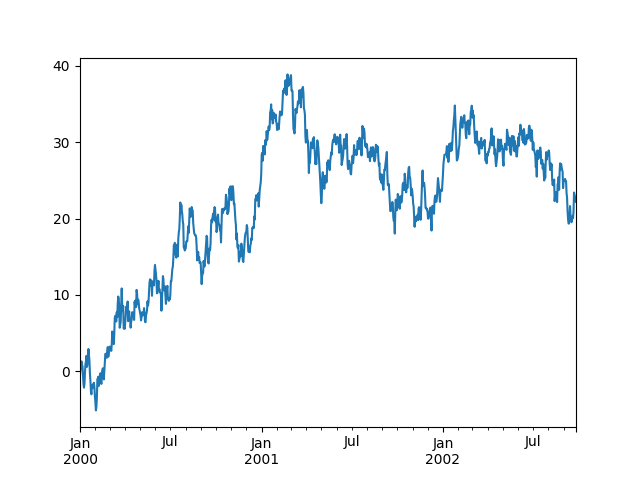
(2) For DataFrame type, plot() can easily draw all columns and their labels
The code is as follows:
ts = pd.Series(np.random.randn(1000), index=pd.date_range('1/1/2000', periods=1000))
df = pd.DataFrame(np.random.randn(1000, 4), index=ts.index, columns=['A', 'B', 'C', 'D'])
df = df.cumsum()
df.plot()
plt.legend(loc='best')
plt.show()
The operation results are as follows:
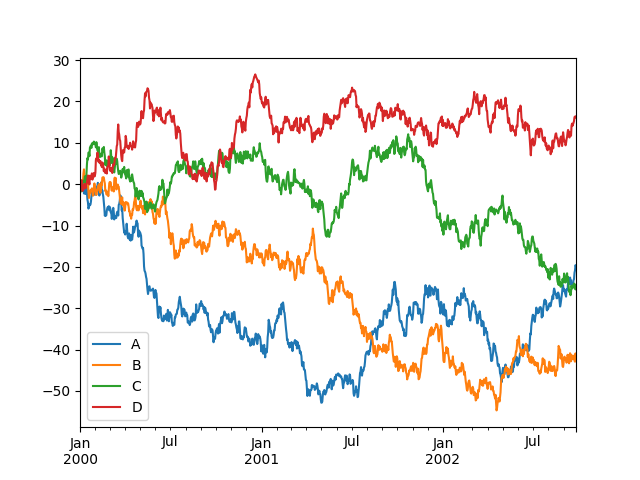
21, I/O to get data
(1) CSV data
Write a csv file:
The code is as follows:
ts = pd.Series(np.random.randn(1000), index=pd.date_range('1/1/2000', periods=1000))
ts = ts.cumsum()
df = pd.DataFrame(np.random.randn(1000, 4), index=ts.index, columns=['A', 'B', 'C', 'D'])
df = df.cumsum()
df.to_csv('data/foo.csv') # Write a csv file
The generated csv files are as follows:
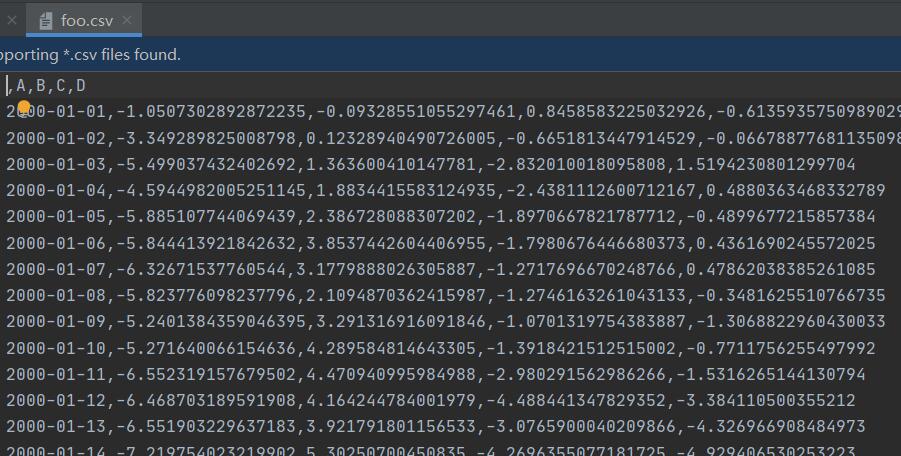
Read from a csv file:
The code is as follows:
ts = pd.Series(np.random.randn(1000), index=pd.date_range('1/1/2000', periods=1000))
ts = ts.cumsum()
df = pd.DataFrame(np.random.randn(1000, 4), index=ts.index, columns=['A', 'B', 'C', 'D'])
df = df.cumsum()
print(pd.read_csv('foo.csv')) # Read in a csv file
The output results are as follows:
Unnamed: 0 A B C D 0 2000-01-01 -1.050730 -0.093286 0.845858 -0.613594 1 2000-01-02 -3.349290 0.123289 -0.665181 -0.066789 2 2000-01-03 -5.499037 1.363600 -2.832010 1.519423 3 2000-01-04 -4.594498 1.883442 -2.438111 0.488036 4 2000-01-05 -5.885108 2.386728 -1.897067 -0.489968 .. ... ... ... ... ... 995 2002-09-22 -0.637796 12.922019 -24.813859 29.094194 996 2002-09-23 -0.268030 12.872831 -24.495352 28.371192 997 2002-09-24 -0.429714 14.442154 -24.049543 28.734404 998 2002-09-25 -1.868194 12.465456 -22.799273 29.116129 999 2002-09-26 -2.172118 12.427707 -24.062128 28.882752 [1000 rows x 5 columns] Process finished with exit code 0
(2) HDF5 data
Write an HDF5 Store:
The code is as follows:
ts = pd.Series(np.random.randn(1000), index=pd.date_range('1/1/2000', periods=1000))
ts = ts.cumsum()
df = pd.DataFrame(np.random.randn(1000, 4), index=ts.index, columns=['A', 'B', 'C', 'D'])
df = df.cumsum()
df.to_hdf('foo.h5', 'df') # write in
The generated files are as follows:

Read from an HDF5 Store:
The code is as follows:
ts = pd.Series(np.random.randn(1000), index=pd.date_range('1/1/2000', periods=1000))
ts = ts.cumsum()
df = pd.DataFrame(np.random.randn(1000, 4), index=ts.index, columns=['A', 'B', 'C', 'D'])
df = df.cumsum()
df.to_hdf('foo.h5', 'df') # write in
pd.read_hdf('foo.h5', 'df') # Read in
The output results are as follows:
A B C D 2000-01-01 0.544649 -0.048527 -0.069001 0.615770 2000-01-02 -1.375622 -1.001399 -0.461100 -0.314656 2000-01-03 -1.080360 -0.491494 0.058478 -0.263584 2000-01-04 -0.781192 -1.366070 0.713983 0.276506 2000-01-05 -1.726031 -2.226089 1.372384 -1.010998 2000-01-06 -1.029440 -1.116124 3.213516 -1.070904 2000-01-07 -1.132326 0.549860 4.047112 -2.089782 2000-01-08 -1.918885 -0.496898 5.011556 -0.398244 2000-01-09 -2.689141 -0.353073 5.508442 -1.777378 2000-01-10 -0.574410 0.424270 6.674230 -0.836982 2000-01-11 0.968438 0.130614 7.331227 -1.299968 2000-01-12 1.187288 0.447871 8.748361 -2.459602 2000-01-13 1.889565 0.109931 10.110426 -2.873714 2000-01-14 1.549227 0.892440 11.540149 -2.708039 2000-01-15 1.230412 3.760428 11.407844 -3.150406 2000-01-16 0.057691 4.539744 9.338813 -3.744172 2000-01-17 0.004047 4.752471 10.309765 -4.507723 2000-01-18 0.092892 4.859409 9.760544 -3.024875 2000-01-19 1.756680 5.184557 8.991681 -4.547709 2000-01-20 3.133134 5.517767 8.498777 -5.635272 2000-01-21 2.889005 6.491254 8.638766 -6.878007 2000-01-22 2.614277 4.514062 9.359361 -6.409828 2000-01-23 2.004339 5.711879 9.398218 -5.936106 2000-01-24 2.186803 4.852240 8.156034 -6.388658 2000-01-25 3.085273 4.543388 6.914151 -5.814296 2000-01-26 5.203147 4.600532 6.475757 -5.283672 2000-01-27 5.751381 4.626839 8.047942 -3.977368 2000-01-28 5.675581 3.608191 6.809387 -2.812447 2000-01-29 5.401486 2.936898 7.269270 -2.104369 2000-01-30 5.553712 5.005159 8.387554 -2.762008 ... ... ... ... ... 2002-08-28 -47.209369 7.254643 8.048536 25.650071 2002-08-29 -46.758124 6.307750 8.852335 25.292648 2002-08-30 -45.177406 5.847630 8.134441 25.595963 2002-08-31 -44.555625 4.738374 9.103920 25.938850 2002-09-01 -44.594843 4.847349 7.607951 26.767106 2002-09-02 -45.468864 3.460726 7.441725 27.277645 2002-09-03 -48.126574 4.654244 5.223401 27.618957 2002-09-04 -47.503283 4.500056 6.162534 28.210921 2002-09-05 -47.770849 3.965948 6.850322 28.129603 2002-09-06 -47.103058 3.908913 7.081636 29.309787 2002-09-07 -48.252013 4.328563 8.561459 29.842983 2002-09-08 -48.335899 2.360573 8.865642 30.591404 2002-09-09 -46.875850 2.844337 7.152740 31.220225 2002-09-10 -47.242826 2.538062 6.462508 30.843580 2002-09-11 -47.881749 3.812996 6.520225 32.369875 2002-09-12 -46.864357 4.713924 6.569562 32.144355 2002-09-13 -45.546403 2.981736 8.046595 33.097245 2002-09-14 -44.470824 4.739932 7.934668 32.488292 2002-09-15 -44.206498 3.851915 6.901387 31.004478 2002-09-16 -45.192152 2.235635 7.017709 30.362812 2002-09-17 -45.775304 3.109701 5.925081 30.872055 2002-09-18 -45.652522 4.743547 4.843658 29.608422 2002-09-19 -47.494023 4.842967 3.590295 29.586813 2002-09-20 -47.098042 5.926378 4.235130 29.989704 2002-09-21 -48.317910 4.805615 5.094592 30.270280 2002-09-22 -48.432906 5.759228 4.651891 30.817247 2002-09-23 -47.112905 6.014631 4.202600 29.703626 2002-09-24 -46.085425 6.468472 3.649689 29.517390 2002-09-25 -44.384026 5.569878 3.598782 29.982023 2002-09-26 -42.653887 5.947389 4.319416 31.901769 1000 rows × 4 columns
(3) Excel data
Write to an Excel file:
ts = pd.Series(np.random.randn(1000), index=pd.date_range('1/1/2000', periods=1000))
ts = ts.cumsum()
df = pd.DataFrame(np.random.randn(1000, 4), index=ts.index, columns=['A', 'B', 'C', 'D'])
df = df.cumsum()
df.to_excel('foo.xlsx', sheet_name='Sheet1') # Write excel
Note: import dependent libraries and module s.
The generated excel file is as follows:
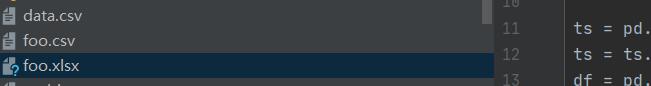
Read from an Excel file:
ts = pd.Series(np.random.randn(1000), index=pd.date_range('1/1/2000', periods=1000))
ts = ts.cumsum()
df = pd.DataFrame(np.random.randn(1000, 4), index=ts.index, columns=['A', 'B', 'C', 'D'])
df = df.cumsum()
print(pd.read_excel('foo.xlsx', 'Sheet1', index_col=None, na_values=['NA']))
The operation results are as follows:
Unnamed: 0 A B C D 0 2000-01-01 1.161650 0.711842 0.355790 -0.465520 1 2000-01-02 0.303399 0.266687 0.029220 -0.304709 2 2000-01-03 0.525579 1.834383 -1.003671 0.202279 3 2000-01-04 0.733337 3.045663 -2.245458 2.095680 4 2000-01-05 0.107569 3.380991 -4.067166 0.423934 .. ... ... ... ... ... 995 2002-09-22 -16.517889 -14.676465 18.354474 72.024858 996 2002-09-23 -16.714840 -13.742384 17.133618 72.441209 997 2002-09-24 -15.751055 -15.707861 17.496880 73.232321 998 2002-09-25 -14.977084 -16.827697 17.091075 72.890022 999 2002-09-26 -15.173852 -17.319843 16.150347 71.989576 [1000 rows x 5 columns] Process finished with exit code 0
be careful:
When I write code, I make an error: pandas can't be opened Xlsx file, xlrd biffh. XLRDError: Excel xlsx file; not supported
Reason: the reason is that xlrd has been updated to version 2.0.1 recently and only supports xls file. So pandas read_ Excel ('xxx.xlsx ') will report an error. Legacy xlrd can be installed.
Solution: under windows10, enter the project folder D:\dream\venv\Scripts (my path is this) and use cmd to enter this directory for installation.
pip install xlrd==1.2.0
Alternatively, openpyxl can be used instead of xlrd xlsx file:
df=pandas.read_excel('data.xlsx',engine='openpyxl')
Postscript
Finally, I recommend you to use anaconda when learning python. It integrates ipython, Jupiter notebook, etc. it is convenient to write code. When I write this question, I use python. Some libraries have problems, but using Jupiter notebook works normally. Well, that's all for today and continue to study tomorrow.