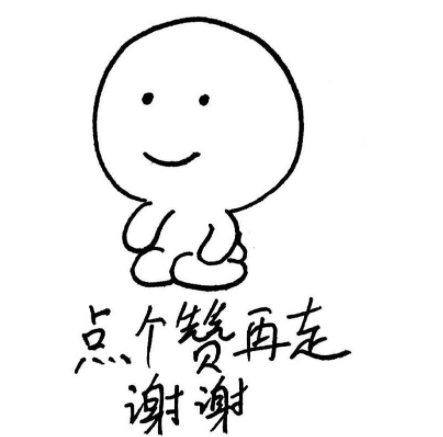Java builder pattern
introduce
Main solutions: it mainly solves the problem of creating "a complex object" in software system, which is usually composed of sub objects of each part with certain algorithms; Due to the change of requirements, each part of this complex object often faces drastic changes, but the algorithm that combines them is relatively stable.
When to use: when some basic components will not change, but their combinations often change.
Application examples: 1. Go to KFC, hamburger, coke, French fries, fried chicken wings, etc. are unchanged, and their combination changes frequently to generate the so-called "set meal".
Advantages: 1. The builder is independent and easy to expand. 2. Easy to control detail risk.
Disadvantages: 1. The products must have something in common and the scope is limited. 2. If the internal changes are complex, there will be many construction classes.
Usage scenario: for example, the mobile phone package for buying mobile phones, the combined package for buying clothes, such as the combined package for taking out
Note: the builder mode pays more attention to part assembly.
realization
Let's assume a business case of a fast food restaurant, in which a typical set meal can be a Burger and a Cold drink.
Burger s can be veg burgers or chicken burgers, which are wrapped in cartons.
Cold drink s can be Coca Cola or pepsi, which are packed in bottles.
We will create a commodity Item interface Item and an entity class that implements the Item interface, as well as a Packing interface that represents food packaging and an entity class that implements the Packing interface,
Hamburgers are wrapped in cartons and cold drinks are packed in bottles.
Then we create a meal (package) class, including ArrayList with Item and the package production class MealBuilder.
Use builderpatterndemo (test class) to demonstrate the class, and use MealBuilder to create a meal (package).
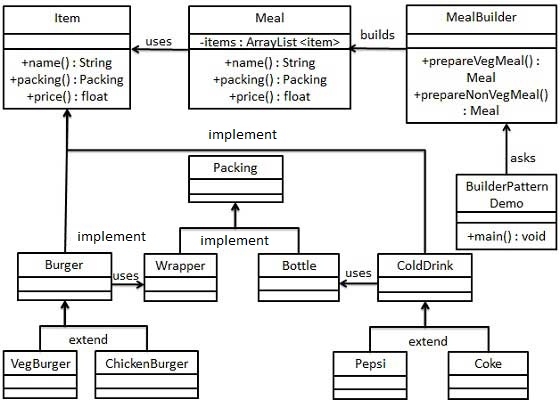
It doesn't matter if you can't understand the above picture now. When you understand the following cases, you can understand it when you come back and look at this picture
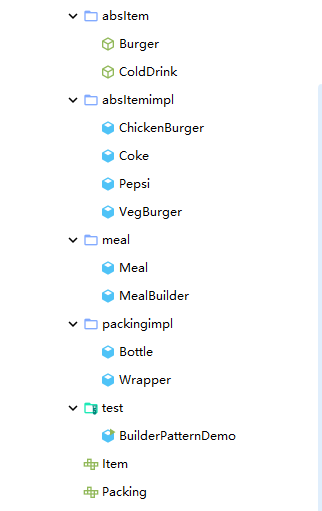
Item interface
public interface Item {
String name(); //Trade name
Packing packing(); //Commodity packaging
float price();//commodity price
}
Because the wrapper is fixed, we can extract it and implement it in an abstract class
The price and commodity are not fixed. We can realize it through different subclasses
This is helpful to code expansion, code reuse and reduce code redundancy
Burger abstract class
//hamburger
public abstract class Burger implements Item {
//Realize hamburger packaging
@Override
public Packing packing() {
return new Wrapper();
}
}
Implementation class of chicken hamburger
//Chicken Burger
public class ChickenBurger extends Burger {
//Hamburg price
@Override
public float price() {
return 50.5f;
}
//name
@Override
public String name() {
return "Chicken Burger";
}
}
VegBurger implementation class of vegetable Burger
//Veggie burger
public class VegBurger extends Burger {
//Price
@Override
public float price() {
return 25.0f;
}
//name
@Override
public String name() {
return "Veggie burger ";
}
}
Cold drink abstract class ColdDrink
//cold drink
public abstract class ColdDrink implements Item {
//Realize cold drink packaging
@Override
public Packing packing() {
return new Bottle();
}
}
Coca Cola
//Mouth delicious music
public class Coke extends ColdDrink {
//Price
@Override
public float price() {
return 30.0f;
}
//name
@Override
public String name() {
return "Coca Cola";
}
}
Pepsi Pepsi
//Pepsi Cola
public class Pepsi extends ColdDrink {
//Price
@Override
public float price() {
return 35.0f;
}
//name
@Override
public String name() {
return "Pepsi Cola";
}
}
Packaging interface
public interface Packing {
String pack();//packing
}
Bottled Bottle
public class Bottle implements Packing {
@Override
public String pack() {
return "bottled";
}
}
Wrapper
public class Wrapper implements Packing {
@Override
public String pack() {
return "Box wrapping paper";
}
}
Package Meal
//Package
public class Meal {
//The collection of packages stores all the products of the package
private List<Item> items = new ArrayList<Item>();
//Add item
public void addItem(Item item){
items.add(item);
}
//Calculate the total price of goods in the package
public float getCost(){
float cost = 0.0f;
for (Item item : items) {
cost += item.price();
}
return cost;
}
//Print all items in the current package
public void showItems(){
for (Item item : items) {
System.out.println("{ Trade name:"+item.name()+", packing:"+item.packing().pack()+", Price : "+item.price()+"}");
}
}
}
With the package class, we can produce packages in the list < item >
Production package MealBuilder
//Production package
public class MealBuilder {
// Vegetarian package
public Meal prepareVegMeal (){
Meal meal = new Meal();
//Veggie burger
meal.addItem(new VegBurger());
//Coca Cola
meal.addItem(new Coke());
return meal;
}
// Non vegetarian package
public Meal prepareNonVegMeal (){
Meal meal = new Meal();
//Chicken Burger
meal.addItem(new ChickenBurger());
//Pepsi Cola
meal.addItem(new Pepsi());
return meal;
}
}
Test BuilderPatternDemo
public class BuilderPatternDemo {
public static void main(String[] args) {
MealBuilder mealBuilder = new MealBuilder();
Meal vegMeal = mealBuilder.prepareVegMeal();
System.out.println("---------------Vegetarian package----------------");
vegMeal.showItems();
System.out.println("Total price: " +vegMeal.getCost());
Meal nonVegMeal = mealBuilder.prepareNonVegMeal();
System.out.println("\n\n----------------------Non vegetarian package----------------------");
nonVegMeal.showItems();
System.out.println("Total price: " +nonVegMeal.getCost());
}
}
---------------Vegetarian----------------
Commodity: {vegetable hamburger packaging: wrapping paper, price: 25.0}
Commodity: {Coca Cola packaging: bottled, price: 30.0}
Total price: 55.0
----------------------Non vegetarian----------------------
Commodity: {chicken hamburger packaging: wrapping paper, price: 50.5}
Commodity: {Pepsi Cola packaging: bottled, price: 35.0}
Total price: 85.5