catalogue
What is a two-dimensional array?
Usage 1: dynamic initialization
Usage 2: dynamic initialization
Usage 3: dynamic initialization - uncertain number of columns
Usage 4: static initialization
Details and precautions of using two-dimensional array
What is a two-dimensional array?
one In terms of definition and form
int[][]
two Each element of a one-dimensional array is a one-dimensional array, which constitutes a two-dimensional array
3. Each element of the two-dimensional array is a one-dimensional array, so if you need to get the value of each one-dimensional array, you need to traverse again
Quick start:
/*
Please output the following graphics with a two-dimensional array
0 0 0 0 0 0
0 0 1 0 0 0
0 2 0 3 0 0
0 0 0 0 0 0
*/
public class TwoDimensionalArray01 {
public static void main(String[] args) {
//What is a two-dimensional array:
//1. From the definition form, int [] []
//2. It can be understood that each element of the original one-dimensional array is a one-dimensional array, which constitutes a two-dimensional array
int[][] arr = { {0, 0, 0, 0, 0, 0},
{0, 0, 1, 0, 0, 0},
{0,2, 0, 3, 0, 0},
{0, 0, 0, 0, 0, 0} };
System.out.println("Number of elements of two-dimensional array=" + arr.length);
//Key concepts of two-dimensional array
//(1) Each element of a two-dimensional array is a one-dimensional array, so if you need to get the value of each one-dimensional array
// You need to traverse again
//(2) If we want to access the j + 1st value arr[i][j] of the (I + 1st) one-dimensional array;
// For example, access 3, = "which is the fourth value arr[2][3] of the third one-dimensional array
System.out.println("The fourth value of the third one-dimensional array=" + arr[2][3]); //3
//Export 2D graphics
for(int i = 0; i < arr.length; i++) {//Traverses each element of a two-dimensional array
for(int j = 0; j < arr[i].length; j++) {
//1. arr[i] represents the i+1 element of the two-dimensional array, such as arr[0]: the first element of the two-dimensional array
//2. arr[i].length obtains the length of each corresponding one-dimensional array
System.out.print(arr[i][j] + " "); //Output a one-dimensional array
}
System.out.println();//Line feed
}
}
}Use of 2D arrays:
Usage 1: dynamic initialization
Syntax:
Type [] [] Array name = new type [size] [size]
For example:
int a[][]=new int[2][3]
2 here means that there are two one-dimensional arrays. 3 means that there are 3 elements in each one-dimensional array
Case presentation:
public class TwoDimensionalArray02 {
public static void main(String[] args) {
int arr[][]; //Declare a two-dimensional array
arr = new int[2][3];//Reopen space
arr[1][1] = 8;
for(int i = 0; i < arr.length; i++) {//Traversal of arr array
for(int j = 0; j < arr[i].length; j++) {//Traverse each one-dimensional array
System.out.print(arr[i][j] +" ");
}
System.out.println();//Line feed
}
}
}
Usage 2: dynamic initialization
Syntax:
Declare first: type array name [] [];
Redefine (open up space) array name = new type [size] [size] assignment
(there are default values, such as 0 for int type)
Usage 3: dynamic initialization - uncertain number of columns
Case demonstration
Requirements: use dynamic initialization to create the following two-dimensional array and output it.
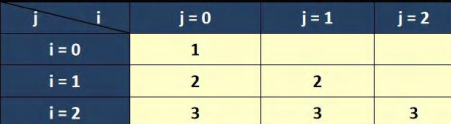
The code is as follows:
public class TwoDimensionalArray03 {
public static void main(String[] args) {
//Create two-dimensional arrays. One has three one-dimensional arrays, but each one-dimensional array has no data space
int[][] arr = new int[3][];
for(int i = 0; i < arr.length; i++) {//Traverse arr each one-dimensional array
//Give each one-dimensional array space new
//If the one-dimensional array new is not given, then arr[i] is null
arr[i] = new int[i + 1];
//Traverse a one-dimensional array and assign a value to each element of the one-dimensional array
for(int j = 0; j < arr[i].length; j++) {
arr[i][j] = i + 1;//assignment
}
}
for(int i = 0; i < arr.length; i++) {//Traversing the arr output. / / traversing the arr output
for(int j = 0; j < arr[i].length; j++) {
System.out.print(arr[i][j] + " ");//Output each one-dimensional array of arr
}
System.out.println();//Line feed
}
}
}Usage 4: static initialization
Syntax:
Definition type array name [] [] = {{ Value 1, value 2..}, {value 1, value 2..}, {value 1, value 2..}}
For example:
int[][] arr = {{1,1,1}, {2,2}, {3}};Analysis code:
one A two-dimensional array arr is defined
2. arr has three elements (each element is a one-dimensional array)
3. The first one-dimensional array has 3 elements and the second one-dimensional array has 2 elements The third one-dimensional array has 1 element
Case presentation:
/*
int arr[][]={{4,6},{1,4,5,7},{-2}}; Traverse the two-dimensional array and get and
*/
public class TwoDimensionalArray05 {
public static void main(String[] args) {
int arr[][]= {{4,6},{1,4,5,7},{-2}};
int sum = 0;
for(int i = 0; i < arr.length; i++) {//Traverse each one-dimensional array
for(int j = 0; j < arr[i].length; j++) { //Traversing a two-dimensional array
sum += arr[i][j];//Accumulate values to int sum
}
}
System.out.println(sum);
}
}Details and precautions of using two-dimensional array
(1) One dimensional arrays are declared in the following ways:
int[] x perhaps int x[]
(2) Two dimensional arrays are declared in the following ways:
int[][] y perhaps int[] y[] perhaps int y[][]
(3) A two-dimensional array is actually composed of multiple one-dimensional arrays. The length of each one-dimensional array can be the same or different. For example: map [] [] Is a two-dimensional array
int map [][] = {{1,2},{3,4,5}}
map[0] is a one-dimensional array with two elements, and map[1] is a one-dimensional array with three elements. We also call it a two-dimensional array with unequal columns