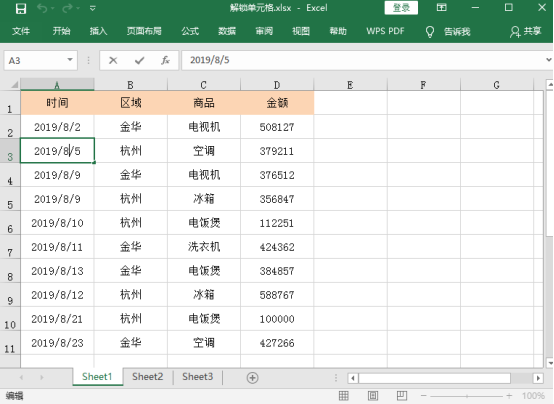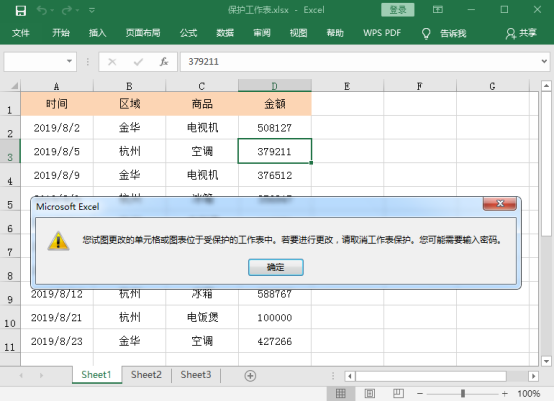For security reasons, you may need to protect the entire workbook or worksheet. Sometimes, you may even need to protect a worksheet, but keep the specified cells for editing. This article describes how to use free fire.xls for Java to implement these operations.
Add Spire.Xls.jar as a dependency
Method 1: Download Free Spire.XLS for Java Package and extract it, then add the spirit.xls.jar package as a dependency to your Java application from the lib folder.
Method 2: if you want to use maven, you can easily install the JAR package into your Maven project by adding the following configuration to the pom.xml file.
<repositories> <repository> <id>com.e-iceblue</id> <name>e-iceblue</name> <url>http://repo.e-iceblue.com/nexus/content/groups/public/</url> </repository> </repositories> <dependencies> <dependency> <groupId>e-iceblue</groupId> <artifactId>spire.xls.free</artifactId> <version>2.2.0</version> </dependency> </dependencies>
Protect Workbook
import com.spire.xls.*; public class EncryptWorkbook { public static void main(String[] args) { //Load sample document Workbook workbook = new Workbook(); workbook.loadFromFile("Sample.xlsx"); //Use password encryption protection workbook.protect("abc123"); //Save document workbook.saveToFile("Protect Workbook.xlsx", ExcelVersion.Version2010); } }
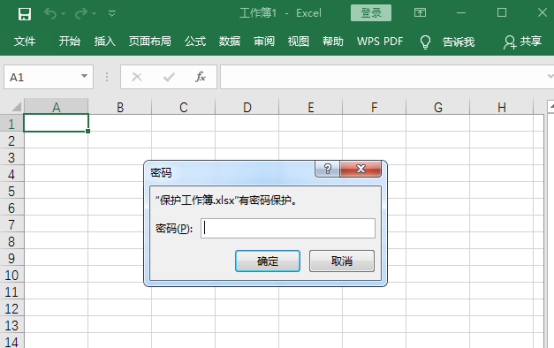
Protection worksheet
import com.spire.xls.*; import java.util.EnumSet;
public class ProtectWorksheet { public static void main(String[] args) { //Load sample document Workbook workbook = new Workbook(); workbook.loadFromFile("Sample.xlsx"); //Get first sheet Worksheet sheet = workbook.getWorksheets().get(0); //Use password encryption protection sheet.protect("abc123", EnumSet.of(SheetProtectionType.All)); //Save document workbook.saveToFile("Protection worksheet.xlsx", ExcelVersion.Version2010); } }
Protect sheet but unlock some cell ranges
import com.spire.xls.*; import java.util.EnumSet; public class UnlockCell { public static void main(String[] args) { //Load sample document Workbook workbook = new Workbook(); workbook.loadFromFile("Sample.xlsx"); //Get first sheet Worksheet sheet = workbook.getWorksheets().get(0); //Password encryption protection worksheet sheet.protect("abc123", EnumSet.of(SheetProtectionType.All)); //Unlock some cells sheet.getCellRange("A2:B11").getCellStyle().setLocked(false); //Save document workbook.saveToFile("Unlock cell.xlsx", ExcelVersion.Version2016); } }