Copyright notice: This is the original article of the blogger. It can't be reproduced without the permission of the blogger. https://blog.csdn.net/u010046908/article/details/50581867
Recently, the project has encountered the initialization of reading Excel data to the database. So I found one. It is found that (poi-3.13) can solve the problem. Two formats (xlsx and xls) can be parsed
Here are the implementation steps
1. Download the poi3.13 package at http://poi.apache.org/download.html
2. Learn APi.
Next, let's use demo to explain the problem:
1. Prepare Excel file:
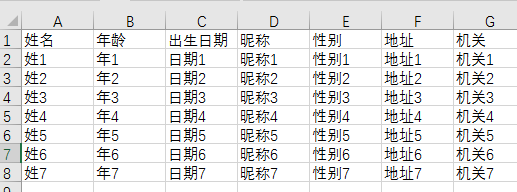
2. Project directory structure:
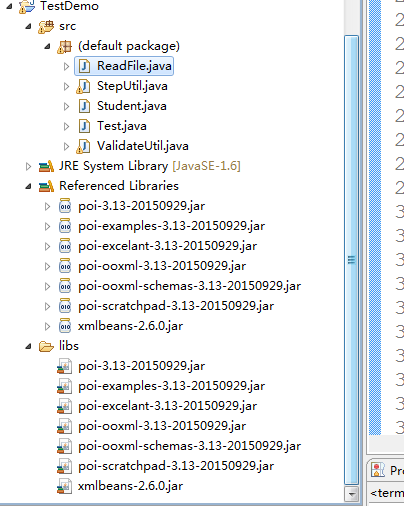
Code practice:
/** * Read Excel data * @param file */ public List<Student> readExcel(File file){ List<Student> list = new ArrayList<Student>(); try { InputStream inputStream = new FileInputStream(file); String fileName = file.getName(); Workbook wb = null; if(fileName.endsWith("xls")){ //Parsing xls format wb = new HSSFWorkbook(inputStream); }else if(fileName.endsWith("xlsx")){ //Analysis of xlsx format wb = new XSSFWorkbook(inputStream); } //First sheet Sheet sheet = wb.getSheetAt(0); //Line number of the first line int firstRowIndex = sheet.getFirstRowNum(); //Line number of the last line int lastRowIndex = sheet.getLastRowNum(); for(int rIndex = firstRowIndex; rIndex <= lastRowIndex; rIndex ++){ //Get each line Row row = sheet.getRow(rIndex); Student student = new Student(); if(row != null){ //Get the first example int firstCellIndex = row.getFirstCellNum(); int lastCellIndex = row.getLastCellNum(); for(int cIndex = firstCellIndex; cIndex < lastCellIndex; cIndex ++){ switch (cIndex) { case 0: student.setNo1(row.getCell(0).toString()); break; case 1: student.setNo2(row.getCell(1).toString()); break; case 2: student.setNo3(row.getCell(2).toString()); break; case 3: student.setNo4(row.getCell(3).toString()); break; case 4: student.setNo5(row.getCell(4).toString()); break; case 5: student.setNo6(row.getCell(5).toString()); break; case 6: student.setNo7(row.getCell(6).toString()); break; default: break; } } } list.add(student); } } catch (FileNotFoundException e) { e.printStackTrace(); } catch (IOException e) { e.printStackTrace(); } return list; }
Results: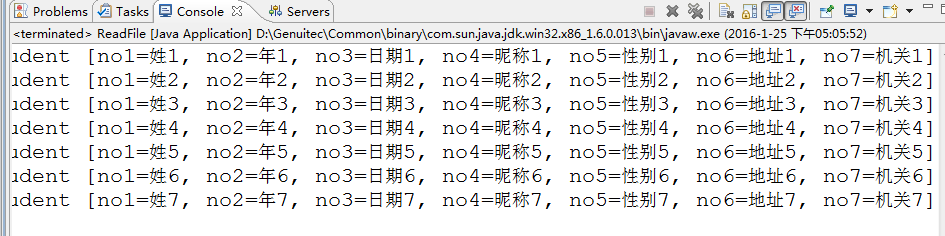
That's it. If you have any questions, you can contact me QQ: 1561281670