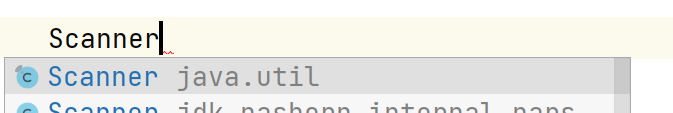The follow-up content is in the notes on basic learning of Java SE 2, which has not been completed
The content is a little messy, there may be errors, and it will be modified frequently
Recommended dark horse Java Tutorial Station B link
Java
characteristic
Interview may ask
Object oriented cross platform is the most important
Three basic characteristics of object-oriented: encapsulation, inheritance and polymorphism
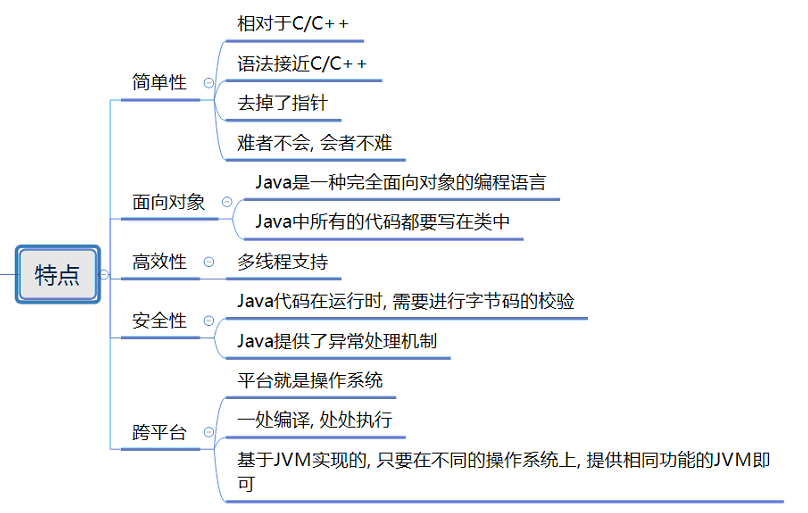
Cross platform principle of Java language
Platform: refers to the operating system
Windows, Mac, Linux
Cross platform: Java programs can run on any operating system
Premise: there is a Java running environment in the program
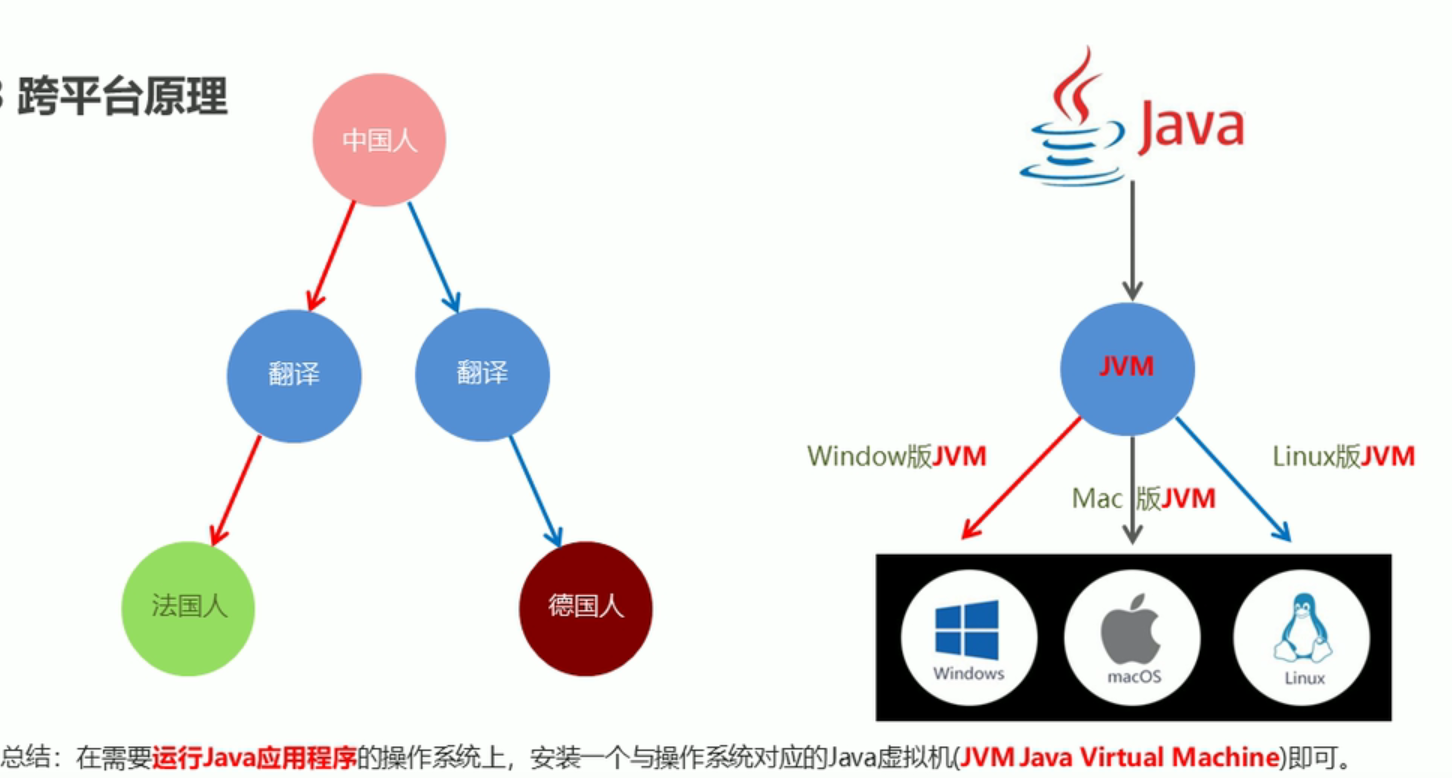
JRE and JDK
JRE
It is the runtime environment of Java programs, including the JVM and the core class libraries required by the runtime
To run an existing Java program, simply install JRE
JDK
It is a Java program development kit, which contains the tools used by JRE and developers
The development tools include compiling tool (javac.exe) and running tool (java.exe). If we want to develop a new Java program, we must install JDK.
Relationship between JDK, JRE and JVM
JDK: for development, including development tools and JRE
JRE: Java runtime environment for running Java programs, including class loader
JVM: where java programs really run, JVMs with the same functions need to be provided on different operating systems
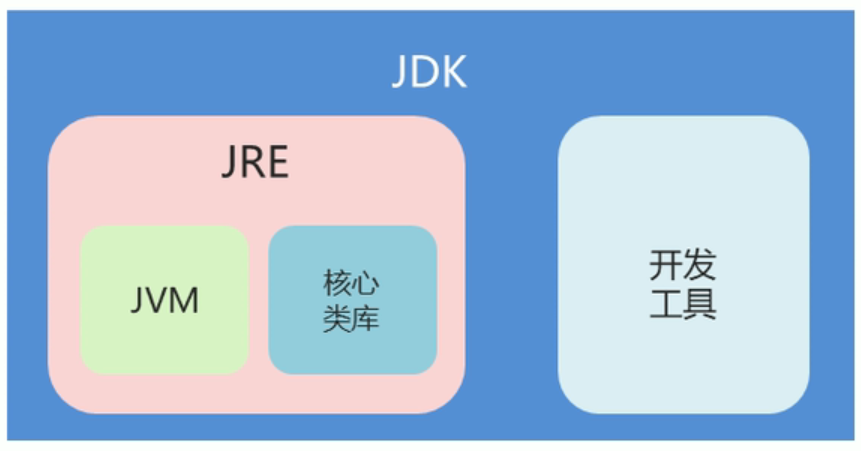
JDK download and installation
Uninstall JDK , if you do not uninstall, you cannot install a new one
Both need to be uninstalled

Important files in the jdk directory
| Directory name | explain |
|---|---|
| bin | Various JDK tool commands are stored in this path javac and java are in this directory |
Common DOS commands
| operation | explain |
|---|---|
| Drive letter name: | Drive letter switch e: press enter to switch to drive E |
| dir | View the contents under the current path Include sub files and sub folders |
| cd directory | Enter single level directory cd itheima |
| cd ... | Fallback to upper level directory |
| cd directory 1 directory 2 | Enter multi-level directory cd itheimaavaSE |
| cd \ | Fallback to drive letter directory |
| cls | Clear screen |
| exit | Exit the command prompt window |
Ctrl + C in the command prompt window can end the loop
Configure Path environment variable
To develop Java programs, you need to use the development tools provided by JDK, which are in the bin directory of the JDK installation directory
In order to easily use Java and javac commands when developing Java programs, you need to configure the Path environment variable
-
JAVA_ HOME new
?:\ ...\jdk-11 -
Path Edit
%JAVA_HOME%\bin
Don't forget to move to the top
Java program development and running process
Developing Java programs requires three steps: ① writing programs ② compiling programs ③ running programs
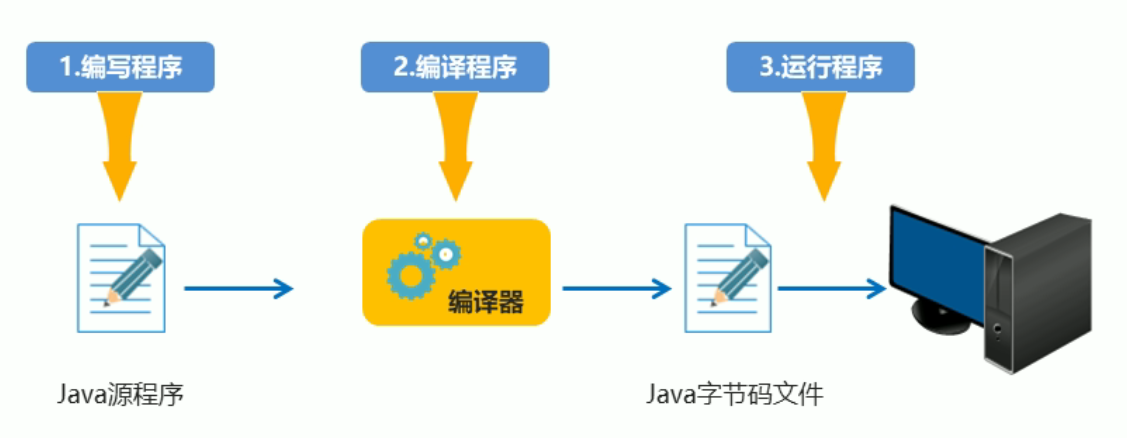
Preparation of HelloWorld case
- Create a new text document file and change the name to HelloWorld java
- Open HelloWorld with Notepad Java file, write program content
pub1ic c1ass He11oor1d {
pub1ic static void main(String[]args){
System out.println("Heiioworid");
}
)
-
Compile this file with javac first
Compiled into bytecode file by compiler class -
Then execute the java file
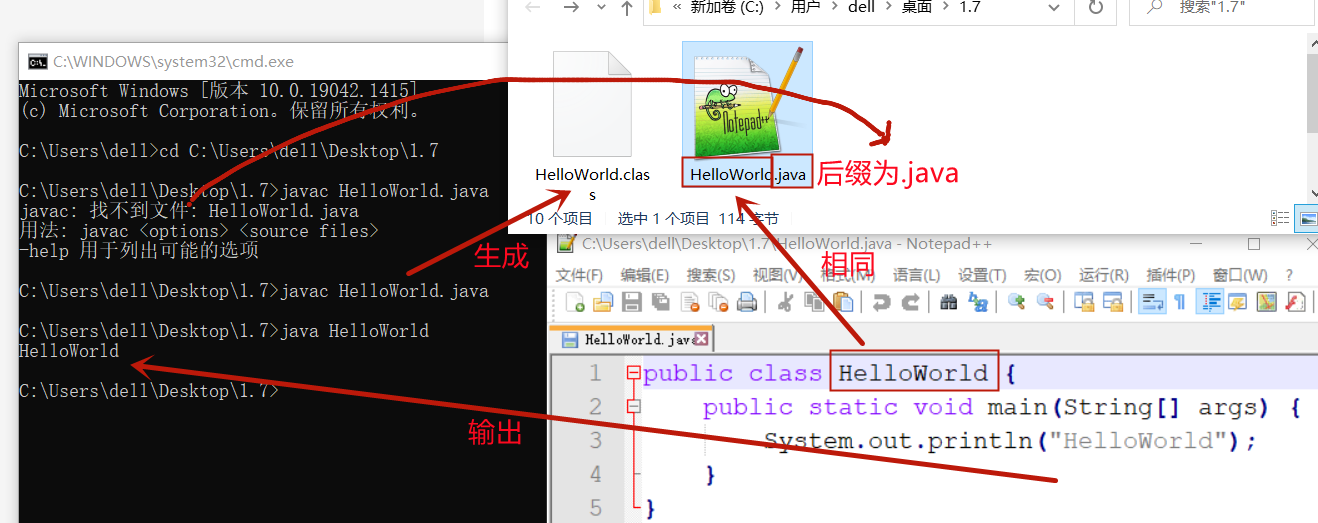
File names are not case sensitive in the Window operating system
- Shortcut key
Press Tab to automatically fill in the file name
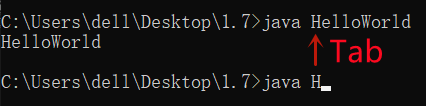
What happens to your computer when you run a Java program
During the interview, I often test JVM, Java virtual machine, JDK and JRE
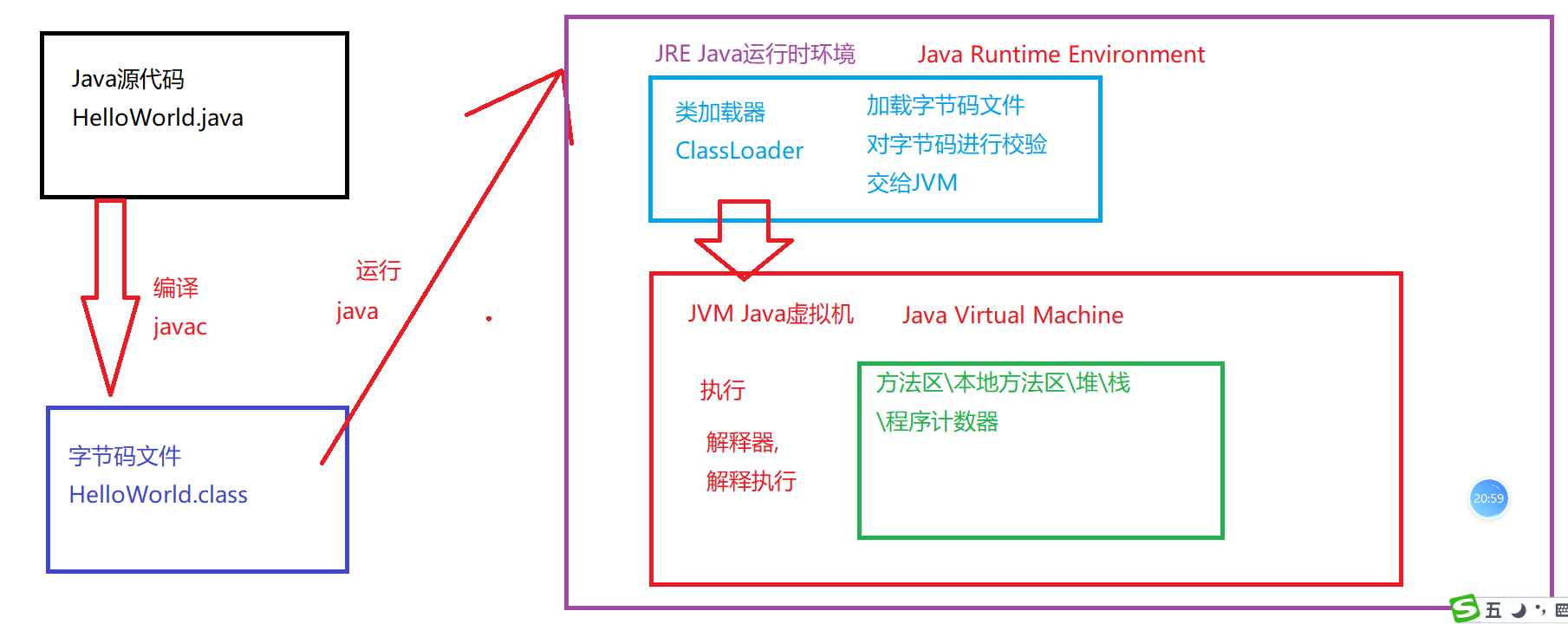
BUG resolution
- Have the ability to identify bugs
Look more and increase the knowledge reserve - Ability to analyze bugs
Think more and consult more materials - Ability to solve bugs
Try more and summarize more
Basic grammar
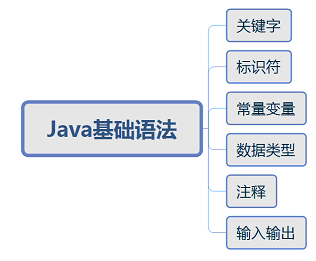
notes
summary
- Comments are descriptive information added at a specified location in the program
- Comments do not participate in program operation, but only serve as instructions
classification
| notes | format |
|---|---|
| Single-Line Comments | //Annotation information |
| multiline comment | / * *Annotation information */ |
| Documentation Comments | /** *Annotation information */ |
Document notes:
- Class, method, property
- Javadoc can be generated
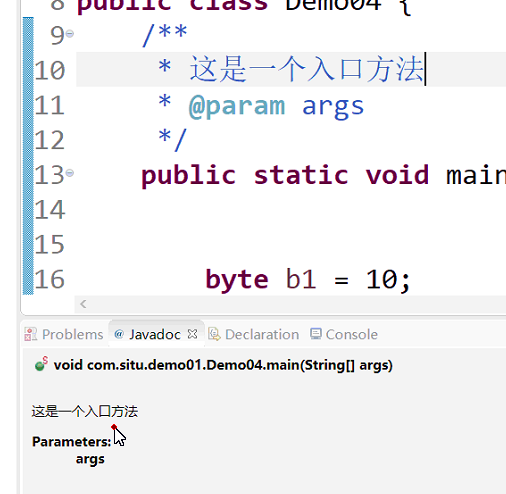
case
/*
Java The most basic component of a program is a class
Class definition format:
public class Class name{
)
*/
// This is the Helloworld class I defined
public class Helloworld {
/*
This is the main method
main Method is the entry method of the program
The execution of the code starts with the main method
*/
public static void main (String[] args){
System.out.println ("HelloWorld");
}
}
keyword
summary
A keyword is a word given a specific meaning by the Java language
characteristic
- All letters of the keyword are lowercase
- Common code editors have special color marks for keywords, which is very intuitive
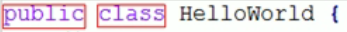
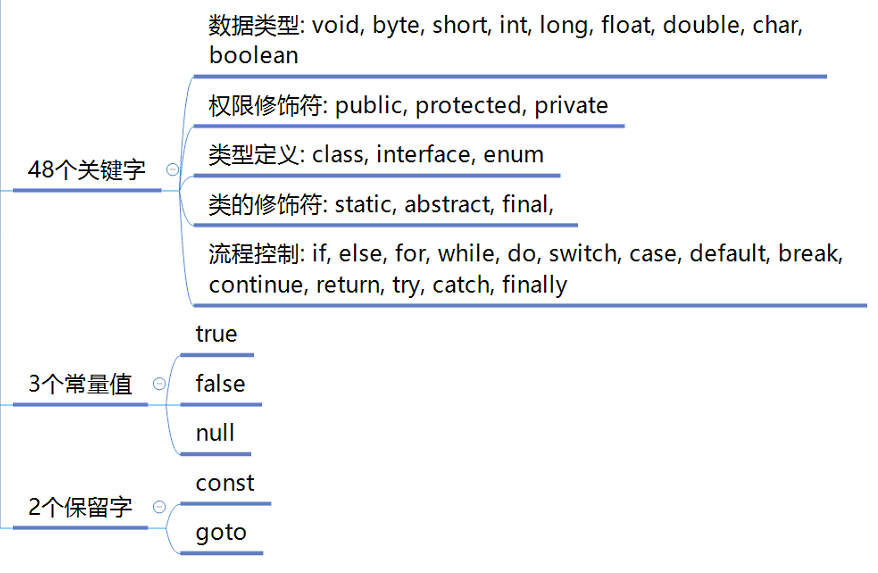
48 keywords
Data types: void, byte, short, int, long, float, double, char,boolean
Permission modifiers: public, protected, private type definitions: class, interface, enum
Class modifiers: static, abstract, final,
Process control: if, else, for, while, do, switch, case, default, break,continue, return, try, catch, finally
3 constant values true false null
2 reserved words const goto
identifier
Identifiers are symbols that give names to classes, methods, variables, etc
Define rules
- By numbers, letters, underscores () And dollar sign ($)
- Cannot start with a number
- Cannot be a keyword
- Strictly case sensitive
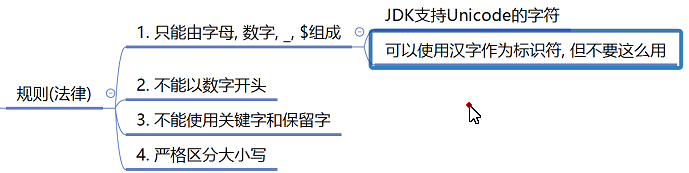
standard
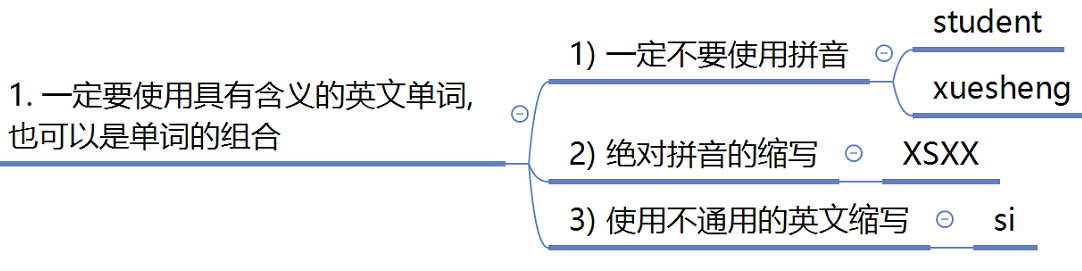
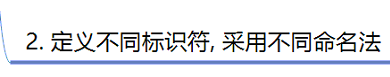
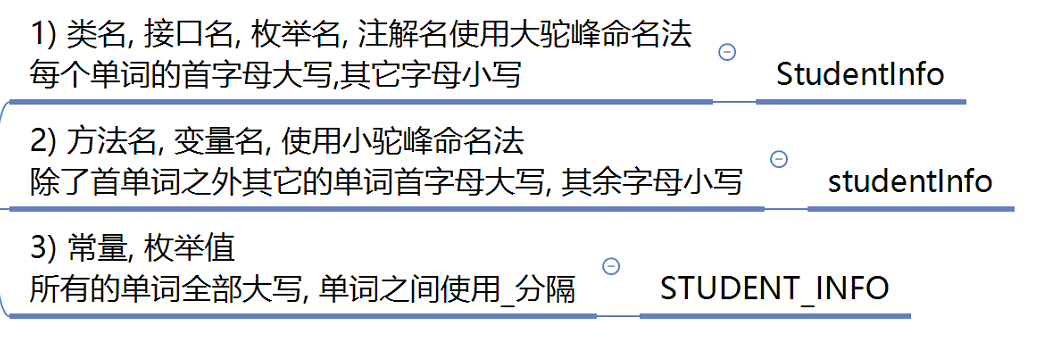
Naming convention
Small hump nomenclature: methods, variables
- When the identifier is a word, the first letter is lowercase
For example: name - When an identifier consists of multiple words, the first word is lowercase and the other words are uppercase
For example: firstName
Nomenclature of large humps: Class
- When the identifier is a word, the first letter is capitalized
For example: Student - When an identifier consists of multiple words, the first letter of each word is capitalized
For example: GoodStudent
constant
summary
A constant is an amount whose value does not change during the running of a program
classification

- be careful
Null constant null
Null constants cannot be output directly
System.out.println (null); // report errors
data type
Data type, jump in page
Java language is = = strongly typed language = =, which gives explicit data types for each kind of data. Different = = data types = = also allocate different = = memory space = =, so they represent = = data size = =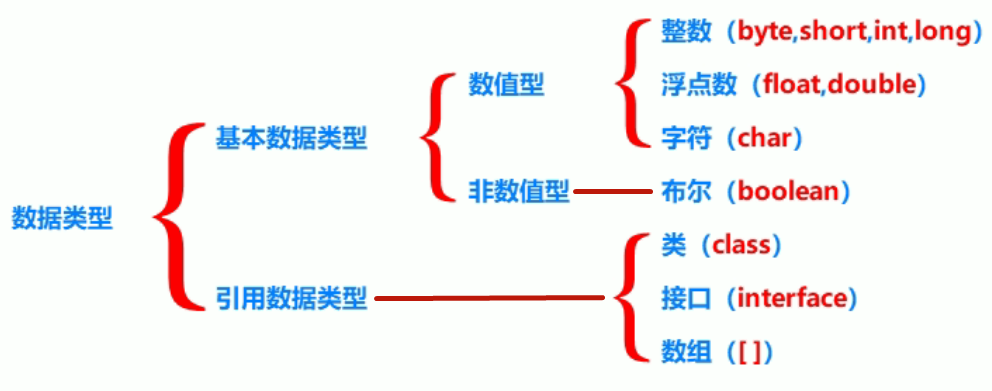
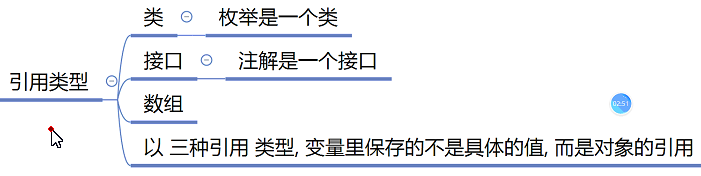
Memory occupation and value range of data type
Very important
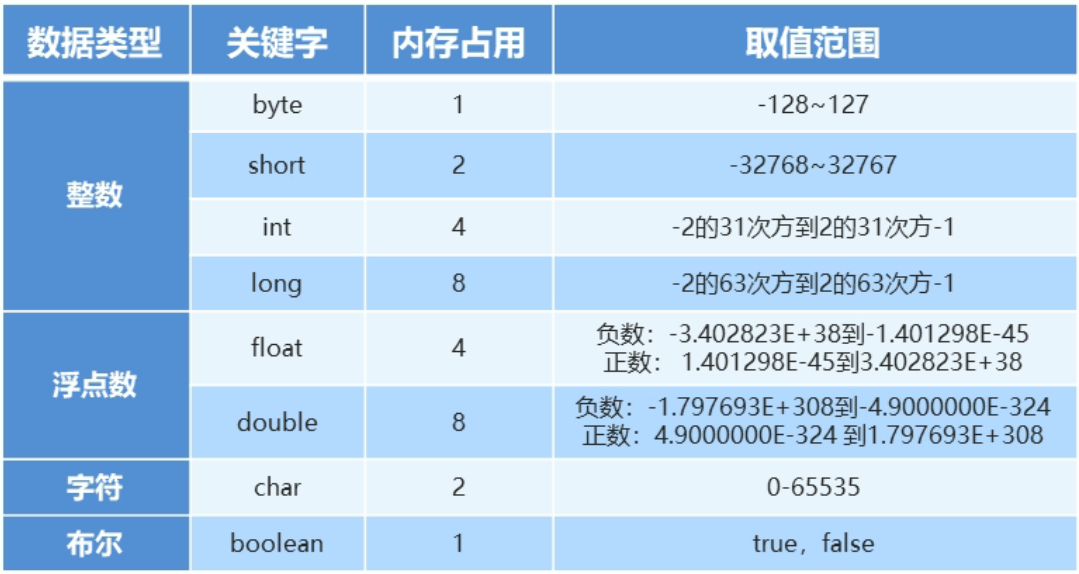
E+38 means that it is multiplied by 10 to the 38th power
E-45 is multiplied by 10 to the minus 45th power
Scientific counting method
156700
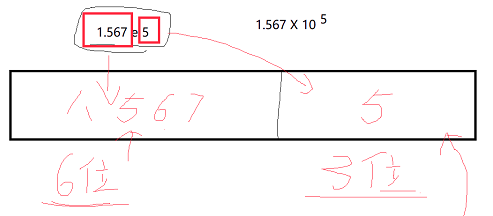
If the preceding number exceeds 6 bits, the accuracy will be lost ↓
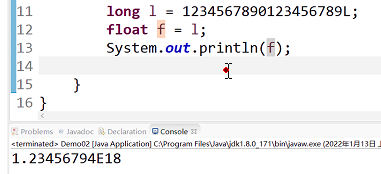
Accuracy error caused by approximation
This is true for all floating point numbers
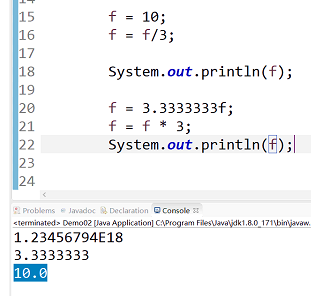
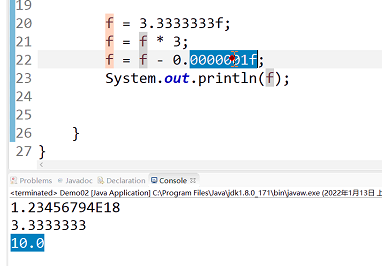
Weakly typed languages and strongly typed languages
Strongly typed language is a language that enforces type definition. Once a variable is defined as a type, it will always be the data type without coercion
Strongly typed languages include Java, Python, C + +, etc
Weakly typed language is a language defined by weak types. A variable is defined as a type. The variable can be automatically converted according to environmental changes without explicit coercion
Weakly typed languages include JavaScript, PHP, etc
variable
summary
A variable is an amount whose value can change during the running of a program
In essence, a variable is a small area of memory
Naming of variables
Format: data type variable name = variable value
example:
inta = 10; // Both of the following are true int i, j; int m = 5, n = 10; i = j = 10; // i = ( j = 10 ) int x = y = 10; // Error reported, y not defined int a, b = a = 10; // This is OK
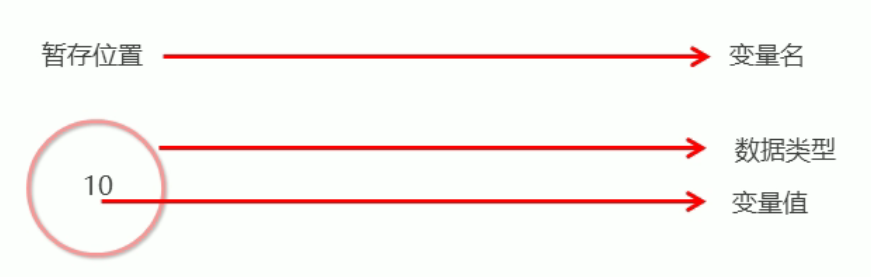
Variable constant
Syntax: constant name of final data type;
example:
final f1oat PI = 3.14;
be careful
A constant cannot be assigned after it has been assigned
PI = 3.1415; // report errors
Use of variables
-
Value format: variable name
For example:a
-
Modify value format: variable name = variable value;
For example:a = 20;
Precautions for use
- The name cannot be repeated
- The variable is not assigned and cannot be used
- Define variables of type long
long l = 10000000000; // report errors long l = 10000000000L; // Output 10000000000 System.out.println(l);
Integers are of type int by default
When defining a variable of type long, in order to prevent the integer from being too large, add (L) after it
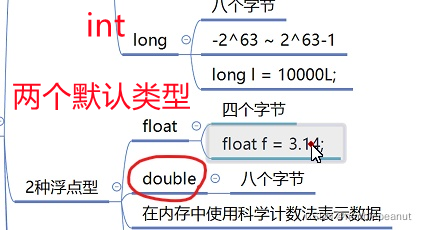
- Define variables of type float
float f = 13.14; // report errors float f = 13.14F; // 13.14 system.out.println(f) ;
Floating point numbers are double by default
When defining variables of float type, in order to prevent type incompatibility, add (F) after them
Type conversion
Type conversion is divided into automatic type conversion and forced type conversion
boolean cannot be converted with other types
Automatic (implicit) type conversion
Assign a value or variable representing a small data range to another variable representing a large data range
For example:
doubled = 10;
Conversion order
byte => short => int => long => float =>double
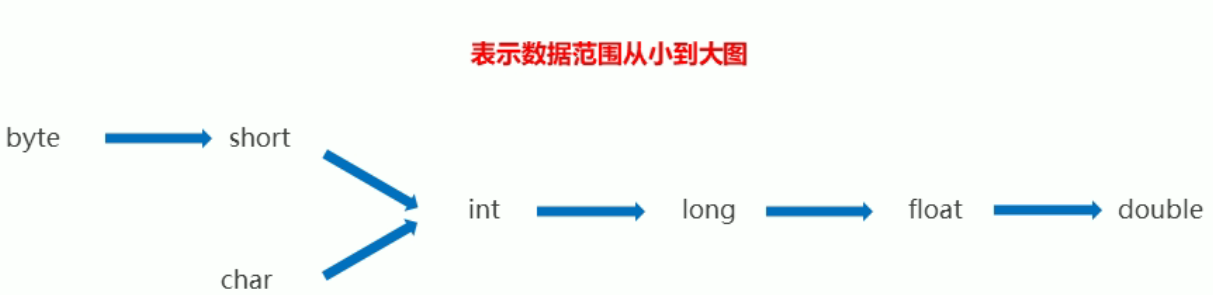
short s = 'a'; // It seems that char is automatically converted to short type char c = 'a'; s = c; // An error is reported, indicating that char cannot be automatically converted to short type
In fact, the data type of s is int
Case:
correct
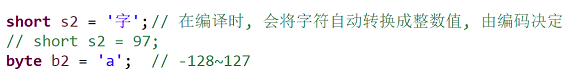
double d = l0 ; // int → double system.out.println (d) ; // Output 10.0 // Defines a variable of type byte byte b = 10 ; short s = b ; // byte → short int i = b ; // byte → int char c = b ; // Error byte → char cannot be converted
Automatic conversion pit
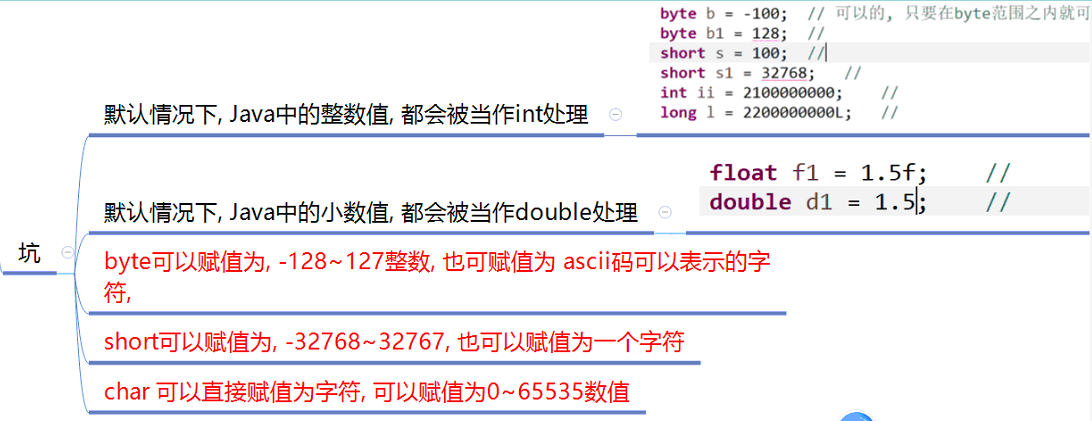
Cast type
Assign a value or variable representing a large data range to another variable representing a small data range
Format: target data type variable name = (target data type) value or variable;
The data range of this value or variable must be larger than that of the target data type
Note: data may be lost / overflowed
long l = 2200000000L; Float f1 = 1.5f; byte b1 = 10; char c1 = (char)b1; System.out.println(c1); short s1 = 128; //How to convert decimal to two byte b2 = (byte)s1; // -128 System.out.println(compare(1,2)); compare(1,2) // int compare((byte)1,(byte)2) // byte compare((short)1,(short)2) // short compare(1L,2L) // long
exceptional case:
int k = (int)88.88; // 88.88 is a floating point number System.out.println(k); // 88
- It can be seen from the above case that forced type conversion can be done, but there is data loss, so it is not recommended
Scope
Location is important
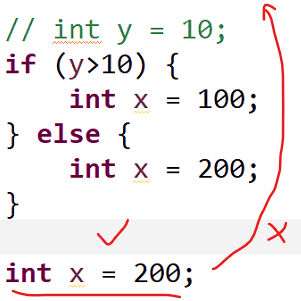
operator
Interview questions
When complex operations are encountered, they can be enclosed in parentheses
int a = 1; int b = 1; --a++; // report errors a +++ b; // a++ + b a ++++ b; // report errors a ++-++ b; // a++ - ++b // The + - in the middle can hold an infinite number a ++-+-+-+-++ b; // (a++) - (+ - + - + - (++b)) // 1 - (- - - 2) = 3
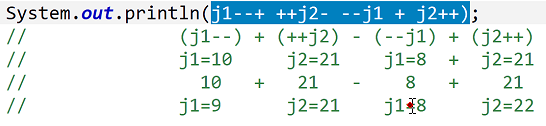
Operators and expressions
- Operator: a symbol that operates on constants or variables
- Expression: an expression that connects constants or variables with operators and conforms to java syntax can be called an expression
Expressions connected by different operators represent different types of expressions
- case
int a = 10; int b = 20; int c = a + b;
+: is an operator and is an arithmetic operator
a + b: is an expression. Since + is an arithmetic operator, this expression is called an arithmetic expression
Arithmetic operator
Arithmetic operators and data types
data type
Low data type to high data type during operation
1. In operation, char, byte and short types will be automatically converted to int calculation
short s1 = b1 +10; // An error is reported. s1 is of type int byte b1 = 10; byte b2 = 20; short s1 = b1; // No error is reported, and s1 is not calculated, so it is short short s2 = b1 + b2; // An error is reported. s2 is of type int
2. When there are two constant value operations in the expression, the two values will be operated directly during compilation
short s4 = 'a' + 'b'; // √ // 97 + 98 = 195 // short s4 = 195 syntax compliant char c1 = 'a'; char c2 = 'b'; short s5 = c1 + c2; // report errors
If you want to divide integers by (%), you can only get floating-point numbers
System.out.println (6 / 4); // 1 System.out.println (6.0 / 4); // 1.5 System.out.println( 10.5 % 3.3 ); // 10.5/ 3.3 = 3 ..... 0.6 // In fact, it is 0.6000000000000000 5 // Converted to double System.out.println(-11 % 3); // -2 System.out.println(11 % -3); // 2 System.out.println(-11 % -3); // -2
Different data types
When an arithmetic expression contains values of multiple basic data types, the type of the entire arithmetic expression will be promoted automatically
Promotion rules
- byte type, short type and char type will be promoted to int type
- The type of the entire expression is automatically promoted to the same type level order as the highest level operands in the expression ↓
byte,short,char → int → long → float → double
case
//Define two variables int i = 10; char c ='A'; // The value of 'A' is 65 char ch= i + c; // If an error is reported, the char type will be automatically promoted to int type int j = i + c; System.out.println(i) ; // 75 int k = 10 + 13.14; // report errors double d = l0 + 13.l4; // √
"+" operation of string
- When a string appears in the "+" operation, the "+" is a string connector, not an arithmetic operation
"abc"+ 123 // abc123
- In the "+" operation, if a string appears, it is a connection operator, otherwise it is an arithmetic operation. When the "+" operation is performed continuously, it is performed one by one from left to right
"abc"+ 12 + 3 // abc123 1 + 2 +"abc" // 3abc
Compound operator
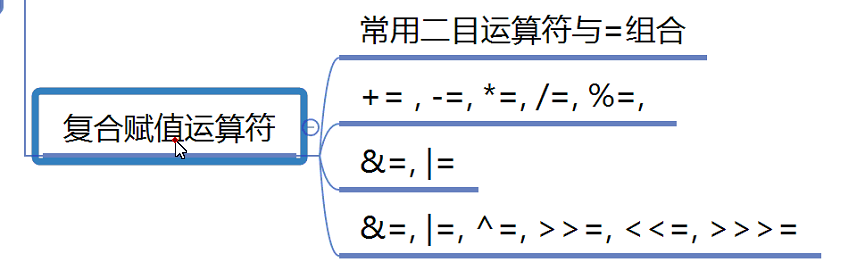
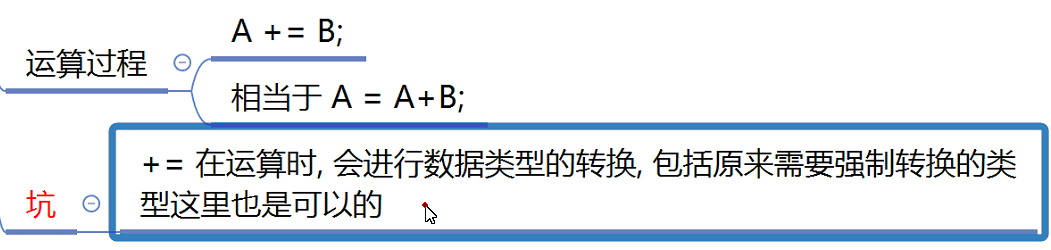
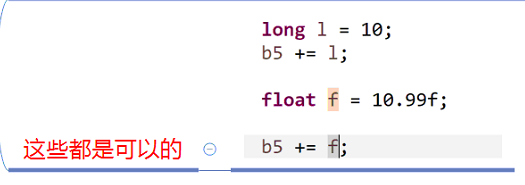
+=Precautions
(+ - * /%) = operation implies cast
short s = 10; 1 s += 20; // thirty It is suggested to write like this 2 s = s + 20; // Type mismatch: cannot convert from int to short 3 s = (short)(s + 20); // Strong to short type System.out.println(s);
Self increasing and self decreasing operator
++ –
Location is critical
- When used alone, + + and - whether placed before or after variables, the result is the same
- Participate in the operation. If it is placed behind the variable, take the variable to participate in the operation first, and then take the variable as + + or –
- Participate in the operation. If it is placed in front of the variable, take the variable as + + or –, and then take the variable to participate in the operation
case
1 int a = 10; int b = a++; // First assign a to b, and then a to b++ System.out.println(a); // 11 System.out.println(b); // 10 2 int b = ++a; // 11
Relational operator
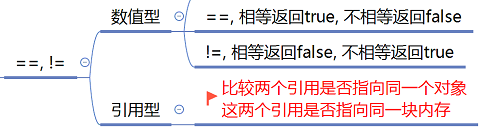
The value must be Boolean true false
Logical operator
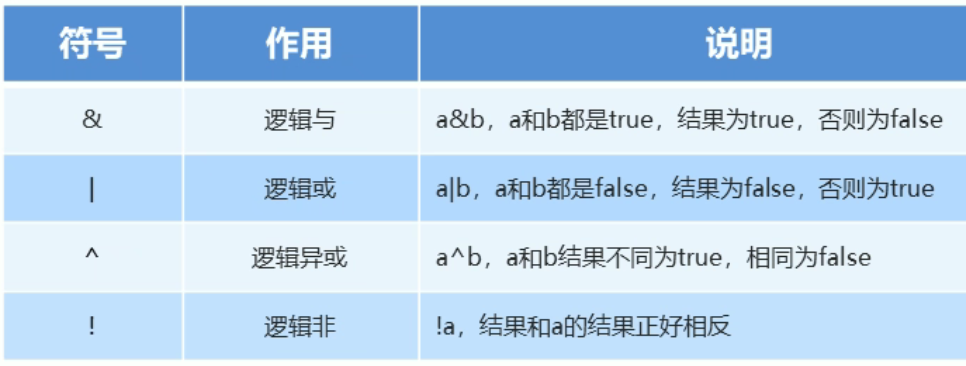
// ^The same is false, but the different is true System.out.println(i > j ^ i > k ); // false ^ false = false System.out.println(i < j ^ i > k ); // true ^ false = true System.out.println(i > j ^ i < k ); // false ^ true = true System.out.println(i < j ^ i < k ); // true ^ true = false
! You can put more than one, that is, take the reverse, take the reverse, and then take the reverse
Short circuit logic operator
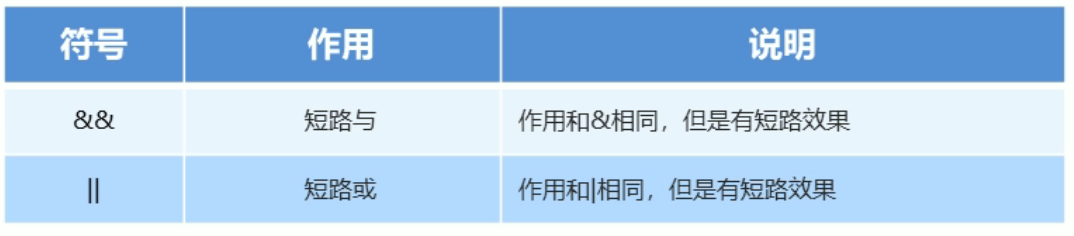
| Logic and& | Short circuit and&& |
|---|---|
| Whether the left is true or false, the right should be executed | If the left is true, execute on the right If the left is false, the right is not executed |
| Logical or l | Short circuit or ll |
|---|---|
| Whether the left is true or false, the right should be executed | If the left is false, execute on the right If the left is true, the right is not executed |
Bitwise Operators
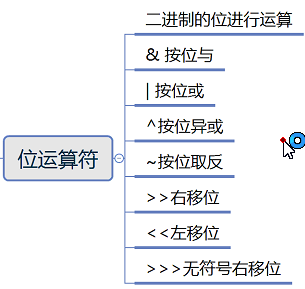
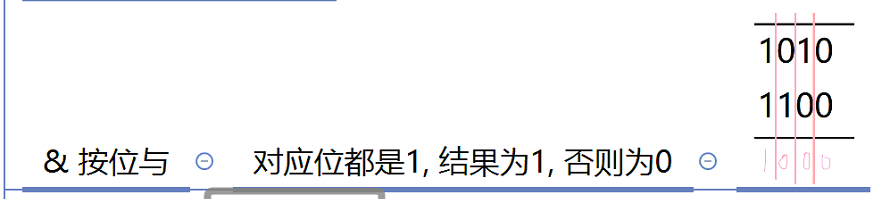
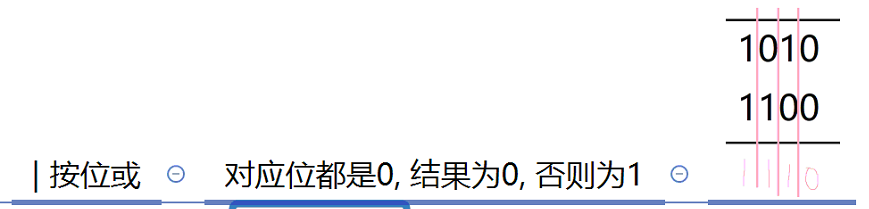
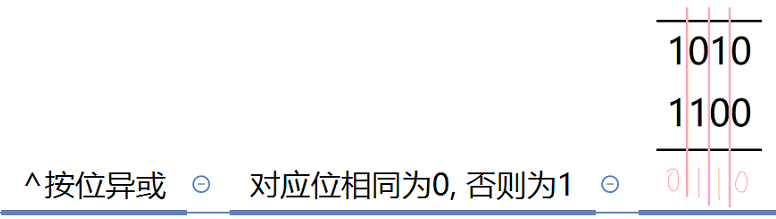
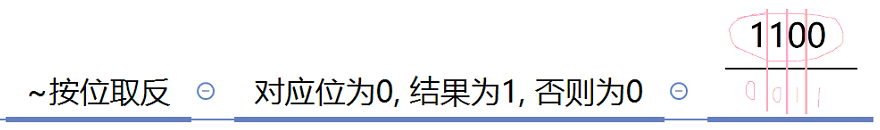
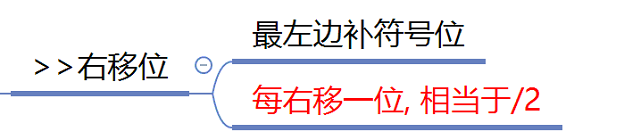
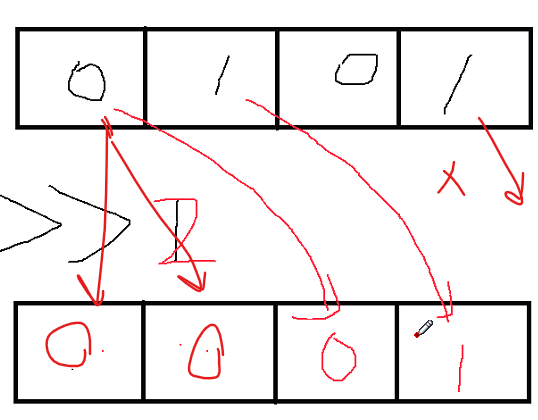
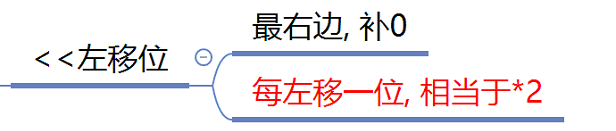
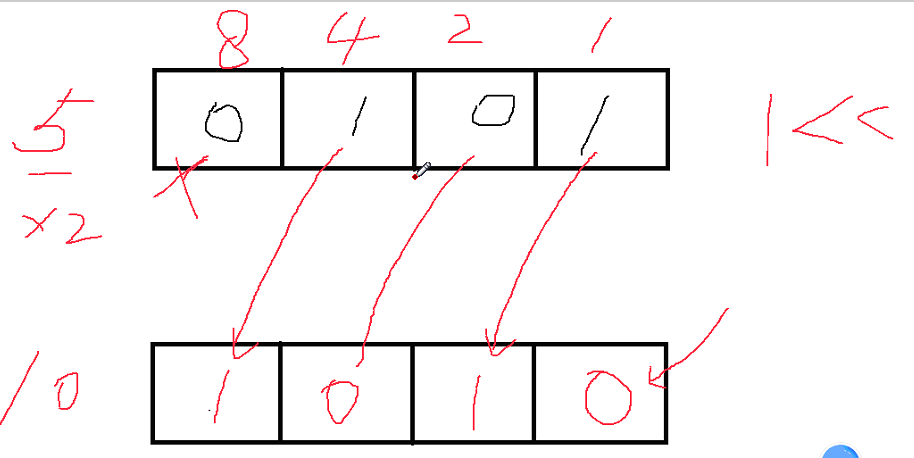
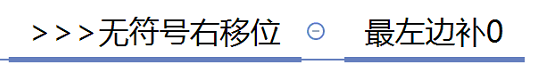
Interview questions
How to achieve num * 2^n at the fastest speed
-Shift left
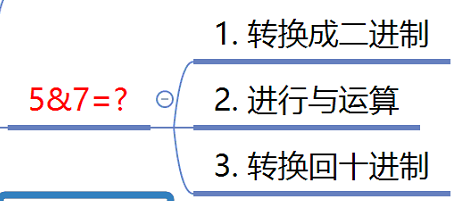
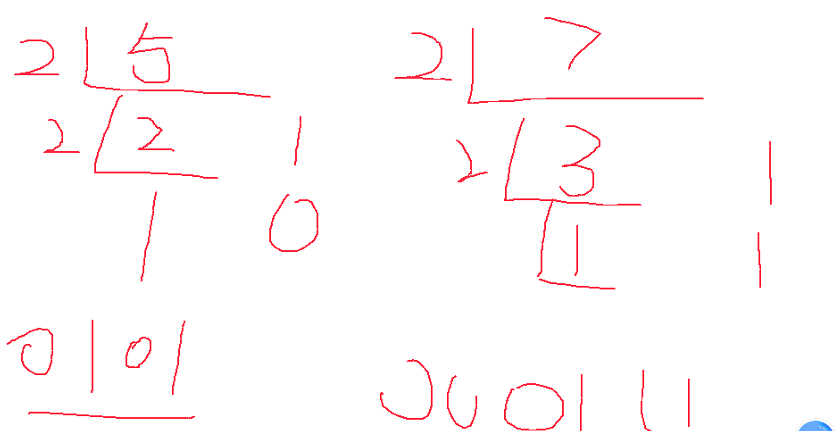
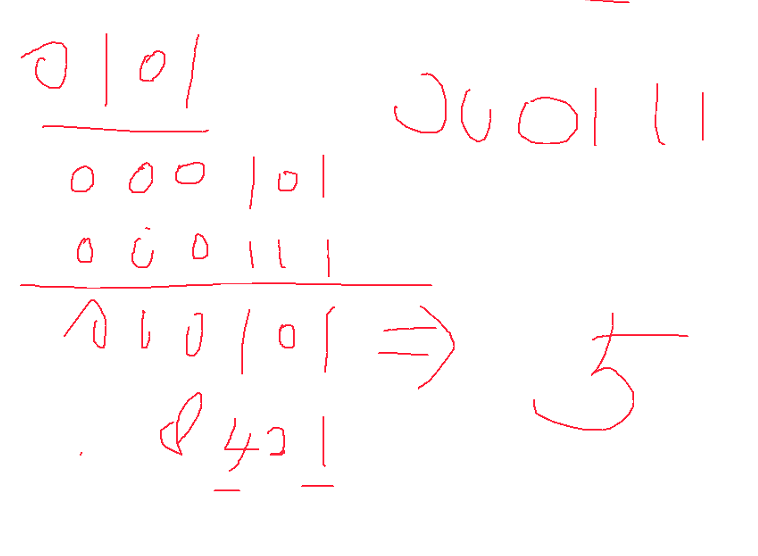
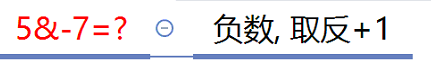
Binary:
0 000000
-1 111111
-2 111110
-3 111101
The binary of a negative number equals the binary of a positive number minus + 1
Ternary operator
| format | example |
|---|---|
| Relational expression? Expression 1: expression 2; | a > b ? a : b |
- First, evaluate the value of the relationship expression
- If the value is true, the value of expression 1 is the result of the operation
If the value is false, the value of expression 2 is the result of the operation
//Gets the larger of the two data int max = a > b ? a : b; // Don't forget to define the data type (int) first
Ternary operators are right to left
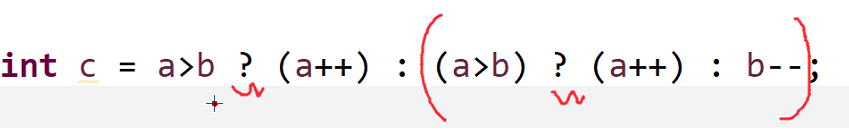
associativity of operator
Interview questions
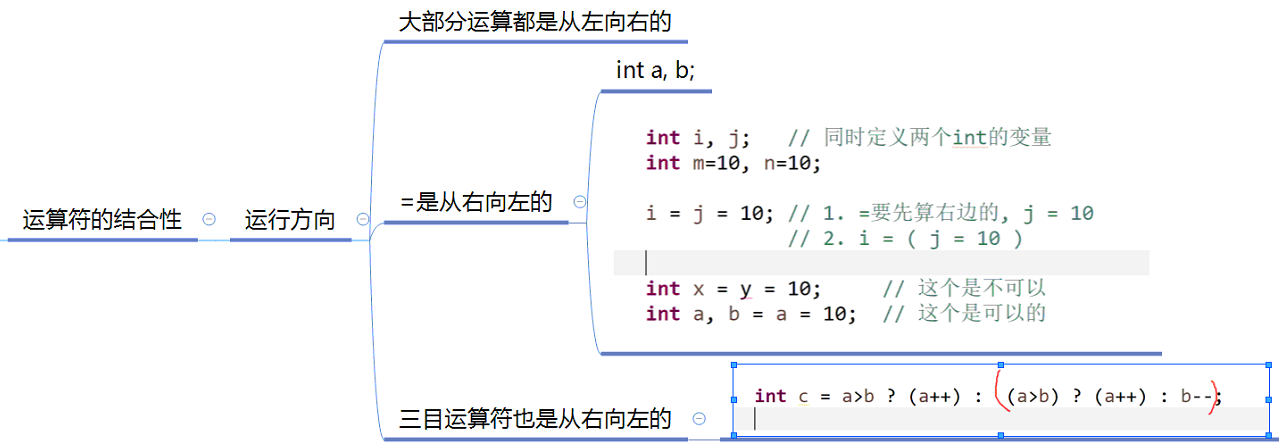
Output System
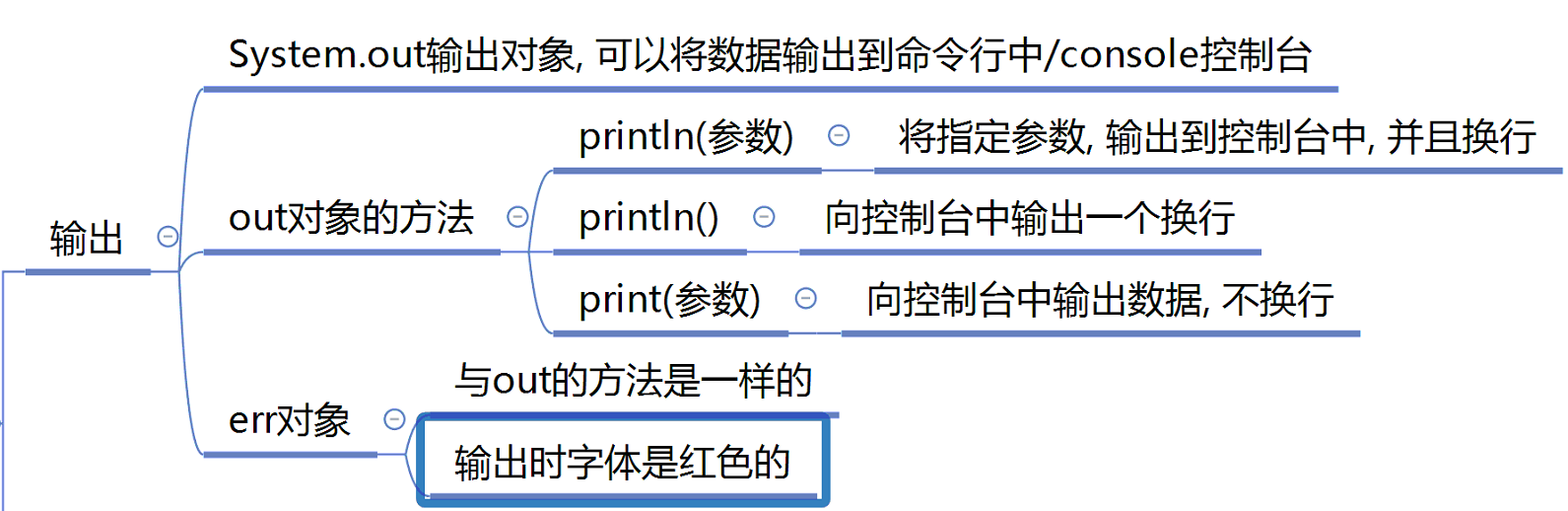
Enter Scanner
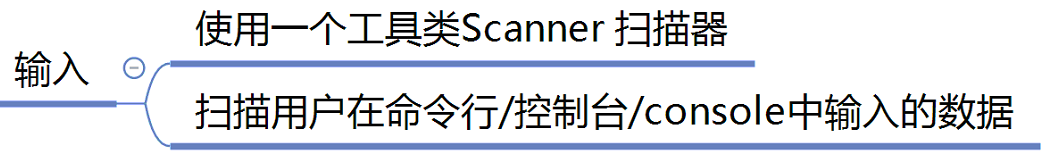
The message will be scanned after pressing enter
Use steps
-
Guide Package: introduce Scanner class
import java.uti1.Scanner ;
The action of importing packages must appear above the public class definition
-
Define (create) objects
Scanner sc = new Scanner (System.in);
In the above format, sc is the variable name
-
receive data
sc.nextXxx(); Xxx data type//full name string name; System.out.println("Please enter your name:"); name = sc.next(); // Returns the input of a string //Age int age; System.out.println("Please enter your age:"); age = sc.nextInt(); //Gender System.out.println("Please enter your gender:"); String sex = sc.next(); // The next method has no char type //Telephone number System.out.println("Please enter your mobile number:"); String phone = sc.next(;
Completion shortcut Ctrl + Alt + V
sc.nextInt();
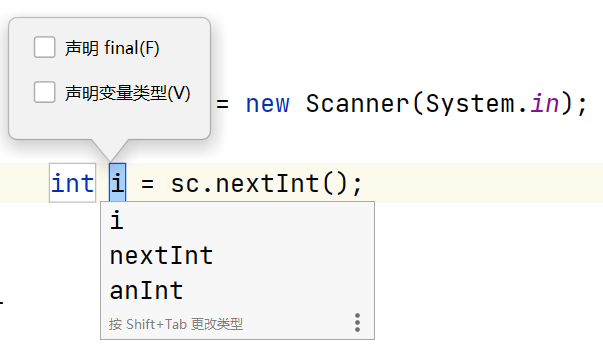
next() and nextLine()
The methods next() and nextLine() in the Scanner class absorb the characters input by the input console
difference:
next() will not absorb the space before / after the character / Tab key, only absorb the character, and start to absorb the character (not before and after the character) until it meets the space / Tab key / enter
nextLine() absorbs the space before and after the character / Tab key, and the Enter key ends
Explain in detail
Branch statement
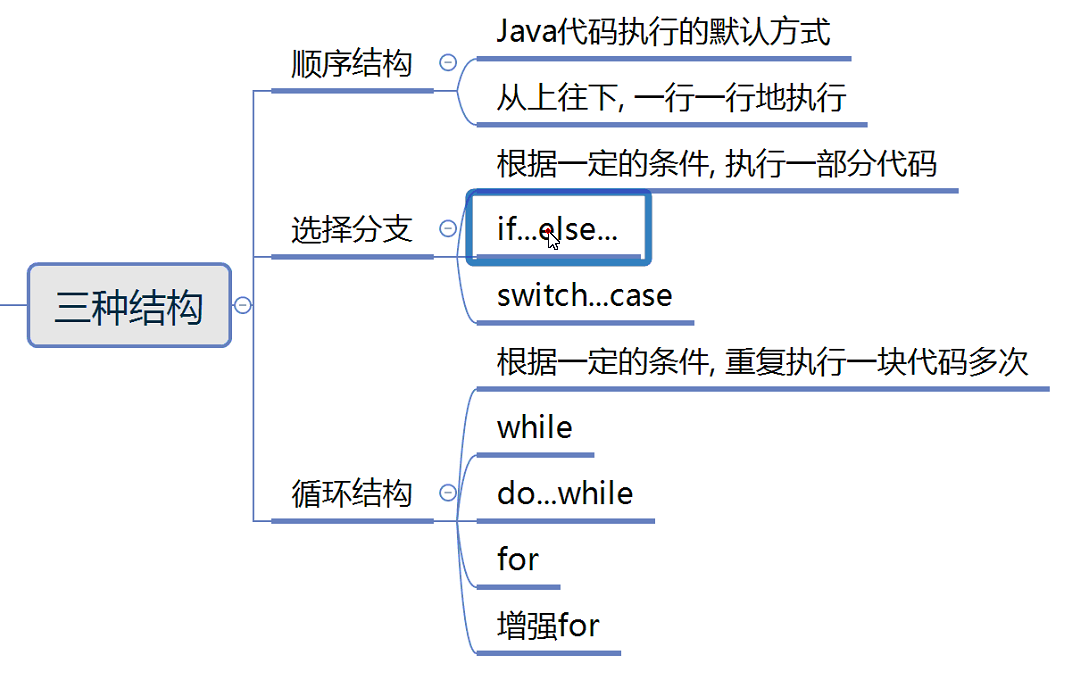
Process control statement classification:
- Sequential structure: execute according to the sequence of codes
- Branch structure (if, switch)
- Loop structure (for, while, do... While)
if
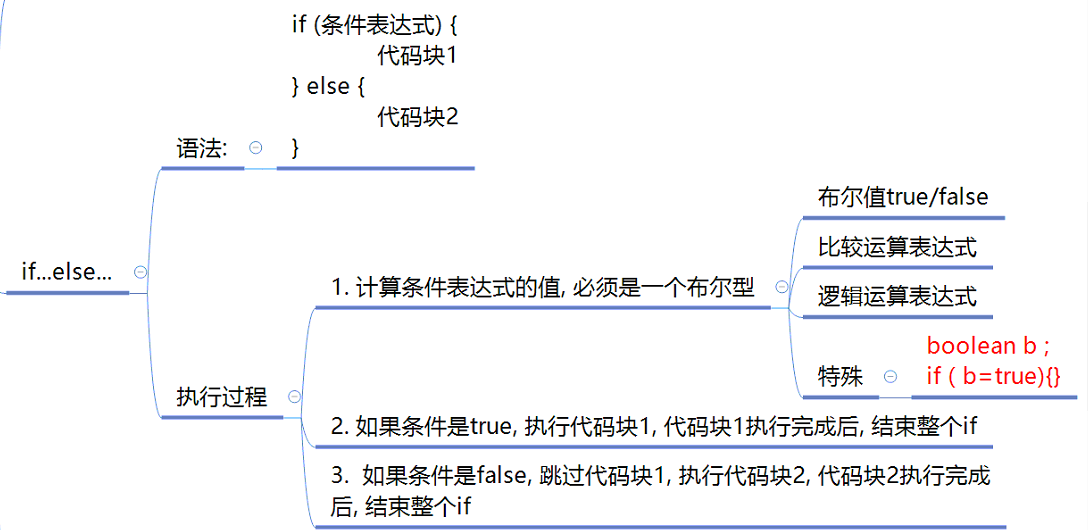
Execution process
- First, evaluate the value of relationship expression 1
- If the value is true, the statement body 1 will be executed, and if the value is false, the value of relationship expression 2 will be calculated
- If no relational expression is true, the statement body n+1 is executed
switch
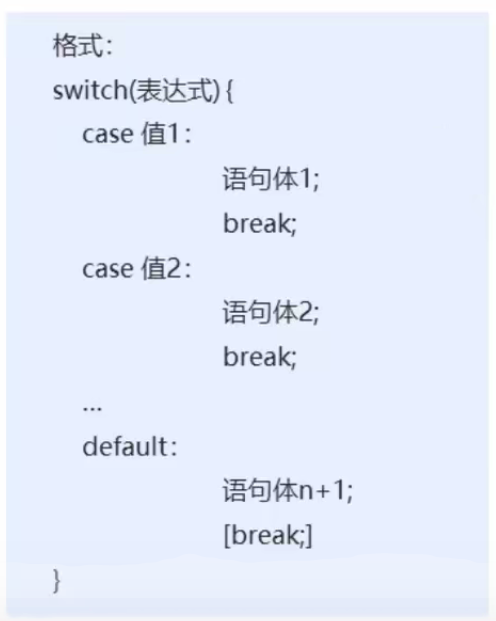
- case: followed by the value to be compared with the expression
- default: indicates that the content will be executed when all conditions do not match
case penetration
In the switch statement, if break is not written behind the case controlled statement body, penetration will occur. Without judging the next case value, run down until break is encountered or the whole switch statement ends
switch (month) {
case l:
case 2:
case 12:
System.out.println("winter");
break ;
case 3:
case 4:
case 5:
System.out.println("spring");
break ;
case 6:
case 7:
case 8:
System.out.println("summer");
break;
case 9:
case 10:
case ll:
System.out.println("autumn");
break;
default:
System.out.println("The month you entered is incorrect");
}
Circular statement
| sentence | explain |
|---|---|
| Initialization statement | Used to indicate the starting state when the cycle is on That is, what does the cycle look like at the beginning |
| Conditional judgment statement | A condition used to represent repeated execution of a loop That is, judge whether the loop can be executed all the time |
| Loop body statement | Used to represent the content of repeated execution of a loop That is, things that are executed repeatedly |
| Conditional control statement | Used to represent the contents of each change in the execution of the loop That is, whether the control loop can be executed + + – |
The top-down order of the table is also the order of circular execution. The initialization statement is executed only once
for
Multiple initialization variables can't be put on it
for (int start = 0,end = 5;...;...)
Scope of variable
-
The for conditional control statement controls the self increasing variable
Because in the syntax structure of the for loop, it cannot be accessed again after the for loop ends -
The while condition controls the self increasing variable controlled by the statement
For the while loop, it does not belong to its syntax structure. After the while loop ends, the variable can continue to be usedfor(int i = l; i<3; i++){ System.out.println ("abc") ; } System.out.println(i) ; // report errors
Narcissistic number
int a;
int b;
int c;
int j = 0;
for (int i = 100;i < 1000; i++) {
a = i / 100;
b = i / 10 % 10;
c = i % 10;
if (i == a * a * a + b * b * b + c * c * c) {
j++;
System.out.println(i);
}
}
System.out.println(j);
j = 0;
Rabbit born rabbit
A pair of rabbits give birth to a pair of rabbits every month from the third month after birth. The little rabbit grows to another pair of rabbits every month after the third month. If the rabbits don't die, what are the logarithm of rabbits in the twentieth month?
while
Everest & Origami
Everest: 8844430mm, paper: 0.1mm, how many times do you fold
int a = 8844430;
double b = 0.1;
int i = 0;
while (b < a) {
b *= 2;
i++;
}
System.out.println(i + "second"); // 27
do...while
Because it is executed before judgment, it will be executed once anyway
int k = 3;
do {
System.out.println("abc"); // Output abc once
k++;
}while (k<3) ;
Jump control statement
continue and break Use in JavaScript
exit in Java
System.exit(0);
0 means normal program shutdown, non-0 means abnormal shutdown, and can also be placed in the loop body, similar to break
Generate a Random number Random
Use the same steps as Scanner
-
Guide Package
import java.util.Random;
The action of importing packages must appear above the public class definition
-
create object
Random r = new Random();
r is the variable name, which can be changed, and nothing else can be changed
-
Get random number
int a = r.nextInt(10); // Range of data obtained: [0,10) including 0 but excluding 10
a is 10 of the variable name and value range, which can be changed, and others cannot be changed
Gets a random number between 1 and 100
Scheme: [0100) → [1101)
int a = r.nextInt(100) + 1;
IDEA and eclipse
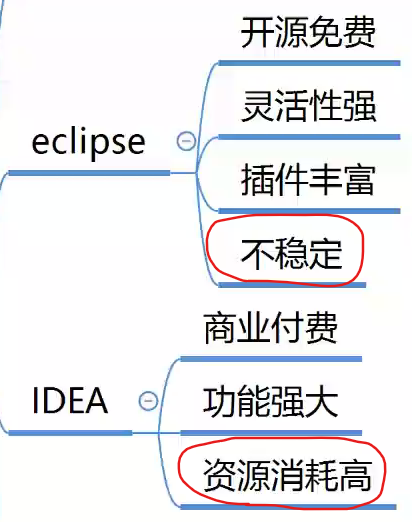
IDEA
Is an integrated environment for Java language development
Integrated environment: a development tool that integrates code writing, compilation, execution, debugging and other functions
30 day trial unlimited refresh
eclipse
Basic operations for creating a project
Coding format:
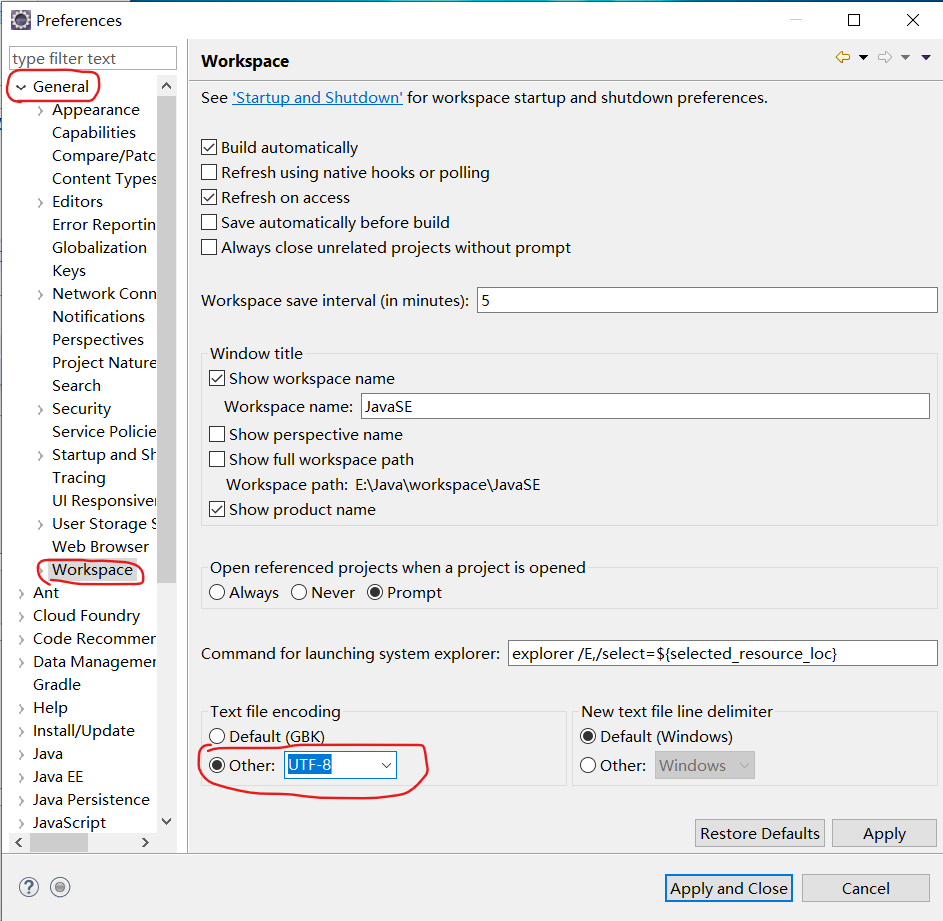
Shortcut key
ctrl + + zoom in
ctrl + - zoom out
HelloWorld
It can be divided into two parts
Part I
- Create a project (Project0109)
- Create a module (idea_test)
Part II
- Create a package (com.practice) under src under the module
It can't be called com Package, unable to create - Create a new class (HelloWorld) under the package
- Writing code in a class
- Execution procedure
-
be careful
Don't forget to declare the main method before writingstatement definition No memory allocated Memory allocated Difference between declaration and definition
And java file The class file is in another location
Project structure
Module → package → class → method
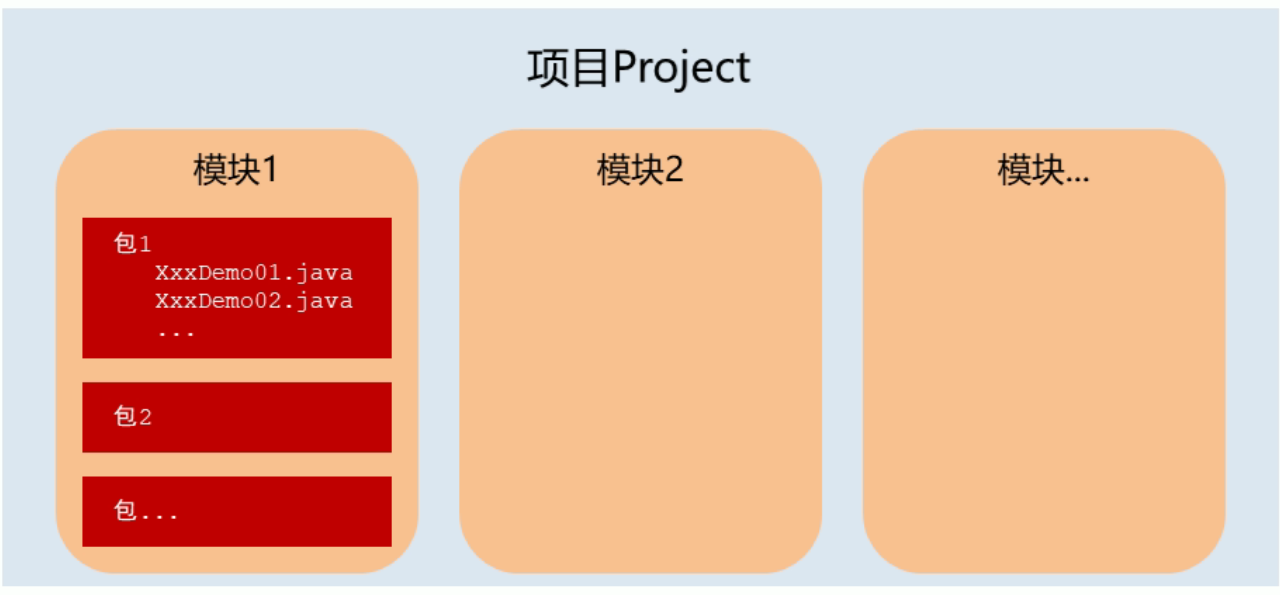
Content assist key
- Fast generation
effect Key Quick generate main() method psvm + ENTER Quickly generate output statements South + ENTER - Content assist key
effect Key Content prompt, code completion, etc Alt + /
Shortcut key
| effect | Key |
|---|---|
| Single-Line Comments | Ctrl + / |
| multiline comment | Ctrl + Shift + / |
| formatting code | Ctrl+Alt+L |
Shortcut keys are not responding
Module operation in IDEA
1. Create a new module
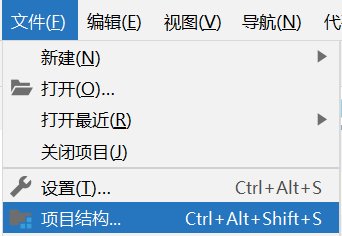
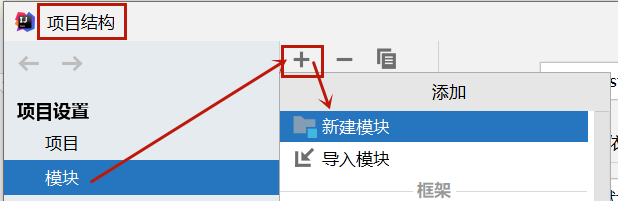
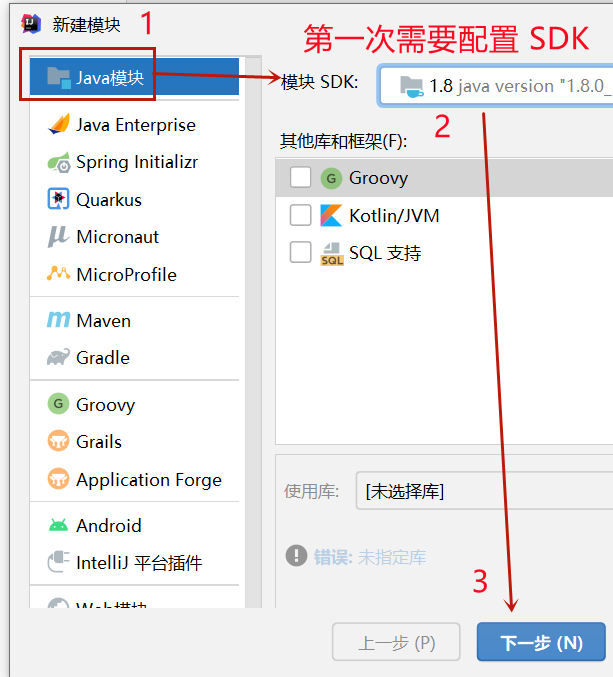
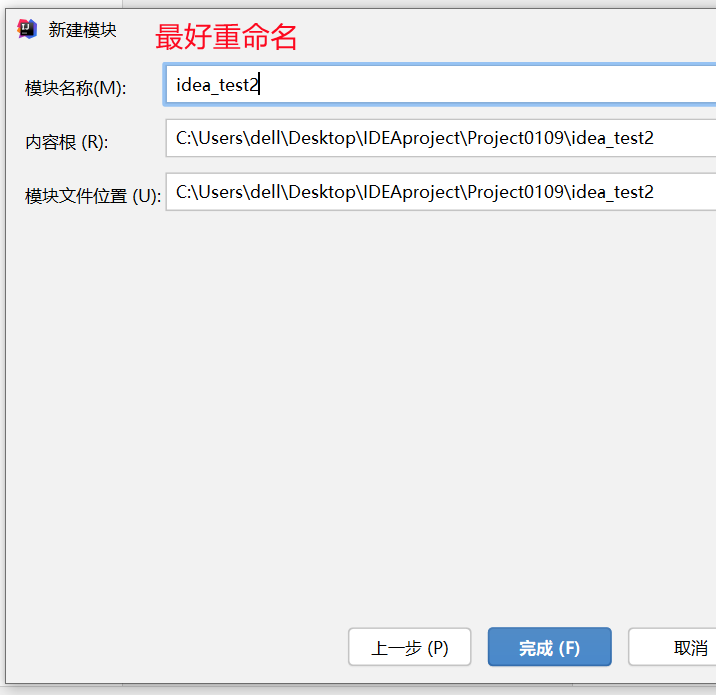
2. Delete module
| effect | operation |
|---|---|
| Remove from program | Right click the corresponding module Click Remove Module |
| Completely delete in file | Show in Explorer Open file delete ↓ |
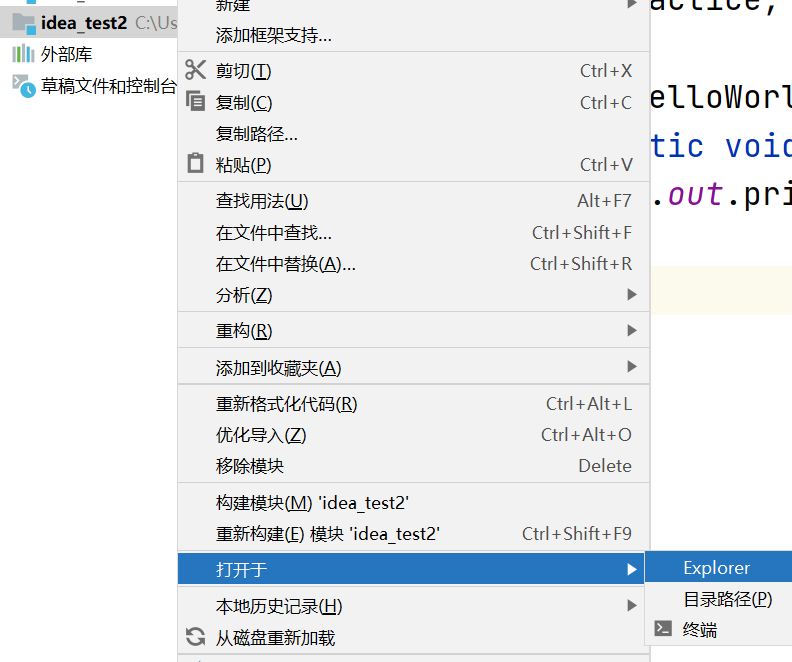
3. Key points of import module
Import modules from elsewhere into the project
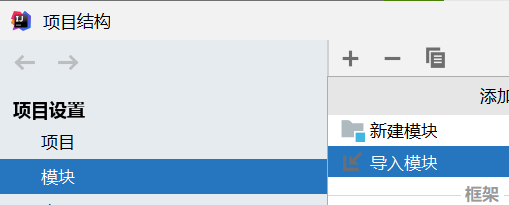
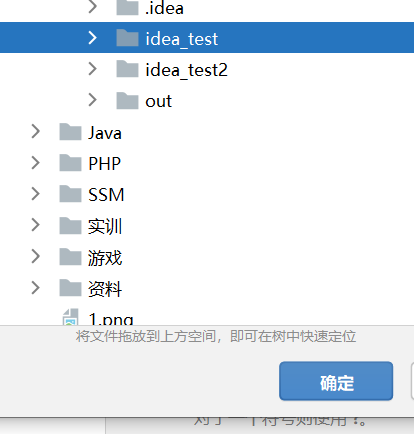
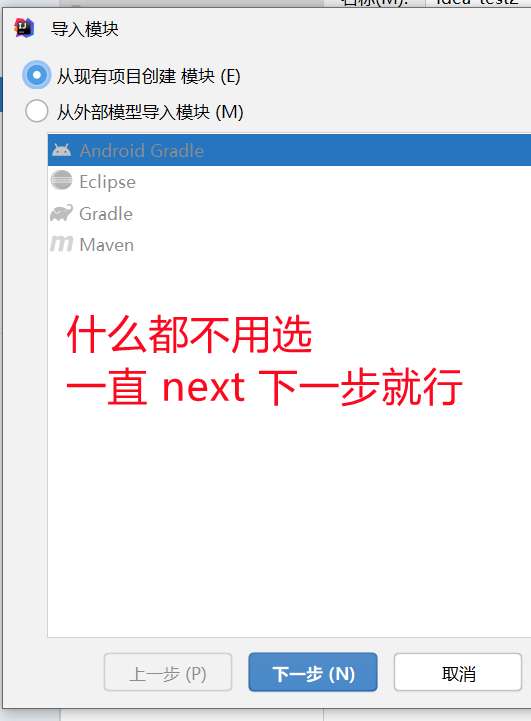
If an error is reported, install the SDK
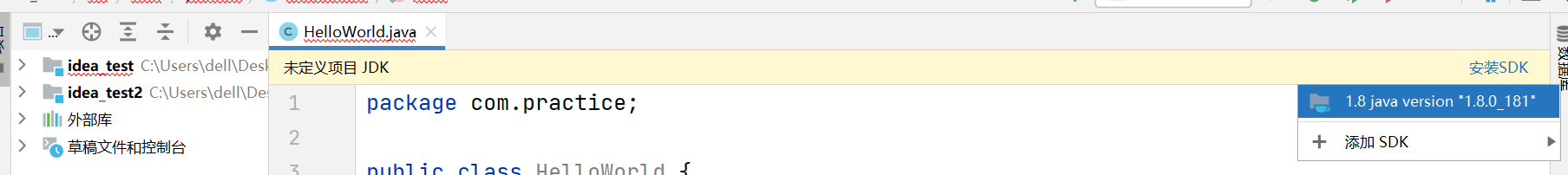
array
Array: a storage model used to store multiple data of the same type
Purpose: declare a large number of variables used to store data at one time
For example: student number, grade
Define format
| First kind | Second | |
|---|---|---|
| format | Data type [] variable name | Data type variable name [] |
| example | int[ ] arr | int arr[ ] |
| Reading method | Defines an array of type int The array name is arr | Defines a variable of type int The variable name is an arr array |
The first one is recommended
Array initialization
Arrays in Java must be initialized before they can be used
Initialization: allocate memory space for array elements in the array and assign values to each array element
Array initialization methods: dynamic initialization and static initialization
| dynamic initialization | initiate static | |
|---|---|---|
| effect | Only the array length is specified during initialization Initial values are assigned by the system to the array | Specifies the initial value of each array element during initialization The length of the array is determined by the system |
| format | Data type [] variable name = new data type [array length]; | Data type [] variable name = new data type [] {data 1, data 2,...}; Simplified format: data type [] variable name = {data 1, data 2,...}; |
| standard | int[ ] arr = new int[3]; | int[ ] arr = new int[ ]{1,2,3}; int[ ]arr = { 1,2,3}; |
Structure description
int[] arr = new int[3];
- Left:
key word explain int Description the element type in the array is int type [ ] This is an array arr The name of the array - right:
key word explain new Request memory space for array int Description the element type in the array is int [ ] This is an array 3 Array length, that is, the number of elements in the array
Array element access
| visit | format |
|---|---|
| Array variable access | Array name |
| Access to data stored inside the array | Array name [index] |
Index: how data in an array is numbered
Function: the index is used to access the data in the array. The array name [index] is equivalent to the variable name, which is a special variable name
Note: in actual development, if the corresponding index does not exist, it usually returns a negative number, usually represented by - 1
memory allocation
| Space name | effect | End of use |
|---|---|---|
| Stack memory | Store local variables That is, the variables defined in the method, for example: arr | Disappear immediately |
| Heap memory | Stored new content (entity, object) Every new thing has an address value, such as 001 | Will be collected when the garbage collector is idle |
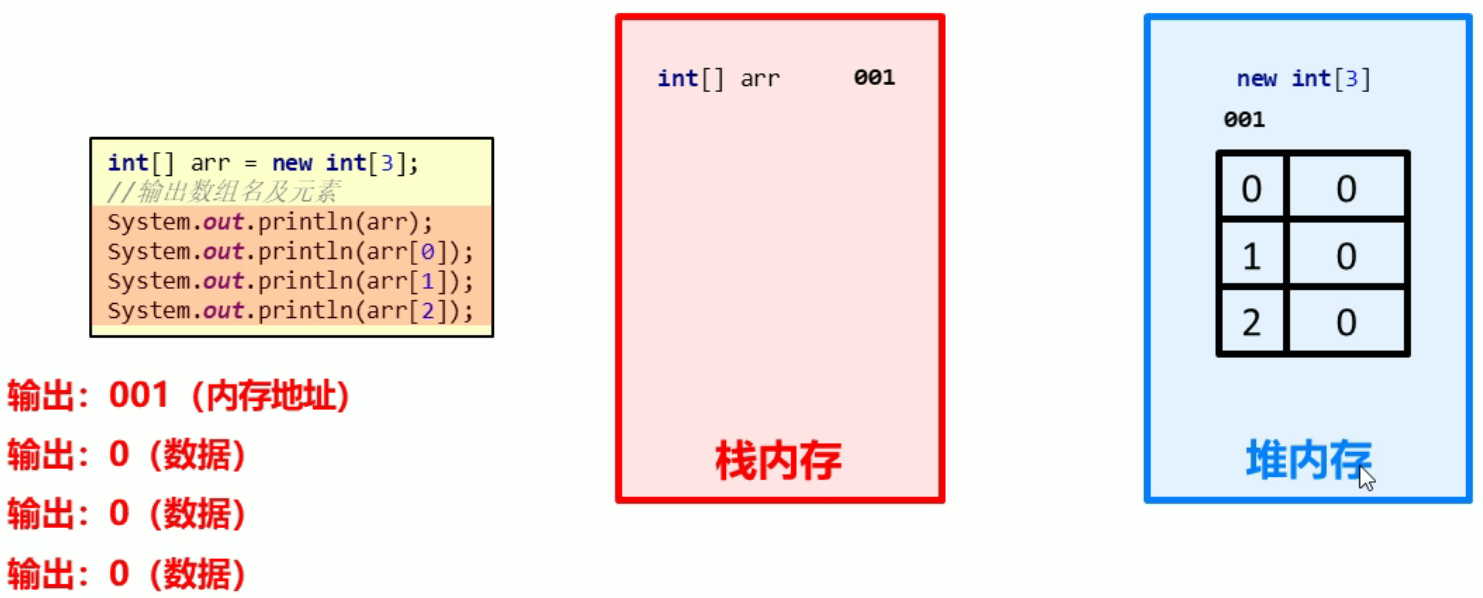
video
Memory allocation in javaScript
Default value
When the array is initialized, a default value is added to the storage space
| data type | Default value |
|---|---|
| integer | 0 |
| Floating point number | 0.0 |
| boolean | false |
| Character char | Null character |
| Reference data type | null |
Multiple arrays point to the same
Assign the address of the first array to the second array
int[] arr2 = arr; // The two array addresses will be the same
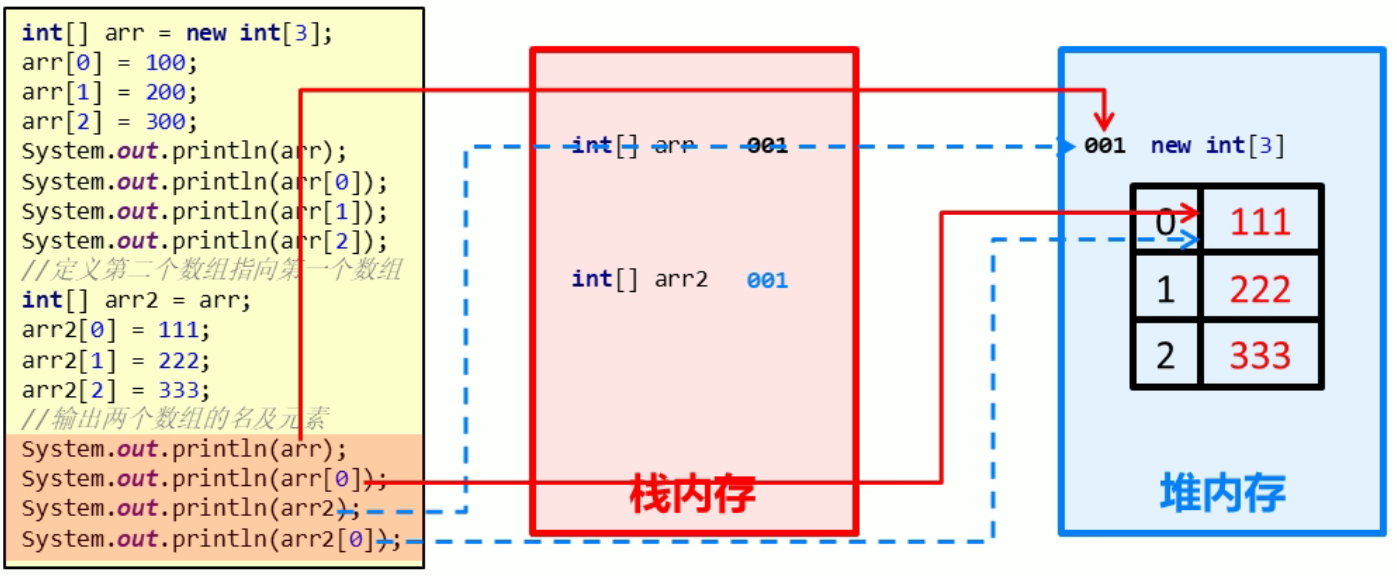
Output ↓
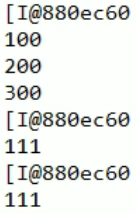
Array summary
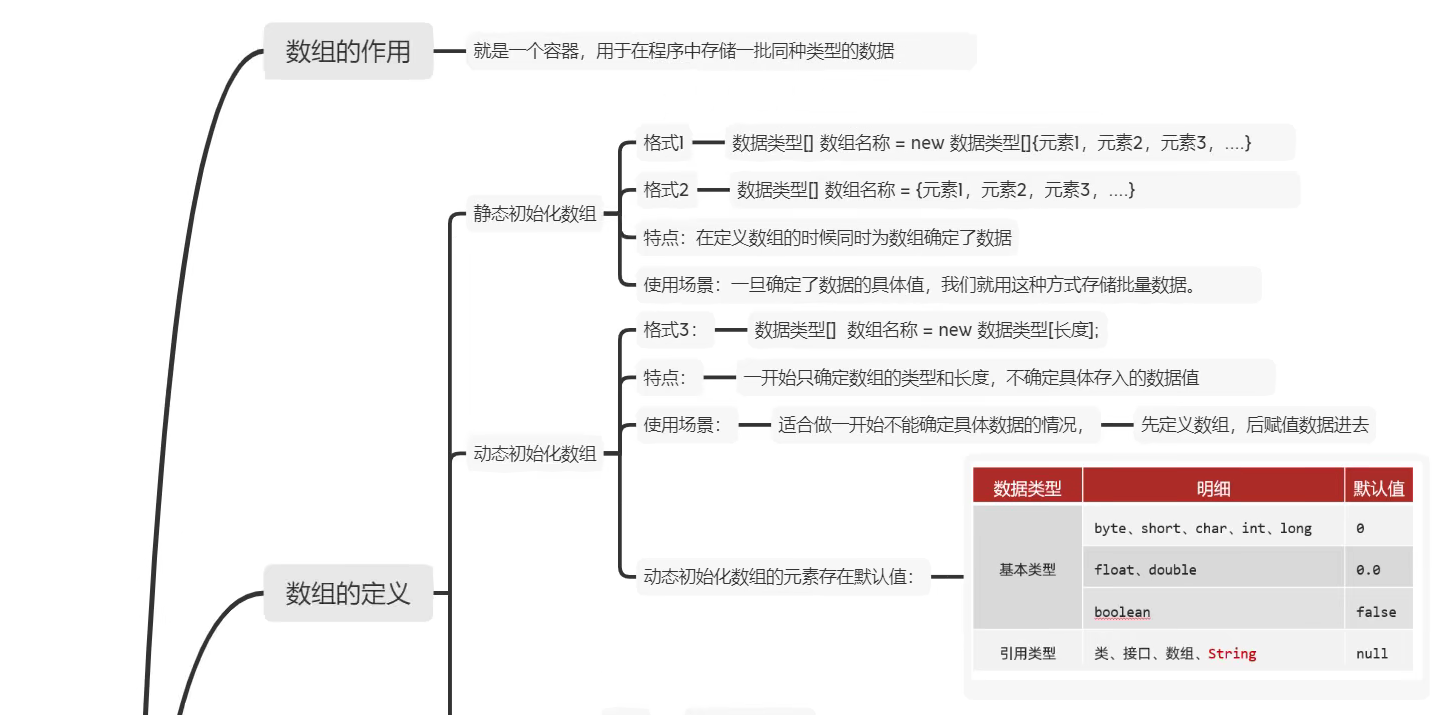
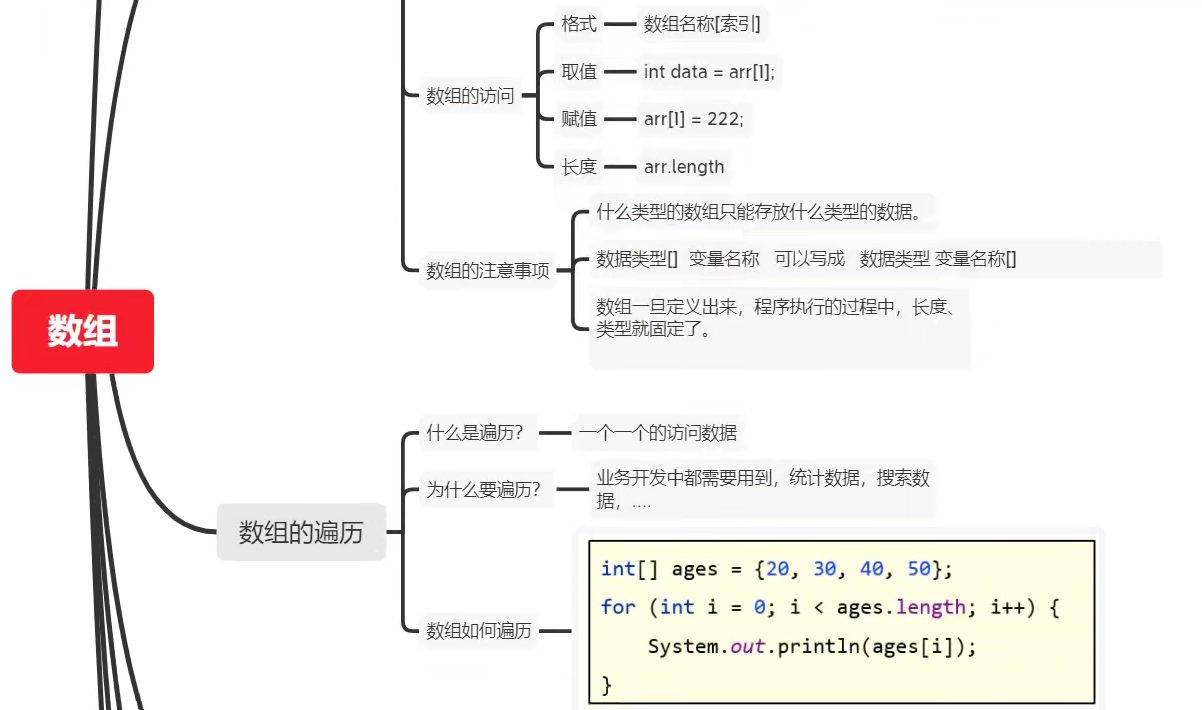
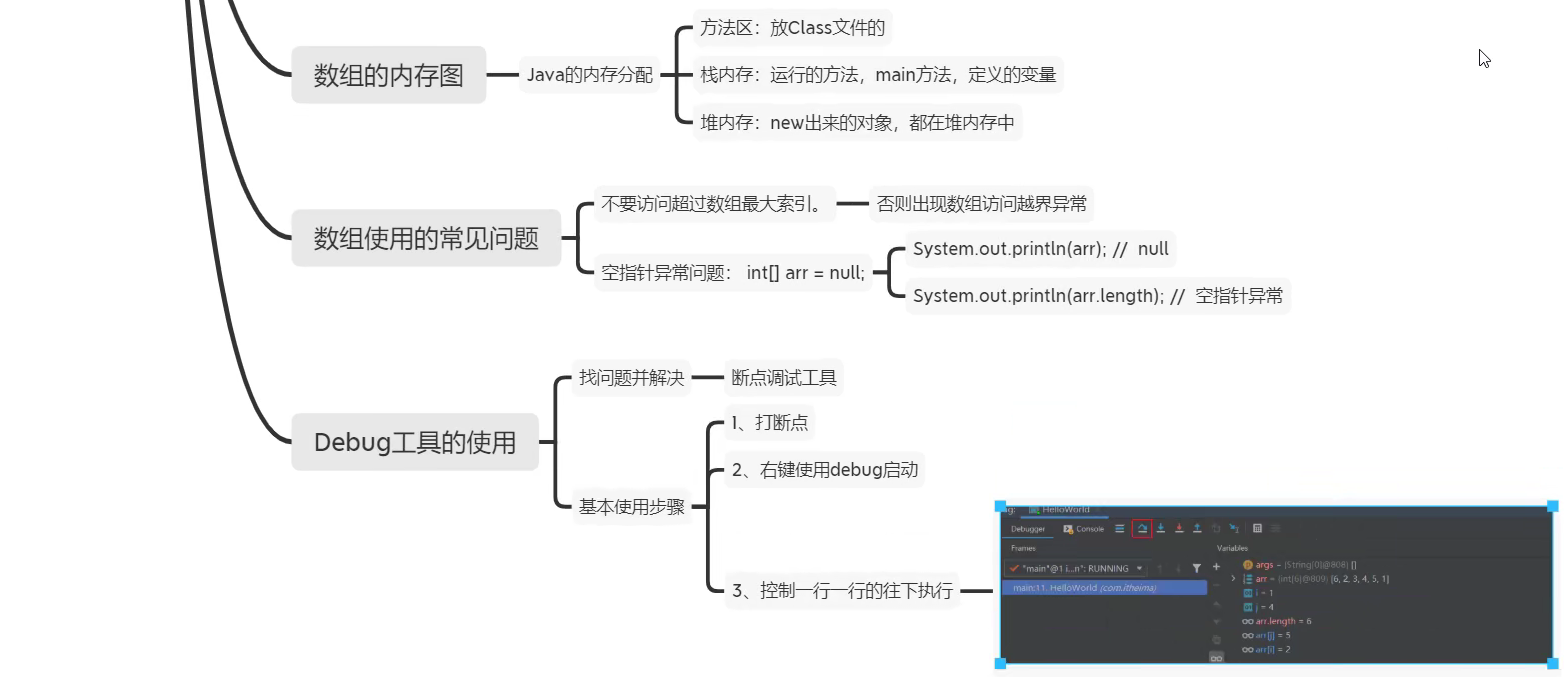
Debug
Debug debugging, also known as breakpoint debugging, is a program debugging tool for programmers
A breakpoint is actually a marker that tells us where to start looking
Functions of Debug:
- View the execution process of the program
- Trace program execution to debug the program
Debug operation flow
-
How to add breakpoints
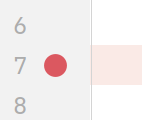
-
How to run a program with breakpoints
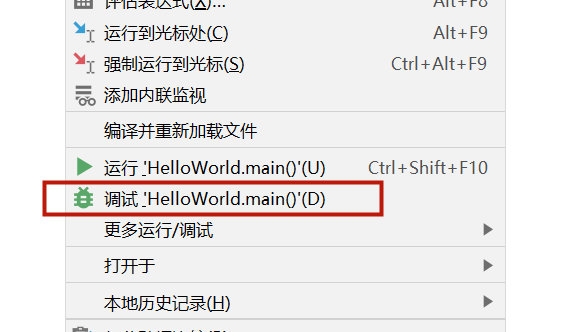
-
Look where
- Look at the Debugger window
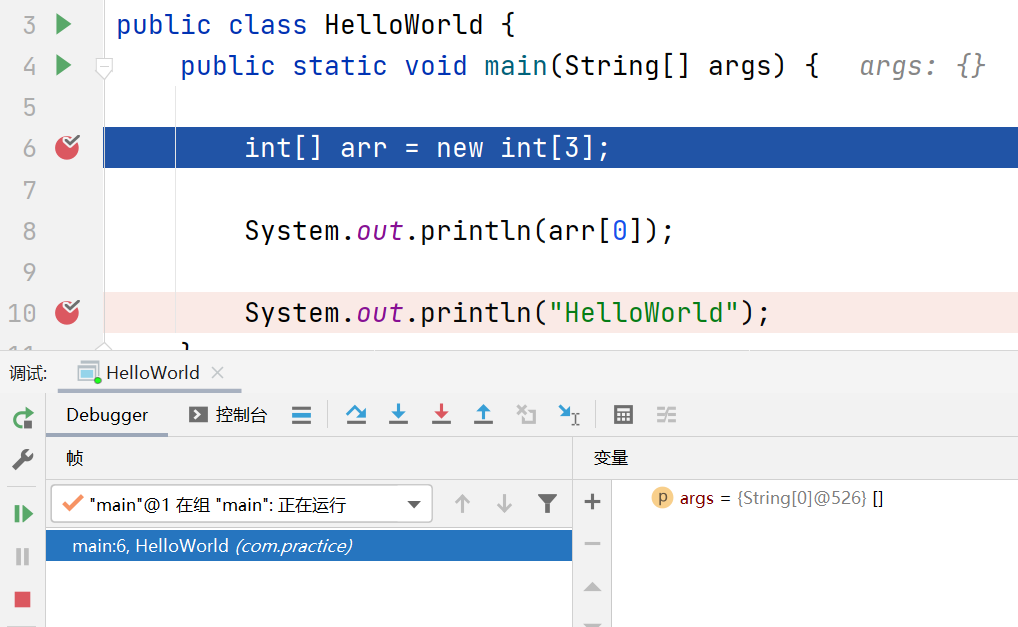
- Look at the console
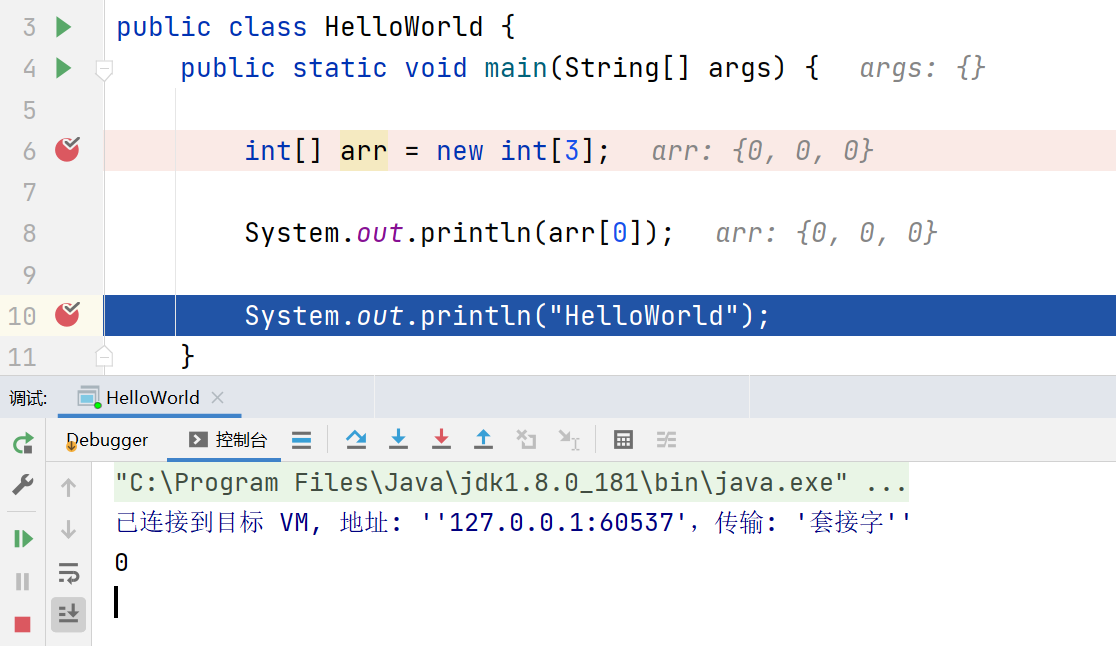
- Look at the Debugger window
-
Where
-
Continue running
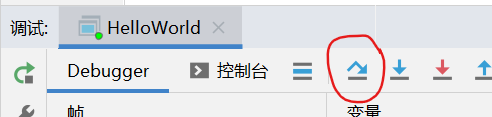
Note: if the data comes from keyboard input, be sure to remember to input the data, otherwise you can't continue to view it
-
end
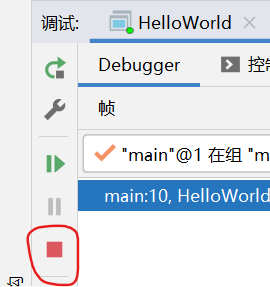
-
-
How to delete a breakpoint
There are multiple breakpoints, which can be deleted one by one or all at once
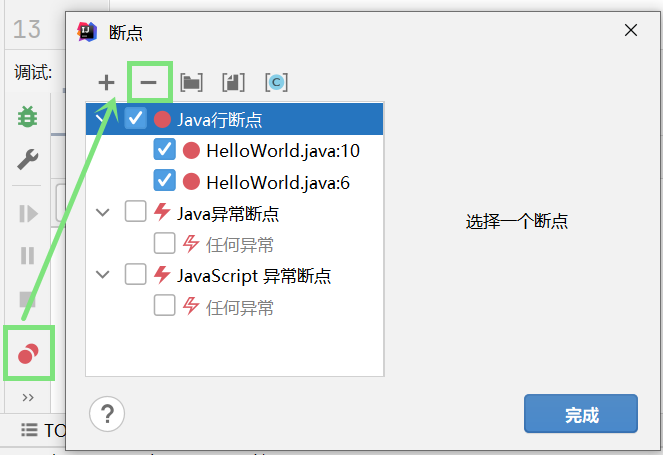
method
Method: it is a code set that organizes code blocks with independent functions into a whole and makes them have special functions
Method can improve the reusability of code
Method definition
Methods must be created before they can be used. This process is called method definition
Format:
public static void Method name(){
//Method body
}
example:
public static void method() {
//Method body
}
I may be a fool to write other methods in the main method
Method call
Methods do not run directly after they are created, and they need to be executed manually. This process is called method call
Format:
Method name();
example:
method();
public static void main(String[] args) {
method(); // 1
}
public static void method() {
int a = 1;
if (a > 0) {
System.out.println(a);
}
}
matters needing attention
- The statement of method call should be written in the main method, because the main method is the entry method of the program
- The method must first be defined after the call, otherwise the program will report wrong, but don't forget to call it at last.
However, the program executes the statement of method call first, and then the statement of method definition
Method with parameters
Definition method
| Single parameter | Multiple parameters | |
|---|---|---|
| format | public static void method name (data type variable name) {...} | public static void method name (data type variable name 1,...) {...} |
| standard | public static void method(int number) {...} | public static void getMax(int a,int b,...) {...} |
Call method
| Single parameter | Multiple parameters | |
|---|---|---|
| format | Method name (parameter); | Method name (variable name 1 / constant value 1, variable name 2 / constant value 2); |
| standard | method(3); | getMax (a,5,...) ; |
- When calling a method, the number and type of parameters must match the settings in the method definition, otherwise the program will report an error
case
Basic data type
public static void main(String[] args) {
int a = 2;
// There is no need to write data type here
method(a); // 2
}
// int b here has nothing to do with the above, so does int a
// Note that this is not JavaScript. Don't forget your data type, int!
public static void method(int a) {
if (a > 0) {
System.out.println(a);
}
}
array
public static void main(String[]args) {
// Define an array and initialize the array elements with static initialization
int[] arr = {1,2,3};
// Call method
printArray(arr);
}
// Define a method to traverse the array in the general format of array traversal/*
/*
Two clear:
Return value type: void
Parameter: int[] arr
*/
public static void printArray(int[] arr) {
for(int x = 0;x<arr.length;x++) {
System.out.println(arr[x]);
}
}
Formal and argument
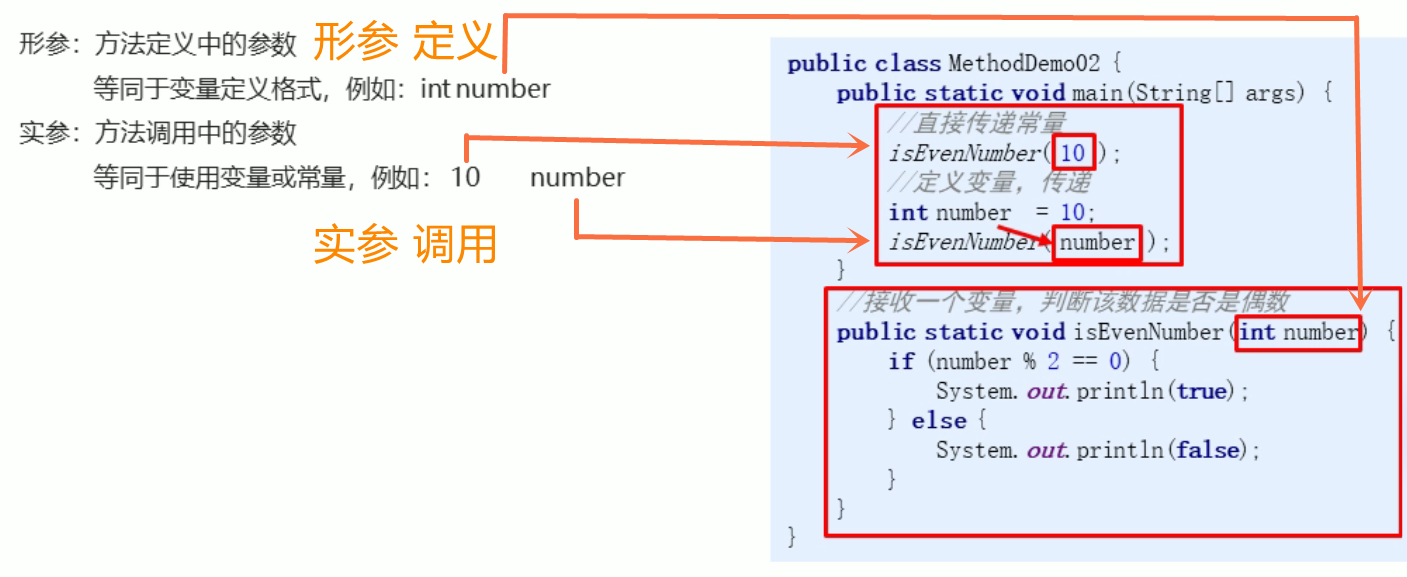
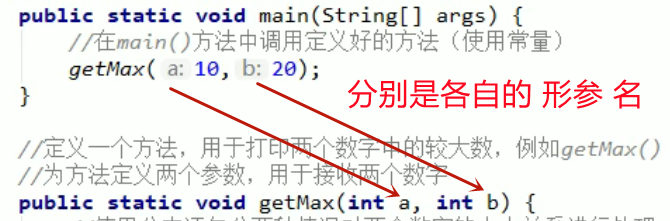
Method with return value
Format:
public static Data type method name(parameter){
return data;
}
example:
// boolean
public static boolean method(int number){
return true;
}
// int
public static int getMax(int a,int b) {
return 100;
}
matters needing attention
- The return value of a method is usually received using a variable, otherwise the return value will be meaningless
- return can be written with or without void
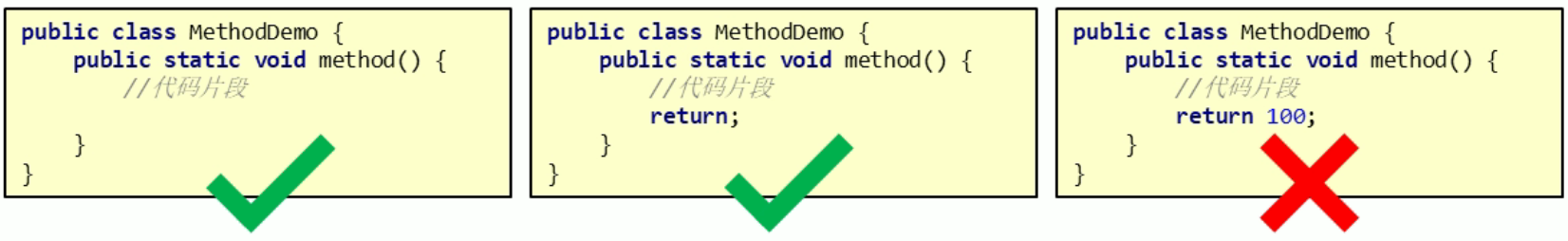
Case:
public static void main(String[] args) {
int a = 2;
boolean b = method(a);
System.out.println(b);
}
public static boolean method(int a) {
if (a > 0) {
return true;
} else {
return false;
}
}
General format of method
Format:
public static Return value type method name(parameter){
Method body;
return data;
}
| key word | explain |
|---|---|
| public static | Modifier |
| return type | The data type of the data returned after the method operation is completed If the method operation is completed and no data is returned, void is written here, and return is generally not written in the method body |
| Method name | The identifier used when calling the method |
| parameter | It consists of data type and variable name, and multiple parameters are separated by commas |
| Method body | Code block to complete the function |
| return | If the method operation is completed, there is a data return, which is used to return the data to the caller |
matters needing attention
When defining a method, two things should be clear
- Explicit return value type
It mainly specifies whether there is data return after the method operation- No, write void
- Yes, write the corresponding data type
- Explicit parameters
It mainly specifies the type and quantity of parameters
When calling a method
- Method of void type can be called directly
- A method of non void type that receives calls with variables
Method overloading
Method overloading: the relationship between multiple methods defined in the same class, which satisfies
① Multiple methods in the same class
② Multiple methods have the same method name
③ Multiple methods have different parameters, different types or different quantities. These three points are different
Multiple methods of each other constitute overloads
Method overload characteristics
- Overloading only corresponds to the definition of the method and has nothing to do with the method call. The call method refers to the standard format
- Overloads only identify the names and parameters of methods in the same class, regardless of the return value. In other words, it is not possible to determine whether two methods constitute overloads with each other through the return value
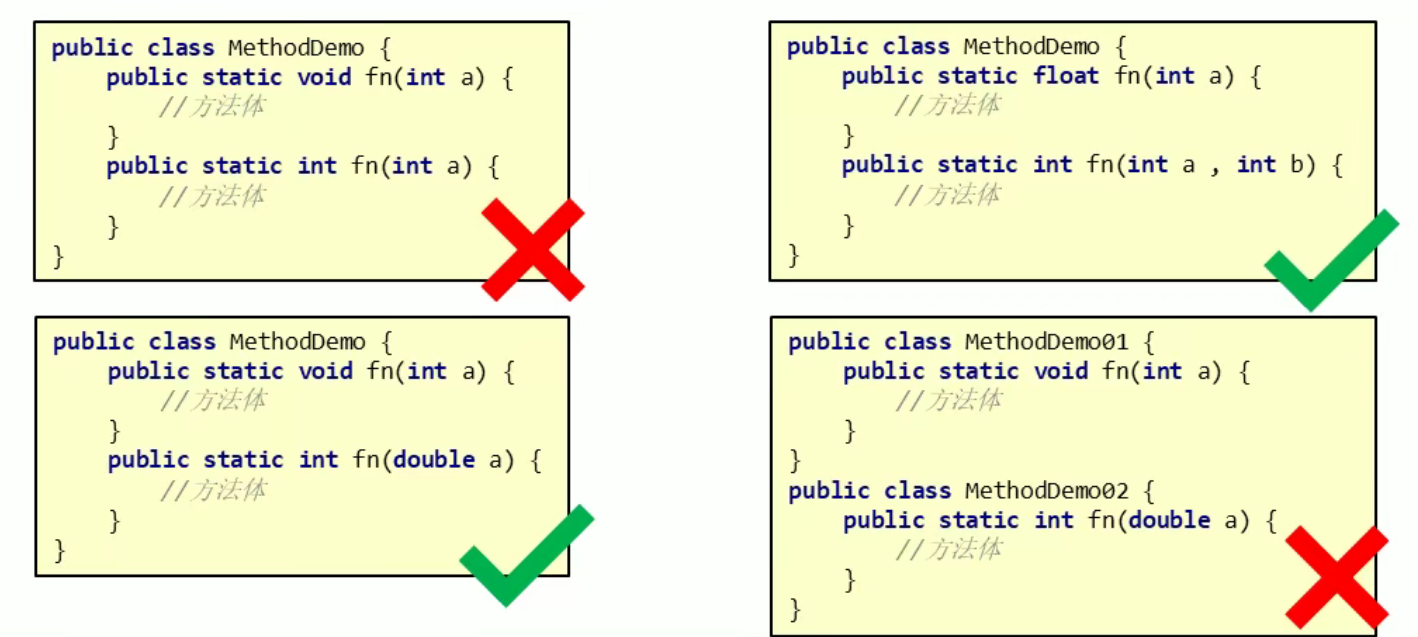
| The parameter int a is the same Independent of return value | Different number of parameters |
| Same parameter type | MethodDemo01 and MethodDemo02 are two classes |
Case:
When calling, the Java virtual opportunity distinguishes the methods with the same name through different parameters
public static void main(String[] args) {
//Call method
int result = sum(1,2);
System.out. println(result); // 3
double result2 = sum(1.0,2.0);
System.out.println(result2); // 3.0
int result3 = sum(1,2,3);
System.out.println(result3); // 6
}
//Requirement 1: method for finding the sum of two int type data
public static int sum(int a,int b) {
return a + b;
}
// Requirement 2: method for finding the sum of two double type data
public static double sum(double a,double b) {
return a + b;
}
// Requirement 3: method for finding the sum of three int type data
public static int sum(int a,int b,int c) {
return a + b + c;
}
Method parameter transfer
Basic type
For parameters of basic data type, the change of formal parameters does not affect the value of the arguments
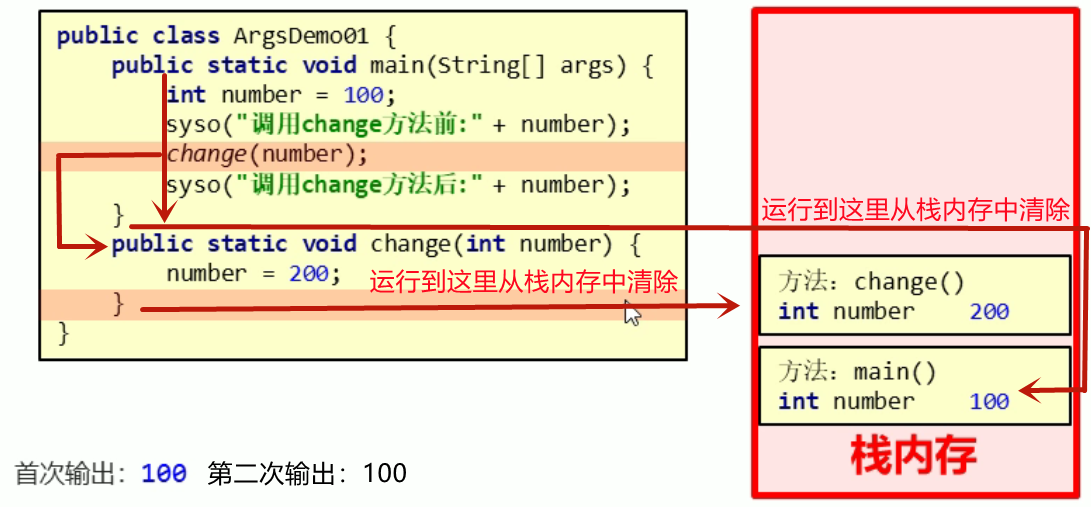
reference type
For the parameter of reference type, the change of formal parameter will affect the value of actual parameter
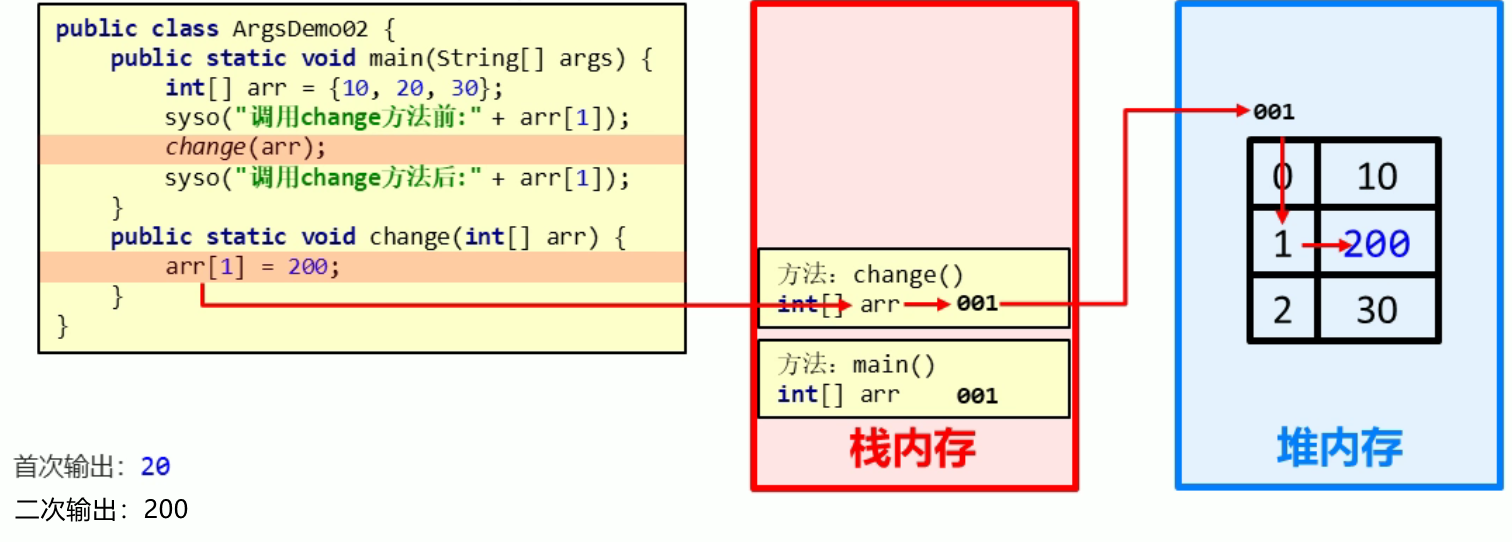
Debris pile
report errors
Syntax errors display red wavy lines
Guide Package
There are three ways to guide the package
- Manual guide bag
Scanner example - Shortcut key guide package Alt + Enter
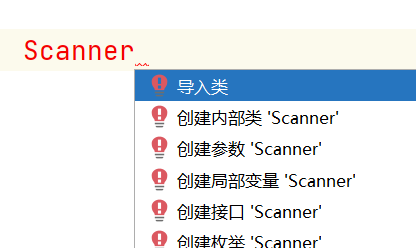
- Automatic package Guide (recommended)