java batch download, package multiple files into zip format to download
What we need now:
Download the pic package under the product family and product type according to the product family and product type;
pic package is a zip file;
Table:
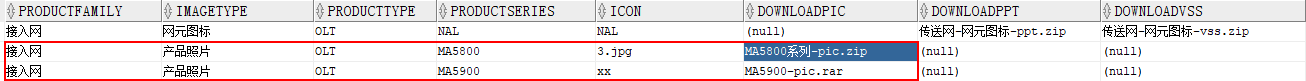
These packages exist in another table as blob s:
T? Imagefile table:
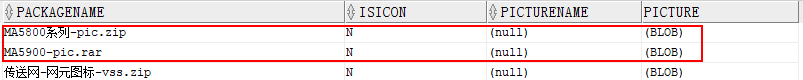
Now what we need to do is: download the two packages under the access network and OLT: MA5800 series pic.zip and ma5900 pic.rar into ZIP compressed files and download them;
code:
ProductController.java:
/**
* Download photo package according to product family and product type
*/
@RequestMapping("/downloadwBatch")
public void downloadwBatch(HttpServletRequest request, HttpServletResponse response, String productFamily, String productType){
//Http: / / localhost: 8080 / mysm / downloadbatch? Productfamily = access network & ProductType = OLT
try {
productFamily = new String(productFamily.getBytes("iso-8859-1"), "utf-8");
productType = new String(productType.getBytes("iso-8859-1"), "utf-8");
} catch (UnsupportedEncodingException e) {
e.printStackTrace();
}
//Get the name of the photo package to download
Map<String, String> params = new HashMap<String, String>();
params.put("productFamily", productFamily);
params.put("productType", productType);
List<String> packageNames = productService.getPackageNamesByFamilyAndType(params);
//Get the format of the file name byte array to be downloaded according to the package name
Map<String, byte[]> files = new HashMap<String, byte[]>();
for(String packageName : packageNames){
byte[] f = productService.getPackage(packageName);
if(f!=null){
files.put(packageName, f);
}
}
//Set the name of the downloaded package
String zipName = productFamily + "_"+ productType + ".zip";
//According to the file, compress and download in batch
if(files.size() > 0){
productService.downloadBatchByFile(response, files, zipName);
}
}ProductService.java:
/**
* Get files by package name
*/
public byte[] getPackage(String packageName){
byte[] bag = null;
try{
ImageFile m = productMapper.getPackage(packageName);
if(m!=null){
bag = m.getPicture();
}
}catch(Exception e){
e.printStackTrace();
}
return bag;
}
/**
* Obtain package name to be downloaded according to product family and product type
* @param params
* @return
*/
public List<String> getPackageNamesByFamilyAndType(Map<String, String> params) {
List<String> packageNames = productMapper.getPackageNamesByFamilyAndType(params);
return packageNames;
}
/**
* According to the file, compress and download in batch
* @param response
* @param files
* @throws Exception
*/
public void downloadBatchByFile(HttpServletResponse response, Map<String, byte[]> files, String zipName){
try{
response.setContentType("application/x-msdownload");
response.setHeader("content-disposition", "attachment;filename="+URLEncoder.encode(zipName, "utf-8"));
ZipOutputStream zos = new ZipOutputStream(response.getOutputStream());
BufferedOutputStream bos = new BufferedOutputStream(zos);
for(Entry<String, byte[]> entry : files.entrySet()){
String fileName = entry.getKey(); //Each zip file name
byte[] file = entry.getValue(); //Bytes of this zip file
BufferedInputStream bis = new BufferedInputStream(new ByteArrayInputStream(file));
zos.putNextEntry(new ZipEntry(fileName));
int len = 0;
byte[] buf = new byte[10 * 1024];
while( (len=bis.read(buf, 0, buf.length)) != -1){
bos.write(buf, 0, len);
}
bis.close();
bos.flush();
}
bos.close();
}catch(Exception e){
e.printStackTrace();
}
}ProductMapper.java:
/**
* Get files by package name
*/
public ImageFile getPackage(String packageName) throws Exception;
/**
* Obtain package name to be downloaded according to product family and product type
*/
public List<String> getPackageNamesByFamilyAndType(Map<String, String> params);ProductMapper.xml:
<!-- Get files by package name -->
<select id="getPackage" parameterType="java.lang.String" resultType="com.cy.model.ImageFile">
select * from t_imagefile where packageName = #{packageName}
</select>
<!-- Obtain package name to be downloaded according to product family and product type -->
<select id="getPackageNamesByFamilyAndType" parameterType="java.util.Map" resultType="java.lang.String">
select packageName from t_imagefile m join t_product p on m.packageName = p.downloadPic
where p.productFamily = #{productFamily} and p.productType = #{productType}
</select>Test:
In the browser, enter: http: / / localhost: 8080 / mysm / downloadbatch? Productfamily = access network & ProductType = OLT
The download results are as follows:
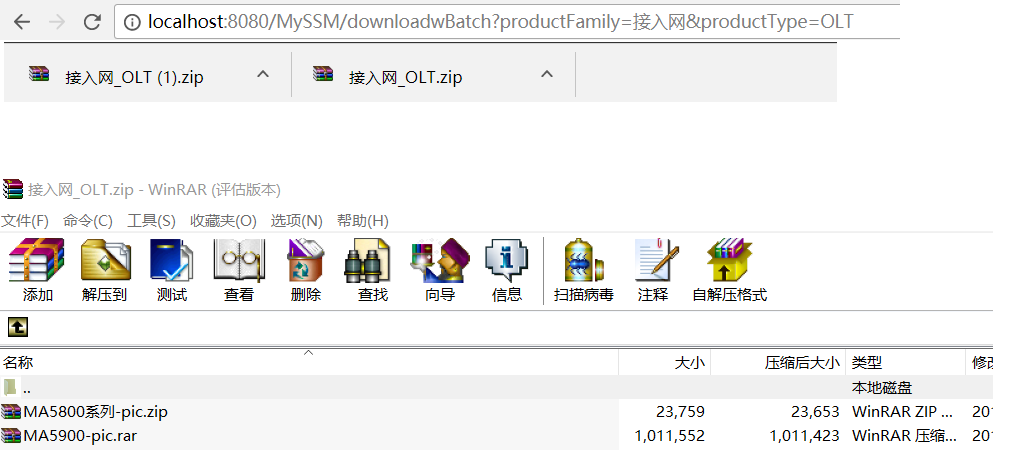
Simple demo
package com.msznyl;
import java.io.BufferedInputStream;
import java.io.File;
import java.io.FileInputStream;
import java.io.FileOutputStream;
import java.io.IOException;
import java.util.zip.ZipEntry;
import java.util.zip.ZipOutputStream;
public class Download {
public static void main(String[] args) {
//Files to be compressed -- including file address and file name
String [] path ={"E:\\360DocProtect\\01.txt","E:\\360DocProtect\\02.docx"};
// Compressed file address and file name to generate
String desPath = "D:\\DOWNLOADS\\new.zip";
File zipFile = new File(desPath);
ZipOutputStream zipStream = null;
FileInputStream zipSource = null;
BufferedInputStream bufferStream = null;
try {
//Construct the output stream of the final compressed package
zipStream = new ZipOutputStream(new FileOutputStream(zipFile));
for(int i =0;i<path.length;i++){
File file = new File(path[i]);
//Format files to be compressed as input streams
zipSource = new FileInputStream(file);
//The compressed item is not a specific independent file, but a list item in the compressed package file list. It is called an item, just like an index
ZipEntry zipEntry = new ZipEntry(file.getName());
//Locate the compressed entry location and start writing files to the compressed package
zipStream.putNextEntry(zipEntry);
//Input buffer stream
bufferStream = new BufferedInputStream(zipSource, 1024 * 10);
int read = 0;
//Create read write buffer
byte[] buf = new byte[1024 * 10];
while((read = bufferStream.read(buf, 0, 1024 * 10)) != -1)
{
zipStream.write(buf, 0, read);
}
}
} catch (Exception e) {
e.printStackTrace();
} finally {
//Close flow
try {
if(null != bufferStream) bufferStream.close();
if(null != zipStream) zipStream.close();
if(null != zipSource) zipSource.close();
} catch (IOException e) {
e.printStackTrace();
}
}
}
}