Introduction
JavaScript WebGL Basics After some optimization, we try to draw common two-dimensional faces.
The geometry in WebGL is ultimately composed of triangles, which is more suitable for cutting in.
Draw triangle
This is Example , based on Draw a line The main changes are:
- vertex
- Drawing elements
vertex
A triangle has three vertices at Basic doubts I know that the coordinate system is a right-hand coordinate system. I am used to describing the order of vertices, taking the graphics center as the origin, from the first quadrant to the fourth quadrant.
let vertices = [
0.5, 0.5, 0.0, // first quadrant
-0.5, 0.5, 0.0, // Beta Quadrant
-0.5, -0.5, 0.0, // third quadrant
]; // triangleDrawing elements
This time it's a face, drawArrays The drawing mode changes to GL TRIANGLES . By the way, look at several modes of elements.
- gl.POINTS: draws a series of points.
- gl.LINES: draw A series of separate line segments, with each two points as the end points, and the line segments are not connected. For example, if you have vertices A, B, C, D, E and F, you will get three line segments.
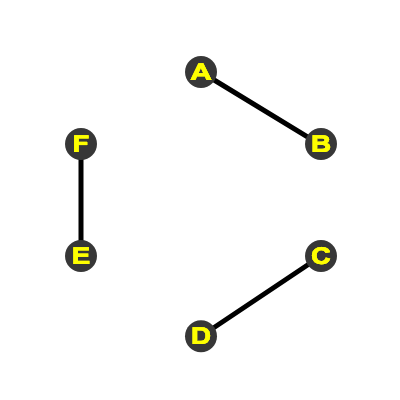
- gl.LINE_STRIP: draw a series of line segments, the previous point connecting the next point.
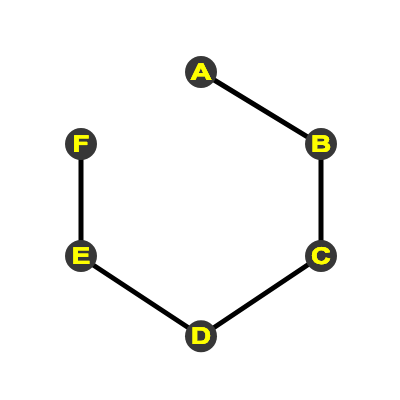
- gl.LINE_LOOP: draw a series of line segments. The previous point is connected to the next point, and the last point is connected to the first point.
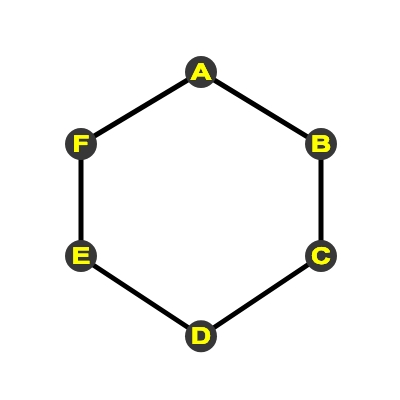
- gl.TRIANGLES: draw A series of triangles with three points as vertices. For example, if there are six vertices A, B, C, D, E and F, two triangles will be drawn: ABC and DEF.
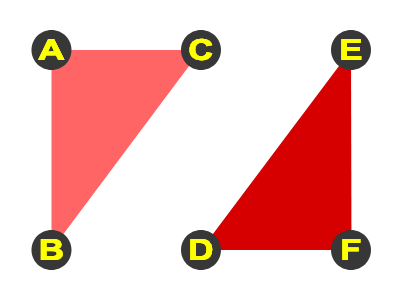
- gl.TRIANGLE_STRIP: used to draw triangles with shared edges. Start with the second triangle, read one vertex at A time, and use the last two vertices in front to form A triangle, and so on. For example, if there are six vertices A, B, C, D, E and F, four triangles will be drawn: ABC and BCD, CDE and DEF.
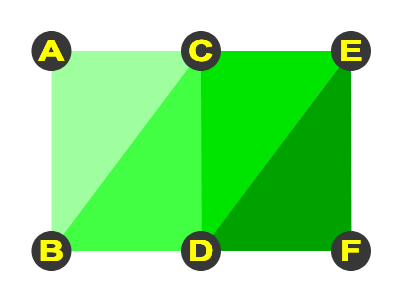
- gl.TRIANGLE_FAN: draw triangles with shared edges. Start with the second triangle, read one vertex at A time, and use the first vertex and the last vertex before to form A triangle, and so on. For example, if there are six vertices A, B, C, D, E and F, four triangles will be drawn: ABC and ACD, ADE and AEF.
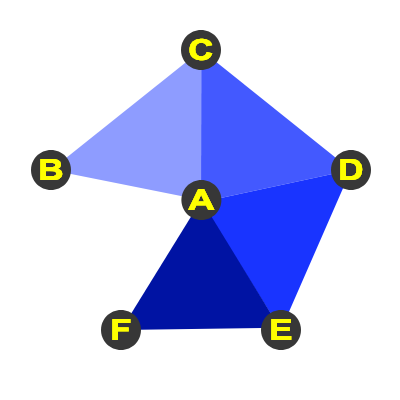
Execution process
Here's one Drawing triangle execution process visualization , it helps to deepen understanding.
HD processing
In the above example, there will be obvious blur and sawtooth in the HD screen, but it is somewhat different from dealing with the blur of 2d context. The main difference is that WebGL needs to use viewport Method specifies the mapping transformation from the standard device to the window coordinates. For details, see This article The explanation inside.
This is HD example.
function WebGLHD(w = 300, h = 150) {
const ratio = window.devicePixelRatio || 1;
const canvas = document.createElement("canvas");
const context = canvas.getContext("webgl");
// HD screen blur problem handling
canvas.width = w * ratio; // Actual rendered pixels
canvas.height = h * ratio; // Actual rendered pixels
canvas.style.width = `${w}px`; // Control display size
canvas.style.height = `${h}px`; // Control display size
context.viewport(0, 0, context.canvas.width, context.canvas.height);
}draw rectangle
As mentioned earlier, geometry in WebGL is ultimately composed of triangles, which need to be decomposed into multiple triangles when drawing polygons.
This is Example , a rectangle can be divided into two triangles:
let vertices = [
0.5, 0.5, 0.0,
-0.5, 0.5, 0.0,
-0.5, -0.5, 0.0, // First triangle
-0.5, -0.5, 0.0,
0.5, -0.5, 0.0,
0.5, 0.5, 0.0, // Second triangle
]; // rectangleIt can be found that one edge is public. At this time, the buffer object can be indexed to reduce redundant data.
Index buffer object
The full name of Index Buffer Object is Index Buffer Object (IBO), which reuses existing data by index.
Based on the example above, the main changes are as follows:
- data
- buffer
- draw
data
Only 4 vertex position data is enough, and the public data is replaced by index.
const vertices = [
0.5, 0.5, 0.0, // 1st vertex
-0.5, 0.5, 0.0, // 2nd vertex
-0.5, -0.5, 0.0, // 3rd vertex
0.5, -0.5, 0.0, // 4th vertex
]; // rectangleThe index data is related to the element drawing mode prompted above.
The drawing mode is GL Triangles, the two triangles are independent, and the index data is as follows:
const indexData = [ 0, 1, 2, // Corresponding to the index of 1, 2 and 3 vertices in the vertex position data 0, 2, 3, // Corresponding to the index of 1, 3 and 4 vertices in the vertex position data ]
The drawing mode is GL TRIANGLE_ When strip, use the two vertices at the end of the previous triangle to build a triangle:
const indexData = [ 1, 0, 2, 3 // When drawing, first take the position data of indexes 1, 0 and 2 to draw the first triangle, and then take the position data of indexes 0, 2 and 3 to draw the second triangle ]
The drawing mode is GL TRIANGLE_ In fan, the triangle is constructed by using the first vertex, the vertex at the end of the previous triangle, and the newly read vertex:
const indexData = [ 0, 1, 2, 3 // When drawing, first take the position data of indexes 0, 1 and 2 to draw the first triangle, and then take the position data of indexes 0, 2 and 3 to draw the second triangle ]
buffer
The index data needs to be buffered to the corresponding variable before it can be used.
/**
* Buffer index data
* @param {*} gl WebGL context
* @param {*} data Index data
*/
function setIndexBuffers(gl, data) {
// Create a blank buffer object
const buffer = gl.createBuffer();
// Bind target
gl.bindBuffer(gl.ELEMENT_ARRAY_BUFFER, buffer);
// WebGL does not support the direct use of JavaScript original array types, which requires conversion
const dataFormat = new Uint16Array(data);
// Initialize data store
gl.bufferData(gl.ELEMENT_ARRAY_BUFFER, dataFormat, gl.STATIC_DRAW);
}draw
The index buffer object is used, which needs to be used drawElements Method to replace drawArrays . This method has one more type parameter, which refers to the type of index buffer data. The following values can be taken:
- gl.UNSIGNED_BYTE
- gl.UNSIGNED_SHORT
Previously, the buffered index data type is converted to Uint16Array, and GL. 0 should be used here UNSIGNED_ SHORT .
Examples of the three methods are as follows: