
Focus on official account dry cargo WeChat public: K brother crawler, keep sharing crawler advance, JS/ Android reverse technology dry goods!
statement
All contents in this article are for learning and communication only. The packet capturing content, sensitive website and data interface have been desensitized. It is strictly prohibited to use them for commercial and illegal purposes, otherwise all the consequences have nothing to do with the author. If there is infringement, please contact me and delete them immediately!
Reverse target
- Objective: webmaster anti crawler practice platform question 2: JJEncode encryption
- Link: http://spider.wangluozhe.com/challenge/2
- Introduction: this question is similar to the first question. It is required to collect all the numbers on 100 pages and calculate the sum of all data. The algorithm used in the second question is SHA1 magic revision. In addition, there is a JJEncode encryption

Introduction to JJEncode
Jjencode was originally a web program developed by Japanese author Yosuke HASEGAWA in 2009. It can encode any JavaScript into a confused form [] ()! +, which uses only 18 symbols\ "$.:; #{}~=, online experience address: https://utf-8.jp/public/jjencode.html Principle principle: brother, if you want to explore the principles, you can get the K's official account in the JJEncode PDF.
The author has a hint: JJEncode is easy to decode. It is not a practical confusion. It is just an encoder. JJEncode has too many characteristics and is easy to be detected. It is also browser dependent. The code cannot run on a certain browser. Its disadvantage is that the stack pressure is very serious. If JS is large, encryption may overflow memory, so it is only suitable for core function encryption. In fact, JJEncode is still very few commercial, but there is no harm in understanding it.
A normal JS code:
alert("Hello, JavaScript" )
Code after JJEncode confusion (custom variable name $):
$=~[];$={___:++$,$$$$:(![]+"")[$],__$:++$,$_$_:(![]+"")[$],_$_:++$,$_$$:({}+"")[$],$$_$:($[$]+"")[$],_$$:++$,$$$_:(!""+"")[$],$__:++$,$_$:++$,$$__:({}+"")[$],$$_:++$,$$$:++$,$___:++$,$__$:++$};$.$_=($.$_=$+"")[$.$_$]+($._$=$.$_[$.__$])+($.$$=($.$+"")[$.__$])+((!$)+"")[$._$$]+($.__=$.$_[$.$$_])+($.$=(!""+"")[$.__$])+($._=(!""+"")[$._$_])+$.$_[$.$_$]+$.__+$._$+$.$;$.$$=$.$+(!""+"")[$._$$]+$.__+$._+$.$+$.$$;$.$=($.___)[$.$_][$.$_];$.$($.$($.$$+"\""+$.$_$_+(![]+"")[$._$_]+$.$$$_+"\\"+$.__$+$.$$_+$._$_+$.__+"(\\\"\\"+$.__$+$.__$+$.___+$.$$$_+(![]+"")[$._$_]+(![]+"")[$._$_]+$._$+",\\"+$.$__+$.___+"\\"+$.__$+$.__$+$._$_+$.$_$_+"\\"+$.__$+$.$$_+$.$$_+$.$_$_+"\\"+$.__$+$._$_+$._$$+$.$$__+"\\"+$.__$+$.$$_+$._$_+"\\"+$.__$+$.$_$+$.__$+"\\"+$.__$+$.$$_+$.___+$.__+"\\\"\\"+$.$__+$.___+")"+"\"")())();
JJEncode is a simple way to solve confusion. The following are some common methods:
- Directly decrypt using online tools, such as: http://www.hiencode.com/jjencode.html
- JJEncode's code is usually a self executing method (IIFE). Remove the last () of the code and put it into the browser for direct execution. You can see the source code
- For online debugging, break the breakpoint in the first line of JJEncode code code, and then execute it step by step. Finally, you will see the source code in the virtual machine (VM)
Inverse parameter
The main target of reverse is the page turning interface_ With the signature parameter, the encryption method called is still window get_ Sign (), which is the same as the first question, will not be repeated in this article. If you are not clear, you can see brother K's article in the last issue.
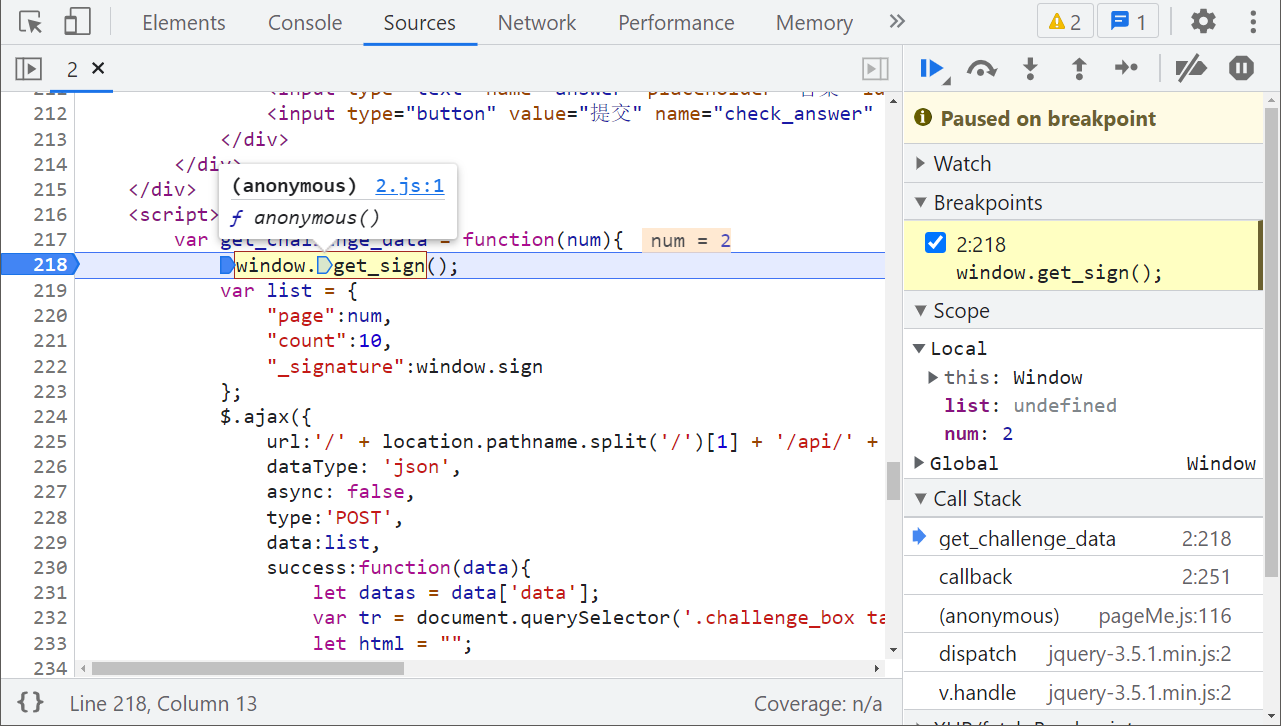
Follow up 2 JS, you will find that it is a JJEncode confusion:
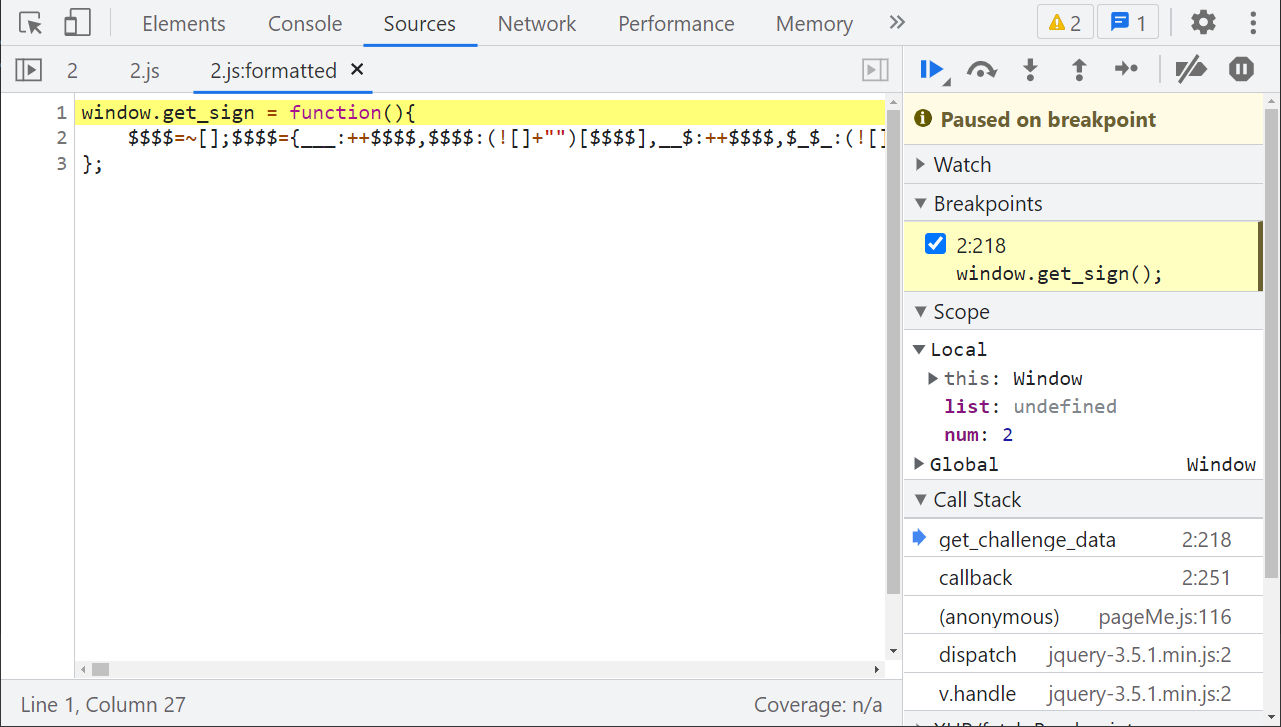
Let's remove the confused part and put the last () on the browser console to run (it is recommended to open a traceless window, which may sometimes have an impact), and then we can see the source code. Click the source code to the virtual machine (VM), and the whole source code will be displayed in front of us:
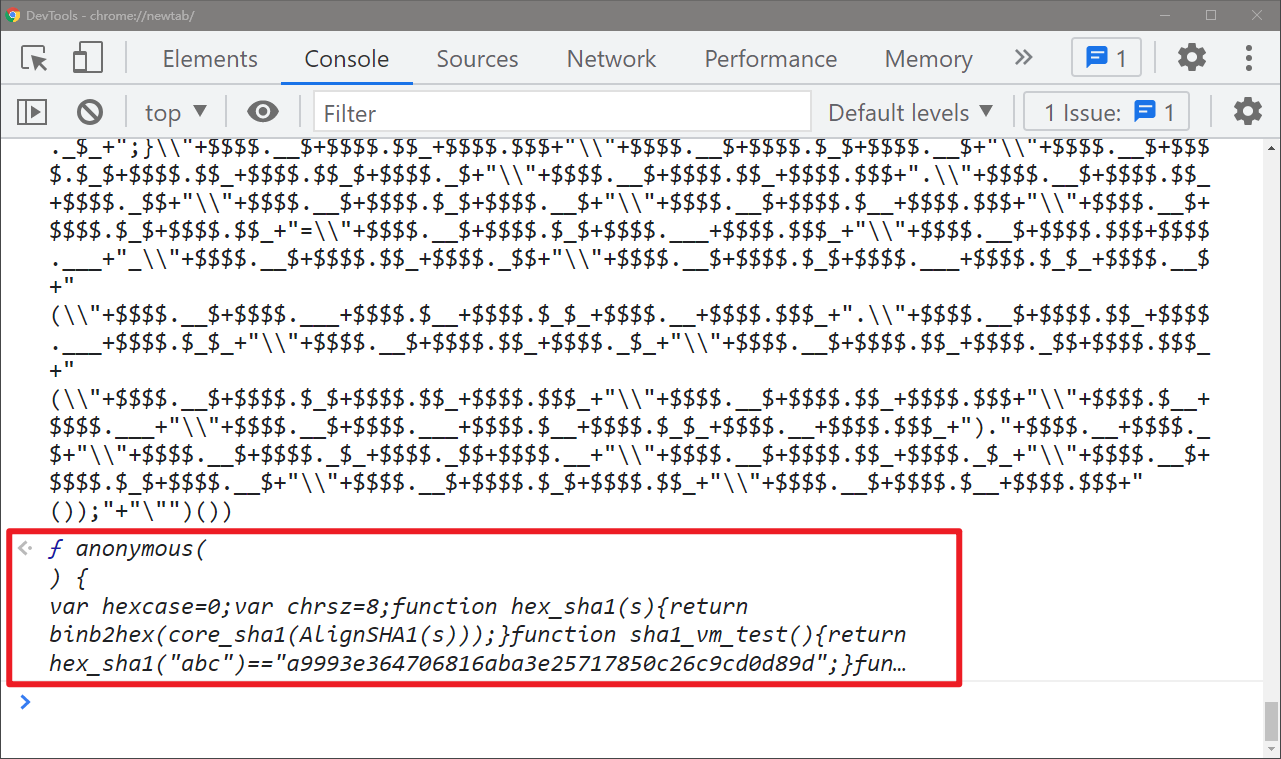
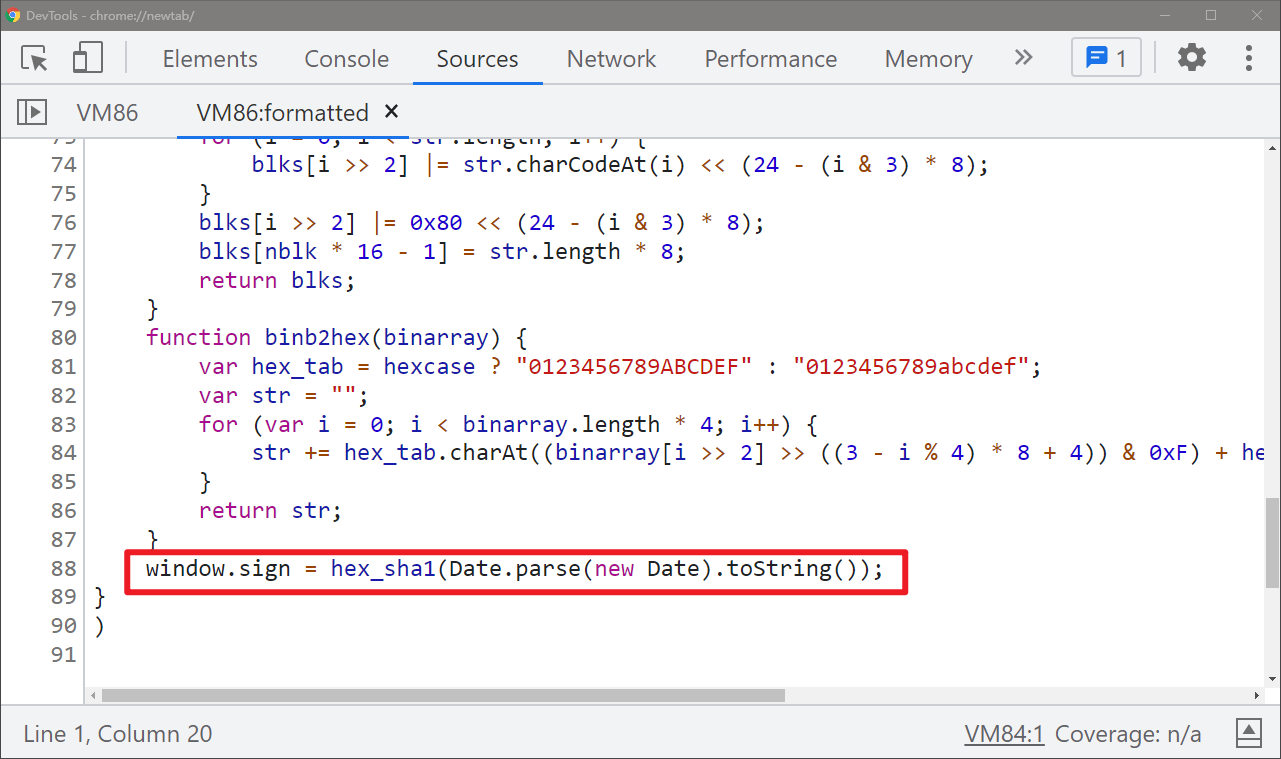
In addition to directly removing the () operation, we can also place a breakpoint on the first line of confused code, and then follow up step by step. Finally, we will also get the source code, as shown in the following figure:
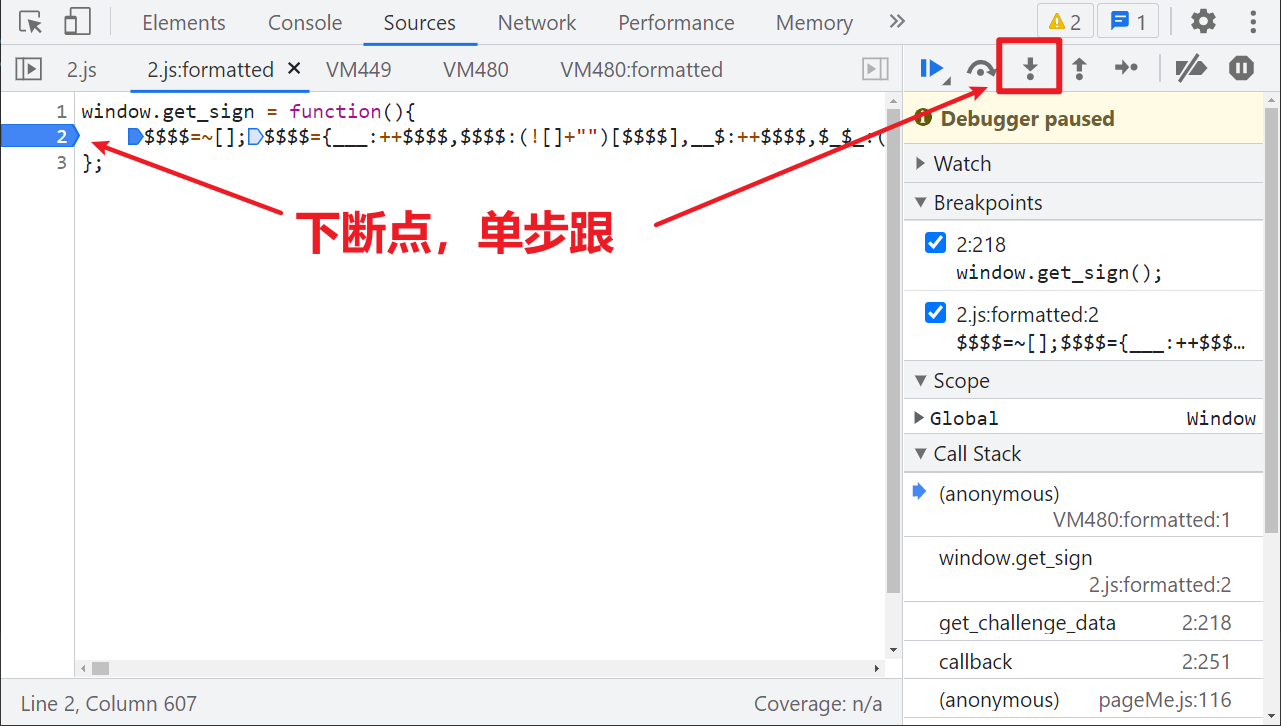
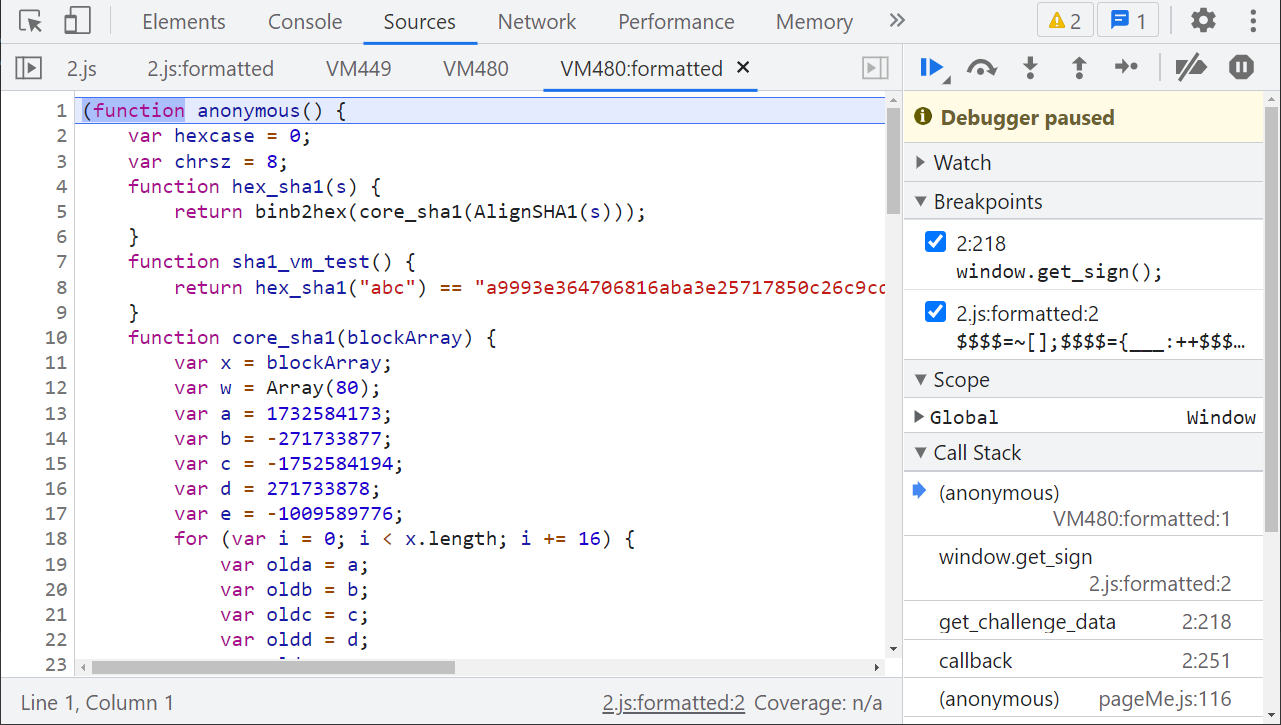
It's easy to look at the source code. It's a magic modified SHA1 anonymous function. You can copy its code and rewrite it, which can be carried with Python code_ signature calculates the data of each page one by one and finally submits it successfully:

Complete code
GitHub pays attention to brother K crawler and continues to share crawler related codes! Welcome, star! https://github.com/kgepachong/
The following only demonstrates part of the key code and cannot be run directly! Full code warehouse address: https://github.com/kgepachong/crawler/
JavaScript encryption code
/* ==================================
# @Time : 2021-12-10
# @Author : WeChat official account: K brother crawler
# @FileName: challenge_2.js
# @Software: PyCharm
# ================================== */
var hexcase = 0;
var chrsz = 8;
function hex_sha1(s) {
return binb2hex(core_sha1(AlignSHA1(s)));
}
function sha1_vm_test() {
return hex_sha1("abc") == "a9993e364706816aba3e25717850c26c9cd0d89d";
}
function core_sha1(blockArray) {
var x = blockArray;
var w = Array(80);
var a = 1732584173;
var b = -271733877;
var c = -1752584194;
var d = 271733878;
var e = -1009589776;
for (var i = 0; i < x.length; i += 16) {
var olda = a;
var oldb = b;
var oldc = c;
var oldd = d;
var olde = e;
for (var j = 0; j < 80; j++) {
if (j < 16)
w[j] = x[i + j];
else
w[j] = rol(w[j - 3] ^ w[j - 8] ^ w[j - 14] ^ w[j - 16], 1);
var t = safe_add(safe_add(rol(a, 5), sha1_ft(j, b, c, d)), safe_add(safe_add(e, w[j]), sha1_kt(j)));
e = d;
d = c;
c = rol(b, 30);
b = a;
a = t;
}
a = safe_add(a, olda);
b = safe_add(b, oldb);
c = safe_add(c, oldc);
d = safe_add(d, oldd);
e = safe_add(e, olde);
}
return new Array(a, b, c, d, e);
}
function sha1_ft(t, b, c, d) {
if (t < 20) {
return (b & c) | ((~b) & d);
}
if (t < 40) {
return b ^ c ^ d;
}
if (t < 60) {
return (b & c) | (b & d) | (c & d);
}
return b ^ c ^ d;
}
function sha1_kt(t) {
return (t < 20) ? 1518500249 : (t < 40) ? 1859775393 : (t < 60) ? -1894007588 : -899497514;
}
function safe_add(x, y) {
var lsw = (x & 0xFFFF) + (y & 0xFFFF);
var msw = (x >> 16) + (y >> 16) + (lsw >> 16);
return (msw << 16) | (lsw & 0xFFFF);
}
function rol(num, cnt) {
return (num << cnt) | (num >>> (32 - cnt));
}
function AlignSHA1(str) {
var nblk = ((str.length + 8) >> 6) + 1;
var blks = new Array(nblk * 16);
for (var i = 0; i < nblk * 16; i++) {
blks[i] = 0;
}
for (i = 0; i < str.length; i++) {
blks[i >> 2] |= str.charCodeAt(i) << (24 - (i & 3) * 8);
}
blks[i >> 2] |= 0x80 << (24 - (i & 3) * 8);
blks[nblk * 16 - 1] = str.length * 8;
return blks;
}
function binb2hex(binarray) {
var hex_tab = hexcase ? "0123456789ABCDEF" : "0123456789abcdef";
var str = "";
for (var i = 0; i < binarray.length * 4; i++) {
str += hex_tab.charAt((binarray[i >> 2] >> ((3 - i % 4) * 8 + 4)) & 0xF) + hex_tab.charAt((binarray[i >> 2] >> ((3 - i % 4) * 8)) & 0xF);
}
return str;
}
function getSign() {
return hex_sha1(Date.parse(new Date).toString());
}
// Test output
// console.log(getSign())
Python computing key code
# ==================================
# --*-- coding: utf-8 --*--
# @Time : 2021-12-10
# @Author: WeChat official account: K brother crawler
# @FileName: challenge_2.py
# @Software: PyCharm
# ==================================
import execjs
import requests
challenge_api = "http://spider.wangluozhe.com/challenge/api/2"
headers = {
"Content-Type": "application/x-www-form-urlencoded; charset=UTF-8",
"Cookie": "take cookie Change the value to your own!",
"Host": "spider.wangluozhe.com",
"Origin": "http://spider.wangluozhe.com",
"Referer": "http://spider.wangluozhe.com/challenge/2",
"User-Agent": "Mozilla/5.0 (Windows NT 10.0; Win64; x64) AppleWebKit/537.36 (KHTML, like Gecko) Chrome/96.0.4664.45 Safari/537.36",
"X-Requested-With": "XMLHttpRequest"
}
def get_signature():
with open('challenge_2.js', 'r', encoding='utf-8') as f:
ppdai_js = execjs.compile(f.read())
signature = ppdai_js.call("getSign")
print("signature: ", signature)
return signature
def main():
result = 0
for page in range(1, 101):
data = {
"page": page,
"count": 10,
"_signature": get_signature()
}
response = requests.post(url=challenge_api, headers=headers, data=data).json()
for d in response["data"]:
result += d["value"]
print("The result is: ", result)
if __name__ == '__main__':
main()
