Declaration array
Array is a collection of multiple variable values. Array is an instance of array object, so you can call methods like objects.
Create array
Creating arrays using object mode
console.log(new Array(1, 'wgchen', 'willem')); // [1, 'wgchen', 'willem']
Using literal creation is a simple recommended practice
const array = ["wgchen", "willem"];
Multidimensional array definition
const array = [["wgchen"], ["willem"]]; console.log(array[1][0]); // willem
Array is a reference type. You can use const to declare and modify its value
const array = ["wgchen", "willem"];
array.push("ycc");
console.log(array); // ['wgchen', 'willem', 'ycc']
Use the length attribute of the prototype to get the number of array elements
let hd = ["wgchen", "willem"]; console.log(hd.length); //2
Array can set any value. Here is how to add an array using index
let hd = ["wgchen"]; hd[1] = "willem"; console.log(hd) // ['wgchen', 'willem']
Next, set array No. 3 directly, and the array with 1 / 2 index will be defined as null value
let hd = ["wgchen"]; hd[3] = "willem"; console.log(hd.length); //4 console.log(hd); // ['wgchen ', empty × 2, 'willem']
Declare an array of multiple empty elements
let hd = new Array(3); console.log(hd.length); console.log(hd);
Array.of
Use array The difference between of and new Array is that when a parameter is set, an empty element array will not be created
let hd = Array.of(3); console.log(hd); //[3] hd = Array.of(1, 2, 3); console.log(hd); //[1, 2, 3]
Type detection
Detect whether the variable is of array type
console.log(Array.isArray([1, "wgchen", "willem"])); //true console.log(Array.isArray(9)); //false
Type conversion
You can convert arrays to strings or other types to arrays.
String to array
Most data types can be used The toString() function converts to a string.
console.log(([1, 2, 3]).toString()); // 1,2,3
You can also use the function String to convert to a String.
console.log(String([1, 2, 3]));
Or join as a string
console.log([1, 2, 3].join("-"));//1-2-3
Array.from converts an array of classes to an array
Use array From can convert a class array into an array. A class array refers to an object that contains the length attribute or can be iterated.
The first parameter is the data to be converted
The second parameter is a callback method similar to the map function
let str = 'wgcehn'; console.log(Array.from(str)); // ['w', 'g', 'c', 'e', 'h', 'n']
After setting the length property for an object, it can also be converted to an array, but the subscript is a numeric value or a numeric string
let user = {
0: 'wgchen',
'1': 18,
length: 2
};
console.log(Array.from(user)); // ["wgchen", 18]
DOM elements are converted into arrays, and then array functions are used,
The second parameter is similar to the method of the map function, which performs functional processing on array elements.
<body>
<button message="wgchen">button</button>
<button message="willem">button</button>
</body>
<script>
let btns = document.querySelectorAll('button');
console.log(btns); //Contains the length attribute
Array.from(btns, (item) => {
item.style.background = 'red';
});
</script>
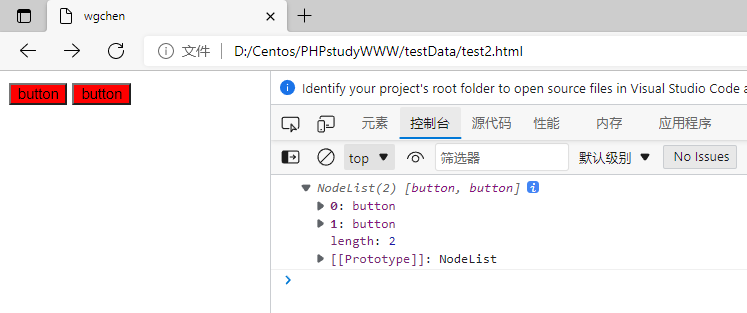
Expand syntax
Convert NodeList to array operation using expansion syntax
<style>
.hide {
display: none;
}
</style>
<body>
<div>wgchen</div>
<div>willem</div>
</body>
<script>
let divs = document.querySelectorAll("div");
[...divs].map(function(div) {
div.addEventListener("click", function() {
this.classList.toggle("hide");
});
});
</script>

Array merge
Using the expansion syntax to merge arrays is simpler than concat. Use You can expand an array into multiple values.
let a = [1, 2, 3]; let b = ['a', 'wgchen', ...a]; console.log(b); // ['a', 'wgchen', 1, 2, 3]
Function parameters
The presentation syntax can be used instead of arguments to receive any number of parameters
function hd(...args) {
console.log(args);
}
hd(1, 2, 3, "wgchen"); // [1, 2, 3, 'wgchen']
It can also be used to receive some parameters
function hd(site, ...args) {
console.log(site, args); //
}
hd("wgchen", 1, 2, 3);
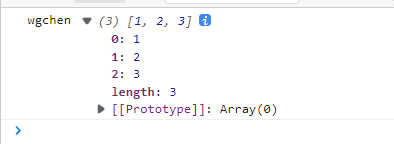
Node conversion
DOM nodes can be converted into arrays. The following example cannot use filter because it is a node list
<body>
<button message="wgchen">button</button>
<button message="willem">button</button>
</body>
<script>
let btns = document.querySelectorAll('button');
btns.map((item) => {
console.log(item); //TypeError: btns.filter is not a function
})
</script>
After using the expansion syntax, you can use the data method
<style>
.hide {
display: none;
}
</style>
<body>
<div><button message="wgchen">button</button></div>
<div><button message="willem">button</button></div>
</body>
<script>
let divs = document.querySelectorAll("div");
[...divs].map(function (div) {
div.addEventListener("click", function () {
this.classList.toggle("hide");
});
});
</script>
Prototype processing can also be used after learning the following chapters
<body>
<button message="wgchen">button</button>
<button message="willem">button</button>
</body>
<script>
let btns = document.querySelectorAll('button');
Array.prototype.map.call(btns, (item) => {
item.style.background = 'red';
});
</script>
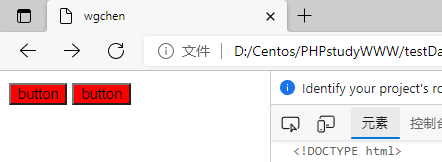
Destructuring assignment
Deconstruction is a more concise assignment feature, which can be understood as decomposing the structure of a data
Use var/let/const declaration for construction
Basic use
Here is the basic usage syntax
//Array usage let [name, url] = ['wgchen', 'ycc']; console.log(name); // wgchen
Deconstruct assignment array
function hd() {
return ['wgchen', 'willem'];
}
let [a, b] = hd();
console.log(a); // wgchen
Residual deconstruction refers to using a variable to receive residual parameters
let [a, ...b] = ['wgchen', 'ycc', 'willem']; console.log(b); // ['ycc', 'willem']
If the variable has been initialized, use () to define the assignment expression. The strict mode will report an error, so it is not recommended.
let web = "wgchen"; [web, url] = ["wgchen", "ycc"]; console.log(web); // wgchen
String deconstruction
"use strict"; const [...a] = "wgchen"; console.log(a); // ['w', 'g', 'c', 'h', 'e', 'n']
Strict mode
Declaration instructions may not be used in non strict mode, but must be used in strict mode.
Therefore, it is recommended to use declarations such as let.
"use strict"; [web, url] = ["wgchen", "ycc"]; console.log(web); // Uncaught ReferenceError: web is not defined
Concise definition
Assign only some variables
let [,url]=['ycc','wgchen']; console.log(url); // wgchen
Get multiple values using expansion syntax
let [name, ...arr] = ['wgchen', 'willem', 'ycc']; console.log(name, arr); // wgchen ['willem', 'ycc']
Default value
Set default values for variables
let [name, site = 'wgchen'] = ['willem']; console.log(site); // wgchen console.log(name); // willem
Function parameters
Use of array parameters
function hd([a, b]) {
console.log(a, b); // wgchen ycc
}
hd(['wgchen', 'ycc']);
Manage array elements
Basic use
Use the index starting from 0 to change the array
let arr = [1, "wgchen", "willem"]; arr[1] = 'wgchen.blog'; console.log(arr); // [1, 'wgchen.blog', 'willem']
Retrieve elements from array
let arr = [1, "wgchen", "willem"]; arr[arr.length] = 'wgchen.blog'; console.log(arr); // [1, 'wgchen', 'willem', 'wgchen.blog']
Extended syntax
Batch add elements using presentation syntax
let arr = ["wgchen", "willem"]; let hd = ["wgchen.blog"]; hd.push(...arr); console.log(hd); // ['wgchen.blog', 'wgchen', 'willem']
Push push element
Press in the element, directly change the meta array, and the return value is the number of array elements
let arr = ["wgchen", "willem"];
console.log(arr.push('ycc', 'haoren')); // 4
console.log(arr); // ['wgchen', 'willem', 'ycc', 'haoren']
Create a new array based on the interval
function rangeArray(begin, end) {
const array = [];
for (let i = begin; i <= end; i++) {
array.push(i);
}
return array;
}
console.log(rangeArray(1, 6)); // [1, 2, 3, 4, 5, 6]
Pop pop element from end
Pop up the element from the end, directly change the meta array, and the return value is the pop-up element
let arr = ["wgchen", "willem"]; console.log(arr.pop()); // willem console.log(arr); // ['wgchen']
shift takes an element from the front of the array
Take an element from the front of the array
let arr = ["wgchen", "willem"]; console.log(arr.shift()); // wgchen console.log(arr); // ['willem']
unshift adds an element from the front of the array
Add elements from the front of the array
let arr = ["wgchen", "willem"];
console.log(arr.unshift('ycc', 'wg')); //4
console.log(arr); // ['ycc', 'wg', 'wgchen', 'willem']
Fill fill array elements
Fill array elements with fill
// Array(4) 0: "wgchen" 1: "wgchen" 2: "wgchen" 3: "wgchen" length: 4
console.dir(Array(4).fill("wgchen"));
Specify fill location
console.log([1, 2, 3, 4].fill("wgchen", 1, 2)); // [1, 'wgchen', 3, 4]
slice intercepts some elements from the array and combines them into a new array
Use slice method to intercept some elements from the array and combine them into a new array (without changing the original array). When the second parameter is not passed, intercept the last element of the array.
let arr = [0, 1, 2, 3, 4, 5, 6]; console.log(arr.slice(1, 3)); // [1,2]
Not setting parameters is to get all elements
let arr = [0, 1, 2, 3, 4, 5, 6]; console.log(arr.slice()); //[0, 1, 2, 3, 4, 5, 6]
splice adds, deletes, and replaces elements in an array
Use the splice method to add, delete and replace the elements in the array. The original array will be changed, and the return value is the deleted element.
When deleting array elements, the first parameter is where to start deletion, and the second parameter is the number of deleted elements.
let arr = [0, 1, 2, 3, 4, 5, 6]; console.log(arr.splice(1, 3)); //Return deleted element [1, 2, 3] console.log(arr); //Original array after deleting data [0, 4, 5, 6]
Delete the last element by modifying the length
let arr = ["wgchen", "willem"]; arr.length = arr.length - 1; console.log(arr); // ['wgchen']
Set the element added at the deletion location by specifying the third parameter
let arr = [0, 1, 2, 3, 4, 5, 6]; console.log(arr.splice(1, 3, 'willem', 'ycc')); // [1, 2, 3] console.log(arr); // [0, 'willem', 'ycc', 4, 5, 6]
Add element to end
let arr = [0, 1, 2, 3, 4, 5, 6]; console.log(arr.splice(arr.length, 0, 'willem', 'ycc')); // [] console.log(arr); // [0, 1, 2, 3, 4, 5, 6, 'willem', 'ycc']
Add element before array
let arr = [0, 1, 2, 3, 4, 5, 6]; console.log(arr.splice(0, 0, 'wgchen', 'willem')); // [] console.log(arr); // ['wgchen', 'willem', 0, 1, 2, 3, 4, 5, 6]
Array element position adjustment function
function move(array, before, to) {
if (before < 0 || to >= array.length) {
console.error("Wrong location specified");
return;
}
const newArray = [...array];
const elem = newArray.splice(before, 1);
newArray.splice(to, 0, ...elem);
return newArray;
}
const array = [1, 2, 3, 4];
console.table(move(array, 0, 3));

Empty array
Changing the array value to [] can empty the array. If there are multiple references, the array exists in memory and is referenced by other variables.
let user = [{ name: "wgchen" }, { name: "willem" }];
let cms = user;
user = [];
console.log(user); // []
console.log(cms); // [{...}, {...}]
You can also empty the array by setting the length of the array to 0
let user = [{ name: "wgchen" }, { name: "willem" }];
user.length = 0;
console.log(user); // []
Use the splice method to delete all array elements
let user = [{ name: "wgchen" }, { name: "willem" }];
user.splice(0, user.length);
console.log(user); // []
Use pop/shift to delete all elements to empty the array
let user = [{ name: "wgchen" }, { name: "willem" }];
while (user.pop()) {}
console.log(user); // []
Merge split
join arrays are concatenated into strings
let arr = [1, "wgchen", "willem"];
console.log(arr.join('-')); // 1-wgchen-willem
split splits a string into arrays
The split method is used to divide a string into arrays, similar to the inverse function of the join method.
let price = "99,78,68";
console.log(price.split(",")); //["99", "78", "68"]
concat connects two or more arrays
concat method is used to connect two or more arrays. If the element is a value type, it is a copy operation. If it is a reference type, it still points to the same object.
let array = ["wgchen", "willem"]; let hd = [1, 2]; let cms = [3, 4]; console.log(array.concat(hd, cms)); // ['wgchen', 'willem', 1, 2, 3, 4]
You can also use extended syntax to implement connections
console.log([...array, ...hd, ...cms]);
copyWithin copies part of an array to another location in the same array
Use copyWithin to copy a part from the array to another location in the same array.
Syntax description
array.copyWithin(target, start, end)
Parameter description
| parameter | describe |
|---|---|
| target | Required. Copy to the specified target index location. |
| start | Optional. The starting position of the element copy. |
| end | Optional. The index location where replication stops (array. Length by default). If it is negative, it means the reciprocal. |
Array lookup element
The array contains a variety of search functions. You need to master these functions clearly, and then select the appropriate functions according to different scenarios.
indexOf finds the location of the element from front to back
Use indexOf to find the position where the element appears from front to back. If it is not found, return - 1.
let arr = [7, 3, 2, 8, 2, 6]; console.log(arr.indexOf(2)); // 2 find where 2 appears from the front
As shown in the following code, using indexOf to find the string will not be found, because indexOf is similar to = = = and is a strict type constraint.
let arr = [7, 3, 2, '8', 2, 6]; console.log(arr.indexOf(8)); // -1
The second parameter is used to specify where to start the search
let arr = [7, 3, 2, 8, 2, 6]; //Find backwards from the second element console.log(arr.indexOf(2, 3)); // 4
lastIndexOf finds the position where the element appears from back to front
Use lastIndexOf to find the position where the element appears from back to front. If it is not found, return - 1.
let arr = [7, 3, 2, 8, 2, 6]; console.log(arr.lastIndexOf(2)); // 4 find where 2 appears from the back
The second parameter is used to specify where to start the search
let arr = [7, 3, 2, 8, 2, 6]; //Look forward from the fifth element console.log(arr.lastIndexOf(2, 5)); //Look forward from the last character console.log(arr.lastIndexOf(2, -2));
includes the return value of the lookup string is a boolean type
Use includes to find the string. The return value is Boolean, which is more convenient to judge
let arr = [7, 3, 2, 6]; console.log(arr.includes(6)); //true
Let's implement a self-contained include function to deepen our understanding of the include method
function includes(array, item) {
for (const value of array)
if (item === value) return true;
return false;
}
console.log(includes([1, 2, 3, 4], 3)); //true
The find method will return the value after finding it
If not found, the return value is undefined
Return the value found for the first time. Do not continue to search
let arr = ["wgchen", "willem", "ycc"];
let find = arr.find(function(item) {
return item == "willem";
});
console.log(find); // willem
Reference types cannot be found using includes, etc., because their memory addresses are not equal
const user = [{ name: "Li Si" }, { name: "Zhang San" }, { name: "Wang Wu" }];
const find = user.includes({ name: "Zhang San" });
console.log(find); // false
Find can easily find reference types
const user = [{ name: "Li Si" }, { name: "Zhang San" }, { name: "Wang Wu" }];
const find = user.find(user => (user.name = "Zhang San"));
console.log(find); // {name: 'Zhang San'}
findIndex returns the index value
The difference between findIndex and find is that it returns the index value. The parameters are also: current value, index and operation array.
- 1 will be returned if the search fails
let arr = [7, 3, 2, '8', 2, 6];
console.log(arr.findIndex(function (v) {
return v == 8;
})); //3
find principle
Here is a custom function
let arr = [1, 2, 3, 4, 5];
function find(array, callback) {
for (const value of array) {
if (callback(value) === true) return value;
}
return undefined;
}
let res = find(arr, function(item) {
return item == 23;
});
console.log(res); // undefined
explain
The item in function(item) is the value in callback(value).
let arr = [1, 2, 3, 4, 5];
function find(array, callback) {
for (const value of array) {
if (callback(value) === true) return value;
}
return undefined;
}
let res = find(arr, function(item) {
console.log(item);
return item == 5;
});
console.log(res);

Next, add a prototype method implementation
let arr = [1, 2, 3, 4, 5];
Array.prototype.findValue = function(callback) {
for (const value of this) {
if (callback(value) === true) return value;
}
return undefined;
};
let re = arr.findValue(function(item) {
return item == 2;
});
console.log(re); // 2
Array sorting
reverse reverses the order of the array
let arr = [1, 4, 2, 9]; console.log(arr.reverse()); //[9, 2, 4, 1]
sort compares two values at a time
Sort uses two values at a time to compare array sort((a,b)=>a-b
- Returns the negative number a, from small to large, ahead of b
- Returns a positive number b, ahead of A
- Do not move when returning to 0
By default, array elements are sorted from less than large
let arr = [1, 4, 2, 9]; console.log(arr.sort()); //[1, 2, 4, 9]
Use the sorting function to sort from large to small. Compare parameter 1 with parameter 2 and return positive numbers in descending order and negative numbers in ascending order
let arr = [1, 4, 2, 9];
console.log(arr.sort(function (v1, v2) {
return v2 - v1;
})); // [9, 4, 2, 1]
The following is the ranking of course hits from high to low
let lessons = [
{ title: "Media query responsive layout", click: 78 },
{ title: "FLEX Elastic box model", click: 12 },
{ title: "MYSQL Random operation of multi table query", click: 99 }
];
let sortLessons = lessons.sort((v1, v2) => v2.click - v1.click);
console.log(sortLessons);

Sorting principle
let arr = [1, 5, 3, 9, 7];
function sort(array, callback) {
for (const n in array) {
for (const m in array) {
if (callback(array[n], array[m]) < 0) {
let temp = array[n];
array[n] = array[m];
array[m] = temp;
}
}
}
return array;
}
arr = sort(arr, function(a, b) {
return a - b;
});
console.table(arr);

Loop traversal
for loops through the array based on its length
let lessons = [
{title: 'Media query responsive layout',category: 'css'},
{title: 'FLEX Elastic box model',category: 'css'},
{title: 'MYSQL Random operation of multi table query',category: 'mysql'}
];
for (let i = 0; i < lessons.length; i++) {
lessons[i] = `wgchen: ${lessons[i].title}`;
}
console.log(lessons);
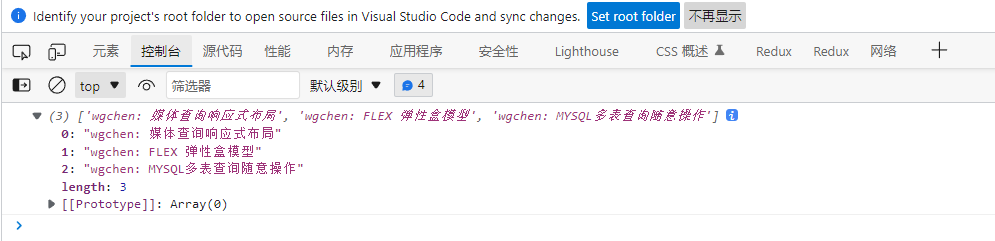
forEach causes the function to act on each array element, but does not return a value.
The following example is to intercept the five characters of the label.
let lessons = [
{title: 'Media query responsive layout',category: 'css'},
{title: 'FLEX Elastic box model',category: 'css'},
{title: 'MYSQL Random operation of multi table query',category: 'mysql'}
];
lessons.forEach((item, index, array) => {
item.title = item.title.substr(0, 5);
});
console.log(lessons);
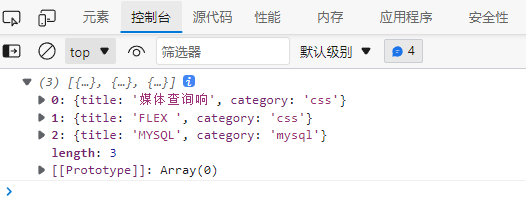
The key value during for/in traversal is the index of the array
let lessons = [
{title: 'Media query responsive layout',category: 'css'},
{title: 'FLEX Elastic box model',category: 'css'},
{title: 'MYSQL Random operation of multi table query',category: 'mysql'}
];
for (const key in lessons) {
console.log(`title: ${lessons[key].title}`);
}
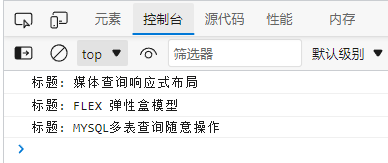
for/of takes the value instead of the index in each loop
let lessons = [
{title: 'Media query responsive layout',category: 'css'},
{title: 'FLEX Elastic box model',category: 'css'},
{title: 'MYSQL Random operation of multi table query',category: 'mysql'}
];
for (const item of lessons) {
console.log(`
title: ${item.title}
column: ${item.category == "css" ? "front end" : "database"}
`);
}

Use the iterative object traversal of the array to obtain the index and value (the knowledge of iterators will be discussed in later chapters)
const hd = ['wgchen', 'wgchen'];
const iterator = hd.entries();
console.log(iterator.next()); // value:{0:0,1:'wgchen'}
console.log(iterator.next()); // value:{0:1,1:'willem'}
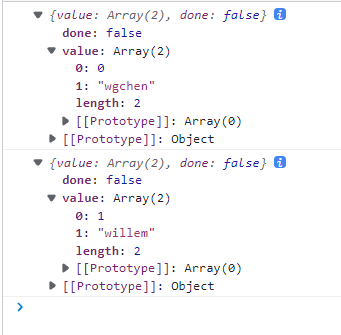
In this way, you can use the deconstruction feature and for/of to traverse and obtain the index and value
const hd = ["willem", "wgcehn"];
for (const [key, value] of hd.entries()) {
console.log(key, value); //So you can traverse
}
Take the maximum value in the array
function arrayMax(array) {
let max = array[0];
for (const elem of array) {
max = max > elem ? max : elem;
}
return max;
}
console.log(arrayMax([1, 3, 2, 9]));
Iterator method
A variety of iterator methods can be used in arrays, which will be explained in later chapters.
keys gets the index by iterating over the object
const hd = ['wgchen', 'willem']; const keys = hd.keys(); console.log(keys.next()); console.log(keys.next());
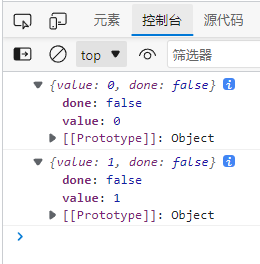
Get all keys of the array
"use strict";
const arr = ["a", "b", "c", "wgchen"];
for (const key of arr.keys()) {
console.log(key);
}
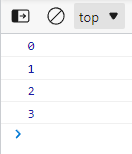
Use while traversal
let arr = ["wgchen", "willem", "ycc"];
let i = 0;
while (arr[i]) {
console.log(arr[i]);
i++;
}
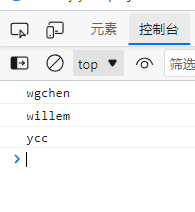
values gets the value by iterating over the object
let arr = ["wgchen", "willem", "ycc"];
const values = arr.values();
console.log(values.next()); // {value: 'wgchen', done: false}
console.log(values.next()); // {value: 'willem', done: false}
console.log(values.next()); // {value: 'ycc', done: false}
Gets all the values of the array
"use strict";
const arr = ["a", "b", "c", "wgchen"];
for (const value of arr.values()) {
console.log(value);
}
entries returns all key value pairs of the array
Next, use the deconstruction syntax loop
"use strict";
const arr = ["a", "b", "c", "wgchen"];
for (const [key, value] of arr.entries()) {
console.log(key, value);
}
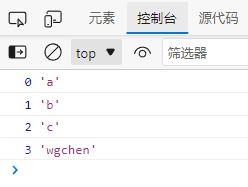
Deconstruction and acquisition content (the object chapter will explain in detail)
const hd = ["wgchen", "willem"];
const iterator = hd.entries();
let {done,value: [k, v]} = iterator.next();
console.log(v); // wgchen
Extension method
every is used for recursive detection elements
All element operations must return true before the result is true.
Check whether all the students in the class have passed the JS
const user = [
{ name: "Li Si", js: 89 },
{ name: "Ma Liu", js: 55 },
{ name: "Zhang San", js: 78 }
];
const resust = user.every(user => user.js >= 60);
console.log(resust); // false
Keyword check of title
let words = ['wgchen', 'Beijing'];
let title = 'wgchen Continue to share technical tutorials in Beijing';
let state = words.every(function (item, index, array) {
return title.indexOf(item) >= 0;
});
console.log(state); // true
// The title must contain all keywords
if (state == false) console.log('The title must contain all keywords');
some recursive detection element
Use some function to recursively detect elements. If one of them returns true, the result of the expression is true. The first parameter is the element, the second parameter is the index, and the third parameter is the original array.
The following is an example of using some to detect rule keywords. If a word is matched, it will prompt violations.
let words = ['wgchen', 'Beijing', 'Wuhan'];
let title = 'wgchen Continuously share technical tutorials'
let state = words.some(function (item, index, array) {
return title.indexOf(item) >= 0;
});
if (state) console.log('The title contains illegal keywords'); // The title contains illegal keywords
Filter filter elements in data
Use filter to filter the elements in the data. The following is the course to get all the elements in the CSS column.
let lessons = [
{title: 'Media query responsive layout',category: 'css'},
{title: 'FLEX Elastic box model',category: 'css'},
{title: 'MYSQL Random operation of multi table query',category: 'mysql'}
];
let cssLessons = lessons.filter(function (item, index, array) {
if (item.category.toLowerCase() == 'css') {
return true;
}
});
console.log(cssLessons);
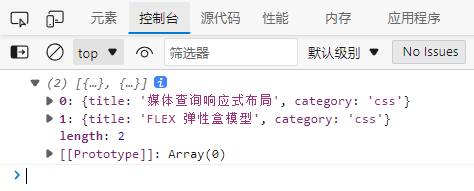
Let's write a method of filtering elements to deepen some techniques
function except(array, excepts) {
const newArray = [];
for (const elem of array)
if (!excepts.includes(elem)) newArray.push(elem);
return newArray;
}
const array = [1, 2, 3, 4];
console.log(except(array, [2, 3])); // [1,4]
Map map applies functions on all elements of the array
Using map mapping, you can apply functions on all elements of the array to map out new values.
Gets a new array of all header combinations of the array
let lessons = [
{title: 'Media query responsive layout',category: 'css'},
{title: 'FLEX Elastic box model',category: 'css'},
{title: 'MYSQL Random operation of multi table query',category: 'mysql'}
];
console.log(lessons.map(item => item.title));
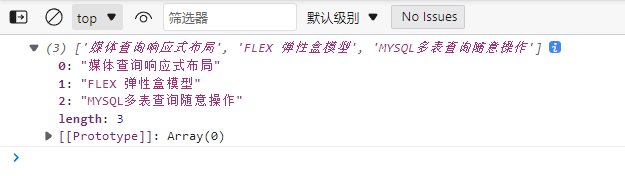
Add wgchen to all titles
let lessons = [
{title: 'Media query responsive layout',category: 'css'},
{title: 'FLEX Elastic box model',category: 'css'},
{title: 'MYSQL Random operation of multi table query',category: 'mysql'}
];
lessons = lessons.map(function (item, index, array) {
item.title = `[wgchen] ${item['title']}`;
return item;
});
console.log(lessons);

reduce iterates over all elements of the array
Use the reduce and reduceRight functions to iterate over all elements of the array. Reduce starts from the front and reduceRight starts from the back. The sum of the number of clicks in the course is calculated by function below.
The first parameter is the execution function
The second parameter is the initial value
- Loop through all elements when passing in the second parameter
- When the second parameter is not passed, the loop starts from the second element
The function parameters are described below
| parameter | explain |
|---|---|
| prev | The result returned from the last call to the callback function |
| cur | Current element value |
| index | Current index |
| array | Original array |
Using reduce to realize array de duplication
let arr = [1, 2, 6, 2, 1];
let filterArr = arr.reduce((pre, cur, index, array) => {
if (pre.includes(cur) === false) {
pre = [...pre, cur];
}
return pre;
}, [])
console.log(filterArr); // [1,2,6]
Examples
<p id="demo">Output: 100</p>
const numbers = [175, 50, 25];
document.getElementById("demo").innerHTML = numbers.reduce(myFunc);
function myFunc(total, num) {
return total - num;
}
Definition and Usage
The reduce() method reduces the array to a single value.
The reduce() method executes the provided function for each value of the array (from left to right).
The return value of the function is stored in the accumulator (result / total).
Note: for array elements without values, the reduce() method is not executed.
Note: the reduce() method does not change the original array.
const numbers = [175, 50, 25];
numbers.reduce(myFunc);
function myFunc(total, num) {
console.log(total,num);
}

const numbers = [175, 50, 25,30];
numbers.reduce(myFunc);
function myFunc(total, num) {
console.log(total,num);
}

Counts the number of occurrences of the element
function countArrayELem(array, elem) {
return array.reduce((total, cur) => (total += cur == elem ? 1 : 0), 0);
}
let numbers = [1, 2, 3, 1, 5];
console.log(countArrayELem(numbers, 1)); //2
Take the maximum value in the array
function arrayMax(array) {
return array.reduce(
(max, elem) => (max > elem ? max : elem), array[0]
);
}
console.log(arrayMax([1, 3, 2, 9]));
Take the goods with the highest price
let cart = [
{ name: "iphone", price: 12000 },
{ name: "imac", price: 25000 },
{ name: "ipad", price: 3600 }
];
function maxPrice(array) {
return array.reduce(
(goods, elem) => (goods.price > elem.price ? goods : elem),
array[0]
);
}
console.log(maxPrice(cart));
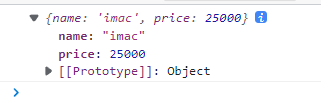
Calculate the total price of goods in the shopping cart
let cart = [
{ name: "iphone", price: 12000 },
{ name: "imac", price: 25000 },
{ name: "ipad", price: 3600 }
];
const total = cart.reduce(
(total, goods) => total += goods.price, 0
);
console.log(total); //40600
Get the product name with the price of more than 10000
let goods = [
{ name: "iphone", price: 12000 },
{ name: "imac", price: 25000 },
{ name: "ipad", price: 3600 }
];
function getNameByPrice(array, price) {
return array.reduce((goods, elem) => {
if (elem.price > price) {
goods.push(elem);
}
return goods;
}, []).map(elem => elem.name);
}
console.table(getNameByPrice(goods, 10000));
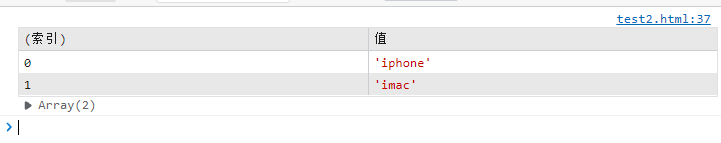
Animation case
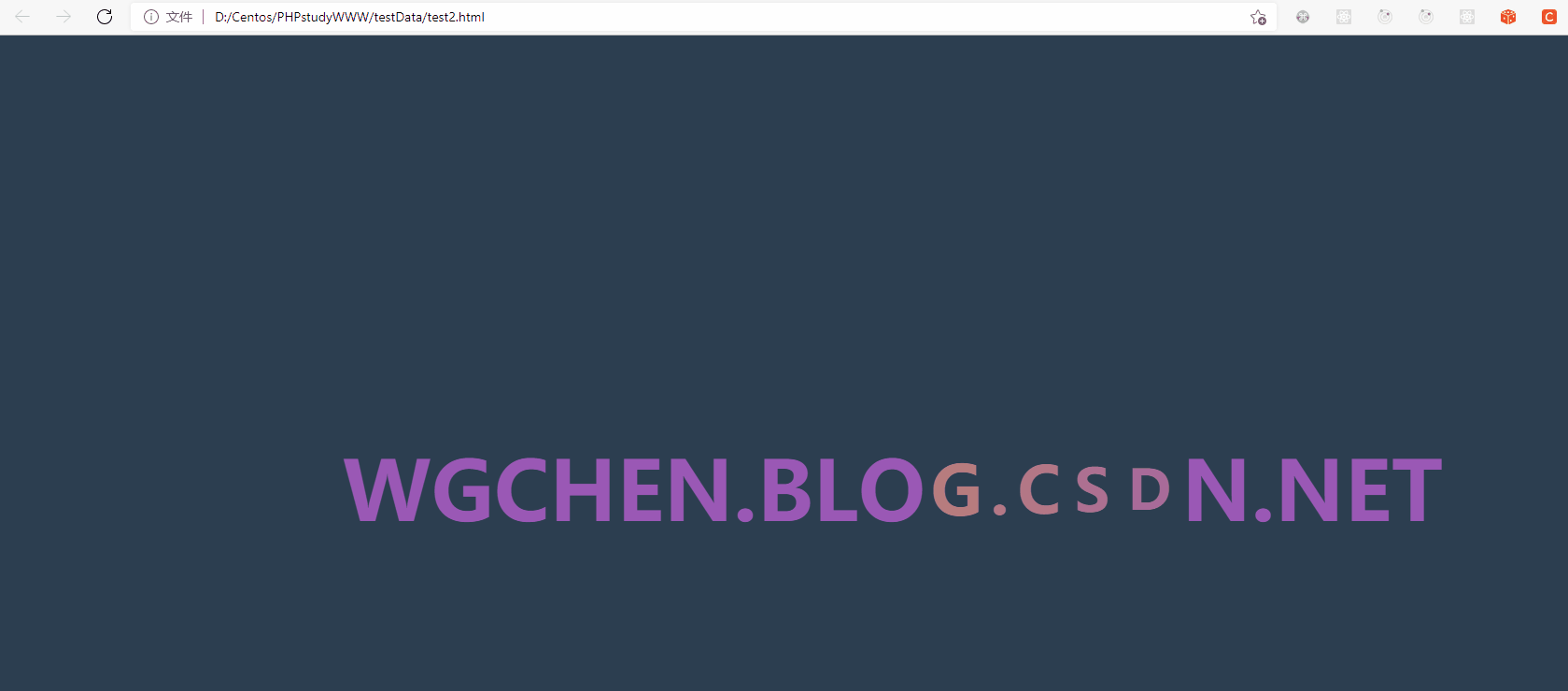
<!DOCTYPE html>
<html>
<head>
<meta charset="utf-8">
<title>wgchen</title>
</head>
<style>
body {
width: 100vw;
height: 100vh;
display: flex;
justify-content: center;
align-items: center;
background: #2c3e50;
}
* {
padding: 0;
margin: 0;
}
div {
color: #9b59b6;
font-size: 5em;
font-weight: bold;
text-transform: uppercase;
cursor: pointer;
}
div > span {
position: relative;
display: inline-block;
}
.changeColor {
animation-name: changeColor;
animation-duration: 1s;
animation-direction: alternate;
animation-iteration-count: 2;
animation-timing-function: linear;
}
@keyframes changeColor {
50% {
color: #f1c40f;
transform: scale(1.5);
}
to {
color: #9b59b6;
transform: scale(0.5);
}
}
</style>
<body>
<div>wgchen.blog.csdn.net</div>
</body>
<script>
let div = document.querySelector("div");
/*
console.log([...div.textContent]);
['w', 'g', 'c', 'h', 'e', 'n', '.', 'b', 'l', 'o', 'g', '.', 'c', 's', 'd', 'n', '.', 'n', 'e', 't']
*/
[...div.textContent].reduce((pre, cur, index) => {
// console.log(pre); // 0
pre == index && (div.innerHTML = "");
let span = document.createElement("span");
span.textContent = cur;
div.appendChild(span);
span.addEventListener("mouseover", function() {
this.classList.add("changeColor");
});
span.addEventListener("animationend", function() {
this.classList.remove("changeColor");
});
}, 0);
</script>
</html>