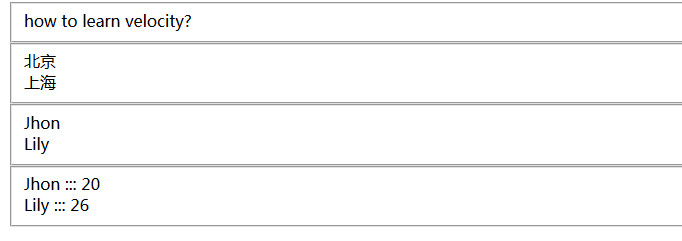I've learned one template rendering technology before, Thymleaf. Today I'm going to talk about another template rendering technology, Velocity!
Knowledge Point Preview:
- Encapsulating various properties of Velocity with Properties
- Velocity Engine instantiates template engine objects based on Properties encapsulation
- Instantiate VelocityContext and encapsulate rendering data in it
- Velocity Engine renders contextual data to a specified template and writes rendered page data to StringWriter
- Response page data in StringWriter to the front end through the output stream of HttpServletResponse
Here is a case study.
Case presentation
1. Test preparation
Project engineering (webapp project in maven)
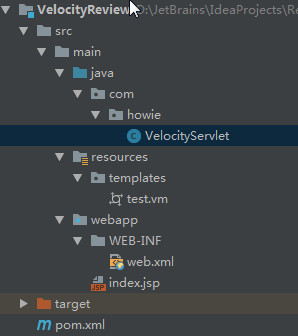
2. Code display
***index.jsp
<%-- Created by IntelliJ IDEA. --%>
<%@ page contentType="text/html;charset=UTF-8" language="java" %>
<html>
<head>
<title></title>
</head>
<body>
<%
out.print("Hello,EveryBody!");
%>
</body>
</html>***pom.xml
<dependencies>
<dependency>
<groupId>junit</groupId>
<artifactId>junit</artifactId>
<version>4.12</version>
<scope>test</scope>
</dependency>
<dependency>
<groupId>org.apache.tomcat</groupId>
<artifactId>servlet-api</artifactId>
<version>6.0.37</version>
</dependency>
<dependency>
<groupId>org.apache.velocity</groupId>
<artifactId>velocity</artifactId>
<version>1.7</version>
</dependency>
<dependency>
<groupId>org.apache.velocity</groupId>
<artifactId>velocity-tools</artifactId>
<version>2.0</version>
</dependency>
</dependencies>***test.vm
<html>
<head>
<meta http-equiv="Content-Type" content="text/html; charset=utf-8">
</head>
<body>
##String variables
<fieldset>
$article
</fieldset>
##list set
<fieldset>
#foreach($area in $areas)
$area <br/>
#end
</fieldset>
##array
<fieldset>
#foreach($name in $names)
$name <br/>
#end
</fieldset>
##map set
<fieldset>
#foreach($person in $personMap.entrySet())
${person.key} ::: ${person.value} <br/>
#end
</fieldset>
</body>
</html>***VelocityServlet.java
package com.howie;
import org.apache.velocity.VelocityContext;
import org.apache.velocity.app.Velocity;
import org.apache.velocity.app.VelocityEngine;
import javax.servlet.ServletException;
import javax.servlet.annotation.WebServlet;
import javax.servlet.http.HttpServlet;
import javax.servlet.http.HttpServletRequest;
import javax.servlet.http.HttpServletResponse;
import java.io.IOException;
import java.io.PrintWriter;
import java.io.StringWriter;
import java.util.*;
/**
* @Author weihuanwen
* @Date 2019/8/23 7:30
* @Version 1.0
*/
@WebServlet("/vs")
public class VelocityServlet extends HttpServlet {
@Override
protected void doGet(HttpServletRequest req, HttpServletResponse resp) throws ServletException, IOException {
req.setCharacterEncoding("UTF-8");
resp.setContentType("text/html;charset=UTF-8");
//Get the output stream
PrintWriter out = resp.getWriter();
//Setting the velocity attribute
Properties prop=new Properties();
//Set velocity resource loading mode to class
prop.setProperty("resource.loader", "class");
//Processing class when setting velocity resource loading mode to class
prop.setProperty("class.resource.loader.class",
"org.apache.velocity.runtime.resource.loader.ClasspathResourceLoader");
//Setting default encoding format for templates
prop.setProperty(Velocity.ENCODING_DEFAULT, "UTF-8");
//Input encoding format for template settings
prop.setProperty(Velocity.INPUT_ENCODING, "UTF-8");
//Output encoding format for template settings
prop.setProperty(Velocity.OUTPUT_ENCODING, "UTF-8");
//Instantiate a VelocityEngine object
VelocityEngine velocityEngine = new VelocityEngine(prop);
//Getting Velocity Context
VelocityContext context=new VelocityContext();
String article = "how to learn velocity?";
context.put("article",article);
//list set
List<String> areas = new ArrayList<>();
areas.add("Xie");
areas.add("Xie");
context.put("areas",areas);
//array
String[] names = {"Jhon","Lily"};
context.put("names",names);
//map set
Map<String,Integer> personMap = new HashMap<>();
personMap.put("Jhon",20);
personMap.put("Lily",26);
context.put("personMap", personMap);
//Collect the output character stream in the string buffer. It can be used to construct a string. Closing the stream is invalid. Calling other methods after closing will not report an exception.
StringWriter sw = new StringWriter();
//Loading vm templates under specified paths
velocityEngine.mergeTemplate("templates/test.vm", "utf-8", context, sw);
out.println(sw.toString());
}
@Override
protected void doPost(HttpServletRequest req, HttpServletResponse resp) throws ServletException, IOException {
doGet(req,resp);
}
}
3. test
Start the project, the page is shown as follows:
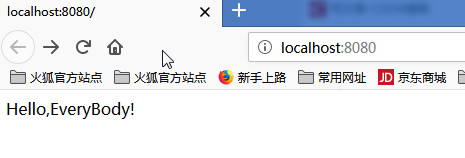
(2) Access request address: http://localhost:8080/vs The page is shown as follows: