Quickly create StorageClass of NFS type to realize dynamic provisioning
Introduction: persistent storage in K8S
K8s also introduces the concept of Persistent Volumes, which can separate storage and computing, manage storage resources and computing resources through different components, and then decouple the life cycle association between pod and Volume. In this way, after the pod is deleted, the PV used by it still exists and can be reused by the new pod.
Persistent storage in K8S is divided into Static Volume Provisioning and Dynamic Volume Provisioning
What does dynamic supply mean? That is, the cluster administrator does not pre allocate PV. He writes a template file, which is used to represent some parameters required to create a certain type of storage (block storage, file storage, etc.). These parameters are not concerned by the user and implement relevant parameters for the storage itself. Users only need to submit their own storage requirements, that is, PVC files, and specify the storage template (StorageClass) to be used in PVC.
The management and control components in the K8s cluster will dynamically generate the storage (PV) required by users in combination with the information of PVC and StorageClass. After binding PVC and PV, pod can use PV. The storage template required for storage is generated through StorageClass configuration, and then PV objects are dynamically created according to the needs of users to achieve on-demand distribution, which not only does not increase the difficulty of users, but also liberates the operation and maintenance work of cluster administrators.
Alibaba cloud native open class: Application storage and persistent data volumes: core knowledge
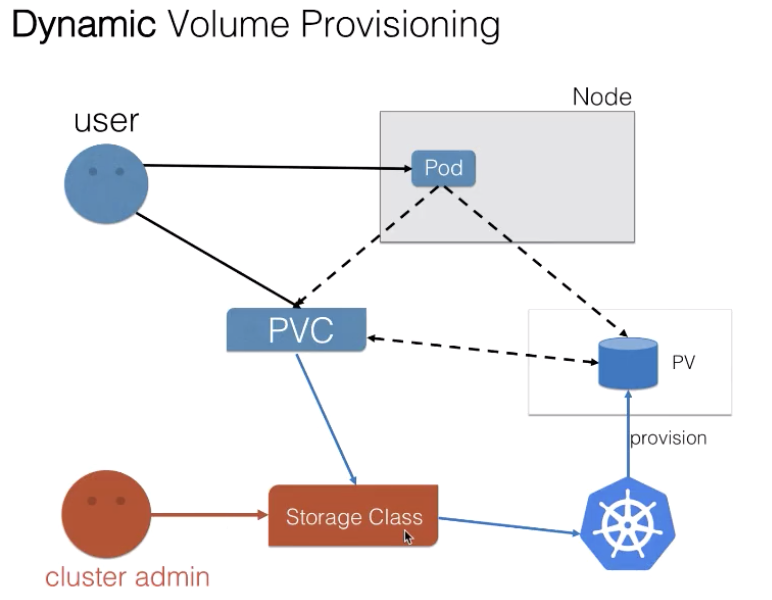
(image source: Alibaba cloud native open class: Application storage and persistent data volumes: core knowledge)
Environmental Science:
Kubernetes 1.21.1
Deploying NFS provisioner
Note: k8s NFS provisioner will report an error when creating pvc in version 1.21
E0903 08:00:24.858523 1 controller.go:1004] provision "default/test-claim" class "managed-nfs-storage": unexpected error getting claim reference: selfLink was empty, can't make reference
resolvent:
Modify the / etc / kubernetes / manifest / Kube apiserver.yaml file
Add -- feature gates = removeselflink = false
spec:
containers:
- command:
- kube-apiserver
- --feature-gates=RemoveSelfLink=false # Add this line
- --advertise-address=172.24.0.5
- --allow-privileged=true
- --authorization-mode=Node,RBAC
- --client-ca-file=/etc/kubernetes/pki/ca.crt
Because it is a cluster deployed by kubedm, it will be automatically overloaded after modifying the kube-apiserver.yaml file
Here's how to deploy NFS provisioner
(1) Create ServiceAccount, ClusterRole, ClusterRoleBinding, etc. to authorize NFS client provider
# rbac.yaml
apiVersion: v1
kind: ServiceAccount
metadata:
name: nfs-client-provisioner
# replace with namespace where provisioner is deployed
namespace: default
---
kind: ClusterRole
apiVersion: rbac.authorization.k8s.io/v1
metadata:
name: nfs-client-provisioner-runner
rules:
- apiGroups: [""]
resources: ["persistentvolumes"]
verbs: ["get", "list", "watch", "create", "delete"]
- apiGroups: [""]
resources: ["persistentvolumeclaims"]
verbs: ["get", "list", "watch", "update"]
- apiGroups: ["storage.k8s.io"]
resources: ["storageclasses"]
verbs: ["get", "list", "watch"]
- apiGroups: [""]
resources: ["events"]
verbs: ["create", "update", "patch"]
---
kind: ClusterRoleBinding
apiVersion: rbac.authorization.k8s.io/v1
metadata:
name: run-nfs-client-provisioner
subjects:
- kind: ServiceAccount
name: nfs-client-provisioner
# replace with namespace where provisioner is deployed
namespace: default
roleRef:
kind: ClusterRole
name: nfs-client-provisioner-runner
apiGroup: rbac.authorization.k8s.io
---
kind: Role
apiVersion: rbac.authorization.k8s.io/v1
metadata:
name: leader-locking-nfs-client-provisioner
# replace with namespace where provisioner is deployed
namespace: default
rules:
- apiGroups: [""]
resources: ["endpoints"]
verbs: ["get", "list", "watch", "create", "update", "patch"]
---
kind: RoleBinding
apiVersion: rbac.authorization.k8s.io/v1
metadata:
name: leader-locking-nfs-client-provisioner
subjects:
- kind: ServiceAccount
name: nfs-client-provisioner
# replace with namespace where provisioner is deployed
namespace: default
roleRef:
kind: Role
name: leader-locking-nfs-client-provisioner
apiGroup: rbac.authorization.k8s.io
(2) Deploying NFS client provisioner
Note: the address and directory should be changed to the corresponding configuration of the actual NFS service
# nfs-provisioner.yaml
apiVersion: apps/v1
kind: Deployment
metadata:
name: nfs-client-provisioner
labels:
app: nfs-client-provisioner
# replace with namespace where provisioner is deployed
namespace: default #Consistent with the namespace in the RBAC file
spec:
replicas: 1
selector:
matchLabels:
app: nfs-client-provisioner
strategy:
type: Recreate
selector:
matchLabels:
app: nfs-client-provisioner
template:
metadata:
labels:
app: nfs-client-provisioner
spec:
serviceAccountName: nfs-client-provisioner
containers:
- name: nfs-client-provisioner
image: quay.io/external_storage/nfs-client-provisioner:latest
volumeMounts:
- name: nfs-client-root
mountPath: /persistentvolumes
env:
- name: PROVISIONER_NAME
value: gxf-nfs-storage #The name of the provisioner. Make sure that the name is consistent with the provisioner name in the nfs-StorageClass.yaml file
- name: NFS_SERVER
value: 10.24.X.X #NFS Server IP address
- name: NFS_PATH
value: /home/nfs/1 #NFS mount volume
volumes:
- name: nfs-client-root
nfs:
server: 10.24.X.X #NFS Server IP address
path: /home/nfs/1 #NFS mount volume
# deploy sudo kubectl apply -f rbac.yaml sudo kubectl apply -f nfs-provisioner.yaml
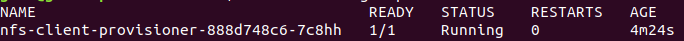
NFS provisioner startup
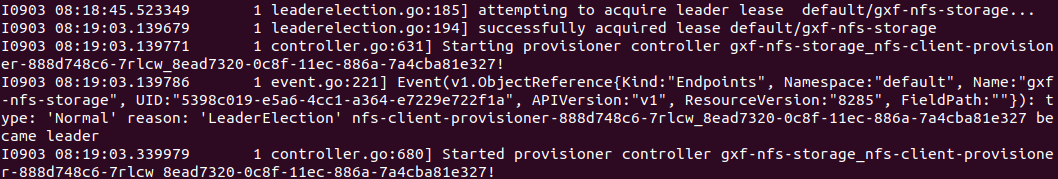
Create StorageClass
# nfs-StorageClass.yaml apiVersion: storage.k8s.io/v1 kind: StorageClass metadata: name: managed-nfs-storage provisioner: gxf-nfs-storage #The name here should be the same as the environment variable provider in the provisioner configuration file_ Name consistent reclaimPolicy: Retain # The default is delete parameters: archiveOnDelete: "true" # false means that when pv is deleted, the corresponding folder under nfs will also be deleted. true is the opposite
- The reclaimPolicy in nfs-StorageClass.yaml is not written (or deleted by default), and archiveOnDelete: "false". When pvc is deleted, the corresponding pv will be automatically deleted, and the files in the NFS file directory will be deleted at the same time;
- When reclaimPolicy: retain, archiveOnDelete: "true" in nfs storageclass.yaml, pv needs to be deleted manually after pvc is deleted, and files on nfs will not be deleted.
# deploy sudo kubectl nfs-StorageClass.yaml
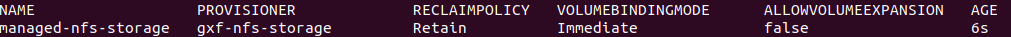
experiment
Experiment 1: deployment
Deploy a deployment with two copies and mount the same directory
Create pvc
Specify storageClass as managed NFS storage created above
kind: PersistentVolumeClaim
apiVersion: v1
metadata:
name: test-claim
spec:
accessModes:
- ReadWriteMany
resources:
requests:
storage: 100Mi
storageClassName: managed-nfs-storage
pv and pvc are created
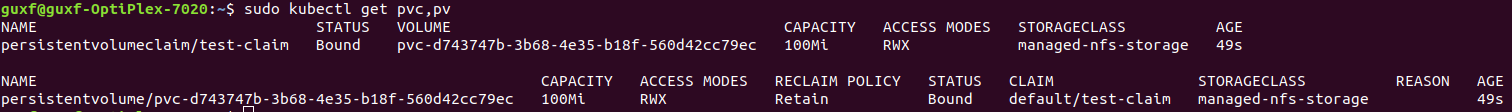
A folder is generated in the nfs directory (corresponding to pv)
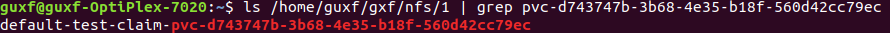
deployment
apiVersion: apps/v1
kind: Deployment
metadata:
name: test-deploy
labels:
app: test-deploy
namespace: default #Consistent with the namespace in the RBAC file
spec:
replicas: 2
selector:
matchLabels:
app: test-deploy
strategy:
type: Recreate
selector:
matchLabels:
app: test-deploy
template:
metadata:
labels:
app: test-deploy
spec:
containers:
- name: test-pod
image: busybox:1.24
command:
- "/bin/sh"
args:
- "-c"
# - "touch /mnt/SUCCESS3 && exit 0 || exit 1" #Exit after creating a SUCCESS file
- touch /mnt/SUCCESS5; sleep 50000
volumeMounts:
- name: nfs-pvc
mountPath: "/mnt"
# subPath: test-pod-3 # Sub path (this represents the test pod subdirectory under the storage volume)
volumes:
- name: nfs-pvc
persistentVolumeClaim:
claimName: test-claim #Consistent with PVC name
This deployment will create a file called "SUCCESS5" in the persistent volume
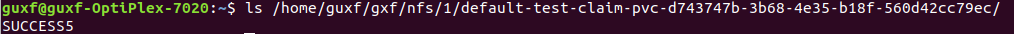
Experiment 2: deploy statefulset
# test-sts-1.yaml
apiVersion: apps/v1
kind: StatefulSet
metadata:
name: test-sts
labels:
k8s-app: test-sts
spec:
serviceName: test-sts-svc
replicas: 3
selector:
matchLabels:
k8s-app: test-sts
template:
metadata:
labels:
k8s-app: test-sts
spec:
containers:
- image: busybox:1.24
name: test-pod
command:
- "/bin/sh"
args:
- "-c"
# - "touch /mnt/SUCCESS3 && exit 0 || exit 1" #Exit after creating a SUCCESS file
- touch /mnt/SUCCESS5; sleep 50000
imagePullPolicy: IfNotPresent
volumeMounts:
- name: nfs-pvc
mountPath: "/mnt"
volumeClaimTemplates:
- metadata:
name: nfs-pvc
spec:
accessModes: ["ReadWriteMany"]
storageClassName: managed-nfs-storage
resources:
requests:
storage: 20Mi
kubectl apply -f test-sts-1.yaml kubectl get sts NAME READY AGE test-sts 3/3 4m46s
Here, directly use volumeClaimTemplates to specify storageClass and required storage capacity. Without creating pvc in advance, k8s directly create corresponding pvc and pv. Since it is a stateful application, three PVCs and corresponding PVS are created.
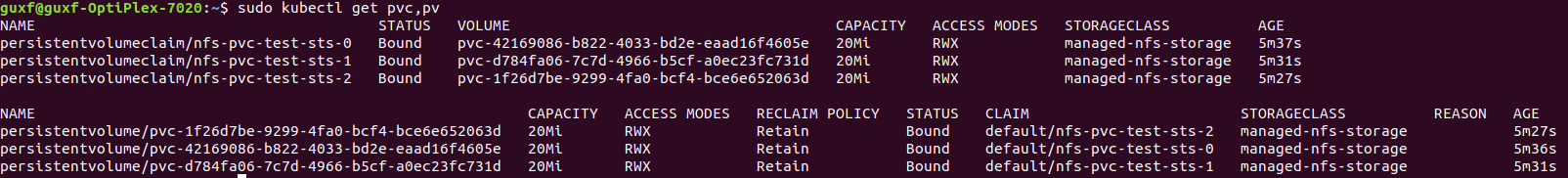
reference resources:
StorageClass+NFS in k8s learning notes
Build NFS service under Ubuntu