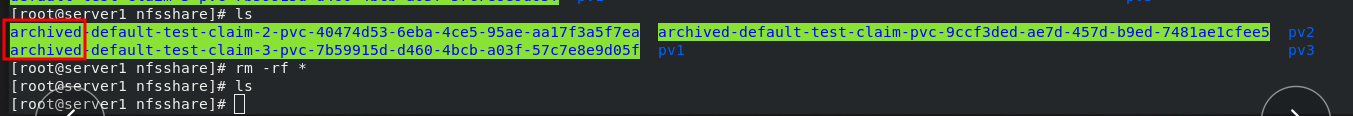catalogue
1, Introduction to Volumes
The files in the container are temporarily stored on disk, which brings some problems to the special applications running in the container. First, when the container crashes, kubelet will restart the container and the files in the container will be lost because the container will be rebuilt in a clean state. Second, when multiple containers are running simultaneously in a Pod, it is often necessary to share files between these containers. Kubernetes abstracts the Volume object to solve these two problems.
The Kubernetes volume has a clear lifecycle, the same as the Pod that wraps it. Therefore, the volume has a longer lifetime than any container running in the Pod, and the data is retained when the container restarts. Of course, when a Pod no longer exists, the volume will no longer exist. Perhaps more importantly, Kubernetes can support many types of volumes, and Pod can use any number of volumes at the same time.
A volume cannot be mounted to or hard linked to other volumes. Each container in the Pod must independently specify the mount location of each volume.
2, emptyDir volume
Introduction to emptyDir
When the Pod is assigned to a node, an emptyDir volume is created first, and the volume will always exist as long as the Pod runs on the node. As its name indicates, the volume is initially empty. Although the containers in the Pod may have the same or different paths to mount the emptyDir volume, these containers can read and write the same files in the emptyDir volume. When the Pod is deleted from the node for some reason, the data in the emptyDir volume will also be permanently deleted.
Usage scenario of emptyDir:
- Cache space, such as disk based merge sort.
- Checkpoints are provided for long-time computing tasks, so that tasks can easily recover from the pre crash state.
- When the Web server container service data, save the file obtained by the content manager container.
By default, the emptyDir volume is stored on the media used to support the node; Depending on your environment, this media can be disk or SSD or networked storage. However, you can put emptyDir Set the media field to "Memory" to tell Kubernetes to install tmpfs (Memory based file system) for you. Although tmpfs is very fast, it should be noted that it is different from disk. tmpfs will be cleared when the node restarts, and all files you write are accounted for the Memory consumption of the capacity, which is constrained by the capacity Memory limit.
emptyDir example
kubectl get pod kubectl delete pod mypod kubectl delete deployments.apps my-nginx Delete unused pod
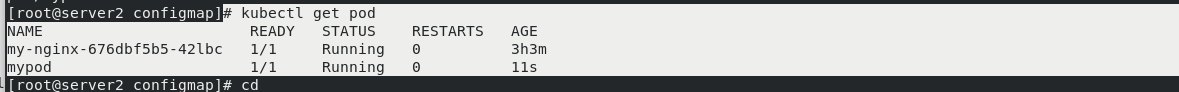
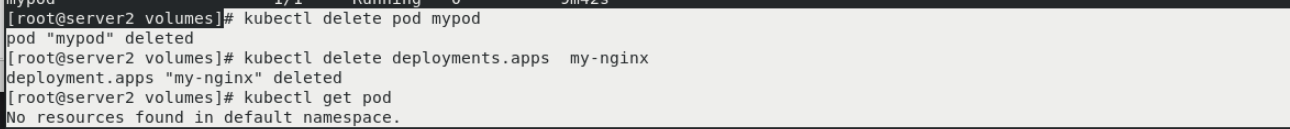
vim vol1.yaml kubectl apply -f vol1.yaml kubectl get pod kubectl describe pod vol1 You can see two containers inside, vm1 and vm2,The mounted paths are different, but the back-end mounted volumes are the same kubectl exec -it vol1 -c vm1 -- sh --/ # ls --/ # cd /cache/ --/cache # ls --/cache # curl localhost same pod The network stack is shared between content containers --/cache # echo www.westos.org > index.html --/cache # ls --/cache # curl localhost You can access the page just now, which means that another container has read this page because it is shared --/cache # dd if=/dev/zero of=bigfile bs=1M count=200 --/cache # du -h bigfile The default is 100 megabytes, so the prompt has no space kubectl delete pod vol1
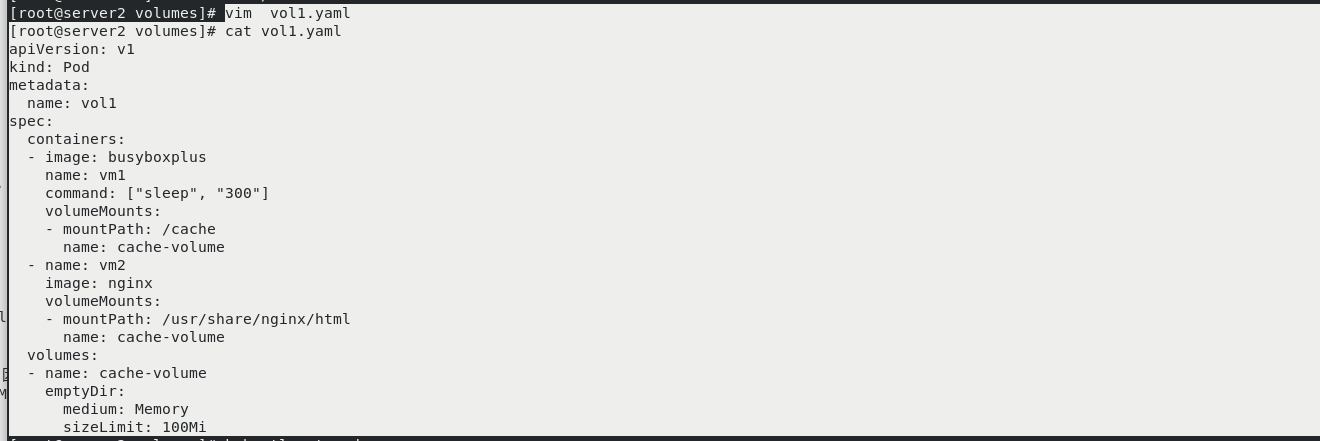
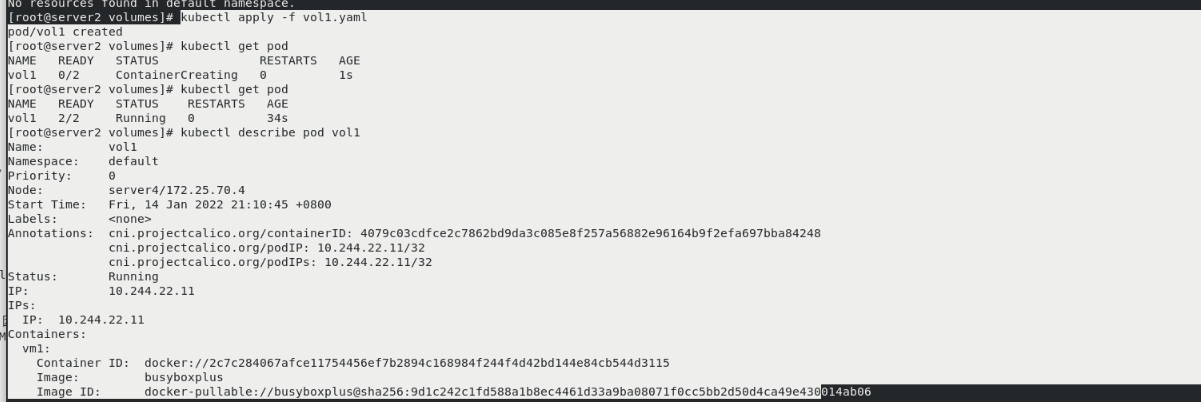
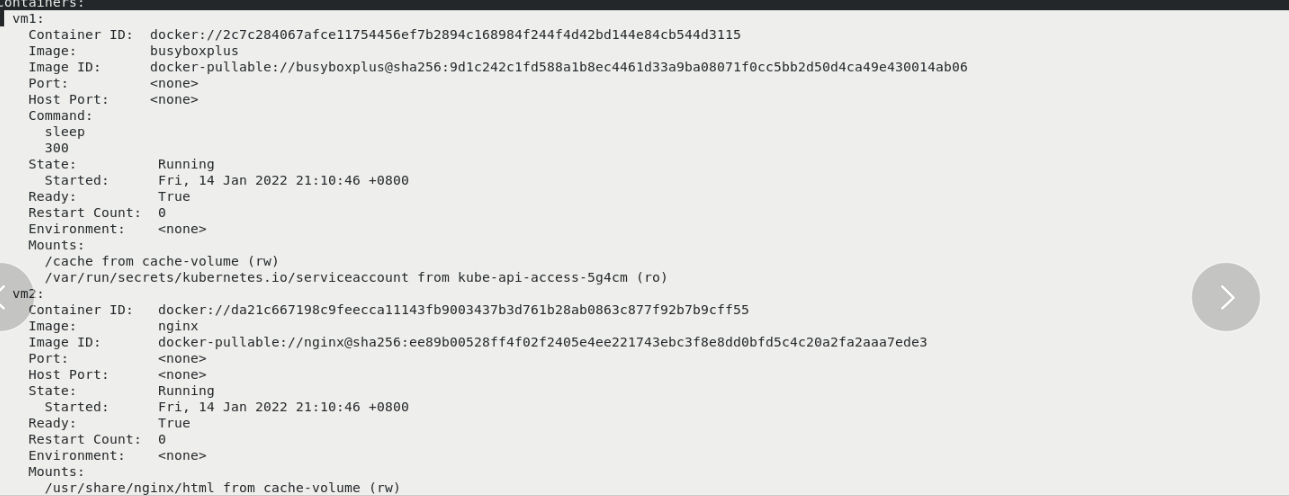
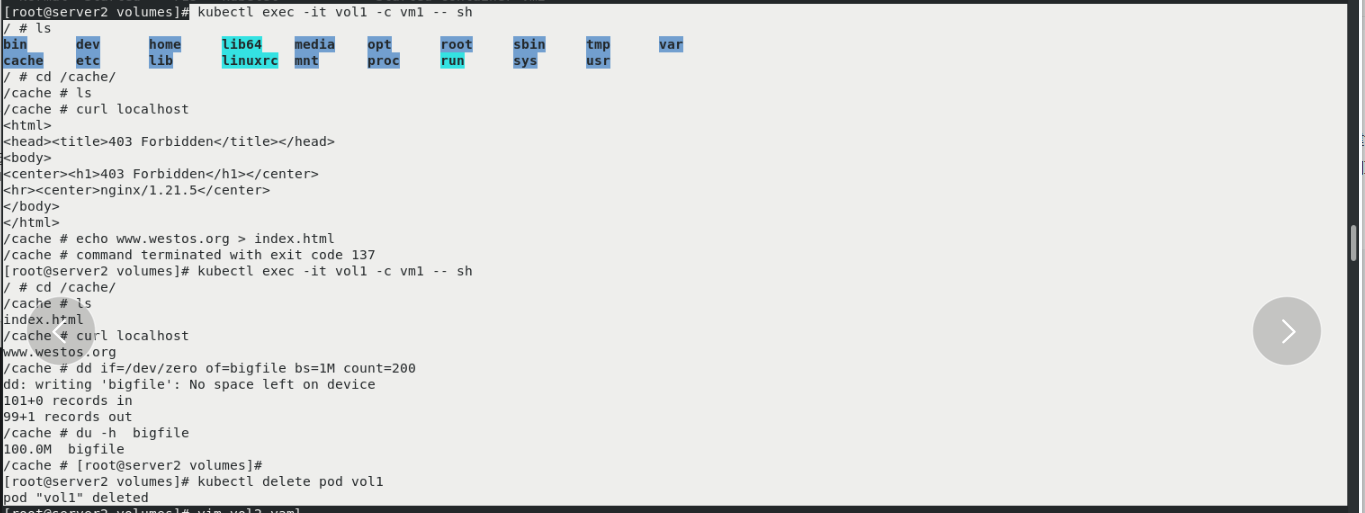
3, hostPath volume
The hostPath volume can mount files or directories on the file system of the host node into your Pod. Although this is not what most pods need, it provides a powerful escape Pod for some applications.
Some uses of hostPath are:
- Run a container that needs to access the internal mechanism of the Docker engine and mount the / var/lib/docker path.
- Mount / sys as hostPath when you run the coadvisor in the container.
- Allow Pod to specify whether a given hostPath should exist before running Pod, whether it should be created, and how it should exist.
In addition to the required path attribute, the user can optionally specify the type for the hostPath volume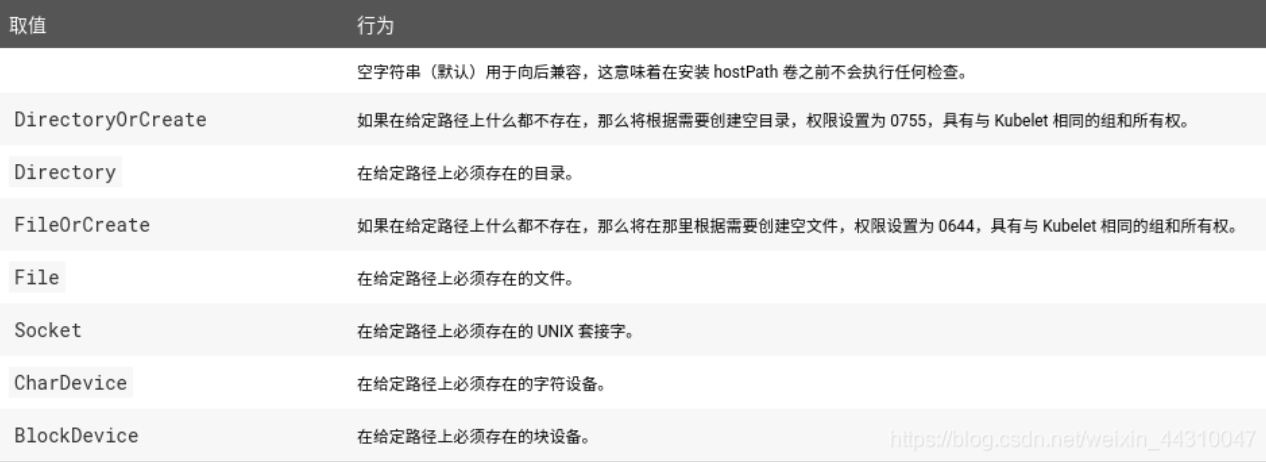
Be careful when using this type of volume because:
- Multiple pods with the same configuration (for example, created from a podTemplate) will behave differently on different nodes due to different files on the nodes.
- When Kubernetes adds resource aware scheduling according to the plan, such scheduling mechanism will not consider the resources used by hostPath.
- Files or directories created on the underlying host can only be written by root. You need to root in the privilege container
- Run the process as, or modify the file permissions on the host so that you can write to the hostPath volume.
hostPath example
vim vol2.yaml kubectl apply -f vol2.yaml kubectl get pod kubectl get pod -o wide View assigned to server4 node
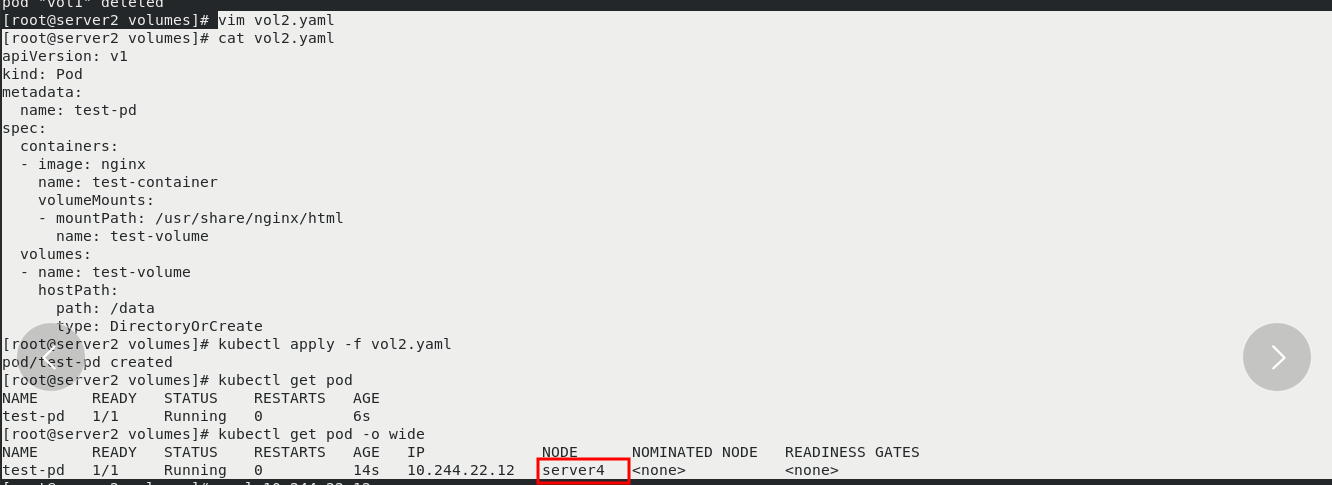
server4:
cd /data/ #server4 creates its own / data directory echo server4 > index.html
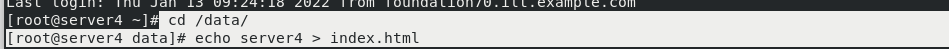
server2:
curl 10.244.22.12 The interview was just in server4 Newly created page on kubectl delete -f vol2.yaml vim vol2.yaml [appoint server3 Node] kubectl apply -f vol2.yaml kubectl get pod -o wide pod Scheduled to the specified node server3 upper
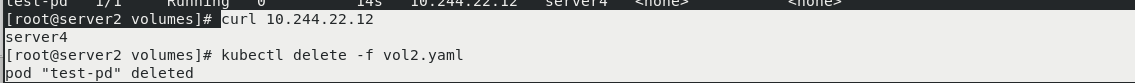
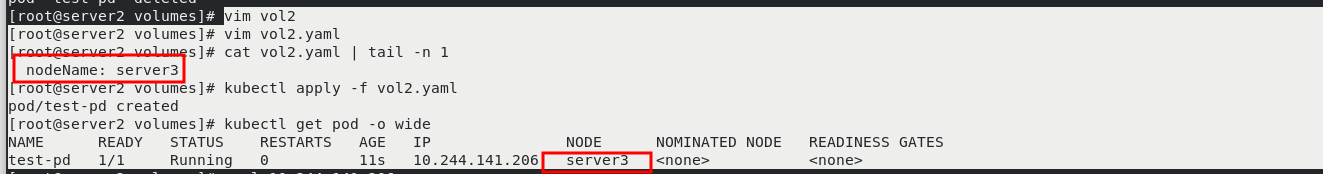
server3:
cd /data/ echo server3 > index.html
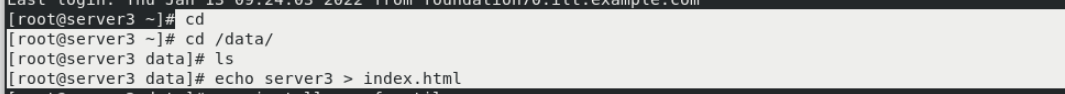
server2:
curl 10.244.141.206 kubectl delete -f vol2.yaml
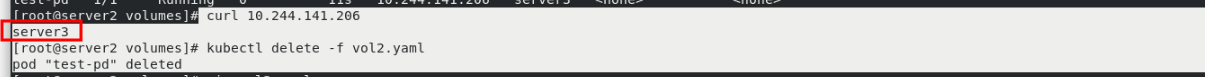
4, NFS example
server1:
Deploy storage
mkdir /nfsshare yum install -y nfs-utils vim /etc/exports ll -d /nfsshare/ chmod 777 /nfsshare/ systemctl restart nfs showmount -e
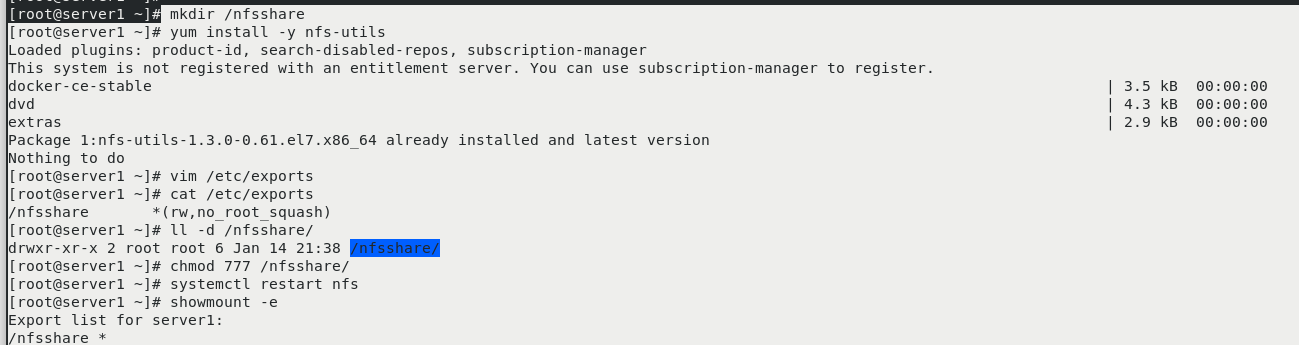
server2:
vim vol3.yaml kubectl get pod kubectl apply -f vol3.yaml kubectl get pod The status is not ready yet kubectl describe pod test-pd nfs Client installation required nfs tool kubectl get pod -o wide View in server4 node
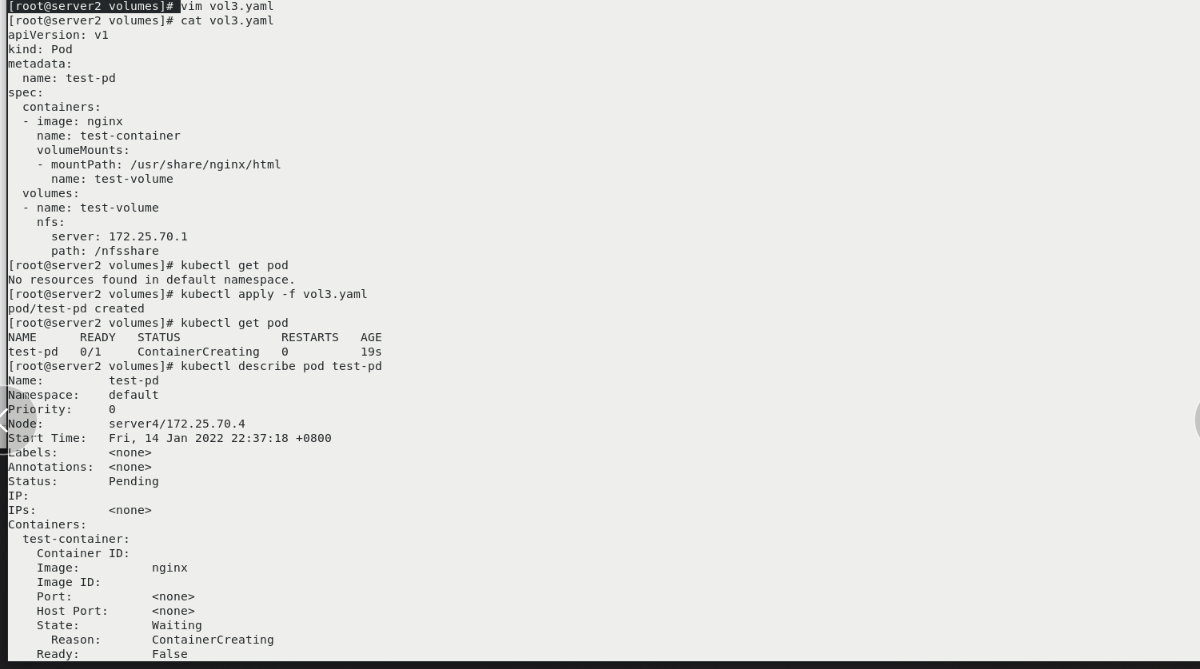
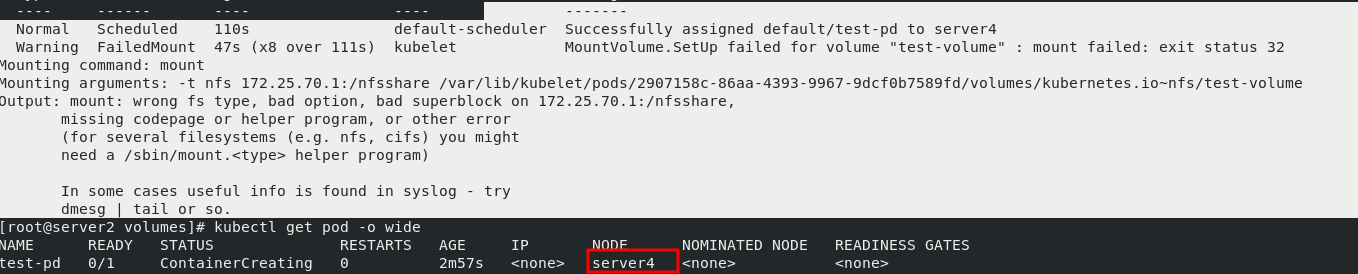
server3,4:
yum install -y nfs-utils
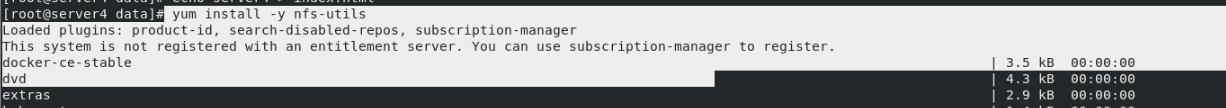
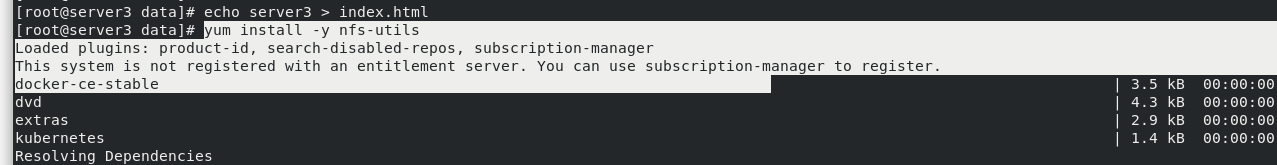
server2:
kubectl delete -f vol3.yaml kubectl apply -f vol3.yaml kubectl get pod The status is ready
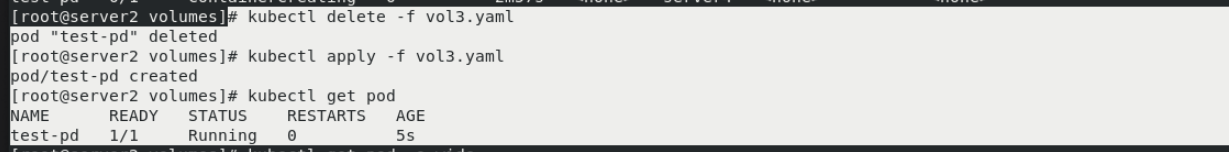
server1:
cd /nfsshare/ echo www.westos.org > index.html
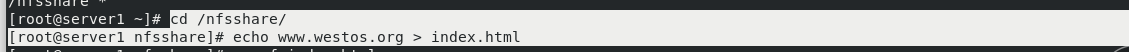
server2
kubectl get pod -o wide curl 10.244.22.14 It can be accessed, no matter which node it is scheduled to, and it is suspended nfs storage kubectl delete -f vol3.yaml vim vol3.yaml [Let schedule to server3 [top] kubectl apply -f vol3.yaml kubectl get pod -o wide You can see in server3 upper curl 10.244.141.207 Follow server4 Same as the page accessed on
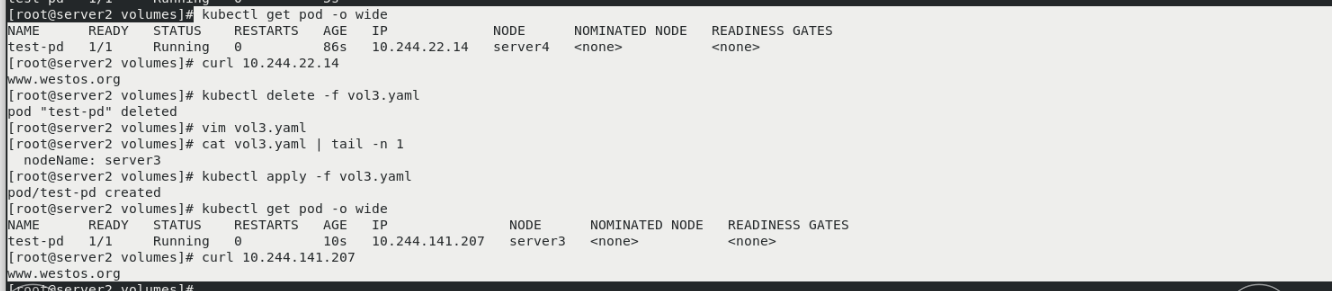 V. persistent volume
V. persistent volume
Persistent volume (PV) is a part of the network storage provided by the administrator in the cluster. Like the nodes in the cluster, PV is also a resource in the cluster. Like volume, it is a volume plug-in, but its life cycle is independent of the Pod using it. PV is an API object that captures the implementation details of NFS, ISCSI, or other cloud storage systems.
Persistent volume claim (PVC) is a storage request of users. It is similar to pod. Pod consumes Node resources, while PVC consumes PV resources. Pod can request specific resources (such as CPU and memory). PVC can request the specified size and access mode (which can be mapped to one read-write or multiple read-only).
There are two ways PV is provided: static and dynamic.
- Static PV: the Cluster Administrator creates multiple PVS, which carry the details of real storage, which is available to cluster users. They exist in the Kubernetes API and can be used for storage.
- Dynamic PV: when the static PV created by the administrator does not match the user's PVC, the cluster may try to supply volume specifically to the PVC. This provisioning is based on StorageClass.
The binding of PVC and PV is a one-to-one mapping. If no matching PV is found, the PVC will be unbound and unbound indefinitely
use: Pod use PVC Like using volume Same. Cluster check PVC,Find bound PV,And map PV to Pod. Support multiple access modules for Formal PV,You can specify the mode you want to use. Once the user has a PVC,also PVC Is bound, so as long as the user needs it, PV Always Belongs to this user. User scheduling Pod,Through in Pod of volume Block contains PVC To visit PV. Release: when the user uses PV After that, they can pass API To delete PVC Object. When PVC After being deleted, the corresponding PV Is considered to have Yes“ released"Yes, but you can't give another one yet PVC use. previous PVC The of still exists in the PV In, it must be disposed of according to the policy. Recycling: PV The recycling strategy tells the cluster in PV How should the cluster handle this after it is released PV. Currently, PV Can be Retained(Reserved) Recycled(Reuse) or Deleted(Delete). Reservations allow resources to be declared again manually. For those that support deletion PV Volume, delete operation Make a meeting from Kubernetes Remove from PV Object and corresponding external storage (such as AWS EBS,GCE PD,Azure Disk,perhaps Cinder volume). Dynamically provisioned volumes are always deleted.
Static PV
server1:
rm -f index.html mkdir pv1 mkdir pv2 mkdir pv3
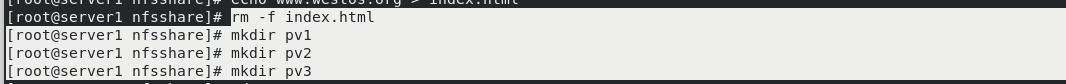
server2:
vim pv1.yaml kubectl apply -f pv1.yaml kubectl get pod kubectl get pv kubectl delete pod test-pd
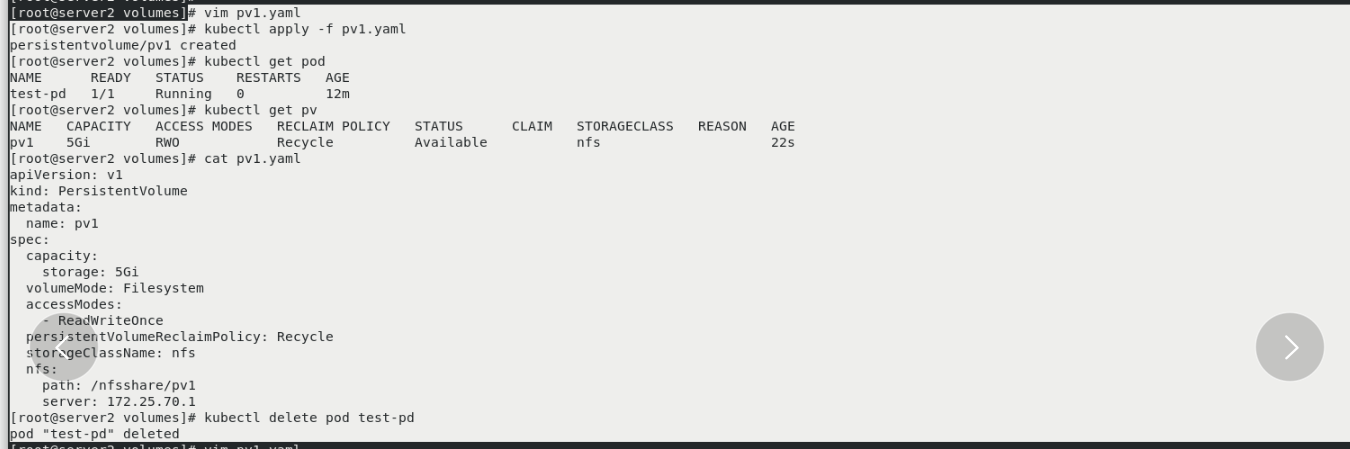
Create pvc
vim pv1.yaml kubectl apply -f pv1.yaml kubectl get pvc kubectl get pv see pv The status of is bound,Already and pvc Bound
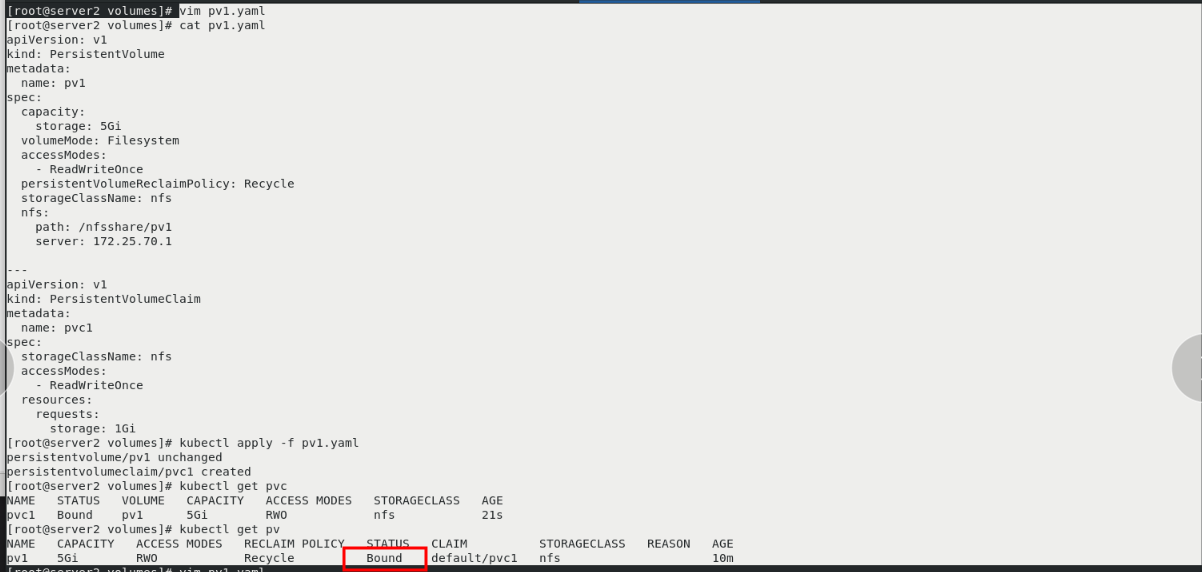
Pod mount PV:
vim pv1.yaml kubectl apply -f pv1.yaml kubectl get pod
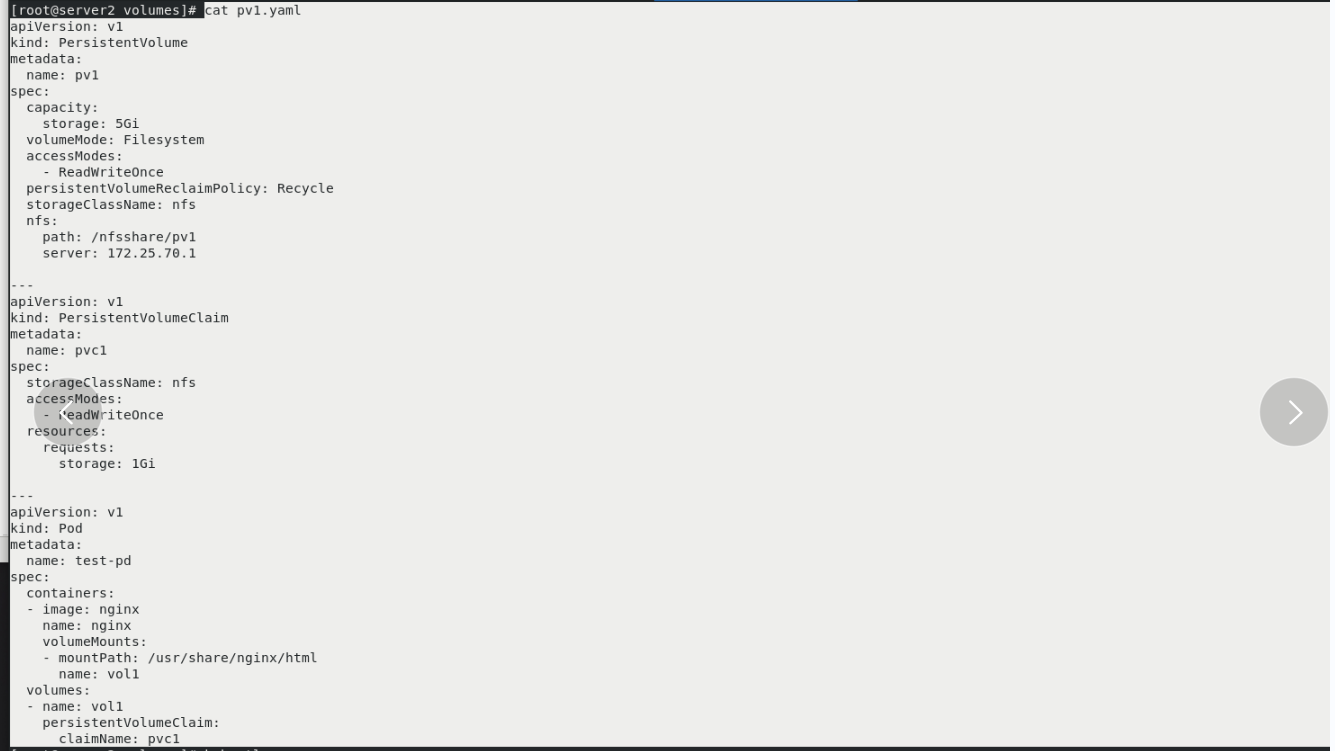
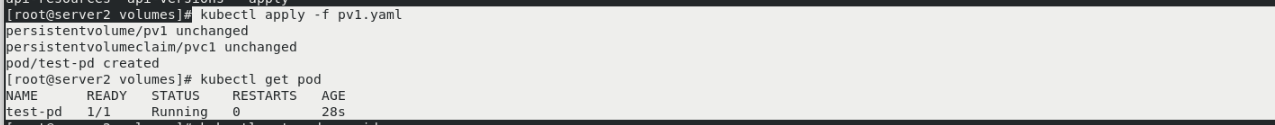
server1:
cd pv1 echo pv1 > index.html
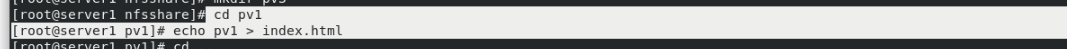
server2
kubectl get pod -o wide curl 10.244.22.15 cp pv1.yaml pv2.yaml vim pv2.yaml kubectl apply -f pv2.yaml
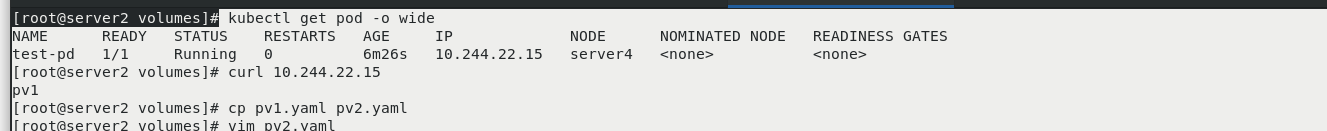
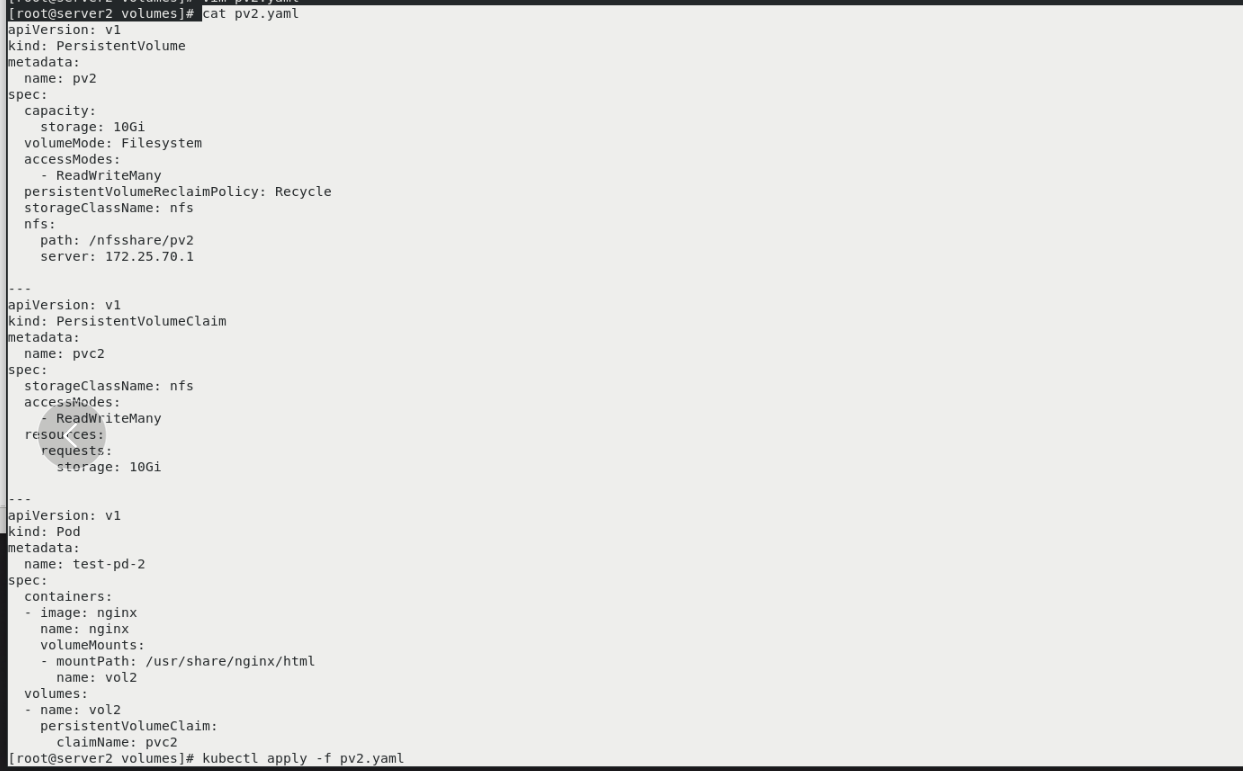
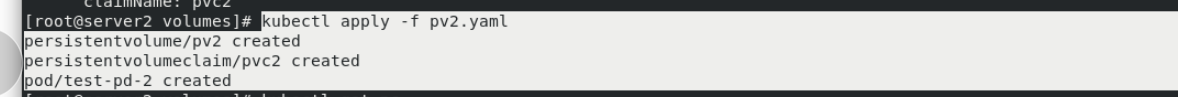
server1:
cd .. cd pv2/ echo pv2 > index.html
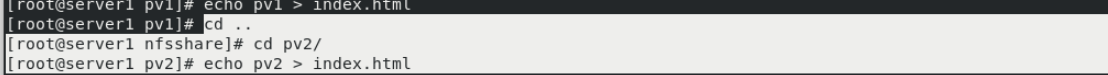
server2
kubectl get pv You can see two pv kubectl get pvc kubectl get pod -o wide curl 10.244.141.208 vim pvc.yml kubectl apply -f pvc.yml kubectl get pvc Can see pvc3 Unbound pv vim pvc.yml kubectl apply -f pvc.yml kubectl get pv You can see that a pv3(Multipoint (read only) and pvc3 Bound
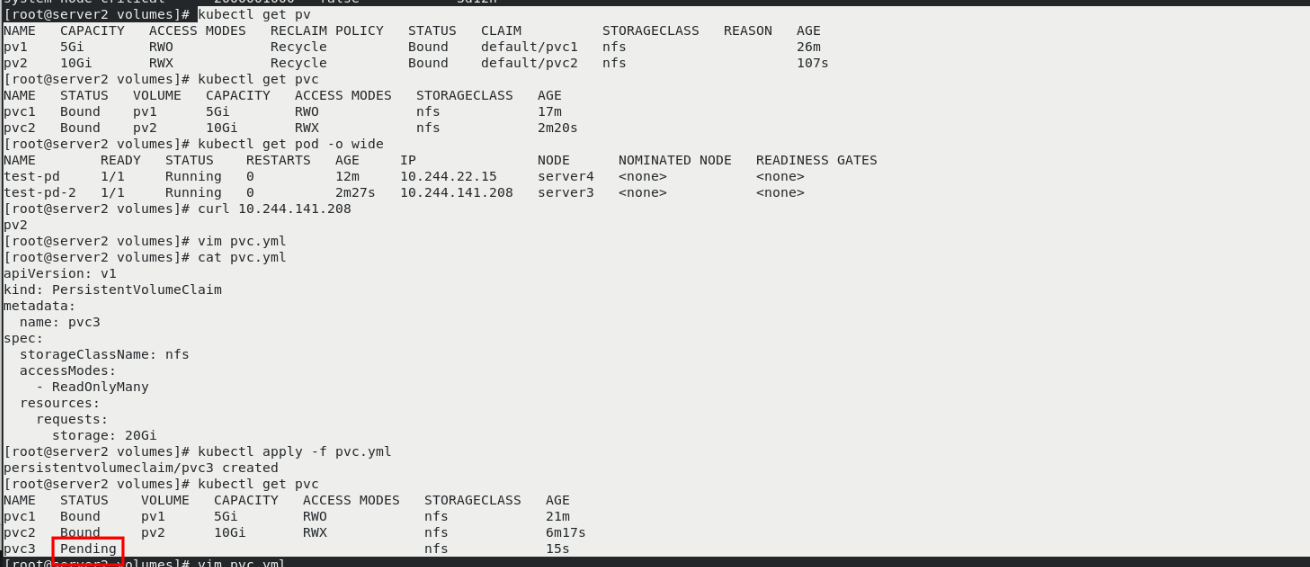
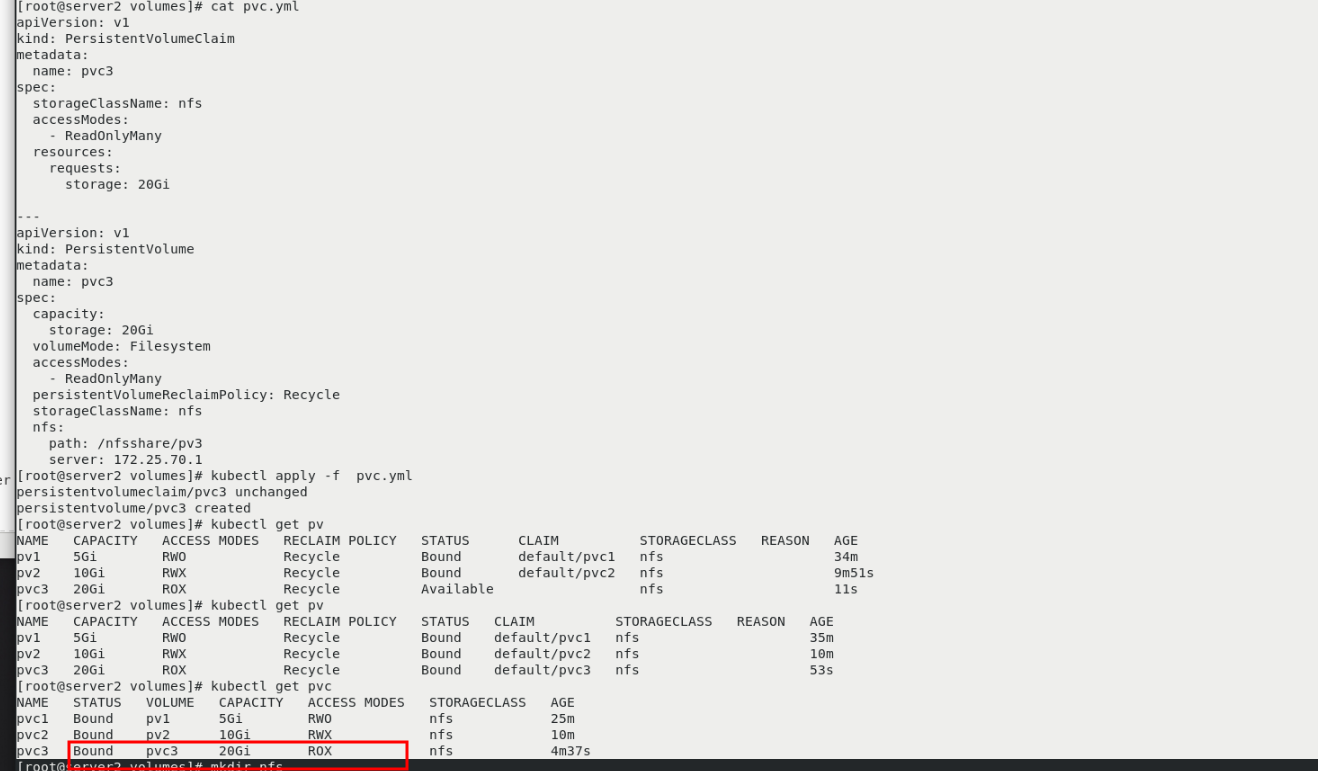
NFS dynamic allocation PV
mkdir nfs cd nfs/ kubectl get pod cd .. ls kubectl delete -f pv1.yaml kubectl delete -f pv2.yaml kubectl delete -f pvc.yml Delete redundant resources
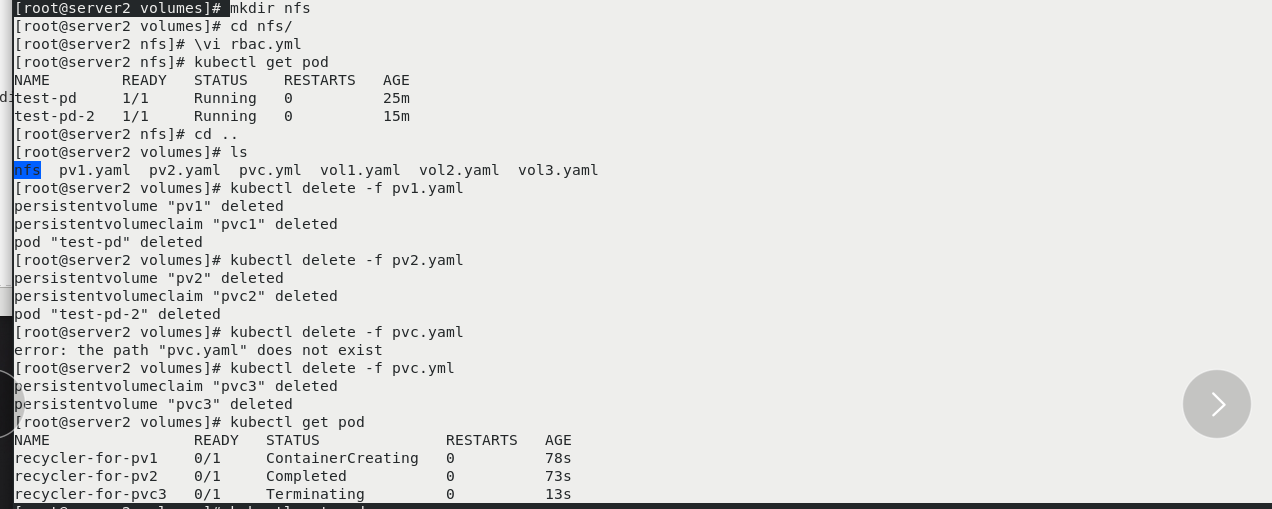
kubectl delete pod --all kubectl get pod kubectl get pv kubectl get pvc cd nfs/ kubectl create namespace nfs-client-provisioner vim rbac.yml kubectl apply -f rbac.yml kubectl -n nfs-client-provisioner get sa
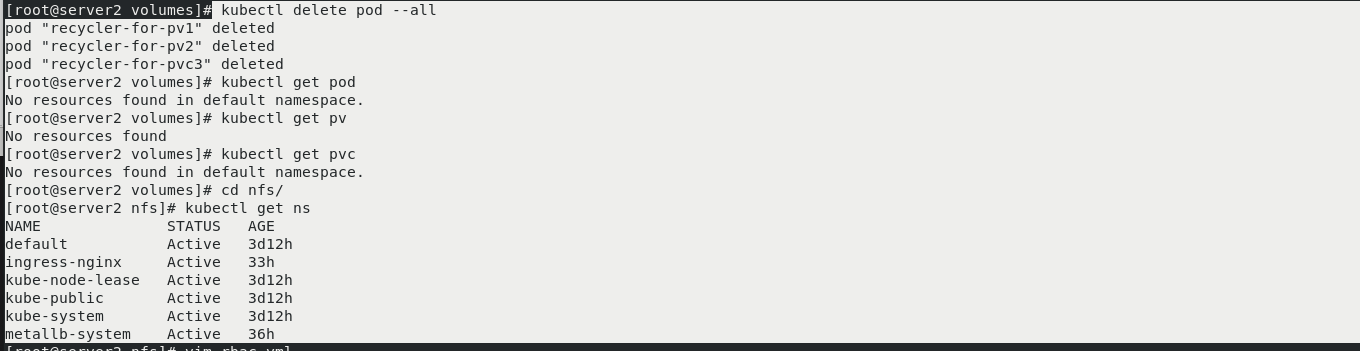
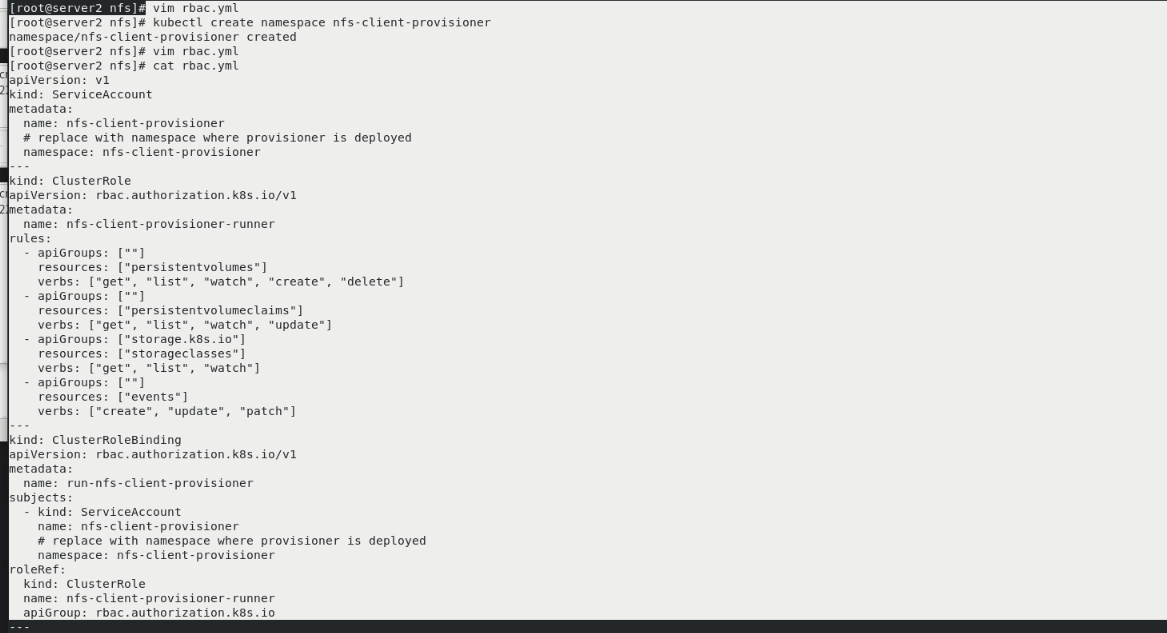
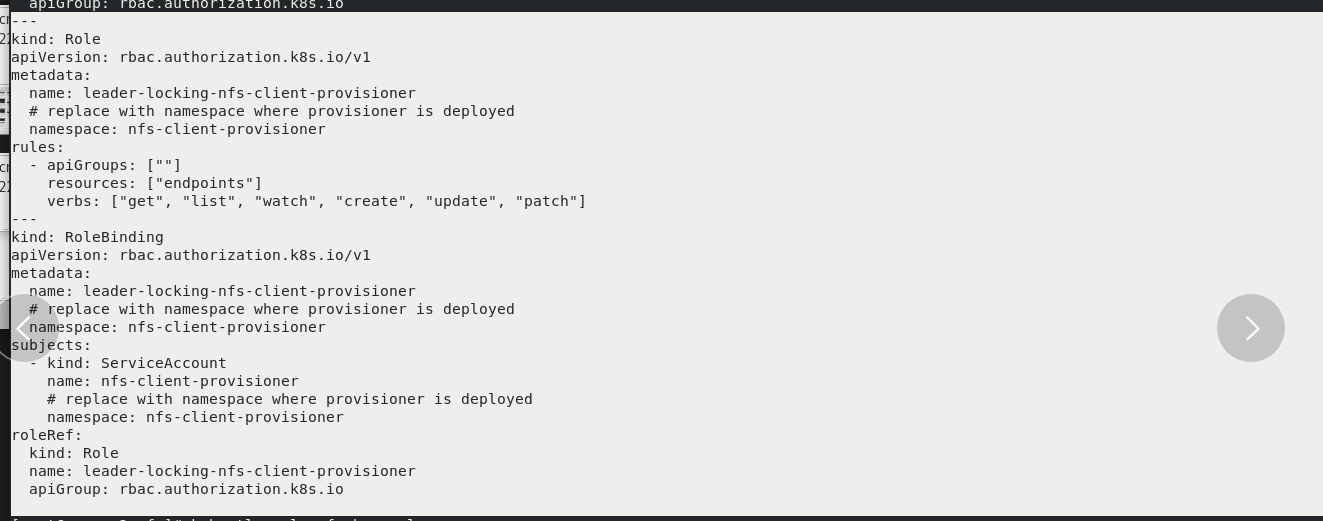
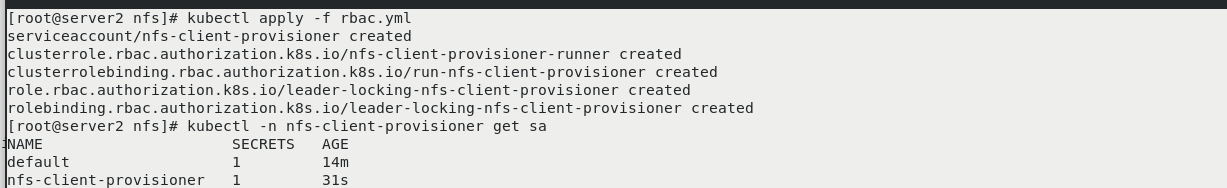
Create a new sig storage project on the web page
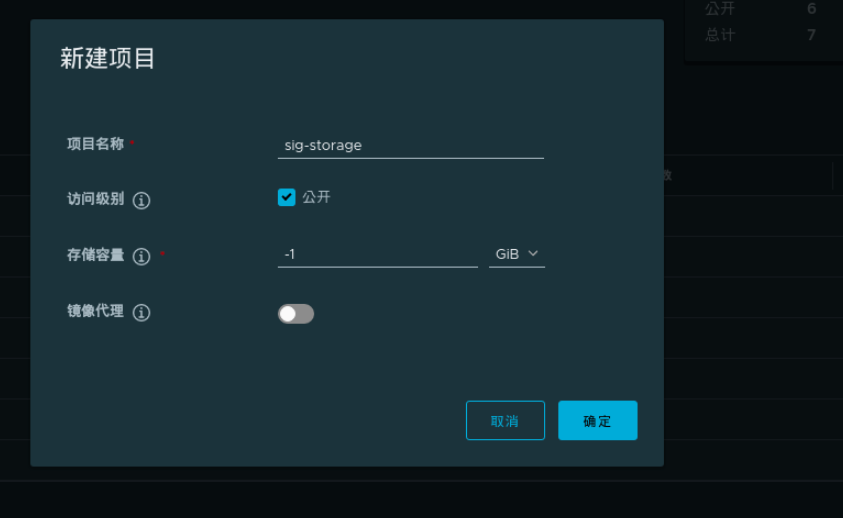
server1:
docker load -i nfs-provisioner-v4.0.2.tar docker push reg.westos.org/sig-storage/nfs-subdir-external-provisioner:v4.0.2
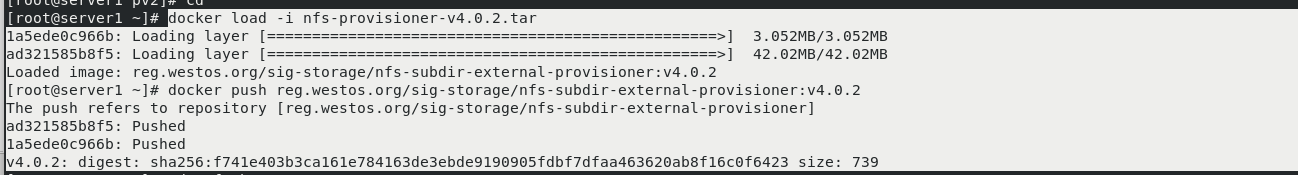
server2
\vi deployment.yaml vim deployment.yaml kubectl apply -f deployment.yaml kubectl get pod -n nfs-client-provisioner vim class.yaml [No packaging, no backup] kubectl apply -f class.yaml kubectl get storageclasses.storage.k8s.io vim pvc.yaml kubectl apply -f pvc.yaml kubectl get pv kubectl get pvc
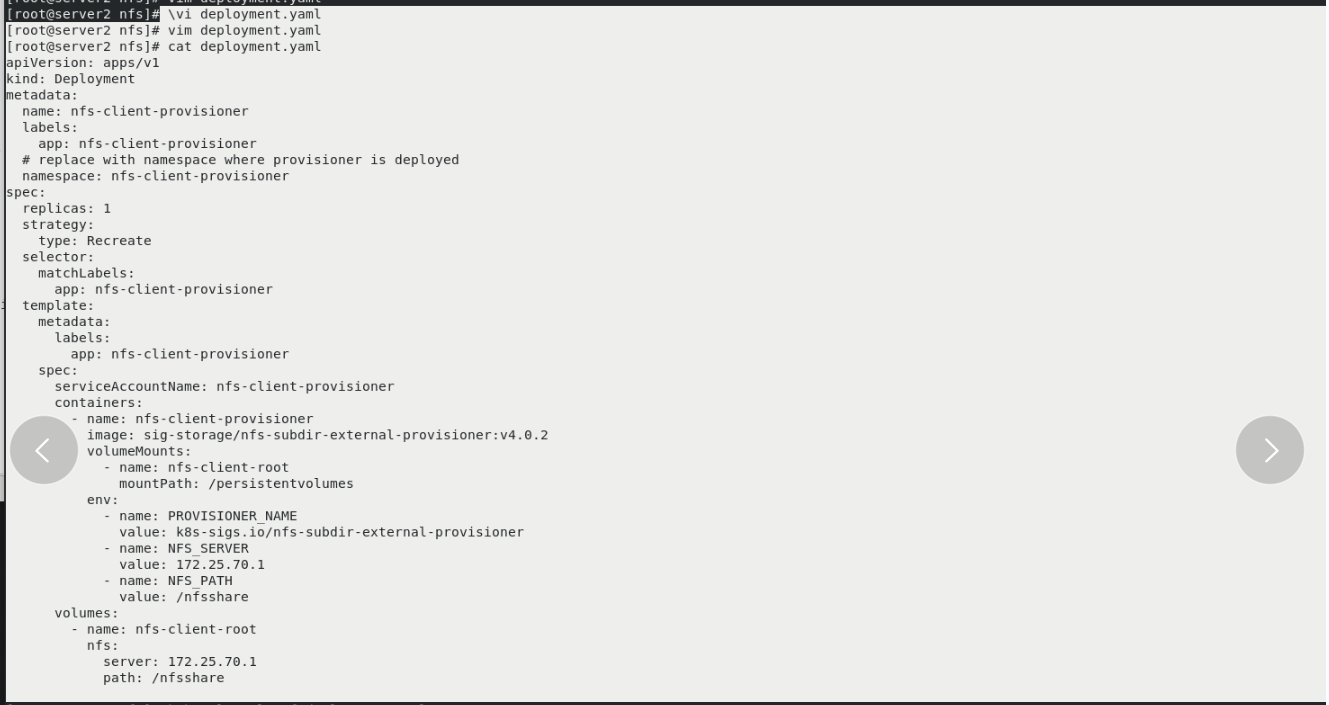
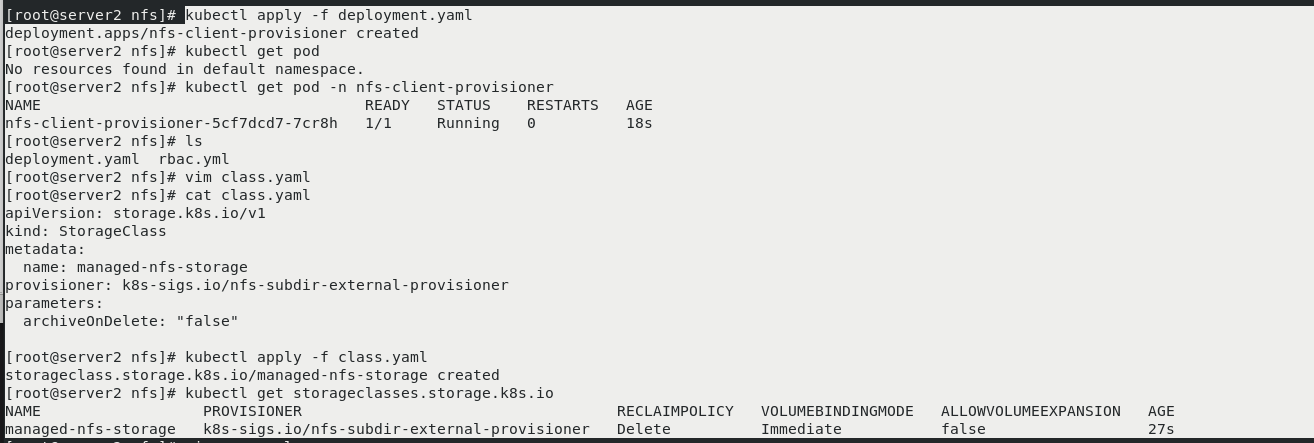
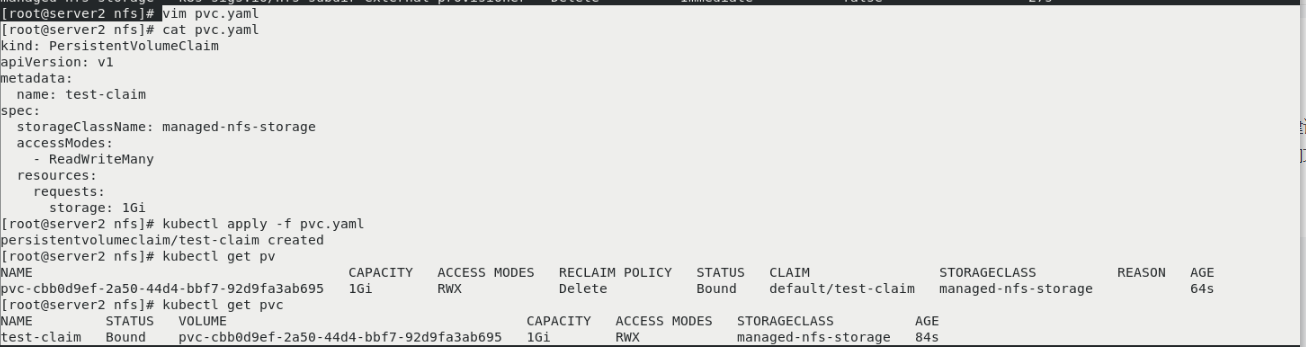
server1
cd /nfsshare/ ls You can see the automatically created directory
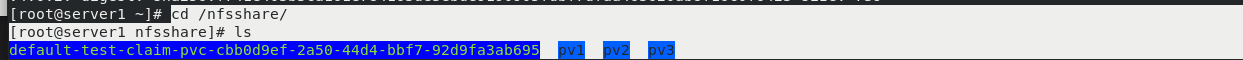
server2
vim pvc.yaml kubectl apply -f pvc.yaml kubectl get pv
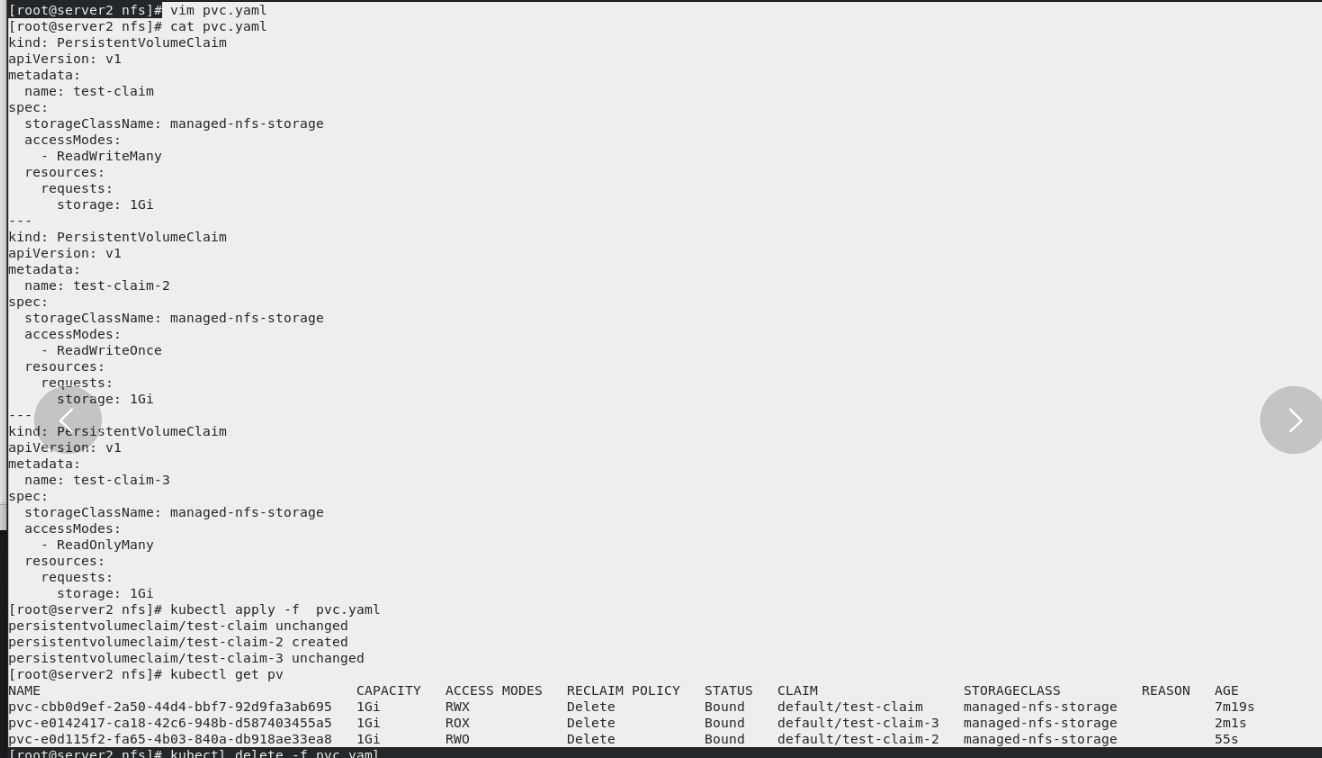
server1:
ls You can see the dynamically created directory
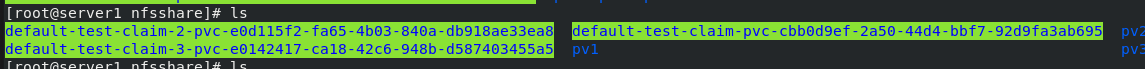
server2
kubectl delete -f pvc.yaml kubectl get pvc kubectl get pv In delete pvc You'll be connected when you're ready pv Delete together
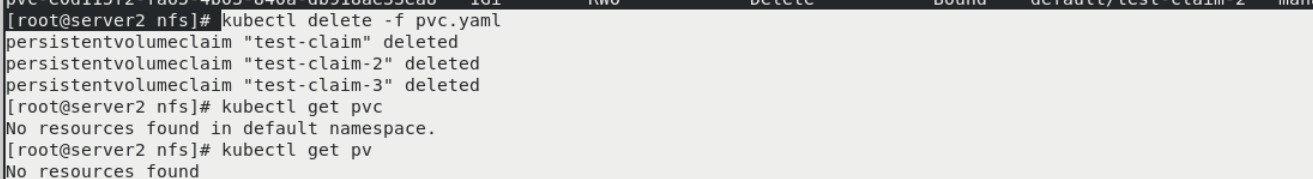
server1:
ls The directory has also been deleted
Backup storage after deletion:
kubectl delete -f class.yaml vim class.yaml [archiveOnDelete: "true"] kubectl apply -f class.yaml kubectl get storageclasses.storage.k8s.io kubectl apply -f pvc.yaml take effect pvc kubectl get pvc
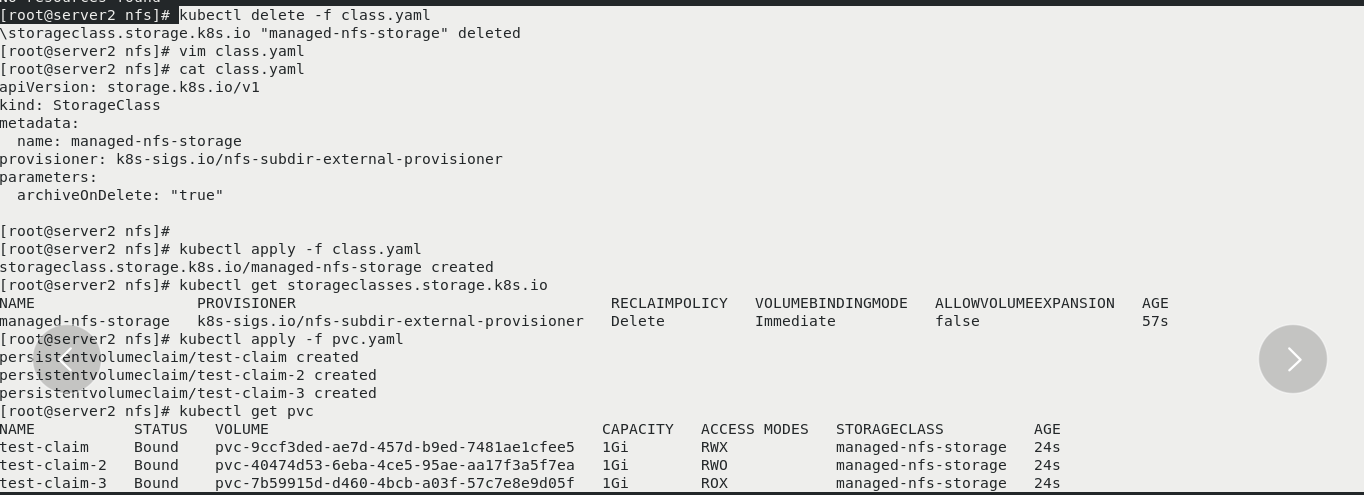
server1:
ls You can see the dynamically created directory
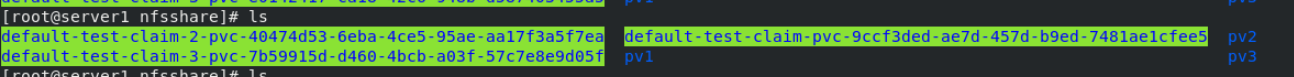
server2:
kubectl delete -f pvc.yaml recovery
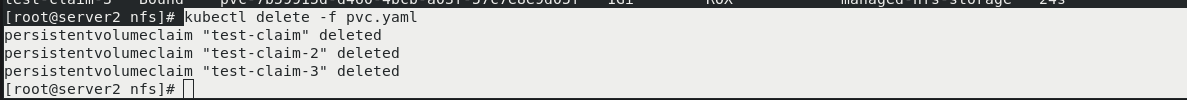
server1:
ls The directory is still there. It's backed up rm -rf * [Do not want to delete manually]