Introduction to Pod
Structure of Pod
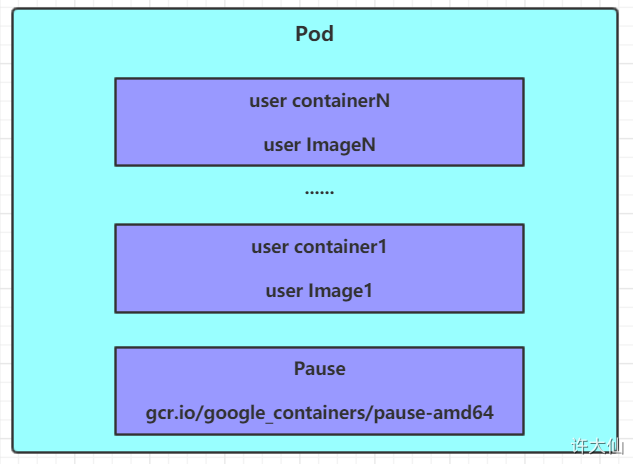
- Each Pod contains one or more containers, which can be divided into two categories:
- The number of containers where the user program is located can be more or less.
- Pause container, which is a root container for each Pod. It has two functions:
- It can be used as a basis to evaluate the health status of the whole Pod.
- The IP address can be set on the root container, and other containers share this IP (the IP of the Pod) to realize the internal network communication of the Pod (here is the internal communication of the Pod, the communication between the pods is realized by the virtual layer-2 network technology, and our current environment uses Flannel).
Pod definition
• the following is a list of Pod resources:
apiVersion: v1 #Required, version number, e.g. v1
kind: Pod #Required, resource type, such as Pod
metadata: #Required, metadata
name: string #Required, Pod name
namespace: string #The namespace to which the Pod belongs. The default is "default"
labels: #Custom label list
- name: string
spec: #Required, detailed definition of container in Pod
containers: #Required, container list in Pod
- name: string #Required, container name
image: string #Required, the image name of the container
imagePullPolicy: [ Always|Never|IfNotPresent ] #Get the policy of the mirror
command: [string] #The list of startup commands of the container. If not specified, the startup commands used during packaging shall be used
args: [string] #List of startup command parameters for the container
workingDir: string #Working directory of the container
volumeMounts: #Configuration of storage volumes mounted inside the container
- name: string #Refer to the name of the shared storage volume defined by the pod. The volume name defined in the volumes [] section is required
mountPath: string #The absolute path of the storage volume mount in the container should be less than 512 characters
readOnly: boolean #Is it read-only mode
ports: #List of port library numbers to be exposed
- name: string #Name of the port
containerPort: int #The port number that the container needs to listen on
hostPort: int #The port number that the host of the Container needs to listen to. It is the same as the Container by default
protocol: string #Port protocol, support TCP and UDP, default TCP
env: #List of environment variables to be set before the container runs
- name: string #Environment variable name
value: string #Value of environment variable
resources: #Setting of resource limits and requests
limits: #Resource limit settings
cpu: string #Cpu limit, in the number of core s, will be used for the docker run -- Cpu shares parameter
memory: string #Memory limit. The unit can be Mib/Gib. It will be used for the docker run --memory parameter
requests: #Settings for resource requests
cpu: string #Cpu request, initial available quantity of container startup
memory: string #Memory request, initial available number of container starts
lifecycle: #Lifecycle hook
postStart: #This hook is executed immediately after the container is started. If the execution fails, it will be restarted according to the restart policy
preStop: #Execute this hook before the container terminates, and the container will terminate regardless of the result
livenessProbe: #For the setting of health check of each container in the Pod, when there is no response for several times, the container will be restarted automatically
exec: #Set the inspection mode in the Pod container to exec mode
command: [string] #Command or script required for exec mode
httpGet: #Set the health check method of containers in Pod to HttpGet, and specify Path and port
path: string
port: number
host: string
scheme: string
HttpHeaders:
- name: string
value: string
tcpSocket: #Set the health check mode of containers in the Pod to tcpSocket mode
port: number
initialDelaySeconds: 0 #The time of the first detection after the container is started, in seconds
timeoutSeconds: 0 #Timeout for container health check probe waiting for response, unit: seconds, default: 1 second
periodSeconds: 0 #Set the periodic detection time for container monitoring and inspection, in seconds, once every 10 seconds by default
successThreshold: 0
failureThreshold: 0
securityContext:
privileged: false
restartPolicy: [Always | Never | OnFailure] #Restart strategy of Pod
nodeName: <string> #Setting NodeName means that the Pod is scheduled to the node node with the specified name
nodeSelector: obeject #Setting NodeSelector means scheduling the Pod to the node containing the label
imagePullSecrets: #The secret name used to Pull the image, specified in the format of key: secret key
- name: string
hostNetwork: false #Whether to use the host network mode. The default is false. If it is set to true, it means to use the host network
volumes: #Define a list of shared storage volumes on this pod
- name: string #Shared storage volume name (there are many types of volumes)
emptyDir: {} #The storage volume of type emtyDir is a temporary directory with the same life cycle as Pod. Null value
hostPath: string #The storage volume of type hostPath represents the directory of the host where the Pod is mounted
path: string #The directory of the host where the Pod is located will be used for the directory of mount in the same period
secret: #For the storage volume of type secret, mount the cluster and the defined secret object inside the container
scretname: string
items:
- key: string
path: string
configMap: #The storage volume of type configMap mounts predefined configMap objects inside the container
name: string
items:
- key: string
path: string
• syntax: View configurable items for each resource
View the first level configuration that a resource can be configured kubectl explain Resource type View sub attributes of attributes kubectl explain Resource type.attribute • Example: View resource type as pod Configurable items for kubectl explain pod • Example: View resource type as Pod of metadata Configurable item for the property of kubectl explain pod.metadata
In kubernetes, the primary attributes of almost all resources are the same, mainly including five parts:
- apiVersion: version, which is internally defined by kubernetes. The version number must be queried by kubectl API versions.
- kind: type, which is internally defined by kubernetes. The type must be queried with kubectl API resources.
- Metadata: metadata, mainly resource identification and description. Commonly used are name, namespace, labels, etc.
- spec: description, which is the most important part of configuration. It contains detailed descriptions of various resource configurations.
- Status: status information. The contents do not need to be defined and are automatically generated by kubernetes.
Among the above attributes, spec is the focus of next research. Continue to look at its common sub attributes:
- Containers < [] Object >: container list, used to define container details.
- NodeName: schedules the Pod to the specified Node according to the value of nodeName.
- Node selector < map [] >: select and schedule the Pod to the nodes containing these labels according to the information defined in NodeSelector.
- hostNetwork: whether to use the host network mode. The default is false. If it is set to true, it means to use the host network.
- Volumes < [] Object >: storage volume, used to define the storage information mounted on the Pod.
- Restart policy: restart policy, which indicates the processing policy of Pod in case of failure.
Configuration of Pod
summary
- This section mainly studies the pod.spec.containers attribute, which is also the most critical configuration in Pod configuration.
- Example: view the optional configuration items of pod.spec.containers
kubectl explain pod.spec.containers
Important properties returned KIND: Pod VERSION: v1 RESOURCE: containers <[]Object> # Array representing multiple containers FIELDS: name <string> # Container name image <string> # The mirror address required by the container imagePullPolicy <string> # Image pull strategy command <[]string> # The list of startup commands of the container. If not specified, the startup commands used during packaging shall be used args <[]string> # List of parameters required for the container's start command env <[]Object> # Configuration of container environment variables ports <[]Object> # List of port numbers that the container needs to expose resources <Object> # Setting of resource limits and resource requests
Basic configuration
Create the pod-base.yaml file as follows:
apiVersion: v1
kind: Pod
metadata:
name: pod-base
namespace: dev
labels:
user: xudaxian
spec:
containers:
- name: nginx # Container name
image: nginx:1.17.1 # The mirror address required by the container
- name: busybox # Container name
image: busybox:1.30 # The mirror address required by the container
The above defines a relatively simple Pod configuration with two containers:
- Nginx: created using the nginx image of version 1.17.1 (nginx is a lightweight web container).
- Busybox: it is created with the busybox image of version 1.30 (busybox is a small collection of linux commands).
To create a Pod:
kubectl apply -f pod-base.yaml
To view Pod status:
kubectl get pod -n dev
View internal details through describe:
#At this point, a basic Pod has been running, although it has a problem for the time being kubectl describe pod pod-base -n dev
Image pull strategy
Create the pod-imagepullpolicy.yaml file as follows:
apiVersion: v1
kind: Pod
metadata:
name: pod-imagepullpolicy
namespace: dev
labels:
user: xudaxian
spec:
containers:
- name: nginx # Container name
image: nginx:1.17.1 # The mirror address required by the container
imagePullPolicy: Always # Used to set the pull policy of the image
- name: busybox # Container name
image: busybox:1.30 # The mirror address required by the container
imagePullPolicy: used to set the image pull policy. kubernetes supports configuring three kinds of pull policies:
- Always: always pull the image from the remote warehouse (always download it remotely).
- IfNotPresent: if there is a local image, use the local image; if there is no local image, pull the image from the remote warehouse (if there is a local image, use the local image; if there is no local image, use the remote download).
- Never: only use the local image, never pull from the remote warehouse, and report an error if there is no local image (always use the local image, and report an error if there is no local image).
Default value Description:
- If the image tag is a specific version number, the default policy is IfNotPresent.
- If the image tag is latest, the default policy is Always.
#To create a Pod: kubectl apply -f pod-imagepullpolicy.yaml #View Pod details: kubectl describe pod pod-imagepullpolicy -n dev
Start command
In the previous case, there has always been a problem that has not been solved, that is, the busybox container has not been running successfully. What is the reason for the failure of this container?
Originally, busybox is not a program, but a collection of tool classes. After the kubernetes cluster starts management, it will close automatically. The solution is to keep it running, which requires the command configuration.
Create the pod-command.yaml file as follows:
apiVersion: v1
kind: Pod
metadata:
name: pod-command
namespace: dev
labels:
user: xudaxian
spec:
containers:
- name: nginx # Container name
image: nginx:1.17.1 # The mirror address required by the container
imagePullPolicy: IfNotPresent # Set image pull policy
- name: busybox # Container name
image: busybox:1.30 # The mirror address required by the container
command: ["/bin/sh","-c","touch /tmp/hello.txt;while true;do /bin/echo $(date +%T) >> /tmp/hello.txt;sleep 3;done;"]
command: Used in Pod After the container in is initialized, execute a command. #Here is a brief explanation of the meaning of the command in command: - "/bin/sh","-c": use sh Execute the command. - touch /tmp/hello.txt: Create a/tmp/hello.txt File. - while true;do /bin/echo $(date +%T) >> /tmp/hello.txt;sleep 3;done: Write the current time to the file every 3 seconds
# Create Pod kubectl apply -f pod-command.yaml # View Pod status: kubectl get pod pod-command -n dev # Enter the busybox container in the Pod to view the contents of the file: # Execute command in container kubectl exec -it pod Name of -n Namespace -c Container name /bin/sh kubectl exec -it pod-command -n dev -c busybox /bin/sh
Special note: it is found through the above command The function of starting commands and passing parameters can be completed. Why provide one args Option for passing parameters? Actually and Docker It doesn't matter, kubernetes Medium command and args Two parameters are actually used to achieve coverage Dockerfile Medium ENTRYPOINT Functions of: • If command and args It's not written, so use it Dockerfile Configuration of. • If command Yes, but args No, so Dockerfile The default configuration will be ignored and injected command. • If command No, but args Yes, so Dockerfile Configured in ENTRYPOINT The command will be executed using the current args Parameters for. • If command and args It's all written, so Dockerfile The configuration in will be ignored and executed command And add args Parameters.
Environment variables (not recommended)
• create the pod-evn.yaml file as follows:
apiVersion: v1
kind: Pod
metadata:
name: pod-env
namespace: dev
labels:
user: xudaxian
spec:
containers:
- name: nginx # Container name
image: nginx:1.17.1 # The mirror address required by the container
imagePullPolicy: IfNotPresent # Set image pull policy
- name: busybox # Container name
image: busybox:1.30 # The mirror address required by the container
command: ["/bin/sh","-c","touch /tmp/hello.txt;while true;do /bin/echo $(date +%T) >> /tmp/hello.txt;sleep 3;done;"]
env:
- name: "username"
value: "admin"
- name: "password"
value: "123456"
env: Environment variables for Pod Set environment variables for containers in.
• establish Pod: kubectl create -f pod-env.yaml • Enter the container and output the environment variable: kubectl exec -it pod-env -n dev -c busybox -it /bin/sh
This method is not recommended. It is recommended to store these configurations separately in the configuration file, which will be described later.
port settings
• see ports Supported sub options:
kubectl explain pod.spec.containers.ports
KIND: Pod
VERSION: v1
RESOURCE: ports <[]Object>
FIELDS:
name <string> # The port name, if specified, must be unique in the pod
containerPort <integer> # Port on which the container will listen (0 < x < 65536)
hostPort <integer> # The port on which the container is to be exposed on the host. If set, only one copy of the container can be run on the host (generally omitted)
hostIP <string> # Host IP to which the external port is bound (generally omitted)
protocol <string> # Port protocol. Must be UDP, TCP or SCTP. Default is "TCP"
• establish pod-ports.yaml Document, which reads as follows:
apiVersion: v1
kind: Pod
metadata:
name: pod-ports
namespace: dev
labels:
user: xudaxian
spec:
containers:
- name: nginx # Container name
image: nginx:1.17.1 # The mirror address required by the container
imagePullPolicy: IfNotPresent # Set image pull policy
ports:
- name: nginx-port # The port name, if executed, must be unique in the Pod
containerPort: 80 # Port on which the container will listen (0 ~ 65536)
protocol: TCP # Port protocol
• establish Pod:
kubectl create -f pod-ports.yaml
The program accessing the container in the Pod uses PodIp + containerPort.
Resource quota
If a program in a container wants to run, it will certainly occupy certain resources, such as CPU and memory. If the resources of a container are not limited, it may eat a lot of resources and make other containers unable to run. In this case, kubernetes provides a mechanism to quota memory and CPU resources. This mechanism is mainly realized through the resources option There are two sub options:
- Limits: used to limit the maximum resources occupied by the running container. When the resources occupied by the container exceed the limits, it will be terminated and restarted.
- requests: used to set the minimum resources required by the container. If the environment resources are insufficient, the container will not start.
You can set the upper and lower limits of resources through the above two options.
establish pod-resoures.yaml Document, which reads as follows:
apiVersion: v1
kind: Pod
metadata:
name: pod-resoures
namespace: dev
labels:
user: xudaxian
spec:
containers:
- name: nginx # Container name
image: nginx:1.17.1 # The mirror address required by the container
imagePullPolicy: IfNotPresent # Set image pull policy
ports: # port settings
- name: nginx-port # The port name, if executed, must be unique in the Pod
containerPort: 80 # Port on which the container will listen (0 ~ 65536)
protocol: TCP # Port protocol
resources: # Resource quota
limits: # Limit the upper limit of resources
cpu: "2" # CPU limit, in core s
memory: "10Gi" # Memory limit
requests: # Limit the lower limit of resources
cpu: "1" # CPU limit, in core s
memory: "10Mi" # Memory limit
cpu: core Number, which can be integer or decimal.
memory: Memory size, can use Gi,Mi,G,M Etc.
• establish Pod:
kubectl create -f pod-resource.yaml
• View findings Pod Normal operation:
kubectl get pod pod-resoures -n dev
• Next, stop Pod:
kubectl delete -f pod-resource.yaml
• edit Pod,modify resources.requests.memory The value of is 10 Gi:
apiVersion: v1
kind: Pod
metadata:
name: pod-resoures
namespace: dev
labels:
user: xudaxian
spec:
containers:
- name: nginx # Container name
image: nginx:1.17.1 # The mirror address required by the container
imagePullPolicy: IfNotPresent # Set image pull policy
ports: # port settings
- name: nginx-port # The port name, if executed, must be unique in the Pod
containerPort: 80 # Port on which the container will listen (0 ~ 65536)
protocol: TCP # Port protocol
resources: # Resource quota
limits: # Limit the upper limit of resources
cpu: "2" # CPU limit, in core s
memory: "10Gi" # Memory limit
requests: # Limit the lower limit of resources
cpu: "1" # CPU limit, in core s
memory: "10Gi" # Memory limit
• Restart Pod:
kubectl create -f pod-resource.yaml
• see Pod Status, discovery Pod Startup failed:
kubectl get pod pod-resoures -n dev -o wide
• see Pod You will find the following tips:
kubectl describe pod pod-resoures -n dev