Due to the learning needs, I will start to learn the basic knowledge of database and the preparation and use of SQL statements from today. Therefore, I record my learning process here to urge myself, consolidate the knowledge I have learned, and hope to help more introductory students.
1. Establish database
create database db_name;//db_name is the name of the database.
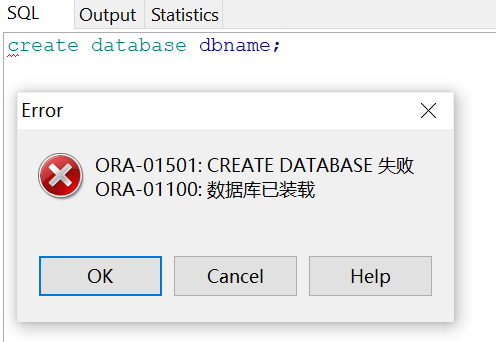
Since I have opened the database, creating the database again will prompt "failed, database loaded".
2. Create data table
//Create student table, student number, name, age and gender create table STUDENTS( id numeric(4,0) not null, name char(8) not null, sex char(4) not null, age numeric(2,0) not null );
Among them, general data types are involved, specifically:
NUMERIC(p,s) means precision, and s means the number of digits after the decimal point. For example, NUMERIC(6,0) means precision before the decimal point is 6, and there are 0 digits after the decimal point.
CHAR(n) character / string. The fixed length is n.
The established table is shown below.
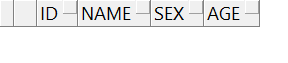
ORACLE SQL data type collation:
| data type | parameter | describe |
| number(m,n) | m is the precision (length), and n is the number of digits after the decimal point | number(5,2) means the precision is 5, and 2 digits are reserved after the decimal point, such as 123.45 |
| char(n) | n represents the length of the string | char(5) indicates that the string length is 5, such as hello |
| varchar2(n) | n is the maximum string length, which is variable length | varchar2(10) represents a string whose length does not exceed 10. When it does not exceed 10, it will automatically adjust the field length according to the data size |
| data | - | The default format is DD-MON-YY. For example, 07-november-00 means November 7, 2000. |
| long | - | Variable length string, which is older and similar to varchar2(n), is rarely used |
| raw(n) | n is the maximum length | Variable length binary data, less used |
| long raw | - | Variable length binary data, less used |
| blob,clob nclob | - | Three large objects (lobs) are used to save large graphics files or formatted text files, such as Microsoft Word documents, as well as non text files such as audio and video. The maximum length is 4GB. There are several types of lobs. Depending on the type of bytes you use, Oracle 8i actually stores these data in the database. Special operations such as reading, storage and writing can be performed. |
| bfile | - | The maximum length of a large binary object file saved outside the database is 4GB. This external LOB type records changes through the database, but the specific saving of data is carried out outside the database. Oracle 8i can read and query BFILE, but cannot write. The size is determined by the operating system‘ |
3. Add data to the table
//Syntax: insert[into] table name [(column name 1, column name 2,...)] values (value 1, value 2, value 3,...); //The contents in [] are optional insert into STUDENTS values(001, 'Xiao Zhang', 'male',18); insert into STUDENTS values(002, 'Xiao Wang', 'female',19); insert into STUDENTS values(003, 'petty thief', 'male',20); insert into STUDENTS values(004, 'Xiao Zhao', 'male',18); insert into STUDENTS values(005, 'Xiaogu', 'female',19); insert into STUDENTS values(006, 'Small money', 'male',21); insert into STUDENTS values(007, 'Xiao Sun', 'female',20); insert into STUDENTS values(008, 'Xiao Zhou', 'male',19); insert into STUDENTS values(009, 'Xiao Wu', 'male',17); insert into STUDENTS values(010, 'Xiao Zheng', 'female',19);
After adding data, use the following statement to view
select * from STUDENTS;//*Represents all columns select NO from STUDENTS;//Query NO column
The display results are shown in the following figure.
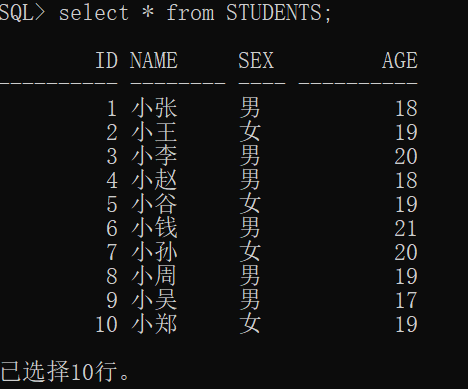
Note: if the data submitted by us is not displayed by clicking Query data in PL/SQL Developer software after adding data, the solution is to add an instruction COMMIT at the end of the SQL instruction in the SQL statement window; the problem is solved.
4. Query data by specific conditions
The where keyword is used to specify query conditions. The syntax format is: select column name from table name where condition;
1) Query the data of all students whose gender is "female"
select * from STUDENTS where sex='female';
The results are shown in the figure:
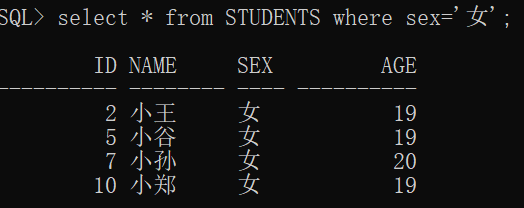
2) Query the data of all students aged between 18 and 20
select * from STUDENTS where age>=18 and age<=20;
The results are shown in the figure:
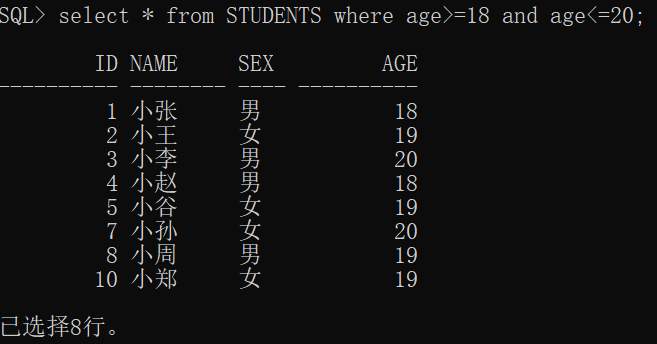
3) query all student information with id greater than 5 and age greater than 20
select * from STUDENTS where id>5 and age>20;
The results are shown in the figure:
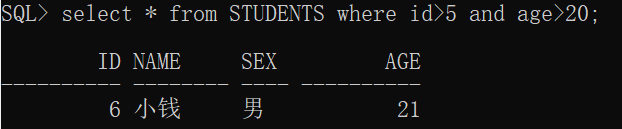
5. Add a column of data
alter table STUDENTS add(address varchar2(20)); //Add a new column "address"

6. Modify one row of data
Basic syntax: update table name set field = 'value' where condition; as
update students set sex='male' where age=20;

7. Delete a row of data
delete from STUDENTS where id = '1';//Delete data with id=1

8. Delete a column of data
alter table STUDENTS drop column address;

Other operations shall be supplemented later.