Compilation on MAC OS X:
https://www.vtk.org/Wiki/VTK/Building/MacOSX
Compile vtk to make QT version 5
cmake configure:
cmake ./ -G "Unix Makefiles" \
-DVTK_USE_QVTK:BOOL=ON \
-DCMAKE_INSTALL_PREFIX=/usr/local \
-DVTK_USE_GUISUPPORT:BOOL=ON \
-DVTK_QT_VERSION=5 \
-DModule_vtkGUISupportQt:BOOL=ON \
-DModule_vtkGUISupportQtOpenGL:BOOL=ON \
-DModule_vtkGUISupportQtSQL:BOOL=ON \
-DModule_vtkGUISupportQtWebkit:BOOL=ON \
-DModule_vtkRenderingQt:BOOL=ON \
-DModule_vtkViewsQt:BOOL=ON
then make and make install
The compilation and installation of vtk on mac is completed.
doxgen document:
https://www.vtk.org/doc/nightly/html/index.html
CSDN blog recommendation:
https://blog.csdn.net/www_doling_net/article/details/8763686
For Unix platform compilation, it is valid to check the value in CMakeCache.txt. The link path is LD? Library? Path.
The basic setup of source -> mapper -> actor -> renderer -> renderwindow is typical of most VTK programs.
Step1 exercise / Users/weiyang/Downloads/VTK-8.1.1/Examples/Tutorial/Step1/Cxx
➜ cmake ./
➜ make
Scanning dependencies of target Cone
[ 50%] Building CXX object CMakeFiles/Cone.dir/Cone.cxx.o
[100%] Linking CXX executable Cone.app/Contents/MacOS/Cone
[100%] Built target Cone
Search for cpp classes:
The URL corresponding to the vtkRegularPolygonSource class is:
https://www.vtk.org/doc/nightly/html/classvtkRegularPolygonSource.html
If you want to search for other class introductions, you can directly change the classvtkRegularPolygonSource to class + class name.
cmake online query: https://cmake.org/cmake/help/v3.10/search.html
Official website: https://cmake.org/cmake-tutorial/
Tutorial recommendations: https://www.jianshu.com/p/bbf68f9ddffa
Example:
Write and read STL files
#include <vtkPolyData.h>
#include <vtkSTLWriter.h>
#include <vtkSTLReader.h>
#include <vtkConeSource.h>
#include <vtkSmartPointer.h>
#include <vtkPolyDataMapper.h>
#include <vtkActor.h>
#include <vtkRenderWindow.h>
#include <vtkRenderer.h>
#include <vtkRenderWindowInteractor.h>
#include <vtkProperty.h>
void generateSTL( std::string filename )
{
vtkSmartPointer<vtkConeSource> coneSource =
vtkSmartPointer<vtkConeSource>::New();
coneSource->Update();
vtkSmartPointer<vtkSTLWriter> stlWriter =
vtkSmartPointer<vtkSTLWriter>::New();
stlWriter->SetFileName(filename.c_str());
stlWriter->SetInputConnection(coneSource->GetOutputPort());
stlWriter->Write();
}
void readSTL( std::string inputFilename )
{
vtkSmartPointer<vtkSTLReader> reader =
vtkSmartPointer<vtkSTLReader>::New();
reader->SetFileName( inputFilename.c_str() );
reader->Update();
vtkSmartPointer<vtkPolyDataMapper> mapper =
vtkSmartPointer<vtkPolyDataMapper>::New();
mapper->SetInputConnection( reader->GetOutputPort() );
vtkSmartPointer<vtkActor> actor =
vtkSmartPointer<vtkActor>::New();
actor->GetProperty()->SetColor( 0, 1, 0 );
actor->SetMapper( mapper );
vtkSmartPointer<vtkRenderer> renderer =
vtkSmartPointer<vtkRenderer>::New();
vtkSmartPointer<vtkRenderWindow> renderWindow =
vtkSmartPointer<vtkRenderWindow>::New();
renderWindow->AddRenderer( renderer );
vtkSmartPointer<vtkRenderWindowInteractor> renderWindowInteractor =
vtkSmartPointer<vtkRenderWindowInteractor>::New();
renderWindowInteractor->SetRenderWindow( renderWindow );
actor->SetPosition( 0 , 0, 0 );
renderer->AddActor(actor);
renderer->SetBackground( 0, 0, 0 ); // Background color green
renderWindow->Render();
renderWindowInteractor->Start();
}
int main(int argc, char *argv[])
{
if(argc != 2)
{
std::cout << "Required parameters: filename.stl" << std::endl;
return EXIT_FAILURE;
}
generateSTL( argv[1] );
readSTL( argv[1] );
return EXIT_SUCCESS;
}The related CMakeLists.txt is:
cmake_minimum_required(VERSION 2.8)
PROJECT(vtkLearn)
find_package(VTK REQUIRED)
include(${VTK_USE_FILE})
add_executable(${PROJECT_NAME} main.cpp )
target_link_libraries(${PROJECT_NAME} ${VTK_LIBRARIES})Compile run:
cmake ./
make
./vtkLearn cone.stlGet: 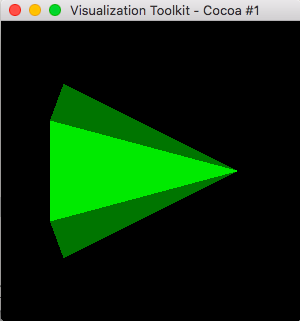
About PrintSelf in vtkObject:
The interface of PrintSelf is as follows:
void PrintSelf(ostream& os, vtkIndent indent) override;
To print to standard output, we can do this:
ostream out( std::cout.rdbuf() );
renWin->PrintSelf( out, *vtkIndent::New() );
// renWin is a pointer to the vtkRenderWindow objectExample of VTK online learning:
https://lorensen.github.io/VTKExamples/site/Cxx/
When it comes to vectors and matrices, you may need to write notes. The common latex mathematical symbols are:
http://www.mohu.org/info/symbols/symbols.htm