01 basic information
At present, libreoffice is the mainstream open source version of office. Its predecessor is openoffice.
Official website: https://zh-cn.libreoffice.org/
wiki: https://wiki.documentfoundation.org/
Compilation instructions for windows version: https://wiki.documentfoundation.org/Development/BuildingOnWindows
Release version download address: https://www.libreoffice.org/download/download/
About class diagram documentation: https://docs.libreoffice.org/sw/html/annotated.html
For example, by searching SwFrame on the page, you can get the following detailed class diagram and class relationship:
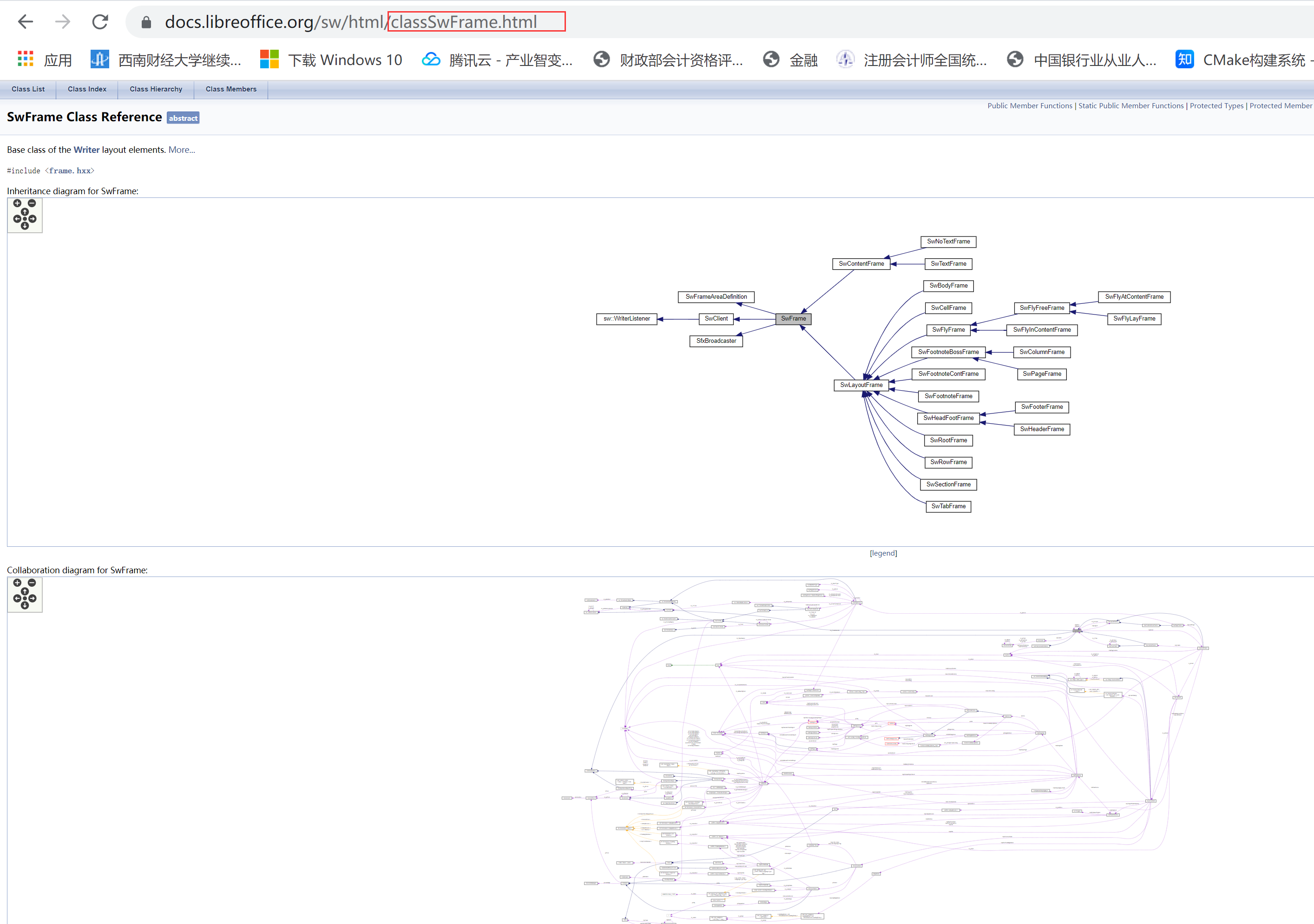
An ancient Chinese introduction to OpenOffice:
An old document about uno: https://wiki.openoffice.org/wiki/UNO_registery_and_Bootstrapping
How to configure this IDE: https://wiki.documentfoundation.org/Development/IDE
Internationalization technology of libreoffice
https://www.cnblogs.com/linux-wang/p/9001368.html
02 libreoffice compilation method of win version
Refer to the official website: Building LibreOffice on Windows using Cygwin and MSVC: tips and tricks
02.01 vs2019 and necessary components
vs2019 Community Edition, professional edition and enterprise edition are available. Just install the following necessary components.
MSVC v142 - VS 2019 C++ x64/x86 build tools (v14.2x)
C++ core features
Windows 10 SDK (10.0.xxxxx.x)
Windows Universal C Runtime
C++ ATL for v142 build tools (x86 & x64)
.NET Framework 4.x.x SDK
C++ Clang Compiler for Windows (9.0.0)
It is recommended to install English language support.
02.02 installing jdk
https://adoptopenjdk.net/archive.html
windows 64 bit:
https://github.com/AdoptOpenJDK/openjdk11-binaries/releases/download/jdk-11.0.7%2B10.1/OpenJDK11U-jdk_x64_windows_hotspot_11.0.7_10.zip
windwos32 bit:
https://github.com/AdoptOpenJDK/openjdk11-binaries/releases/download/jdk-11.0.7%2B10.1/OpenJDK11U-jdk_x86-32_windows_hotspot_11.0.7_10.zip
02.03 installing cygwin 64 bit version
Download and install setup-x86_64.exe
Note: libreoffice version 7.0.4.2 may not compile. It is recommended to compile with libreoffice version 7.1 source code. libreoffice7. Version 0.4.2 can only be compiled by using the old version of cygwin before 20210329.
Libgpg error may occur when compiling libreoffice for cygwin64 bit version after March 29. Refer to:
https://wiki.documentfoundation.org/Development/msvc-x86_64
Refer to the post on libreoffice Chinese Forum: Has it been compiled on win10
Start the cmd window with administrator privileges and run setup-x86_64.exe
Note: administrator privileges, cmd window, not PowerShell
Installation path:`D:\cygwin64` setup-x86_64.exe -P autoconf -P automake -P bison -P cabextract -P doxygen -P flex -P gcc-g++ ^ -P gettext-devel -P git -P gnupg -P gperf -P make -P mintty ^ -P nasm -P openssh -P openssl -P patch -P perl -P python -P python3 ^ -P pkg-config -P rsync -P unzip -P vim -P wget -P zip -P perl-Archive-Zip ^ -P perl-Font-TTF -P perl-IO-String
It is recommended to keep the downloaded cygwin installation package locally during installation. After successful installation and compilation, save the local cygwin installation package. In case of need.
02.04 specify update dependent directory
When libreoffice is compiled, many dependent files will be downloaded. You need to specify a dependent storage directory.
The test is in the Libo core buildtools directory at the same level of the code.
e:\git\libreoffice\libo-core-buildtools # Folder for storing dependent packages e:\git\libreoffice\libo-core # Directory for storing libreoffice source code e:\cygwin64 # cygwin installation directory
02.05 git configuration
The following configuration items are set in both windows and cygwin
:: Set not to convert line breaks git config --global core.safecrlf false git config --global core.autocrlf false ::Set not to ignore case git config --global core.ignorecase false ::set up HTTP The warehouse does not need to enter the account password every time git config --global credential.helper store :: Download code git clone --recursive https://gerrit.libreoffice.org/core.git libo-core :: Switch to the current stable branch libreoffice-7-1-3 git checkout -b b7.1.3 origin/libreoffice-7-1-3
02.06 installing ant and junit
mkdir -p /cygdrive/e/libreoffice/libo-core-buildtools cd /cygdrive/e/cygdrive/e/libreoffice/libo-core-buildtools wget https://archive.apache.org/dist/ant/binaries/apache-ant-1.9.5-bin.tar.bz2 tar -xjvf apache-ant-1.9.5-bin.tar.bz2 wget http://downloads.sourceforge.net/project/junit/junit/4.10/junit-4.10.jar
02.07 installing GNU make
mkdir -p /opt/lo/bin cd /opt/lo/bin wget http://dev-www.libreoffice.org/bin/cygwin/make-4.2.1-msvc.exe mv make-4.2.1-msvc.exe make.exe
02.08 setting environment variable VSDEVCMD
VSDEVCMD=C:\Program Files (x86)\Microsoft Visual Studio\2019\Enterprise\Common7\Tools\VsDevCmd.bat
02.08 generate engineering documents
cd /cygdrive/e/git/libreoffice/libo-core mkdir buildx64 && cd buildx64 /cygdrive/e/git/libreoffice/libo-core/autogen.sh --with-external-tar=/cygdrive/e/git/libreoffice/libo-core-buildtools/lo-externalsrc \ --with-junit=/cygdrive/e/git/libreoffice/libo-core-buildtools/junit-4.10.jar \ --with-jdk-home=/cygdrive/d/install/Java/jdk-16.0.1 \ --with-ant-home=/cygdrive/d/install/eclipse/apache-ant-1.10.10 \ --with-visual-studio=2019 \ --disable-dependency-tracking \ --enable-pch \ --disable-ccache \ --without-ucrt-dir \ --with-lang=zh-CN \ --enable-symbols \ --host=x86_64-pc-cygwin \ --enable-debug \ --with-distro=LibreOfficeWin64
02.09 compilation
:: cd /cygdrive/e/git/libreoffice/libo-core/buildx64 /opt/lo/bin/make build-nocheck gb_COLOR=1
02.10 generate vs engineering documents
:: cd /cygdrive/e/git/libreoffice/libo-core/buildx64 /opt/lo/bin/make vs2019-ide-integration :: set up Executable soffice_exe by vs2019 Default startup entry for
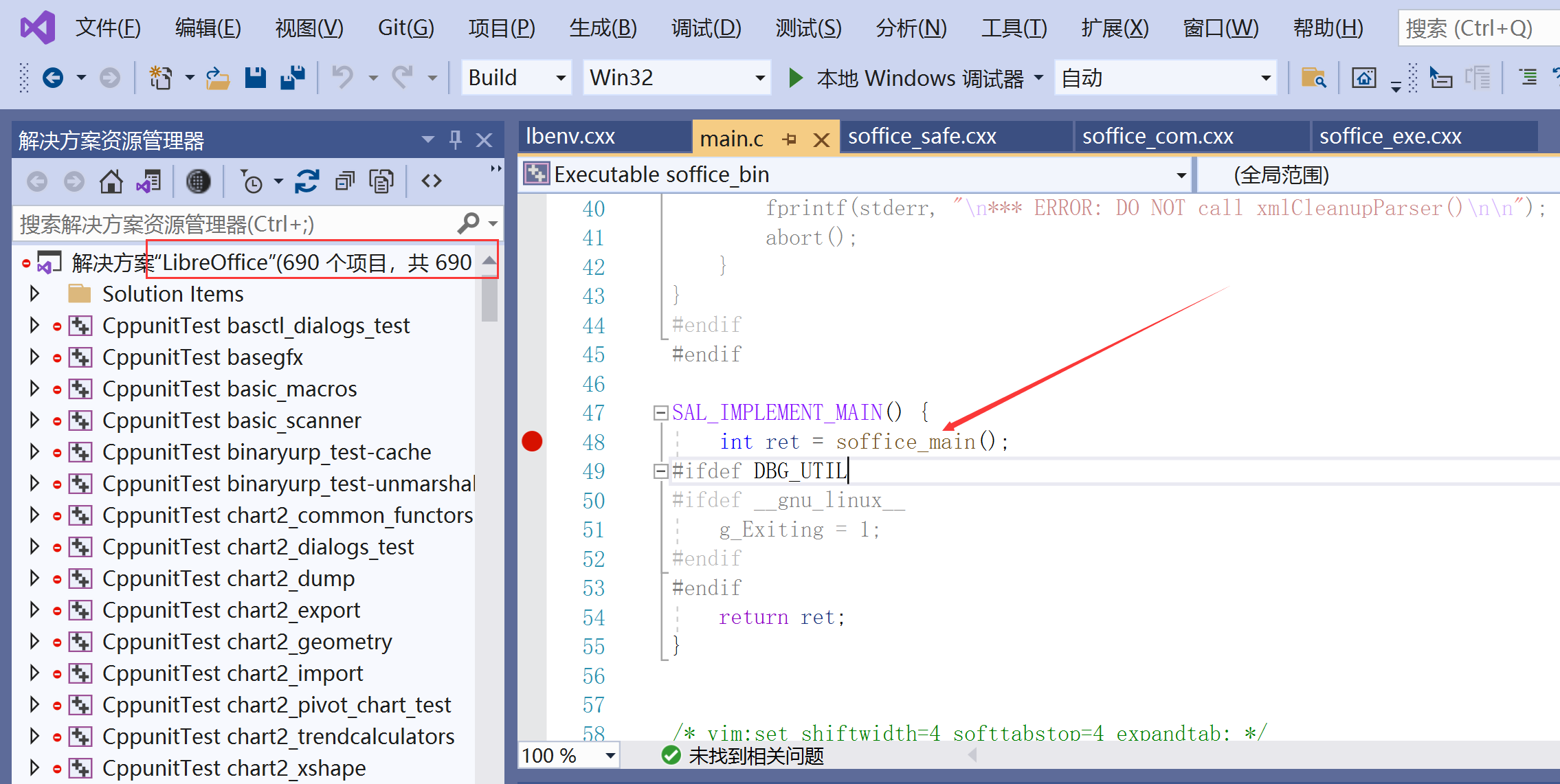
03 about the internationalization of libreoffice
The internationalization of libreoffice uses the gettext toolset.
gettext is the name of a set of toolsets. This tool set contains a set of tools such as xgettext/msginit/msgfmt for creating templates (POTS), creating PO files and compiling MO files.
reference resources: About switching between Chinese and English operating system po and mo introduction
https://www.cnblogs.com/linux-wang/p/9001368.html
example:
For example: we found a pop-up string
xxxx yyyy zzzzz
For the above content in simplified Chinese, go to the translation \ source \ zh CN directory of the source code,
Chinese string found in yyyy is in translations \ source \ zh cn \ desktop \ messages po
Then find the directly dependent string
//Direct dependencies in code
desktop\inc\strings.hrc
If you want to modify the string content of other languages, you can go to the corresponding translation \ source \ xxx. xxx is the language directory of interest.
04 about libreoffice multi process startup
libreoffice 7.0.4 uses PipeIpcThread to avoid multiple startup, but PipeIpcThread has been cancelled in 7.1.
libreoffice supports one process per application. The details are as follows:
::If specified word,excel,ppt You can open multiple processes by using the environment variable :: open word soffice.exe -env:UserInstallation="file:///C:/TEMP/tempOffice1" -writer :: open excel soffice.exe -env:UserInstallation="file:///C:/TEMP/tempOffice2" -calc :: open ppt soffice.exe -env:UserInstallation="file:///C:/TEMP/tempOffice3" -impress
In this way, each application has a window. Generally, the - env:UserInstallation parameter is the same and will be put into a process to run.