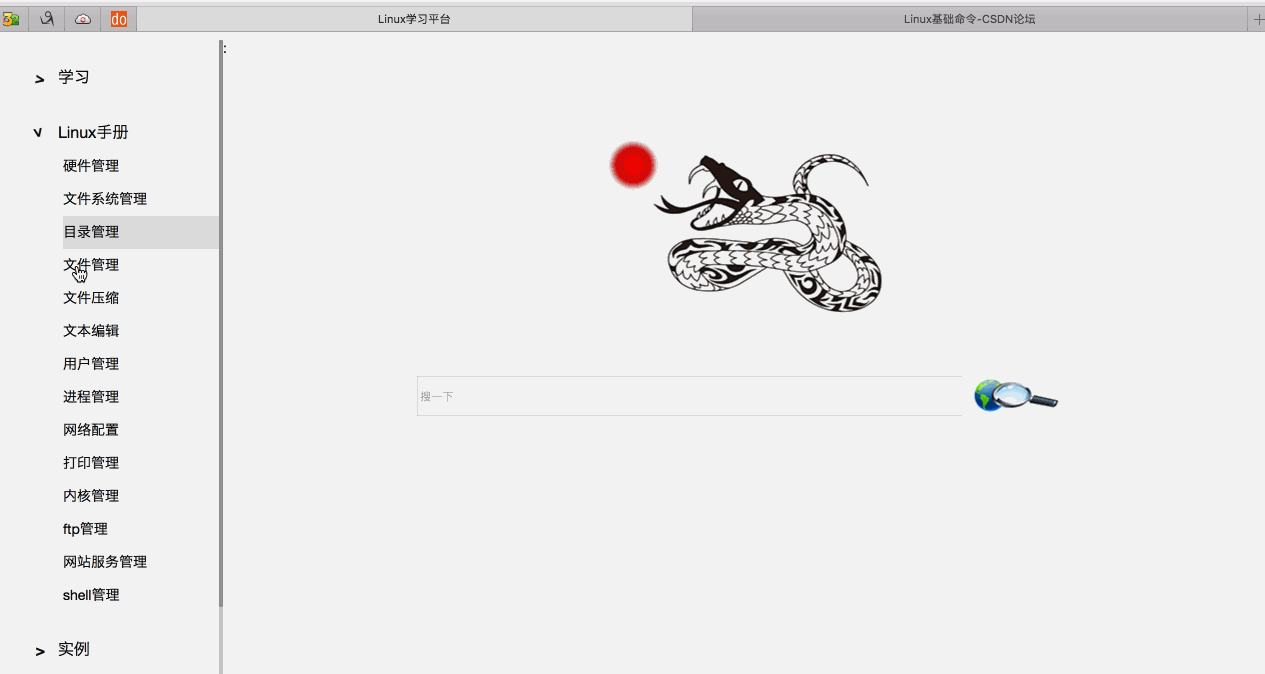dig
Di is a DNS query tool, most administrators will use the dig command to solve DNS problems. The scope of application of this command: Red Hat, RHEL, Ubuntu, CentOS, Fedora.
1. Grammar
dig [option]
2. List of parameters
@server
Specify server address
-b host
Specify which host to query through
-f file
Query from a specified file
-p port
Designated port
-t type
Specify the DNS type to query, such as A MX PRT
-x ip
Specify DNS you want to query, enter ip to get domain name
-4
Using ipv4
-6
Using ipv6
3. Example
1) Query domain name information
[root@localhost ~]# dig www.baidu.com ; <<>> DiG 9.8.2rc1-RedHat-9.8.2-0.17.rc1.el6_4.6 <<>> www.baidu.com ;; global options: +cmd ;; Got answer: ;; ->>HEADER<<- opcode: QUERY, status: NOERROR, id: 23028 ;; flags: qr rd ra; QUERY: 1, ANSWER: 3, AUTHORITY: 0, ADDITIONAL: 0 ;; QUESTION SECTION: ;www.baidu.com. IN A ;; ANSWER SECTION: www.baidu.com. 572 IN CNAME www.a.shifen.com. www.a.shifen.com. 65 IN A 111.13.100.92 www.a.shifen.com. 65 IN A 111.13.100.91 ;; Query time: 103 msec ;; SERVER: 172.20.10.1#53(172.20.10.1) ;; WHEN: Sat Oct 6 08:08:04 2018 ;; MSG SIZE rcvd: 90
2) Reverse Query
[root@localhost ~]# dig -t a -x 111.13.100.92 ; <<>> DiG 9.8.2rc1-RedHat-9.8.2-0.17.rc1.el6_4.6 <<>> -t a -x 111.13.100.92 ;; global options: +cmd ;; Got answer: ;; ->>HEADER<<- opcode: QUERY, status: NXDOMAIN, id: 8225 ;; flags: qr rd ra; QUERY: 1, ANSWER: 0, AUTHORITY: 0, ADDITIONAL: 0 ;; QUESTION SECTION: ;92.100.13.111.in-addr.arpa. IN A ;; Query time: 81 msec ;; SERVER: 172.20.10.1#53(172.20.10.1) ;; WHEN: Sat Oct 6 08:09:51 2018 ;; MSG SIZE rcvd: 44
We have built a platform for Linux learning. Now we have a prototype. You can use it for reference. Link: https://pan.baidu.com/s/1GOLVU2CbpBNGtunzt VpaCQ password: n7bk