First on the renderings: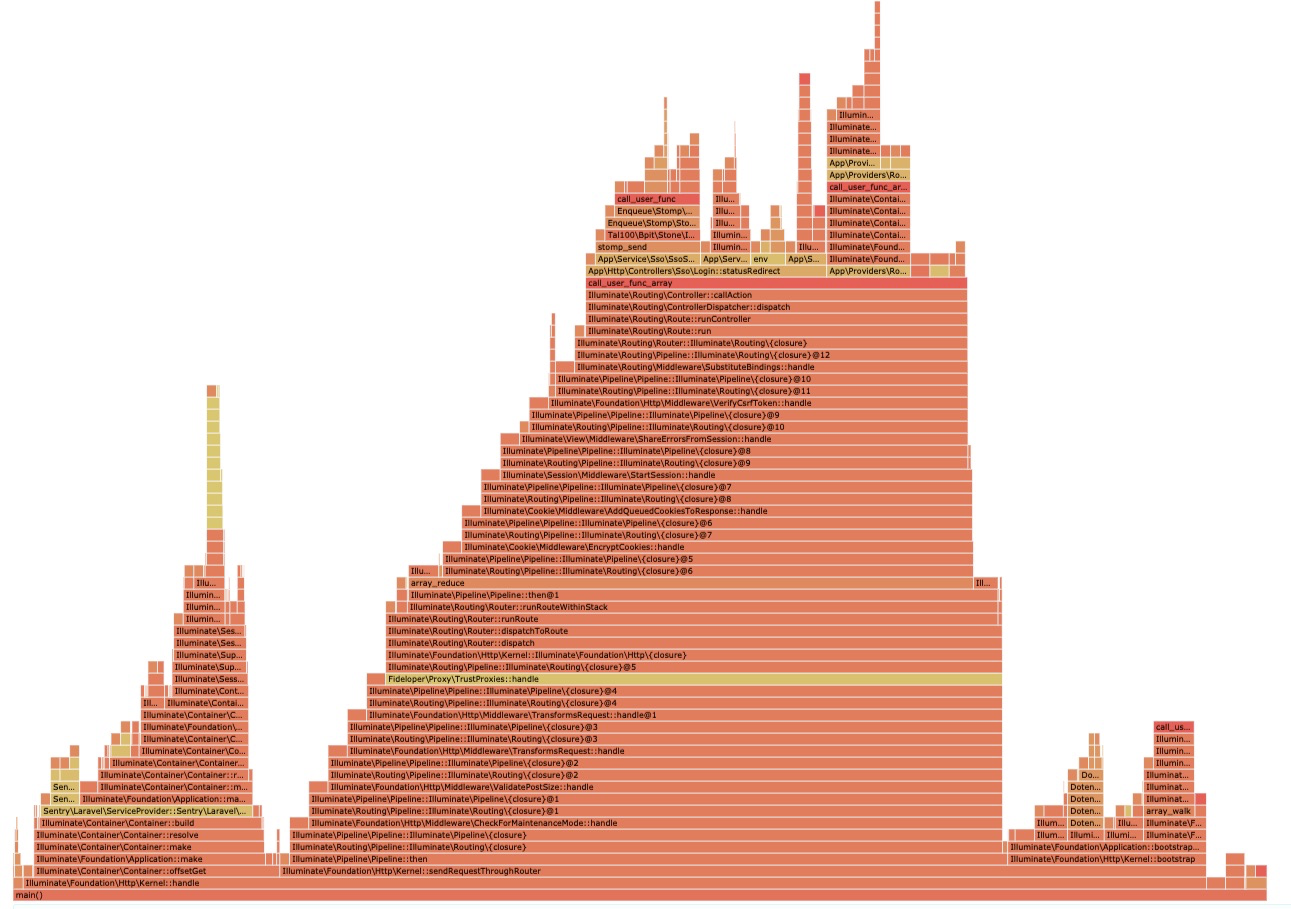
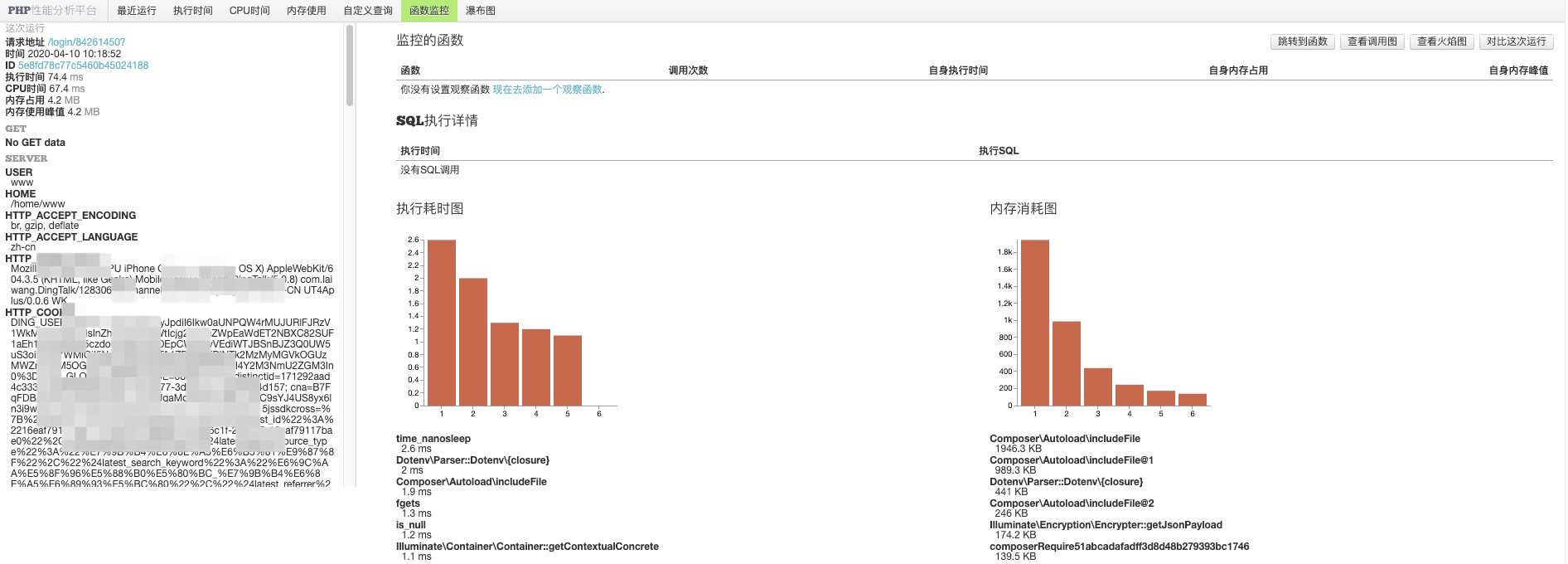

Installation environment
Centos,php7,MongoDB3,nginx
php extension
mongodb: http://pecl.php.net/package/mongodb
tideways_xhprof: https://github.com/tideways/php-xhprof-extension
Install MongoDB3
By default, MongoDB2 is installed in my environment yum. xhgui requires version 3 or above.
Create a yum source for MongoDB3
vim /etc/yum.repos.d/mongodb-org-3.4.repo
The contents of the document are:
[mongodb-org-3.4] name=MongoDB Repository baseurl=https://repo.mongodb.org/yum/redhat/$releasever/mongodb-org/3.4/x86_64/ gpgcheck=1 enabled=1 gpgkey=https://www.mongodb.org/static/pgp/server-3.4.asc
install
yum install -y mongodb-org
Bad network time may be a little longer
Start MongoDB
service mongod start
Add index
$ mongo
> use xhprof
> db.results.ensureIndex( { 'meta.SERVER.REQUEST_TIME' : -1 } )
> db.results.ensureIndex( { 'profile.main().wt' : -1 } )
> db.results.ensureIndex( { 'profile.main().mu' : -1 } )
> db.results.ensureIndex( { 'profile.main().cpu' : -1 } )
> db.results.ensureIndex( { 'meta.url' : 1 } )If you need to adjust the default port or permissions, search by yourself.
Install xgui Chinese version project
Project address:
https://github.com/laynefyc/xhgui-branch
Download project code
git clone https://github.com/laynefyc/xhgui-branch.git
composer installation
cd xhgui-branch composer install
directory right
chmod -R 777 cache
nginx configuration
Configure the virtual host for the xhgui project. The following is my configuration for reference only:
server {
listen 80;
server_name php.monitor.com;
root /your/project/path/xhgui-branch/webroot;
index index.html index.php;
rewrite_log on;
location / {
try_files $uri $uri/ /index.php?$query_string;
}
location ~ [^/]\.php(/|$)
{
try_files $uri =404;
fastcgi_pass 127.0.0.1:9000;
fastcgi_index index.php;
include fastcgi.conf;
}
access_log /log/path/php_monitor-access.log access;
error_log /log/path/php_monitor-error.log error;
}Edit profile
vim /your/project/path/xhgui-branch/config/config.default.php
Adjust the following:
...
'extension' => 'tideways_xhprof',
...
'profiler.enable' => function() {
if($_SERVER['SERVER_NAME'] == 'your.project.domain.com'){
// 100% sampling, default is 1%
return rand(1, 100) === 42;
}else{
return False;
}
},
...mongodb connection information is filled in according to your own situation.
Configure items to be monitored
Adjust the nginx configuration of the project to be monitored, and add the following configuration:
fastcgi_param PHP_VALUE "auto_prepend_file=/your/project/path/xhgui-branch/external/header.php";
Restart nginx
nginx -s reload
For the first visit, there may be no data temporarily due to the sampling frequency problem, so the sampling frequency can be temporarily increased.