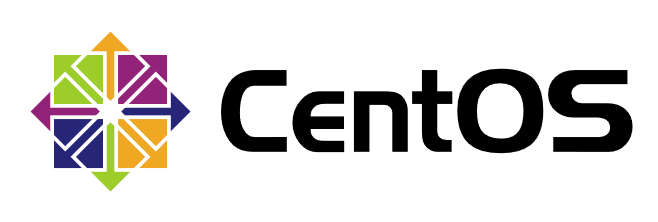
The main purpose of setting up master-slave DNS is to share the pressure and redundancy so as to prevent DNS from being parsed properly after the server goes down.
Configure master
Normally configure DNS services.
Setting Host Name
[root@localhost ~]# hostnamectl set-hostname master [root@localhost ~]# bash
Install the bind package
[root@master ~]# yum install bind bind-utils -y
Edit master configuration file
[root@master ~]# vim /etc/named.conf
- Configuration of sniffing and querying segments
listen-on port 53 { 192.168.28.128; };
allow-query { any; };Editing Area Profile
[root@master ~]# vim /etc/named.rfc1912.zones
zone "yun.com" IN {
type master;
file "yun.com.zone";
allow-update { none; };
};
zone "100.168.192.in-addr.arpa" IN {
type master;
file "100.168.192.zone";
allow-update { none; };
};Editing Area Data Profile
[root@master ~]# cd /var/named/
- Editing forward region data files
[root@master named]# cp -p named.localhost yun.com.zone
[root@master named]# vim yun.com.zone
$TTL 1D
@ IN SOA yun.com admin.yun.com. (
0 ; serial
1D ; refresh
1H ; retry
1W ; expire
3H ) ; minimum
IN NS yun.com.
IN A 192.168.28.128
IN MX 10 mail.yun.com.
www IN A 192.168.100.10
ftp IN A 192.168.100.20
bbs IN CNAME www
* IN A 8.8.8.8- Editing Reverse Area Data Files
[root@master named]# cp -p yun.com.zone 100.168.192.zone
[root@master named]# vim 100.168.192.zone
$TTL 1D
@ IN SOA yun.com admin.yun.com. (
0 ; serial
1D ; refresh
1H ; retry
1W ; expire
3H ) ; minimum
IN NS yun.com.
IN A 192.168.28.128
10 IN PTR www.yun.com.
20 IN PTR ftp.yun.com.Start up service
[root@master ~]# systemctl start named [root@master ~]# systemctl enable named Created symlink from /etc/systemd/system/multi-user.target.wants/named.service to /usr/lib/systemd/system/named.service.
[root@master ~]# netstat -ntuap | grep named tcp 0 0 192.168.28.128:53 0.0.0.0:* LISTEN 34822/named tcp 0 0 127.0.0.1:953 0.0.0.0:* LISTEN 34822/named tcp6 0 0 ::1:53 :::* LISTEN 34822/named tcp6 0 0 ::1:953 :::* LISTEN 34822/named udp 0 0 192.168.28.128:53 0.0.0.0:* 34822/named udp6 0 0 ::1:53 :::* 34822/named
Close the firewall
[root@master ~]# systemctl stop firewalld [root@master ~]# setenforce 0
nslookup
- Setting DNS Address
[root@master ~]# vim /etc/resolv.conf # Generated by NetworkManager search localdomain nameserver 192.168.28.128
- Forward Query
[root@master ~]# nslookup www.yun.com Server: 192.168.28.128 Address: 192.168.28.128#53 Name: www.yun.com Address: 192.168.100.10 [root@master ~]# nslookup ftp.yun.com Server: 192.168.28.128 Address: 192.168.28.128#53 Name: ftp.yun.com Address: 192.168.100.20 [root@master ~]# nslookup bbs.yun.com Server: 192.168.28.128 Address: 192.168.28.128#53 bbs.yun.com canonical name = www.yun.com. Name: www.yun.com Address: 192.168.100.10 [root@master ~]# nslookup asd.yun.com Server: 192.168.28.128 Address: 192.168.28.128#53 Name: asd.yun.com Address: 8.8.8.8
- inverse query
[root@master ~]# nslookup 192.168.100.10 Server: 192.168.28.128 Address: 192.168.28.128#53 10.100.168.192.in-addr.arpa name = www.yun.com. [root@master ~]# nslookup 192.168.100.20 Server: 192.168.28.128 Address: 192.168.28.128#53 20.100.168.192.in-addr.arpa name = ftp.yun.com.
allow-transfer
This is the most important step, allowing transmission. Restart the service after configuration.
[root@master ~]# vim /etc/named.rfc1912.zones
zone "yun.com" IN {
type master;
file "yun.com.zone";
allow-transfer { 192.168.28.129; };
allow-update { none; };
};
zone "100.168.192.in-addr.arpa" IN {
type master;
file "100.168.192.zone";
allow-transfer { 192.168.28.129; };
allow-update { none; };
};Configure slave
Setting Host Name
[root@localhost ~]# hostnamectl set-hostname slave [root@localhost ~]# bash
Install the bind package
[root@slave ~]# yum install bind bind-utils -y
Edit master configuration file
[root@slave ~]# vim /etc/named.conf
- Configuration of sniffing and querying segments
listen-on port 53 { 192.168.28.129; };
allow-query { any; };Editing Area Profile
[root@slave ~]# vim /etc/named.rfc1912.zones
zone "yun.com" IN {
type slave;
file "slaves/yun.com.zone";
masters { 192.168.28.128; };
allow-update { none; };
};
zone "100.168.192.in-addr.arpa" IN {
type slave;
file "slaves/100.168.192.zone";
masters { 192.168.28.128; };
allow-update { none; };
};Start up service
[root@slave ~]# systemctl start named [root@slave ~]# systemctl enable named Created symlink from /etc/systemd/system/multi-user.target.wants/named.service to /usr/lib/systemd/system/named.service.
[root@slave ~]# netstat -ntuap | grep named tcp 0 0 192.168.28.129:53 0.0.0.0:* LISTEN 1661/named tcp 0 0 127.0.0.1:953 0.0.0.0:* LISTEN 1661/named tcp6 0 0 ::1:53 :::* LISTEN 1661/named tcp6 0 0 ::1:953 :::* LISTEN 1661/named udp 0 0 192.168.28.129:53 0.0.0.0:* 1661/named udp6 0 0 ::1:53 :::* 1661/named
Close the firewall
[root@slave ~]# systemctl stop firewalld [root@slave ~]# setenforce 0
- Automatic transfer of area data files to slave servers
[root@slave ~]# ll /var/named/slaves/ total 8 -rw-r--r--. 1 named named 378 Sep 12 02:11 100.168.192.zone -rw-r--r--. 1 named named 392 Sep 12 02:11 yun.com.zone
nslookup
- Setting DNS Address
[root@slave ~]# vim /etc/resolv.conf # Generated by NetworkManager search localdomain nameserver 192.168.28.129
- Forward Query
[root@slave ~]# nslookup www.yun.com Server: 192.168.28.129 Address: 192.168.28.129#53 Name: www.yun.com Address: 192.168.100.10 [root@slave ~]# nslookup ftp.yun.com Server: 192.168.28.129 Address: 192.168.28.129#53 Name: ftp.yun.com Address: 192.168.100.20 [root@slave ~]# nslookup bbs.yun.com Server: 192.168.28.129 Address: 192.168.28.129#53 bbs.yun.com canonical name = www.yun.com. Name: www.yun.com Address: 192.168.100.10 [root@slave ~]# nslookup asd.yun.com Server: 192.168.28.129 Address: 192.168.28.129#53 Name: asd.yun.com Address: 8.8.8.8
- inverse query
[root@slave ~]# nslookup 192.168.100.10 Server: 192.168.28.129 Address: 192.168.28.129#53 10.100.168.192.in-addr.arpa name = www.yun.com. [root@slave ~]# nslookup 192.168.100.20 Server: 192.168.28.129 Address: 192.168.28.129#53 20.100.168.192.in-addr.arpa name = ftp.yun.com.