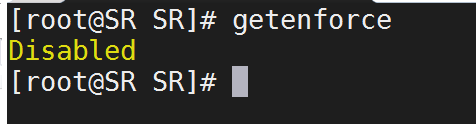network
Naming rules of network card
In Centos6, the naming method of network card: it will dynamically change according to the situation and is not unique and fixed. The commonly used naming methods of network card are eth0 and eth1. When the network card is increased or decreased, the name of network card will change
In Centos7/8 network card naming method: it will collect naming scheme according to dmidecode to obtain network card information. At this time, the name of network card is fixed and unique
dmidecode: used to collect information about hardware
Naming method of network devices
If the index information provided by the device integrated with Fireware (Firmware) or BIOS motherboard is available and predictable, name it according to this index, for example: ifcfg-ens33
If the index information provided by Fireware (Firmware) or BIOS for PCI-E expansion board is available and predictable, name it according to this index, for example: ifcfg-enp33
If the room information of the hardware interface is available, name it according to this information, for example: enp2s0
When none of the above is available, use the traditional naming method
extend


''' In Centos7/8, en: ethernet means ethernet enX (there are three common types of X) O: On board network card of main board, device index number of integrated device P: Independent network card S: Index number of expansion slot of hot plug network card, usb and so on In Centos8, the network card continues the naming method in Centos7, for example: ens-XX, Ifdown ensxx & & ifup ensxx It completely stops the use of network. You cannot restart all network cards through network '''
Common commands
ifconfig:
Used to view information about network card
ens33: flags=4163<UP,BROADCAST,RUNNING,MULTICAST> mtu 1500 # Network card operation status,Radio broadcast,Multicast,Maximum transmission unit inet 172.20.10.2 netmask 255.255.255.0 broadcast 172.20.10.255 # NIC IP address,Mask,Broadcast address inet6 fe80::eed5:433d:3d90:d07f prefixlen 64 scopeid 0x20<link> # IPV6 Address and mask of inet6 240e:e0:f097:5a47:aa9b:b41f:4aba:145c prefixlen 64 scopeid 0x0<global> ether 00:0c:29:3e:cc:39 txqueuelen 1000 (Ethernet) # NIC MAC address txqueuelen:Transmission queue length RX packets 728 bytes 76433 (74.6 KiB) # Statistics of packets received by network card RX errors 0 dropped 0 overruns 0 frame 0 # Statistics of network card accepting error packets TX packets 879 bytes 553718 (540.7 KiB) # Statistics of packets sent by network card TX errors 0 dropped 0 overruns 0 carrier 0 collisions 0 # Statistics of error packets sent by network card
ifconfig ensXX:
You can view a separate network card
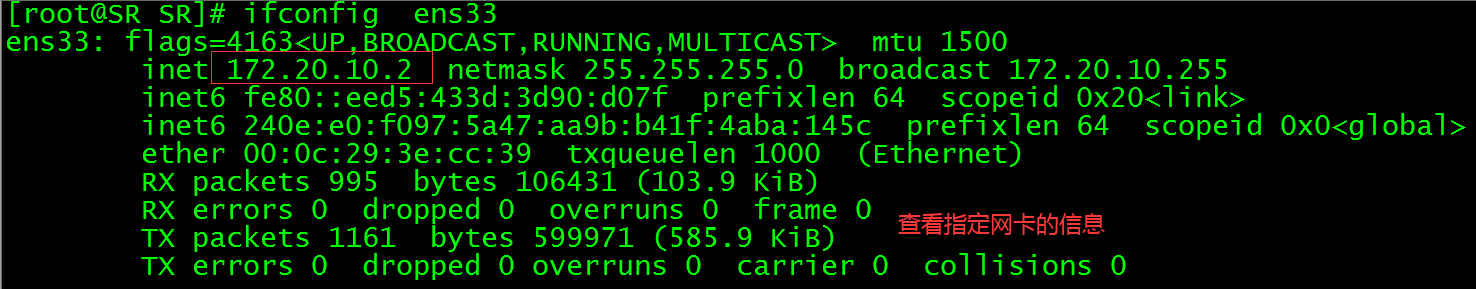
Temporarily modify the IP address of the network card
[root@SR SR]ifconfig ens33 172.20.10.188 netmask 255.255.255.0 ා modify the network card address [root @ SR SR] ifdown ens33 & & ifup ens33 restart the network card
''' Device "ens33" disconnected successfully. Connection activated successfully (D-Bus active path / org/freedesktop/NetworkManager/ActiveConnection/5)
Centos6:service network restart
Centos7:systemctl restart network
'''
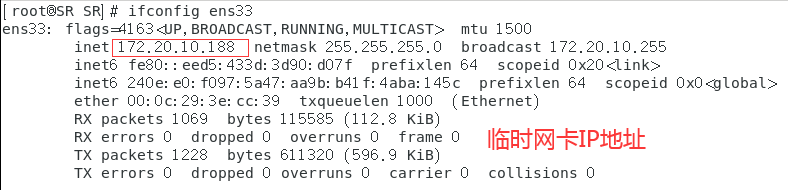
ifconfig network card name: 0
Temporarily add multiple network cards
ifconfig ens33:0 172.20.10.3 netmask 255.255.255.0 up # up Make this IP Address effective
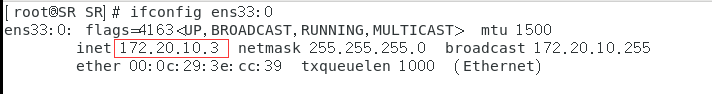
ip address delete
Delete temporary IP address
ip addr delete 172.20.10.3 dev ens33:0 # Delete temporary IP address
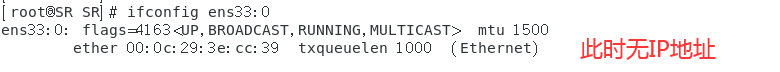
Permanently modify IP address
vim
TYPE=Ethernet PROXY_METHOD=none BROWSER_ONLY=no BOOTPROTO=none # Address allocation method DHCP Static none IPADDR=172.20.10.2 #IP address NETMASK=255.255.255.0 # Mask GATEWAY=172.20.10.1 # gateway DNS=8.8.8.8 # DNS DEFROUTE=yes IPV4_FAILURE_FATAL=no IPV6INIT=yes IPV6_AUTOCONF=yes IPV6_DEFROUTE=yes IPV6_FAILURE_FATAL=no IPV6_ADDR_GEN_MODE=stable-privacy NAME=ens33 # Device name UUID=c16d93c3-d2a9-4eca-99a2-28b6c7b79c3b DEVICE=ens33 ONBOOT=yes # Restart the network card
nmcli
service network restart
nmcli connection reload # restart nmcli connection down ens33 && nmcli connection up ens33 # Restart NIC
NeworkManager
Effect
It is a daemonic process of monitoring and managing the network. In Centos7, we pay more attention to the use of nework manager to manage network configuration and management. Before Centos7.0, we used network to manage and configure network services. In later versions, all network services are configured and managed by nework manager. It is a dynamic network configuration management service
systemctl status NetworkManager # View service status
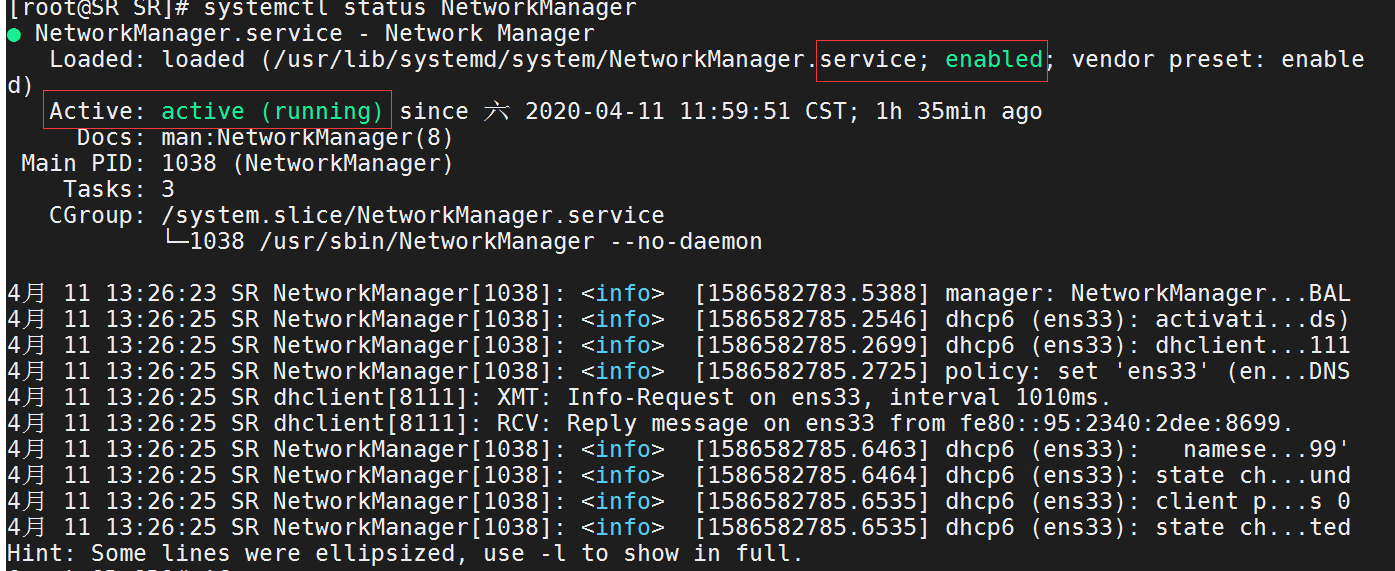
Network related profiles
Network configuration related file path
/etc/sysconfig/network-scripts/ifcfg-ens33
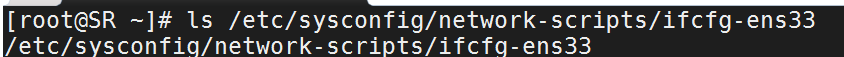
DNS profile
cat /etc/resolv.conf
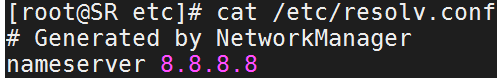
Set host and IP address binding information
vim /etc/hosts
firewall
View current status
systemctl status firewalld.service
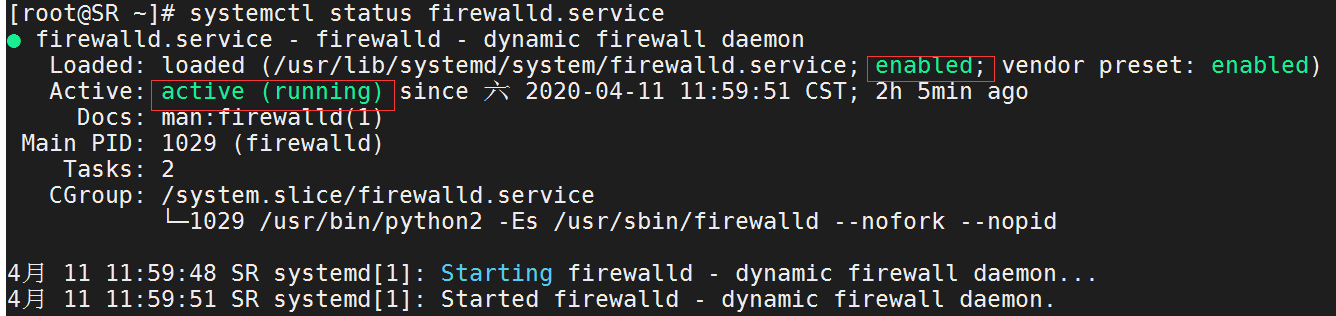
Frequently used commands
systemctl stop firewalld
Temporarily shut down the firewall service
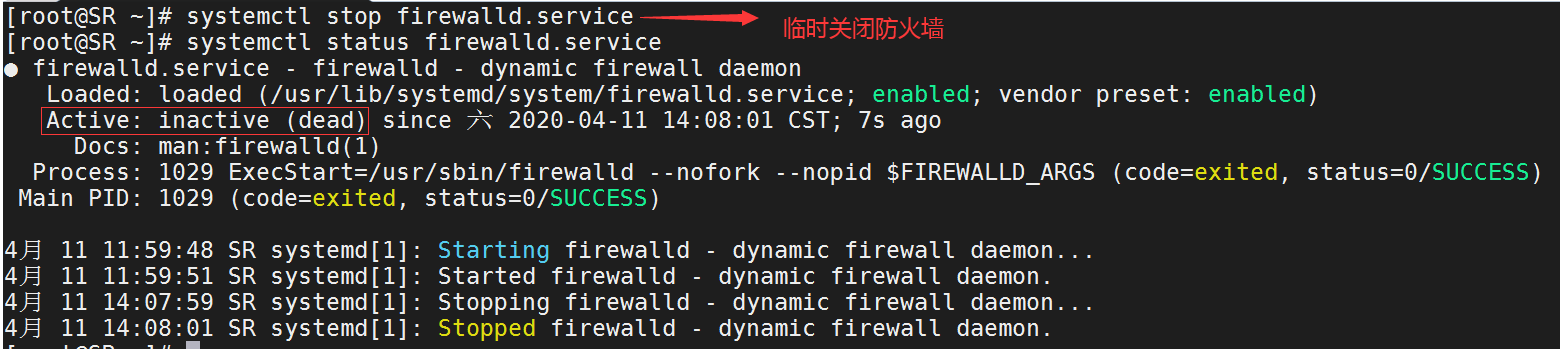
systemctl start firewalld
Turn on Firewall Service
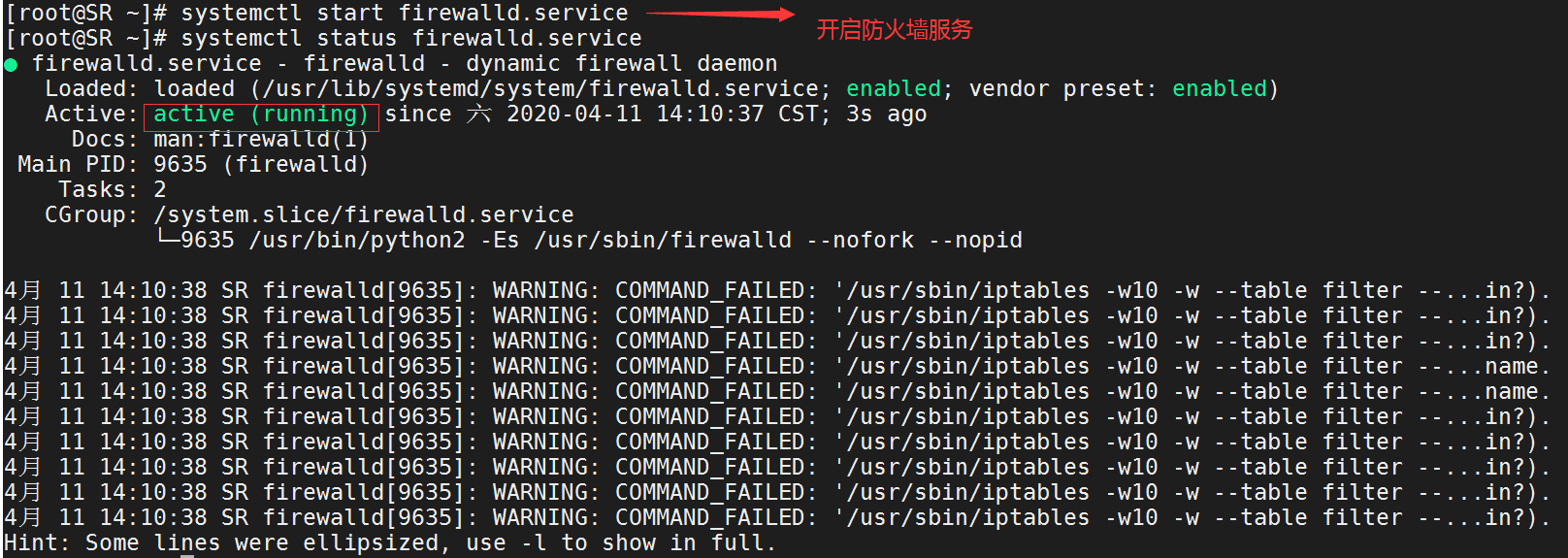
systemctl disable firewalld
Turn on and turn off the firewall service automatically
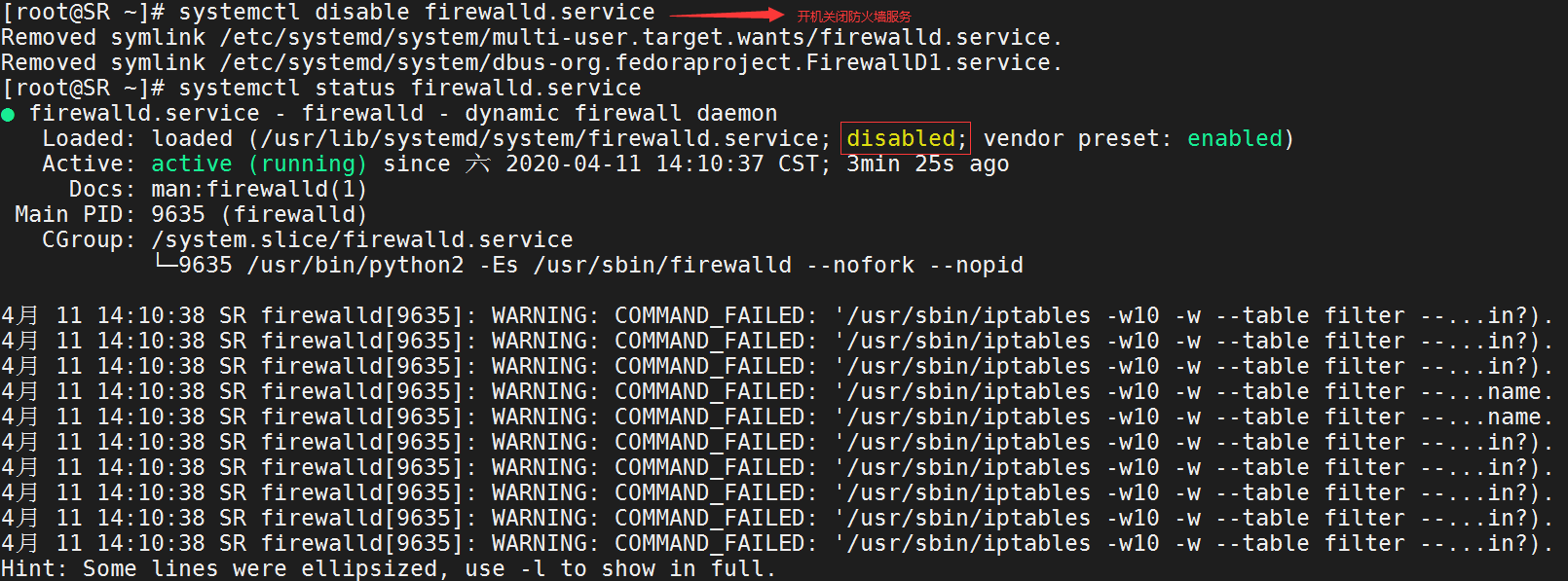
systemctl enable firewalld
Start firewall service automatically
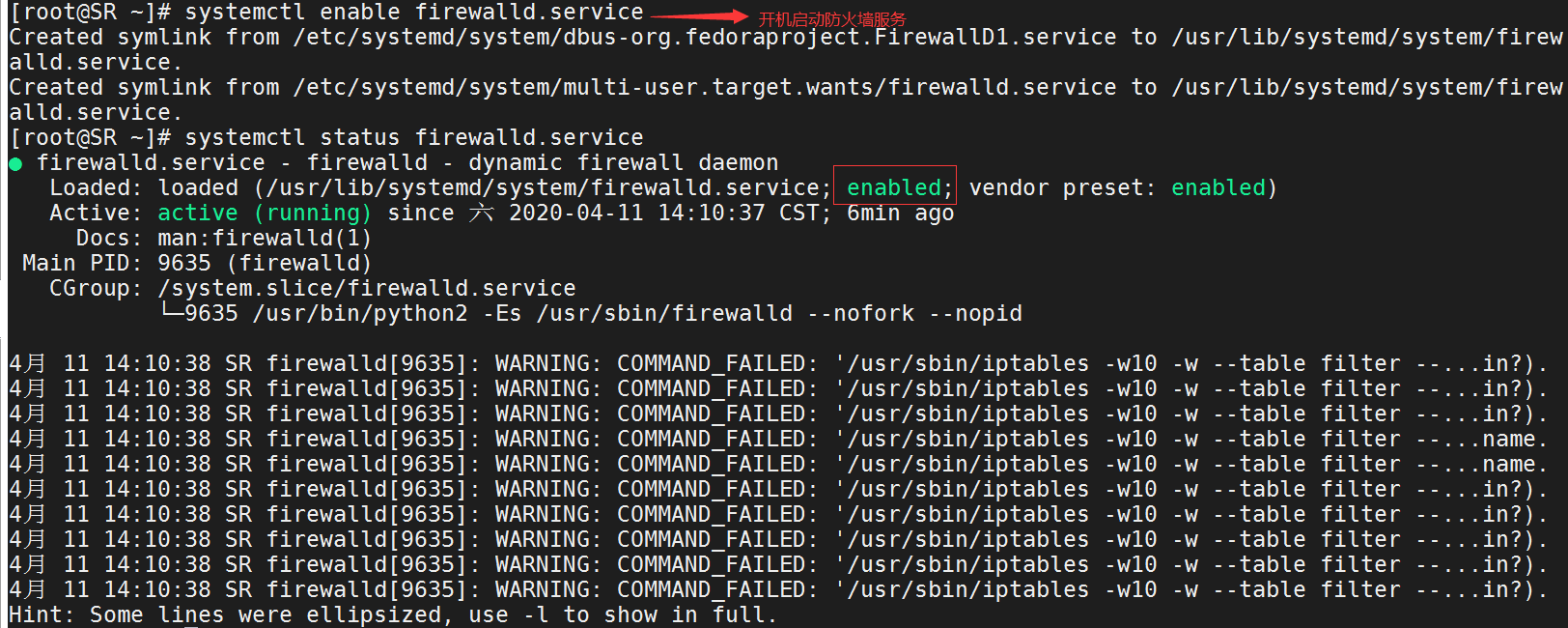
systemctl is-enabled firewalld
Check whether firewall is started when power on
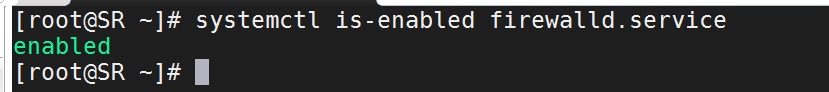
Expand knowledge points


systemctl # List all services systemctl list-units # List all starts unit systemctl list-units --type service # #Lists the enabled unit s of type. service.
Selinux
Effect
Minimize the resources that can be accessed by the service process in the system (minimum permission principle).
Working mode
Forcing: violations of Selinux rules will be blocked and logged
permissive: violations of Selinux rules are not blocked but logged
disabled: turn off Selinux mode
Frequently used commands
getenforce
View current working mode
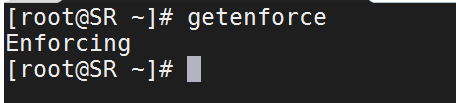
setenforce
Temporary modification of working mode
0: tolerance mode
1: Forced mode
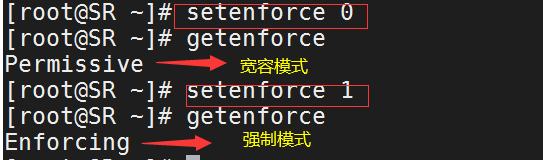
Permanent closure
vim /etc/selinux/config # Enter profile SELINUX=enforcing # Before modification SELINUX=disbled # After modification