Now the application is more and more, often need to enter password, some have no requirements for the robustness of password, some need case, special characters, numbers, at least how many bits, etc., can't think of a better password.
Fortunately, in Linux system, we have many ways to generate the password required by symbols.
- It is generated randomly in the normal way.
~ openssl rand -base64 15 q7X/UN7SL+yEcIYRxacE
- Using professional password generation tool pwgen
pwgen can be installed through package manager on every linux platform, and brew on mac.
yum install -y pwgen #Install on CentOS brew install pwgen #Install on Mac
pwgen [ OPTIONS ] [ pw_length ] [ num_pw ] -c or --capitalize At least one capital letter -A or --no-capitalize Do not include capital letters -n or --numerals Contains at least one number -0 or --no-numerals Do not include numbers -y or --symbols Contains at least one special character -r <chars> or --remove-chars=<chars> Remove some characters from the password -s or --secure Generate completely random password -C Generate password in listed way -1 Do not generate passwords as columns
Demonstration
~ pwgen -cnyC 15 nu6airievei$X[u Xoh#Ph@ai5eu5ai xaM0yiom[iyiek9 heePh#oo5Aithi4 eix6miebooh$ooS Iec5ahkeX@ohnoo luphah7Fa<a4hah Moh:k6ies1Iet9I aeH0ak0ithee#s4 ohn7ei"N_ohghoo zo5aw<ee4ooHic8 ohQu0cheethie~w faishuDah#gie1h akahX7ieY}ooN5e uusud-ei8ooxeiJ shiuL;iec1Shoo4 phe2oov]uyeiZ'e Faim(ie6pe9XahD aelu5eequ4aiG,e zae|x4mu4Chielu Ohgh|ohc6uv7vou niosah7eo)feiTi AiSh`ein8doo7Ye joh5eit5Shaz!uJ Ivai0ucahMoF!ah oop=e0fei1kuTa0 aer9zae4AilaeB~ ungieP9ca7fae't Case^x1osheeSa1 iit8haij\oh7ohS uo}C4zi7Ohqu/ei eong8eeb6OoGif_ Cee4ooYaikoo$Yo Ihae?thou6apa5b PiejahJeil$ah2X ohpei3eiL2eiz%e uThue3eezah!z\u xo3waeW6pie:Gh| maW"e+o8ohng'ee thu*H0Gae1Muaco ong6Ce>ij|ahShi ieV5oov8UNge$ik ooW%ooMiu(daeb1 gah6Ahy}aicei6y xe(b+iKooSh<ee3 ahm9ael[ae9UF4o gaichaWee0imai/ Rapo}n5eneecier weeX!aeng4oosed Eeg&am7Nesh0ree xaeyaexu4Lee@ra chu%a5Shaith1ah uoqu6yair3ooL?i aipae#Ke\d^a4vi eecee2Udoh8ahj] Iev6roo%ng1weon Ahb4fee>K0eeN}i heeng8pheu-Z~ah at5Jeerei/g{i8i eephaoCha.o%li7 ahf:ush7aingoV0 ShegooV7quuud`u eiw0Noog\aiBei6 lahhoow:aiB2ooY eidai7sah%h2eiM ku=k0do6thaePhi FoWoose9li&ubei Aip1phie]gh"u-e yieT_uda0heayei iepoe|Paiz3aNga thah+j0Yeetuz1p Seeroh|wighuc8I oTh[ai2aichemoh ahxaequ4eeyaeV, Ain/oo2Eegiesha Aos$uboo0ieC8il pi|ma)w1wahie"N bequ1aa7ue~Ch5u ieM}aeweiMie8ai eezie)qu4eeLohv La2rei^j0raire3 Shochiep7zai=th quae}Nguer9iero wi{k0ailaK4phoo air7eil7aiG\ie> xen#up4haiR]ooN Inoh]nget3Thee* Bae@h9Lie0ogaew IeY4ohMah:Zohce rae^k5laedohL5U choh^C7eeHi0ae5 hoNe5sain*eePh8 eb8Fi=phei3ieth UoB4eri>ng9xai7 ieNg%aa*h9eThae rohP`ei4thi=faL sootaite-a8Uxob ez1ieZ0ohl3Ru>m ieBaevuX{uziTo3 Jilubee'gh9ozi*
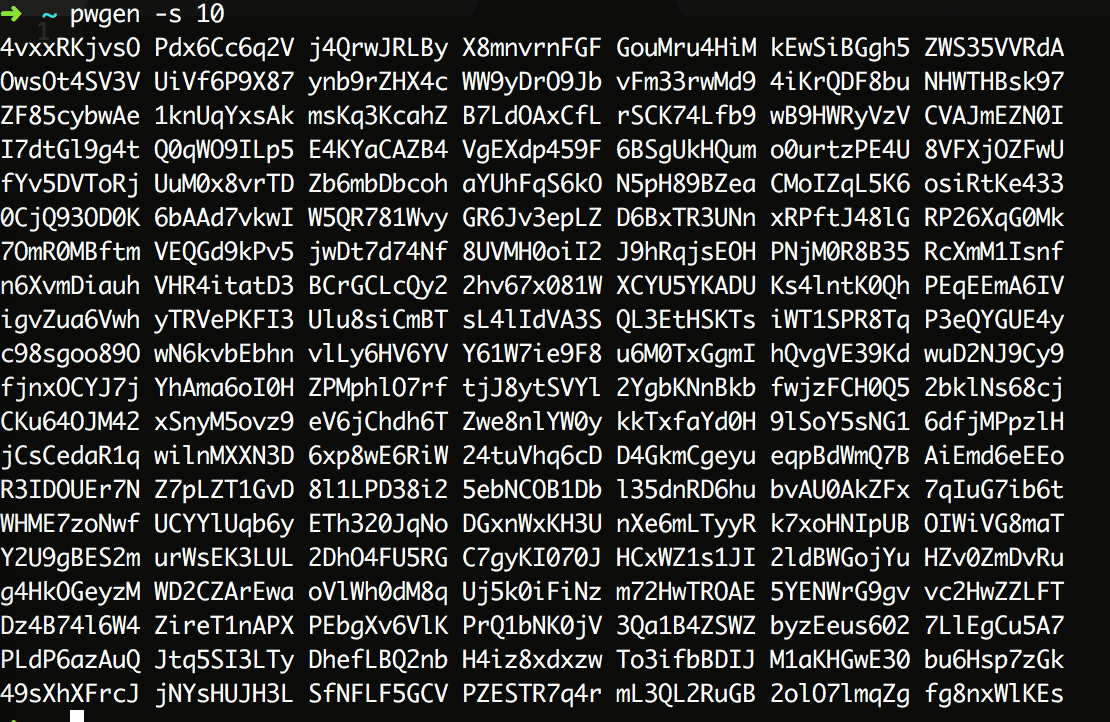
Screenshot of password generation
summary
There's a password generator. You don't have to worry about all kinds of passwords anymore.