Introduction to software package management
Software package classification
-
Source package
The source package needs to be compiled into binary package before installation, so the installation is slow.
There is also a special package called script installation package in the source package. This package does not need to be installed manually, but there are not many such packages.
-
Binary package (RPM package, system default package)
The binary package is generated after compiling the source package. It is installed quickly, but the source code cannot be seen.
Comparison of two software packages
Source package
-
advantage
- Open source, you can modify the source code.
- The source package is compiled before installation, which is more suitable for your own system, more stable and more efficient.
- You can freely choose the required functions.
- It is easy to uninstall and will not leave garbage files.
-
shortcoming
- There are many installation steps. If a large software collection is installed, spelling errors are easy to occur.
- Long installation time.
- Because it is a compilation and installation, if an error is reported in the installation process, it is difficult for novices to solve it.
RPM package
-
advantage
- The package management system is simple. You can install, upgrade, query and uninstall packages through only a few commands.
- The installation speed is fast.
-
shortcoming
- Unable to see the source code.
- The function selection is not as flexible as the source package.
- Dependent.
rpm package management - rpm command management
RPM package naming rules
httpd-2.2.15-15.el6.centos.l.i686.rpm
httpd package name
2.2.15 software package version
15 software release times
el6.centos suitable Linux platform
i686 suitable hardware platform
RPM package extension
RPM package dependency
-
Tree dependency: a → b → c
Generally speaking, it is to install software package a, first install software package b, and then install software package c.
-
Circular dependence: a → b → c → a
The way to solve the ring dependency is to install a, b and c at the same time.
-
Module dependency: Module dependent query website
Package full name and package name
- Full package name: when the operating package is a software package that is not installed, use the full package name (such as installation and update), and pay attention to the path.
- Package name: httpd in the above naming rules. When operating the installed software package, use the package name to search the database in / var/lib/rpm /.
RPM installation command
rpm -ivh Package full name Options: -i(install) install -v(verbose) Show details -h(hash) Show progress --nodeps Do not detect dependencies
Now install an Apache software package to demonstrate it
First create a mount point, mount it, and then enter the CD Directory:
[root@localhost ~]# mkdir /mnt/cdrom [root@localhost ~]# mount /dev/sr0 /mnt/cdrom mount: /dev/sr0 Write protected, will mount as read-only [root@localhost ~]# cd /mnt/cdrom [root@localhost cdrom]# ls CentOS_BuildTag images repodata EFI isolinux RPM-GPG-KEY-CentOS-7 EULA LiveOS RPM-GPG-KEY-CentOS-Testing-7 GPL Packages TRANS.TBL
Then enter the Packages Directory:
[root@localhost ~]# mkdir /mnt/cdrom/Packages
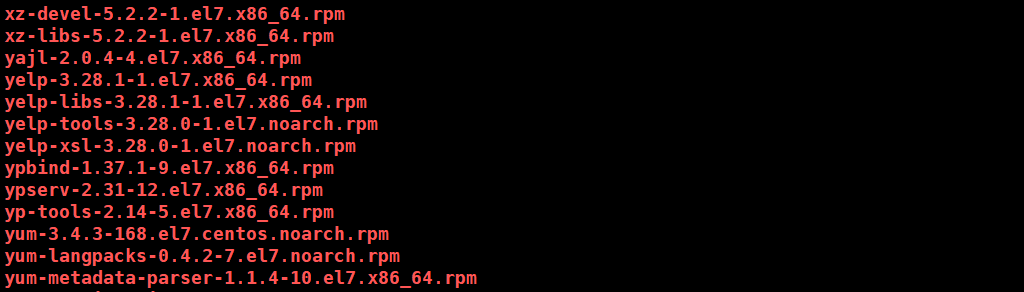
Since the operation is an uninstalled package, we use the full name of the package. Also note that if you do not enter the Packages directory, you need to specify the path during installation.
We first enter the package name httpd - and then press Tab to list all the installation packages with * * httpd - * * in the directory.
[root@localhost Packages]# rpm -ivh httpd- httpd-2.4.6-95.el7.centos.x86_64.rpm httpd-devel-2.4.6-95.el7.centos.x86_64.rpm httpd-manual-2.4.6-95.el7.centos.noarch.rpm httpd-tools-2.4.6-95.el7.centos.x86_64.rpm
These four packages are required for Apache. Generally, install the main package first and then the additional package.
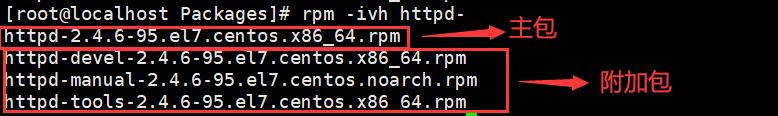
Then let's load the main package first.
[root@localhost Packages]# rpm -ivh httpd-2.4.6-95.el7.centos.x86_64.rpm
At this time, a dependency error will be reported and the missing packages will be prompted.
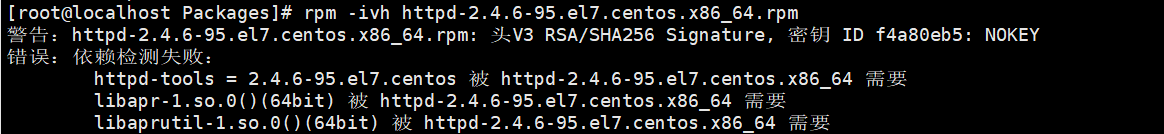
Then let's install the missing packages first.
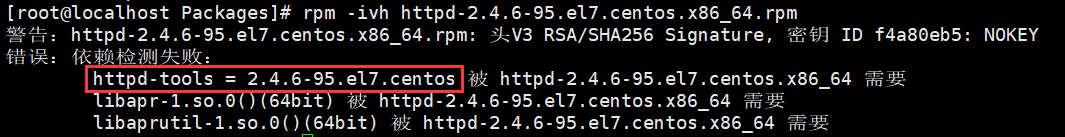
Write down the suggestive information first, and then press Tab to complete it automatically.
[root@localhost Packages]# rpm -ivh httpd-tools-2.4.6-95.el7.centos.x86_64.rpm
Then a dependency error is reported.
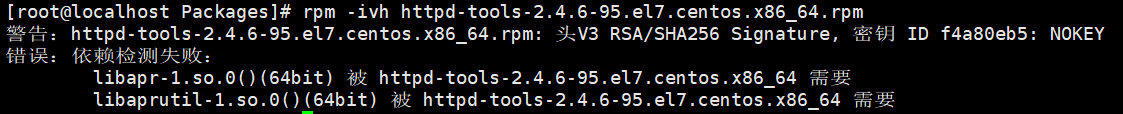
And it depends on the module here. I don't know what package to install.
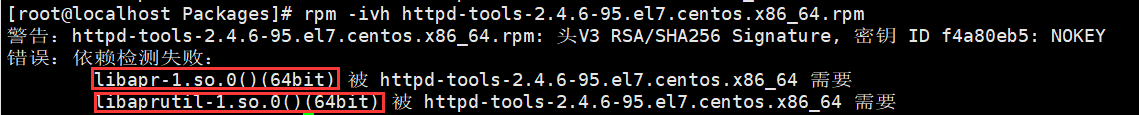
Then we need what we mentioned above Module dependent query website Make a query.
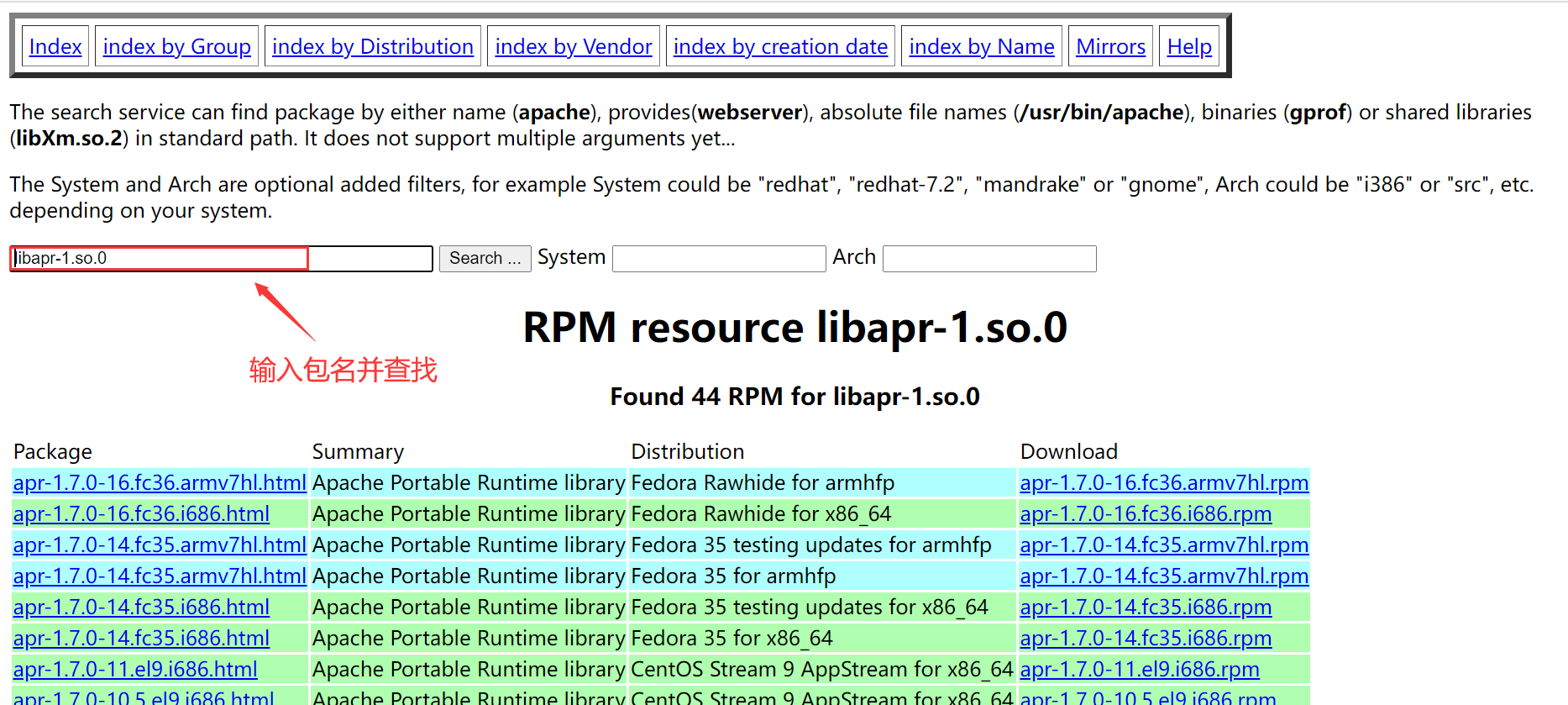
My is CentOS 7 9. Go back to the terminal and install the corresponding package.
[root@localhost Packages]# rpm -ivh apr-1.4.8-7.el7.x86_64.rpm
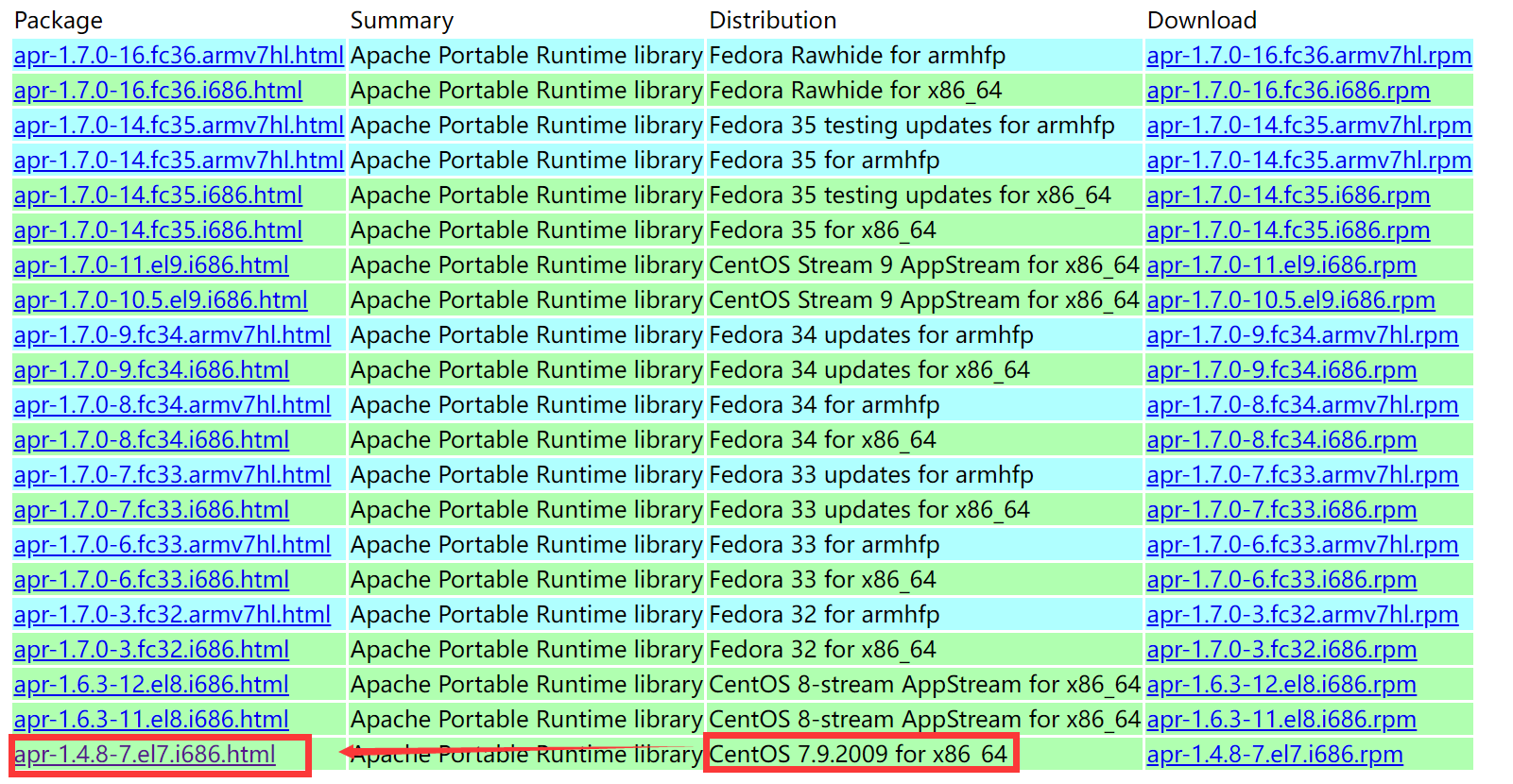
Similarly, the second module dependency is solved in the same way.
After that, install httpd-tools-2.4.6-95 el7. centos. x86_ 64.rpm will not report an error.
[root@localhost Packages]# rpm -ivh httpd-tools-2.4.6-95.el7.centos.x86_64.rpm
Well, the dependent packages have been installed, and then we can successfully install the main package.
[root@localhost Packages]# rpm -ivh httpd-2.4.6-95.el7.centos.x86_64.rpm
Unfortunately, after this operation, we only installed the main package, and three additional packages have not been installed.
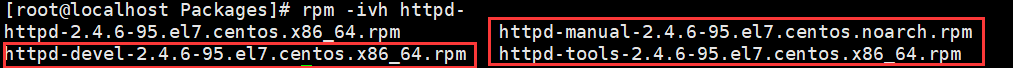
After the same operation, we installed three additional packages.
RPM package upgrade
rpm -Uvh Package full name
Note: U is uppercase.
uninstall
rpm -e Package name Options: -e uninstall --nodeps Do not check dependencies
Note: it does not have to be executed under the Packages directory, and only the package name is required, and the full package name is not required.
For example, I just uninstalled Apache:
[root@localhost cdrom]# rpm -e httpd
However, a dependency error is reported, as shown in the following figure:
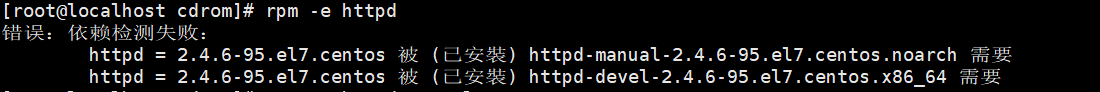
At this time, we can uninstall the two dependent packages first, and then uninstall httpd later.
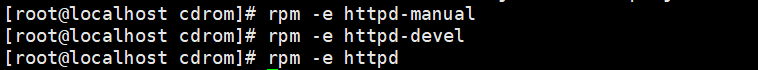
Query whether to install
rpm -q Package name rpm -qa (Query all installed rpm (package)
Query package details
rpm -qi Package name Options: -i Query software information -p Query package information not installed
Query the installation location of files in the package
rpm -ql Package name Options: -l List( list) -p Query package information not installed
Query which RPM package the system files belong to
rpm -qf System file name Options: -f Query which software package the system file belongs to
Query package dependencies
rpm -qR Package name rpm -qRp Full package name (query the dependencies of packages not installed)
RPM package verification
rpm -V Package name
The meaning of 8 information in the verification content:
S file size changed
Is the type of M file or the permission (rwx) of the file changed
5. Whether the MD5 checksum of the file is changed (it can be regarded as whether the content of the file is changed)
Whether the slave code is changed in the of D equipment
Whether the L file path has changed
Is the owner of the U file changed
Is the group of G file changed
Whether the modification time of T file has changed
File extraction in RPM package
rpm2cpio route+Package full name | cpio -idv .Absolute path rpm2cpio #Command to convert rpm package to cpio format cpio #Is a standard tool for creating software archives and extracting files from archives
RPM package management - yum online management
IP address configuration
First use the command ifconfig to check the gateway, my is ens33, and then execute the following command. Note that the last one is changed to your own gateway:
vi /etc/sysconfig/network-scripts/ifcfg-ens33
Then change the OMBOOT = "no" in the file to OMBOOT = "yes", save and exit.
Restart the network service with the following command:
service network restart
Now you can ping Baidu.
If you can't ping, you can refer to the following article:
Configure static ip for centos7 under VMware and solve the problem of unable to ping Baidu
Network yum source
The network yum source itself has been configured. We don't need to configure it. Let's take a look at the meaning of its configuration file.
Open the configuration file first:
vi /etc/yum.repos.d/CentOS-Base.repo
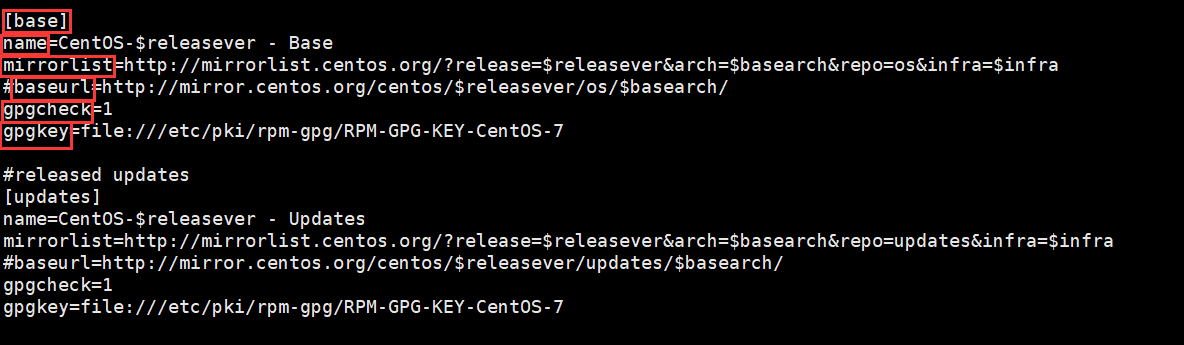
Let's explain what the things in the red box mean:
[base] container description, to be placed in []
name container description, which can be written freely
mirrorlist is a mirror site, which can be commented out
Baseurl the address of the yum source server. The default is the official Yum source server of CentOS, which can be changed to other Yum source addresses
enable is not written or written as
yum command
query
yum list #Query the list of all available packages yum search keyword #Search all keyword related packages on the server
install
yum -y install Package name
upgrade
yum -y update Package name
uninstall
yum -y remove Package name
yum software group management commands
yum grouplist #List all available software groups yum groupinstall Software name #Install the specified software group, indicating that it can be queried by the grouplist yum groupremove Software group name #Uninstall the specified software group
CD source setup
First mount the disc:
mount /dev/cdrom /mnt/cdrom
Enter Directory:
cd /etc/yum.repos.d/
Then make the network yum source file invalid. Only the network yum source file invalid CD-ROM yum source file will work.
Note that only the CD-ROM yum source is circled in the red box in the figure below, that is, the other seven are network yum source files.
At this time, we can disable the network yum source by changing its name.
mv CentOS-Base.repo CentOS-Base.repo.bak mv CentOS-Vault.repo CentOS-Vault.repo.bak mv CentOS-fasttrack.repo CentOS-fasttrack.repo.bak mv CentOS-Debuginfo.repo CentOS-Debuginfo.repo.bak mv CentOS-CR.repo CentOS-CR.repo.bak mv CentOS-Sources.repo CentOS-Sources.repo.bak mv CentOS-x86_64-kernel.repo CentOS-x86_64-kernel.repo.bak
Next, modify the CD yum source file:
vim CentOS-Media.repo
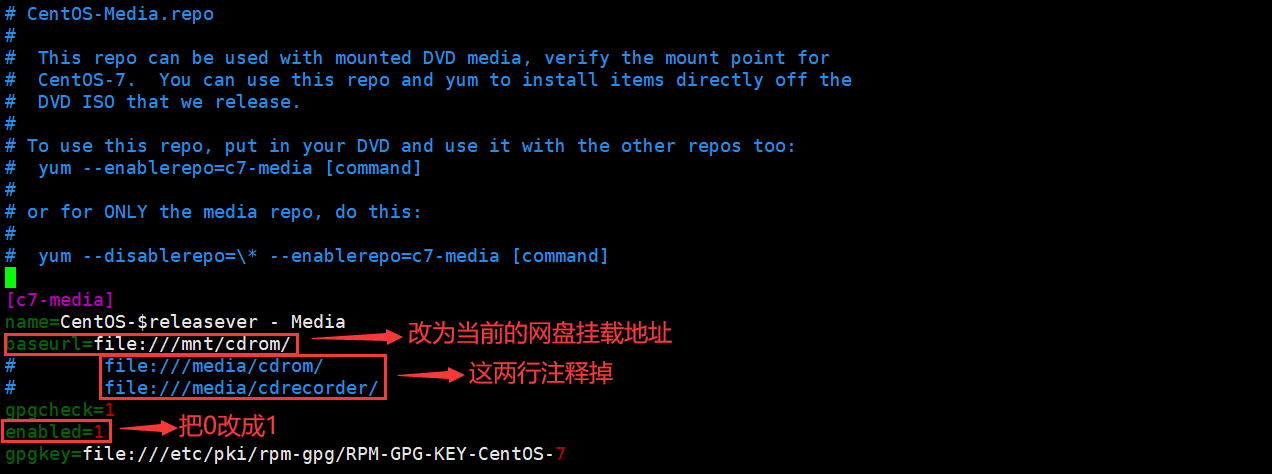
In this way, the CD-ROM yum source is built. The advantage of using the CD-ROM yum source is that it can be downloaded offline and faster.
However, the version will not be updated automatically, that is, the downloaded version may not be the latest version.
Source package management
Difference between source package and RPM package (installation location)
RPM package installation location
Install in default location
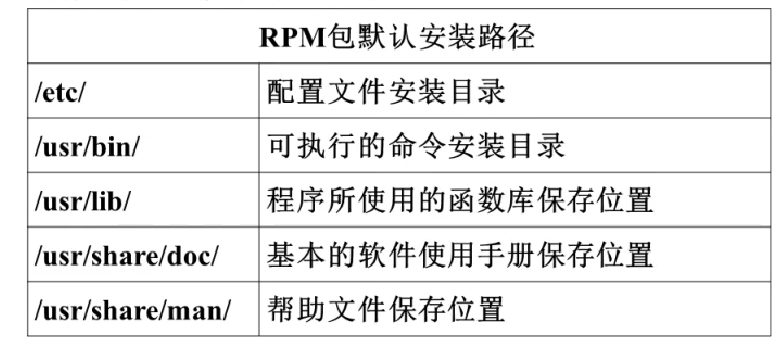
Source package installation location
Install in the specified location, usually * * / usr/local / software name/**
Impact of different installation positions
- The services installed by the RPM package can be managed using the system service management command. For example, there are two ways to start Apache installed with RPM package:
#Start the service directly through the absolute path /etc/rc.d/init.d/httd start #Use the systemctl service management command to start the service. Using systemctl will automatically go to the absolute path to find httpd systemctl start httpd
- The services installed in the source package cannot be managed by the service management command, because they are not installed in the default path and can only be managed through the absolute path.
Source package installation process
Installation preparation
- Install C language compiler
rpm -q gcc
- Download source package
Installation precautions
- Source code saving location: / usr/local/src/
- Software installation location: / usr/local/
Source package installation process
-
Download source package
I'm from Official website Download, and then transfer the installation package to Linux through the software WinSCP.
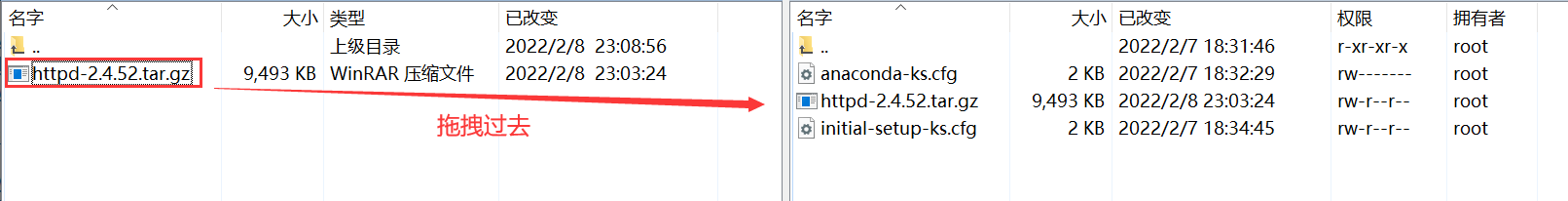
Then there is the installation package in the home directory of Linux.
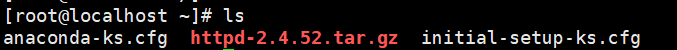
-
Extract the downloaded source package.
tar -zxvf httpd-2.4.52.tar.gz
- Enter the decompression directory.
cd httpd-2.4.52/
There is a file called ISTALL in the directory. We open it and there are installation steps in it. We can just follow it.
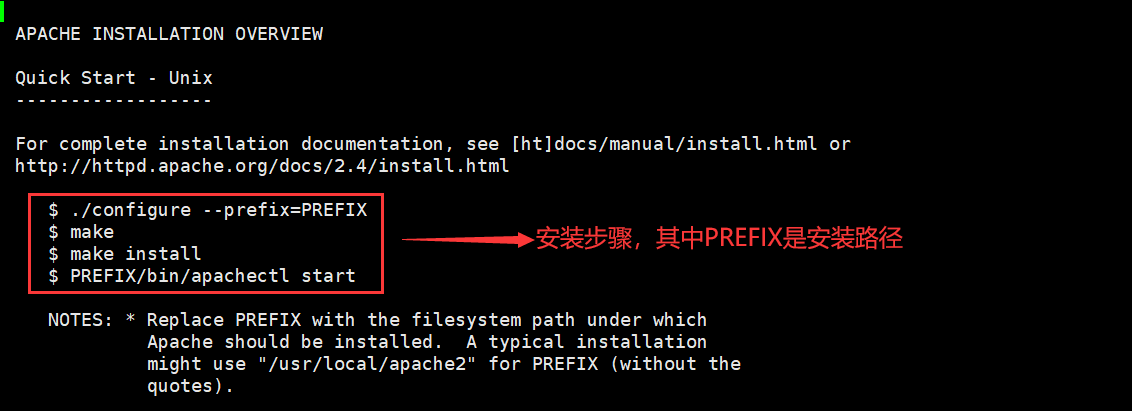
- . / configure software configuration and inspection
- Define the required function options.
- Check whether the system environment meets the installation requirements.
- Write the defined function options and the information of the detection system environment into the Makefile file for subsequent editing.
./configure --prefix=/usr/local/apache2
-
make compilation
- If there is an error in the front, use the command make clean to empty the temporary file generated by compilation
-
make install compile install
-
After installation, start
/usr/local/apache2/bin/apachectl start
At this time, an error will be reported, but it will not affect the use.
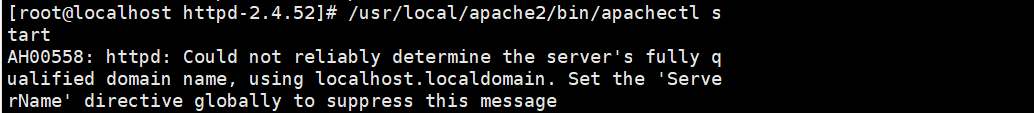
Then enter the ip address of our virtual machine in the browser to display It works!
Uninstallation of source package
You do not need to uninstall the command. You can directly delete the installation directory without leaving any garbage files.
rm -rf /usr/local/apache2/
Source package installation and RPM package selection
To provide more efficient access to the source code, select the package according to the purpose of the compiled package.
If you do not provide external access, you can install with RPM package.
Script installation package
What is a script installation package
- The script installation package is not an independent software package type. The common installation is the source package.
- The installation process is manually written as an automatic installation script. As long as the script is executed and simple parameters are defined, the installation can be completed.
- It is very similar to the installation method of software under Windows.
The following is an example of the installed software package Webmin:
- Software download, website.
- Unzip and enter the directory.
tar -zxvf webmin-1.984.tar.gz cd webmin-1.984
-
Execute the installation script.
Setup under directory SH is the installation script
./setup.sh
Enter all by default. The default port number here is 10000. After installation, enter the ip address and end slogan in the browser to access.

reference material:
[1]https://blog.csdn.net/qq_33355821/article/details/100667144
[2]https://www.bilibili.com/video/BV1mW411i7Qf