1, Logging and monitoring
1.1,Log
1.1.1 container level
View the container level logs through the docker command
docker ps --->containerid
docker logs containerid --->View the log of the container
kubectl logs -f <pod-name> -c <container-name>
1.1.2 Pod level
kubectl describe pod springboot-demo-68b89b96b6-sl8bq
1.1.3 component service level
journalctl -u kubelet
1.1.4,LogPilot+ES+Kibana
The previous method can view the log well, but there are also problems. In case of server failure, the log cannot be saved well. At this time, it must be saved persistently and convenient for personnel to view. It is best to have a UI page to view. At this time, it is time to talk about the next thing
github: https://github.com/AliyunContainerService/log-pilot
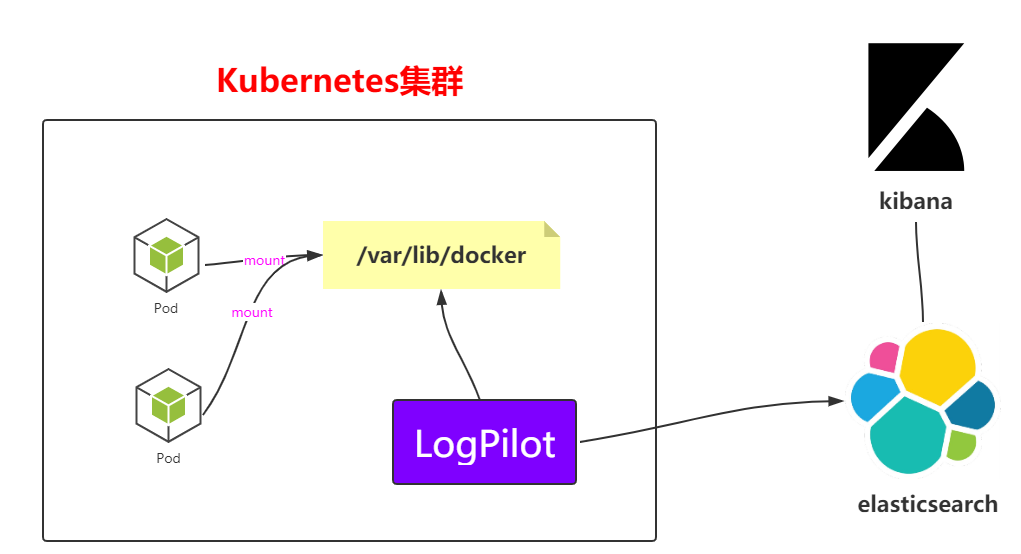
The above is an architecture diagram. You can see the collection method at a glance, but you can't analyze it more. Next, you can deploy the architecture directly in k8s
--- apiVersion: extensions/v1beta1 kind: DaemonSet metadata: name: log-pilot namespace: kube-system labels: k8s-app: log-pilot kubernetes.io/cluster-service: "true" spec: template: metadata: labels: k8s-app: log-es kubernetes.io/cluster-service: "true" version: v1.22 spec: tolerations: - key: node-role.kubernetes.io/master effect: NoSchedule containers: - name: log-pilot image: registry.cn-hangzhou.aliyuncs.com/log-monitor/log-pilot:0.9-filebeat #This piece needs to be pulled online. It's best to pull it by yourself and put it in your own mirror warehouse resources: limits: memory: 200Mi requests: cpu: 100m memory: 200Mi env: - name: "FILEBEAT_OUTPUT" value: "elasticsearch" - name: "ELASTICSEARCH_HOST" value: "elasticsearch-api" - name: "ELASTICSEARCH_PORT" value: "9200" - name: "ELASTICSEARCH_USER" value: "elastic" - name: "ELASTICSEARCH_PASSWORD" value: "changeme" volumeMounts: - name: sock mountPath: /var/run/docker.sock - name: root mountPath: /host readOnly: true - name: varlib mountPath: /var/lib/filebeat - name: varlog mountPath: /var/log/filebeat securityContext: capabilities: add: - SYS_ADMIN terminationGracePeriodSeconds: 30 volumes: - name: sock hostPath: path: /var/run/docker.sock - name: root hostPath: path: / - name: varlib hostPath: path: /var/lib/filebeat type: DirectoryOrCreate - name: varlog hostPath: path: /var/log/filebeat type: DirectoryOrCreate
(2) startup script
kubectl apply -f log-pilot.yaml
(3) View the information of pod and daemon
kubectl get pods -n kube-system
kubectl get pods -n kube-system -o wide | grep log
kubectl get ds -n kube-system
(1) Create elasticsearch Yaml file
--- apiVersion: v1 kind: Service metadata: name: elasticsearch-api namespace: kube-system labels: name: elasticsearch spec: selector: app: es ports: - name: transport port: 9200 protocol: TCP --- apiVersion: v1 kind: Service metadata: name: elasticsearch-discovery namespace: kube-system labels: name: elasticsearch spec: selector: app: es ports: - name: transport port: 9300 protocol: TCP --- apiVersion: apps/v1beta1 kind: StatefulSet metadata: name: elasticsearch namespace: kube-system labels: kubernetes.io/cluster-service: "true" spec: replicas: 3 serviceName: "elasticsearch-service" selector: matchLabels: app: es template: metadata: labels: app: es spec: tolerations: - effect: NoSchedule key: node-role.kubernetes.io/master initContainers: - name: init-sysctl image: busybox:1.27 command: - sysctl - -w - vm.max_map_count=262144 securityContext: privileged: true containers: - name: elasticsearch image: registry.cn-hangzhou.aliyuncs.com/log-monitor/elasticsearch:v5.5.1 #It's the same in here. Take your bag and put it in your private server ports: - containerPort: 9200 protocol: TCP - containerPort: 9300 protocol: TCP securityContext: capabilities: add: - IPC_LOCK - SYS_RESOURCE resources: limits: memory: 4000Mi requests: cpu: 100m memory: 2000Mi env: - name: "http.host" value: "0.0.0.0" - name: "network.host" value: "_eth0_" - name: "cluster.name" value: "docker-cluster" - name: "bootstrap.memory_lock" value: "false" - name: "discovery.zen.ping.unicast.hosts" value: "elasticsearch-discovery" - name: "discovery.zen.ping.unicast.hosts.resolve_timeout" value: "10s" - name: "discovery.zen.ping_timeout" value: "6s" - name: "discovery.zen.minimum_master_nodes" value: "2" - name: "discovery.zen.fd.ping_interval" value: "2s" - name: "discovery.zen.no_master_block" value: "write" - name: "gateway.expected_nodes" value: "2" - name: "gateway.expected_master_nodes" value: "1" - name: "transport.tcp.connect_timeout" value: "60s" - name: "ES_JAVA_OPTS" value: "-Xms2g -Xmx2g" livenessProbe: tcpSocket: port: transport initialDelaySeconds: 20 periodSeconds: 10 volumeMounts: - name: es-data mountPath: /data terminationGracePeriodSeconds: 30 volumes: - name: es-data hostPath: path: /es-data
(2) Startup script file
kubectl apply -f elasticsearch.yaml
kubectl get pods -n kube-system
kubectl get pods -n kube-system -o wide | grep ela
(3) View svc under Kube system
kubectl get svc -n kube-system
elasticsearch-api ClusterIP 10.106.65.2 <none> 9200/TCP
elasticsearch-discovery ClusterIP 10.101.117.180 <none> 9300/TCP
kube-dns ClusterIP 10.96.0.10 <none>
(4) Check the statefullset under Kube system
kubectl get statefulset -n kube-system
NAME READY AGE
elasticsearch 3/3 106s
--- # Deployment apiVersion: apps/v1beta1 kind: Deployment metadata: name: kibana namespace: kube-system labels: component: kibana spec: replicas: 1 selector: matchLabels: component: kibana template: metadata: labels: component: kibana spec: containers: - name: kibana image: registry.cn-hangzhou.aliyuncs.com/log-monitor/kibana:v5.5.1 #Like this one, pull and save the private server yourself env: - name: CLUSTER_NAME value: docker-cluster - name: ELASTICSEARCH_URL value: http://elasticsearch-api:9200/ resources: limits: cpu: 1000m requests: cpu: 100m ports: - containerPort: 5601 name: http --- # Service apiVersion: v1 kind: Service metadata: name: kibana namespace: kube-system labels: component: kibana spec: selector: component: kibana ports: - name: http port: 80 targetPort: http --- # Ingress apiVersion: extensions/v1beta1 kind: Ingress metadata: name: kibana namespace: kube-system spec: rules: - host: log.k8s.ghy.com http: paths: - path: / backend: serviceName: kibana servicePort: 80
(2) Execute script startup
kubectl apply -f kibana.yaml
(3) View pod and deployment information
kubectl get pods -n kube-system | grep ki
kubectl get deploy -n kube-system
(4) Configure the domain name required by Ingress and open the hosts file on windows
# Note that this is the IP address of worker01
121.41.10.126 kibana.ghy.com
(5) Access in windows
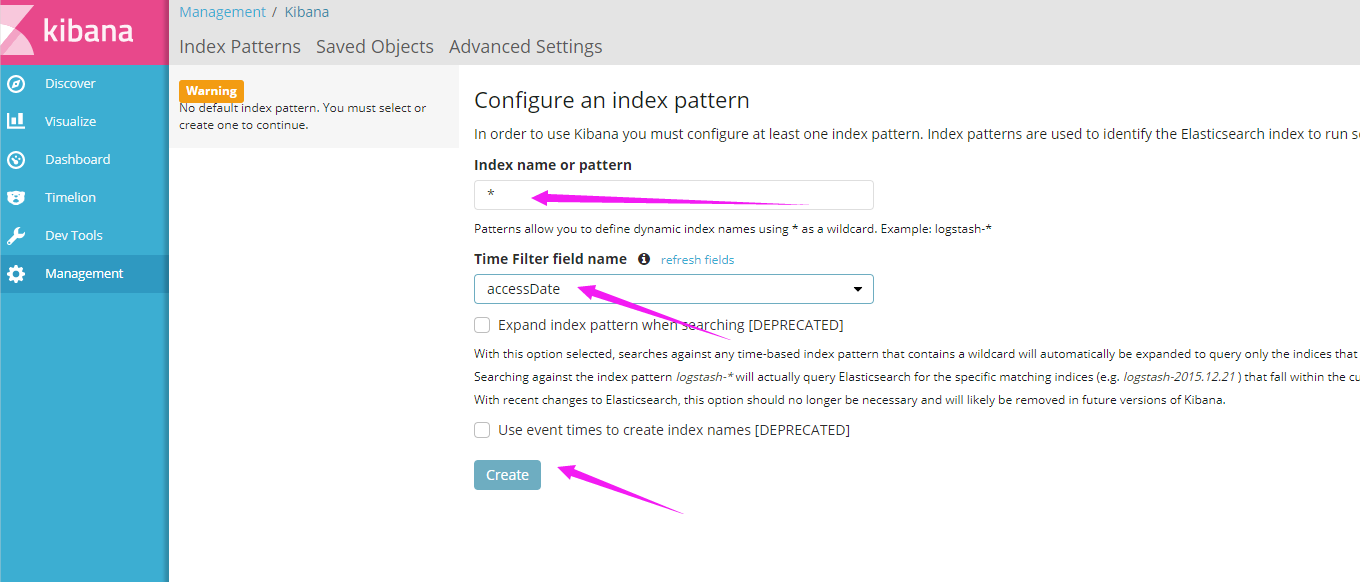
1.2,Monitor
After the above steps, the log will be created. The next step is monitoring, such as monitoring CPU and system resources; Prometheus is officially recommended by K8S. Let's take a look at it.
1.2.1 introduction to Prometheus
Official website: https://prometheus.io/github:https://github.com/kubernetes/kubernetes/tree/master/cluster/addons/prometheus
1.2.2 Prometheus architecture
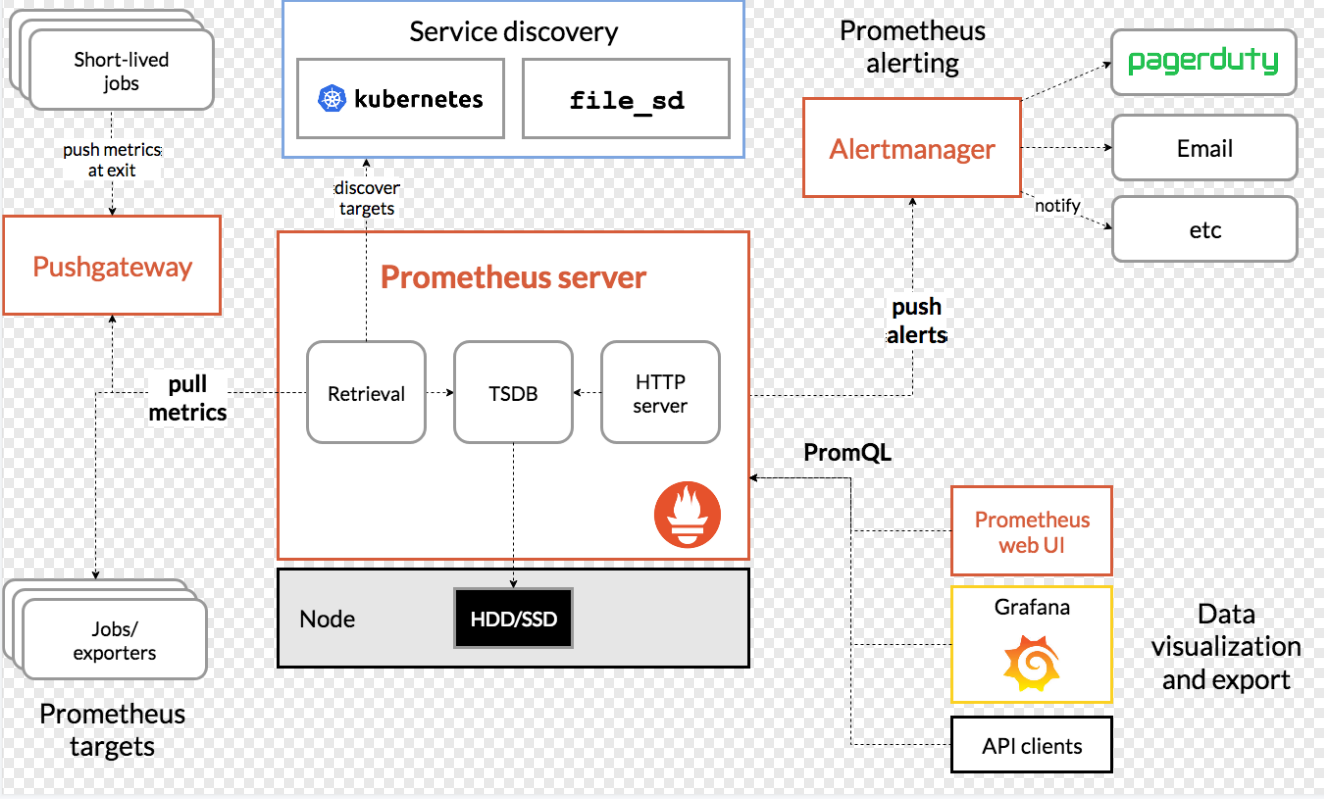
1.2.3,Prometheus+Grafana
(1) create the prometheus directory on the master, and then create the following yaml files
apiVersion: v1 kind: Namespace metadata: name: ns-monitor labels: name: ns-monitor
kind: DaemonSet apiVersion: apps/v1beta2 metadata: labels: app: node-exporter name: node-exporter namespace: ns-monitor spec: revisionHistoryLimit: 10 selector: matchLabels: app: node-exporter template: metadata: labels: app: node-exporter spec: containers: - name: node-exporter image: prom/node-exporter:v0.16.0 ports: - containerPort: 9100 protocol: TCP name: http hostNetwork: true hostPID: true tolerations: - effect: NoSchedule operator: Exists --- kind: Service apiVersion: v1 metadata: labels: app: node-exporter name: node-exporter-service namespace: ns-monitor spec: ports: - name: http port: 9100 nodePort: 31672 protocol: TCP type: NodePort selector: app: node-exporter
--- apiVersion: rbac.authorization.k8s.io/v1beta1 kind: ClusterRole metadata: name: prometheus rules: - apiGroups: [""] # "" indicates the core API group resources: - nodes - nodes/proxy - services - endpoints - pods verbs: - get - watch - list - apiGroups: - extensions resources: - ingresses verbs: - get - watch - list - nonResourceURLs: ["/metrics"] verbs: - get --- apiVersion: v1 kind: ServiceAccount metadata: name: prometheus namespace: ns-monitor labels: app: prometheus --- apiVersion: rbac.authorization.k8s.io/v1beta1 kind: ClusterRoleBinding metadata: name: prometheus subjects: - kind: ServiceAccount name: prometheus namespace: ns-monitor roleRef: kind: ClusterRole name: prometheus apiGroup: rbac.authorization.k8s.io --- apiVersion: v1 kind: ConfigMap metadata: name: prometheus-conf namespace: ns-monitor labels: app: prometheus data: prometheus.yml: |- # my global config global: scrape_interval: 15s # Set the scrape interval to every 15 seconds. Default is every 1 minute. evaluation_interval: 15s # Evaluate rules every 15 seconds. The default is every 1 minute. # scrape_timeout is set to the global default (10s). # Alertmanager configuration alerting: alertmanagers: - static_configs: - targets: # - alertmanager:9093 # Load rules once and periodically evaluate them according to the global 'evaluation_interval'. rule_files: # - "first_rules.yml" # - "second_rules.yml" # A scrape configuration containing exactly one endpoint to scrape: # Here it's Prometheus itself. scrape_configs: # The job name is added as a label `job=<job_name>` to any timeseries scraped from this config. - job_name: 'prometheus' # metrics_path defaults to '/metrics' # scheme defaults to 'http'. static_configs: - targets: ['localhost:9090'] - job_name: 'grafana' static_configs: - targets: - 'grafana-service.ns-monitor:3000' - job_name: 'kubernetes-apiservers' kubernetes_sd_configs: - role: endpoints # Default to scraping over https. If required, just disable this or change to # `http`. scheme: https # This TLS & bearer token file config is used to connect to the actual scrape # endpoints for cluster components. This is separate to discovery auth # configuration because discovery & scraping are two separate concerns in # Prometheus. The discovery auth config is automatic if Prometheus runs inside # the cluster. Otherwise, more config options have to be provided within the # <kubernetes_sd_config>. tls_config: ca_file: /var/run/secrets/kubernetes.io/serviceaccount/ca.crt # If your node certificates are self-signed or use a different CA to the # master CA, then disable certificate verification below. Note that # certificate verification is an integral part of a secure infrastructure # so this should only be disabled in a controlled environment. You can # disable certificate verification by uncommenting the line below. # # insecure_skip_verify: true bearer_token_file: /var/run/secrets/kubernetes.io/serviceaccount/token # Keep only the default/kubernetes service endpoints for the https port. This # will add targets for each API server which Kubernetes adds an endpoint to # the default/kubernetes service. relabel_configs: - source_labels: [__meta_kubernetes_namespace, __meta_kubernetes_service_name, __meta_kubernetes_endpoint_port_name] action: keep regex: default;kubernetes;https # Scrape config for nodes (kubelet). # # Rather than connecting directly to the node, the scrape is proxied though the # Kubernetes apiserver. This means it will work if Prometheus is running out of # cluster, or can't connect to nodes for some other reason (e.g. because of # firewalling). - job_name: 'kubernetes-nodes' # Default to scraping over https. If required, just disable this or change to # `http`. scheme: https # This TLS & bearer token file config is used to connect to the actual scrape # endpoints for cluster components. This is separate to discovery auth # configuration because discovery & scraping are two separate concerns in # Prometheus. The discovery auth config is automatic if Prometheus runs inside # the cluster. Otherwise, more config options have to be provided within the # <kubernetes_sd_config>. tls_config: ca_file: /var/run/secrets/kubernetes.io/serviceaccount/ca.crt bearer_token_file: /var/run/secrets/kubernetes.io/serviceaccount/token kubernetes_sd_configs: - role: node relabel_configs: - action: labelmap regex: __meta_kubernetes_node_label_(.+) - target_label: __address__ replacement: kubernetes.default.svc:443 - source_labels: [__meta_kubernetes_node_name] regex: (.+) target_label: __metrics_path__ replacement: /api/v1/nodes/${1}/proxy/metrics # Scrape config for Kubelet cAdvisor. # # This is required for Kubernetes 1.7.3 and later, where cAdvisor metrics # (those whose names begin with 'container_') have been removed from the # Kubelet metrics endpoint. This job scrapes the cAdvisor endpoint to # retrieve those metrics. # # In Kubernetes 1.7.0-1.7.2, these metrics are only exposed on the cAdvisor # HTTP endpoint; use "replacement: /api/v1/nodes/${1}:4194/proxy/metrics" # in that case (and ensure cAdvisor's HTTP server hasn't been disabled with # the --cadvisor-port=0 Kubelet flag). # # This job is not necessary and should be removed in Kubernetes 1.6 and # earlier versions, or it will cause the metrics to be scraped twice. - job_name: 'kubernetes-cadvisor' # Default to scraping over https. If required, just disable this or change to # `http`. scheme: https # This TLS & bearer token file config is used to connect to the actual scrape # endpoints for cluster components. This is separate to discovery auth # configuration because discovery & scraping are two separate concerns in # Prometheus. The discovery auth config is automatic if Prometheus runs inside # the cluster. Otherwise, more config options have to be provided within the # <kubernetes_sd_config>. tls_config: ca_file: /var/run/secrets/kubernetes.io/serviceaccount/ca.crt bearer_token_file: /var/run/secrets/kubernetes.io/serviceaccount/token kubernetes_sd_configs: - role: node relabel_configs: - action: labelmap regex: __meta_kubernetes_node_label_(.+) - target_label: __address__ replacement: kubernetes.default.svc:443 - source_labels: [__meta_kubernetes_node_name] regex: (.+) target_label: __metrics_path__ replacement: /api/v1/nodes/${1}/proxy/metrics/cadvisor # Scrape config for service endpoints. # # The relabeling allows the actual service scrape endpoint to be configured # via the following annotations: # # * `prometheus.io/scrape`: Only scrape services that have a value of `true` # * `prometheus.io/scheme`: If the metrics endpoint is secured then you will need # to set this to `https` & most likely set the `tls_config` of the scrape config. # * `prometheus.io/path`: If the metrics path is not `/metrics` override this. # * `prometheus.io/port`: If the metrics are exposed on a different port to the # service then set this appropriately. - job_name: 'kubernetes-service-endpoints' kubernetes_sd_configs: - role: endpoints relabel_configs: - source_labels: [__meta_kubernetes_service_annotation_prometheus_io_scrape] action: keep regex: true - source_labels: [__meta_kubernetes_service_annotation_prometheus_io_scheme] action: replace target_label: __scheme__ regex: (https?) - source_labels: [__meta_kubernetes_service_annotation_prometheus_io_path] action: replace target_label: __metrics_path__ regex: (.+) - source_labels: [__address__, __meta_kubernetes_service_annotation_prometheus_io_port] action: replace target_label: __address__ regex: ([^:]+)(?::\d+)?;(\d+) replacement: $1:$2 - action: labelmap regex: __meta_kubernetes_service_label_(.+) - source_labels: [__meta_kubernetes_namespace] action: replace target_label: kubernetes_namespace - source_labels: [__meta_kubernetes_service_name] action: replace target_label: kubernetes_name # Example scrape config for probing services via the Blackbox Exporter. # # The relabeling allows the actual service scrape endpoint to be configured # via the following annotations: # # * `prometheus.io/probe`: Only probe services that have a value of `true` - job_name: 'kubernetes-services' metrics_path: /probe params: module: [http_2xx] kubernetes_sd_configs: - role: service relabel_configs: - source_labels: [__meta_kubernetes_service_annotation_prometheus_io_probe] action: keep regex: true - source_labels: [__address__] target_label: __param_target - target_label: __address__ replacement: blackbox-exporter.example.com:9115 - source_labels: [__param_target] target_label: instance - action: labelmap regex: __meta_kubernetes_service_label_(.+) - source_labels: [__meta_kubernetes_namespace] target_label: kubernetes_namespace - source_labels: [__meta_kubernetes_service_name] target_label: kubernetes_name # Example scrape config for probing ingresses via the Blackbox Exporter. # # The relabeling allows the actual ingress scrape endpoint to be configured # via the following annotations: # # * `prometheus.io/probe`: Only probe services that have a value of `true` - job_name: 'kubernetes-ingresses' metrics_path: /probe params: module: [http_2xx] kubernetes_sd_configs: - role: ingress relabel_configs: - source_labels: [__meta_kubernetes_ingress_annotation_prometheus_io_probe] action: keep regex: true - source_labels: [__meta_kubernetes_ingress_scheme,__address__,__meta_kubernetes_ingress_path] regex: (.+);(.+);(.+) replacement: ${1}://${2}${3} target_label: __param_target - target_label: __address__ replacement: blackbox-exporter.example.com:9115 - source_labels: [__param_target] target_label: instance - action: labelmap regex: __meta_kubernetes_ingress_label_(.+) - source_labels: [__meta_kubernetes_namespace] target_label: kubernetes_namespace - source_labels: [__meta_kubernetes_ingress_name] target_label: kubernetes_name # Example scrape config for pods # # The relabeling allows the actual pod scrape endpoint to be configured via the # following annotations: # # * `prometheus.io/scrape`: Only scrape pods that have a value of `true` # * `prometheus.io/path`: If the metrics path is not `/metrics` override this. # * `prometheus.io/port`: Scrape the pod on the indicated port instead of the # pod's declared ports (default is a port-free target if none are declared). - job_name: 'kubernetes-pods' kubernetes_sd_configs: - role: pod relabel_configs: - source_labels: [__meta_kubernetes_pod_annotation_prometheus_io_scrape] action: keep regex: true - source_labels: [__meta_kubernetes_pod_annotation_prometheus_io_path] action: replace target_label: __metrics_path__ regex: (.+) - source_labels: [__address__, __meta_kubernetes_pod_annotation_prometheus_io_port] action: replace regex: ([^:]+)(?::\d+)?;(\d+) replacement: $1:$2 target_label: __address__ - action: labelmap regex: __meta_kubernetes_pod_label_(.+) - source_labels: [__meta_kubernetes_namespace] action: replace target_label: kubernetes_namespace - source_labels: [__meta_kubernetes_pod_name] action: replace target_label: kubernetes_pod_name --- apiVersion: v1 kind: ConfigMap metadata: name: prometheus-rules namespace: ns-monitor labels: app: prometheus data: cpu-usage.rule: | groups: - name: NodeCPUUsage rules: - alert: NodeCPUUsage expr: (100 - (avg by (instance) (irate(node_cpu{name="node-exporter",mode="idle"}[5m])) * 100)) > 75 for: 2m labels: severity: "page" annotations: summary: "{{$labels.instance}}: High CPU usage detected" description: "{{$labels.instance}}: CPU usage is above 75% (current value is: {{ $value }})" --- apiVersion: v1 kind: PersistentVolume metadata: name: "prometheus-data-pv" labels: name: prometheus-data-pv release: stable spec: capacity: storage: 5Gi accessModes: - ReadWriteOnce persistentVolumeReclaimPolicy: Recycle nfs: path: /nfs/data/prometheus server: 121.41.10.13 --- apiVersion: v1 kind: PersistentVolumeClaim metadata: name: prometheus-data-pvc namespace: ns-monitor spec: accessModes: - ReadWriteOnce resources: requests: storage: 5Gi selector: matchLabels: name: prometheus-data-pv release: stable --- kind: Deployment apiVersion: apps/v1beta2 metadata: labels: app: prometheus name: prometheus namespace: ns-monitor spec: replicas: 1 revisionHistoryLimit: 10 selector: matchLabels: app: prometheus template: metadata: labels: app: prometheus spec: serviceAccountName: prometheus securityContext: runAsUser: 0 containers: - name: prometheus image: prom/prometheus:latest imagePullPolicy: IfNotPresent volumeMounts: - mountPath: /prometheus name: prometheus-data-volume - mountPath: /etc/prometheus/prometheus.yml name: prometheus-conf-volume subPath: prometheus.yml - mountPath: /etc/prometheus/rules name: prometheus-rules-volume ports: - containerPort: 9090 protocol: TCP volumes: - name: prometheus-data-volume persistentVolumeClaim: claimName: prometheus-data-pvc - name: prometheus-conf-volume configMap: name: prometheus-conf - name: prometheus-rules-volume configMap: name: prometheus-rules tolerations: - key: node-role.kubernetes.io/master effect: NoSchedule --- kind: Service apiVersion: v1 metadata: annotations: prometheus.io/scrape: 'true' labels: app: prometheus name: prometheus-service namespace: ns-monitor spec: ports: - port: 9090 targetPort: 9090 selector: app: prometheus type: NodePort
apiVersion: v1 kind: PersistentVolume metadata: name: "grafana-data-pv" labels: name: grafana-data-pv release: stable spec: capacity: storage: 5Gi accessModes: - ReadWriteOnce persistentVolumeReclaimPolicy: Recycle nfs: path: /nfs/data/grafana server: 121.41.10.13 --- apiVersion: v1 kind: PersistentVolumeClaim metadata: name: grafana-data-pvc namespace: ns-monitor spec: accessModes: - ReadWriteOnce resources: requests: storage: 5Gi selector: matchLabels: name: grafana-data-pv release: stable --- kind: Deployment apiVersion: apps/v1beta2 metadata: labels: app: grafana name: grafana namespace: ns-monitor spec: replicas: 1 revisionHistoryLimit: 10 selector: matchLabels: app: grafana template: metadata: labels: app: grafana spec: securityContext: runAsUser: 0 containers: - name: grafana image: grafana/grafana:latest imagePullPolicy: IfNotPresent env: - name: GF_AUTH_BASIC_ENABLED value: "true" - name: GF_AUTH_ANONYMOUS_ENABLED value: "false" readinessProbe: httpGet: path: /login port: 3000 volumeMounts: - mountPath: /var/lib/grafana name: grafana-data-volume ports: - containerPort: 3000 protocol: TCP volumes: - name: grafana-data-volume persistentVolumeClaim: claimName: grafana-data-pvc --- kind: Service apiVersion: v1 metadata: labels: app: grafana name: grafana-service namespace: ns-monitor spec: ports: - port: 3000 targetPort: 3000 selector: app: grafana type: NodePort
#ingress apiVersion: extensions/v1beta1 kind: Ingress metadata: name: ingress namespace: ns-monitor spec: rules: - host: monitor.k8s.ghy.com http: paths: - path: / backend: serviceName: grafana-service servicePort: 3000
(2) Create namespace ns monitor
kubectl apply -f namespace.yaml
kubectl get namespace
(3) Create node exporter
kubectl apply -f node-exporter.yaml
kubectl get pod -n ns-monitor kubectl get svc -n ns-monitor
kubectl get ds -n ns-monitor
kubectl apply -f prometheus.yaml
kubectl get pod -n ns-monitor
kubectl get svc -n ns-monitor
kubectl apply -f grafana.yaml
kubectl get pod -n ns-monitor
kubectl get svc -n ns-monitor
kubectl apply - ingress.yaml
kubectl get ingress -n ns-monitor
kubectl describe ingress -n ns-monitor